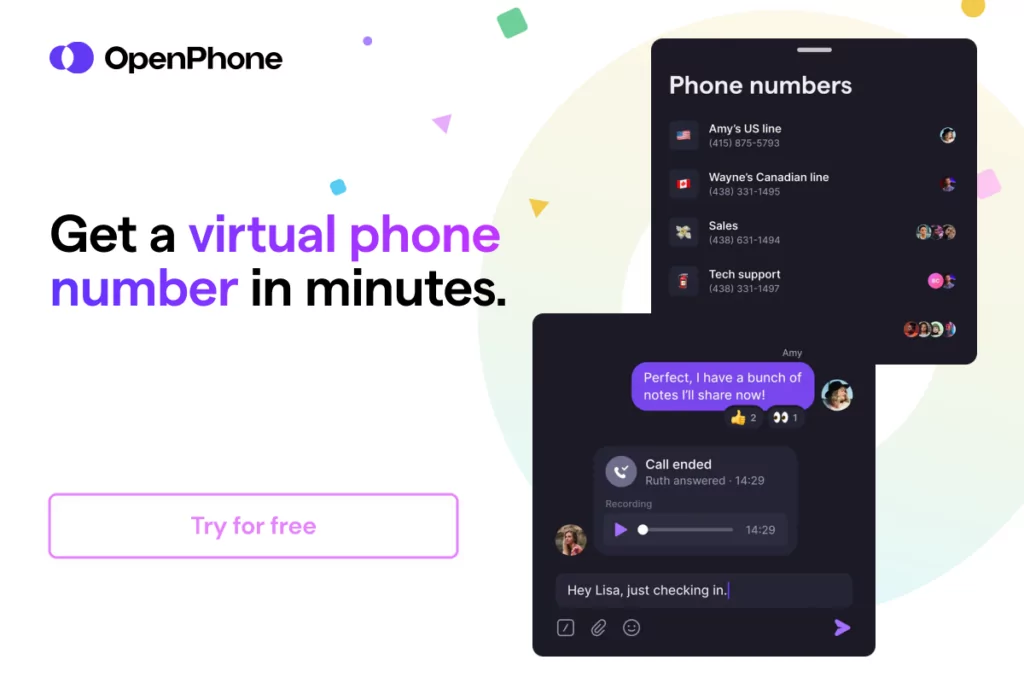If you’re already using Zoom for video conferencing, you may be wondering if your business should also use their add-on service, Zoom Phone, for calling and texting.
We’ve put together a guide that can help. This article covers 16 of the best Zoom Phone alternatives for businesses, including their prices, features, and limitations.
Just want the fast facts? Check out our comparison chart with each alternative so you can evaluate your options at a glance.
The 16 best Zoom Phone alternatives
Just because you’re using Zoom for video calls doesn’t mean you should also be using it for phone calls. If you’ve found Zoom Phone difficult to manage and are struggling to use it effectively, one of these 16 alternatives may be a better fit.
And if you’re like many former Zoom Phone customers, OpenPhone may be the first place you look.
1. OpenPhone: The best Zoom Phone alternative for growing teams
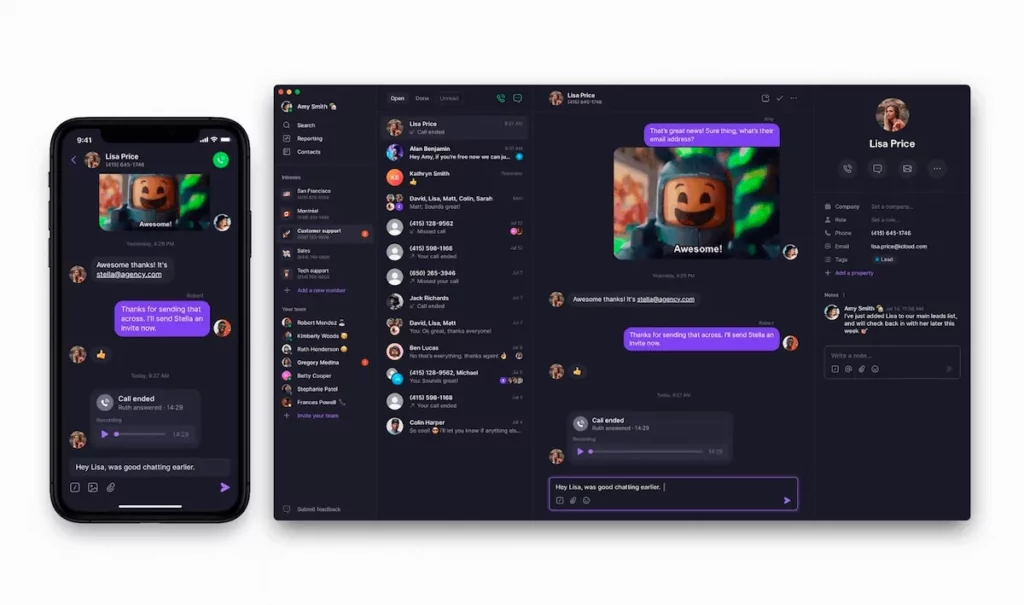
Whether you’re a brand-new startup or a quickly growing business, OpenPhone is an intuitive and user-friendly phone service that makes it easier to build relationships with your customers. There’s good reason why we’re one of the best Zoom Phone alternatives on the market — and it’s not just because of our extremely high uptime.
Every user on our Starter plan ($15 per user per month) can access these key features:
- Unlike Zoom Phone, everyone on your team gets unlimited calls to the US and Canada on any OpenPhone plan. Each user comes with one free US, Canadian, or toll-free number that your team can use from anywhere with an internet connection. Accessing your number(s) is a breeze — you can connect via your laptop, tablet, desktop, or cell phone.
- Work together and split responsibility for incoming calls and messages with the rest of your team. Users on every plan can have shared numbers. If you’re managing a team, you can easily jump into a shared phone number’s inbox to see any missed calls and text messages with the rest of your team. Once you have a better idea of what needs to get done, you can tag your coworkers in an internal comment and delegate following up.
- Cultivate relationships with your customers through texting (SMS and MMS). OpenPhone lets you easily set up auto-replies, schedule text messages, and save your go-to messages as templates using snippets.
- Create custom workflows to save your team time on repetitive tasks that need to be completed. Connect to tools you may already be using, including integrations with Salesforce, HubSpot, Slack, and Gong. Plus, you can use Zapier to create workflows with more than 5,000+ third-party apps.
Unlike Zoom Phone, OpenPhone’s platform is highly intuitive. We’ve designed our browser, mobile, and desktop apps to work much like a smartphone, which means it’ll take less time to get your team up and running. Plus, you can easily customize your phone settings to quickly build a professional phone presence.
Want to see how your team’s performing? Or just keep an eye on trends? OpenPhone’s analytics (available on our Business plan) let you do just that and give you the ability to see your team’s metrics at a glance. Just log into your workspace to check your volume of missed calls, or look at the times of day with the most customer traffic. This will let you see when call volume spikes so you can staff your business accordingly.
OpenPhone is the #1 business phone solution on G2.
Our customer reviews speak for themselves. Here are a few folks who switched from Zoom Phone to OpenPhone:
“It has all the features I need, simple to use, at a great price. There is lots of headroom as my business grows. I have tried Grasshopper, RingCentral, DialPad, Google Phone, and Zoom Phone previously. OpenPhone addressed all the downsides of these – cost, service, call quality, SMS. Simplicity.” – G2
“I explored Zoom, Dialpad, Google Voice, Skype, and all the smaller competitors to OpenPhone, even setting up a paid month with each to explore features and workflow. I’ve been continuously impressed with OpenPhone’s response time, development pipeline, and brand as a whole. It just works, you’re pushing forward towards your vision.” – G2
OpenPhone pricing

OpenPhone makes it easy to access new phone features as your business grows. We offer three distinct plans that give you more as you scale, so you never need to pay for features until you’re ready for them.
Here’s what you can expect:
Starter
- $15 per user per month
- Access one local or toll-free number per user, call recording, auto-replies, and more
- Integrate with Slack, Zapier, and Google Contacts
Business
- $23 per user per month
- Integrate with HubSpot’s CRM integration, call transfers, advanced IVR, and more
Enterprise
- Custom pricing for your business
- Get an audit log, priority support, and a dedicated account manager
How to switch and port your number from Zoom Phone
If you’re ready to move your existing US, Canadian, or North American toll-free number from Zoom Phone (or any other provider) to OpenPhone, you’ll be happy to know the process takes just a few minutes of your time:
- Sign up for an OpenPhone account
- Fill out our two-minute port request form
- Wait for us to get back in touch
We’ll have your number ported to the OpenPhone app in one or two weeks.
The bottom line on OpenPhone
Unlike Zoom Phone and other unified communication platforms, OpenPhone specializes in great business phone and texting services. And because we have a focus, we can spend more time making call and text features the best they can be. Our shared numbers let you delegate tasks to team members or work together to solve tough problems, and our one free number per team member means your plan grows hand-in-hand with your business. We’re constantly rolling out new tools and features that make sales, management, and customer support easier to do — all for just $15 per user per month.
Want to try before you buy? You’re welcome to use OpenPhone’s seven-day free trial.
2. RingCentral
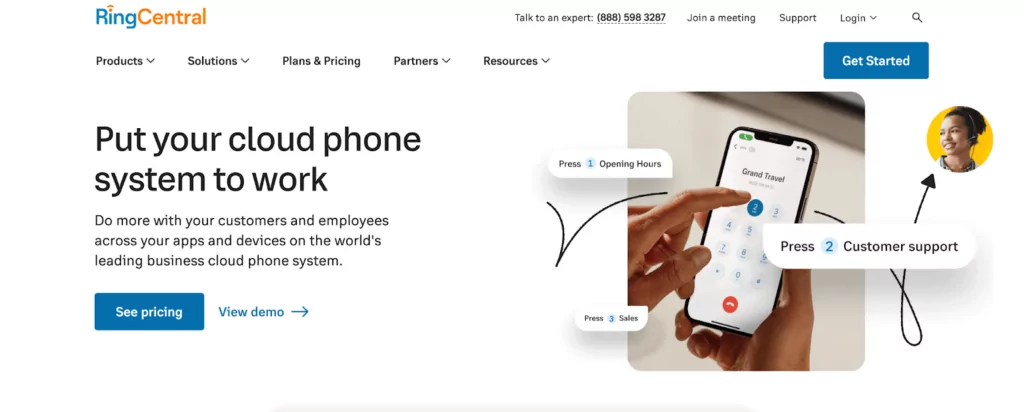
RingCentral is a cloud phone system that combines text, phone, and video tools all on the same plan. The Essentials plan ($19.99 per user per month) lets you access features like:
- Voicemail to text
- Team messaging
- Document sharing
- Unlimited calls in the US and Canada
- Domestic phone numbers
Unfortunately, it’s not possible to access any of RingCentral’s unified features unless you pay for the Standard plan ($27.99 per user per month). You’ll be automatically forced to upgrade to it anyway if you exceed 20 users — although you still can’t get any call analytics unless you upgrade again to the Premium plan ($34.99 per user per month). Even then, if you want unlimited storage for your call recordings, you’ll have to upgrade to the most expensive plan — a whopping $49.99 per user per month.
RingCentral pricing
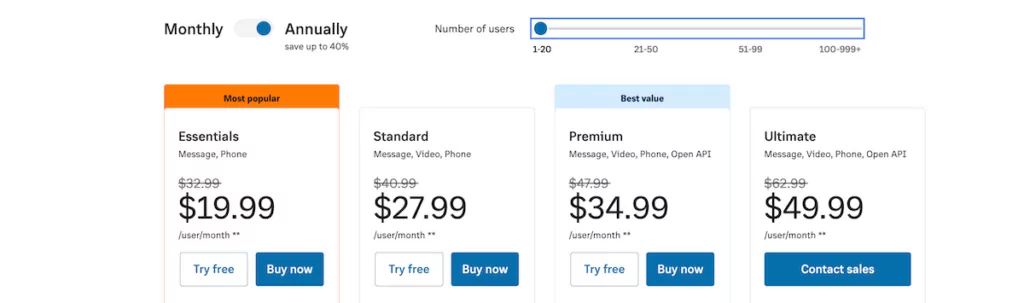
RingCentral offers four unique plans that come with their own set of features. If you manage a team of 20 or less, here’s what you can expect to pay with an annual contract:
Essentials
- $19.99 per user per month (20 users max)
- Enjoy unlimited calls in the US and Canada, voicemail to text, and business texting (SMS only)
Standard
- $27.99 per user per month
- Unlock unlimited users, phone menus, on-demand call recordings, and integrations to Slack, Microsoft 365, Google Workspace,
Premium
- $34.99 per user per month
- Get automatic call recording, CRM integrations, hot desking, and real-time analytics
Ultimate
- $49.99 per user per month
- Access device status reports, device status alerts, and unlimited storage
The bottom line on RingCentral
Most of RingCentral’s unified communication features aren’t available on its basic plan. You’ll need to upgrade to the second plan to add more than 20 users, move to the third plan if you want real-time analytics, and upgrade again to the fourth if you need unlimited storage. Even if you move away from Zoom Phone, you’ll still be paying top dollar to access features you’ll end up needing like unlimited storage.
3. Dialpad
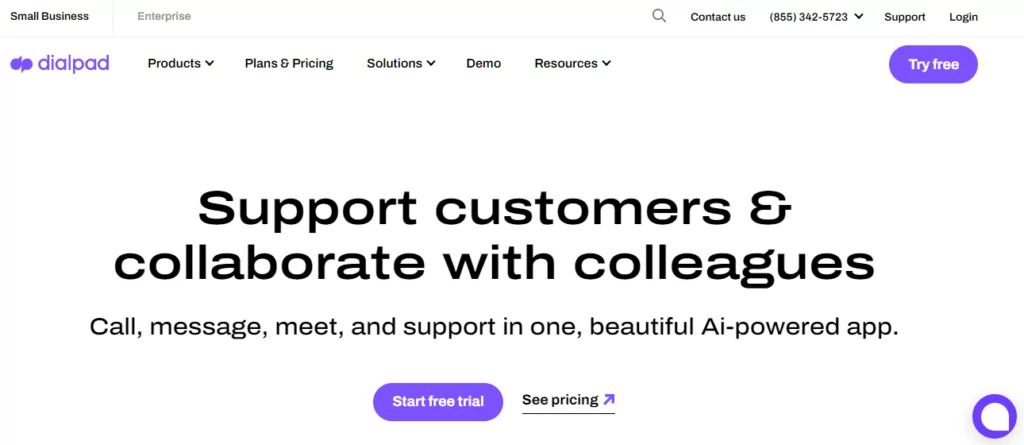
Dialpad is a unified communications platform specializing in artificial intelligence built for contact centers. The platform offers AI meetings, AI contact centers, and AI sales as possible add-ons. The basic plan comes with a few of these features, including:
- AI call and voicemail transcriptions
- Unlimited video meetings
- Integrations with Google Workspace and Microsoft 365
Because Dialpad focuses so heavily on AI, many of its call and text features are significantly weaker than competitors. For example, you can’t purchase multiple numbers for your account unless you upgrade to the second tier. Plus, you’re only able to send SMS messages internationally — and again only if you upgrade.
Dialpad pricing
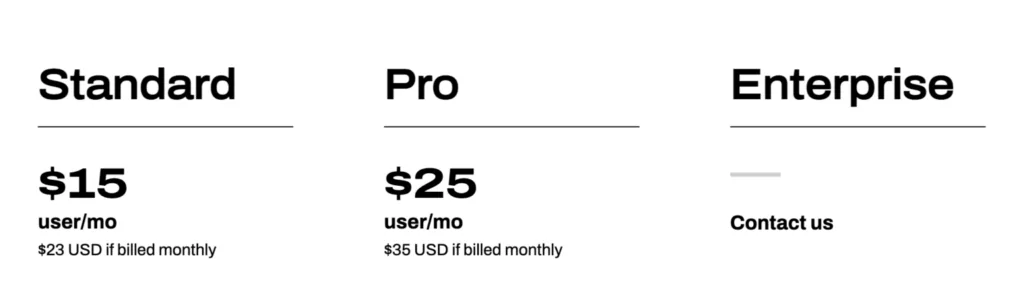
You have three plans to pick from with Dialpad:
Standard
- $15 per user per month (one user minimum)
- Access unlimited calls and SMS in the US and Canada, web/chat support, and a video conferencing solution
Pro
- $25 per user per month (three user minimum)
- Get multiple phone numbers on the same account, ability to text internationally, auto-replies, and CRM integrations
Enterprise
- A custom quote for every business (100 user minimum)
- Unlock 100% uptime, priority support, and unlimited ring groups for your business
The bottom line on Dialpad
Dialpad’s focus on enterprise-grade call centers may leave you feeling left out. Plus, you can’t be sure of 100% uptime unless you pay for the most expensive plan. If you like the idea of Dialpad but want a little more functionality from the basic plan, you may want to look into some Dialpad competitors.
4. Google Voice
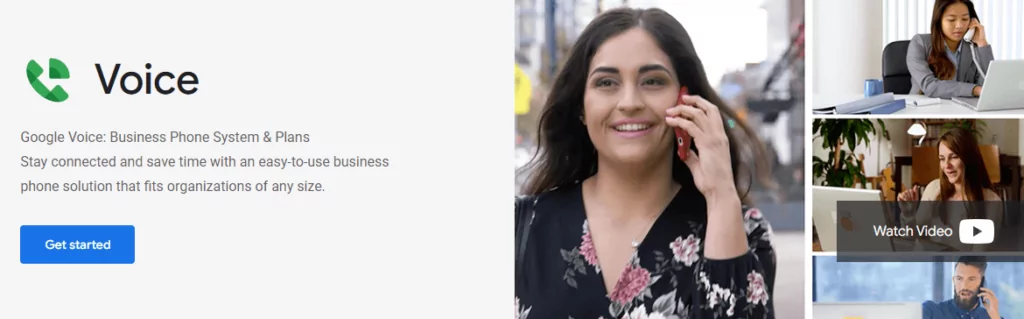
Google Voice is a VoIP available for personal and business use. Although the personal plan is free to use, it doesn’t support business communications at all; you can only have one phone number and business features like phone menus completely missing from their plan. To use Google Voice for business, you’ll have to pay for a plan ($10 per user per month) and get a subscription to Google Workspace (an extra $6 per month).
The basic Google Voice plan includes:
- Voicemail transcriptions
- Call forwarding
- A browser and mobile app
Keep in mind Google Voice doesn’t offer integrations outside of the G-Suite. This can be helpful if you already use software like Google Calendar and Gmail, but extremely limiting if you’re using any CRM. Plus, Google Voice may not always work as intended — customers frequently cite issues with poor call quality and slow-moving customer service.
Google Voice pricing
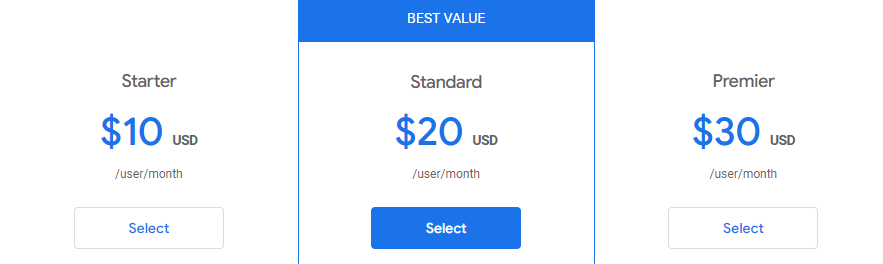
Google Voice provides three separate plans:
Starter
- $10 per user per month
- Get unlimited calls in the US and Canada, business SMS, and voicemail transcriptions (10-user limit)
Standard
- $20 per user per month
- Access unlimited users, ring groups, and on-demand call recordings
Premier
- $30 per user per month
- Unlock automatic call recording, international user support, and advanced analytics
Plus an additional $6 per user per month for Google Workspace.
The bottom line on Google Voice
The free version of Google Voice doesn’t support small business use, and their paid plans provide minimal upgrades even with all the added costs. And since the platform doesn’t integrate with tools outside of the Google Suite, you may find yourself swamped with unnecessary tasks that could be automated by another phone system.
Find out more about how Google Voice and Zoom Phone compare in our Zoom Phone vs Google Voice guide.
5. Ooma
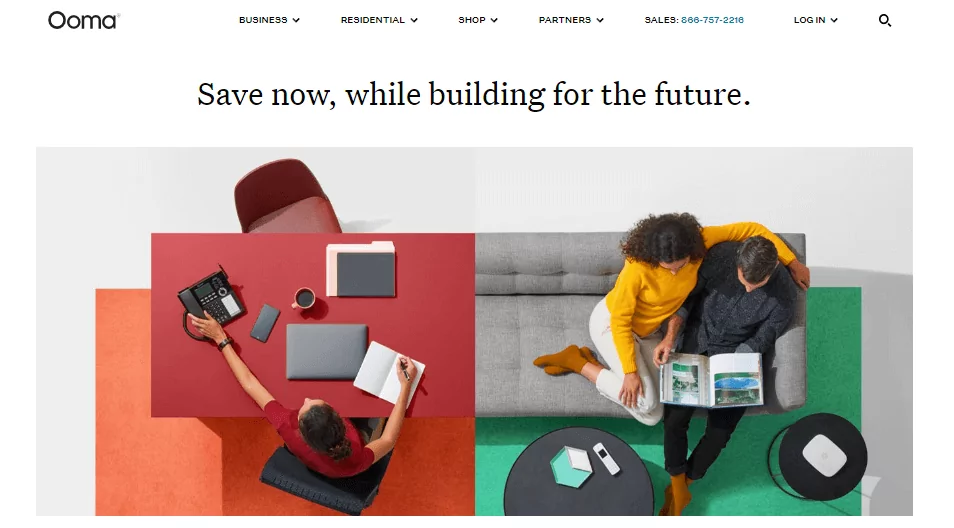
Ooma is another virtual phone platform that serves residential and commercial customers. Its business suite, Ooma Office, starts with 50 standard features that increase with each tier. The Essentials plan ($19.95 per user per month) comes with:
- Business hours
- Ring groups
- One local or toll-free number
Ooma doesn’t allow you to access call recordings, voicemail transcriptions, or even the desktop app without upgrading to the second tier. Additionally, business texting and video conference tools are locked behind the Ooma Office Pro plan ($24.95 per user per month). Even if you do upgrade, you still won’t be able to access CRM integrations (like Salesforce) unless you pay for the most expensive tier.
Ooma pricing
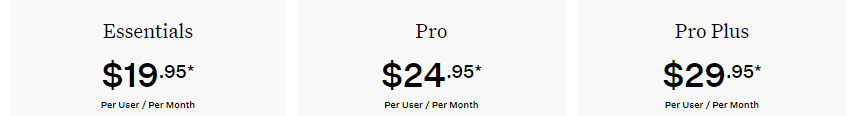
You have three options to choose from:
Ooma Office:
- $19.95 per user per month
- Enjoy unlimited calling in the US, Canada, and Mexico
Ooma Office Pro:
- $24.95 per user per month
- Get video conferencing, business texting, and access to the desktop app
Ooma Office Pro Plus
- $29.99 per user per month
- Unlock call queuing, hot desking, and integrations with Salesforce and Microsoft Dynamics
The bottom line on Ooma
While Ooma is a cheaper phone system compared to Zoom Phone, you still have to upgrade just to access basic business features like texting. And with seldom few integrations provided on the highest tier, it may not scale well as your brand grows.
6. CloudTalk
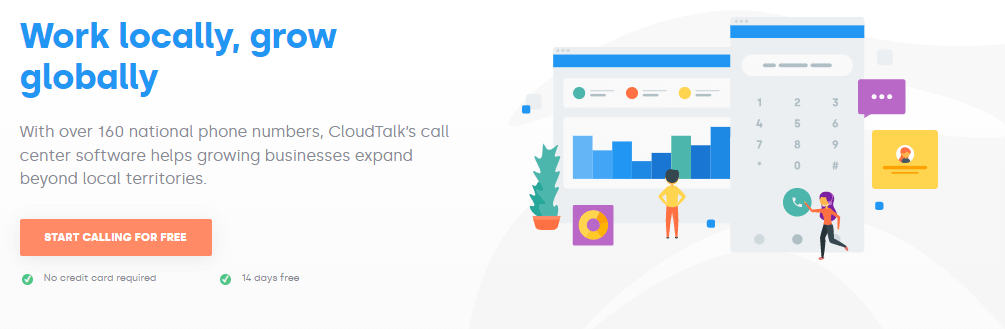
CloudTalk provides cloud-based call center software that helps growing brands reach international customers. You can use phone numbers from more than 160+ countries right from your desktop or mobile device. CloudTalk’s first tier, the Starter plan, includes features like:
- Unlimited inbound and intracompany calls
- Unlimited call queuing
- Automated call distribution
All outbound calls made from your CloudTalk number are charged by the minute. The only way to get around this is to pay for a custom plan (which is priced depending on your business needs). Even then, your ‘unlimited’ outbound calls will come with a flat rate, which is undisclosed until you contact their Sales team.
Like Ooma, many of CloudTalk’s best features are locked behind higher tiers. You can’t access business texting or workflow automations unless you’re willing to pay for the second plan ($30 per user per month).
CloudTalk pricing
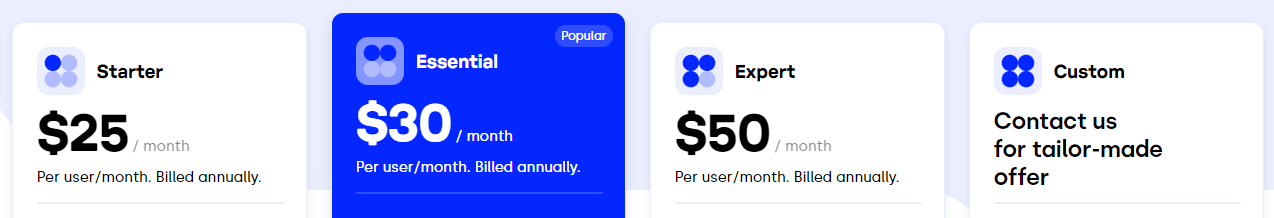
Once your 14-day trial expires, you can select from one of four CloudTalk plans:
Starter
- $25 per user per month
- Enjoy click-to-call, call distribution, and international number access
Essential
- $30 per user per month
- Get access to text messaging, phone menus, and business hours
Expert
- $50 per user per month
- Unlock integrations with Salesforce, unlimited concurrent calls, and single sign on
Custom
- A custom price for a custom plan
- Access unlimited outbound calls and custom onboarding
The bottom line on CloudTalk
CloudTalk struggles to offer more than just the basics on its introductory plan. Plus, the lack of unlimited outbound calling could make your monthly phone costs unpredictable If you frequently need to call your customers back, CloudTalk may become more expensive than you bargained for.
7. Vonage
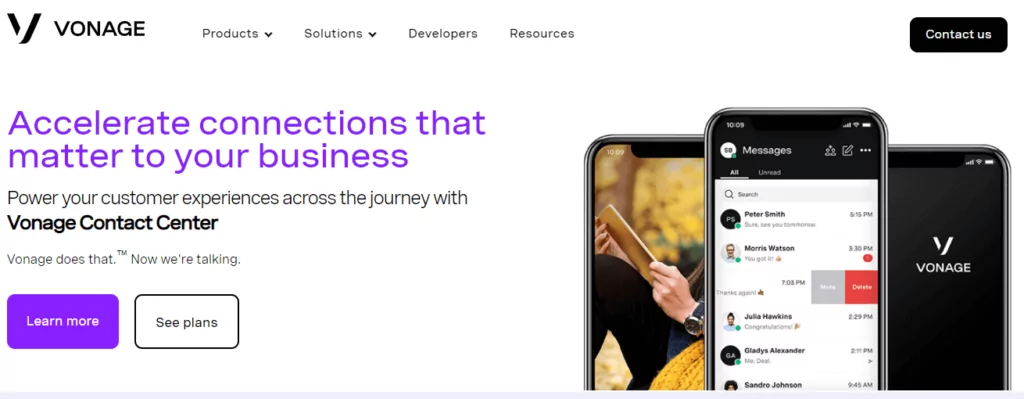
Vonage is a legacy VoIP established in 2001. The company focuses on unified communications like video, SMS, team chat, and phone calls. The basic plan gives you access to:
- Mobile and desktop apps
- Unlimited calls and SMS and MMS (to and from US numbers only)
- The Vonage App Center (20+ third-party integrations)
Keep in mind there are 18 other features locked behind the next two paywalls. Many of these are critical to modern businesses, including voicemail transcriptions, phone menus, and more. And if you’re located outside the US (especially EMEA or APAC), features like toll-free numbers or auto-attendants may not work at all.
Vonage pricing
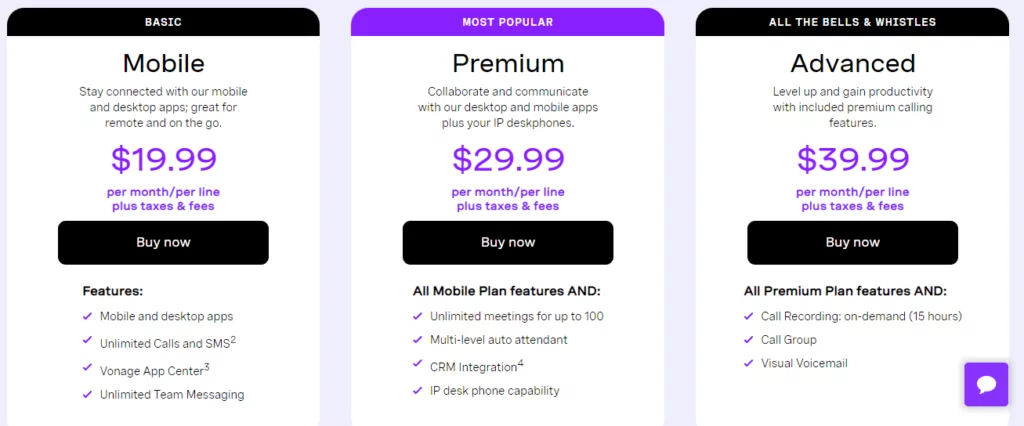
Vonage’s costs depend on the number of users on your plan. This is based on an economy of scale: the bigger your business is, the less you’ll have to pay per user.
If you manage four people or fewer, here’s what you can expect to pay:
Mobile
- $19.99 per line per month
- Get unlimited calls and SMS in the US, Canada, and Mexico (unlimited SMS not available in Mexico)
Premium
- $29.99 per line per month
- Unlock voice call meetings with 100 participants and 12+ CRM integrations
Advanced
- $39.99 per line per month
- Access visual voicemails, call groups, and call recording (15 hours on-demand)
*Does not include taxes or other fees
**Forwarding calls outside your account costs 3¢ per minute
The bottom line on Vonage
Vonage is an expensive VoIP compared to many of its competitors, and its many hidden fees could bloat your budget if you’re not careful. Plus, many of Vonage’s add-on services — including automatic call recording — are included for free on other providers’ basic plans.
8. Telzio

Telzio is another cloud-based business phone system available to brands in more than 54 countries and comes with features like:
- Auto attendants
- Call recording
- Web, browser, and Android / iOS apps
It costs $50 to get started with Telzio.
Telzio doesn’t provide unlimited calls or texts, and instead charges by the minute or the message. This means you’ll have to pay more and more as your daily call volume goes up. The $50 fee only covers 1,000 minutes of call time, which converts to about 16.5 hours.
Plus, you can expect to pay an extra $24 per month just to be able to text. Their bundled texting gives you up to 250 messages per month.
Telzio pricing
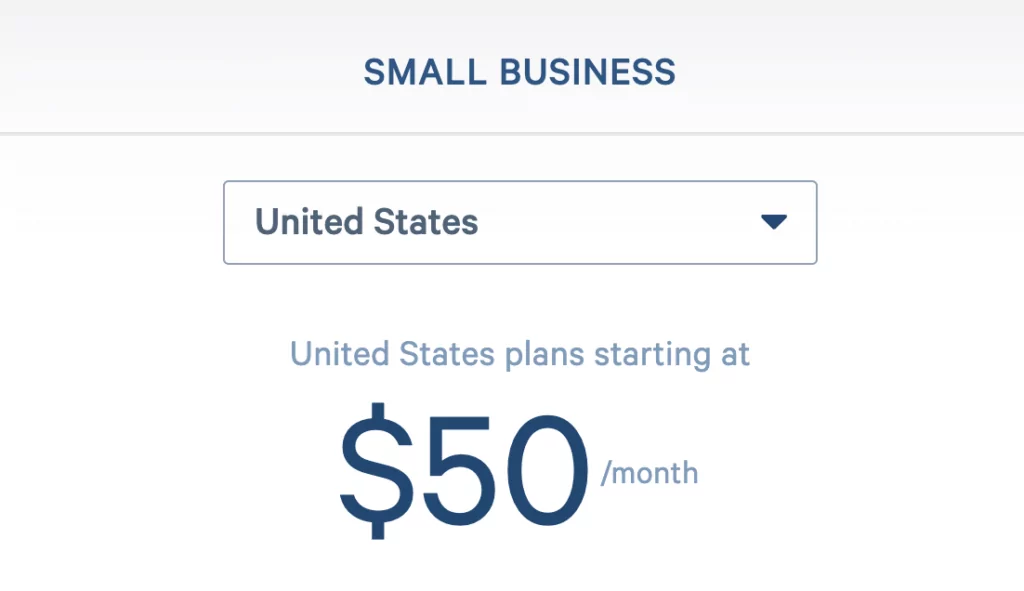
Telzio doesn’t offer traditional pricing plans. Rather than bill per user per month, they prefer to charge by location and the types of features you need.
Here’s what you might expect to pay if you’re located in the United States:
Bundled Minutes [pay per minute/message]
- Local number: $50 per month for 1,000 minutes and one local number (SMS costs an extra $13 for 250 messages)
- Toll-free number: $60 per month for 1,000 minutes and one toll-free number (SMS costs an extra $24 for 250 messages)
Committed Use [pay an ongoing rate]
- Local number: $250 per month minimum, 0.04¢ per minute, and 0.05¢ per outbound text
- Toll-free number: $250 per month minimum, 0.05¢ per minute, and 0.096¢ per outbound and inbound text
The bottom line on Telzio
Telzio may look like a cheaper option up-front, but its many fees and add-on costs can easily run away with your wallet. If you’re located in an area outside of the US, your monthly costs could be even higher. Plus, with limited access to third-party integrations, it may be hard to integrate your workflow with the tools you’re already using.
9. GoTo Connect
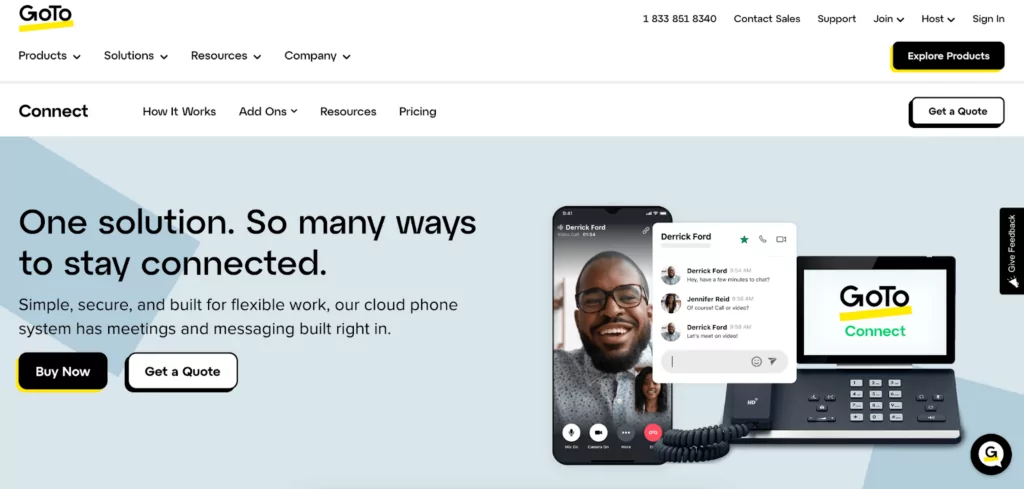
Jive’s cloud-based phone system is now known as GoTo Connect. Their phone, meeting, and video conferencing platform is an option that businesses expanding globally may end up choosing. However, it comes with a few caveats. For one, texting is only available to customers in the US and Canada. If you use a toll-free number, their base plan charges you $.03 per minute.
Their cheapest plan includes:
- Ring groups
- Call queues
- Unlimited extensions
While the feature set is more robust than the average platform, GoTo Connect still falls short with a limited focus on collaboration. There are no shared numbers or cloud storage options available, which means it will take more time to answer customers together as a team. Plus, the entry-level plan caps your team at 20 members tops, forcing you to upgrade to the next tier.
GoTo Connect pricing
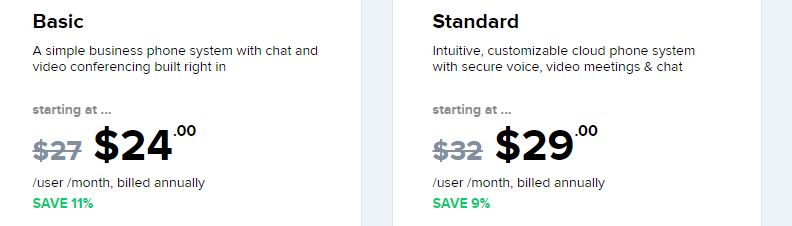
Like Vonage, GoTo Connect charges more money for fewer employees, which may limit smaller businesses trying to get off the ground. This is what you’ll pay for a team of 2 to 10 people:
Basic
- $24 per user per month
- Get basic integrations, local and toll-free numbers, and video meetings with a max of four participants
Standard
- $29 per user per month
- Use call recordings, paging services, and 1,000 toll-free minutes
The bottom line on GoTo Connect
GoTo Connect provides some basic features, but the high price tag and lack of unlimited minutes can stifle your growing brand — ultimately making you pay for features you don’t need. If you want a provider that gives unlimited calls and doesn’t charge exorbitant monthly costs, you’re better off looking for a GoTo Connect alternative.
10. Evolve IP Cloud Phone System
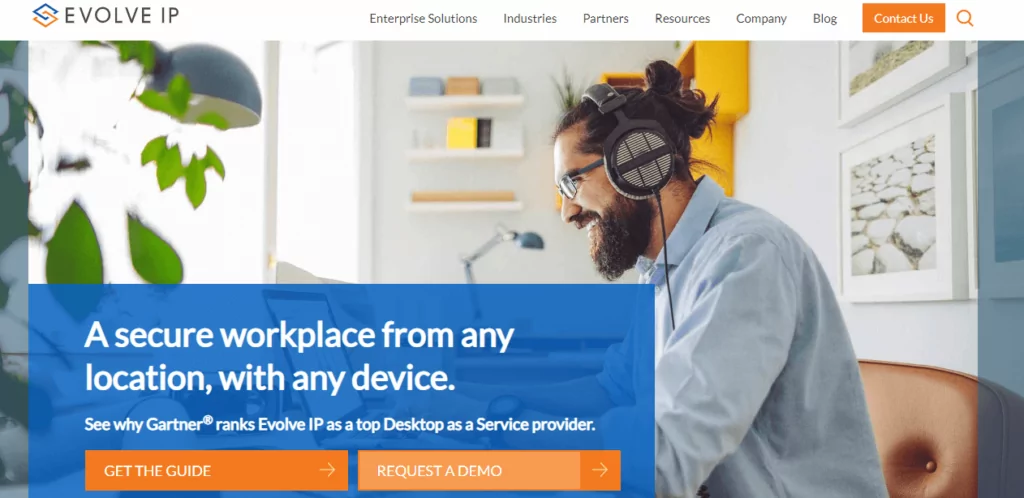
Evolve IP is another unified communications provider that focuses primarily on desk phones and handset hardware. The company’s cloud phone system integrates with Microsoft Teams and Cisco Webex to create a unified communications suite for video, phone calls, and text messaging.
Some of the features that may be included in your plan are:
- Call recording with Voice AI
- CRM integrations
- Multilevel auto attendants
- Business SMS
Evolve IP doesn’t provide any plans with exact feature specifications and doesn’t disclose any of its prices online. They do mention they can deploy their services in traditional PBX or hybrid environments, but there are no other details provided.
Evolve IP pricing
There’s no pricing information available for Evolve IP’s phone system. Since there are no plans to choose from on their website, the features that might be included with your plan may come with à la carte pricing. The only way to get a quote for your cloud phone system is to contact the company directly.
The bottom line on Evolve IP
Evolve IP is less of a business phone system and more of a middleman between existing communication apps. And with so little information about what they do and how they do it, it might be hard to know if this provider would be a better fit than Zoom Phone. Keep in mind most on-premise installation solutions tend to have higher price tags and time to get up and running compared to solutions that work on your existing smartphones and computers.
11. Acefone
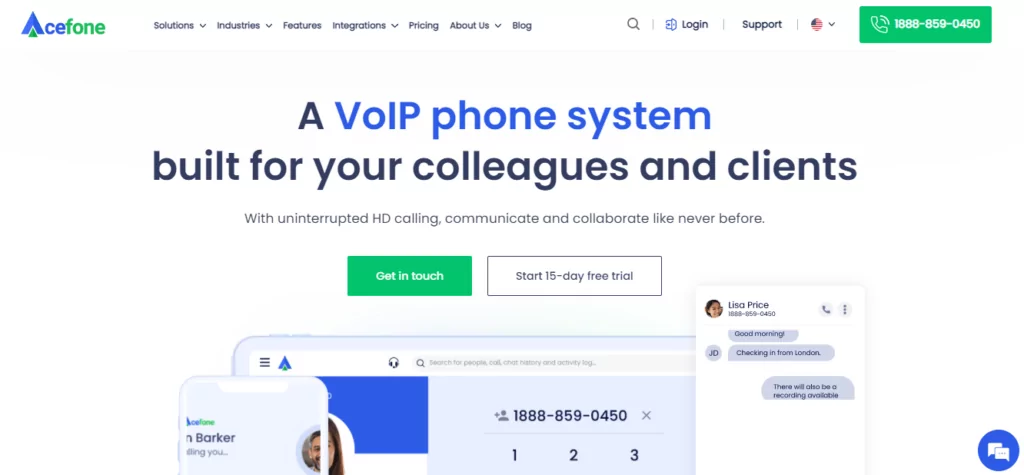
Acephone is a VoIP service based in the United Kingdom. Although it advertises extensively to call centers and customer support teams, many of their features are accessible to younger brands in other industries. You’ll have a 15-day free trial to demo features like:
- Unlimited calls and SMS in the US and Canada
- Multi-level auto-attendants
- Real-time call monitoring
- Unlimited audio conference calls
You should know you can’t port phone numbers for free unless you pay for the most expensive plan. It’ll cost an extra $10 per number to move your existing line into Acephone, and even then, you won’t be able to access priority support if things go wrong.
Plus, toll-free numbers aren’t included with any of Acephone’s plans. You’ll have to buy an add-on for the number ($4.99 per number per month) and for the users who have access to it ($39.99 per user per month). If you don’t want to pay for unlimited minutes, you can substitute the price per user with bundled minutes ($2.99 for 100 minutes).
Acefone pricing
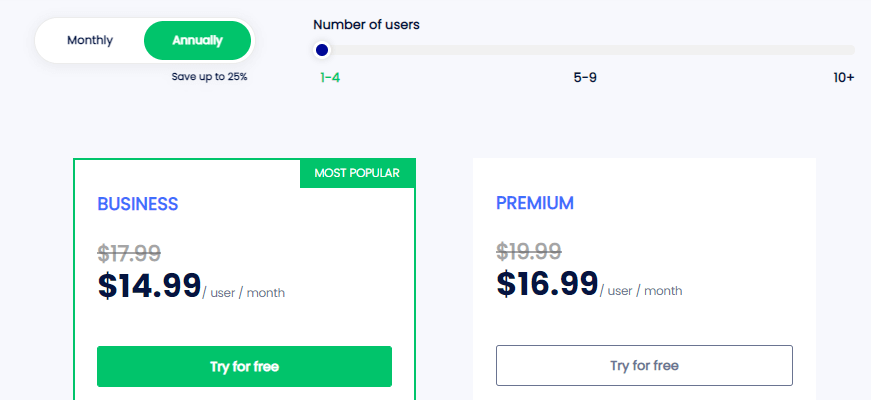
Acephone only supports two different price plans. Much like Vonage, they also charge more per month if you have fewer users. Teams with under four users will pay the following:
Business
- $14.99 per user per month
- Access a US local number, voicemail to email, and mobile, desktop, and web apps
Premium
- $16.99 per user per month
- Get free number porting, call recording, and integrations with premium apps (like Salesforce)
Keep in mind that toll-free numbers are available as an add-on service. It will cost $4.99 per month to retain the number and $39.99 per user per month for unlimited minutes. You could also pay per minute (100 minutes for $2.99 per month) if you want to save some money.
The bottom line on Acephone
While Acephone is one of the most price-competitive alternatives to Zoom Phone, they still impose unnecessary fees rarely billed by other providers. If your company needs to use local and toll-free numbers at the same time, you may want to look for alternatives that are more cost-effective and give you more ways to streamline your phone communication.
12. CallHippo
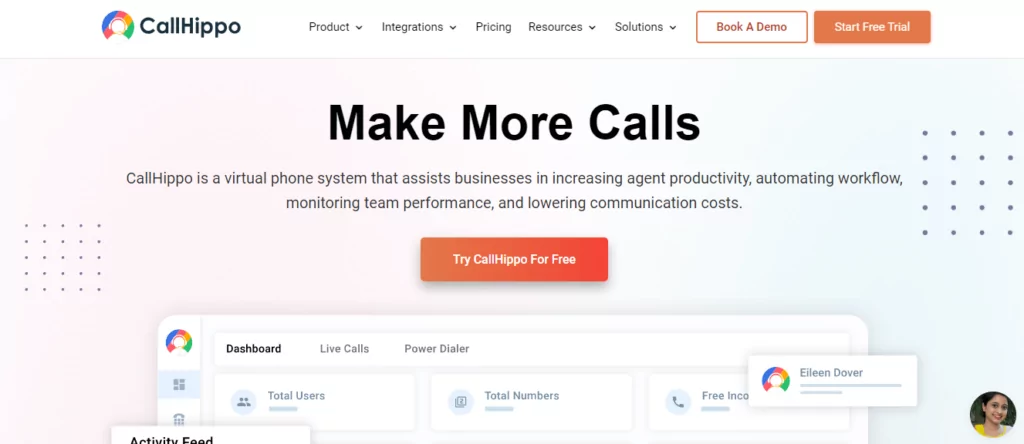
CallHippo is a virtual softphone solution that markets to enterprise brands and growing small businesses. Their services are split into two different categories: the call center solution, and the office phone system. If you’re a small business that won’t be engaging in bulk calling, you’ll get the following features on the basic phone plan:
- Unlimited calls within the US and Canada
- Business hours and user hours
- Ring groups
- IVR
Unfortunately, the features provided by CallHippo’s office phone system cost more and do less than their enterprise varieties. You won’t have access to lifetime call histories unless you upgrade to the second tier, and you can’t record custom greetings until you reach the third. Plus, there’s no support for texting (SMS or MMS) at all — unless you use one of their call center plans.
CallHippo also has strict limits on the amount of users you can have on one plan. Even if you upgrade to the highest tier under the office phone system, you’ll have to upgrade to the enterprise category after reaching 51 users.
CallHippo pricing
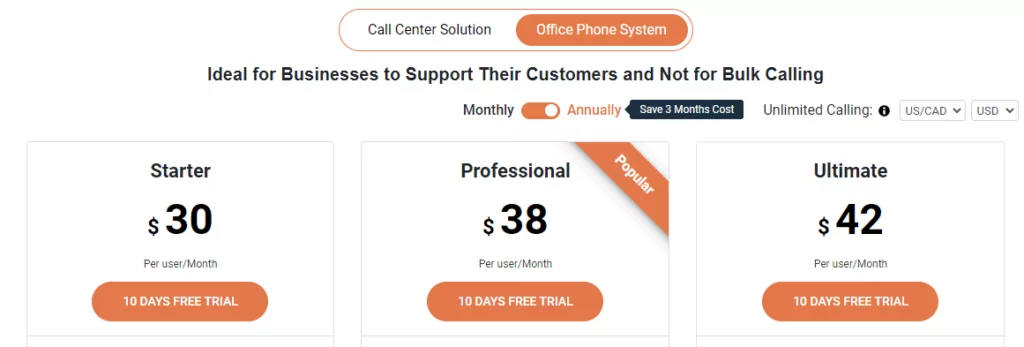
Starter
- $30 per user per month
- Access one phone number, click to call, and shared inboxes
Professional
- $38 per user per month
- Unlock free call recording, call tagging, and voicemail to email notifications
Ultimate
- $42 per user per month
- Get the ability to block calls, webhooks, 24/7 support, and custom greetings
The bottom line on CallHippo
CallHippo makes a great call center solution for teams engaging in bulk calling. However, it’s an expensive VoIP alternative for growing startups and brands. Settling for their office phone system might make you miss the functionality provided by other alternatives’ basic plans, including text support and fee-free call recording.
13. Mitel MiCloud Connect
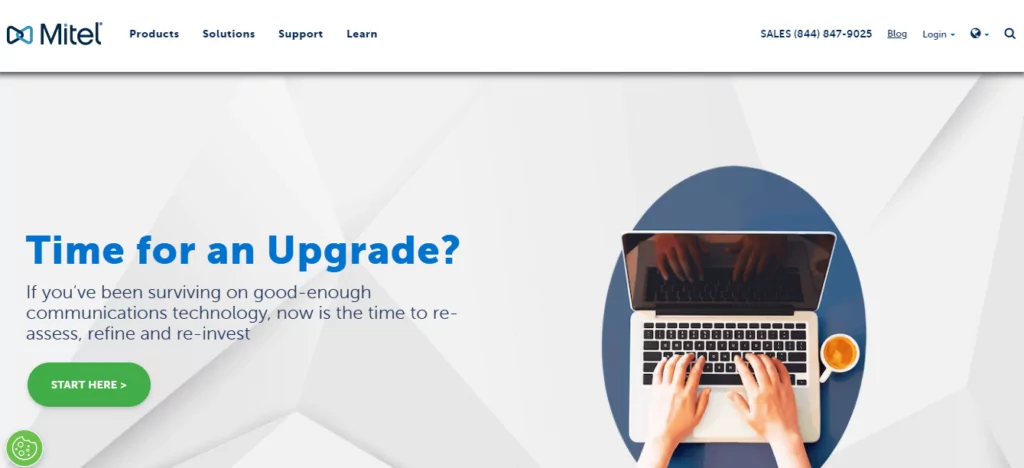
MiCloud Connect is a cloud business communications service offered by Mitel, a UCaaS provider that specializes in large enterprise brands. The platform offers a full suite of video, phone call, and texting services in exchange for an undisclosed price tag.
Depending on the size, distribution, and needs of your business, your cloud features may include:
- Business texting
- Unlimited domestic minutes
- Call routing
- Outlook integration
There are several limitations worth mentioning here. First, you’ll have to upgrade user ‘profiles’ to access many of the features available on the MiCloud platform (more on this later). Additionally, many ex-customers say the platform is confusing and difficult to understand.
The most frustrating element is Mitel’s lack of transparency. All upgrades, add-ons, and prices are unavailable online, which forces you to contact the sales team for details.
MiCloud Connect pricing
Like Evolve IP, Mitel doesn’t list any of its prices for MiCloud Connect. However, it does explain its user ‘profile’ system in an article buried on the help desk.
To summarize: every user on MiCloud Connect is given a ‘profile’ that controls what they can or cannot do. There are six available to choose from:
Voicemail
- Access voicemails, the admin portal, and voicemail to email notifications
Courtesy
- Get 200 outbound minutes per month along with some limited PBX features
Telephony
- Enjoy unlimited domestic call minutes per month (2,000 in the UK and Australia)
Essentials
- Unlock the desktop app, eight party audio conferencing, and peer-to-peer video calling
Premier
- Use voicemail to email transcriptions, CRM integrations, and on-demand call recording
Elite
- Access seven-year communication archiving and automatic call recording
The only way to get an official price for these profiles is to contact Mitel directly.
The bottom line on MiCloud Connect
MiCloud Connect provides a wide range of features and customizable user profiles. However, the undisclosed price tags and confusing lingo don’t make it accessible as a phone system for small businesses. If you aren’t an enterprise brand that manages a large distributed workforce, you may want to consider a different Zoom Phone alternative.
14. Spoke Phone
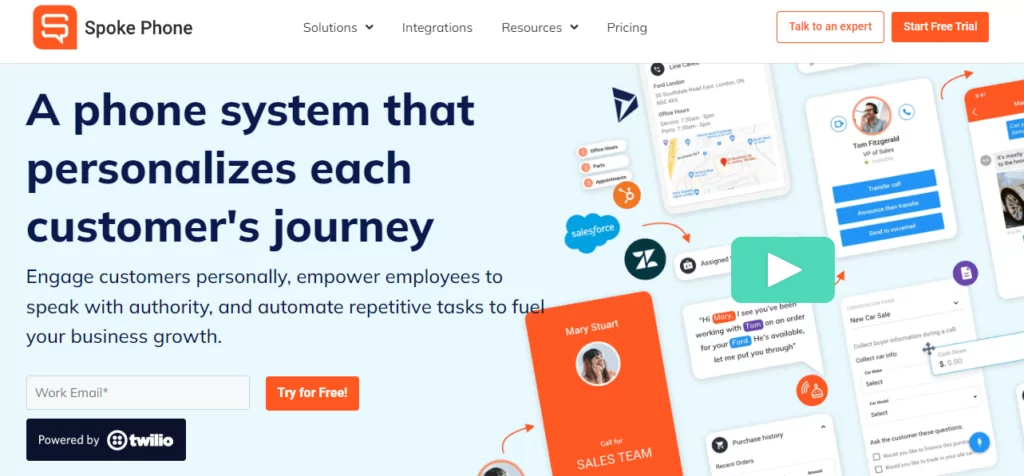
Spoke Phone is a cloud phone system powered by Twilio, a communications company specializing in programmable APIs. Beyond just the basics of VoIP, Spoke Phone is designed to automate repetitive processes and keep you focused on more complex tasks.
The basic plan comes with the features you might expect:
- Local, toll-free, and international phone numbers
- Unlimited calls in the US and Canada
- SMS and MMS support
Spoke Phone requires you to upgrade if you want more than this. For example, the platform doesn’t offer unlimited call recording storage unless you pay extra. Plus, many of its best features are only available to users with a pre-existing Twilio account.
The company’s customer support system is also quite confusing. You’ll need to pay an additional $250 per month to access maintenance, new feature releases, and the knowledge portal.
Plus, you’ll need a minimum of 15 users to use Spoke Phone in the first place. If your small business falls under that headcount, you may have to purchase licenses you don’t need.
Spoke Phone pricing
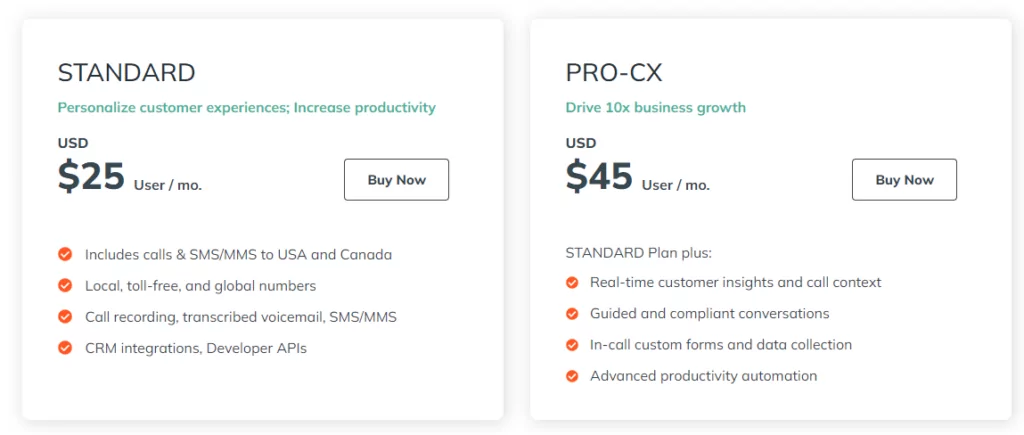
You don’t need Twilio to access Spoke Phone, but it will be easier on your budget. There are two plans in the lineup:
Standard
- $25 per user per month ($15 per user per month with Twilio)
- Enjoy call recordings, voicemail transcriptions, and CRM integrations
Pro-CX
- $45 per user per month ($35 per user per month with Twilio)
- Unlock guided conversations, in-call custom forms, and advanced productivity automation
The bottom line on Spoke Phone
If you’re looking for advanced business intelligence and a programmable VoIP, Spoke Phone may be worth a look. However, if you want a phone system that puts more emphasis on calling features and texting services and is far simpler to get started, you’ll want to check out some alternatives.
15. Aircall
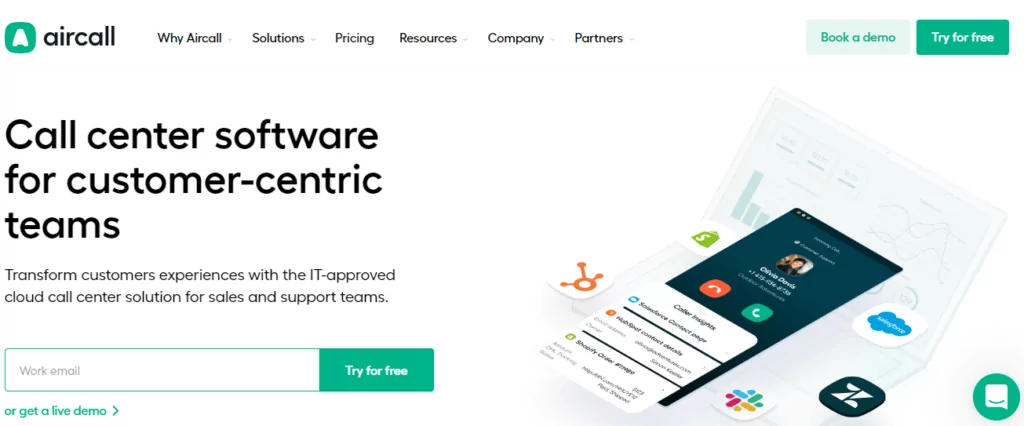
Aircall was designed to support call centers and customer service teams with virtual phone solutions. Their biggest claim to fame is unlimited international calls, although this is only available on their most expensive plan. The basic plan will give you:
- Call recording
- Business SMS (unlimited inbound / 4000 outbound messages per user per month)
- 100+ different integrations
- IVR
Aircall is one of the few Zoom Phone alternatives to offer shared inboxes and internal call commenting. However, this comes at a high price. Aircall’s cheapest plan starts at $30 per user per month, and has a set minimum of three users per plan. That means the least you can pay for an Aircall plan is $90 per month — and that doesn’t include other taxes and fees.
Aircall pricing

Aircall offers three basic plans, only two of which have posted prices:
Essentials
- $30 per user per month (three user minimum)
- Access unlimited calls, texts, and IVR
Professional
- $50 per user per month (three user minimum)
- Get a Salesforce integration, advanced analytics, and live call monitoring
Custom
- Call for price
- Unlock unlimited outbound international calls and API developer support
The bottom line on Aircall
It’s not hard to see that Aircall was built for enterprise brands — not growing startups and newer businesses. If you’re looking for price plans that don’t have a minimum user count, another alternative will be a better fit.
16. VirtualPBX
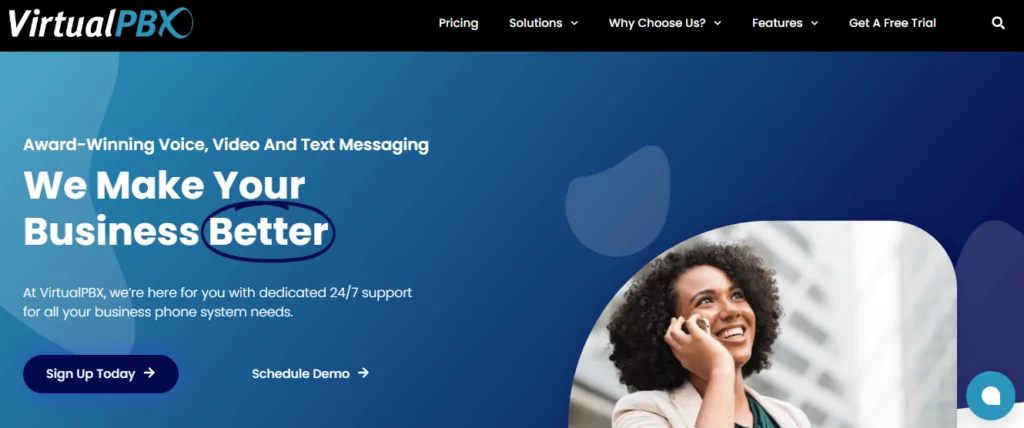
VirtualPBX delivers exactly what its name implies — a VoIP service for web and mobile use. For just $9 per user per month, the basic plan looks like a steal deal at first. However, a closer look at its features will tell you otherwise:
- Unlimited calls in the US, Canada, and Mexico
- 500 SMS messages per month (MMS not supported on the basic plan)
- Auto attendant
- Custom greetings
VirtualPBX’s basic features aren’t bad for the price, but they still come with serious limitations. You can’t access any of the tools small businesses really need — like call recording, unlimited text, and all integrations — unless you upgrade to the most expensive plan. Plus, the Starter plan is limited to 10 users max. You’ll also have to upgrade just to get 1,000 toll-free minutes per month or more than one phone menu.
You’ll notice there are lots of standard VoIP features VirtualPBX just doesn’t offer. No matter how much you upgrade, you won’t be able to set business hours, integrate with CRMs, or use auto-replies to speed up your SMS responsiveness.
VirtualPBX pricing
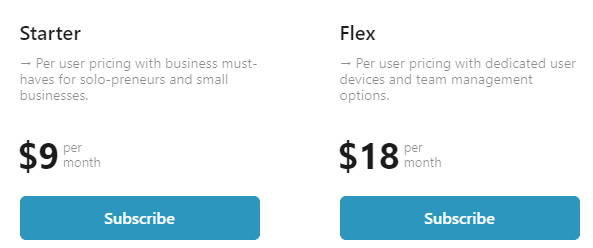
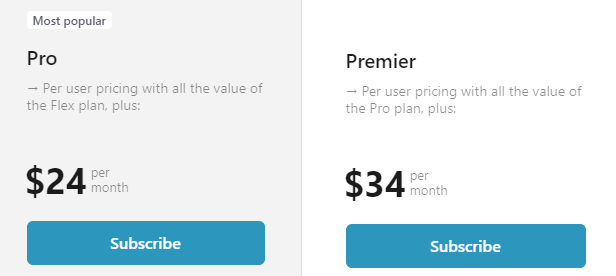
You can select one of four pricing plans from VirtualPBX:
Starter
- $9 per user per month
- Use basic auto attendants, custom greetings, and standard business SMS
Flex
- $18 per user per month
- Unlock call recording, video/web conferencing, and unlimited business SMS
Pro
- $24 per user per month
- Access 1,000 toll-free-minutes, integrations with Zapier, and unlimited users
Premier
- $34 per user per month
- Get 2,500 toll-free minutes, a Microsoft Teams integration, and live wallboards
The bottom line on VirtualPBX
VirtualPBX is much cheaper than Zoom Phone. However, the limited features and user restrictions might force you to upgrade for features you don’t need. And if you’re looking to escape the confusing user interface of Zoom Phone, VirtualPBX won’t be much help.
Just read this recent review:
“I’ve been with them for over 10 years, and the upgrades they’ve done are a complete nightmare. The user interface is confusing, and all tech support is routed to another country. Users should have their systems updated rather than us having to call in and be told to read a how-to guide on the website. If you’re a small business looking for a virtual phone service, look elsewhere.” – TrustPilot
Why businesses turn to Zoom Phone alternatives

Zoom is a business communication tool primarily focused on video calls. However, the platform comes with an add-on phone service that lets you call or text customers from a US, Canadian, or international phone number.
Zoom Phone may seem like a convenient add-on if you’re already using their video conferencing tools. However, when you look at the features included for the price compared to other providers, you’ll quickly see you’re not getting enough value using Zoom Phone.
The basic plan ($120 per user per year) comes with the following features:
- Unlimited internal calling
- Access to Windows, Mac, and iOS apps (mobile phone and desktop)
- Voicemail transcriptions
- Auto attendants (IVR)
You’ll notice that Zoom Phone’s basic plan only provides unlimited internal calling. Outbound calls are billed by the minute depending on their destination. If you pay as you go (which is the default setting on Zoom Phone), you’ll pay around 3¢ per minute per call in the US.
You should also know that business texting (SMS and MMS) is not supported on the basic plan. You’ll have to upgrade to the Metered plan (an extra $60 per user per year) just to enable the service, and even then, texting is only available on US and Canadian numbers.
There are a few more texting limitations to keep in mind. For example, you can’t text from a shared number such as your department or main number. Plus, there are no options to save time while texting unless you get into the weeds with an API — you won’t have access to auto-replies, snippets, or scheduled messages. Accessing Zoom Phone’s API can also cost up to $1,900 per month.
Speaking of shared numbers, Zoom Phone only allows up to 10 users to share a phone number on a single plan. Even if that’s not a problem for your small business, you’ll still have to purchase a Zoom One plan on top of your Zoom Phone plan to enable shared numbers. The Business Plus plan is the only tier compatible with Zoom Phone and is an additional $250 per user per year.
If you’re a team manager in a supervisory role, you might find Zoom Phone’s monitoring tools to be clunky or even outdated. For example, there are no built-in tools to collaborate on incoming messages and ask others to follow up. Plus, you can’t easily look at a specific business number and see how many open tasks need to get done (i.e., unread texts or missed calls). All calls, voice messages, and texts live in separate inboxes, which means there’s no clear line of history between a customer and your brand.
The most common complaint customers have about Zoom Phone: its confusing and hard-to-navigate interface. It may be difficult to check or update your settings, and even harder to customize the UI to your liking.
Just check out these recent reviews:
“The setting menu as a user and admin are absolutely horrible. So extremely convoluted. If I do find a setting, I probably won’t ever find it again when I need to add a new user. As a smaller company, I was amazed to find that there is really no service beyond the extremely NOT helpful automated chat on the website. There’s no way for me to get a person on the phone and find where to change a setting.” – Gartner
“Many of Zoom Phone’s soft-phone features aren’t very strong, such as adjusting notification settings and the ease of switching to do-not-disturb. I had several issues with SMS history not loading and international calling restrictions. Coming from RingCentral, which had more of these evolved features, Zoom Phone is just a clunkier and uglier interface.” – Capterra
One final note about Zoom Phone: there’s no way to trial it for free. You’ll have to pay full price for a plan and then cancel when you’re done — you can’t demo the product without paying.
Zoom Phone pricing
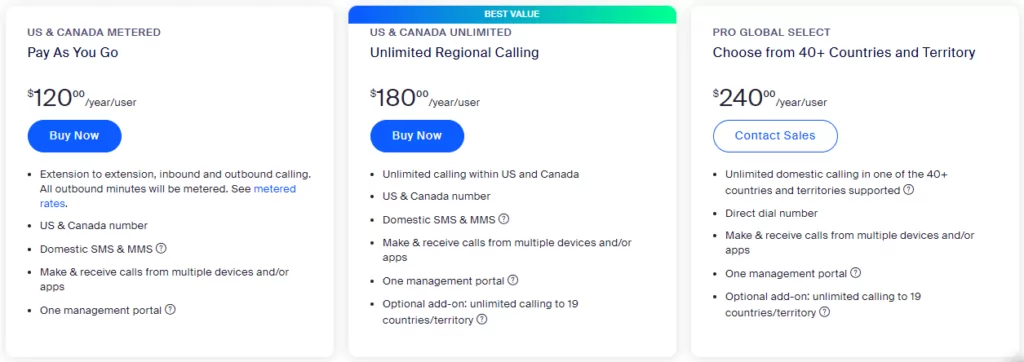
Adding a phone plan to your existing Zoom subscription could save some time and effort, but it won’t save you money once you factor in some of the hidden costs mentioned earlier. There are three price plans to choose from:
Pro
- $120 per user per year ($10 per user per month)
- Access call recording, call whispering, and five integrations
Metered
- $180 per user per year ($15 per user per month)
- Unlock SMS and MMS support with metered outbound calls
Unlimited
- $240 per user per year ($20 per user per month)
- Get unlimited outbound and inbound calling
Select
- A custom price for a custom plan
- Use unlimited outbound calling (but remove SMS and MMS support)
There are also a few add-ons to consider:
- Workspace Reservations (employees can reserve specific workstations inside a physical office): $0 per month – $1.50 per workspace per month
- Additional phone numbers: $60 per year
- Premier developer support (API and webhook access): $0 per month – $1,900 per month
- Toll-free numbers: $60 per year
- International calling (can only be purchased with an unlimited calling plan): $120 per year
- Hardware as a Service: Starts at $5.99 per month per device
- Zoom Phone Power Pack (lets call center managers look at advanced analytics): Starts at $300 per year per user
The bottom line on Zoom Phone
Zoom Phone’s limitations and bare-bones features are non-starters for most businesses. Plus, the high cost of bundling with your existing Zoom plan could unbalance your business budget.
If you’re in the market for a cloud-based phone service that lets you communicate with customers and team members more effectively, check out these Zoom Phone alternatives in the lineup.
OpenPhone: The best Zoom Phone alternative

Zoom Phone is just an add-on service that lacks the advanced features businesses need to maintain their growth. There are lots of possible alternatives on the market, but it’s clear OpenPhone stands tall above them all.
See how we line up to the 16 alternatives below — you’ll see that our prices, features, and integrations easily compete with the rest.
| Provider | Price | Unlimited calling to US & Canada | SMS/MMS to US & Canada | Shared phone numbers | Additional phone numbers |
|---|---|---|---|---|---|
| Zoom Phone | Starts at $10 per user per month | X | US & Canadian numbers only | $250 per user per year | $5 per number per month |
| OpenPhone | Starts at $15 per user per month | ✓ | ✓ | ✓ | $5 per number per month |
| RingCentral | Starts at $19.99 per user per month | ✓ | ✓ | ✓ | $4.99 per number per month |
| Dialpad | Starts at $15 per user per month | ✓ | For US & Canadian customers only | ✓ | Requires upgrade |
| Google Voice for Google Workspace | Starts at $16 per user per month(must have Google Workspace) | Unlimited calls to Canada from the US only | US customers only | Requires upgrade (ring groups only) | X |
| Ooma | Starts at $19.95 per user per month | ✓ | Requires upgrade | ✓ | $9.95 per number per month |
| CloudTalk | Starts at $25 per user per month | Unlimited calls to Canada from US only | Requires upgrade | Ring groups only | Region-specific pricing |
| Vonage | Starts at $19.99 per user per month (1-year contract) | ✓ | Local US and Canadian numbers only | Requires upgrade or $4.99 add-on for each call group | $14.99 per number per month |
| Telzio | Starts at $50 per month in the US | X | Starts at $13 for local numbers; starts at $24 for toll-free numbers | X | +$1 per additional local number; +$5 per additional toll-free number |
| GoTo Connect | Starts at $24 per user per month | X | For US & Canadian customers only | ✓ (up to 8 phones) | $5 per number per month |
| Evolve IP | Must contact for pricing | X | ✓ | Must contact for pricing | Must contact for pricing |
| Acephone | Starts at $14.99 per user per month | ✓ | ✓ | X | $5 per user per month |
| CallHippo | Starts at $30 per user per month | ✓ | SMS only | ✓ | $7-$20 per number per month |
| Mitel MiCloud Connect | Must contact for pricing | Unlimited in domestic area only | SMS only | X | Must contact for pricing |
| Spoke Phone | Starts at $25 per user per month | ✓ | SMS only | X | Starts at $2 per number per month |
| Aircall | Starts at $30 per month (Three user minimum) | ✓ | SMS only | ✓ | $6 per number per month |
| VirtualPBX | Starts at $9 per user per month (10 user max) | ✓ | ✓ | X | $1.99 per number per month for local and toll-free; $4.99 per number per month for international numbers |
OpenPhone is a business phone system focused on collaboration first. You can give your team more context to work together and follow up with customers using shared numbers. Plus, we never expect you to pay anything extra to unlock the option to make international calls or texts.
And unlike Zoom Phone, you can take OpenPhone for a spin by signing up for a seven-day free trial.