📣 OpenPhone is now Quo and we’ve raised $105M to fuel what’s next
📣 OpenPhone is now Quo and we’ve raised $105M
OpenPhone is now Quo
Automate your workflow by connecting 7,000+ tools to Quo through Zapier.
📒 Keep your address book up to date
Add or update contacts in Quo with information from other apps you use.
💬 Automatically send text messages
Trigger a message at just the right time — like at checkout or right before a client’s payment is due.
🔨Build custom workflows
Zapier eliminates the need for manual data entry by connecting your tools and automating repetitive tasks.
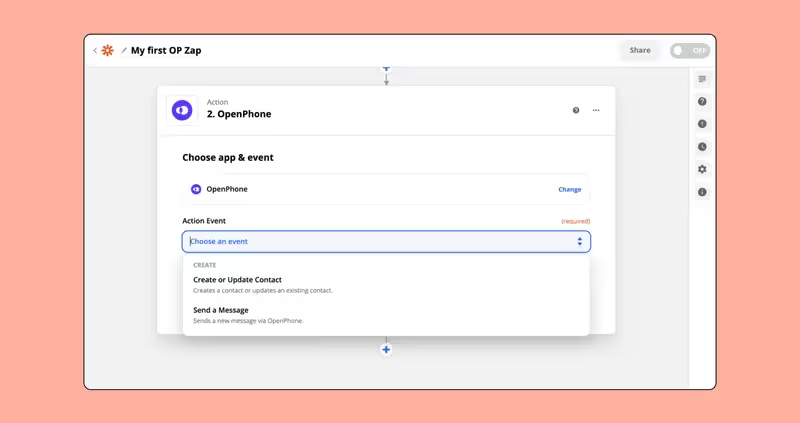
Zapier is a workflow automation tool that connects to and moves information between different applications you use. Best of all, it works with over 7,000 applications and doesn’t require writing any code.
From sending messages based on activity in another app to keeping your contacts up to date, our Zapier integration enables endless possibilities.
Each Zapier automation (referred to as a “zap”) has a trigger that starts the zap and at least one action that it performs.
Triggers available:
Actions available:
Follow these steps to connect Zapier with Quo:
Join thousands of businesses already using Quo to communicate better with their customers.