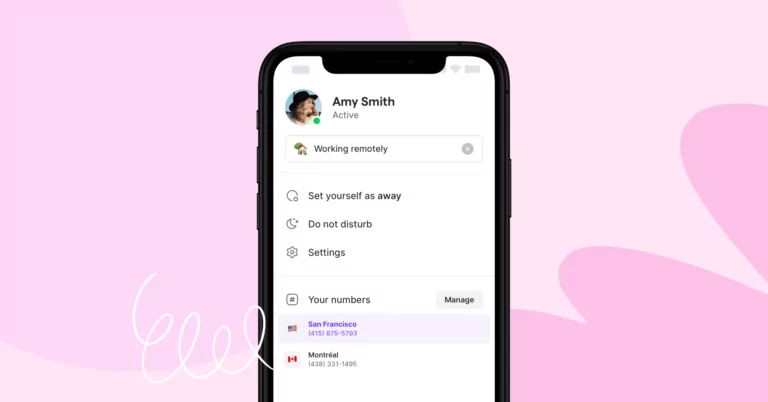Wondering if you can have two phone numbers on one phone? Luckily, getting two phone numbers on one phone is possible — and the process is simpler than you might think. You don’t need to get another cell phone or dual SIM card which lead to one extra thing in your pocket or bag.
We’ll guide you through the three simple steps you can take to get a second line on your current mobile device, whether you’re looking for a second phone number for iPhone or Android. Then, we’ll dive deeper into how your second line will work.
How to get 2 phone numbers on one phone in 3 steps
The simplest way to get two phone numbers on one phone is by signing up for a VoIP phone service. This allows you to gain access to a VoIP phone number, which you can use to make and receive calls using an app on your mobile phone and computer. If you have a team, that can enable your team to have a BYOD policy. Most importantly, you have different phone numbers for your business and personal needs without needing to have an extra SIM or second phone.
Your personal phone number will still be tied to your device. Your business number will be tied to your VoIP account, so you won’t incur extra charges from your carrier.
OpenPhone is a VoIP service that lets you create a second phone line — with a new number of your choice — without purchasing a new phone. If you have an Android or iPhone, the OpenPhone app can direct any incoming calls for your business number straight to the phone you already own. (Yes, you can send and receive text messages, too)
Here’s how you can get two phone numbers on one phone with OpenPhone:
1. Create an OpenPhone account
Sign up for an OpenPhone account to receive a free seven-day trial and confirm OpenPhone is a great fit for you. After entering enter your email address, you’ll receive a six-digit verification code via email to enter on the next screen.
2. Pick your phone number
Confirm whether you’ll be using your second number for business or personal use. We’ll automatically suggest you a new number, but you can also tap “Pick a different number” to choose from any available US, Canadian, or toll-free number.
Verify your account with an existing phone number and enter your credit card information, then your account is all set! This will begin your seven-day free trial.
Your card won’t be charged until the trial ends, and you can cancel at any time. We’ll even send you a heads up via email in case you change your mind.
3. Download the mobile app
Head to the App Store (for iOS) or Google Play Store (for Android) to download the OpenPhone app on your phone. Once you’re in, you can start using your new business line without needing a different phone.
Bonus perk: When your computer is the most convenient device, you can also use OpenPhone’s web or desktop apps to make and receive phone calls.
Can I get more than 2 phone numbers on one phone?
Yes, with most VoIP systems, you can set up more than two phone numbers on one phone. OpenPhone allows you to add a second phone number to your existing device without the need for a second SIM card or a dual-SIM phone. This feature is particularly useful for separating your personal and business communications. With OpenPhone, you can easily switch between your numbers, set business hours, and even customize voicemail for each number.
Need separate lines for sales and customer support? You got it. No need to buy multiple work phones.
Compare this easy, flexible option to purchasing a physical dual SIM phone, which is a type of device that can also support two numbers. Unlike VoIP phones, phones with dual SIM cards limit you to two numbers only, and you typically need to buy separate plans from your carrier for each.
To use your second number with OpenPhone, all you need to is launch OpenPhone’s mobile app.
How do I know which number callers are trying to reach?
Business phone apps like OpenPhone make it easy to differentiate business calls from personal calls. The call screen for your VoIP number will look different from the one for your built-in phone app.
Plus, you’ll still see a name displayed for business contacts saved on your VoIP address book. That way, you don’t risk answering your professional phone calls with a “Yo, what’s up?” or some other unprofessional greeting.
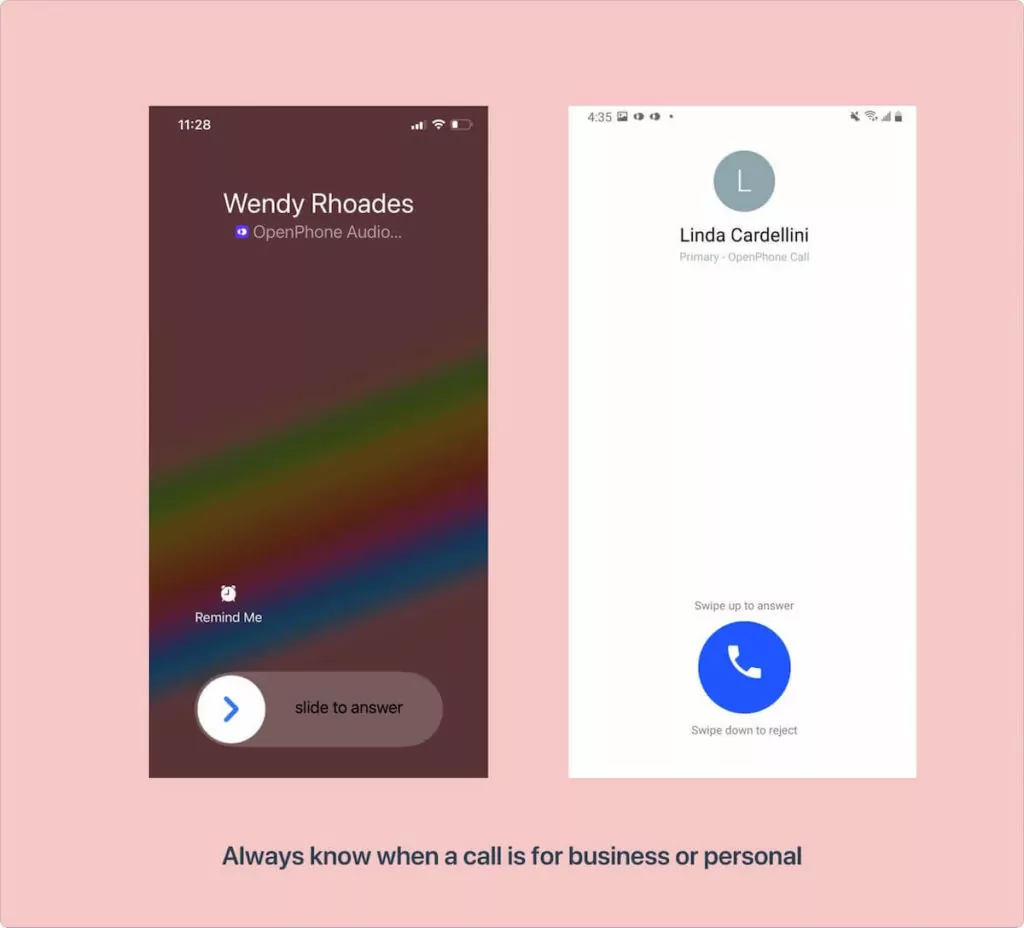
OpenPhone will also display text that says “OpenPhone Audio” alongside the OpenPhone app icon for your VoIP calls. If you have multiple phone numbers in your OpenPhone account, you can also add a name and emoji to each inbox to keep on top of which number your callers are attempting to reach. 🔥
OpenPhone also has browser and desktop apps (Windows and Mac), so you can easily call and text from any computer or laptop with your second number.
Want to avoid business calls when you’re not working? You can set up business hours, so you can be confident that any after-hours calls you get are personal calls.
And if you’re on vacation, you can share access to your phone number so your team members can handle your business calls. Your personal phone calls won’t be impacted.
How to set up a separate voicemail greeting
Having a professional voicemail greeting can help you avoid disgruntled clients when you miss calls. You can use your voicemail greeting to inform callers of your business hours, explain what information they should include in their voicemail messages, or provide a response time estimate.
Luckily, you won’t be stuck with the same voicemail greeting for both your business and professional phone numbers. Here’s how easy it is to set up a voicemail greeting on OpenPhone’s web or desktop apps:
- Click “Settings” from the left-hand menu.
- Under “Workspace settings” select “Phone Numbers.”
- Select the phone number you want to create a voicemail message for.
- Scroll down to the Voicemail section and tap “Change.”
- Record your message, upload an audio file, or tap “Text to speech” to turn your voicemail script into a professional voiceover.
What will my outgoing caller ID look like on my second number?
It’s easy for your call recipients to differentiate between your phone numbers, too. In addition to displaying the phone number you’re using, many VoIP services allow you to set up a Caller ID Name (CNAM).
With a CNAM, your name or business name will show up when you call from your second number.
Your outgoing caller ID can be up to 15 characters, including letters and spaces. You must be authorized to use your Caller ID Name, so there’s no pretending to be the government or a competitor. Leave your secret alter egos behind.
The only types of numbers that aren’t compatible with CNAMs are toll-free numbers. But since toll-free area codes (like 800, 888, or 877) are rarely used as personal numbers, your customers can safely assume they’re getting a business call.
How to set up caller ID with a VoIP service
The process to set up a caller ID can vary between VoIP services, but it’s usually a straightforward process that takes minimal effort.
When you have an OpenPhone account, you can set up an outgoing caller ID straight from the web or desktop app and you’re all set!
How much does it cost to have 2 phone numbers on one phone?
Using a VoIP service can make a second phone number far more affordable than alternative options. Whereas buying a new cell phone or landline can cost you several hundred dollars, VoIP services charge a small monthly fee.
OpenPhone, for example, starts at $15 per user per month, with one free phone number included with every user.
As your small business grows and needs more advanced phone features, you can upgrade without spending hundreds on new phones for each of your team members.
Have 2 phone numbers on one phone now with OpenPhone
Calling or messaging your clients or team members from a personal phone number makes it difficult to maintain work-life balance. But getting and carrying two phones can be costly, not to mention impractical.
With a VoIP service, you can get convenient access to a second line without a separate data plan or device. All you need is a mobile app and an internet connection to start using two phone numbers (or more) on one phone.
With OpenPhone, getting your second line only takes three steps, and setting up a custom caller ID only takes a minute. Get started with a free trial of OpenPhone today.
FAQ
All you need to do is sign up for an OpenPhone account. During the signup process, you can select from any available US, Canadian, or toll-free numbers. Want to move an existing phone number over to OpenPhone? You can do so right from the web or mobile desktop.
Once you sign up, you can download the OpenPhone mobile app to your smartphone (iOS or Android) and start calling and texting.
Yes. If you need to expand to multiple locations, have dedicated numbers for different numbers, or set up direct numbers for teammates, you can easily add numbers from the OpenPhone app. With OpenPhone, you can sign up for as many phone numbers as your business needs — and add extra numbers at any time.
Your team can also access more than one phone number associated with your account. Share access to a number with your team and they can simply click into the other inbox to start calling and texting from a different number.
Second phone number apps like OpenPhone make it easy to differentiate business calls from personal calls. The call screen for your secondary number will look different from the one for your built-in phone app.
You’ll also see a name displayed for the business contact calling in if you’ve saved them on your VoIP address book. That way, you won’t risk answering your professional phone calls with an unprofessional greeting.
A dual SIM phone can give you two phone numbers using either a physical SIM or an eSIM. A physical SIM goes inside your phone. An eSIM is downloaded onto your device. With either a physical or digital card, you’ll need to pay for a separate voice and data plan. With most traditional cell carriers, it’s far more expensive than most VoIP services.
Dual SIM phones are also more difficult to manage as you may need to unlock your iPhone to set up and you’ll need to go into your settings to ensure you are using the intended number any time you send a message, call, or use data.