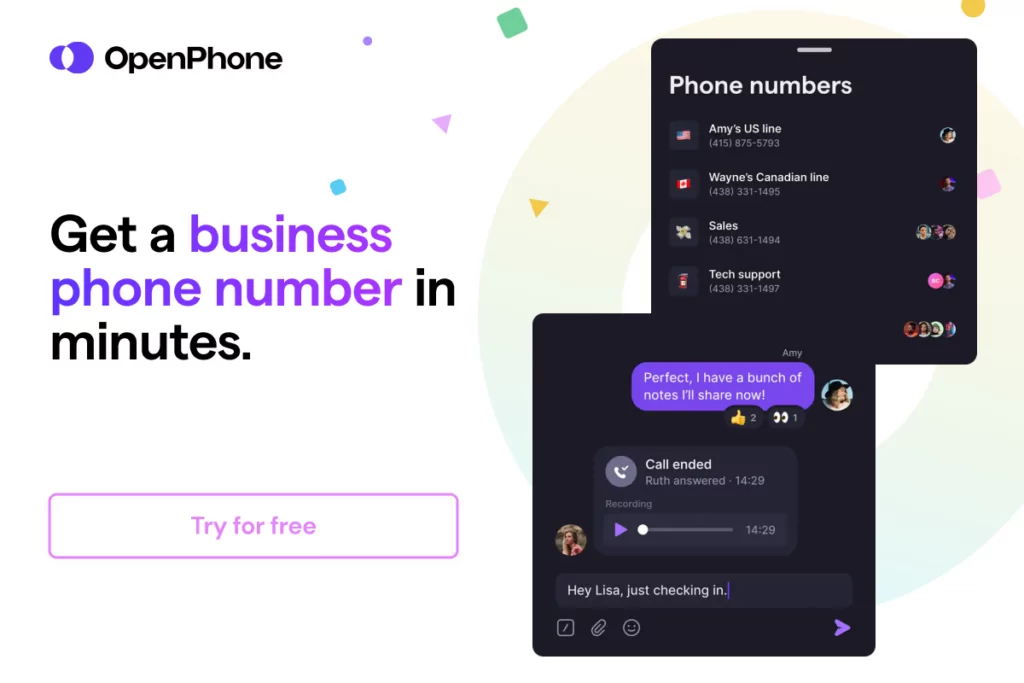Using your personal phone number to take business calls is never ideal if you want privacy and a work-life balance. However, carrying around two mobile phones doesn’t make sense either — at that point, you might as well have an iPad Mini or an old-school brick phone in your pocket.
You might be wondering: can I add a business line to my cell phone?
Can I add a business line to my cell phone?
Yes, it’s possible to add a second phone number for your business to your personal cell phone. This can be done using a mobile app like OpenPhone. You won’t need to purchase another phone or share your personal information. All your business calls, text messages, voicemails, and contacts will be kept separate from your personal ones. OpenPhone also offers additional features like auto-replies, call recording, and analytics.
Luckily, you don’t need a second bulky device to separate business from personal. Adding a business line to your cell phone is all about finding the right VoIP phone service.
Once you’re subscribed to a VoIP service, all you need to do to use your business phone number is download an app on your cell phone. Your business phone will run entirely on the internet.
Keep reading to learn what questions you need to ask before choosing a business line, how to set up a business line, and why having a second VoIP number on your cell phone is beneficial.
How to add a business line to your cell phone with OpenPhone
Adding a business phone line to your cell phone is easy with OpenPhone — it only takes minutes! All you need to do is follow these simple steps to get the second number you need:
1. Sign up

Head to my.openphone.com/signup. When you sign up you get a free, seven-day trial to confirm OpenPhone is a great fit.
There you can enter your email (or use your Google account) and tap “Continue.” You’ll receive a six-digit code in your email. Enter the code and tap “Continue” to proceed.
2. Verify your account

For security purposes, you’ll need to provide your current phone number. This helps prevent bad actors from spamming others after signing up for an account.
If you have trouble verifying your account, reach out to our support team.
3. Choose a business phone number

With OpenPhone, you can choose a US, Canadian, toll-free, or vanity business phone number. Otherwise, we can assign you a number.
Just keep in mind each user on your plan comes with one free number, which allows every team member to have their own number if needed. If the number of phone numbers on your plan is more than the total number of team members, you pay just $5 per number per month for each additional number.
Plus, once you’ve confirmed that OpenPhone is a great fit during your free trial, you can also port your business phone number, landline, or virtual phone number from your current carrier to OpenPhone. After porting over a number, you can easily delete the number selected when you signed up for the account if needed.
4. Choose a subscription plan
After you’ve picked your business phone number, you need to select a subscription plan. OpenPhone offers 100% transparent pricing that starts at $15 per user per month, with no hidden fees or minimum annual contracts.
You can also change your plan anytime as needed, which makes it easy to add or remove team members and access more advanced features as your business grows.
5. Enter your credit card information

Your credit card won’t be charged until after your seven-day free trial ends, and you can cancel anytime. Keep in mind that we’ll need to do a security check to validate your payment method, which means a temporary $1 hold will be applied to your card. This is not an actual charge — you’ll see the $1 hold removed from your card within a few days.
6. Add business hours and other settings

Once your account is activated, you can run through this checklist of eight ways to customize your phone settings. These include:
- Adding auto-replies so you can follow up automatically over text after missing calls
- Setting business hours and an away voicemail greeting so customers know when you’ll get back to them if they call when you’re on vacation
- Share your phone number with your team to let them make and receive calls and texts from the same number
7. Get your preferred desktop and mobile apps

Download the OpenPhone iOS or Android app from the App Store or Google Play Store. If you prefer to work from a separate dedicated app on your computer, you can also download our Windows or Mac app.
Once you complete these steps, you’re all set! You can start using our mobile app from your existing phone to separate personal and business calls with ease.
6 questions to consider before you add a business line to your cell phone
Choosing a VoIP service provider can be a tough decision. Like any business phone service, every VoIP system has pros and cons. The most important thing to look for is an app that offers what your team needs. Here are six questions to consider before you add a business line to your cell phone.
1. Which VoIP services fit my budget?
Still on the fence about what business phone solution to use? Adding a business line to your cell phone shouldn’t break the bank. Whether you run a startup or a large company, your VoIP service should fit into your budget (and offer the right value for the cost). If any VoIP providers are out of your price range, take them out of the running.
OpenPhone offers the most business-friendly rates, with plans starting at $15 per user per month. 🙌
2. Which apps are user-friendly for my team?
When you want to work efficiently, you need a VoIP app that offers ease of use. Take advantage of free trials to figure out how easy they are to understand and navigate.
Consider how long it takes you to get a hang of the tool. If you have team members, keep their skill levels in mind as well. Not everyone is a tech pro, after all.
OpenPhone provides an intuitive mobile, browser, and desktop app experience. With your number accessible on multiple devices, you don’t have to worry about needing to forward calls from a landline to a cell phone (or any desk phone).
Plus, getting new teammates up and running is simple; texting and calling work just as you’d expect.
3. What business phone features do I need?
One of the biggest differentiators between VoIP services is the features they offer. From voicemail transcriptions and call recording to VoIP call forwarding, auto-attendants, and business app integrations, consider what features are your priority. The right functionality will help your team perform more efficiently and create better call experiences.
Don’t overlook the most basic business phone features, though. Some VoIP platforms don’t even offer text messaging (and when they do, some only support SMS but not MMS messages).
OpenPhone includes all these business phone features plus integrations and automated texting options to help you save time.
4. What’s the location of the people I call frequently?
Most VoIP services can support domestic phone calls and texts, but if you need to reach people internationally, it’s crucial to look for a provider that can help you reach the right countries — and with reasonable rates. OpenPhone, for instance, offers free calls and texts in the US and Canada, as well as low international rates. 🌎
5. Do I need a toll-free or local number?
When you use a VoIP service to add a business line to your cell phone, you’ll usually have the option to choose your area code. However, some providers offer more options than others.
Most VoIP providers support local numbers, which have area codes tied to specific locations — for example, 206 for Seattle or 602 for Phoenix. A local number can help you build trust among clients in a specific area, the same way you might be more likely to take a call from a neighbor than a stranger across the country.
If you’re doing business across North America — or you just want your business to appear larger — a toll-free number can be a great alternative to local numbers. Getting toll-free phone numbers gives you area codes that are widely recognized (like 888 or 800) and allows callers from over 20 North American countries and territories to dial your number for free.
💡 You might be wondering: what if I want local and toll-free numbers? With OpenPhone, you can have as many local and toll-free numbers as you need. Each user on your plan comes with one number. Any additional numbers that exceed your user count are $5 per number per month.
6. What level of customer support does my business need?
One major pro of using a VoIP app for your business line is that you don’t need your own IT team to set up or maintain your phones. The best VoIP solutions are readily available so you can text and call from your computer or smartphone.
But you still want to make sure you can get support if things go wrong.
Consider what times are most critical for your business calls. Make sure you choose a VoIP provider that’ll have your back during those times — bonus points if they offer support on the most convenient channels for you.
OpenPhone offers support Monday through Friday, 9 AM to 5 PM PST. Just shoot us an email! Plus, we offer additional resources to help you get up and running if issues come up:
- Our Help center for frequently asked questions and additional resources for getting started
- A chatbot you can use to help surface specific Help center resources
- Video tutorials that contain step-by-step instructions that walk you through how to use OpenPhone and its features
7 major benefits of having a second line for business on your cell phone
If you’re still not sure if getting a second phone number for your personal cell phone is worth it, take a look at these seven benefits.
1. Know when incoming calls are for business or personal
Answering a business call with “What’s up?” or “Hi, who is this?” is a nightmare no professional wants to go through. And if you answer your best friend with “Thanks for calling XYZ Company,” you’ll never hear the end of it.

When you get a second number, your personal calls will look different from your business calls, which appear with a distinct inbound call screen.
2. Keep business calls to your working hours

If you’re using your personal cell number for business, there’s no way to prevent business calls from coming in outside your working hours. But when you have a separate business line, you can set up business hours to hit snooze on professional calls at the right times. Your callers will be sent to voicemail, so your business phone app doesn’t ring when you’re not working.
With OpenPhone, you can even set up a custom greeting for after-hours callers so they get the memo about your working hours.
3. Keep your personal number private
Using your personal number for business makes it easily searchable online. Even if you don’t have it displayed on your website, social media pages, or business listings, some of your business records may still be public. Access to this type of information means people can potentially find your current or past home addresses, as well as the names of your friends or family members, which can put you at risk of identity theft and more.
The best way to prevent privacy issues — and avoid endless spam calls — is by using a separate business line for your professional calls and texts.
4. Review your business-related conversations with ease

Organizing your messages will prove to be difficult (if not impossible) if you’re using your personal phone number for business. But with a VoIP app, all your business-related conversations are easy to review.
For example, when you hop on OpenPhone, you can see all your business texts, calls, recordings, and voicemail messages from specific contacts in a single thread, so there’s no confusion. Plus, team members can comment internally to solve customer issues together, without your customers seeing what they write.
5. Create a more professional presence after adding a business line on your cell phone
A dedicated business line allows you to set up a more professional calling experience. When your clients call you, you can have a phone menu ready to route calls to the right place and voicemail messages prepared for when you’re away.

And when people text you, you can set up auto-replies for a prompt response.
Even your phone number can look more professional. When you make an outgoing call, you can set up caller ID to ensure your clients know who’s calling. Or, if you have a toll-free number, you can choose a vanity number that’s easy to memorize and relevant to your business (think 1-800-FLOWERS).
6. Call and text from virtually any device
If you get a second number with an app or VoIP service, you won’t be limited to making calls on your Android or iPhone. Many VoIP services offer apps compatible with any internet-enabled mobile device or computer. 💻 You can switch between devices or stick to your preferred one.
OpenPhone offers desktop, web, and mobile apps to make your life easier no matter where you’re working.
7. Add anyone to your business phone system within minutes
If you have teammates, you can easily add them to your business phone system.
With OpenPhone, it’s as easy as inviting team members via email (and adding a small per-user fee each month). This process is significantly easier than adding a team member on a landline or desk phone system. There’s no need to buy a new device or hire a pro for the setup phase.
All your team members need to do is follow the step-by-step instructions in the email they receive from OpenPhone. That way, they can download the app and get started serving customers in no time.
Add a business line to your cell phone with ease

With the best small business phone systems like OpenPhone, you no longer have to choose between using your personal phone number for business and carrying two phones. Getting a business line is as simple as downloading an app. You’ll get all the features you need to build a more professional call experience, stay organized, and build a connected team:
- International dialing: Making international calls is cheaper with OpenPhone than if you were to use a traditional carrier for your business phone number
- Shared inboxes: Split responsibility among team members who are using the same number to make and receive customer calls and texts
- Texting automations: Save time texting by scheduling messages based on your recipient’s time zone or use the OpenPhone Zapier integrations to automate specific touchpoints
- No long-term contracts and transparent pricing: Our pricing is transparent, and you have the freedom to choose a plan that suits your needs — letting you upgrade and downgrade anytime
Start your free trial of OpenPhone today.
FAQs
Yes, you can add a business line to your personal phone. You only need to sign up for a VoIP phone service and download your provider’s app on your smartphone.
Yes. Easily get a second phone number on your cell phone by signing up for an OpenPhone account. With OpenPhone, you can choose from US, Canadian, vanity, and toll-free numbers, and each team member gets a business phone number when they sign up.
Yes. You can have multiple phone numbers on your cell phone and don’t need a dual SIM card. For example, when you sign up for OpenPhone, you can have as many numbers as your business needs.
If you need to make the case to your boss to go from carrying two phones to adding a virtual number on your existing phone, a few reasons that’ll convince them to make the switch are:
Team members can collaborate and solve customer problems together with shared numbers that let them access to entire customer conversation histories
You can access automation features that help you save time, like auto-replies and scheduled texts
Get set up and running with your new business phone number within minutes since you don’t need to buy additional equipment for each team member
Team members can work from anywhere around the world without having to worry about expensive international calling and texting rates