While you’re on a call, you might find it useful to record the call for a number of reasons. Whether you’re on calls with clients, customers, or conference calls, recording the call could be useful because you can reference it, use it for record-keeping purposes, or train your team on how to better respond to customers. But one question remains: is it legal to record phone calls?
Is it legal to record phone calls?
Yes, you can legally record phone calls. While it isn’t illegal to record phone calls, it’s considered a best practice to let people know the call is being recorded. Occasionally, phone call recording can be referred to as “wiretapping,” but that term is more used for phone calls recorded for legal, criminal, and government purposes.
With plenty of available apps to help you record calls, recording calls is easier than ever before. In this post, we’ll go into the details of how different states handle call recording, how to record calls, and tips for recording calls.
Call recording laws in the US and Canada
Most states in the US have one-party consent for recording calls. This means, only one person needs to agree to the call being recorded (which is usually the person who makes the call).
However, two-party consent is required for fourteen states. What this means is that everyone involved in the call must explicitly agree to be recorded. The states that require two-party consent are:
- California
- Connecticut
- Delaware
- Florida
- Illinois
- Maryland
- Massachusetts
- Michigan
- Montana
- Nevada
- New Hampshire
- Pennsylvania
- Vermont
- Washington
Each state has its own laws regarding phone call recordings. Consult an attorney if you need guidance on laws for each state. In general, if you want to record calls with people located in more than one state, just play it safe and get the consent of everyone involved.
What is one-party consent and two-party consent?
Depending on the state you’re in, one-party or two-party consent is needed. With one-party consent, only one party needs to consent to record the call. This means the person making the call can record as soon as they dial out. With two-party consent, both parties on the call must give consent.
Recording conversations between states
Are you making a call from Texas (one-party consent) and on a call with someone in Florida (two-party consent)? Generally speaking, laws favor the state where the call originated from. In this case, only one-party consent is needed because the call is coming from Texas. If the call originated in Florida, two-party consent would be needed.
As we said earlier, it’s best to just get consent from all parties when recording phone calls.
Call recording laws in Canada
Canada’s Personal Information Protection and Electronic Documents Act (PIPEDA) allows for “all-parties consent” when recording phone calls. This means everyone on the call needs to consent.
How does all-parties consent work? If you want to record a call in Canada, you must do the following:
- Let everyone on the call know that you intend to record the call
- What the call recording will be used for
- That the call can only be recorded if each person consents
You can learn more about the laws for recording calls in Canada by viewing the Privacy Commissioner’s Guidelines for Recording Customer Calls.
Penalty for violating recording laws
If you violate phone call recording laws, you could be charged with a crime, go through a lawsuit, or even both. It’s possible to be charged with felonies or misdemeanors too. Many states have strict laws that could have you facing jail time if you’re found to be in violation of the law.
Work with attorneys to make sure you’re following federal and state consent laws. For example, if your business needs to record calls on a daily basis for customer service, attorneys can help you navigate the laws to make sure you’re compliant.
Tips for recording calls
Recording calls is easier than ever before. While it’s easy to just click a button and record, there are some things you should keep in mind when recording. Here are some tips to help you record phone calls:
Let all parties know the call is being recorded
It’s best to let everyone on the call know it’s being recorded. This way, anyone who objects to the call being recorded can clearly voice why they don’t want to be recorded. If they don’t want the call to be recorded, you can let them know what the call recording is being used to help convince them that the recording is legal.
Not sure how to let people know they’re being recorded? Here are a few samples you can use to let people know the call is being recorded or to ask for their permission:
- “This call is being recorded for training and quality assurance purposes.”
- “Do you mind if we record this call so we can use it for training purposes?”
- “Is it ok if we record this call? We can send you the audio file after the call is over too.”
- “We’d like to record this call for general recording keeping purposes. Is that ok with you?”
Let people know how the call recording is going to be used
Have you ever called a company’s customer service line and received an automated disclaimer about how the call recording will be used for training and quality assurance purposes? Companies do this because it clearly tells their customers why the call needs to be recorded and won’t be used for nefarious purposes. Letting customers know why their call is being recorded can alleviate concerns they might have.
Don’t lie about recording
Even with one-party consent, you can still be charged for recording someone without them knowing about it. If you have reasons to hide that you’re recording the call, you should work with an attorney to discuss other means of recording.
Speak clearly
One benefit to call recordings is being able to hear what was said. That’s why everyone on the call should speak clearly. If there are audio issues, let the speaker know so they can better improve their speaking for the recording.
Don’t eat
The call recording catches everything – including people eating. If you’re on a call, make sure no one is eating because it can be picked up the recording and potentially ruin some parts of the call.
If someone is speaking while someone else is eating, you could miss out on valuable information in the recording.
Make sure people are identified
At some point during the call, everyone involved should identify themselves with their name. They don’t have to state their full name, but getting their first name makes it helpful for call transcriptions.
Make use of muting
There’s a lot of background noise on calls. When the call begins, let everyone know they should mute themselves to help reduce background noise. Once it’s time for them to speak, they can unmute and begin speaking.
Use call transcripts
Looking for an easier way to reference specific parts of any call recordings? Use call transcripts to help you review calls faster and more accurately — no more playing back an entire recording to see exactly what a customer said on each call.
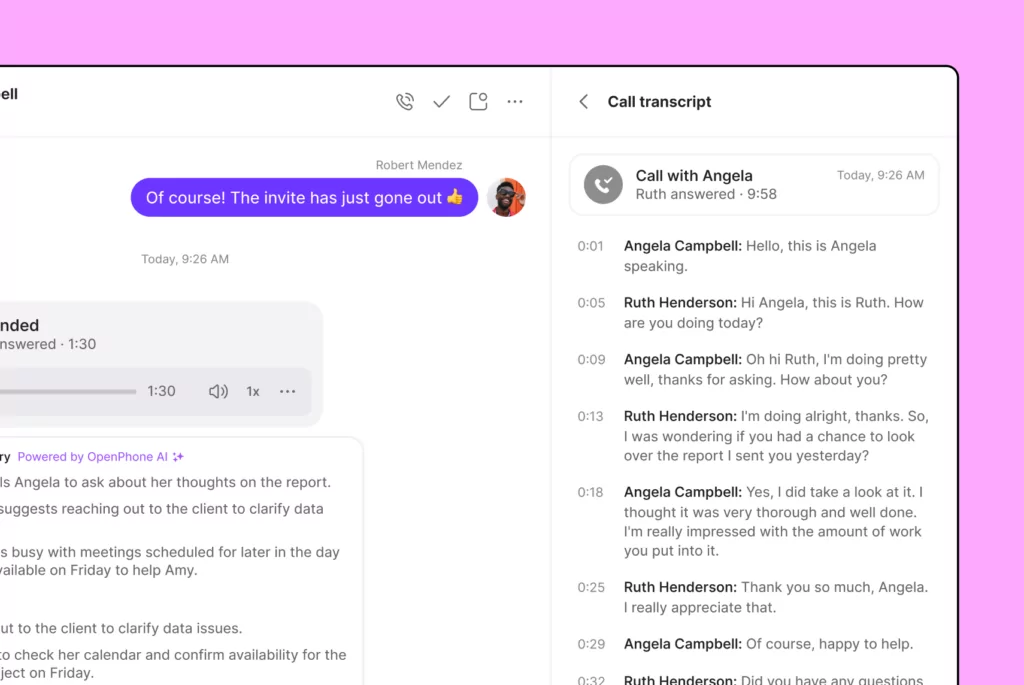
OpenPhone automatically generates a complete transcript of your calls, broken down by speaker and timestamp. You can search for call details like specific phrases and keywords in the transcript and jump to the relevant section of the call.
Learn more about how call transcripts work in OpenPhone.
Which phone calls should be recorded?
It might be tempting to record every single call, but not every phone call needs to be recorded. Here are some recommended call types to record.
Recording meetings with clients
Recording your client meetings is a great way to track your projects and hold people accountable for deadlines and updates. With client call recordings, you can use them to make project updates or share them with your teammates who weren’t able to join the meeting.
Recording conference calls
With many people involved in conference calls, a recording of the call is beneficial because you can transcribe them to share with your team or others. For example, Fortune 500 companies give quarterly updates via conference calls to investors and government agencies, which are then transcribed and made publically available.
Recording interviews
Journalists use call recordings all the time when interviewing people. This allows them to review what was said on the call, check quotes, and have the call transcribed so they can turn it into written content. This also protects them from libel laws.
Without call recordings, journalists could be sued for misquoting the interviewee. By providing proof of what the interviewee said, journalists remained protected.
Recording customer service calls
Recordings of calls with customers can help your team provide better support and learn how to work better with customers. You can use recordings of customer calls during team training sessions to let your team know how to professionally answer the phone when customers call and other best practices.
Recording sales calls
Just like customer service calls, sales calls can be recorded to help improve your sales team. You can use these recordings to teach your team how to better improve their calls, or use their call recordings as examples of what a good sales call looks like.
Recording customer interviews/discovery calls
As your business starts getting more customers, you’ll want to know what’s working and what can be improved for your current and future customers. By recording calls with your current customers, you can use these as an opportunity to learn where you can improve the customer experience.
How to record phone calls
Need an easy way to record phone calls? Start recording phone calls with just one click with the OpenPhone web app.
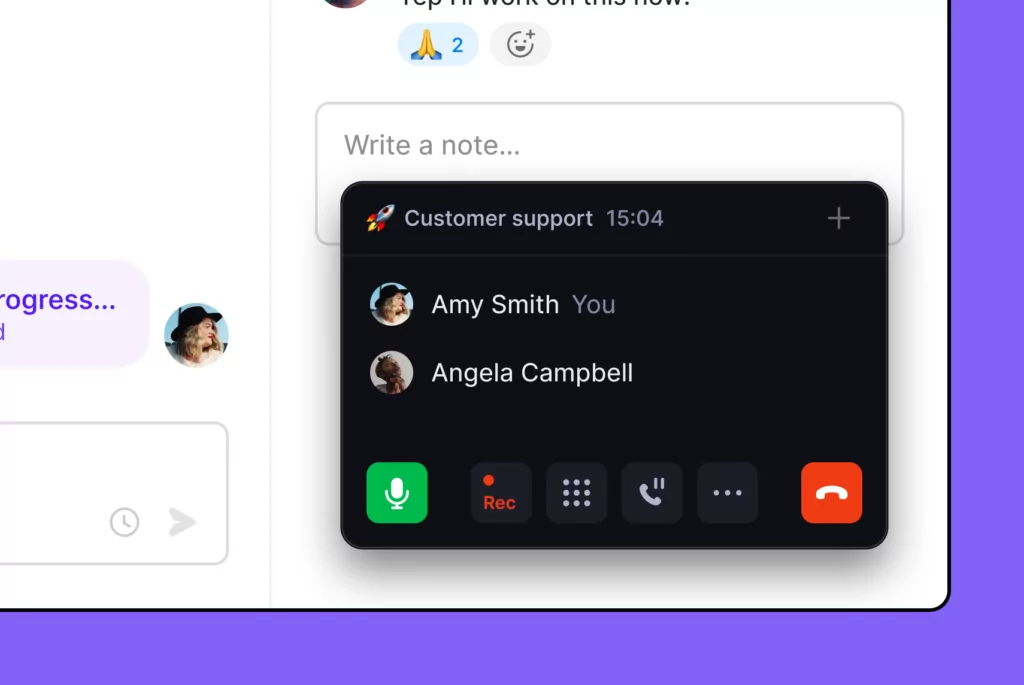
- Record your calls with the touch of the “recording” button in the web app dialer
- Start and stop recording any time, as many times as you need, during the call. This way, you can record the entire call or just a snippet or two.
- All recorded audio will be available on the conversation screen right after you finish recording. Go back and listen whenever.
- Download the call recording(s) right to your computer.
- If you have a shared phone number for your team, call recordings will be available to everyone with access to that number.
Get started with a free trial of OpenPhone today.
