Don’t you hate it when you receive a call from a customer but have no information about them? Or when you’re reviewing a deal with your team, but your reps haven’t logged their calls and messages?
Either way, you’re spending precious minutes hunting for information instead of building deeper relationships with your customers. If only you had a VoIP integration with your phone to make these interactions easier to manage!
Good news: with the right Voice over Internet Protocol provider (VoIP), you can connect your phone to the rest of your tech stack.
Integrating your apps with a VoIP phone ensures your call and message data is available wherever you need it. The best part? Setting up integrations is easy to do — you have four different ways to put data sharing on autopilot.
This article explains everything you should know about the benefits of VoIP integrations, including how to use them and how much they cost. After reading this article, you’ll be ready to set up your own integrations with a world-class VoIP phone system like OpenPhone.
What are VoIP integrations?
VoIP integrations are digital connections that allow your VoIP platform to talk to another tool in your stack. It could be your CRM, helpdesk tool, customer experience platform, or anything else your team needs (like Slack).
VoIP integrations reduce context-switching between tools so you can keep customer data and action items top of mind. Since every tool in your stack can share information freely, you can rest easy knowing your conversations won’t fall through the cracks.
5 benefits of using VoIP integrations
VoIP integrations might sound complicated and technical, but they’re easy to use and help you maximize the capabilities of your VoIP platform.
Here are five things you can do with VoIP integrations:
1. Save time by automatically logging calls in your CRM
One of the biggest use cases for VoIP integrations with a CRM is automatically logging calls and messages in CRMs. Sales teams, for example, usually juggle several deals at once, so having automatic logging makes it easier for them to focus on work that matters (instead of spending time on administrative tasks).
The right VoIP provider makes it easy to set this up. With OpenPhone’s Salesforce and HubSpot phone integrations, calls and texts sync automatically to your CRM system:
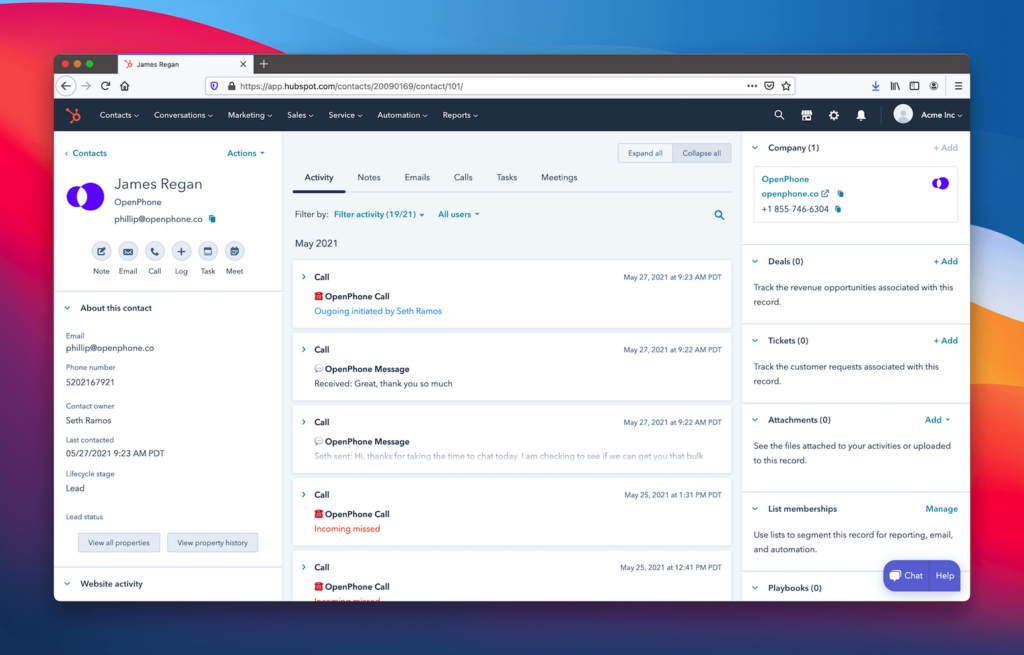
You don’t need a CRM to get started logging your calls and messages. You can also automatically log them in a spreadsheet with OpenPhone’s Zapier integration.
Here’s a Zap for pushing new OpenPhone call recordings to rows in Google Sheets:
And here’s another for logging new incoming OpenPhone text messages in Google Sheets rows:
2. Coach teams right after calls take place
Want to provide better feedback to sales teams? VoIP integrations connect your business phone to call coaching tools like Gong.
Right after a customer call, your teammates can jump in Gong and conduct a call review to learn what went well and what can be improved. You don’t need to log any incoming calls yourself — just listen to the recordings and see what you find.
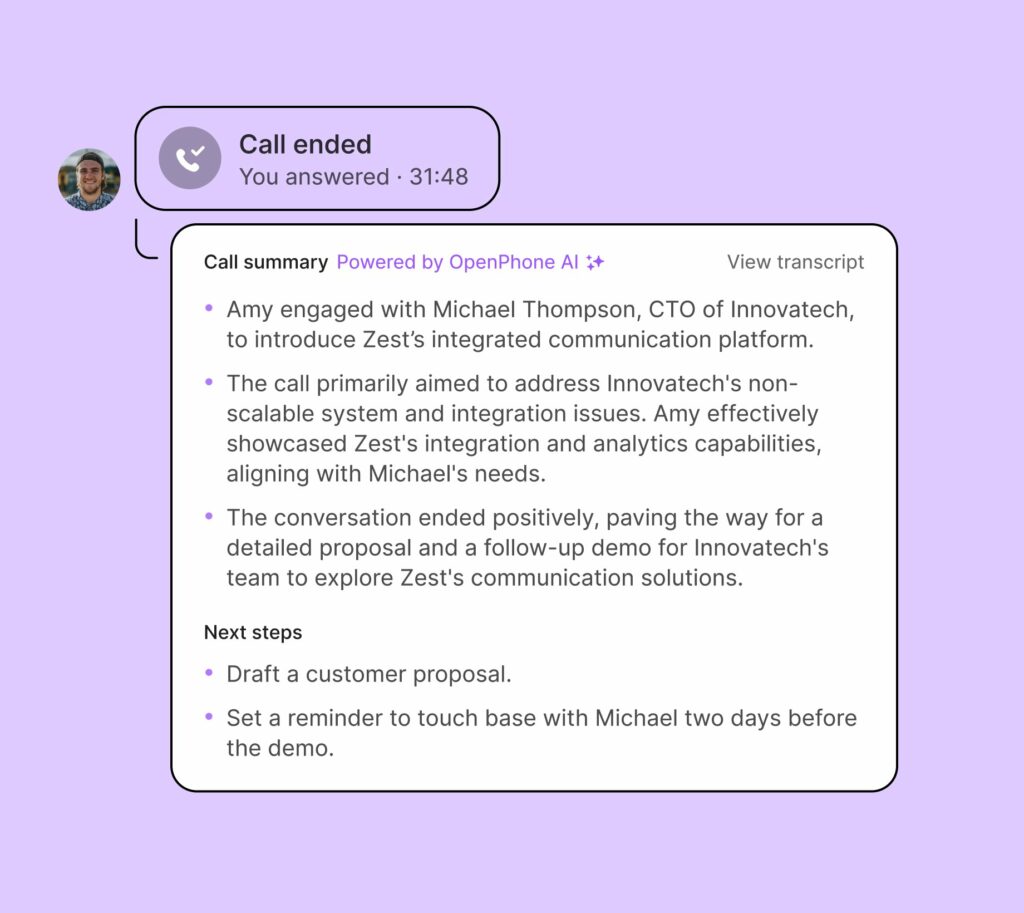
If you’re an OpenPhone customer on our Business plan, you can also review AI-generated call transcripts and summaries. This lets you read through your call recordings instead of listening to them, so you can skim through the highlights and save time to work on other tasks.
3. Send a text after someone fills out your website form
Want a stronger follow up with potential leads? Send them a message after they submit out a website form to set the stage for a great customer relationship.
With a VoIP integration, you can connect your website form to your business phone and automatically send messages to customers. OpenPhone enables you to do this by connecting with appointment booking and reminder tools like Calendly via Zapier.
Here’s how to do this with a Calendly web form:
4. Foster stronger team alignment in Slack
VoIP integrations with team communication tools ensure everyone on your team stays on the same page. By sending messages, missed calls, or voicemails to where your team spends most of their time, you can keep everyone in the loop with real-time context, even if they don’t have direct access to your business phone system.
For teams that run their daily operations in Slack, having a VoIP integration between their business phone and Slack workspace is especially useful. One way we’ve seen teams connect OpenPhone with Slack is by having a dedicated Slack channel to track missed calls and voicemails. This can help team members review voicemails faster and prioritize messages needing a timely response.
5. Bring visibility to your email inbox
Do you use your email inbox as a to-do list? Or are you managing others and want more visibility into messages? VoIP integrations can connect with your email so you don’t need to worry about losing track of texts or voicemails.
For example, once you connect your OpenPhone account to your email inbox, you can choose the notifications you’d like to receive: voicemail transcripts, SMS and MMS messages, and/or missed calls.
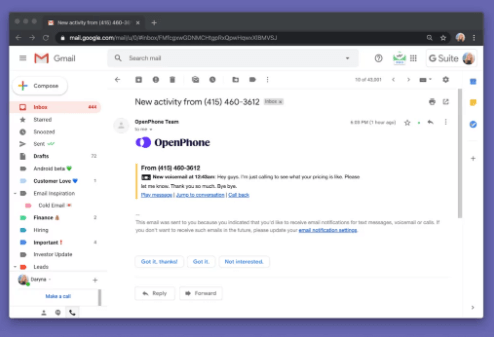
Evaluating what you need: How to choose the right VoIP system for your team
Integrations are just one of many considerations when choosing a VoIP system for your business. Here are a few others you should consider:
- Features: What do you need from VoIP software? You should look for a platform with key features like unlimited calling and messaging, as well as modern features like texting auto-replies or instant call summaries. Bonus points if the solution offers collaboration features, including internal threads, warm call transfers, and more.
- Pricing: Some VoIP costs depend on the number of users on your plan g, while others offer pricing based on the volume of phone numbers you need. Some also charge you minutes for sending SMS messages, making outbound calls, or receiving inbound calls. For these reasons, you should evaluate every potential business phone solution based on the full monthly amount you can expect to pay with any additional fees.
- Reviews: What are other users saying? Look for reviews related to ease of use, quality of customer support, and reliability. If something seems off or if you notice red flags, you should look for a different VoIP provider.
- Security: Does the platform adhere to industry standards around data management and security? For example, OpenPhone is SOC 2 compliant, which means we take additional steps to protect your data and privacy. Since customers rely on you to manage their information securely, you should choose a VoIP system that’s committed to doing the same.
How you can integrate with VoIP solutions
There are four ways to integrate a VoIP system with third-party tools:
1. Native integrations
Native integrations are the easiest way to connect your VoIP platform to the rest of your stack. They require the least amount of effort and technical know-how — setup takes minutes with no coding experience.
Most VoIP platforms have pre-built integrations to reduce setup times when using popular tools. That’s why native integrations are so simple to use: the platform’s dev team has done all the work for you.
For example, OpenPhone’s native integrations with Salesforce and HubSpot take just two steps to complete:
1. Connect to Salesforce or HubSpot from your OpenPhone account.
2. Choose your integration settings to log calls and messages in your Salesforce or HubSpot account.
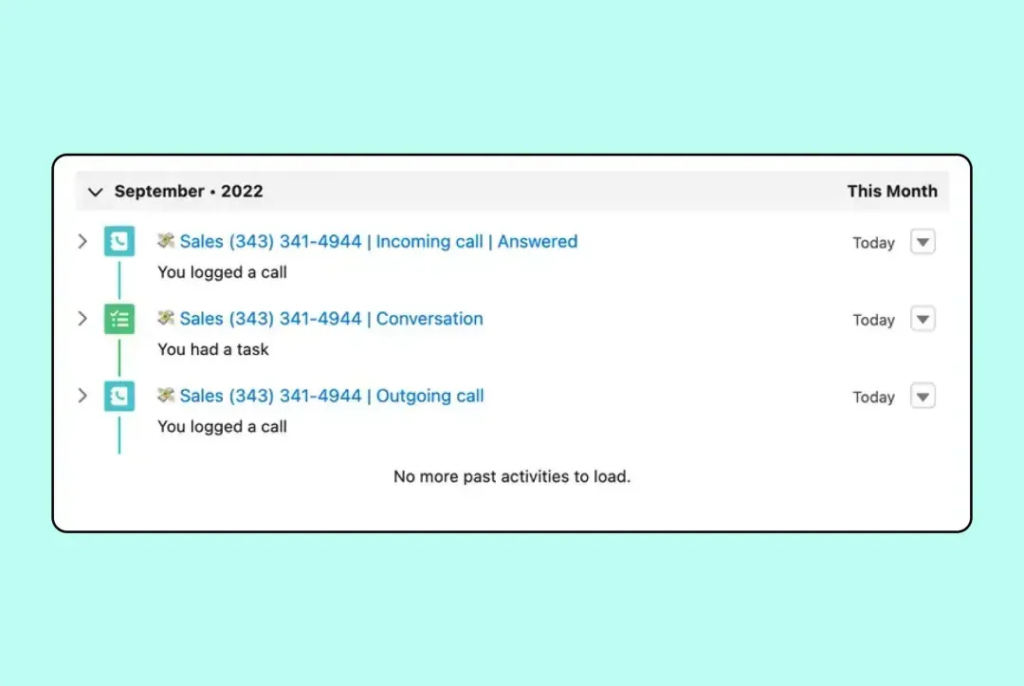
If you ever get stuck, you can read through our Salesforce and HubSpot integration guides.
2. Zapier
If a VoIP platform doesn’t offer a specific native integration, it may still have a Zapier integration so you can connect your business phone with other apps.
For the unfamiliar, Zapier is a workflow automation tool. Once you create a Zapier account, you can link applications and services through custom triggers known as ‘zaps.’ Zaps can help you automate routine tasks, so you don’t need to learn code or hire a developer.
Let’s say you want to send confirmation texts to customers who’ve booked appointments with you via Acuity Scheduling. You can connect OpenPhone and Acuity to automatically send appointment confirmation messages so customers know their session is booked.
What else can you do with Zapier + OpenPhone? Learn more about our Zapier integration here.
3. Webhooks
If you want more control over your VoIP integrations, webhooks might make sense for you. These allow you to send real-time data to various platforms with more customization than you get with Zapier.
OpenPhone’s webhooks allow you to create custom workflows based on specific activities in your account. We have the following events available for webhooks:
- Message received
- Message delivered
- Call ringing
- Call completed
- Call recording completed
- Contact updated
- Contact deleted
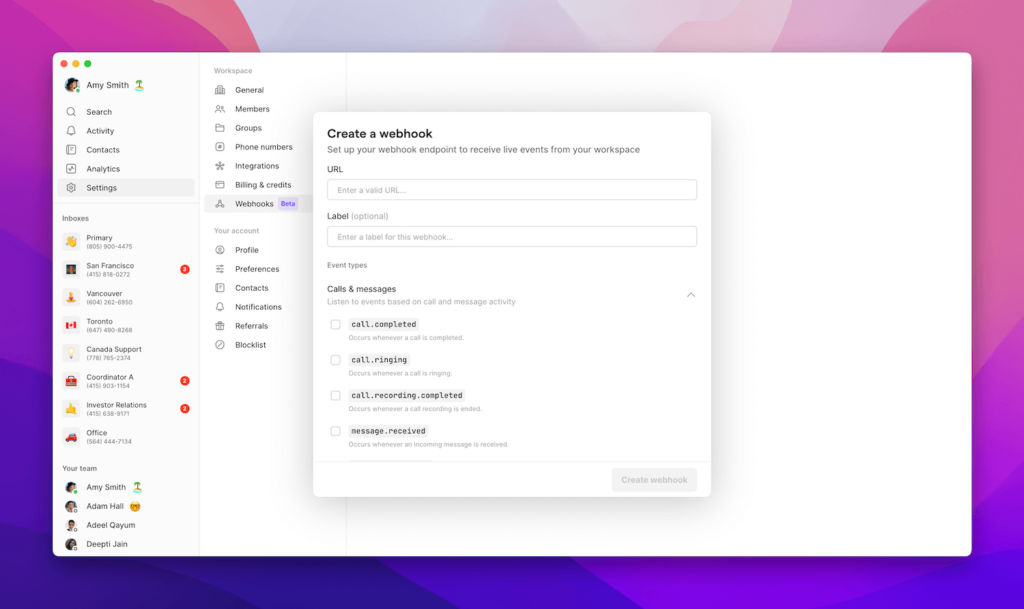
Keep in mind webhooks require lots of technical knowledge. If you don’t have an engineer on your team (or you don’t have the technical skills required), they might not be the best option for your business needs.
4. APIs
If you’re looking for even more customization, APIs are for you. They let you fine-tune your integrations by surfacing data based on specific parameters that connect your VoIP system with your desired tool to get a custom configuration that’s right for you.
But, while APIs offer the most customization, they require the most effort and resources. If you aren’t technically skilled, APIs aren’t advisable. Your best bet is sticking with native integrations or creating Zapier workflows.
VoIP integration costs: What to expect
As you know, money is a major factor in deciding which integrations to pursue (and how to put them together).
Here’s how your VoIP integration costs break down:
- Native integration costs: If you are on paid plans for your VoIP and non-VoIP tools, native integrations are usually included in both plans. In some cases, your non-VoIP tool may have integration capabilities in its free plan. HubSpot’s CRM, for example, includes VoIP integration capabilities on its free plan.
- Zapier integration costs: If you’re on paid plans for VoIP and non-VoIP tools, you should be able to connect them with Zapier. Some non-VoIP tools require a paid Zapier account (like Shopify and Zendesk), which may increase your integration costs. Zapier’s free plan covers basic Zap creation.Premium integrations and complex workflows start at $19.99 per month.
- Webhooks cost: If you have paid plans for your VoIP and non-VoIP tools, you should have access to webhooks. Webhooks are available on all OpenPhone plans (starting at $15 per user per month).
- API integration costs: API costs vary for each tool. However, you should factor in the cost of hiring a developer to build an API integration (if you don’t already have one on your team). This may significantly increase the cost of integration, which can reach $10,000 or more.
💡OpenPhone’s native integrations with email, Slack, and Zapier are available on all plans, and our HubSpot, Salesforce, and Gong integrations are available on our Business and Enterprise plans.
OpenPhone: The VoIP platform with all the essential integrations
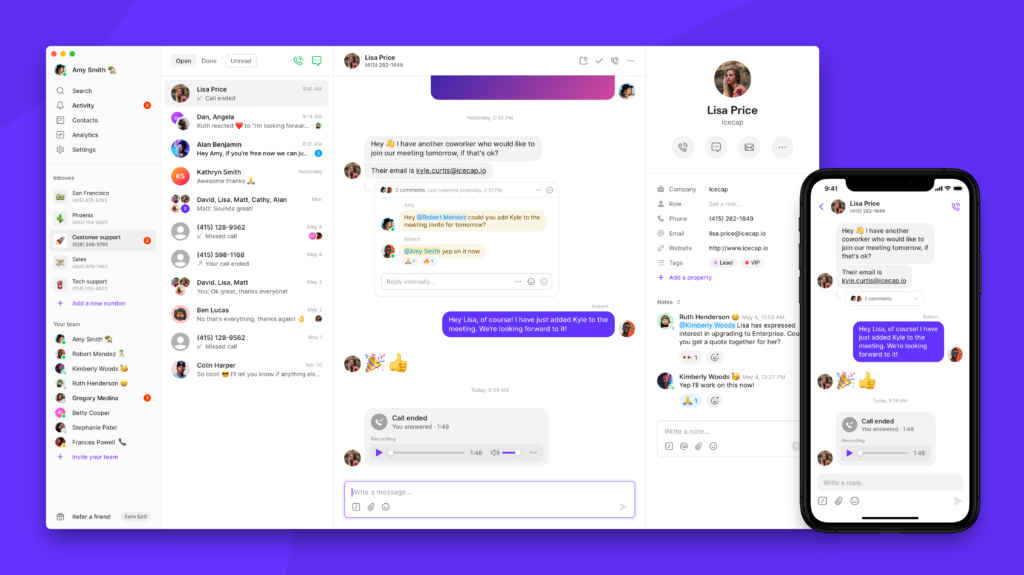
VoIP integrations make your team’s lives easier in so many ways.
But, of course, not all phone systems are built alike. Some VoIP platforms don’t seamlessly connect to the rest of your tech stack.And if your customer conversations are siloed from your other tools, can you act on them quickly?
OpenPhone is the VoIP platform of choice for small business owners who want to build better relationships with customers. We offer native integrations with the tools you’re already using, including:
- CRM software like HubSpot
- Sales and customer success coaching tools like Gong
- Team channels like Slack and email
- Contact management tools like Google Contacts
- 5,000+ other apps with Zapier
- Webhooks for setting up specific workflows
But the possibilities don’t end there — our cloud-based features take even more work off your plate.
Shared numbers, for example, let coworkers answer incoming messages as a team. You can also set up an IVR so customers automatically route themselves to the right member of your team.
Is your to-do list getting full? You can use internal threads and tagging to delegate tasks to other team members. Then, you can update a customer’s status and sales stage using custom properties and contact notes.
For all these reasons and many more, OpenPhone is the #1 business phone solution on G2.
Want to take our features and integrations for a test drive?Get started today with a seven-day free trial.
