For professionals that need to schedule time in advance to serve their customers, having automated text messaging is more important than ever.
If you have trouble getting ahold of customers via phone (and end up playing phone tag), you’re not up the creek without a paddle. There’s a great new way of reaching customers without leaving a voice message: the wonderful world of text messages. 💬
Using business text message templates is a great way to automate customer confirmations, follow-up questions, and appointment details.
If you’re looking to get into appointment confirmation texts and reminders for the first time, a template could be a great way to start. Let’s take a look at some text reminder templates for building a solid great communication funnel, reducing last-minute cancellations, and check out best practices for helping your brand voice stand out in each. 📢
Appointment confirmation text templates
Whether you’re helping your client reschedule their meeting or prevent unnecessary no shows, confirmation text templates give your customers the chance to respond ‘yay’ or ‘nay’ to their upcoming appointment time.
Every industry will have a different tone, approach, and message in their automated confirmation texts. Below are just a few of the most common examples.
Check out also our guides to texting auto-replies and auto-attendant scripts to streamline your business phone communications further.
1. Insurance firm industry
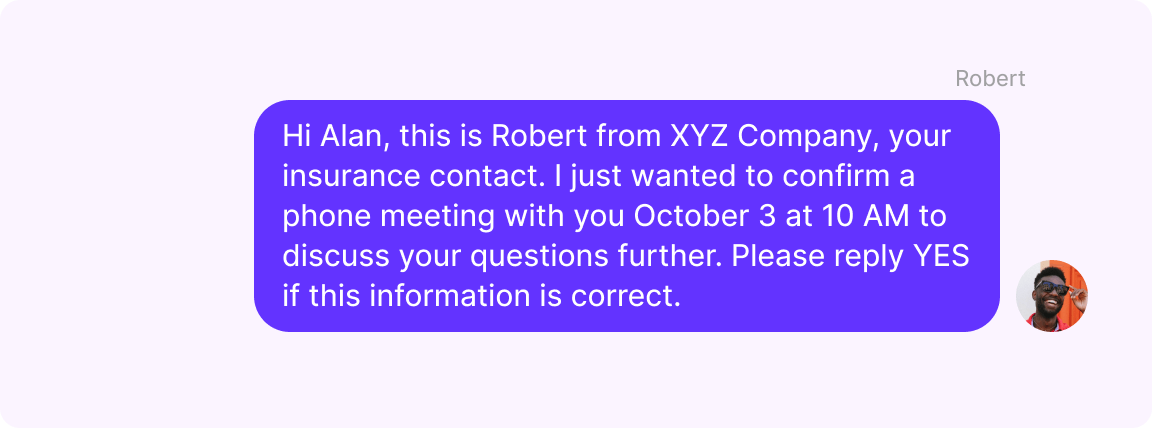
Hi [CUSTOMER NAME], this is [NAME] from [BUSINESS NAME], your insurance contact. I just wanted to confirm a phone meeting with you at [DATE / TIME] to discuss your questions further. Please reply YES if this information is correct. To opt out of receiving texts, reply STOP.
Copy to Clipboard
Check our texting guide for insurance agents for more examples your insurance team can use.
2. Veterinary and pet care industry
[PET NAME] has a scheduled appointment at [BUSINESS NAME] on [DATE / TIME]. Type YES to confirm. If you wish to no longer receive texts, reply STOP.
Copy to Clipboard
3. Medical and healthcare industry
[FORMAL FIRST NAME], thanks for scheduling a [TYPE] appointment at [BUSINESS NAME]. We’re looking forward to serving you [DATE / TIME]. If this is correct, please text CONFIRM. If you need to cancel or reschedule your appointment, please call this number directly. To opt out of texts from us, reply STOP.
Copy to Clipboard
4. Hair and beauty industry
Hi [CUSTOMER NAME], this is [NAME] from [BUSINESS NAME]. I just wanted to send you confirmation that I received your request for [SERVICE] on [DATE / TIME]. I’m really looking forward to seeing you! To avoid any [$] late fees, or to reschedule your appointment, call this number to cancel your appointment. If you no longer wish to receive texts, reply STOP.
Copy to Clipboard
5. Talent acquisition and recruitment industry
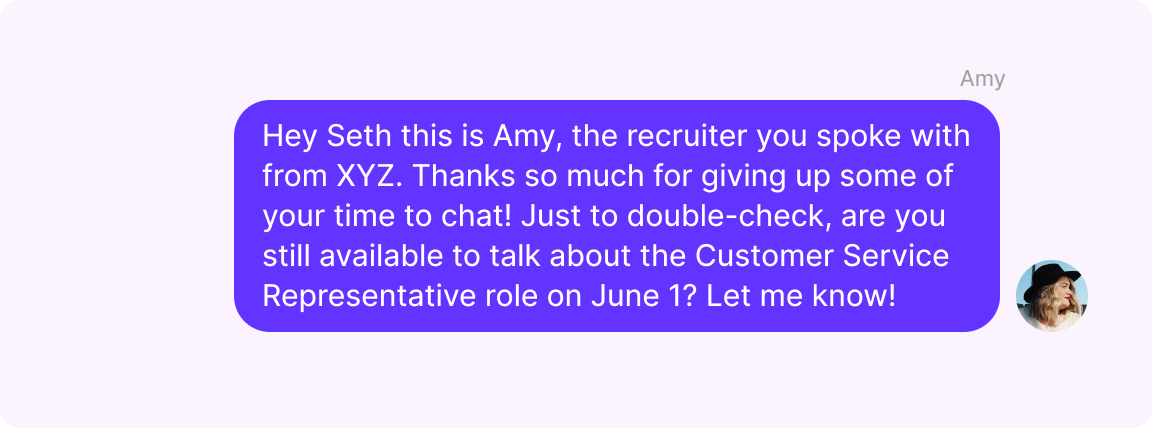
Hey [CANDIDATE NAME], this is [NAME], the recruiter you spoke with from [BUSINESS NAME]. Thanks so much for giving up some of your time to chat! Just to double check, are you still available to talk about [SUBJECT] on [DATE / TIME]? Let me know!
Copy to Clipboard
Check our guide to texting for recruiters for more texting templates you can use if you’re in talent acquisition.
6. Automotive and mechanic industry
[BUSINESS NAME] has received your appointment request for [SUBJECT] on [DATE / TIME]. This maintenance service will take [TIME] to complete. Type CONFIRM to confirm this timeslot. If this time is not correct, reply with HELP. To opt out of texts from us, reply STOP.
Copy to Clipboard
7. Health and wellness industry
[CUSTOMER NAME], [BUSINESS NAME] has received your request for an upcoming appointment at our office. Please remember to fill out all new patient information before your visit on [DATE / TIME]. Please respond with YES to confirm your appointment. To opt out of text messages, reply STOP.
Copy to Clipboard
8. Travel industry
Hello [CUSTOMER NAME], Your booking with [BUSINESS NAME] for [DATE] at [TIME] is now confirmed under [Itinerary #]. Please follow this link to view your booking details and online check-in instructions [LINK]. Your booking may be eligible to cancel online within [YOUR CANCELLATION POLICY]. Reply STOP to unsubscribe.
Copy to Clipboard
Text reminder templates
Your business will likely need a variety of text reminder templates to work from. Check out 14 of the most popular ones below. 👇
1. Scheduled appointment reminder
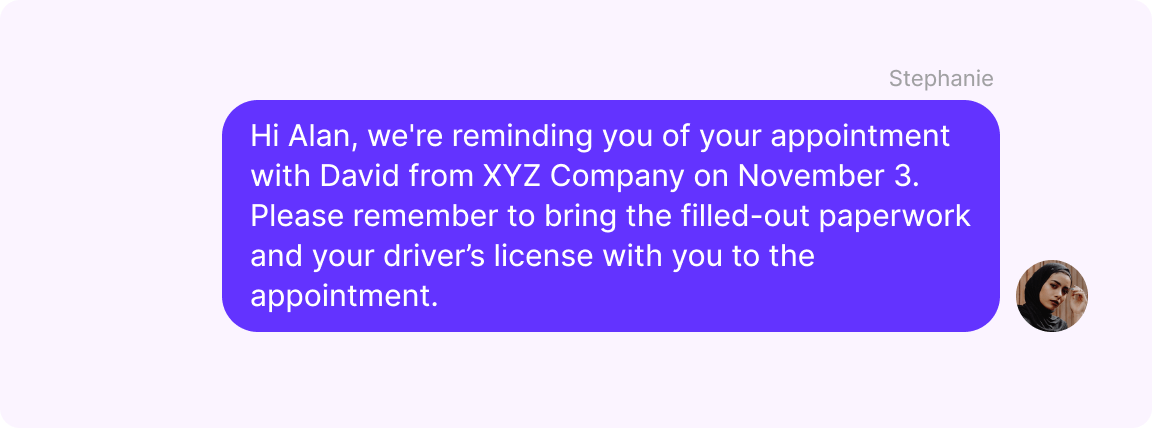
Hi [CUSTOMER NAME], we’re reminding you of your appointment with [NAME] from [BUSINESS] on [MM/DD]. Please remember to bring [ITEM ONE] and [ITEM TWO] with you to the appointment.
Copy to Clipboard
2. Future workshop or webinar reminder
This is a friendly reminder that you’re signed up for a [BUSINESS NAME] [WORKSHOP / WEBINAR NAME] on [DATE /TIME]. We’re excited to see you soon! If you need to cancel or reschedule, reply CANCEL to this message. To unsubscribe to texts, reply STOP.
Copy to Clipboard
3. Missing payment reminder
[BUSINESS NAME] would like to remind you that your payment of [$] has been missed. Please send in your payment in full by [DATE/TIME] to avoid incurring a hold on your account. Call or text this number to speak with a customer service representative.
Copy to Clipboard
Looking for more like this? Check out more payment reminder messages.
4. Cancellation or rescheduling reminder
[NAME], this is to remind you that due to [MISC EVENT], [BUSINESS NAME] will be closed until [DATE]. We apologize for any inconvenience this may cause you. For more information, please reply to this message, or call our business office at [PHONE NUMBER].
Copy to Clipboard
5. Video call reminder
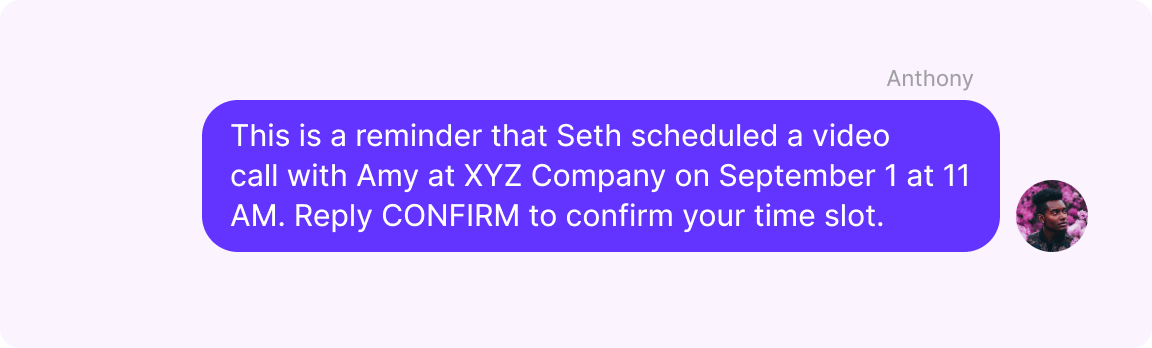
This is a reminder that [NAME] scheduled a video call with [NAME / BUSINESS NAME] on [DATE] at [TIME]. Reply CONFIRM to confirm your time slot. To unsubscribe to texts, reply STOP.
Copy to Clipboard
6. Phone call reminder
[NAME], we’re looking forward to your phone call with [BUSINESS NAME] at [TIME/DATE] about [SERVICE TYPE]. Reply HELP for more options
Copy to Clipboard
7. Scheduled payment reminder
Hi, [NAME]! This is [NAME] from [BUSINESS]. We’re sending a reminder that your payment of [$] is due by [MM/DD]. For more information, visit our website at [URL], or call [CUSTOMER SERVICE LINE].
Copy to Clipboard
8. Insurance firm industry reminder
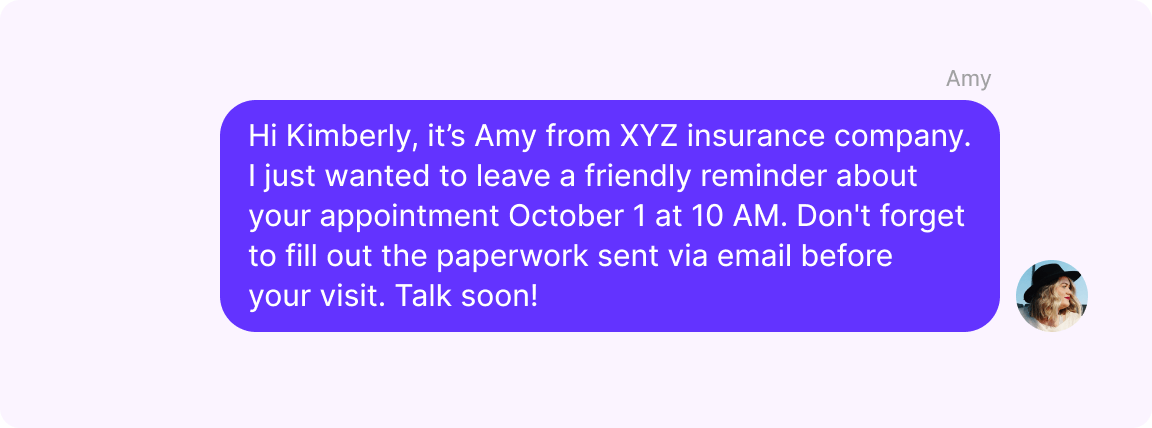
Hi [CUSTOMER NAME], it’s [NAME] from [BUSINESS NAME] insurance company. I just wanted to leave a friendly reminder about your appointment at [DATE / TIME]. Don’t forget to fill out the paperwork sent via email before your visit. Talk soon!
Copy to Clipboard
Find more examples you can use at your firm in our insurance texting guide.
9. Veterinary and pet care industry reminder
It’s time to bring [PET NAME] to their check-up appointment on [DATE / TIME]. If you can no longer make this appointment time, or if you need to reschedule, please reply directly to this text thread. Reponses more than [TIME] amount of time before the scheduled appointment will avoid a [$] late fee.
Copy to Clipboard
10. Medical and healthcare industry reminder
This is a friendly reminder of [CUSTOMER NAME]’s upcoming appointment with [BUSINESS NAME] at [DATE / TIME]. To reschedule or cancel this visit, please call [NUMBER] number within [TIMEFRAME] of your scheduled appointment time to avoid a [$] no-show fee.
Copy to Clipboard
11. Hair and beauty industry reminder
[BUSINESS NAME] is reminding you of an appointment this [DATE / TIME]. If you need to cancel or reschedule your visit, please do so before [DATE / TIME] to avoid late charges. We hope to see you soon!
Copy to Clipboard
12. Talent acquisition and recruitment industry reminder
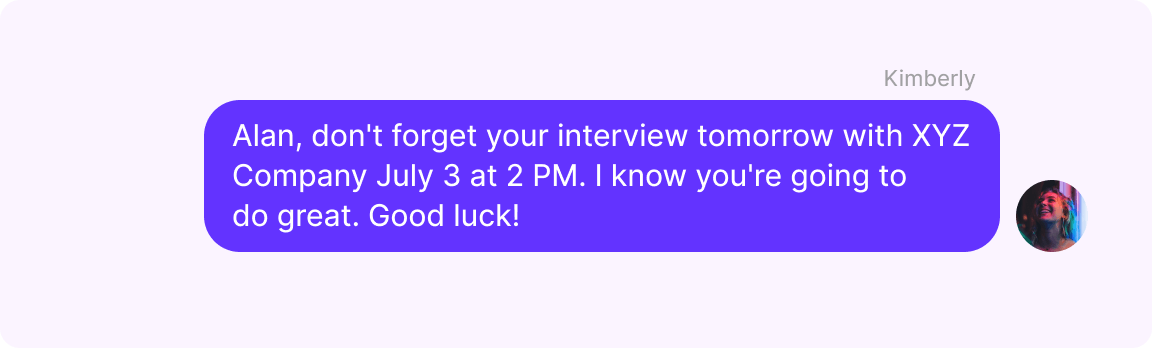
[CANDIDATE NAME], don’t forget your interview tomorrow with [BUSINESS NAME] at [DATE / TIME]. I know you’re going to do great. Good luck!
Copy to Clipboard
Check out our recruiting text guide for more examples you can use to engage with candidates.
13. Automotive and mechanic industry reminder
[BUSINESS NAME] is leaving a friendly reminder to come pick up your vehicle before [DATE / TIME]. For additional questions, please call this number directly.
Copy to Clipboard
14. Health and wellness industry reminder
Hey [CUSTOMER NAME], don’t forget that your wellness visit with [NAME] from [BUSINESS NAME] is tomorrow at [TIME]. If you can’t make it or need to reschedule, call this number before [DATE / TIME].
Copy to Clipboard
Sample rescheduling text templates
If a customer can’t make it to a particular appointment, provide some ways for them to reschedule without wasting precious time. A couple of templates are listed below.
1. Cancellation text template
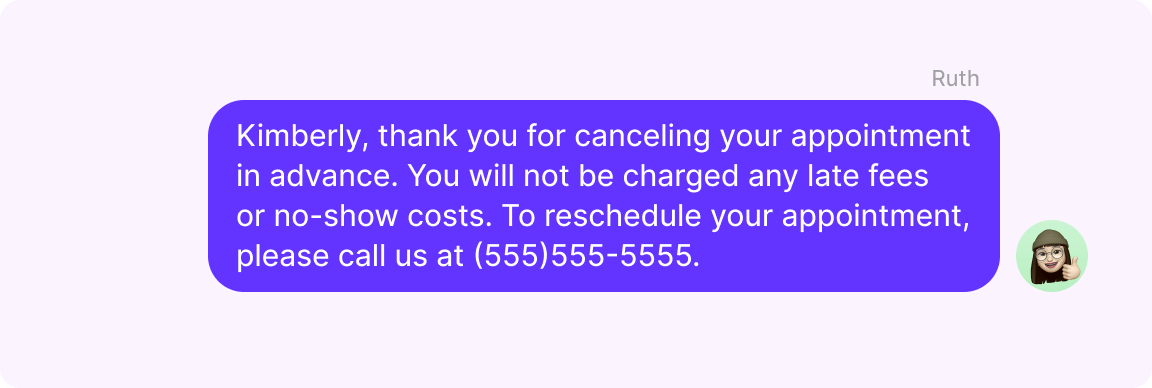
[NAME], thank you for canceling your appointment in advance. You will not be charged any late fees or no-show costs. To reschedule your appointment, please call us at [NUMBER].
Copy to Clipboard
2. Rescheduling text template
Hi [NAME], thanks for rescheduling your visit with [BUSINESS NAME]. Your new appointment time is scheduled for [DATE / TIME]. Please call this number for additional help.
Copy to Clipboard
Looking for more templates you can use to serve customers? Check out our customer service templates guide. 📚
Best practices for building an appointment confirmation text
As you customize your appointment reminder text messages to reflect your brand, be sure to follow all best practices to maximize your impact.
1. Personalize with the customer’s name
Personalization is important across all marketing channels, not just text messages. Studies show us that using customer names can dramatically impact the bottom line. 💸
Casual businesses may prefer customers on a first-name basis, while medical or legal firms may want formal titles and last names. In either case, personalization should be used throughout all of your SMS reminders.
2. Add all the important details
Give your appointment confirmation text some very clear details. List out everything the customer might need to know, including:
- The business name
- Cancellation policy
- Date/time/location
- Details for what to bring
3. Make it a friendly reminder
Your business texting should be a reflection of your unique brand voice, image, and personality. Make it count by adding the lingo that makes you, well, you. Just make sure your brand is consistent across all customer support channels, including phone lines.
4. Obtain consent to send appointment confirmation texts
Established SMS etiquette starts with ensuring you present an agreement to opt-in to receive appointment confirmation texts before sending the first message to anyone. You can obtain consent through a digital form or a document if you meet them in person (you’ll often see this as a checkbox on booking or contact forms).
Retain all records of recipients agreeing to opt in. Also, keep in mind their consent doesn’t allow anyone to send messages from other brands, companies, or unrelated campaigns.
5. Provide unsubscribe options
Many modern customers prefer text message reminders as a two-way form of communication. However, not everyone shares the same sentiment. Be sure that customers have a way to unsubscribe from your reminder texts, and include it within the body of the message (or within a separate blurb if it works better).
5. Create options to cancel or reschedule
If your customer needs to cancel or reschedule their appointment, don’t force them through the process of panic calling or emailing to avoid missed visit fees. Instead, integrate cancel or rescheduling options directly into the automated text, giving staff members the ability to help customers without blowing up your phone lines. How you schedule appointments may also save your team time, check out our guide to the types of appointments to help you evaluate cluster scheduling and other options.
How to send appointment confirmation texts in OpenPhone
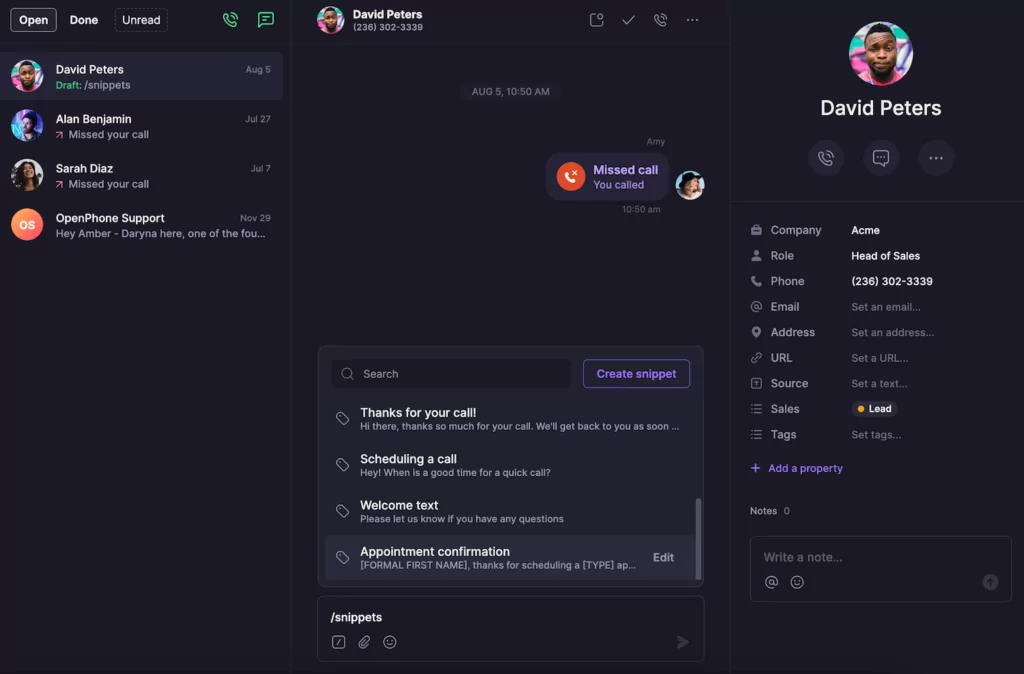
With OpenPhone, there are two major ways to set up appointment confirmation texts with your number.
First, you can opt to send snippets to your customers. This is a simple and efficient option for lower volume messaging, especially for small businesses. With snippets, you can easily work off a base template text and send a confirmation text to a customer directly after they book an appointment over the phone.
Using OpenPhone, you can either text via your smartphone or send texts from a computer. If you wish your message to go out later, you can even schedule your text message.
Second, you could choose to use an integration like Zapier to trigger a SMS reminder after someone books an appointment on your business’ Calendly (and other scheduling apps).
You can set up a variety of repeat text messages based on specific triggers, including:
- Booking cancellations
- Booking creations
- Call recording completions
- Outgoing / Incoming Messages
Set up an appointment confirmation text in minutes from your business number
Appointment confirmation texts are simple, easy, straightforward methods of avoiding missed appointments and unhappy customers. By using one of the templates above, you could quickly and easily integrate SMS tools into your business strategy.
OpenPhone makes it easy to send automated texts like confirmations and reminders. Plus, you can easily work together with your team from a shared number that serves as a calling and SMS inbox where you have clear oversight into all the conversations your colleagues have with contacts.
Don’t have a number on OpenPhone yet? Sign up and give it a try to see the real impact of appointment confirmation texts on your business.
