For service-based businesses, as you know, time is your greatest asset. How you schedule appointments affects customer retention, employee satisfaction, and even revenue.
Unfortunately, efficient appointment scheduling is easier said than done. Whether it’s last-minute cancellations, scheduling errors, or double booking, scheduling snafus come in all shapes and sizes.
This article covers nine different types of appointment scheduling methods you may want to consider for your business:
- Open hours (walk-ins)
- Stream scheduling (time slots)
- Wave scheduling
- Cluster scheduling
- Advanced access
- Open booking
- Double scheduling
- 40/20 scheduling
- Integrated scheduling
We also share what you should know about each type, including their pros and cons and when they might make sense for your practice.
1. Open hours (walk-ins)
Pros
- Simple to implement and straightforward to understand
Cons
- Client’s experience will vary depending on how long they have to wait
- Isn’t easy to adjust the schedule for emergency appointments
Open hours is the easiest type of appointment scheduling — they’re first-come, first-serve (FCFS), sometimes called first-in, first-out (FIFO). Clients receive a time slot in the order they arrive, so they don’t need to schedule an appointment in advance.
The biggest benefit of open-hours scheduling is that it’s simple to implement and straightforward to understand. You don’t even need appointment scheduling apps or a scheduling system to get started.
That said, open-hours scheduling isn’t as efficient as you’d think. Client access and experience, for example, can be highly variable. A client who only has to wait ten minutes because they’re second in line might love it, but it might be frustrating for someone who has to wait two hours because there’s a large queue (i.e., how we all feel when we go to the DMV).
Open-hours scheduling also doesn’t allow for flexibility in your schedule. If a client with an urgent issue needs to see someone immediately, they may be forced to wait in line — which won’t do you any favors for retention.
Which businesses should use open-hours scheduling:
Given its constraints, open-hours scheduling works best for businesses with non-urgent, predictable services (like package shippers).
2. Stream scheduling (time slots)
Pros
- Offers predictability to clients and employees
Cons
- Limited availability for walk-ins
- Doesn’t account for delays before and after a time slot
Stream scheduling, also known as time-slot scheduling, is the most commonly used type of appointment scheduling. Customers choose from available time slots to schedule appointments with your business.
The biggest benefit of stream scheduling? Streamlining appointments with predictability. Customers won’t have variable waiting times like they might with open hours, and your staff can easily estimate client load based on their upcoming appointments.
But this type of scheduling isn’t perfect — it doesn’t offer flexibility for walk-in clients. If you only use this scheduling method in your business, you might lose walk-in clients to a competitor.
Stream scheduling also doesn’t account for delays before and after each time slot. If a single appointment runs longer than expected, it affects your entire schedule for the rest of your day.
Pro tip: if you choose stream scheduling as your preferred scheduling type, try to build a buffer of turnaround time to accommodate delays.
Which businesses should use stream scheduling:
Stream scheduling works best for businesses with standardized service packages (like psychiatrists or physical therapists). It doesn’t work as well if your service is highly customized to each of your client’s needs (because your appointment scheduling won’t be as efficient as it can be).
Pro Tip: Reduce no-shows with appointment confirmation texts
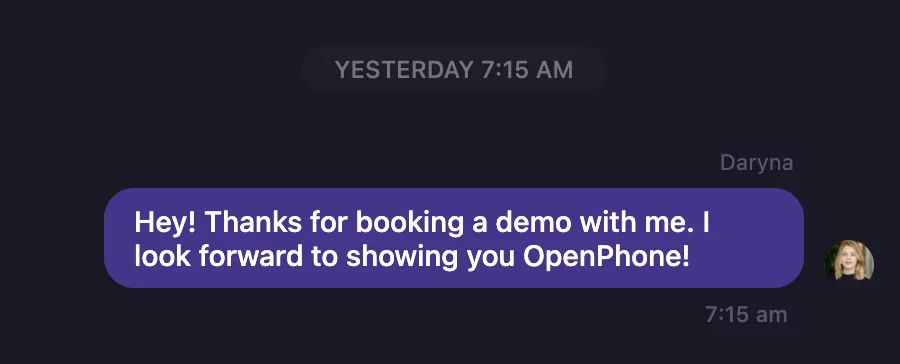
No-shows are a constant risk with stream scheduling. One way to reduce them is by sending an appointment confirmation text.
First, integrate your business phone system with appointment scheduling software. Then, you can automatically send appointment confirmation texts to customers right after they make their booking.
For example, the above image is an automated message sent with OpenPhone right after a customer books a demo in Calendly.
3. Wave scheduling
Pros
- Lets staff know how many appointments to expect
- Reduces no-shows and delays
Cons
- Clients have a variable experience depending on how long they have to wait
Wave scheduling involves assigning multiple appointments to the same start time, then seeing people in the order they arrive. This type of scheduling is fairly common in primary care scheduling and medical practices like radiology.
Wave scheduling is great for predicting demand (i.e., the number of paid customers that day) since it reduces your risks for delays and appointment no-shows. But it also means your average wait times may be unpredictable, which could be frustrating for clients with limited time.
If you decide to adopt wave scheduling, be sure to dedicate a portion of each wave duration to walk-in customers. For example, if you schedule a group of clients every two hours, block off 30 minutes for walk-in or emergency clients. That way, you can be flexible in serving walk-in clients while efficiently providing service for scheduled clients.
Which businesses should use wave scheduling:
Wave scheduling works well for mixed-duration services like primary care physician consultations. Some consultations last just fifteen minutes, for example. While others take up to 45 minutes or more. If you plan to combine wave scheduling with walk-ins, make sure to balance scheduled check-ups with emergency care.
4. Cluster scheduling
Pros
- Lets you know how many appointments to expect and plan your staffing accordingly
Cons
- Only works for businesses offering a non-customized service
Cluster scheduling involves scheduling clients with similar needs at the same time. For example, you might have clients arrive together for a medical screening so staff can perform each test with the whole cohort.
Cluster scheduling typically works best for standardized offerings, including routine health screenings. Specialized services usually work better for stream scheduling, which is why businesses like wellness centers tend to use both.
There’s much to be said for cluster scheduling. Based on customer bookings, businesses can adjust the number of team members they need based on demand.
While cluster scheduling offers supply and demand predictability, it’s not a scheduling type you can use outside of high-volume standardized service scenarios. It also may not be the greatest allocation of time for small businesses or clinics, especially if they’re not booking hundreds of clients per day.
Which businesses should use cluster scheduling:
Cluster scheduling works great for larger businesses that need to predict supply and demand (like a vaccine clinic or a wellness center). If your bookings exceed a certain threshold, you can easily bring in a few extra team members to distribute the load across your staff.
5. Advanced access
Pros
- Can cater to customers with urgent needs
- Lower rate of no-shows
Cons
- Hard to match supply and demand efficiently
With advanced access (AA) scheduling, businesses can automatically confirm appointments within 24 hours of a customer’s request. The goal is to increase the amount of throughput (aka client meetings) to reduce the number of expected no-shows.
The main advantage of advanced access scheduling is responsiveness to client needs. By allowing your customers to schedule same-day appointments within a fixed time frame, you can cater to those with urgent needs and unpredictable schedules.
The flexibility of AA scheduling can significantly enhance your client’s satisfaction and loyalty. This eventually leads to a more efficient use of resources since it reduces missed appointments or last-minute cancellations.
Just keep in mind advanced access scheduling requires a high level of organization (plus the ability to adapt to changing schedules). You may find it difficult to balance same-day appointments with pre-scheduled appointments, leading to potential overbooking or resource constraints.
Which businesses should use advanced access:
Businesses benefitting the most from advanced access scheduling are those where client needs are urgent or unpredictable (such as medical practices or dental clinics). It’s less suitable for services requiring extensive preparation (like boutique consulting) or those that aren’t time-sensitive (like digital agencies).
6. Open booking
Pros
- Offers flexibility to clients for appointment arrivals
Cons
- Variability in service times and wait duration
Open booking is a type of scheduling where clients schedule appointments within a specific time range rather than a specific time slot. IWhile similar to wave scheduling, open booking allows clients to arrive at any time within a time block.Wave scheduling requires clients to arrive at the start of a time block.
Let’s say you have a time block from 9 AM to 11 AM. With wave scheduling, clients must arrive at 9 AM. With open booking, clients can arrive at any time between 9 AM and 11 AM.
Open booking gives the gift of flexibility, which means you can better adjust to delays and no-shows. Like wave scheduling, however, it comes with highly variable wait times. Your client’s arrival time can have a major impact on how long they wait in your lobby.
Which businesses should use open booking:
Businesses with quick and routine services benefit most from open booking (like nail salons). If your service packages differ from one type of service to the next, you can quickly assign a customer to the next available team member after they arrive.
Pro Tip: Prevent no-shows with appointment reminder texts using Zapier
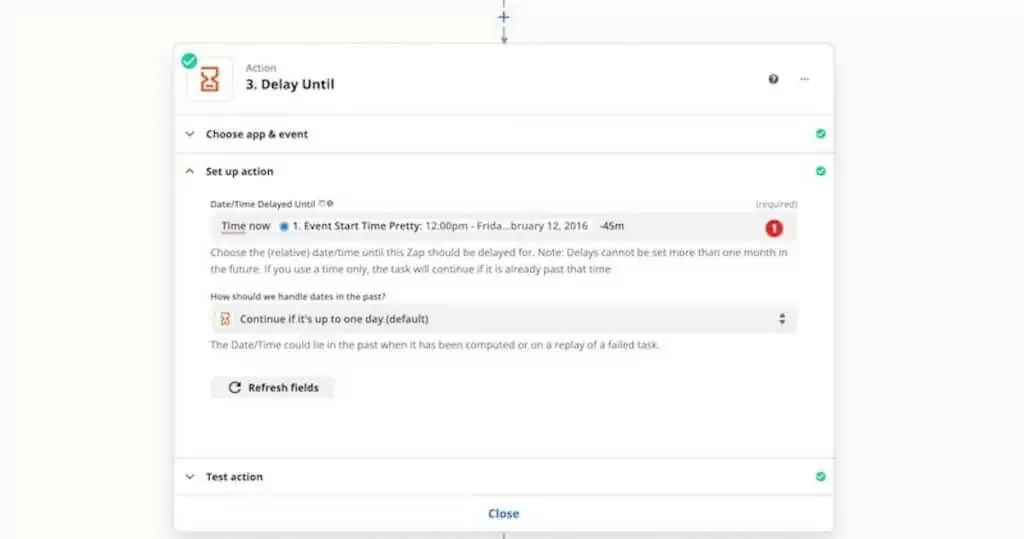
Similar to appointment confirmation texts, appointment reminder texts help customers show up at the right time.
It’s useful to send a reminder one day before their scheduled appointment — along with key appointment information like your business’s location — and another reminder one hour before their scheduled appointment time.
You should waste as little time as possible for customers and your team by automatically sending appointment reminder notifications to clients to save the date.
Once a customer books a time slot through your scheduling app, you can create a workflow in Zapier to send automated texts. You can also set a time delay to send messages right before your appointment, then add a little personalization showing clients you care.
Just keep in mind you need the Zapier Starter plan to do this.
7. Double scheduling
Pros
- Increased efficiency and maximization of available time slots
Cons
- Potential longer wait times
- Potentially lower customer satisfaction due to perceived overbooking
Double scheduling, also known as double booking, is an appointment scheduling strategy where you book two or more clients in the same time slot. This method works well if there’s a high likelihood of no-shows or if you’re a service provider able to manage multiple clients simultaneously.
The primary advantage of double scheduling is increased efficiency and maximized time slots. By booking more than one client per time slot, you can reduce the impact of cancellations and ensure your staff uses their time effectively. This is especially useful in high-demand services where appointment slots are valuable.
But double scheduling comes with significant risks — it may lead to longer wait times for clients if both (or all) clients show up for their appointments. This could result in low client satisfaction rates due to perceived overbooking and a rushed service experience.
The takeaway? Double scheduling requires careful management so you don’t end up compromising the quality of your service.
Which businesses should use double scheduling:
Businesses providing brief individual client interactions may benefit more from double scheduling. It’s less suitable for businesses offering one-on-one attention for extended periods (such as in-depth counseling sessions).
You may see this type of time-sharing strategy in multi-family communities, device repair stores, medical practices, dental offices, and consulting services. If you have the ability to switch between clients without compromising service quality, double scheduling may be an excellent strategy.
8. 40/20 scheduling
Pros
- Allows businesses to schedule a range of different service types
Cons
- Might not be efficient if shorter time slots aren’t utilized
40/20 scheduling is exactly what it sounds like: booking appointments in alternating 40-minute and 20-minute intervals. It’s primarily designed to balance appointment lengths and create buffer periods for client prep or unforeseen delays.
The major advantage of 40/20 scheduling is the ability to create a predictable and efficient workflow. The 40-minute slots allow for in-depth or higher-priority appointments, while the 20-minute slots work for shorter consultations or double as buffer times to manage context switching (like overruns or client preparations).
40/20 scheduling can improve your time management and reduce stress on your staff and clients. However, it has limitations — it’s not flexible enough for clients who require more or less than 20 to 40-minute time slots. If you don’t use 20-minute windows for shorter appointments or buffer periods between clients, you may want to look for a new process.
Which businesses should use 40/20 scheduling:
Businesses benefitting the most from 40/20 scheduling are those with varying service lengths (typically shorter and longer durations). It’s particularly well-suited for healthcare providers such as therapists or clinics offering different consultations and treatments. It’s less ideal for businesses where services are highly uniform or require significant customization (like counseling).
9. Integrated scheduling
Pros
- Allows businesses to schedule a range of different service types
- Provides balance to a staff’s workday
Cons
- Might not be efficient if shorter time slots aren’t utilized
Integrated scheduling, also known as long-short scheduling, involves mixing longer and shorter appointment types in a schedule. It’s similar to 40/20 scheduling, but instead of focusing on different appointment types in an hour, it alternates between types over the course of a day.
With this method, you might schedule longer consultations in the first half of the day and then book shorter consultations during the second half. Or perhaps you want to start with the shortest jobs first. Then set up a long-term scheduler to deal with longer appointments later on.
So, what’s the difference between cluster scheduling and integrated scheduling? You schedule all clients to the same time slot with cluster scheduling. With integrated scheduling, you allocate longer or shorter time slots depending on the client’s appointment type.
The key benefit of long-short scheduling is the ability to provide flexibility in your service offerings. You can reserve longer slots for more comprehensive, detailed services or consultations and shorter slots for brief, routine services or follow-ups. This alternating pattern ensures a balanced workload and can improve overall time management by building a priority process.
However, this scheduling method could be challenging to implement. It requires careful planning to mix long and short appointments matching your service demands and client preferences.
Another kicker: You risk underutilization if you’re not accurately aligning time slots with the client’s needs. This potentially leads to inefficiencies and lost revenue — the opposite of what you want with time-based priority scheduling.
Which businesses should use integrated scheduling:
Businesses benefitting from long-short scheduling offer a mix of services with varying time requirements. Medical practices may use longer slots for new patient visits or complex consultations. They may use shorter slots for regular check-ups or simple procedures.
Start scheduling your appointments today
By this point, you’ve figured out which type of scheduling might work for your business’s particular needs.
Here are a few more resources to get you started with scheduling your appointments:
- The best appointment scheduling apps
- How to nail small business customer service
- 9 steps to provide more proactive customer service
- 7 appointment cancellation policy templates for your business
