There are plenty of Skype alternatives out there, of course. Almost too many. But you have 1,394 other things on your to-do list. You can’t possibly sign up for every free trial, complete the onboarding process, and demand your whole team follow suit.
When it comes to finding a Skype alternative, you may be looking for two different features: a business phone and a video conferencing tool. Let’s look at some options you might want to consider for one or both of these purposes.
- OpenPhone: The best Skype alternative for calling and texting
- Microsoft Teams: The Skype alternative for companies wishing to stack Microsoft tools
- GoToMeeting: The video conferencing platform with a 99% uptime
- Zoom: The Skype alternative that’s a household name
- Webex Meet: The video conferencing option with multiple controls for admins
- Google Meet: The Skype alternative for Google Workspace users
- Viber: The alternative that’s most similar to Skype
Discover 7 powerful Skype alternatives for small businesses
| Provider | OpenPhone | Microsoft Teams | GoTo Meeting | Zoom | WebEx Meet | Google Meet | Viber |
|---|---|---|---|---|---|---|---|
| Price | Starts at $15 per user per month | Starts with free plan | Starts at $12 per user per month | Starts with free plan | Starts with free plan | Starts with free plan | Starts with free plan |
| Unlimited calling to US & Canada | ✓ | X | X | X | X | Requires add-on | Requires add-on |
| SMS/MMS to US & Canada | ✓ | X | X | X | X | Requires add-on | X |
| Video conferencing | X | ✓ | ✓ | ✓ | ✓ | ✓ | ✓ |
| Call/meeting recording | ✓ | Requires upgrade | ✓ | Requires upgrade | ✓ | ✓ | X |
| Dial in | ✓ | Requires add-on | ✓ | Requires upgrade | Requires add-on | ✓ | X |
| Screen sharing | X | ✓ | ✓ | ✓ | ✓ | ✓ | ✓ |
| File sharing | ✓ | Requires upgrade | X | ✓ | ✓ | ✓ | ✓ |
| Instant messaging & chat | Internal chats available | ✓ | X | ✓ | ✓ | ✓ | ✓ |
| Integrations | ✓ | Requires upgrade | ✓ | Requires upgrade | ✓ | Google Workspace | X |
| Security & privacy controls | ✓ | Limited | ✓ | ✓ | ✓ | ✓ | ✓ |
Want to dive deeper into your options? Read on for features, pros and cons, and pricing options for this shortlisted selection.
1. OpenPhone: The best Skype alternative for calling and texting
Pros
- Provides a virtual phone number with unlimited calling to the US and Canada
- Supports SMS, MMS, and group texting
- Offers group calling
- Integration with Zapier, HubSpot, Slack, and email
- Scalable pricing plans to accommodate business growth
Cons
- Does not include video chat or web conferencing features

If you’re looking for a phone system for efficiently building relationships with your customers over phone calls and texts, OpenPhone is the #1 business phone solution, as voted by thousands of professionals on G2.
OpenPhone offers a virtual phone number and unlimited calling to the US and Canada. There’s also free texting to either country. You may not have video conferencing, but you’ll have no problem starting group calls with multiple participants. And both international calls and texts are available.
OpenPhone also lets your team split responsibility for incoming calls and texts using a shared number. Working together from a shared inbox, multiple teammates can be on separate calls at the same time. Plus unlike Skype, you can send out SMS and MMS messages. (Note: Skype does offer SMS in the US, but it takes some setup — and it doesn’t support MMS.)
How to get a virtual number with OpenPhone
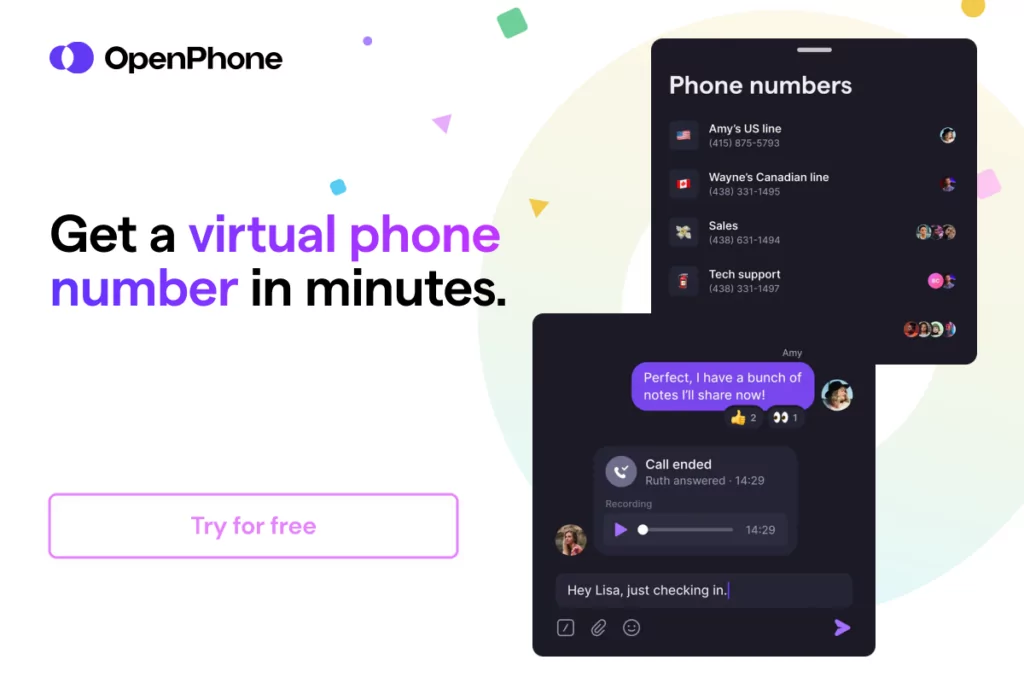
Getting a new phone number from almost anywhere in the world is a simple process when you choose OpenPhone as your virtual phone number provider. Follow these three steps:
- Create an account with OpenPhone (when you sign up, you get a free, seven-day trial).
- During signup, choose your city or area code in the US to select your preferred phone number.
- Once the signup process is complete, you’re all set to use your new virtual phone number!
With OpenPhone, your team will also have dozens of ways to save time without losing track of customers. Connect OpenPhone to other apps your team uses, like:
- Slack
- HubSpot
- Zapier (giving you the ability to automate tasks with thousands of other apps)
Consider Athena’s executive assistants, who use OpenPhone to call U.S.-based restaurants, offices, and banks on behalf of their clients…even while they’re half a world away.
The Athena team had initially adopted Skype. There was just one problem: calling the U.S. from the Philippines via Skype cost credits. Executive assistants had to wait until leadership bought them the credits before they made those time-saving, critical phone calls.
“At that point, we knew we were going to grow the business exponentially, so it was important for us to find a solution that was easy, quick, and that our EAs would appreciate,” says Athena’s Director of Operations Leica Chang. That’s why they chose OpenPhone.
With Athena using OpenPhone, their executive assistants don’t have to add the extra step of purchasing credits just to dial up numbers in the U.S. If they need extra credits for making international calls, Leica and other administrators can view remaining credits and purchase more in a few clicks. It’s been a major time saver for Athena’s executive assistants — which means better service for their clients.
“[It helps] our clients, too,” said Leica. “They get responses faster, and they get solutions faster.”
With OpenPhone supporting its growth, Athena is free to expand. A quick jump from 100 executive assistants to over 800 might not have been possible without a phone system capable of scaling with them.
As another former Skype user said:
“I love how easy OpenPhone is to use. It’s also got very handy features, even for just the more basic plan, like customizing when to snooze calls and voicemail options. I switched from Skype and have been thoroughly happy with the switch.”
Want to see how OpenPhone can work similar magic as your company’s Skype business alternative? Try OpenPhone out for free for seven days.
Key features of OpenPhone
- Multiple local (US and Canadian phone numbers) and toll-free numbers
- Shared phone numbers
- SMS and MMS support
- Auto-attendant and call routing
- Voicemail to text transcriptions
- Automatic call recording
- Ability to set business hours that control when you’re available to receive calls
- Mobile apps available for iOS and Android
- Web-based app for all browsers
- Desktop apps for Mac + Windows
- Zapier, HubSpot, Slack, and email integrations
OpenPhone pricing
OpenPhone offers three pricing plans that allow your team to easily scale as your business evolves:

Starter
- Starting at $15 per user per month
- Includes essential and advanced calling features
Business
- Starting at $23 per user per month
- For power users and teams needing integrations, analytics and collaborative features
Enterprise
- Custom pricing for a custom plan
- Unlocks a dedicated account manager to tailor a plan to your team’s needs
2. Microsoft Teams: The top Skype alternative for companies wishing to stack Microsoft tools
Pros
- Free version
- 1:1 or group chat capabilities
- Integration with other Microsoft 365 apps and services
Cons
- Microsoft Voice costs extra
- Microsoft Voice is a barebones general-use phone system
- Microsoft Teams UI has a steep learning curve

Why did Skype for Business go away? One reason is Microsoft Teams developed its own video conferencing platform for businesses, making Skype redundant. And since Teams has one-on-one and group chat capabilities as a cloud-based voice solution, it’s an obvious alternative to Skype for Business.
Our recommendation? If your business is already invested in Microsoft 365, evaluating its video conferencing capabilities is a bit of a no-brainer. Teams integrates well with Microsoft 365 and can accommodate 100 meeting participants — and offers both mobile and desktop apps.
But if you’re not already heavily into Microsoft, you may want to think twice. Teams looks good on paper, but not every review points to a user-friendly experience. One user said:
“Later meetings started requiring that I sign in to a Microsoft account. These are just more hurdles for me to get into a darned meeting that I’m already invited into and have the password for. And sure, why not? We all have Microsoft accounts lying around, don’t we? Well, they don’t work in Teams. There’s some extra hoop of either your organization admin has to add you, or the meeting host’s organization has to add you or something, I’m not even clear on what. So you get locked out of functionality for some reason, even though it worked the first time…Using Teams is such a fight.”
The good news? Microsoft 365 Business Voice has more features than Skype’s phone option. The bad news? It’s still a general-use phone system. As a customer-facing platform, it offers little beyond phone menus, audio conferencing, transfers, and ring groups.
Key features of Microsoft Teams
- Up to 100 meeting participants on their free plan
- Chat with coworkers and customers
- Data encryption for meetings, chats, calls, and files
- Integrates well with other Microsoft products (with upgrade)
- Live captions in meetings (over 30 languages with upgrade)
- Web and mobile versions of Microsoft 365 apps
Microsoft Teams pricing

Microsoft Teams (free)
- Free
- Up to 100 participants
- Limited features include 60-minute online meetings for groups and 30 hours of one-on-one meetings
Microsoft Teams Essentials
- $4 per user per month, annual commitment
- 30 hours of meeting time for up to 300 participants
- 10 GB of file storage
Microsoft 365 Business Basic
- $6 per user per month, annual commitment
- Adds meeting recordings, breakout rooms, meeting recordings and transcripts, desktop licenses of Microsoft Office apps and Microsoft business apps, and reporting and analytics
- 1 TB of file storage per user
Microsoft 365 Business Standard
- $12.50 per user per month, annual commitment
- Up to 300 participants
- Adds enhanced security and deployment support and desktop versions of Microsoft products
Microsoft 365 Business Premium
- $22 per user per month, annual commitment
- Unlocks advanced security, access and data control, and cyber threat protection
Microsoft 365 E5
- $57 per user per month, annual commitment
- Includes Teams Audio Conferencing, unlimited toll dial-in minutes, 60 dial-out minutes/user/month for Zone A countries and regions
Optional Add-ons
- Global dial-in or dial-out number for meetings for $4 per user per month.
- Microsoft 365 Teams Phone Standard, a cloud-based phone system for $8 per user per month
3. GoTo Meeting: The video conferencing platform with a 99% uptime
Pros
- Mobile-friendly and popular among salespeople
- Affordable pricing for <150 participants
- Easy to use with a professional look
Cons
- Lacks business phone functionality
- Complicated and time-consuming setup
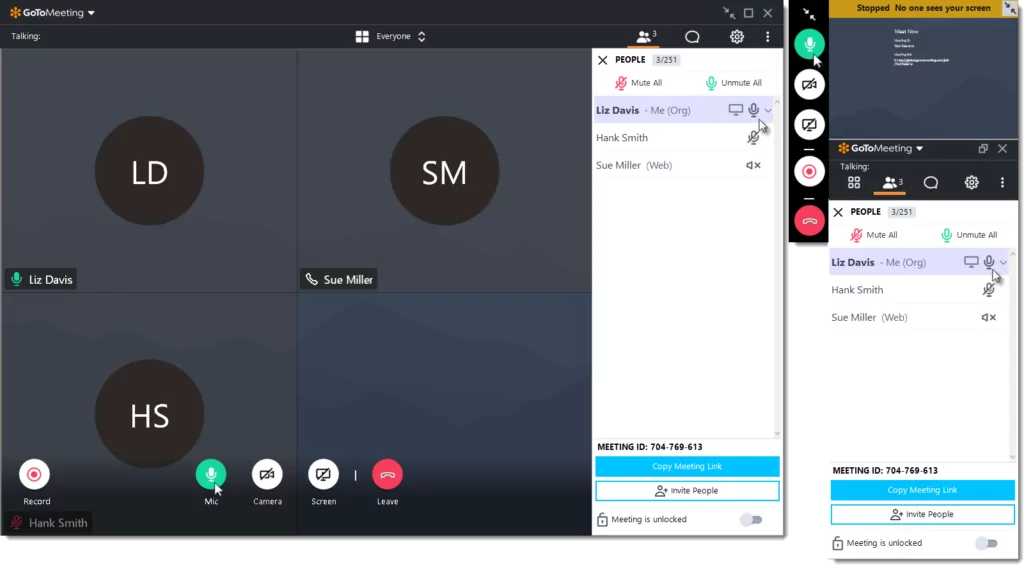
Standalone, mobile-friendly, and popular with salespeople, GoTo Meeting is a robust video conferencing solution. It’s got a low price point, especially if you’re a small business and don’t regularly hold video meetings with more than 250 participants. And if you don’t enable screen sharing, you can host audio conference calls.
The trick? It can sometimes be a pain to set up. GoTo Meeting has a reputation for being user-friendly once it’s set up, but that will still be a hurdle for some. For example, this GoTo Meeting user said:
“It’s a little complicated to set up to be honest. It takes at least four steps to get started for anyone new to it, which most of our clients are. It’s fine after that, but it’s frustrating to be waiting for the call to start because it takes 10 minutes to set everything up.”
But that’s not to say it’s bad. For many, it’s an affordable high-quality video conferencing platform. Its professional look and feel will give your business the legitimacy it needs. However, if you’re a freelancer or solopreneur, you may find that the budget is a little big-league.
“For freelancers and small businesses who only sometimes use the site, GoTo Meeting can be pricey. Although the platform offers a free trial, some customers may find the subscription plan cost unaffordable.”
On the bright side, pricing is simple, and the features are plentiful. You can handle screen sharing, run real-time polls, and personalize your meeting rooms. One caveat: even though you can use GoTo Meeting for audio conference calls, you won’t be able to use it as a business phone to place and receive calls.
Key Features of GoTo Meeting
- Up to 250 participants (with upgrade)
- HD video
- Screen sharing
- Dial-in conference line
- No meeting time limits
- Workflow integrations with Slack, Salesforce, Office 365, and Google Calendar
GoTo Meeting pricing
GoTo Meeting offers three plans. Prices are discounted with an annual contract.

Professional
- $12 per organizer per month
- Up to 150 participants
- Includes HD video, dial-in conference line, and unlimited meetings with no time limits
Business
- $16 per organizer per month
- Up to 250 participants and unlimited cloud recordings
Enterprise
- Contact for custom packages for up to 250 participants
4. Zoom: The Skype alternative that’s a household name
Pros
- Free version
- Quick setup
- 100+ attendees for meetings
- Zoom Phone add-on for unified communications
Cons
- Expensive add-ons cater to large audiences
- Security concerns
- Costly standalone Zoom Phone plan
- Free plan caps at 100 participants and 40-minute meetings
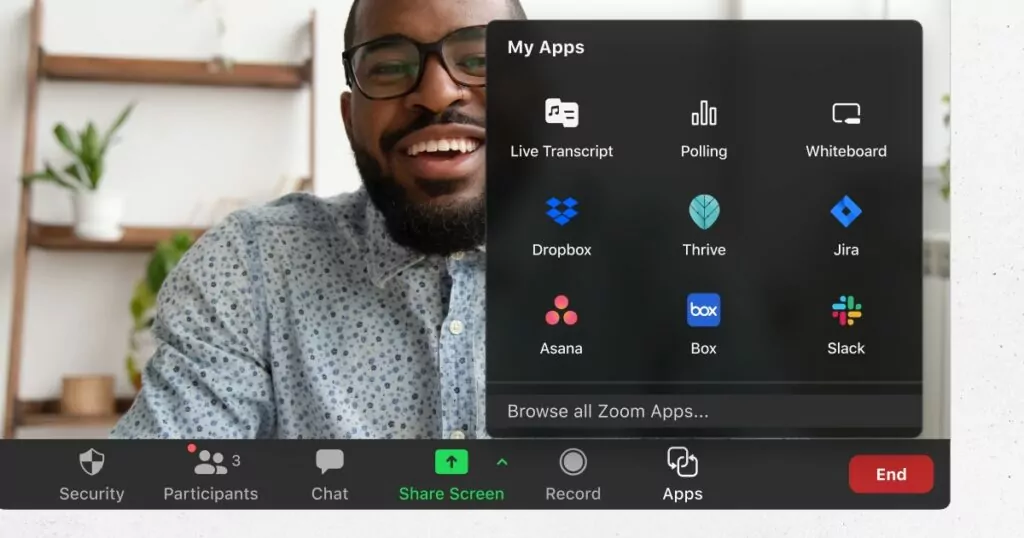
You’ve heard of Zoom, the popular video/online chat app for business or personal use. But what you might not know is that even back in 2019, they added Zoom Phone, a VoIP phone solution aimed at turning their services into a unified communications platform.
And you know what? It does its job well — for the most part. One problem is it’s not always easy to navigate, especially if you’re on the go and using their mobile app. And given that many people use Zoom when they’re out of the office, that’s a potential problem.
As one user said:
“Zoom on mobile isn’t intuitive and doesn’t offer the same user experience as on the desktop. You cannot use integrated apps on the mobile app. While it’s excellent for meetings and sending messages, the mobile app is only a temporary substitute when you cannot use your computer or laptop.”
That’s one hiccup. Otherwise, businesses will find that getting a team up and running on Zoom will simply…zoom by. If you want fancy add-ons, you may find that broadcasting to large audiences and using certain features like webinars can get expensive in a hurry.
Another hiccup? Like Skype, there are a few security concerns, like Zoombombing — or people who break into your meetings uninvited. Yep, it’s a thing. And it’s a favorite pastime for spammers, particularly if you have a lot of attendees in your meeting. Several larger companies have unsubscribed from their platform over security concerns.
But if your company already pays for Zoom Business, an upgrade to Zoom Phone is an intuitive way to expand your capabilities. If you want the standalone Zoom Phone plan, expect to pay $15/month for unlimited calls in the US and Canada — more time consuming to set up and a touch more expensive than the other business phone options on this list.
Like Zoom’s video conferencing platform, setting up Zoom Phone and customizing it to your business settings will have a few hurdles. Let’s say you want to set up automated touchpoints over text. Guess what? You’ll need access to their API…
…which costs $1,900 per month.
Key features of Zoom
- Video conferencing
- Whiteboard
- Team chat
- Cloud storage
- Cloud-based phone system (with upgrade)
Zoom pricing
These pricing plans are for Zoom’s meeting app that includes video conferencing:
Basic
- Free
- Up to 100 participants
- Includes group meetings up to 40 minutes, team chat, and whiteboard
Pro
- $12.41 per user per month
- Up to 100 participants
- Includes unlimited meetings for up to 30 hours per meeting, one year of premium apps, and 5 GB of cloud recording
Business
- $16.65 per user per month (requires 10 licenses)
- Up to 300 participants
- Adds single sign-on, managed domains, and company branding
Zoom Business Plus
- $20.83 per user per month (requires 10 licenses)
- Up to 300 participants
- Unlocks 10 GB of cloud recording storage, automated and translated captions, cloud-based phone system (with unlimited calling in the US and Canada), and workspace reservation
Enterprise
- Contact for pricing
- Up to 500 (webinars) or 1,000 attendees (Zoom sessions)
- Adds bring your own encryption and Zoom room +conference room connector
If you want Zoom Phone, you’ll choose among these pricing tiers:
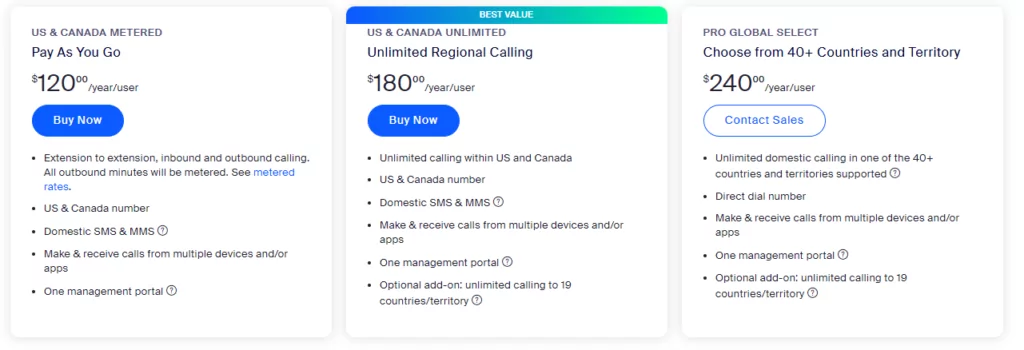
Pro
- Contact their sales team for pricing
- Metered outbound calling, unlimited internal calling, auto-attendants, and voicemail transcriptions
Metered
- $10 per user per month
- Metered outbound calling, texting support, and phone extensions
Unlimited
- $15 per user per month
- Unlimited inbound and outbound calls
Select
- Contact their sales team for pricing
- Unlimited domestic calling in one of 40 countries supported (no support for SMS and MMS)
5. Webex Meet: The video conferencing option with multiple controls for admins
Pros
- Free version
- Secure lobby
- Option to move meetings from desktop to mobile
- Cloud phone system (with upgrade)
Cons
- Expensive add-ons
- Lacking customization and integration
- Advanced features limited to higher-priced plan
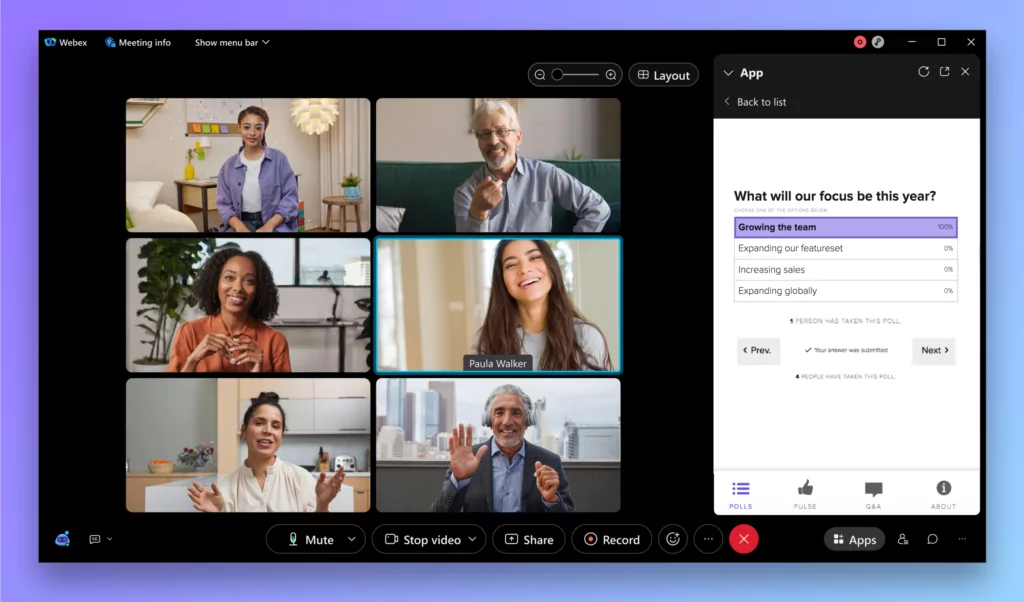
Cisco’s Webex Meet is another popular Skype alternative for video conferencing, handling online meetings, and building out webinars. Thanks to customizable onboarding features, it’s particularly easy on the administrative side of things. And if you’re worried about security, features like specifying minimum password lengths to access Webex will give more oomph to your anti-spam tactics.
The downside: quality like that can get a little pricey, particularly if you have sophisticated business requirements. One Webex user said:
“The problem with using Webex Meetings is that you can’t make an external call to a mobile or landline phone if you’re not using a computer. Additionally, global phone numbers are not provided. You also have to send email invitations to other attendees during the session, which can be inconvenient.”
You can patch users into a video conference through a mobile device — also known as their “call me” feature. But it’ll cost you. You can expect an extra $42.25 per user per month for international calls, as well.
And paying $17 per user per month, you can add Webex Calling — a business phone number for making and receiving calls on any device. This has some useful basic features. But if you want to seriously upgrade your phone capabilities, you may find the lack of customization vexing. It’s also difficult to integrate with other tools, which can limit your capabilities even more.
Key features of Webex Meet
- 24-hour meeting length (with upgrade)
- Up to 200 attendees per meeting (up to 1,000 for Enterprise)
- Interactive whiteboarding
- Secure lobby to prevent uninvited users from joining
- Move meetings from desktop to mobile
- Apple CarPlay integration
- Pin videos and shared content with customized stage layouts
- Meeting recording (local and cloud storage)
Webex Meet pricing
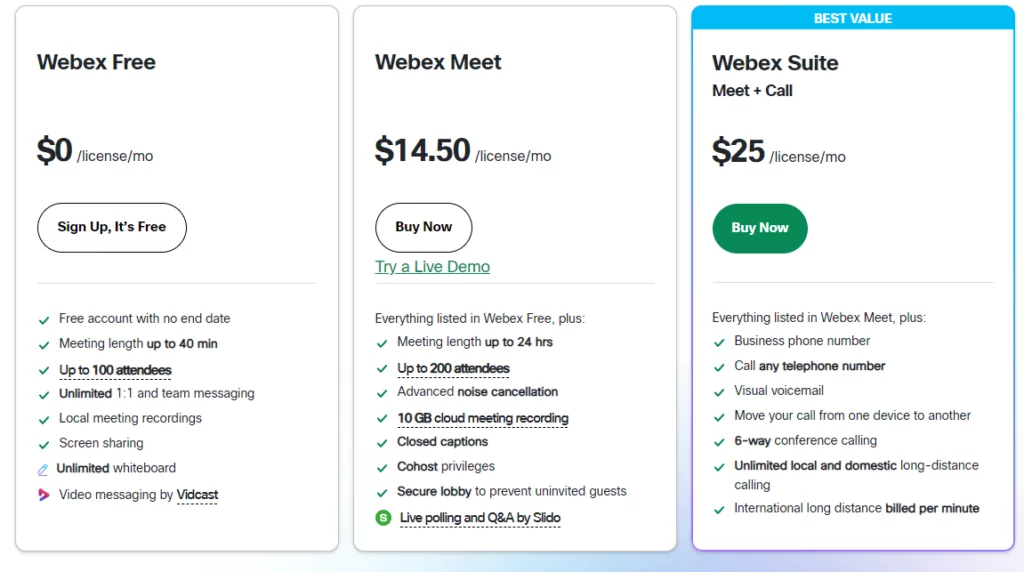
There are four plans priced on a per-host, per-month basis. A discount is offered for annual billing.
Free
- Up to 100 meeting participants
- Includes group meetings up to 40 minutes, record meetings (save to computer), screen and mobile sharing, chat, and breakout rooms
Meet Plan
- $14.50 per host per month
- Intended for 1-50 hosts with up to 200 meeting participants
- Adds 24-hour meeting lengths, transcription recording, caption translation, 10GB cloud storage, live polling, alternate hosts, and file transfer feature
Suite (Meet + Call Plan)
- $29.95 per host per month
- Intended for 1-100 hosts with up to 200 meeting participants
- Unlocks unlimited domestic long-distance calling, international long-distance calling (billed per minute), call waiting, phone menu, hold and transfer, call forwarding, conference calls (6-way calling), contact list, and extensions
Enterprise
- Contact for pricing
- Intended for 1-100 hosts with up to 1,000 meeting participants
- Adds YouTube and Facebook Live streaming, call queue, call recording, group paging, and voicemail-to-email
Optional Add-ons
- “Call Me” automatically calls you into a meeting without requiring a meeting number or ID
- $4 per user per month for domestic
- $42.25 per user per month for international
6. Google Meet: The Skype alternative for Google Workspace users
Pros
- Free version
- Integrates with other G Suite apps
- Offers US or international dial-in phone numbers
Cons
- Clunky for non-G Suite users
- Limited options to call people directly by phone
- Additional cost for cloud-based business phone system

Already have a free Google account? Of course you do. If so, you can launch a one-hour meeting with Google Meet within your web browser, completely free of charge — up to 100 participants. If you want the extras (security features, recording calls, file sharing, or dialing into those meetings), you’ll have to either purchase a plan or have an existing Google Workspace account in your back pocket.
Fortunately, some companies are already Google Workspace companies, which makes Google Meet a natural choice for your video conferencing requirements. There’s just one catch, according to some users. Google Meet is all well and good for your team, but not every call recipient will have the same smooth experience.
“For outside partners and agencies who do not utilize G suite, using Google Meet, can be a little bit clunky. It is harder for them to navigate some of the buttons, including the share screen tool. I usually have to navigate them through finding the buttons if I am giving them the reins on a meeting.”
Want to unify your communications systems within Google? You can add Google Voice for $10 per user per month to start. But we’ve already covered some of the disadvantages of Google Voice. Limited texting, minimal collaboration, and no readily available desktop app make it more like an add-on feature than an offering all its own.
But back to Google Meet. What features here offer you the ease of use you were hoping for in a proper alternative to Skype for Business?
Key features of Google Meet
- Integrates with Gmail Business email and other G Suite apps
- Video and voice conferencing
- Up to 24-hour meeting length (with upgrade)
- US or international dial-in phone numbers (with upgrade)
- Digital whiteboarding
- Meeting recordings saved to Google Drive (for Business Standard and above)
Google Meet pricing
Accessing Google Meet means accessing Google Workspace. There are five plans; each is based on the number of active users per month. Google defines an active user as anyone who hosts or joins a meeting — or opens a meeting file in Drive — in any given month.
Paid plans give users access to Google Workspace, which includes a business email, additional file storage, and longer meetings.
Free
- Designed for personal use
- Up to 100 meeting participants
- Includes unlimited one-hour group meetings, closed captions, chat, messaging, screen share, and integration with Google and Microsoft Office apps
Business Starter
- $6 per user per month, annual commitment
- 24-hour meeting length for meetings with 100 participants
- Includes US or international dial-in phone numbers, digital whiteboarding, team messaging
Business Essentials
- $12 per user per month, annual commitment
- Up to 150 meeting participants
- Includes hand raise, polling, recordings saved to Google Drive, and breakout rooms
Business Plus
- $18 per user per month, annual commitment
- Up to 500 meeting participants
- Adds 5 TB pooled storage per user, enhanced security and management controls, and attendance tracking
Enterprise
- Contact for pricing
- Up to 1,000 meeting participants
- Unlocks noise cancellation, in-domain live streaming, and enhanced customer support
Optional add-ons
- Google Voice (cloud-based phone system) starting at $10 per user per month with an annual commitment (must upgrade after 10 users)
- Includes unlimited calling and text messaging (US customers only), voicemail transcription, and call forwarding
7. Viber: The alternative that’s most similar to Skype
Pros
- Texts, calls, video chats in one app
- Group chats and calls with up to 250 participants, 20 people at once
- Free calls and messages to Viber users globally
Cons
- Not designed for business use
- Stickers and gifs too casual for some businesses
- Not set up for team collaboration
- Difficult to view rates without downloading app and setting up an account first
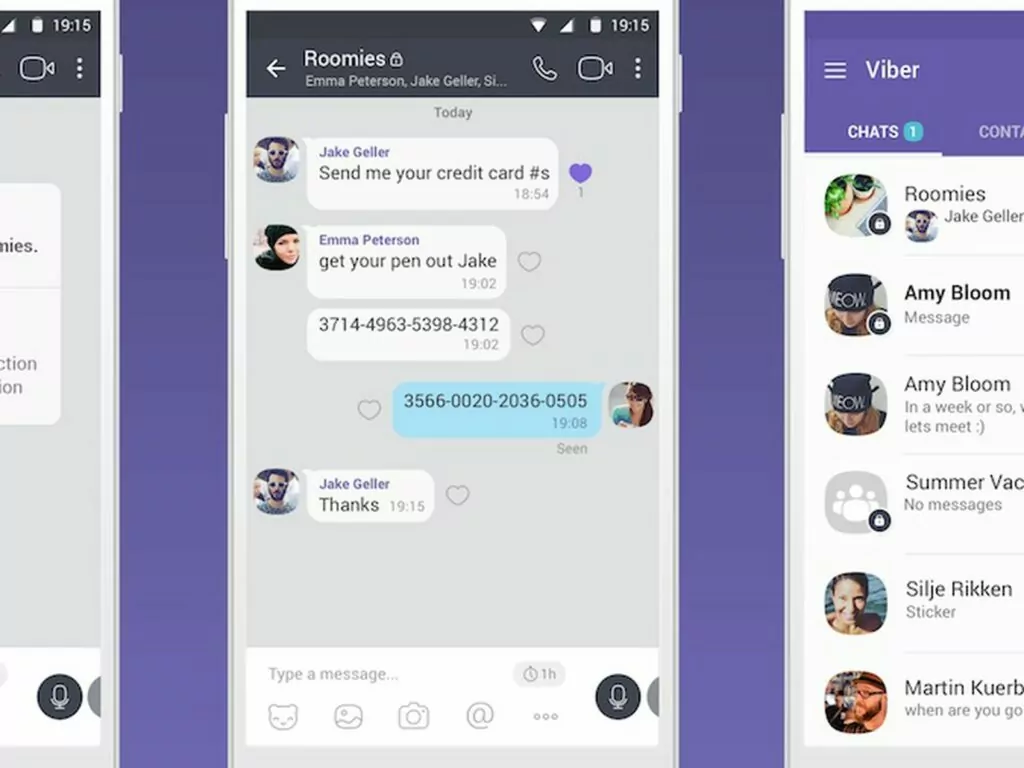
Viber is a Rakuten-owned, cross-platform messaging app based on VoIP technology. Really it’s designed for personal use: sending texts, making phone/video calls, etc. But maybe you’ll get a lot of personal use out of it. The group chat feature lets you create conversations with up to 250 participants.
Does it work? There are a few hiccups. Some Viber users, for example, say the connection is lacking. As one user wrote:
“One problem of Viber is that it is sometimes laggy, and there is no system for backing up or restoring conversations. Furthermore, the program may be unstable and prone to crashing.”
As long as you and your friends are using Viber, things will run pretty smoothly. And they’ll also be free. But outbound calls to contacts outside Viber are subject to fees. Here you’ve got a few options. You can choose from a prepaid plan, Call World, or Viber Out plans as outlined below. Yes, you can use Viber for international calls — as long as you’re using WiFi or your own data plan. So there aren’t any special solutions for you there.
If you’ve got a tight budget, you’ll be pleased that there’s a free version. But since this version is ad-supported, you might question whether the dollars you save are really worth the stilted experience.
The good news is if you’re sending Viber messages, you’ve got plenty of features to work with. Enable a self-destruct timer on messages to enhance confidentiality — and to feel like you’re in a Mission: Impossible movie. Send texts, photos, videos, and files so you can share critical documents, and showcase new products. But one word of warning on the product/business side: the playful GIFs and stickers that are so fun to use with your friends might not align with your brand messaging.
And if you do have a growing business, Viber might not be the pro-ready platform you’re seeking. Viber emphasizes casual use, playful features, and friendly chatting. Businesses with multiple team members working together from a shared inbox aren’t exactly the target market. If you need legitimate business phone settings to build a professional phone presence, Viber might not be the best option. Think of it more as a friend-to-friend messenger. Great for friendly chats, not so great for business.
Key features of Viber
- Free phone calls, video calls, and messages between Viber users
- Group chats with up to 250 participants
- Group calls with up to 20 people at once
- Self-destruct timers for to messages for enhanced privacy
- Share texts, photos, videos, and files
- Record and send quick voice and instant video messages
- Screen sharing on the desktop version
Viber pricing
Viber
- Free
- Phone and video calls and messages to other Viber users, group chats, group calls, file sharing, and voice and video messaging
Viber Out Call World
- $5.99 per user per month
- Includes unlimited landline and mobile calls to 55+ countries
Prepaid plans
- Rates vary by country
- Prepaid monthly plans that include call credits to your selected country
A Look at Skype
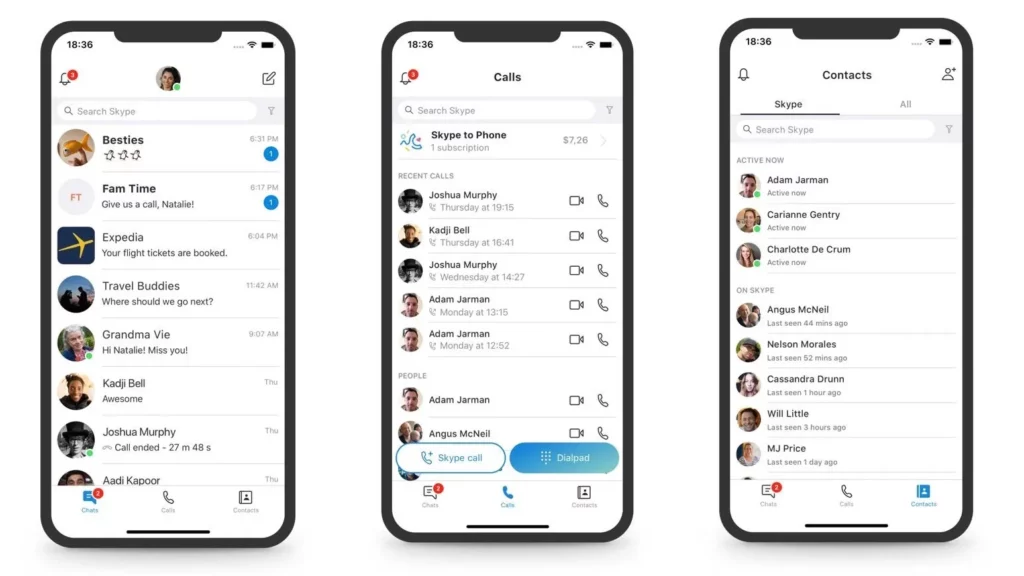
With Skype phasing out its plans for professional businesses, the next question is natural: can you still use Skype? The short answer is yes. But Skype’s support says it’s best for businesses with 20 or fewer employees, restricting your ability to scale.
There are still a few features to like. Skype users can still make free audio and video calls. You can still host up to 100 Skype users at a time. If you only need web conferencing software, Skype’s still got the old magic. And it’s an economical choice to boot.
But when you use a free phone number, it only remains free if you receive incoming calls. What if you want to make calls to landlines? Mobile devices? These are your customers and prospects, after all. And once you dial them up, you’ll have to start buying. On Skype, that means either purchasing credits or a subscription.
As one user said:
“Skype is network intensive, which means the internet usage is high. If someone is on mobile data, then it will drain a lot as compared to other similar apps. Calling someone over a landline or phone is not free. We have to pay for that.”
The calling features here are slim pickings: two-way SMS and caller ID. That’s nice, but it may not be enough for you. However, you can still buy 10 additional Skype numbers across up to 25 countries if you need to project a local presence in international markets.
Try out the best business phone alternative to Skype for free
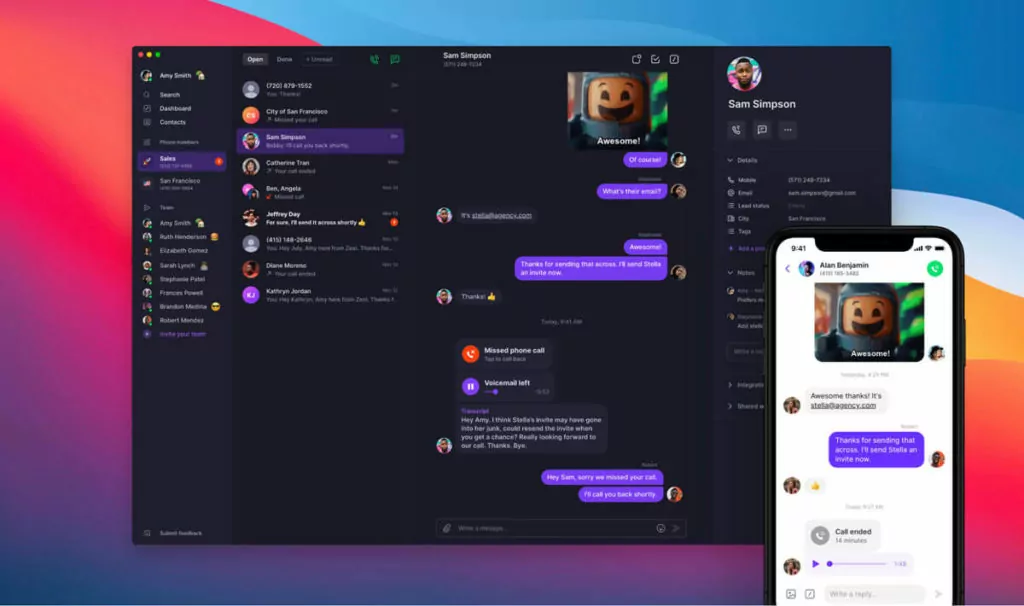
In building this Skype business alternative list, one thing stands out: there isn’t one app that will do everything you need. Every business is unique. The best solutions will require tool combinations. For example, maybe you need to combine video conferencing with a robust voice solution to give your business a legitimate phone presence.
The good news? The right combination may just be around the corner. As you check out alternatives to Skype for video conferencing, think about OpenPhone as the solution to your business phone needs.
Ready to make OpenPhone a key part of your Skype alternative strategy? Sign up for a free trial today!
