Save time following up with your work contacts using a business voicemail service that converts audio into text.
.png)
.svg)







Voicemail to text converts voice messages into text transcriptions. The best business phone systems can deliver completed transcriptions to your inbox and specific email addresses. Then you can also share completed transcripts with other members of your team.
Use voicemail to text features to empower your team to respond faster and streamline your communication further using Quo's modern business phone system.
It's not just a business phone system. It's your competitive advantage.
Read through your text-based voicemails and determine the next steps without having to spend extra time listening to audio files. Never check another email for audio attachments or call a voicemail number for audio playback. Save time following up with contacts by using accurate transcripts.
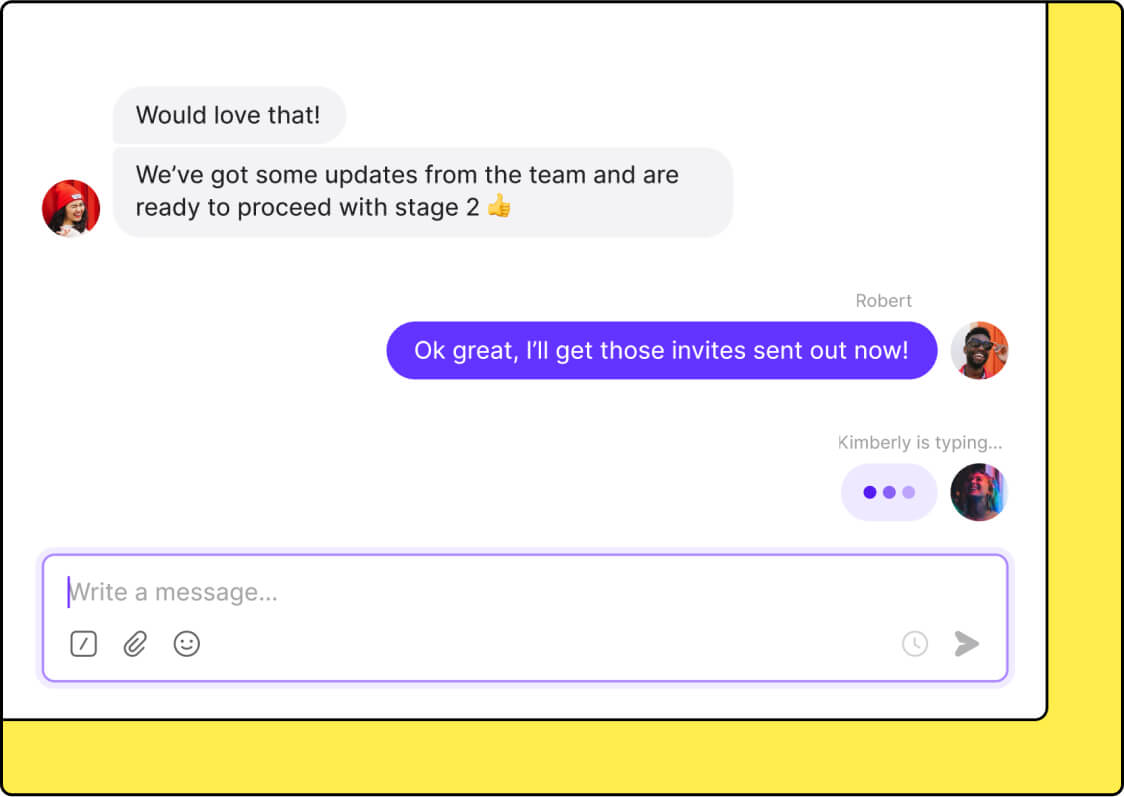
.jpg)
Being able to see incoming messages as transcriptions can help you prioritize urgent requests. You can deliver the best experience possible to your contacts by determining which messages need answering first — and which can wait until later.
Easily catch up on a conversation even when you’re multitasking. If you’re unable to take a call you can use voicemail transcriptions to reply quickly using SMS messages and have the proper context.
.jpg)
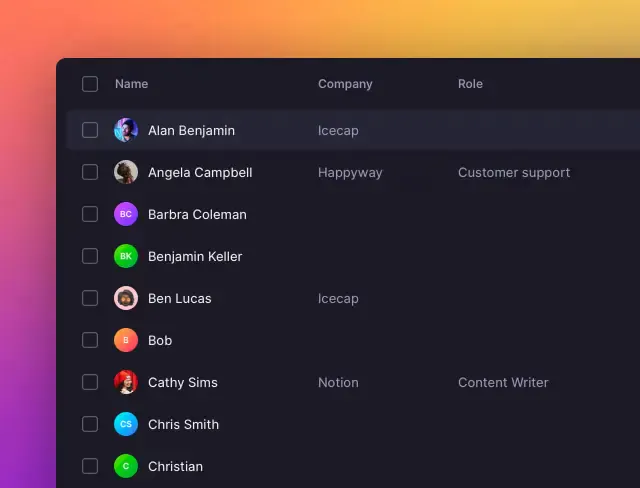
Search for messages or keywords in voice-to-text transcriptions and locate contacts within minutes. That way, you spend more time meeting customer expectations and less time looking for key details.
Sign up with Quo to start using a new local US, Canadian, or North American toll-free number in minutes.
Enable the integration and select the email address or Slack channel you want to automatically push voicemail messages to.
Try it out yourself by leaving a voice message on your new number.

Try out calling and texting with a free seven-day trial and see how easy it is to streamline your business phone communication with Quo.
%20(1).jpg)
Quo is the modern business phone system. Get as many US and Canadian numbers as your team needs — along with automatic voicemail transcriptions for every number owned. Download and save your transcriptions for future use or follow up with contacts faster by assigning tasks to available team members.
Give your team a professional phone system that can be accessed from any device — no physical desk phones required. You and your team can easily log into Quo from any existing computer or mobile device.
Enable your employees to do their work from anywhere without being limited by technology or tools. Enjoy cloud-based access across multiple devices and manage the same calls and conversations whether you're at home or in the office.
Create a collaborative team phone number with voicemail transcriptions that everyone can access. With Quo, teammates can make and receive separate calls while sharing the same phone number. Easily scale your business phone system and be able to reply to large volumes of missed messages as a team.
Quo doesn’t rely on a voicemail tab or separate inboxes for missed calls. You can view your call recordings, texts, and voicemail transcriptions in a single space. Easily catch up on conversations and prioritize messages that need your immediate attention. Address time-sensitive calls quickly and mark finished threads as ‘done’ to track completed communication tasks.
You can call, text, and access voicemail transcriptions even without a phone signal. Use WiFi to log into your Quo account through a tablet, laptop, iPhone, or Android phone. Read voicemail transcriptions from anywhere in the world from the devices you use every day.
Have a dedicated phone number that supports a language other than English? Change the default language of your voicemail transcriptions under any owned business number.
Simply log into your admin settings and select the preferred language that match your needs. Voicemail transcription is even more accurate when the selected language matches the caller’s speech. Upgrade your language-specific support numbers without losing anything in translation.
Share access
You can add numbers that serve specific locations or individual departments to deliver the best customer experience possible. Then grant access to any teammates who need to use that number.
Collaboration in Quo is flat-out simple. Tag each other in invisible internal mentions to provide additional context about individual transcriptions. You can also eliminate duplicate work by using internal threads to keep employees updated on your current progress.
Ensure missed calls are handled just as professionally as answered ones. You can provide information about your company and when they should expect a reply by creating a custom greeting for callers. Plus, you can also set a separate voicemail greeting that plays outside your team’s working hours and lets callers know you’re currently unavailable.
Using Quo, you can automatically provide clear expectations and maintain a high level of professionalism across all elements of your business communications.
Quo can automatically push voicemail transcriptions to apps you already use. Simply log into your Quo admin dashboard to enable voicemail notifications via email. Or push messages into a specific Slack channel to help teams prioritize incoming messages. You can even automatically log missed calls, voicemails, and other communication into HubSpot to save your team time.
Quo helps you and your team stay on top of missed calls — no matter where you prefer to manage them.
Find out how much you’re investing in your business phone solution upfront on our pricing page.
Can’t find the answer here? Check out our Resource Center.
Quo's voicemail to text service is available across all plans. Our Starter plan starts annually at $15 per user per month. Our software allows you to transcribe voicemails from 10-digit and toll-free phone numbers alike.
Your account’s voicemail inbox is accessible from any smartphone — including iPhones. Log into your Quo account on a Google Pixel, Apple iOS, or Samsung Android device to read transcribed messages.
Yes! You can send phone calls directly to voicemail and get text transcriptions. Users can log in at any time to review messages left by callers. If you are the only one with access to a specific business number and want calls to go straight to voicemail, you can set yourself to Do not disturb. Otherwise, any calls outside your set business hours can also go straight to voicemail. You can even set calls to go straight to voicemail as a phone menu option — through our Business plan.
Join thousands of businesses already using Quo to communicate better with their customers.