Real-time conversations can help you reach business goals and resolve issues quickly, but one-on-one calls won’t always cut it for your team. When you need to collaborate with more than one person, get a manager on a customer service call, or speak to multiple clients at a time, you need to start a group call that loops everyone in.
In this guide, we’ll share the 10 best three-way calling apps that can drive multi-person conversations whenever you need them.
They include:
- OpenPhone: Best complete virtual phone solution
- FreeConferenceCall.com: Top free option
- GoTo Meeting: Best choice for healthcare providers
- Google Meet: Best inexpensive solution for entrepreneurs
- Zoom: Top choice for large meetings with high-quality video
- Skype: Best platform with security features
- WhatsApp: Ideal for personal use
- FaceTime: Best option for Apple users
- FreeConference.com: Top choice for startups with limited budgets
- Whereby: Best user-friendly platform
How the 10 best 3-way calling apps compare
Three-way calling apps can take many different forms. From video conferencing and WiFi calling platforms to modern VoIP software that lets you dial participants, record calls, and send texts, you have plenty of tools to pick from when you want to chat with multiple people at once. Here’s how 10 of the best three-way calling apps stack up.
| App | Starting Price | Storage | Unlimited calling to US & Canada | Hold music | Shared numbers |
|---|---|---|---|---|---|
| OpenPhone | $23 per user per month | Unlimited | ✓ | ✓ | ✓ |
| FreeConferenceCall.com | Free ($4 per month suggested contribution) | 1GB | ✓ | X | X |
| GoTo Meeting | $12 per user per month | Unlimited | X | X | X |
| Google Meet | Free | 15 GB | Requires add-on | ✓ | X |
| Zoom | Free | 1 GB | X | Requires upgrade | X |
| Skype | Free between Skype users | 5 GB | Available as a separate purchase | Requires upgrade | X |
| Free | Unlimited | ✓ | X | X | |
| FaceTime | Free | Depends on iCloud storage | X | ✓ | X |
| FreeConference.com | Free | 1 GB cloud recording | ✓ | Available as a separate purchase | X |
| Whereby | Free | Starts at $0.01 per minute of recording | X | X | X |
1. OpenPhone: Best complete virtual phone solution
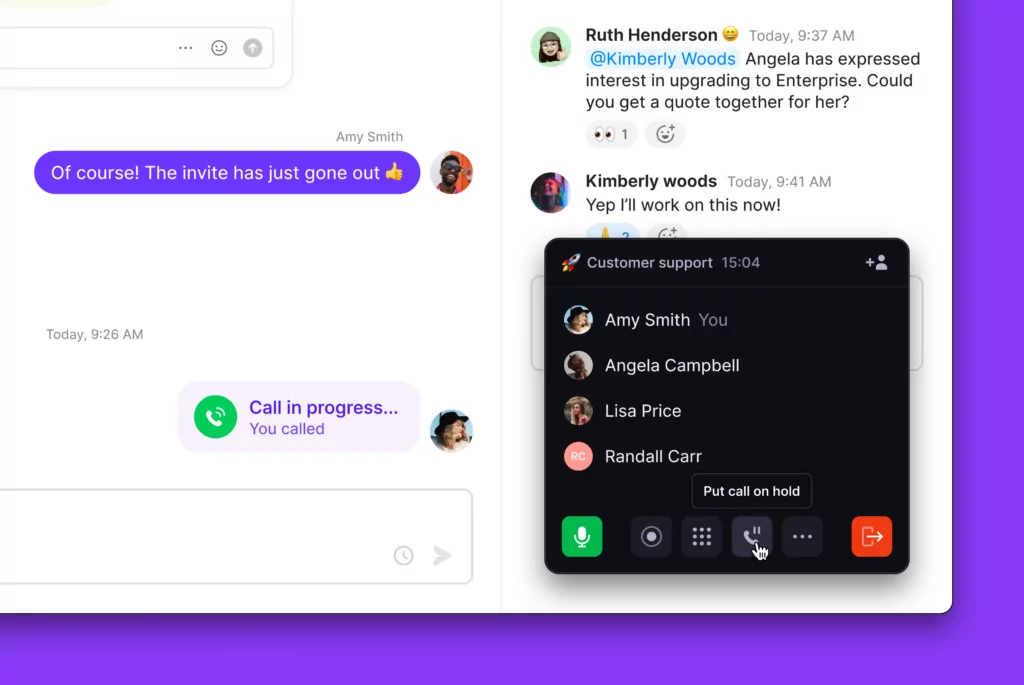
OpenPhone is a business VoIP service that lets you do far more than make three-way calls on Android, iOS devices, and your computer.
With a Business plan, you can add multiple participants to calls — before or after it starts and place anyone on hold with music to minimize any potential awkward silence before warm transfers. They won’t need to download any software to join the call. All you need to do is dial in your participants. You can invite any contact or phone number to your group call or add anyone who has access to a shared OpenPhone inbox.
If your group call participants are all teammates in your OpenPhone workspace, you can even add a short message with helpful context for the call.
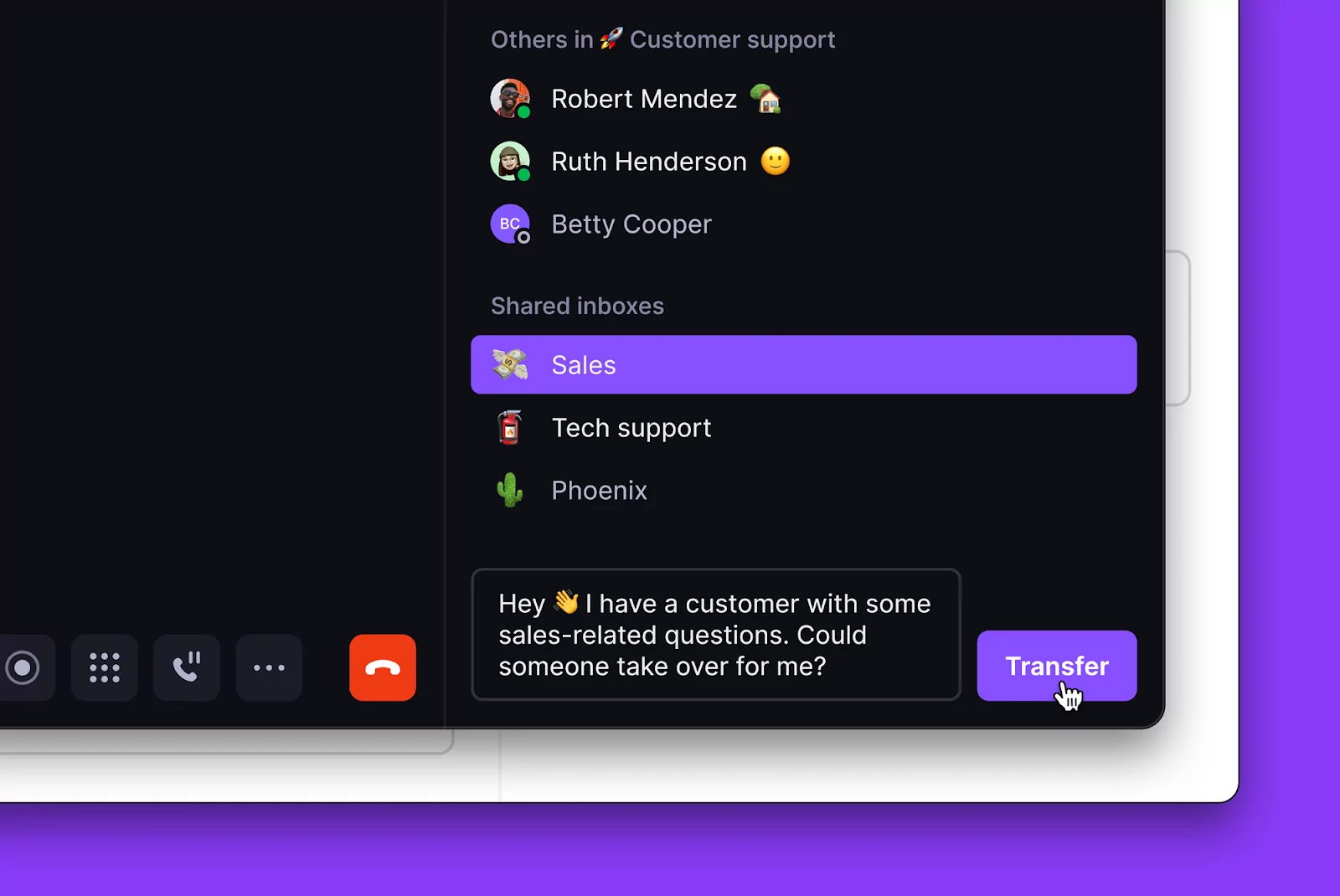
In addition to three-way calling, OpenPhone’s Business plan gives you the ability to automatically record any calls. Plus, easily reference information later with AI-generated call transcripts and call summaries.
With OpenPhone, you can get a free business phone number (US, Canadian, or North American toll-free) for every user on your team. Plus, assign each person to a shared number — so your team can make and receive calls, start group calls, and send texts from the same phone number your clients are familiar with. Get as many phone numbers as your team needs to serve different cities or target customers. Every OpenPhone plan includes free calling and texting to any US or Canadian number.
If you need to build customer relationships through calling and texting, OpenPhone offers scheduled text messages, voicemail transcriptions, and dozens of other time-saving features.
You also can easily switch between devices throughout the day. OpenPhone has browser, desktop, and mobile apps so you can easily access your phone system.
Key features
- Group calls with up to 150 participants
- Call recording
- US, Canadian, and toll-free numbers
- Shared phone numbers
- Texting automation (scheduled messages, auto-replies, and more)
- Free calls and texts in the US and Canada
Pricing
With the OpenPhone Business plan, you get access to group calls, analytics, call transferring, call transcripts, CRM integrations, and more. OpenPhone’s Business plan starts at $23 per user per month.
Try out three-way calling for free using OpenPhone with a temporary number by signing up for a free seven-day trial.
2. FreeConferenceCall.com: Top free option
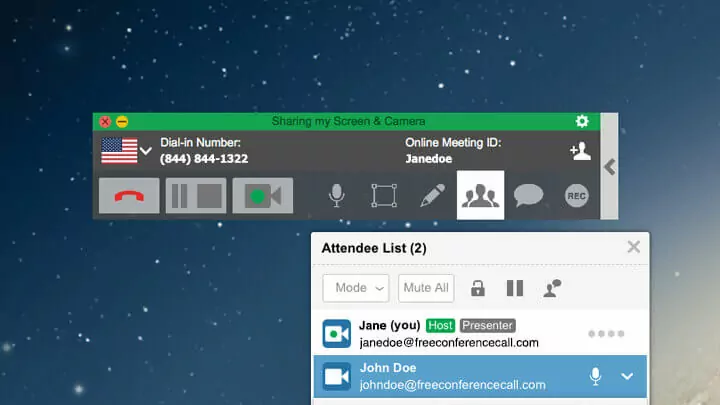
FreeConferenceCall.com is a free audio and video conferencing platform that supports up to 1,000 participants per call from over 78 countries with every plan. You can only save up to 1GB of call meeting recordings on the cloud for free — or up to 40 GB with an add-on.
However, FreeConferenceCall.com doesn’t let you dial people directly. You’ll have to send out a dial-in number and access code every time you host a conference call. If you want to eliminate access codes, you’ll need to purchase an add-on or get a business (or “Huddle”) plan for a dedicated dial-in number. You can’t use your number for regular incoming and outgoing phone calls. To get phone functionalities, you’ll need their more expensive Huddle plan.
Key features
- Audio and video calls with up to 1,000 participants
- Dial-in number
- Team chat (upgrade required)
Pricing
- FreeConferenceCall: Free ($4 per month contribution suggested)
- FCC Pro: $8.21 per month (one host max)
- Huddle.Team: $7 per host per month
3. GoTo Meeting: Best choice for healthcare providers
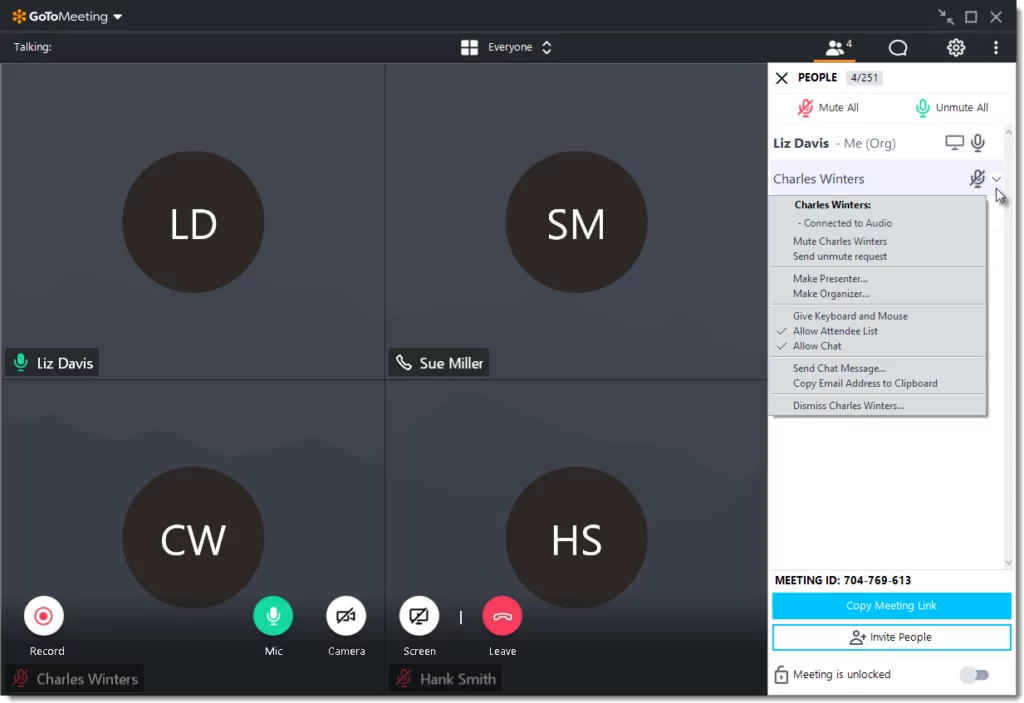
GoTo Meeting is a video conference call service that offers professional video chat features like breakout rooms, screen sharing, and hand raising. You can invite up to 150 video call participants or up to 250 with upgraded plans.
You need to purchase an add-on (in addition to your subscription) or pay as you go to use GoTo Meeting’s Call Me function. This feature can automatically dial up to five participants, who can join your video meeting just by picking up their phones.
Where GoTo Meeting excels the most is in its top-tier security features. With a signed Business Associate Agreement, GoTo Meeting is a HIPAA-compliant desktop and mobile app that can be a good fit for healthcare providers.
Key features
- Video calls with up to 150 participants (upgrade required for 250)
- No meeting time limits
- HIPAA-compliant platform
Pricing
- Professional: $12 per organizer per month (up to 150 participants)
- Business: $16 per organizer per month (up to 250 participants)
- Enterprise: Contact for pricing (up to 250 participants)
4. Google Meet: Best inexpensive solution for entrepreneurs

Google Meet is a free video calling app that lets you host up to 250 participants. It includes features like screen sharing and live captions to make your group video calls extra interactive.
However, to access more features — including audio call functionality — you’ll need to pay for a Google Workspace plan. This also makes it possible for call participants to dial into your meeting audio, access breakout rooms, set up polls, and get noise cancellation (on Enterprise plans).
However, you can’t use your dial-in number to make regular incoming and outgoing phone calls. If you want phone functionality, you’ll need to subscribe to Google Voice for Google Workspace, which comes with additional fees and requires you to use a separate app.
Key features
- Video calls with up to 250 participants
- Audio calls (upgrade required)
- Breakout rooms (upgrade required)
Pricing
- Google Meet: Free (up to 250 participants)
- Business Starter: $6 per user per month (up to 100 participants)
- Business Standard: $12 per user per month (up to 150 participants)
- Business Plus: $18 per user per month (up to 500 participants)
- Enterprise: Contact for pricing (up to 1,000 participants)
5. Zoom: Top choice for large meetings with high-quality video
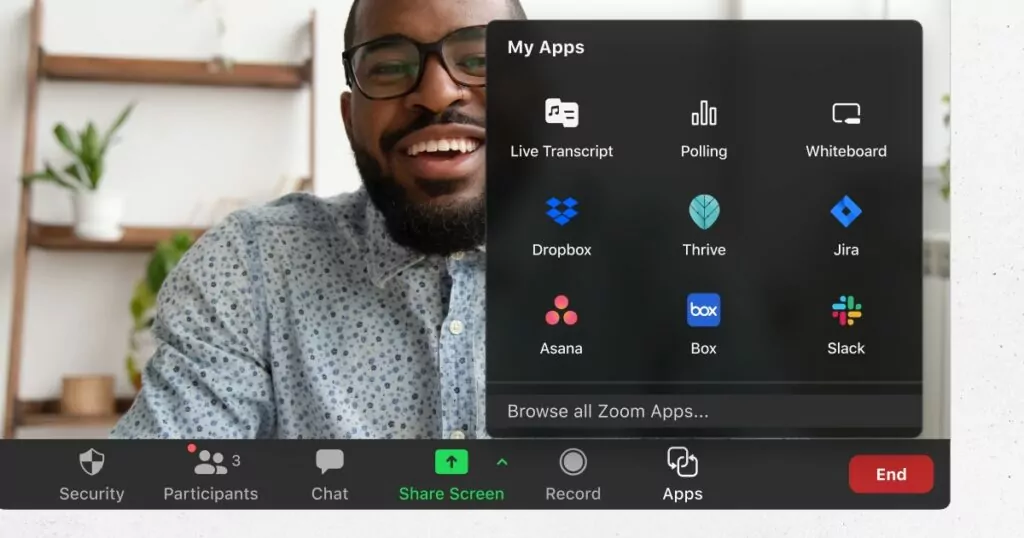
Zoom meetings have pretty much become synonymous with video calls. You can use this conference call app — which offers virtual backgrounds, breakout rooms, and waiting rooms — to meet with up to 100 participants for up to 40 minutes with a free plan. With upgrades, you can host up to 1,000 participants, depending on your plan (with up to 49 videos displayed at once).
However, if you want Zoom to function as a true three-way calling app, you’ll need a Zoom Phone license. This makes it possible for you to merge calls with multiple clients and team members, though Zoom Phone only supports up to 10 people on conference calls even with top-tier plans.
All Zoom plans include call recording, though there are storage limits for cloud recording on every paid plan except their Enterprise offering.
Key features
- Video calls with up to 1,000 participants (maximum of 49 on-screen videos)
- Breakout rooms
- Call merging (license required)
Pricing
- Zoom One plans for group video meetings:
- Basic: Free (up to 100 participants and 40 minutes per call)
- Pro: $149.90 per user per year (up to 100 participants)
- Business: $199.90 per user per year (up to 300 participants; 10-license minimum)
- Business Plus: $250 per user per year (up to 300 participants; 10-license minimum)
- Enterprise: Contact for pricing (up to 1,000 participants)
- Zoom Phone plans for three-way audio conference calls:
- Metered: $120 per user per year, plus per-minute fees
- US & Canada Unlimited: $180 per user per year (calls in US and Canada only)
- Pro Global Select: $240 per user per year (calls in one of 40+ supported countries and territories)
6. Skype: Best platform with security features
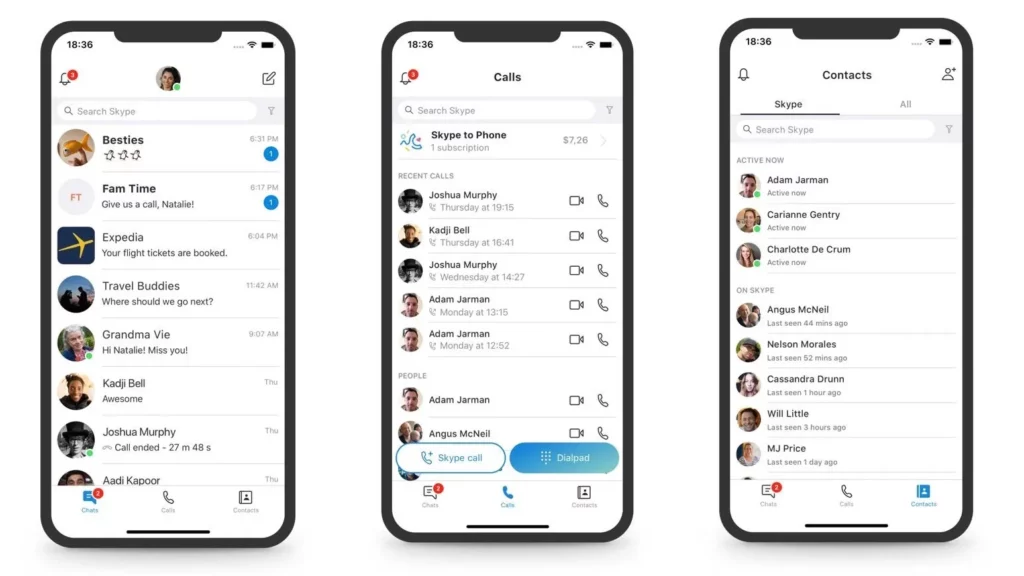
Skype is a well-known platform that supports free voice and video calls for as many as 100 people at a time. Unlike other calling tools such as FaceTime or WhatsApp, all Skype voice, video, file transfers, and instant messages are encrypted. It also supports call recordings, which you can download for up to 30 days after your online meeting.
However, Skype is only free for calls between Skype users. If you want to reach people on mobile phones and landlines, you’ll need to buy prepaid credits or a subscription.
Key features
- Voice and video calls with up to 100 Skype users
- Calls with mobile phones and landlines (credits or subscription required)
- Call recording
Pricing
- Skype Calls: Free between Skype users
- Skype Credit: Buy prepaid credits in $5, $10, or $25 increments to call mobile phones and landlines. Per-minute rates vary between countries.
- Skype Subscription: Pay a monthly fee to call mobile phones and landlines worldwide or in specific countries or continents. Pricing and allotted minutes vary.
7. WhatsApp: Ideal for personal use
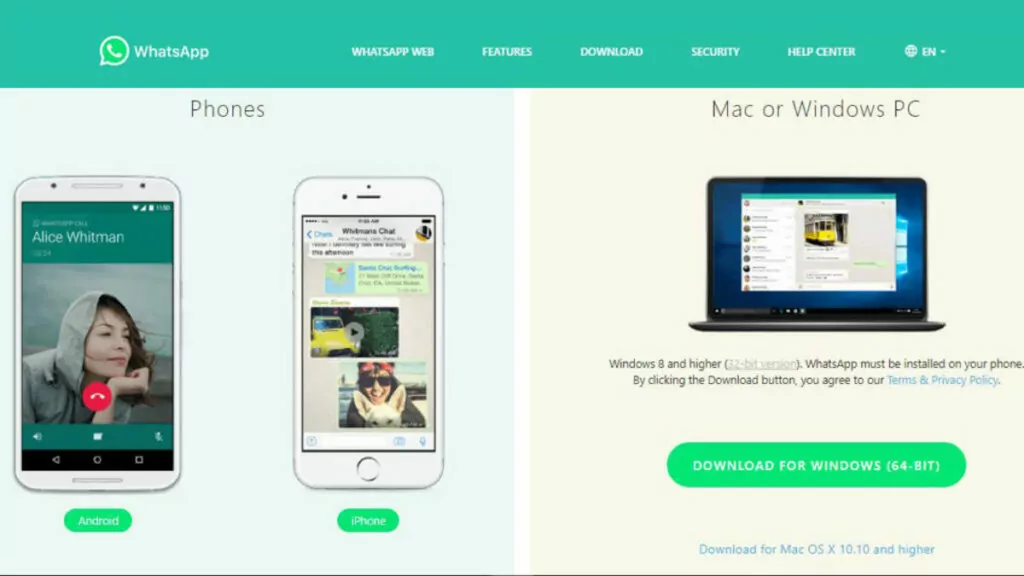
WhatsApp is a free WiFi calling and text messaging app that supports up to 32 participants on a call. If you’re hosting the call, you can directly message individual participants and mute anyone on the call (though they have the option to unmute).
However, you’ll need an existing phone number to use WhatsApp since the provider won’t give you a new one. Plus, you can only use WhatsApp’s group calling functionality on its mobile Android and iPhone apps.
Key features
- Group calls with up to 32 participants
- Free text messaging
- Direct messages to call participants
Pricing
- Free
8. FaceTime: Best option for Apple users
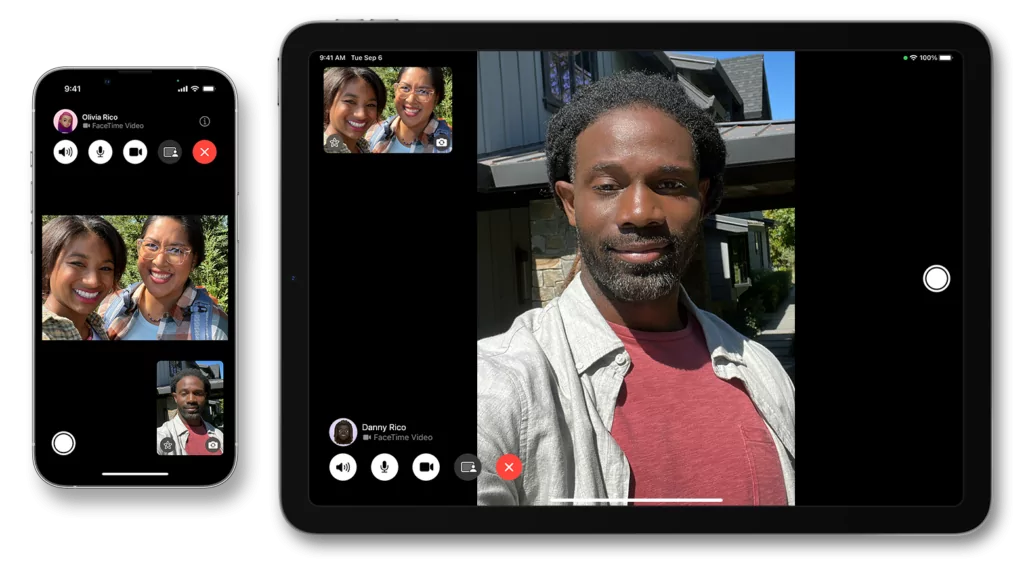
Since it’s a preinstalled app, FaceTime is one of the most popular options for three-way calling for iPhone, iPad, and Mac. Apple users can use FaceTime to start or join video and audio calls with up to 32 people. You can even invite Android and Windows users to join your group calls by sharing a link they can enter in their browsers.
However, FaceTime isn’t built for business. Its best features — like Memoji filters and stickers — are mainly made for fun with friends and family. FaceTime’s only standout feature that may come in handy for professional three-way calls is its live captioning option.
Key features
- Video and audio calls with up to 32 participants
- Filters and stickers
- Live captioning (currently in beta mode)
Pricing
- Free
9. FreeConference.com: Top choice for startups with limited budgets

FreeConference.com — not to be confused with FreeConferenceCall.com — is a free service that supports voice and video conference calls for up to 100 callers (who dial into your meetings) and five online participants (who can share their webcams) on its complimentary plan. It supports meeting chats (messaging during live calls), annotations, whiteboards, and other collaboration features.
You’ll need to upgrade if you want call recording for your three-way calls. Plus, you can’t use a toll-free dial-in number unless you have a paid plan.
Key features
- Voice and video calls with up to 100 participants
- Call recording (upgrade required)
- Dial-in number (upgrade required for toll-free)
Pricing
- Free: Free (up to 100 audio participants and five web participants)
- Starter: $9.99 per month (up to 100 audio participants and 15 web participants)
- Pro: $29.99 per month (up to 250 audio participants and 250 web participants)
10. Whereby: Best user-friendly platform

Whereby is a video conferencing tool that’s best known for its aesthetically pleasing platform. You can invite up to 100 participants with an individual host plan — though only 12 videos can be displayed at one time — or up to 200 with a business plan.
While you can always hop on Whereby without a camera, the platform isn’t specifically designed for audio conferencing. Many of its features — like branding, background effects, and screen sharing — are meant for video calls.
Key features
- Video calls with up to 100 participants (12 videos max; upgrade required for 200 participants)
- Company branding on video calls
- Screen sharing
Pricing
- Free: Free (up to one host, 45 minutes, and 100 participants)
- Pro: $6.99 per month (up to one host and 100 participants)
- Business: $9.99 per host per month (minimum three hosts and up to 200 participants)
How to make a 3-way call on OpenPhone: Web app
When you want to make a three-way call, you can do so on OpenPhone’s web or desktop app in a few simple steps:
- Dial one of your call participants.
- Once the recipient picks up, you can let them know you’re placing them on hold by clicking the hold ⏸️ icon.
- Click the +👤 icon.
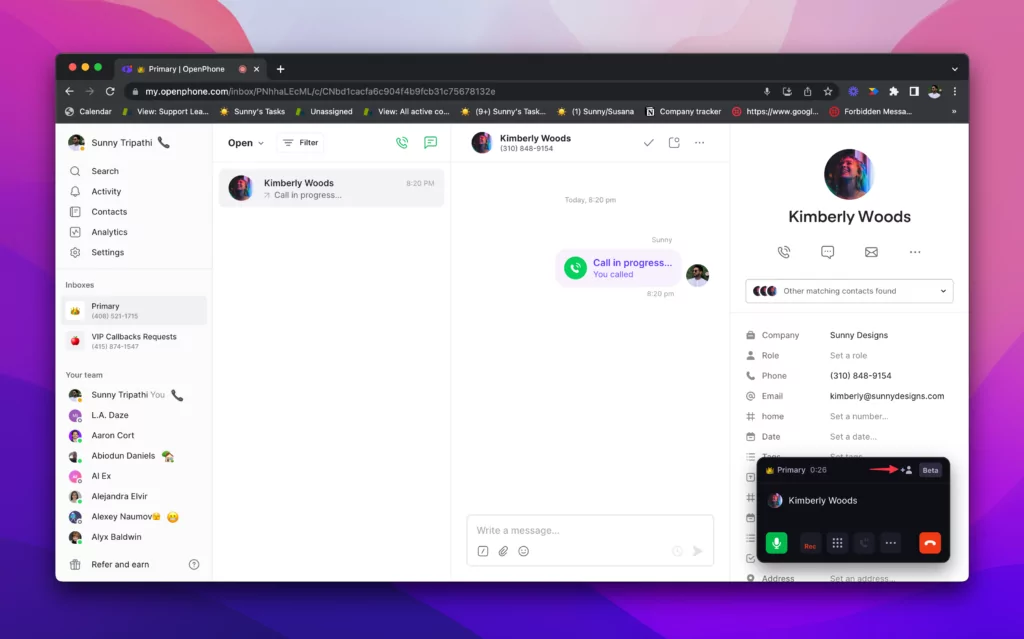
- Select contacts or specific teammates in your workspace who you want to invite to the call or enter their phone numbers. Once you’re ready to invite the contact, hit “Add.”
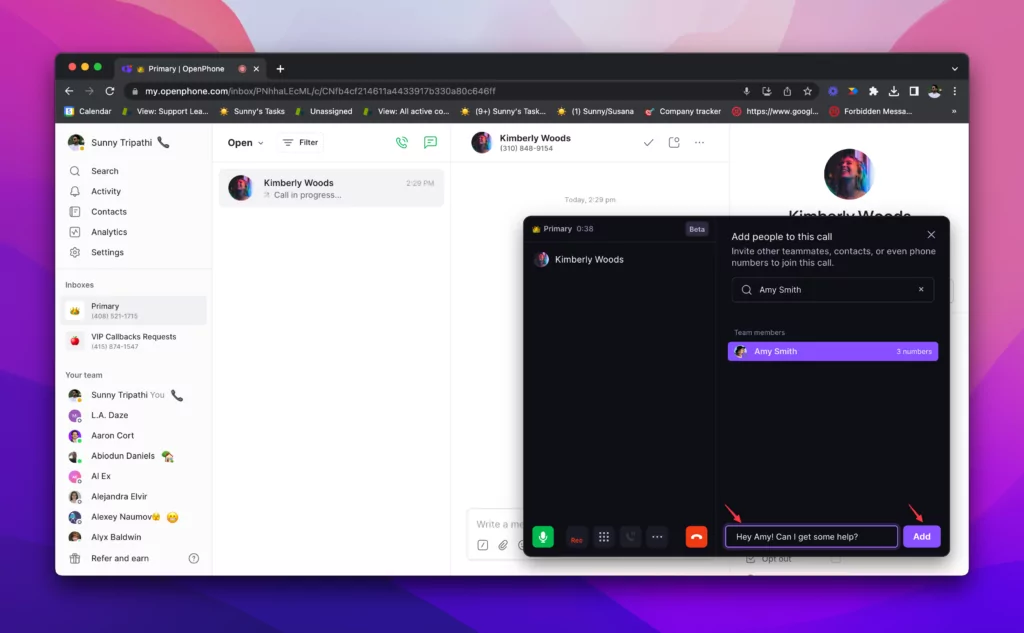
If your three-way call participants are all teammates in your workspace, you can also add a short note to provide additional context about the call.
To remove a participant from the call, click the ”…” next to a participant’s name and then click “Remove from call.”
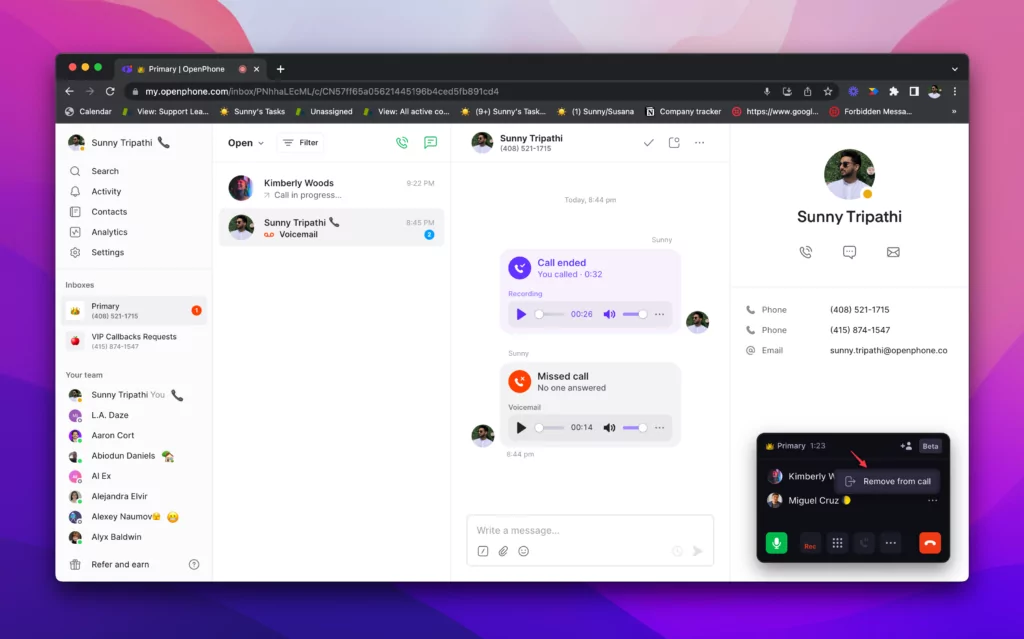
How to make a 3-way call on OpenPhone: Mobile app
Making a group call on OpenPhone’s iOS or Android app works pretty much the same way as on the computer.
- Start the call with one of your call participants.
- When the first recipient picks up, you can let them know you’re placing them on hold by clicking the hold ⏸️ icon.
- 3. Click the +👤 icon on the call screen.
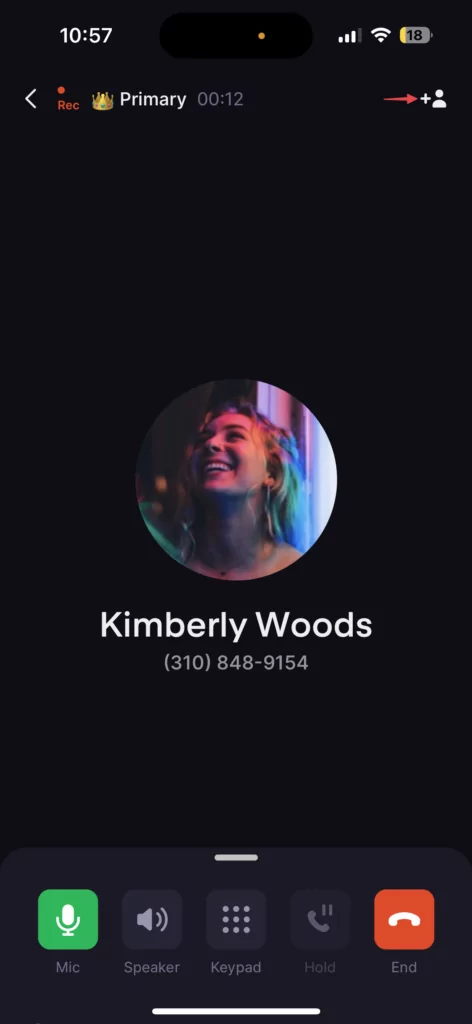
- Choose the individuals from your workspace you’d like to invite to the call or type in their phone numbers. When you’re ready, click on “Add.” You can type in a note for call context if you wish.
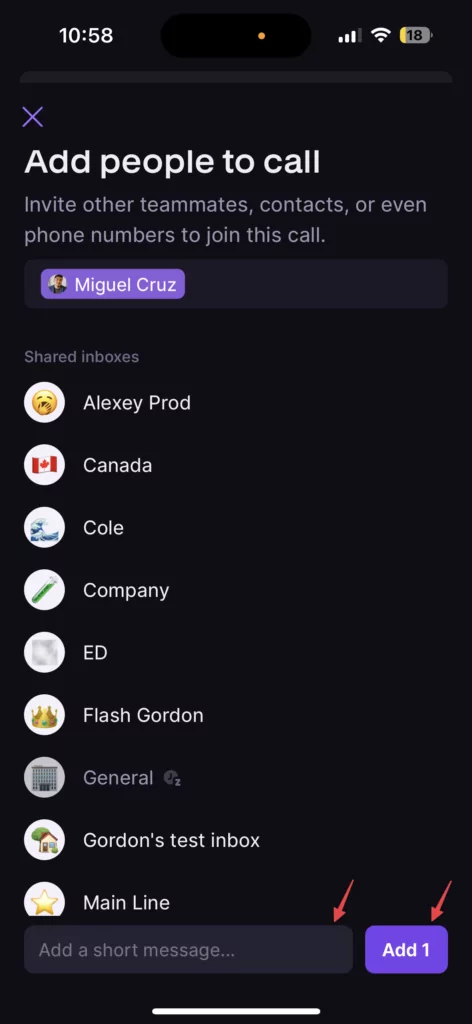
On both the mobile and desktop apps, you can easily place group calls on hold by placing the pause icon ⏸ at the bottom of your call options.
OpenPhone: More than a 3-way calling app
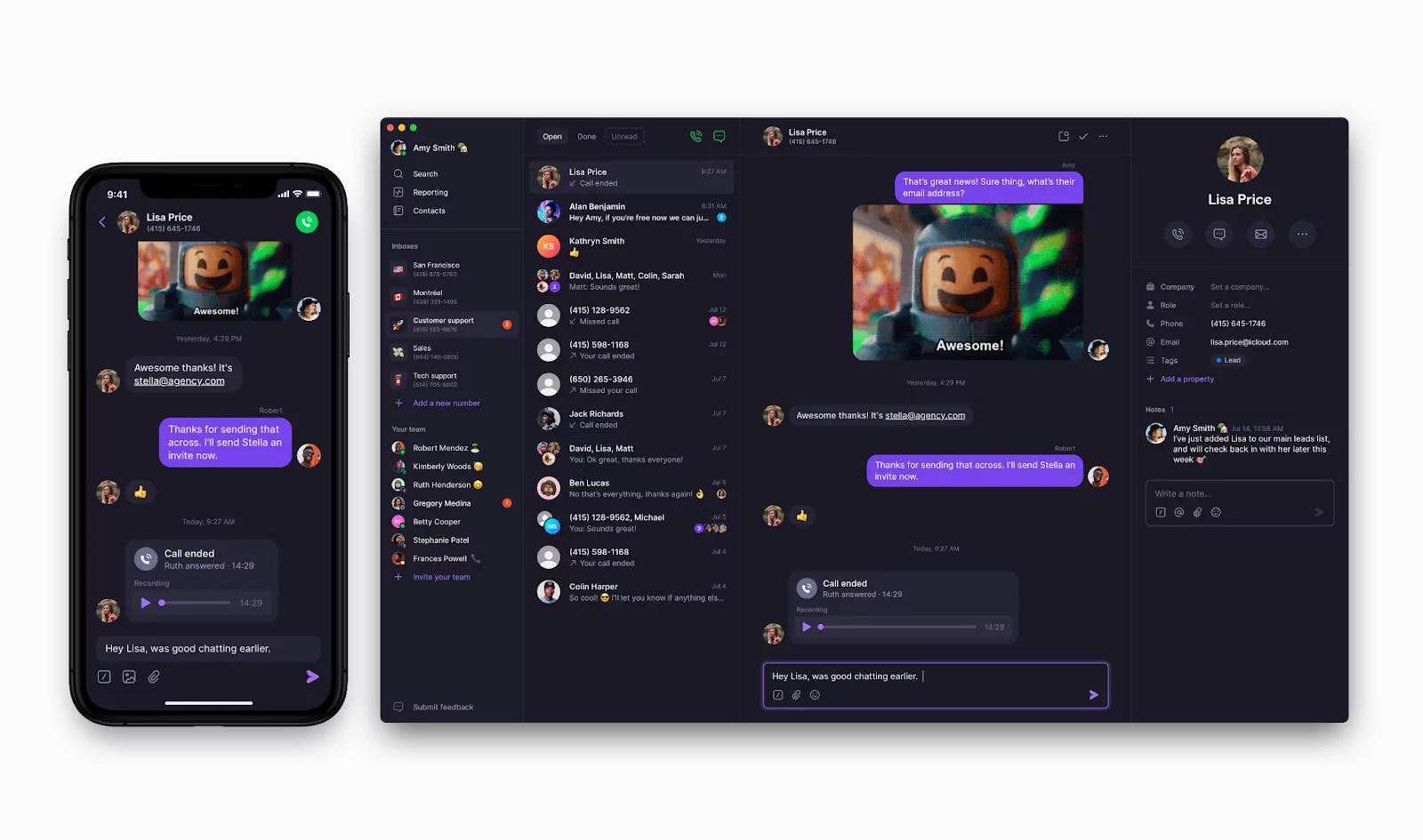
Whether you want to start a call with your team members, your clients, or a mix of both, three-way calling can help you connect with a group in real time. With OpenPhone’s Business plan, you can add multiple participants on a group call and ensure smooth handoffs between teammates with hold music and warm transferring. You can also use our call recording feature to keep a record of your group calls.
Using your dedicated business phone number, you can also benefit from app integrations, voicemail transcriptions, texting automations, ring groups, and many more features that any business can use to build better relationships with customers. Sign up for your free trial of OpenPhone.

