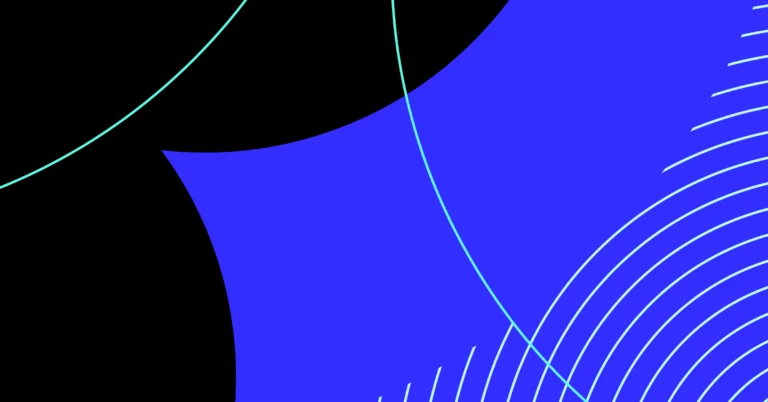Considering signing up for Dialpad to support your customers or business communications needs? Dialpad’s VoIP services leave a lot to be desired — especially if you’re a small business owner.
This guide will show you where Dialpad excels, along with where it struggles to keep up. Plus, it’s a better alternative for most small businesses.
The pros and cons of Dialpad at a glance
Dialpad is a great option for businesses with large contact centers, but it’s not suited for small businesses focused on building better relationships with their customers.
Here’s the breakdown:
Pros
- Offers unlimited calling and texting to US and Canada with any plan (if you’re based in either country)
- Provides AI solutions that can benefit contact centers
- Offers compatibility with desk phone solutions
Cons
- Toll-free numbers cost extra
- Key features like Slack and Zapier integrations and auto-replies are locked behind their more expensive tiers
- The options to let teammates have access to more than one phone number and text internationally aren’t available unless you upgrade
- Confusing and clunky UI
- Billing is a nightmare
- Porting multiple numbers costs extra
- Unacceptable customer support (according to real users)
What can Dialpad do?
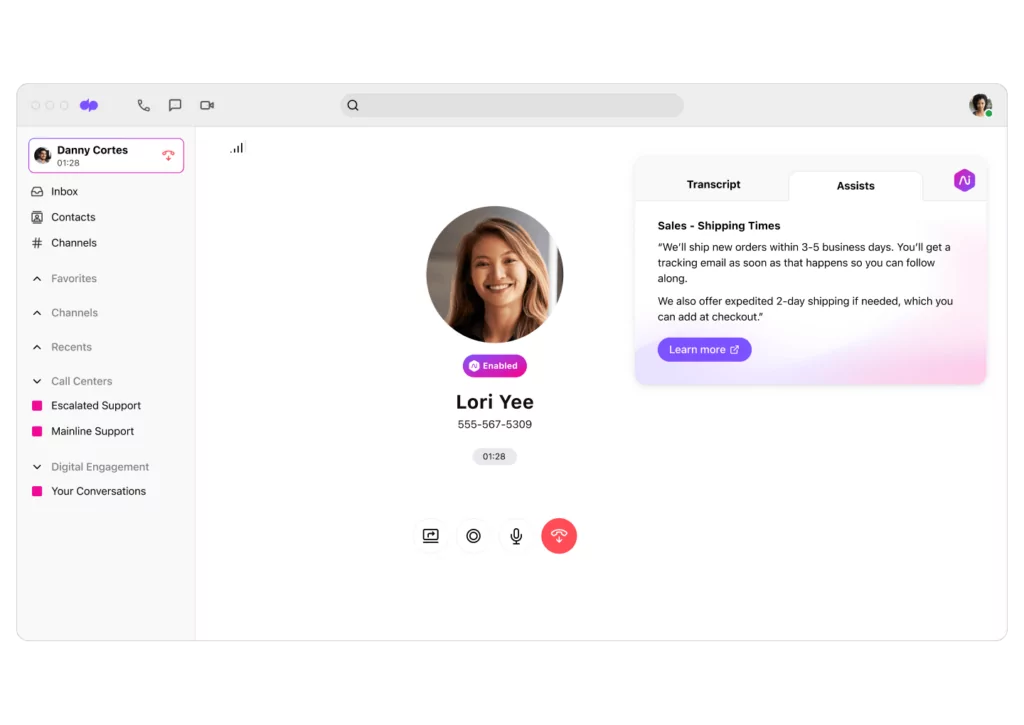
Dialpad is a business communications platform founded in 2011 with a focus on artificial intelligence (AI). It enables businesses to make calls, send messages, and have video meetings with customers.
Key features of Dialpad
Dialpad offers a slew of features for businesses looking for a communications platform:
- Free calling in the US and Canada (and your billing country)
- Desktop and mobile apps and Chrome extension
- Shared phone numbers
- Voicemail transcriptions
- Real-time assistant features like assist cards
- Interactive voice response (IVR)
- Automatic call recording (on all plans)
- Business app integrations (upgrade required except for Google Workspace and Microsoft Office 365)
- International calling and texting support (you have to pay for outbound and inbound calls and SMS)
Dialpad pricing
Dialpad offers a range of different products. We’re focusing on the AI Voice product here (since it’s their primary offering for small businesses).
Dialpad’s AI Voice product has the following plans:
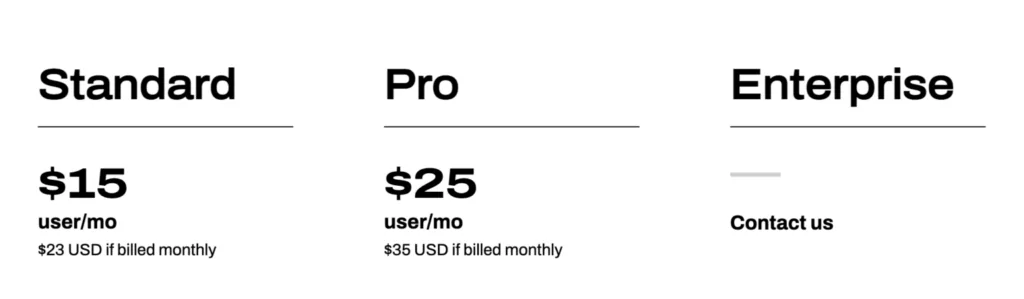
- Standard: $15 per user per month to access unlimited calling, unlimited AI Meetings for up to 10 participants, and SMS, MMS, and team messaging
- Pro: $25 per user per month to access 24/7 live agent support, CRM integrations (Salesforce, Zendesk, HubSpot, Zoho, and more), and the Microsoft Teams integration
- Enterprise: Contact for pricing to access 100% uptime, unlimited office locations, and unlimited ring groups (departments)
Curious about Dialpad’s other plans and how they stack up? Learn more about Dialpad’s pricing and plans.
Pros of using Dialpad
Let’s start with the good stuff. If you manage a large customer service team and want to focus on training and monitoring your reps, or if you need traditional desk phones in your office, Dialpad is a solid option.
Here are the benefits of using Dialpad in more detail:
1. Powerful coaching features
Dialpad is one of the few business communications providers offering AI coaching features to customers.
Dialpad’s AI scorecards automatically check how your reps perform based on evaluation metrics you set for each call. You don’t have to manually QA calls and can scale quality standards for larger teams.
Plus, Dialpad’s AI CSAT automatically analyzes your support conversations to predict customer satisfaction based on keywords and phrases shared in your calls. It segments this data for each of your reps so you can see who needs help with providing a better experience for customers.
2. Voice and video in one place
Most customer communications tools only offer calling and text messaging solutions, not video. Dialpad offers all three services so you can communicate with customers how you like.
Dialpad’s real-time transcription tools also work on video calls. You can see what customers are saying the moment it happens, which is perfect if you can’t turn on your mic during a video conference.
3. Desk phone support
Like Nextiva and RingCentral, Dialpad offers desk phones and headsets you can purchase for your team. If your team comes into an office or has a hybrid working environment, this might be right for you.
But if you want to use Dialpad for its video conferencing features, desk phone compatibility won’t matter much. Even if it does, you should be aware of its limitations:
- Dialpad places a custom configuration on all Obihai and Polycom desk phones (some phone features become unavailable).
- You can’t add different firmware to a Dialpad desk phone.
- Do Not Disturb functionality is not available on room phones.
Keep in mind, though, most other virtual phone services work on computers, laptops, and smartphones, making desk phones less convenient for most small businesses (especially when you factor in upfront costs).
Cons of using Dialpad
Unfortunately, Dialpad’s cons far outweigh its benefits. The biggest limitation of Dialpad is that it locks its best features behind its most expensive tiers and places user minimums on those plans, so customers end up paying much more than they might expect.
Something else you should look out for? Poor user navigation and customer support — multiple existing and past Dialpad customers have shared their frustrations in both these areas.
Here’s a closer look at Dialpad’s disadvantages:
1. Toll-free numbers cost extra
Dialpad’s toll-free numbers start at $15 per number per month, and calls cost $0.02 per minute. You also have to pay additional setup fees depending on what you buy.
Another major issue: Dialpad won’t let you send or receive text messages with toll-free numbers. If you only have a toll-free number, be prepared to lose your texting functionality, or plan to upgrade to a more expensive plan so you can buy an additional local number.
2. Key features locked behind expensive tiers
Dialpad forces you to pick its more expensive plans. While the Standard plan is serviceable, it doesn’t offer features like Slack and Zapier integrations, auto-replies, and international texting.
Let’s take a closer look:
- Dialpad has a number of unique integrations, but even basic ones like Slack and Zapier are locked behind upgrades. You only get G Suite or Office 365 with their Standard plan — and what are the odds you’re using both?
- Auto-replies are an essential feature when customers send messages outside of business hours. Unfortunately, Dialpad doesn’t make this available on its Standard plan.
- Want to send messages to international customers? You’ll need to upgrade your plan to access international texting, which is inconvenient. And since no one on your team can get additional phone numbers on their base plan, you’re practically required to upgrade to the Pro plan.
So, do you have to upgrade to Dialpad’s Pro plan? No.
But are you missing essential features most businesses need? Yes.
Having multiple numbers shouldn’t be a reason why you upgrade from one provider’s plan to another.
The cherry on top? Dialpad’s Pro pricing can be complicated.
3. Billing is a nightmare
According to multiple Dialpad customers, Dialpad’s billing is confusing to understand and challenging to navigate.
Here’s an example:
“…Dialpad has started charging us for every single inbound call we receive. There was no notice that this change would be occurring and I have received nothing to tell me what these call rates are. Our annual expense of $720 has now blown out to about $5,000. That’s a 7-times increase. Overnight with no notice.” – G2 Review
This and other billing issues start with Dialpad’s plans. For example, Dialpad’s Pro plan for its AI Voice product costs $25 per user per month when billed annually. What you won’t find out if you don’t pay attention to the small print: the Pro plan requires a three-user minimum — which means it starts at $75 per month.
To make matters worse, multiple customers say they’ve been charged by Dialpad long after they canceled their contract. Here’s a recent review with the Better Business Bureau:
“Dialpad was informed about cancellation on multiple occasions months before annual renewal was due. I received confirmation of cancellation, yet Dialpad still ran the credit card on file for annual renewal.” – BBB Complaint
This isn’t the only review like this — check out Dialpad’s BBB page for similar reviews regarding charges after account cancellation.
4. Porting in multiple numbers can cost extra
If you want to use multiple numbers in your Dialpad account, be prepared to pay extra.
Dialpad’s Standard plan limits you to one phone number in your account. To use multiple numbers, you’ll need to upgrade to their Pro plan.
As a point of comparison, you can use OpenPhone’s Starter plan with as many numbers as you want. Once you’ve confirmed OpenPhone is a good fit during a free seven-day trial, you can port your numbers in for free. Each user on your plan gets one local US, Canadian, or North American toll-free number. If you need another number, each number is $5 per month..
5. Confusing and clunky user interface
Dialpad was founded in 2011, and it seems the years have caught up with its design.
Customers complain that Dialpad is confusing and clunky to use.
Here are a few examples:
- Basic tasks like adding a phone number to your account take several steps to complete. Plus, the company uses lots of similar-sounding terminology, which makes it hard to navigate its interface. For example, it’s tough to say whether a small business needs to use “Contact Centers” or “Departments” in Dialpad.
- With shared numbers, you can’t see which team members have responded to incoming texts unless you toggle into a separate folder on the Dialpad app.
- You can only send auto-replies when Do Not Disturb is on (or if the customer sends a message outside your personal working hours). If you want to set up auto-replies to ensure missed calls and potential customers don’t slip through the cracks during business hours, you’ll need to use another phone solution.
This sort of overengineering makes Dialpad feel bloated.
It makes sense why Dialpad is a G2 Leader in the Enterprise category for VoIP Providers — this is heavyweight software built for large enterprises and isn’t a lightweight, easy-to-use tool for startups and small businesses.
6. Poor customer support
If you need great customer support to keep your phone system online, Dialpad isn’t the right tool for you.
Dialpad customers have complained about poor quality of customer service on both G2 and Reddit.
One Dialpad review says: “Don’t try to get a response from support anymore. You won’t get one.”
Another says: “Most of their dev has skewed towards supporting enterprise clients so there’s very little support or feature add on the SMB side.”
It’s clear from these drawbacks that Dialpad is the wrong choice for small businesses and startups. Even if you’re a midsized business, you might want to think twice before signing the dotted line.
OpenPhone: The Dialpad alternative for small businesses
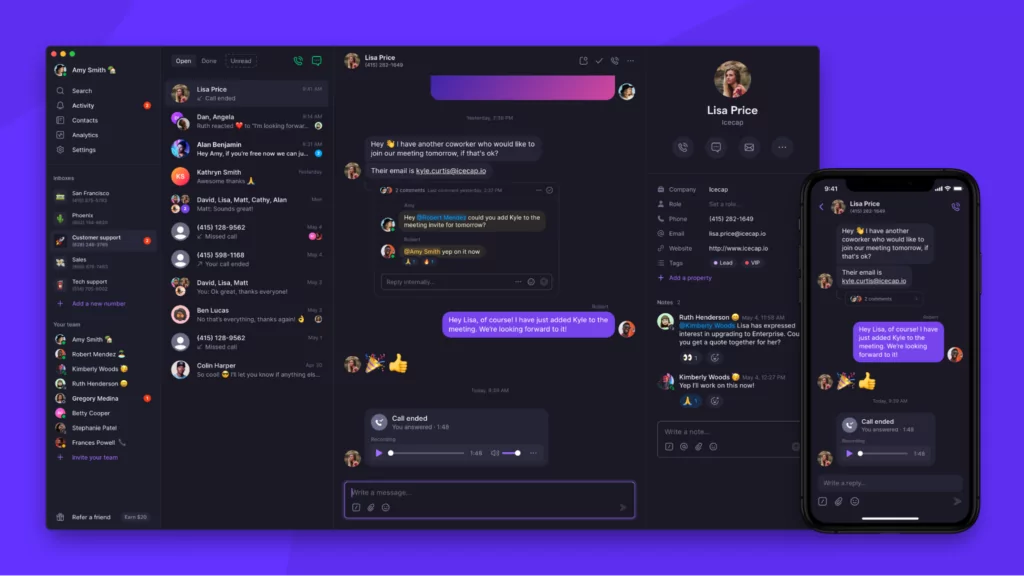
OpenPhone is a business phone platform designed for small businesses and startups. We saw how much difficulty small teams faced with tools like Dialpad and decided to create a better option that could scale with growing businesses.
Here’s what makes us the best VoIP phone service for small business owners:
Unlimited calls on toll-free numbers
We don’t charge you for inbound or outbound calls to the US and Canada while using toll-free numbers. It’s simple to add additional numbers to your account for an extra $5 per number per month.
By the way, you don’t need to upgrade to reach international customers. You’ll get competitive rates for hundreds of locations on each of our plans.
Access to key features on our basic plan
Dialpad locks access to Slack and Zapier integrations behind its Pro plan, but we offer access to Slack and Zapier integrations on all plans.
We also offer dozens of ways to save time texting, like auto-replies, scheduled messages, and group messaging on each tier.
And if you want more customization with third-party integrations, you can use webhooks to get greater control over how OpenPhone works with other apps in your stack.
Take work off your plate
OpenPhone makes it easier to manage all your conversations by giving you clearer visibility into all communication and automating specific tasks. Shared numbers give everyone in your team the ability to respond to incoming calls and messages. Your team can save time texting using scheduled texts and snippets. Plus, our HubSpot and Zapier integrations make sure you don’t have to manually log calls and messages in your CRM.
Straightforward pricing plans
What you see is what you get with OpenPhone. We list all prices and fees directly on our pricing page:
- Starter: $15 per user per month
- Business: $20 per user per month to access CRM integrations (HubSpot and Salesforce), phone menus, three-way calling, and call transcriptions
- Premium: A custom price for a custom plan
We also never force you to upgrade based on your team’s size.
Easier to use and better support
OpenPhone offers much better support than Dialpad. Thousands of businesses have shared that OpenPhone is easy to set up and use..
And we’re not just saying that, either — data from G2 shows it, too:
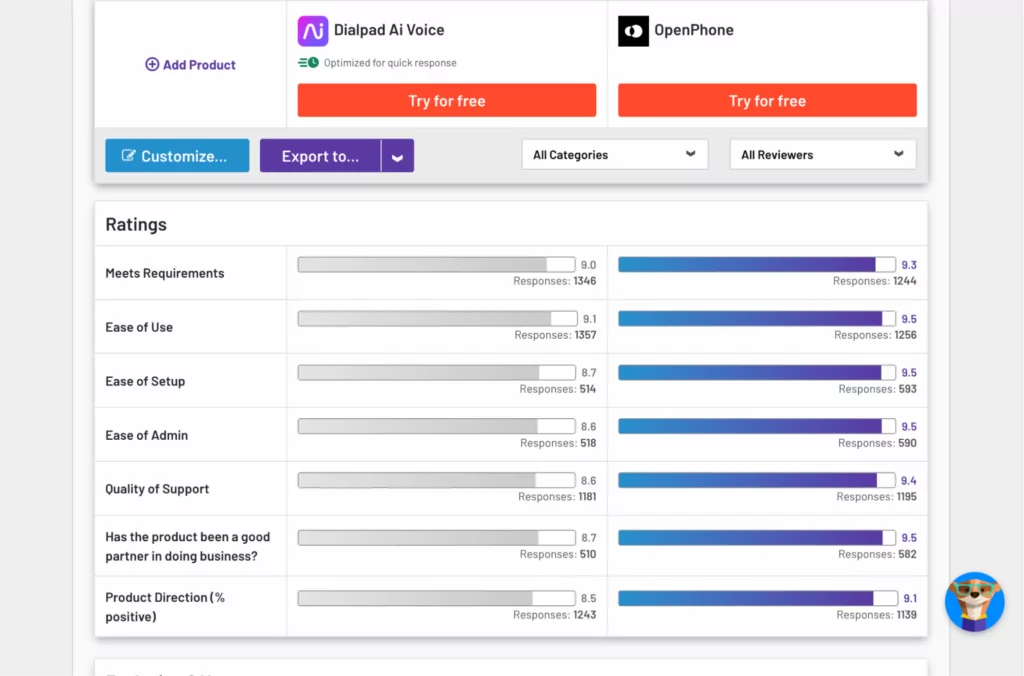
Why businesses switch from Dialpad to OpenPhone
Dozens of teams have moved their numbers from Dialpad to OpenPhone. So we asked them to share a few reasons why:
“We have tried a handful of other phone systems and had issues with all of them. Unfortunately, they are built for hundreds of people in a call center, not two people in different offices. This makes it so the most basic tasks are over-engineered, causing us more headaches. OpenPhone has simplified our workflow since switching from Dialpad and MightyCall.” – Brandon Neff, Lead Technician at Quality Exterminators
“Compared to Dialpad, it’s so much easier to manage our calls, messages and team with their user-friendly interface. Our CSM was incredible and made onboarding and launching seamless – we’re thrilled with the switch and highly recommend OpenPhone to anyone looking for a modern, scalable communication solution!” – Brock Dusome, Sr. Engineering Manager at Bungalow
Dialpad may look impressive as a business phone solution, but it has an overwhelming number of issues for small business owners. It’s better suited for large contact center teams looking for enterprise solutions, not small business owners looking to scale.
That’s what OpenPhone is about — making life easier for entrepreneurs like you. We were built by and for small business owners looking to genuinely build relationships with their customers.So if you’re ready to ditch Dialpad and try something tailored for small businesses, give OpenPhone a spin with a seven-day free trial.