2011 was a year to remember — for planking, Angry Birds, and legacy VoIP providers like Dialpad. This phone system evolved to serve large contact centers and now supports phone calls, texts, video conferencing, and AI-supported speech coaching for agents.
But while Dialpad has changed quite a bit over the years, some of its less desirable features have remained the same. Non-transparent pricing makes it difficult to know how much you’ll pay. Plus, limited automation and collaboration features fail to meet most small business owners’ needs.
Choosing a VoIP provider for your team can be stressful. If you’re trying to decide whether Dialpad is a good fit, we’ll help you see the full picture of Dialpad’s pricing, features, and hidden fees so you can make an informed decision.
Breaking down Dialpad pricing and plans
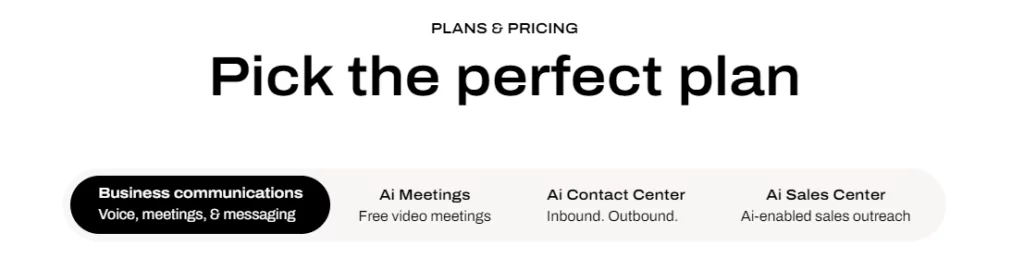
Dialpad has four different pricing plans: Ai Voice (aka Business Communications), Ai Meetings, Ai Contact Center, and Ai Sales Center.
We’re only covering the first three here since the latter focuses on enterprise sales centers.
Let’s jump into the costs and features you can expect from each.
Ai Voice: Business phone for calling and messaging
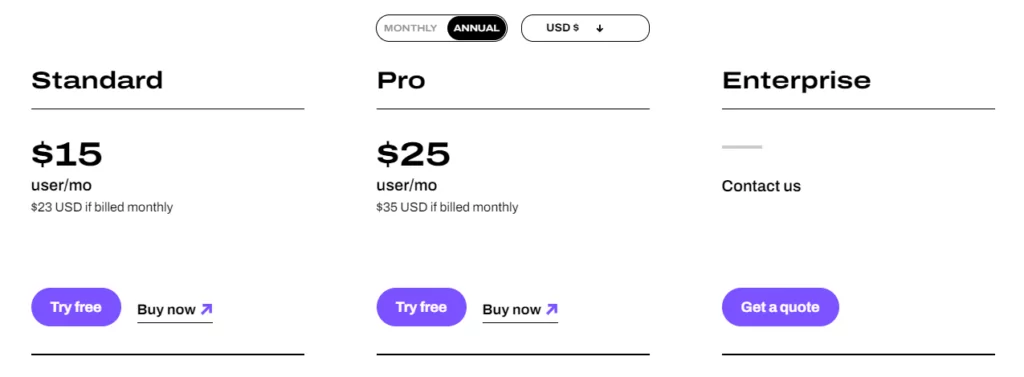
Dialpad’s Ai Voice plan (sometimes called the Business Communications plan) lets you manage calls, texts, and video meetings from a business phone number.
There are add-ons available for every plan:
- Conference room lines: $15 per number per month
- Internet fax: $10 per number per month
- Additional international or toll-free numbers: $15 per number per month
- Additional local numbers: $5 per number per month
Let’s take a closer look at the cost of each plan:
Standard plan
The standard plan costs $15 per user per month annually, a $180 up-front investment. If you’d rather pay on a month-to-month basis, prices start at $23 per user per month (which is $276 per year).
This plan offers most of the standard features you can get with other business VoIP solutions. However, you’re locked out of most mission-critical features — including international texting, additional numbers, and auto-replies — unless you upgrade to the next tier.
Features included:
- Unlimited calling
- Unlimited Ai meetings (10 participants max)
- SMS, MMS, and team messaging
- Visual voicemail
- Call recording
- Basic Dialpad Ai (call and voicemail transcriptions)
- Google Workspace integration
Features requiring upgrade to the Pro plan:
- Fax
- Auto-replies
- Slack, Zapier, CRM integrations
- Additional numbers
- International texting (have to be US/Canadian customer)
- Phone and 24/7 support
Pro plan
Like the Standard plan, prices for the Pro plan depend on your billing cycle. For annual agreements, prices start at $25 per user per month. Month-to-month pricing starts at $35 per user per month.
This plan unlocks a few additional features, but some of Dialpad’s strongest selling points are hiding behind the next tier. 100% uptime, for example, is only available on the Enterprise plan, which means you can’t guarantee reliability unless you’re willing to pay up.
Features included:
- 24/7 agent support
- CRM and process integrations (CRMs, Microsoft Teams, etc.)
- Additional numbers
- Hold queues
- International SMS
- Quality-of-service reports
- Webhooks
Features requiring upgrade to the Enterprise plan:
- 100% uptime
- Extensions
- Unlimited ring groups
- SSO
- Priority routing
- Dedicated phone support
Enterprise plan
Dialpad’s Enterprise plan is an unknown price — there’s no pricing information available online. The only way to get a quote is to contact sales.
You can still see its features online, however.
Features included:
- SSO (Okta, Azure, and OneLogin)
- Priority routing
- Service level agreements
- Extensions
- Unlimited ring groups
- Dedicated support number
Features requiring upgrade:
- Upgrading to the Enterprise plan doesn’t unlock all features. You still have to pay separately for add-ons. Plus, premium support (like faster support response times) requires a custom quote.
Ai Meetings: Video conferencing
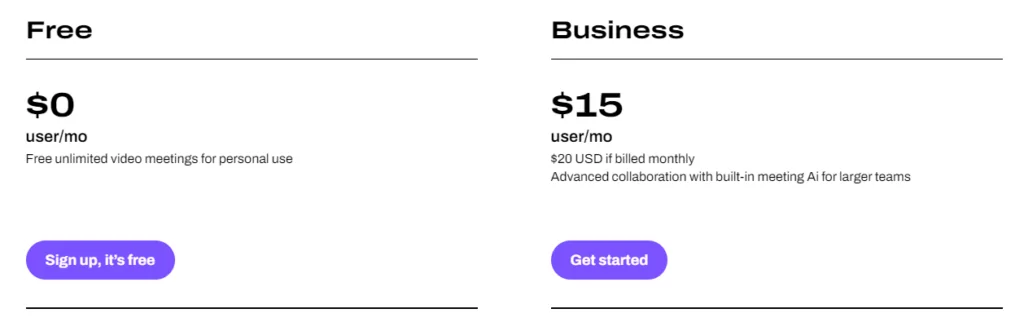
Dialpad’s Ai Meetings plan only offers video conferencing. If you don’t need phone service (or already have a provider), this is an easy way to get started for free.
Keep in mind there are two add-ons to consider:
- Rooms license fee: $34 per room per month
- Toll-free dial-in number: $20 per user per month
Let’s see both pricing plans in greater detail.
Free plan
As you can probably guess, this plan is 100% free. However, you get what you pay for.
Video meetings:
- Only handle up to 10 participants
- Can’t go longer than 45 minutes
- Sometimes technical issues interfere with audio and video
Keep in mind you can’t record any video meetings on this plan. Only screen sharing and audio recording are available, which can be frustrating if your team needs more context.
Want to get around this with an Ai Voice plan? Just keep in mind this still comes with limitations. No matter which tier of the Business Communication plan you’re on, you can only have up to 10 participants on video at a time.
If you want more participants or video recording features, you need to upgrade to the Business plan.
Business plan
The Business plan starts at $15 per user per month paid annually and $20 per user per month paid monthly. At this tier, you finally unlock video meetings, Ai meeting transcriptions, up to 150 participants, and meeting durations of up to five hours.
But remember: this isn’t a full business VoIP solution. If you need support for calls and texts (and you don’t already have a service provider), you need to look for an actual business phone system.
Ai Contact Center: Omnichannel support
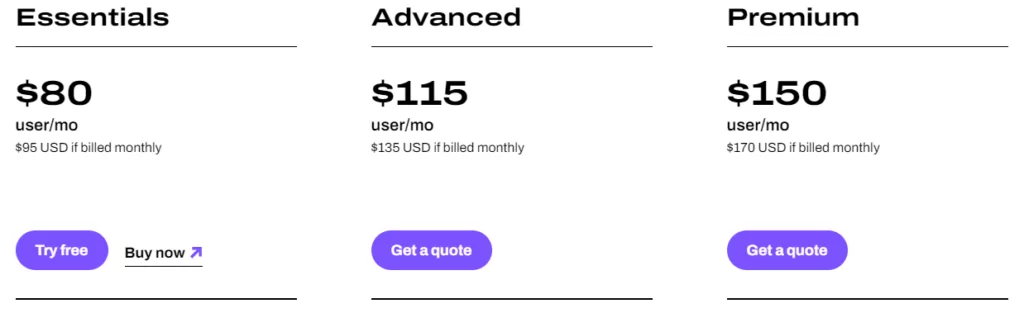
Ai Contact Center plans are for customer support teams that need more robust features than small businesses. Just be prepared to pay if you want the best features, or at least upgrade your plan to include more optional features.
Let’s break it down.
Essentials plan
Prices for the Essentials plan start at $80 per user per month (or $95 per user per month if billed monthly). What makes this different from Ai Voice plans? Features like call barge and whisper, which don’t appear outside of the Ai Contact Center.
You can see a few more of these below.
Features included:
- IVR
- Call recording
- Desk phone support
- Support for inbound and outbound calls
- Call barge and whisper
- Call transcriptions
Features requiring upgrade to the Advanced plan:
- Real-time assist
- Live assistance
- Custom moments (track words or phrases triggered on calls)
- Digital virtual agents (self-service workflows)
- Single digital channel (like social media, for example)
- All digital channels (for multiple support channels)
- Ai scorecards (assess the quality of calls)
- Ai CSAT (customer satisfaction score)
Advanced plan
The next tier up is much more expensive at $115 per user per month (annually) or $135 per user per month (monthly). You can use this plan to build self-service workflows and integrate digital support channels without paying for an add-on.
Features included:
- Real-time assist
- Live assistance
- Custom moments
- Digital virtual agents
- Single digital channel
Features requiring upgrade to the Premium plan:
- All digital channels
- Ai scorecards
- Ai CSAT
Premium plan
The Premium plan unlocks all the optional features for $150 per user per month. If you opt for monthly pricing instead, be prepared to pay an additional $20 per user per month (for a total of $170 per user per month).
If you’re already a massive enterprise brand, this plan has much to offer. But if you’re a growing small business or a solopreneur, it’s probably overkill.
Features included:
- Omnichannel support
- Ai-generated scorecards
- Ai customer satisfaction scores
Features requiring upgrade:
- N/A
Dialpad’s up-front prices aren’t the only costs to consider. You also have to look at hidden fees and per-minute pricing depending on your plan.
For example, you should be prepared to pay:
- Porting fees: Dialpad charges users to port multiple numbers. Toll-free numbers also cost extra. Compared to OpenPhone — where you can port your numbers for free — this seems like an unnecessary expense you shouldn’t have to pay.
- Administrative cost recovery fee: This is a yearly non-negotiable fee for compliance, reporting, and filing requirements. You’re billed per month per user if you’re on a monthly plan or 12 months up-front if you’re on an annual plan. There’s no clear pricing listed online, although some sources report spending more than $60.
- E911 regulatory recovery fee: This is required by the FCC for any outbound-enabled numbers able to contact 911. You can expect to see an additional $0.99 on your bill every month.
- Hidden fees around texting: Although you’re not going to see it on the pricing page, you should know the Ai Voice plan only offers 250 messages per user per month. Any messages beyond this cost extra. This ranges from $0.008 to $0.016 per inbound/outbound SMS message and $0.024 to $0.048 per inbound/outbound MMS message.
- Per-minute pricing: If you’re on Dialpad’s Ai Contact Center plan, be prepared to pay $0.01 per minute for inbound calls and $0.02 per minute for outbound calls. If your team tends to spend lots of time on the phone, this could get expensive fast.
Frustrated with Dialpad’s pricing secrecy? You’re not the only one. Many past users ran into nasty surprises and decided to head for less-expensive pastures.
Here’s what some reviewers had to say:
“[Dialpad doesn’t] tell you that in addition to that fine print, there is a separate section of pricing information that shows other hidden fees that they charge to your account. I paid a $60+ regulatory fee. This was not advertised. When I ported my existing 1-800 number, they would not allow me to receive incoming calls until I purchased “credits.” Despite not indicating this cost in their “All Features” page, I learned that you need to pay 0.02 cents for each minute of incoming calls for 1-800 numbers. I had to buy credits in order to get my business back online, and was actually charged 0.03 cents per minute afterward.” — Capterra
“Cheaper than most, but you get what you pay for. I feel like the cons outweigh the pros at this point. We have had the system for 9 months and I am ready to go back to regular desk phones and a local phone/internet company. It starts to get pricey the more employees you have. The “Fees” attached to the price are outrageous!” — GetApp
7 things to keep in mind before committing to Dialpad
Dialpad’s pricing falls short in many ways, but it’s not the only drawback you should keep in mind.
Here are seven more disadvantages of Dialpad you need to consider before signing on the dotted line:
1. International calling and texting add up quickly
If you spend a lot of time chatting with customers overseas, you may get nickel-and-dimed by Dialpad’s plans. You can’t even send international text messages without paying for a more expensive plan. Rates also vary according to the plan you have, so it’s difficult to know what you’ll pay until you call.
Want to buy an international number to get around these fees? No dice — you need to upgrade to the Pro plan first.
2. Toll-free numbers cost extra
Dialpad’s toll-free numbers start at $15 per number per month. However, it may not be clear you’re also charged $0.02 per minute for calling, as well as additional setup fees — neither of which you have to pay with OpenPhone. Each user on your OpenPhone plan comes with one local or toll-free number.
You should also know Dialpad won’t let you send or receive text messages through toll-free numbers. If you only have a toll-free number, be prepared to lose your texting functionality – or upgrade to a more expensive plan so you can buy an additional local number.
3. Canceling might be a pain
You can’t cancel your Dialpad plan without contacting customer service. This needs to be a phone call or email — you can’t use live chat to cancel your plan.
This review says it all:
“I was researching call center technology for my company, and in order to try out Dialpad, I signed up with my personal credit card. Within that month, I verified that Dialpad wouldn’t work for us after talking in depth to many representatives. However, I failed to cancel. When I saw this, I attempted to cancel, but the process for canceling forwarded me to a chatbot, which forwarded me to an FAQ page. When I said that I wanted to cancel, it promised that a representative would get in touch with me. This caused me to believe that I had canceled my account. I just noticed the charge again and realized now that my account was never canceled, nor was I ever contacted.” — BBB
The good news is Dialpad’s convoluted cancellation practices are the exception rather than the rule. With OpenPhone, you can cancel your plan anytime in the mobile app so you can make the best decisions for your team.
4. Expensive to scale
Spending $15 per month per user doesn’t seem that bad for a team of two. But as your call volume starts to ramp up on Dialpad, so will your monthly bills.
For starters, Dialpad’s Pro plan isn’t really $25 per user per month. There’s a three-user minimum just to unlock it — which means your team of two would have to pay for an unused seat. Even the Enterprise plan has a 100-user minimum, which most small businesses won’t meet.
Scaling is also difficult to do. For example, a few quirks about Dialpad might force you to upgrade early.You only get three ring groups on the Standard plan and 25 ring groups on the Pro plan. If you want more than this, you need to upgrade to the Enterprise plan.
You can get shared numbers with Dialpad, but you’re limited to just 25 users for departments and main lines. On the Pro plan, you can have up to 200 users. The only way to get more is to upgrade to the Enterprise plan (500 users).
To summarize: if you plan on scaling your business, Dialpad could hamper rather than help your growth.
5. Limited auto-reply features
If Dialpad’s limited texting features weren’t frustrating enough, you also can’t use time-saving automations. Sure, you can set up automated messages for upcoming appointments, but you can’t save templated messages as snippets or schedule texts to go out on a certain date or time.
Another feature missing from the base plan? Auto-replies. You need a Pro or Enterprise plan to set up automated messages. Plus, these only work outside of business hours, so you can’t set expectations if you miss a call during the day.
6. Setup and UI can be complicated
There’s no way to experience Dialpad’s UI without signing up for a trial or buying a plan. Unfortunately, most users wouldn’t call it intuitive — the setup is complicated and unnecessarily difficult.
First, you have to:
- Set up your business hours
- Record a voicemail
- Add call routing
- Enable Dialpad Ai
Then, you have to set up your separate meeting number, main line number, and Dialpad number. Confused yet?
If you’re a two-person brand or a solopreneur, this setup is probably overkill, as you can see in the video below:
Dialpad’s settings almost give you too many options, as this YouTube commenter suggests:
“Onboarding was (and still is) a nightmare. It is so confusing as to what we can or can’t do with our current license, and we got nickel and dimed to death just trying to get the basic functionality that the ‘sales guy’ promised to us.”
If you’re like most business owners trying to scale your operations, you probably have more important things to do than setting up a business phone. You need a VoIP system you can set up in minutes, not days.
For small business owners, that’s probably not Dialpad.
7. Limited options for team collaboration
Collaboration is key to a successful business. Unfortunately, Dialpad doesn’t make this easy. While there are options for shared numbers and limited team messaging, there’s no support for:
- Internal threads (so you can tag one another or delegate tasks)
- Contact notes (so you can give teammates context for future conversations)
- SMS data under analytics (so you can tell which teammates have interacted in which conversations)
Dialpad doesn’t make teamwork as easy as it should be.
It also doesn’t offer what small business owners really need — transparency, flexibility, and a feature-rich phone system.
That’s one of the reasons why we built OpenPhone: To bridge the gap for modern small business owners.
It’s also why hundreds of customers have switched from Dialpad to OpenPhone.
Now, we’ll show you why.
OpenPhone: A more effective alternative to Dialpad
Dialpad may be a decent option for massive enterprise brands. But as you can see from its prices, features, and drawbacks, it’s not designed for small business owners.
So what if we compare Dialpad’s prices and features to a modern platform like OpenPhone?
The base plans have a similar price point. However, the features you get are anything but:
| Features | OpenPhone | Dialpad |
|---|---|---|
| Price per month | $15 per user | $15 per user |
| Unlimited calling | ✔️ | ✔️ |
| Unlimited SMS, MMS to US & Canada | ✔️ | For US & Canadian customers only |
| Voicemail to text | ✔️ | ✔️ |
| Toll-free numbers | ✔️ | $.02 per minute for calling |
| Additional phone numbers | ✔️ | Requires upgrade plus $5 per number |
| Number porting | ✔️ | Charges to port in multiple numbers |
| Call recording | ✔️ | Requires upgrade |
| Shared phone numbers | ✔️ | ✔️ |
| Group text messaging | ✔️ | ✔️ |
| Dedicated business address book | ✔️ | ❌ |
| Block numbers | ✔️ | ✔️ |
| Fax | ❌ | Requires upgrade |
| Auto-replies | ✔️ | Requires upgrade |
| Snippets | ✔️ | ❌ |
| Scheduled text messages | ✔️ | ❌ |
| AI-generated responses | ✔️ | ❌ |
| iOS and Android apps | ✔️ | ✔️ |
| Web-based apps | ✔️ | ✔️ |
As you can see, there’s a big difference between legacy providers and modern VoIP platforms.
Here are five more reasons why OpenPhone is the best alternative to Dialpad:
1. Make an informed decision with transparent pricing
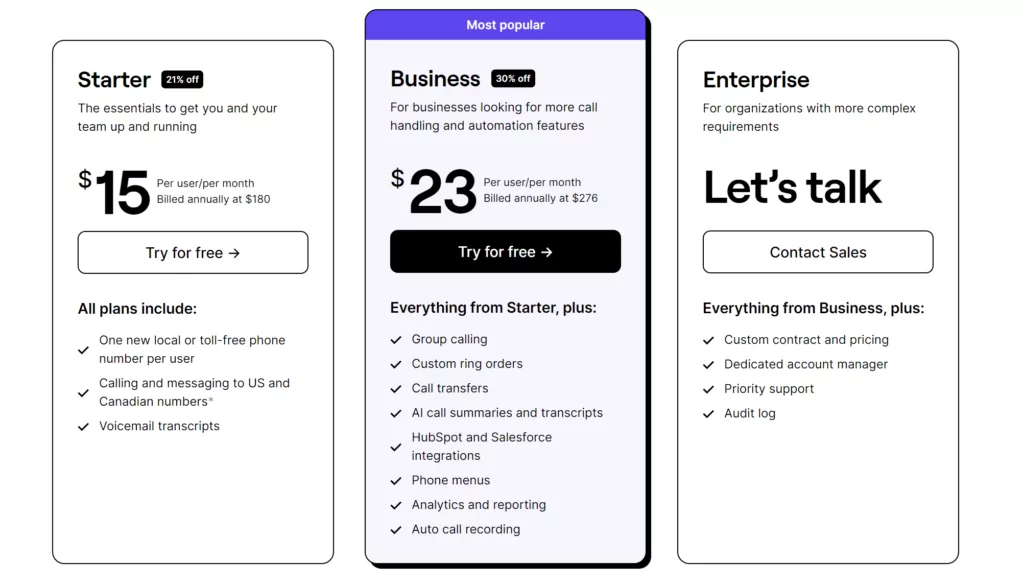
Navigating Dialpad’s hidden fees can feel like walking through a minefield. Nasty surprises shouldn’t be par for the course — which is where OpenPhone comes in.
Our pricing page is 100% transparent and lays out everything you should know before signing up for a plan. Plus, no hidden fees are required to set up, and it’s easy to upgrade your plan whenever you’re ready. We don’t do minimum seats or vague pricing information — all our cards are on the table.
2. Breeze through setup and onboarding
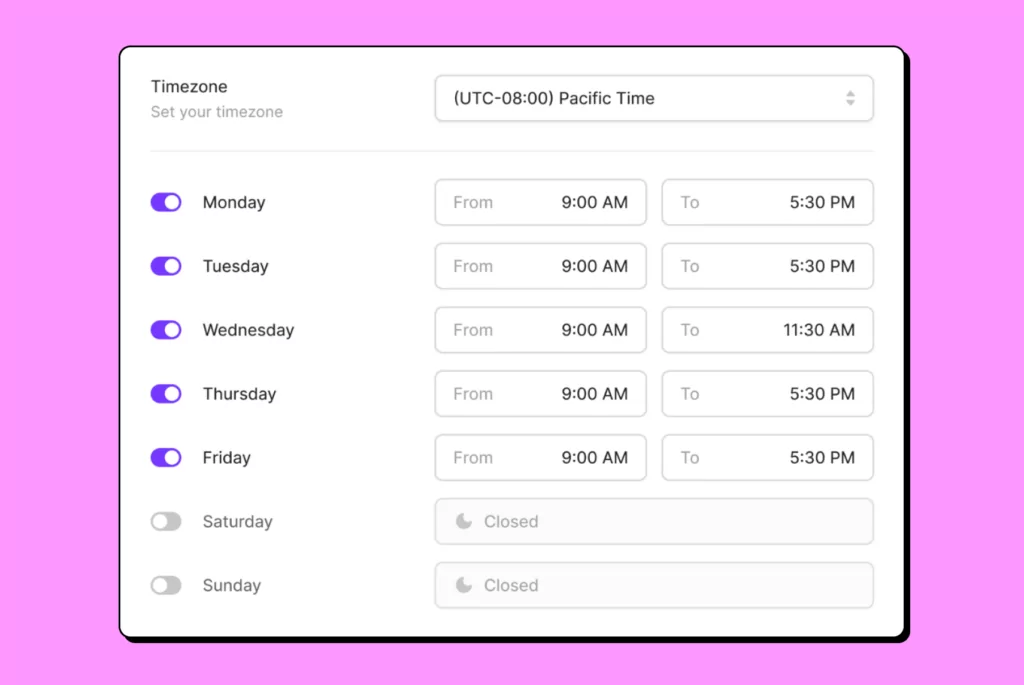
Unlike Dialpad, you can set up an OpenPhone account in 15 minutes or less. Our intuitive platform doesn’t take long to learn, and if you need more help, we explain every step through help desk articles and videos.
Canceling your OpenPhone account is just as easy. No need to chat with sales teams and wait to hear back. All you need to do is log into the app and confirm you’re canceling your plan.
3. Give reps more context on customers
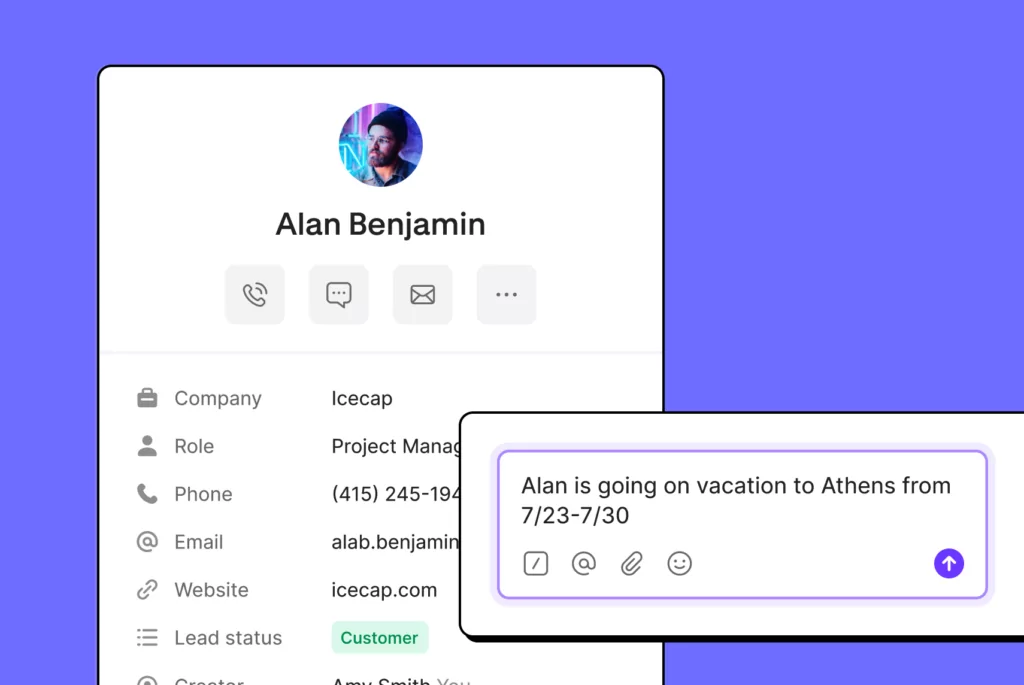
Context is the secret sauce for delightful customer experiences. With OpenPhone, you can bake context and personalization into every interaction with custom contact properties, call recordings, and AI transcriptions for your team.
We also provide analytics you can use to make decisions. For example, you can identify hot spots during the week so you know which days need more staff than others. You can also check the duration of calls and get a better idea of your current handle time.
4. Save time on tasks
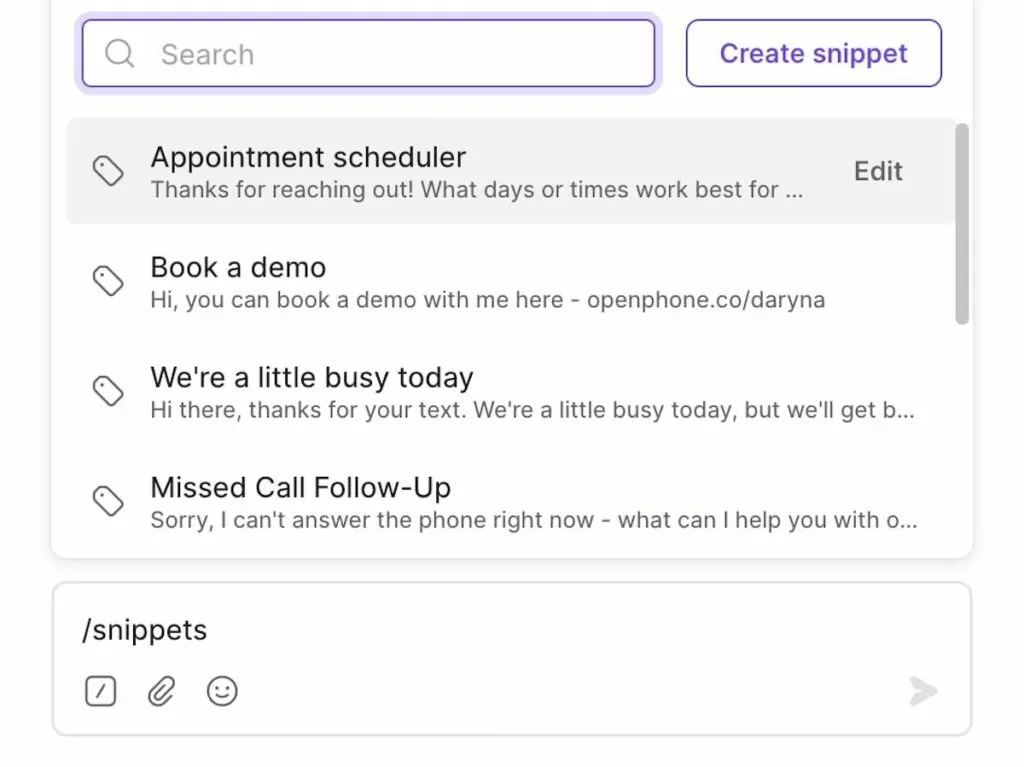
Dialpad doesn’t focus much on automation, but for OpenPhone, it’s our bread and butter. We’ve made it easy to eliminate repetitive tasks and reclaim your day with texting automations.
This includes:
- Snippets: You can save message templates for later use and then personalize them for various contacts or circumstances.
- Schedule text messages: Choose a date or time to send a message in your recipient’s time zone. If they happen to respond before your message goes out, it pauses in the queue so you don’t have an awkward conversation.
- Auto-replies: You can automatically reply to texts, calls, and actions so customers know what to expect regardless of your business hours.
- AI-generated responses: Never get stuck with writer’s block again by letting the power of AI suggest the next few sentences for you.
Best of all, OpenPhone directly integrates with Salesforce, HubSpot, and many other tools you’re already using. Don’t see an integration for a tool you want? You can set it up with our webhooks and Zapier integration.
5. Work as a team with collaboration tools
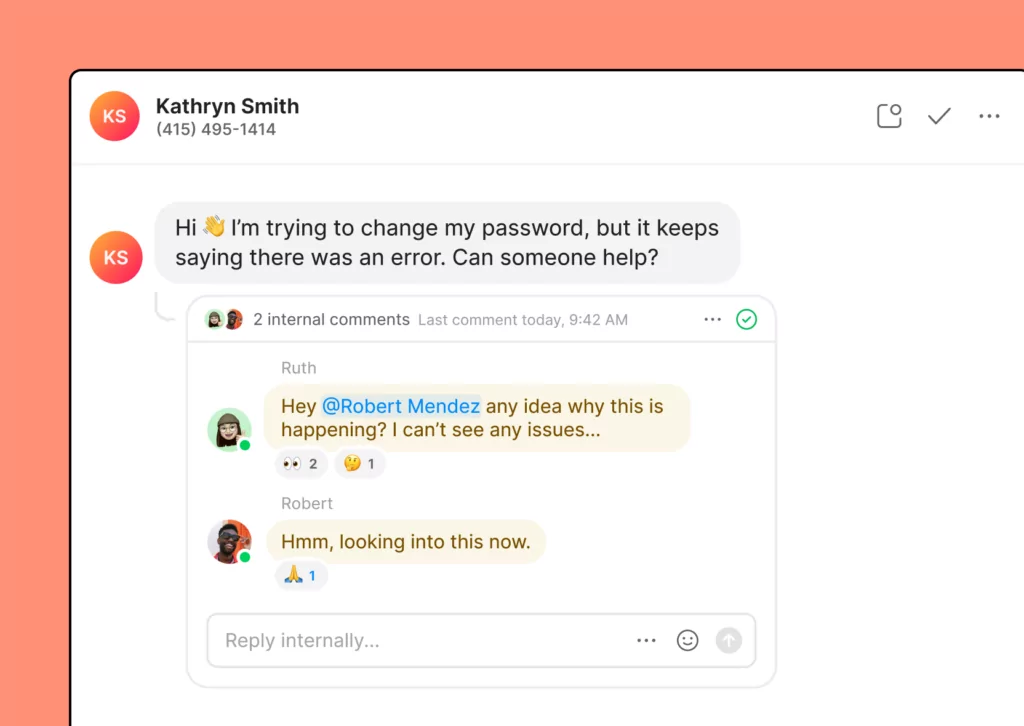
Collaboration is the heart and soul of what we do at OpenPhone. Like Dialpad, your team can access features like shared numbers and custom ring groups. But unlike Dialpad, we make it easier to split responsibility for incoming messages by keeping each conversation history in its own thread.
We also make it easier to sprinkle in delight. With internal threads and mentions, for example, you can tag teammates in contact threads and delegate tasks within specific conversations. Then, with our warm transfer feature, you can send quick notes to colleagues before handing over a call so customers don’t have to repeat themselves.
See why OpenPhone is the best VoIP service provider
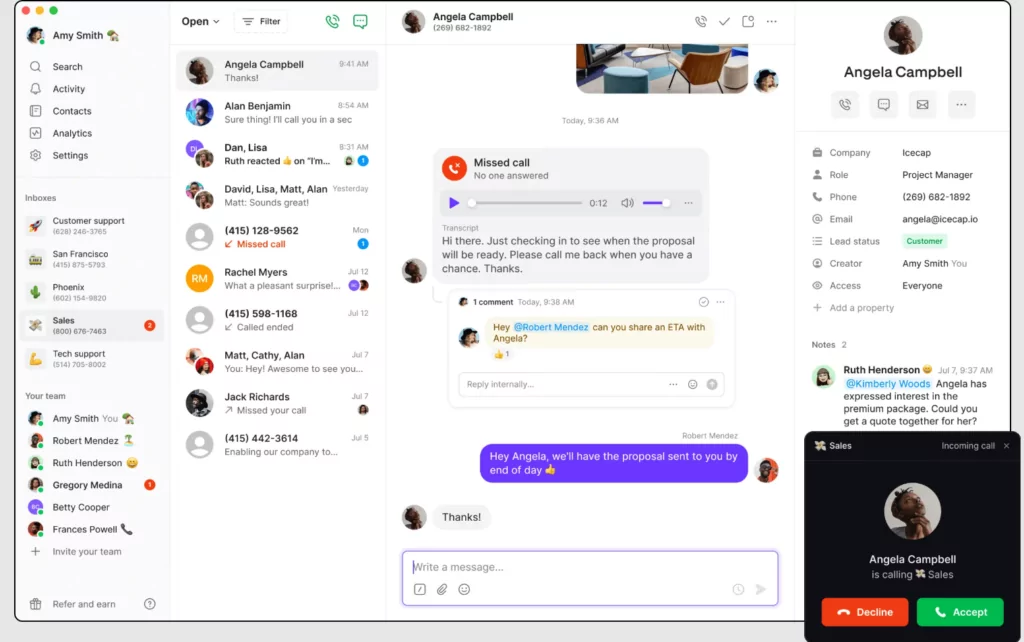
So is Dialpad worth it?
You be the judge.
If you’re not a fan of high fees and steep learning curves, the answer is probably ‘no.’
OpenPhone, as you can see, offers better bang for your buck — we’re one of the highest-rated business phone platforms on G2. We offer all the basics you should expect from a VoIP, as well as plenty of extras (like AI call summaries).
You never have to upgrade before you’re ready, and thanks to transparent pricing, you can plan for consistent bills. You don’t even need to fill minimum seats: We scale alongside you regardless of team size.
Ready to see us in action? You can try OpenPhone free for seven days.
