Why you should use text message templates
Gone are the days when texting was purely for talking to friends and family. You’ve probably texted colleagues, clients, or potential clients in the last 24 hours.
Today, 68% of businesses use some form of texting to reach their customers. With SMS open rates as high as 98%, it’s no wonder why texting has become the next frontier for marketers. So it’s safe to say that business texting is here to stay.
And with so many use cases across sales, customer service, marketing, and other areas of your business, SMS messages can have a huge impact on your growth.
Using text message templates can improve your workflow and free up your time to focus on other projects. You can easily find many examples of text message templates for SMS marketing campaigns, text automation, loyalty programs, appointment confirmation texts, etc; however, these are often robotic and can harm your business relationships.
To help you create a more tailored, personal experience, we’ve decided to share some templates for effective business communications.
When sending business text messages, having access to the right tools is important.
Text message templates are pre-written answers to common questions. Using text templates (also known as snippets, canned responses, saved replies, message templates, etc.)
Here are three reasons why you should use business text message templates.
1. Speed up replies to common questions
Setting up replies to common inquiries will save you and your team time on repeat text messages. Which means you’ll be able to get back to your customers faster. Win-win.
2. Ensure consistency across the team
You’ll want to make sure responses from your team members feel coherent and coordinated. Templates help your team maintain a consistent, “on-brand”, voice.
3. Onboard new team members faster
Sharing templates with your new team members can help quickly bring them up to speed. Through using templates, new colleagues learn how to best respond to common questions or issues.
25 SMS templates you can use today
Here are 25 business text message templates, you can easily copy and paste to use.
1. Follow up after leaving a voicemail
80% of calls go to voicemail and the average voicemail response rate is 4.8%. What if you sent a text instead?
Example: Hi {{First Name}}, this is {{Your Name}} from {{Company}}. Just called and got to your voicemail. I’m reaching out as you left your number on our site and mentioned you’d like to learn about our services. When will be a good time for a call? Thanks!
Copy to Clipboard
2. Follow up on missed phone calls
Turn missed calls into potential new business with this sales text message example.
Example: Hey! Thanks for calling {{Company Name}}. Sorry to miss your call! We’re happy to assist via text or if you’d prefer a callback, please pick a time that suits you best here – {{Calendar Link}} Thanks!
Copy to Clipboard
3. Respond to a request for a quote
If you’re offering a service, you’ll likely get requests for quotes. This snippet will help you streamline this process.
Example: Hey {{First Name}}, thanks for your interest in {{Company Name}}. We’d be happy to provide you with a custom quote. Would you mind answering a quick form so that we can provide you with the most accurate estimate? Here’s the link – {{Link}}
Copy to Clipboard
4. Respond to a request for a consultation/demo
If your client intake process includes a consultation, use this to direct folks to your booking page.
Example: Hey {{First Name}}, thanks for your interest in working with me. I’m booking consultations for August. You can pick a time that works for you here – {{link}}. Looking forward to talking!
Copy to Clipboard
5. Comparing pricing plans
If you offer multiple pricing plans, this will be handy.
Example:Hi {{First Name}}, our Basic plan starts at $X/month and our Pro plan starts at $Y/month. Our Basic plan is best suited for individuals. Our Pro plan is optimized for teams and has some amazing collaborative features. Are you looking for an option for yourself or your team?
Copy to Clipboard
6. Comparison to competitors
Be prepared for any competitor comparison questions.
Example: We get asked this pretty frequently. For starters, all of our products are proven to be safe to use around coyotes, while Acme Corp can only guarantee the safety of roadrunners. We also have this detailed guide where we further compare us to Acme – {{link}}
Copy to Clipboard
7. Webinar/event reminder
You spend so much time promoting your event, but many folks who’ve registered don’t show up. Don’t let your event get lost in their busy inbox.
Example: Hey {{First Name}} – {{Your Name}} at {{Company}} here. Just sending you a note as we’ll be starting our webinar in 10 minutes. Hope to see you there! The link to join is in your email – let me know if you have any issues joining.
Copy to Clipboard
8. Customer re-engagement
Use this message to re-engage with your customers.
Example: Hi {{First Name}}! This is {{First Name}} from {{Company}}. I wanted to reach out in regards to having you join us for {{Event Name}}. Would that be of interest to you?
Copy to Clipboard
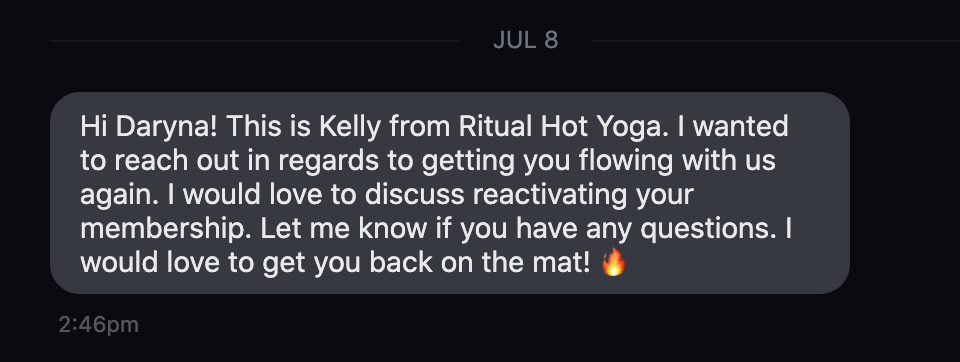
The snippet above was inspired by this great text I’ve received from Ritual Yoga.
9. Ask your customers for a review
88% of consumers trust online reviews as much as personal recommendations. But many businesses don’t ask their customers for reviews.
Example: If you’d be so kind, we’d greatly appreciate a review on Google. Reviews help us get feedback to improve the service and get more people to discover {{product name}} Here’s the link – {{link}} Thanks a lot!
Copy to Clipboard
10. Social media follow
Think your customer would enjoy your content on social media? Let them know.
Example: Great talking to you! Would love to stay in touch with you on social media. Thought you’d enjoy the content we share on our Instagram page – {{link}}
Copy to Clipboard
11. Personal welcome message
Want to impress your customers? Send them a personal welcome text message and schedule calls with them as needed.
Example: Hey! This is {{Your Name}}, one of the founders. I wanted to personally welcome you to {{Product}}. How’s it going so far? Let me know if I can help with anything as you get started.
Copy to Clipboard
12. Feature request tracked
Don’t let a piece of feedback slip away.
Example: Hi {{First Name}}, thanks for your feedback. We have shared it with our team. Feature requests are very important to us, and they are implemented directly into our product roadmap. While we don’t currently have a timeline on this feature, we’ll reach out to you once we do.
Copy to Clipboard
13. Feature request on the roadmap
Are you working on the feature your customer asked for? Let them know.
Example: Hi {{First Name}}, thank you for your feedback. You’ve asked and you shall receive! We’re planning on releasing that feature in the next release. We’ll let you know when it’s ready!
Copy to Clipboard
14. Share standard policies or procedures
If you need to follow any policies, create a snippet your team can easily share.
Example: We’re looking forward to having you visit. Please note that a face mask/covering is mandatory to enter the property. Thanks for helping keep us all safe!
Copy to Clipboard
15. Introduction / greeting message
First impressions are important, even when texting.
Example: Hi there! {{Your Name}} here from {{Company Name}}. Is there anything I can help you with today?
Copy to Clipboard
16. Directing customers to support documentation/help articles/FAQ
Use this snippet when you need a little more time to investigate an issue or respond to a question.
Example: Hi {{First Name}}, thanks for reaching out. I’m happy to help with your question, but first, have you had a chance to check out our Knowledge Base? {{link}}
Copy to Clipboard
17. Tracking customer bug reports
If you offer a software product and provide support via SMS, you’ll likely get bug reports through text. Use this template as a confirmation to let customers know the issue has been logged by your team.
Example: Hi {{First Name}}, thank you for letting us know about this issue. I’ve notified our team and we hope to resolve it very quickly. We’ll reach out to you once we have an update or if we need any additional information.
Copy to Clipboard
18. Asking for clarification on an issue
When helping your customers via text, getting clarity is key.
Example: Hi {{First Name}}, I’m sorry to hear that you’re having issues. Could you please clarify the problem that you’re experiencing? What steps did you take before it occurred? Thanks!
Copy to Clipboard
19. Updating customers about ongoing issues
Keep your customers posted on any issues they might have reported.
Example: Hi {{First Name}}, thank you for your patience. Our team is still looking into your issue. We hope to have a fix soon, and we’ll reach out to you if we need any more information.
Copy to Clipboard
20. Updating customers when issues are resolved
Share the good news when you’ve fixed the issue.
Example: Hi {{First Name}}. We’re reaching out to let you know that the issue that you previously reported has been resolved. Please give it another try and let us know how it goes. Fingers crossed!
Copy to Clipboard
21. Resolving billing issues
Billing issues are fairly common and a payment reminder message can help ensure customers make their payments.
Example: Hi there, it looks like the credit card on your account has been expired. Would you still like to keep your service active? If so, could you please update your payment information on file? Here’s the link – {{link}} Thanks!
Copy to Clipboard
22. Refund issued
Handle refunds with class and empathy.
Example: We’ve refunded your purchase. The funds should show up in your account in 5-10 business days. Please let us know if you have any questions or if there is anything else we can do for you.
Copy to Clipboard
23. Subscription canceled
Treat your customers well, especially if they leave.
Example: Hi {{First Name}}, we’re sad to see you go. I’ve gone ahead and canceled your subscription. Could you give us any feedback as to how we can improve? Thanks a lot!
Copy to Clipboard
24. Customer follow-up
Keep customer follow-ups short and friendly.
Example: Hey! I wanted to make sure that all of your questions have been answered. Please let us know. Happy to help with anything else.
Copy to Clipboard
25. Ending conversations
Wrapping up a conversation on a positive note is as important as a good start.
Example: Glad I was able to help you out. If you have any further questions, please be sure to let us know. We’re happy to help and are available here between 9 AM and 5 PM PST daily. Have a great day!
Copy to Clipboard
How to create SMS templates
Your default messaging app (e.g. iMessage) doesn’t support templates. You’ll need to use a business service like OpenPhone. Sign up for a trial here.
To create a snippet (or template) in OpenPhone, launch the web application. Type /snippets into the message box, and you’ll see the option to add a business text message template as a snippet.
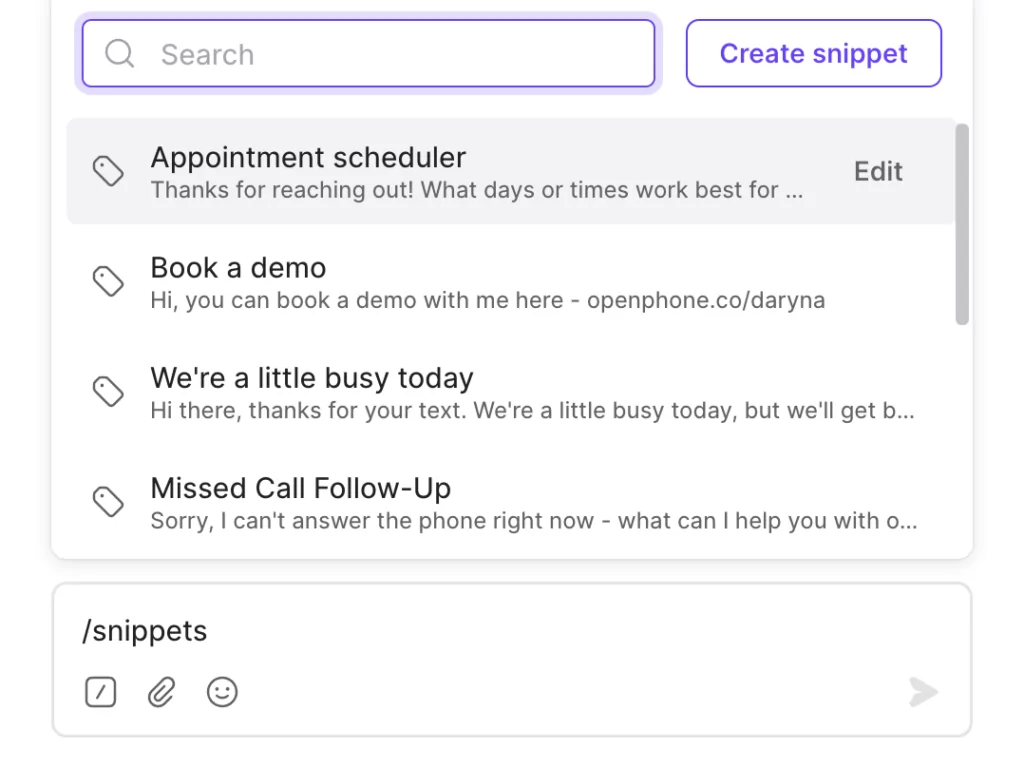
How to create or insert a snippet on OpenPhone
Want to learn more about setting up snippets on OpenPhone? Check out our guide – How to create, share, and use snippets.
Start texting with OpenPhone
Why should you use OpenPhone for texting? OpenPhone is the business phone system for modern professionals. It comes with advanced SMS features in addition to all you need in a modern phone system. This includes:
- Sending any business message templates as auto-reply texts
- Local and toll-free numbers in the US and Canada
- Calling and messaging (SMS & MMS)
- Auto-attendant and call routing
- Ability to share responsibility for a phone number, serving as a shared calling and SMS inbox
- Call recording
- Slack & email integrations
- Mobile apps for iOS and Android
- Web-based app for all browsers
More importantly, we have a service customers rave about and we’re constantly implementing customer feedback into the product. Check out our changelog to see what we’re up to.
Ready to try it out? Get started with a free trial of OpenPhone.
Check out our other text messaging guides for more examples:
