It’s only been a twenty-second wait, yet your customers are already getting impatient. What’s the problem? It doesn’t seem too long to wait.
However, according to a recent Salesforce report, 77% of customers expect immediate interaction when they contact a company.
The good news is that this makes your mission clear. You need fast customer responses. The bad news? If you run a smaller team, it can be difficult to achieve fast responses at scale.
There’s one tool that can help support teams of any size: canned responses. A canned response is a templated, repeatable response to common customer questions. In this article, we’ll share why you should use canned responses as well as best practices for composing them. We’ll also share 22 canned response examples you can use immediately.
What is a canned response?
A canned response is a pre-written, standardized message for the most common questions your business receives. You can use them to respond to frequently asked questions (FAQs), common issues, or routine communications.
If you worry about a canned response making the wrong first impression, don’t. Remember: speed matters. If 77% of customers expect immediate interactions, they probably want your canned response. It’s how they know they’ve connected with your team.
Done right, your support team can use canned responses to provide a consistent customer experience and save time. They’re ideal for communicating with customers over text messages, chat, or email. Plus, they can help your team become more productive since they can handle customer inquiries more efficiently.
If you use OpenPhone, you can save and share canned responses as snippets your team can use to text customers. They can even make minor personalization adjustments. To the customer, it will feel like a very fast response — timely, accurate, and tailored to them.
22 canned response examples
1. Greeting a customer
Greeting a customer starts your interaction off on the right foot. Build a warm, pleasant tone into your canned response, then leave some blanks for personalization.
Hello [Customer Name], welcome to [Company name/product name] support! How can I assist you today?
2. Order status inquiry
Customers have come to prefer real-time tracking for their orders. But they can sometimes forget where they can check their order status. For this scenario, use a script with a warm tone, add in the customer’s specific details, and then thank them for their patience.
Hi [Customer Name], thank you for reaching out. Your order is currently being processed and is scheduled to ship out on [Date]. We appreciate your patience!
3. Refund request
Refunds and returns are the norm for every business, and you should be prepared for them. A good canned response to a refund request includes three distinct elements: empathy, confirmation of the refund, and details regarding next steps.
Hi [Customer Name], I’m sorry to hear [Reason for Refund]. I’ve initiated your refund, and it should be reflected in your account within 3-5 business days.
4. Question about business hours
Your customers might use Google to check your business hours, but what about your working hours on certain holidays? They might check with you for your availability just to be sure.
Hi [Customer Name], our operating hours are from [Time] to [Time]. Can I help you with something else today?
5. Transfer customer to another team
Sometimes when a customer asks you a question, you might not have the answer and need to transfer them to your colleague.
When you need to transfer a customer, address their pain point head-on. Thank them for their patience. Most importantly, explain why you have to initiate the transfer.
Thank you for your patience, [Customer Name]. It seems your question requires specialized attention. I’m going to forward your message to our [Team Name] team and include the information you already provided to ensure you get the most accurate response.
6. A feature request and other product feature questions
Some feature queries are pure research. According to Google, 59% of shoppers conduct online research before buying a product. Other feature queries are from new users getting familiar with your platform. Either way, a canned response for feature-related questions is a good idea.
Hi [Customer Name], great question! The [Specific Feature] allows you to [Brief Description of the Feature’s Functionality]. Would you like a detailed walkthrough or any further information on how to use it?
7. Transferring a request to another colleague
If you know a specific colleague who’s great at answering your customer’s query, that’s good news. But maybe the customer doesn’t know that. They think they’re in for another transfer, which means more waiting.
When you transfer a request, mention your colleague by name. Highlight their specialty. Reframe it as an advantage to the customer! They’re being transferred to the expert, the very best person for the job.
Thank you for your patience, [Customer Name]. To best assist you, I’m going to connect you with [Colleague Name], who specializes in this area. They’ll be with you shortly to provide further assistance.
8. Escalating a request to a supervisor due to customer dissatisfaction
Your front-line support team might not be able to resolve every customer issue that comes their way.The key is to inform customers about their next steps while empathizing with each customer’s ordeal.
I sincerely apologize for the experience you’ve had with us, [Customer Name]. I’s our intention to provide the highest level of service, and I’m sorry to hear that we fell short in this instance. I understand the importance of addressing your concerns thoroughly. I’m escalating this matter to our manager, [Manager’s Name if available], who will be in touch with you directly within [specific time frame, e.g., ‘the next 24 hours’]. Thank you for your patience and understanding, and again, we deeply regret any inconvenience we caused.
9. Booking a demo or an appointment
Your canned response for booking a demo or an appointment should be as friction-free as possible.
Confirm the appointment booking first. Then provide them with a link to find the time that works best for them.
Hello [Customer Name], I’d be happy to help you book an appointment with our team. You can book an appointment with this link: [LINK]. Please let me know if there’s anything else I can assist you with.
Want to send them a message after they schedule time with your team? Check out our appointment confirmation texts guide for examples you can use.
10. Handling a difficult customer
Difficult customers come in all shapes and sizes. The trick to a canned response here is to achieve clarity with your customers and de-escalate the conversation.
I think I understand. You’re concerned that … [restate what they’ve told you]. I’ll try my best to accommodate your request and find a good solution for you.
Check out our guide to de-escalation techniques for customer service to learn more ways to calm down irate customers.
11. Membership benefits inquiry
Let’s say a customer wants to know what benefits they’ll get if they subscribe to your service. This is similar to booking a demo: you’re close to making the sale, so your job is to get out of the way.
Thanks for asking, [Customer Name]! Some of the benefits of your membership include: [List of Benefits]. Check out our full list of benefits here: [Link]
12. Admitting a mistake
Mistakes happen, and the best way to move forward is to acknowledge them and provide clear next steps to your customers.
Hello [Customer Name], we sincerely apologize for the oversight. We will [Action] ASAP to resolve this.
13. Processing a cancellation request
The temptation to respond to a cancellation is to beg and plead. Don’t leave us!
But, introducing friction to a cancellation request can create a worse customer experience. Process cancellation requests quickly — if your customer changes their mind, they can always return and sign up again.
Hi [Customer Name], I’ve processed your cancellation request. You should receive a confirmation email shortly.
14. Product recommendation request
Sometimes a customer might reach out to you for help with finding a product that will work for them. It’s a great opportunity to personalize a recommendation that increases their affinity for your brand.
Of course, [Customer Name]! Based on what you’ve described, I’d recommend [Product Name]. It has received great reviews from customers with similar needs.
15. Responding to a customer compliment
When a customer reaches out with a fun bit of feedback, it makes for the easiest canned response.
Thank you so much for your kind words, [Customer Name]. We’re thrilled you had a great experience! I’ll share this with the rest of the team — it’ll make their day.
16. Technical support request
The more complicated the problem, the less a canned response might help. But a good technical support request canned response can tee up your support and engineering teams for success.
Hi [Customer Name], I’m sorry to hear you’re experiencing issues. Can you please provide a few more details so we can assist you further? Here’s what we need: [List of Required Details]
17. Product usage or care instructions
This is the perfect time for a canned response because the answers are always going to be the same. You want all your customers to receive the same information here. Simply add the relevant product details — maybe even lifted from your instruction booklet or knowledge base — and call it a day.
[CANDIDATE NAME], don’t forget your interview tomorrow with [BUSINESS NAME] at [DATE / TIME]. I know you’re going to do great. Good luck!
18. Consultation fee inquiry
If you sell a consultation service, it’s difficult to come up with a canned response to a fee inquiry. The answer may very well be: it depends.
But you can build an effective canned response by outlining a typical booking fee. For instance, maybe you’ll choose a one-hour consultation. Choose a price based on that and feed it into your response.
Hi [Customer Name], our initial consultation fee is [Amount]. This covers a [Time Duration, e.g., one-hour] session with one of our expert team members.
19. Expanding a project’s scope
If a client wants a bigger project scope for your services, it’s a bit like making a sale. Congrats! Your role here is to reduce friction and escalate them to the next point in the customer journey.
Hi [Customer Name], we’re happy to expand our services to accommodate your needs. Let’s schedule a call to discuss the specifics and any associated adjustments in terms and fees.
20. Changing a payment card on file
This one’s a matter of routine, so don’t overcomplicate it. You just need to confirm the request (we are talking about a customer’s financial details here, so clarity is important) and explain how to tackle the next steps.
We also recommend adding a security notice to encourage good fraud prevention habits.
Hello [Customer Name], thank you for notifying us about the change in your payment method. To update your card on file, please [specific steps, e.g., ‘log into your account and navigate to the ‘Payment Methods’ section’]. For security reasons, we ask that you do not send any card details via email. If you encounter any issues or need assistance during the process, please let us know. We’re here to help!
21. Ending a support interaction
This is the ultimate canned response because it’s one that you use for every interaction. Thank them, remind them to reach out in the future, and wish them well. Even if you’ve had a rough interaction, a canned but pleasant conversation ender can end the interaction on a positive note.
Thank you for reaching out to us, [Customer Name]. If you have any more questions, don’t hesitate to contact us. Thank you for supporting [Company/Product Name], and have a great day!
22. Closing a ticket
If your support team has done more than enough, it’s time to wrap it up. Confirm to the customer that you’ve resolved their issue. But don’t be so curt when you close a ticket that it sounds like you don’t care about anything else they might have to say.
Hi [Customer Name], I’m happy to let you know that your support issue [Ticket Number] has been resolved. If you have any further questions or face any issues, please don’t hesitate to reach out. Your satisfaction is our top priority. Thank you for choosing [Company/Product Name].
Why you should use canned responses
Reading the above might set off some internal alarms. Canned responses?! Aren’t those the cardinal sin of personalized, empathetic customer support?
They’re actually the opposite — they have plenty of virtues that enhance your speed and decrease customer frustration. Here are some reasons why:
- Automation enhances response times: Because, c’mon, let’s face it, the alternative is to type out every reply by hand. Allowing your customer service team to use appropriate canned responses will only improve their response times.
- More consistent answers: Canned responses make sure your support team gives a consistent experience to your customers every time they reach out for assistance.
- Make your support more scalable: More speed means handling more customers. And with personalization features attached, service representatives can improve conversation quality at scale.
- Reduce repetitive work: Customer service is not data entry. Nor should it feel like it. Canned responses help your team reduce the most repetitive tasks so they can spend their energy on creative problem-solving.
- Focus on personalization: Canned responses cut down the time it takes to answer customer questions. That means support teams don’t have to focus on manually writing out every answer. They can focus on personalizing them for the customer instead. Ironically, that makes the answers feel less canned.
4 best practices for designing canned responses
1. Identify canned response needs from your support FAQs
Canned responses work best with FAQs. These are the common questions most users ask at some point. Which common questions and customer problems should you prioritize? Identify those questions with two strategies:
- Ask support reps the most frequent questions they hear. What manual answers are they tired of typing out frequently?
- Search for FAQ key phrases in your support tickets. Document how many times they show up each week.
Combine these two strategies, and you can prioritize your canned replies to immediately help your support team.
2. Make it specific, but not too specific
Canned responses need to accomplish two goals simultaneously: answer each question and be flexible enough to personalize to each customer.
“It’s important to be specific enough to make sure the concern is being addressed, but also leave it vague enough so you’re not answering something too specific,” says Drew Schuffenhauer, Support Manager at OpenPhone. “You want to leave the opportunity for team members to add more specific details if necessary.”
Canned responses shouldn’t contain information specific to any one user. It might sound more personal that way — but it’s also less scalable.
But you can use canned responses for the portions of the answers that will always remain the same. Product features? Those are always the same. Next steps for people who want to book a demo? That link won’t change.
With those responses, your customer support team can focus on the technical or service issues specific to each query. Your response times improve, your help becomes more focused, and every customer interaction is easier for your team to handle.
3. Leave placeholders in your canned response templates
People like to hear their own names. Don’t believe us? 90% of customers spend more with companies that offer personalization in their customer service.
When you leverage canned responses for your support team, it’s easy to let personalization fall by the wayside. But you can personalize these responses with placeholders in the templates. Leave blanks for customer names and company names. Throw in occasional placeholders like personal details.
From the customer’s perspective, these responses will be quick and targeted. From your support team’s perspective, it’s a simple copy + paste.
Pro Tip: Make support personalization easy with contact notes
Want to provide personalized support, but find your customer success and support teams siloed?
One way to keep track of your clients’ personalities is to take notes directly in your phonebook.
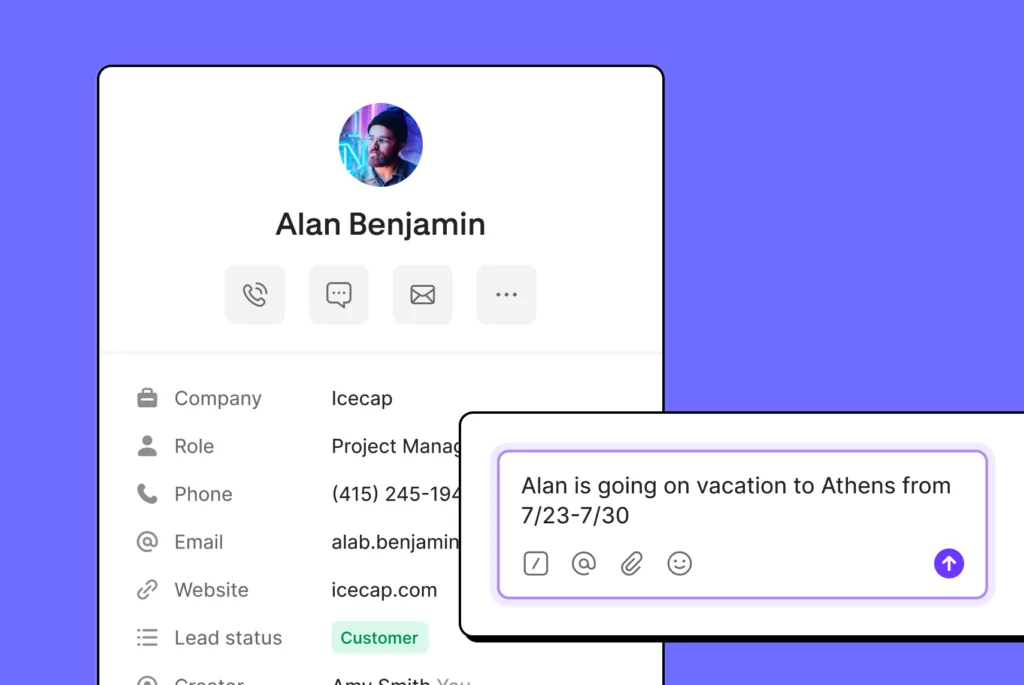
What contacts look like in OpenPhone.
A business phone like OpenPhone lets you capture client notes directly in the app. That way, when a client mentions a personal detail on a customer success call, your support team can get the same context and mention it in their support interactions.
Now your customers won’t feel like they’re starting from scratch with your team in every CX interaction, and your CX teams can offer a consistent customer experience.
4. Make your canned responses consistent with your brand
Canned responses are great. But there’s a certain amount of irony here. The more canned they sound, the less effective they become.
More than half of customers feel customer service is an afterthought for most businesses. If your canned responses make you sound like you’re giving minimal effort, customers will notice.
So don’t make them an afterthought. Fit your canned responses to your brand’s voice and style. Tell your team which phrases to skip (“Please know”) and which to use (“Have an awesome day”).
“Businesses should take their canned responses seriously because it might be a customer’s first impression of the business or the brand,” says Drew. “As you’re writing those responses, keep them in line with the way you would send any message to a customer.”
Get started with canned responses in OpenPhone

People associate canned responses with canned food. Processed, cheap, low-quality. But what’s wrong with cans? Some recipes call for canned ingredients.
If you want to avoid the “canned aftertaste” of certain customer support responses, we have a recipe you can use. OpenPhone’s AI-suggested text responses help your support team send quick, accurate, and personalized replies to your customers. Team members can choose from 2-3 suggested replies, or they can ask OpenPhone’s AI to draft a response based on the type of message they would like to send.
Once you have a set of text message responses you’re happy with, you can save them as snippets your team can share when responding to customers via text. If you’re looking to keep your canned responses fresh, try both AI-suggested text responses and snippets by signing up for OpenPhone today with our seven-day free trial.
