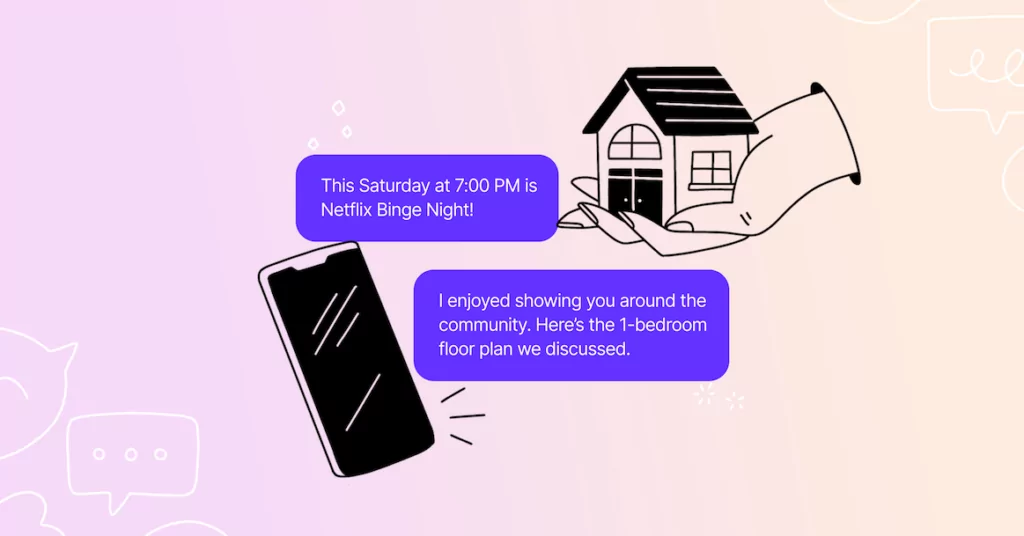If you’re like 48% of property managers, your top goal is growth. That’s just a couple of percentage points higher than 45% of your coworkers who say efficiency’s their top priority.
But of course, these two big bucket-list job goals are directly linked together since managers can’t reduce vacancies or add properties to their portfolios while they’re busy spinning all those plates by hand. Property managers often find they’re bogged down with plenty of daily tasks: serving residents, checking up on maintenance, and handling after-hours emergencies.
Big surprise: efficiency and growth are rarely the results of being glued to your phone.
But property management teams can use texting to organize and streamline communication, keep residents happy, and reach out to text apartment prospects more efficiently.
This guide will share key ways your team can provide a better experience to potential and existing tenants through texting. Plus, best practices around texting your team can easily implement.
5 apartment text examples for communicating with residents
Texting allows for convenient, anytime communication that can help you automate some business back-and-forth, but property managers must comply with the Telephone Consumer Protection Act (TCPA). First, get written permission to send text messages telling residents the frequency of messages, your privacy policy, and how to opt in and opt out. You can get permission either through a website form or a physical document.
Don’t forget to include an opt-out message with every text, such as: “To opt out of receiving texts from us, reply STOP. ”
Next, think about using text templates with personalization! Using residents’ names can also be automated and more authentic. You can introduce yourself at the start of all texts to prospects who may not recognize your phone number.
Here are some key ways to efficiently communicate to residents through texting:
1. Sending bulk texts for urgent updates
When the water’s shut off, the first thing your residents may do is call — even if you emailed them a heads up. But what if you can share a message that they will likely see on the home screen of their phones? You can help prevent your team from getting inundated with angry residents by sharing these major community updates through text.
Look to the example of Prime Company, one student and multifamily housing company that automates text announcements to all residents.
Using OpenPhone’s Zapier integration, they can send automatic texts to residents for major community announcements.
Example: Hi [resident], this is [staff name] from [community name] informing you due to a broken pipe we’ve had to unexpectedly shut the water off. We apologize for any inconvenience. Please text us if you have any questions. To opt out of texts from us, reply STOP.
Copy to Clipboard
Make a copy of this sample text and spreadsheet to fill in with your own contact list. Then enable the below Zap, and you’ll be able to change the spreadsheet whenever a new issue arises.
2. Sending community event invites
It’s not only emergencies that warrant texting all residents. Community events get better attendance when everybody knows about them, plus you don’t have to print and hand-deliver flyers or hope no one pulls them all off the mailroom walls. Here’s an example you can adjust:
Example: [Community] residents! Here’s a reminder: this Saturday at 7:00 PM is Netflix Binge Night. Come watch Stranger Things in person in the clubhouse or join the virtual party at Netflix.com/link. To opt out of texts from us at any time, reply back STOP.
Copy to Clipboard
3. Providing text support for maintenance requests
Maintenance requests can come in from multiple sources: phone calls, voicemails, email, or forms on your website. Streamline communication with a response text back, so all your requests are in one place in OpenPhone. It’s also easy to include a calendar link to schedule maintenance if a resident wants to be present, eliminating the back-and-forth scheduling dance.
Example: We’re scheduling your request now. You can click this calendar link to request a time you can be there and we’ll follow up with a time: [link]. Otherwise, we’ll complete this repair within 48 hours. To opt out of texts from us, reply STOP.
Copy to Clipboard
In OpenPhone you can also collaborate internally on incoming texts, so property managers can ping maintenance, discuss an issue, and share responsibility for replying. That makes quicker replies, faster fixes, and happier residents.
4. Sending a rent reminder
If you’re finding many new residents are not aware of your online payment portal, you can schedule recurring reminders. Your team can text residents with a portal link and follow up at the end of a rent grace period.
Example: This is a reminder that rent is due on Dec. 1. Avoid a late fee of $15 by paying $1,807 by Dec. 5. You can pay online at [link] or by check in the office. You can also click [link] to set up automated payments instead. You can call or text this number back if you have any questions. Thanks! If you wish to no longer receive messages from us, reply back STOP.
Copy to Clipboard
5. Informing residents of outstanding payments
While there is some controversy about reminding renters about late fees, if your tenants face penalties, you can show your team attempted to communicate with them through multiple methods in case of a dispute. Here’s a reminder to help nudge residents about late rent payments you can schedule monthly for those who are late.
Example: This is a reminder that your December rent payment of $1,807 is overdue. Please make a payment as soon as you can. You can avoid a late fee by making a payment by Dec. 15. Feel free to call or text this number if you have any questions or concerns. Thanks! To opt out of receiving texts from us, reply STOP.
Copy to Clipboard
Check out our guide to rent reminders for more texting and email examples.
4 apartment text examples to engage prospective tenants
Just like residents, if you’re texting prospective tenants of your apartment communities or even community members, they’ll need to opt into this communication through a form when they first contact you about a property or schedule a viewing. Help drive up a property’s occupancy with these text templates.
1. Schedule a tour with a prospect
Did you know you can minimize no-shows by setting up a Zapier event that sends an automatic text message confirming scheduled tours? Whenever a prospective renter schedules time with your leasing team through Calendly, they can automatically receive a text.
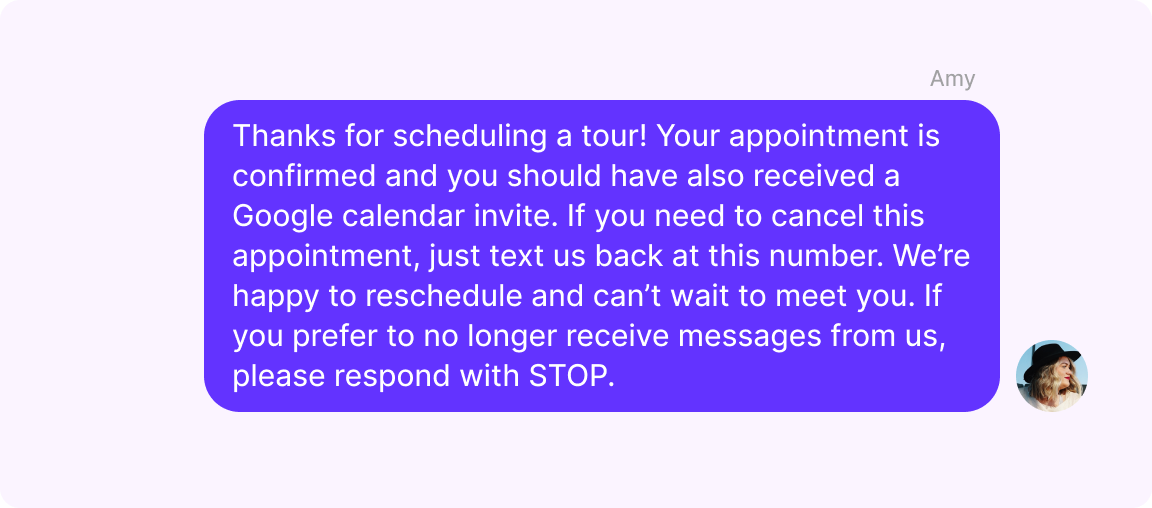
Example: Thanks for scheduling a tour! Your appointment is confirmed and you should have also received a Google calendar invite. If you need to cancel this appointment, just text us back at this number. We’re happy to reschedule and can’t wait to meet you. If you prefer to no longer receive messages from us, please respond with STOP.
Copy to Clipboard
2. Sharing a virtual tour
MMS photographs or links to virtual tours or videos help prospective residents see a property almost instantly, with no need to wait on the tour. But they’re impossible to share over the phone. Try this text instead.
Example: Welcome to [Community]! Take a virtual tour of our community here: [link]. To schedule a viewing in person, click this calendar link: [link] If you have any more questions, call or text this number. I’m here and happy to help. To opt out of texts from us, reply STOP.
Copy to Clipboard
3. Texting the floor plan after a walkthrough
Prospective tenants may not remember where the hot water heater is located or what the square footage of the master closet is following a tour. Make sure they remember the important details with a follow-up MMS text containing an image of your floorplan.
Example: Thanks for having a look at [Community]! I enjoyed showing you around the community. Here’s the floor plan of the 1-bedroom condo we discussed. To opt out of texts from us at any time, reply back STOP.
Copy to Clipboard
If you want to queue up this message to go out at a certain time after meeting with a potential tenant, you can schedule the text in OpenPhone.
4. Share a limited-time leasing offer
Prospective tenants may not realize there are incentives in leasing on the horizon or know when these deals end. Keep them in the loop with texts:
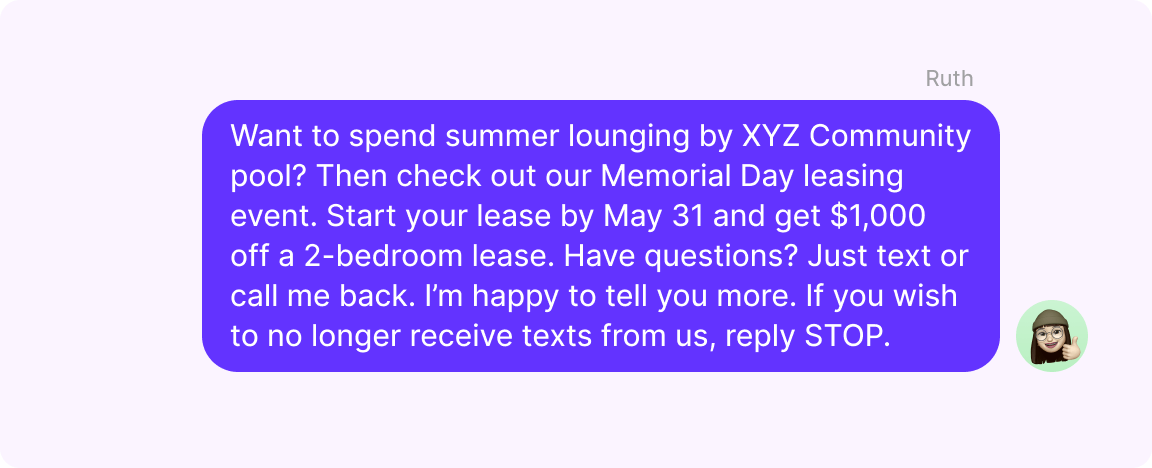
Example: Want to spend summer lounging by [Community Name] pool? Then check out our Memorial Day leasing event. Start your lease by May 31 and get $1000 off a 2-bedroom lease. Have questions? Just text or call me back. I’m happy to tell you more. If you wish to no longer receive texts from us, reply STOP.
Copy to Clipboard
Looking for email examples you can use? Check out our property management email templates guide.
Why use text messaging?
Contacting residents by texting their mobile devices makes work more efficient, and it’s effective. Why? Because the average open rates are a sky-high 98%, and recipients respond in an average of 90 seconds, not the 90 minutes typical of email communication (texting response rates are also more than seven times higher than email).
Residents already incorporate SMS and MMS texting into their daily lives. But communicating through texting has other benefits like:
- Your residents are more likely to see community updates and events.
- You’ll be able to communicate after-hours with automatic responses that let residents know when you’ll get back to them. That way, your team has work/life balance.
- All communication with residents is written down, with a record of informing tenants about necessary maintenance or changes.
- Your team can make calls using the same number concurrently.
Apartment texting best practices
Keep in mind these best practices as you’re communicating as a landlord with tenants and prospects over text.
1. Avoid generic link shorteners
Unbranded link shortening services like bit.ly can be filtered out by your recipient’s carrier, preventing them from receiving your text. Instead use a dedicated, branded short domain that belongs to your business.
2. Text from your property’s main office number
For your community’s residents, they are also more likely to recognize a text from a familiar number.
And you don’t need to worry about the line being busy on your main office number as your team needs to follow up with residents and prospects. Multiple teammates can be on separate calls at the same time using OpenPhone.
3. Send auto-replies to set expectations
Residents don’t know when you’re unavailable, you can help avoid frustrated callers by sharing an automatic response that informs them what to expect next whenever they text. Here’s an example to use during business hours:
Example: Thank you for calling [community]. Sorry I missed your call. I’ll call you back as soon as I can. Feel free also to reply to this text message and I’ll text you back. Thanks!
Copy to Clipboard
After business hours, try this out-of-office auto-reply:
Example: Thank you for calling [community]. Our office hours are 9 AM to 6 PM Monday – Friday, and 10 AM to 4 PM on weekends. If you have a maintenance emergency, please call [number]. If you’re interested in touring this community or have any other questions, feel free to reply to this text. Thanks and have a great day!
Copy to Clipboard
4. Mute notifications when you’re off for work/life balance
Shared numbers can be handed off to assistants or workers on later shifts. In small offices, auto-replies take care of giving residents an after-hours phone number in case of emergency. That way, you can actually relax.
5. Assign tasks to your team using @mentions
Encourage team members to tag one another for collaboration on an issue or to direct residents to the maintenance staff fast by mentioning them in a specific conversation.
6. Use snippets
Create snippets from any of the example texts above to save time. Then share those snippets with your team to ensure they have access also.
7. Ensure you’re compliant with your recipient’s carriers
The US cell carriers now require additional verification from anyone sending their customers texts from a virtual phone solution. This verification step helps reduce the amount of spam and other fraudulent messages their customers receive — and lowers the risk of the major carriers filtering your messages.
If your team sends texts to any US number through a virtual phone service such as OpenPhone, complete the US carrier registration form as soon as possible (if your team hasn’t yet).
Get started with the modern text messaging solution for apartment property managers
Texting prospective and existing tenants can improve your efficiency while improving their experience. You’ll reduce response times, improve response rates, and keep in touch easier than ever. It all reduces frustration for residents and property managers alike.
Get started communicating with residents and prospects via text. Try out OpenPhone for yourself as one of your multifamily property management tools by signing up for a free, seven-day trial.