Creating a better tenant experience is a must for any property manager, and it starts with the right tools. Leveraging technology can lead to more referrals, five-star reviews, and better efficiency. When you have a platform for communicating with tenants, your personal number can stay private, too.
We’ve collected several of the best property management software you can use to enhance your resident experience. The 11 best multifamily property management software of 2024 include:
- OpenPhone: Best business phone for property managers
- AppFolio: Best for a large number of units
- DoorLoop: Best for small property management companies
- Yardi Breeze: Best for medium to large management companies
- Buildium: Best for tenant retention
- Entrata: Best for customizing your tech stack
- Rentec Direct: Best for tight budgets
- Rent Manager: Best for a small number of units
- MRI Living: Best for condo/HOA management
- ResMan: Best for affordable housing
- RealPage: Best for vacancy management
Let’s take a closer look at their prices, features, and limitations.
Top 11 property management tools to make your life easier
Let’s start with the highest-rated business phone solution for property managers on G2:
1. OpenPhone: Best business phone for property managers
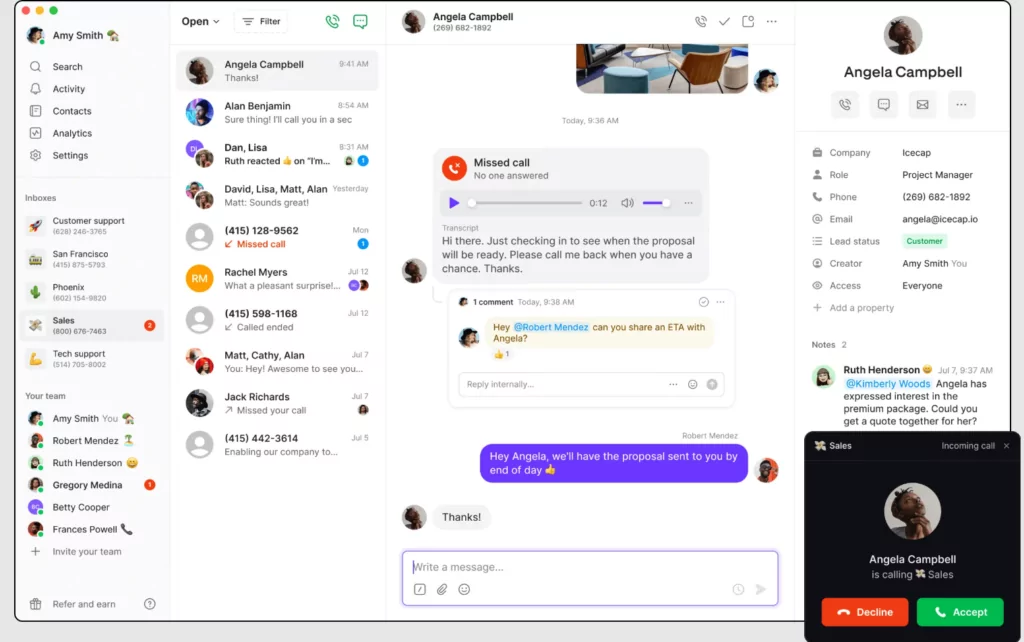
OpenPhone is the best business phone solution for communicating with residents. Once you choose a local or toll-free number (or port an already existing number), you can:
- Avoid giving out your personal cell number to tenants or potential residents to keep your personal information safe.
- Set office hours that automatically route calls to voicemail after business hours to keep a clear divide between your personal and professional life.
- Schedule texts to go out such as rent reminders, appointment reminders for property viewings, move-in/move-out dates, amenity instructions, and more.
- Use built-in call monitoring software features, including call recordings and transcriptions to ensure your team is providing consistent service.
OpenPhone’s features are for busy property managers looking to automate, optimize, and streamline daily tasks. Our shared numbers, for example, let you split responsibility for incoming calls and manage leads even with staff out of the office. Since everyone on your team can answer incoming calls and texts, you can keep existing residents happy and satisfy potential tenant requests.
Trying to resolve an issue for your tenants? You can tag maintenance staff in conversation threads using OpenPhone’s mentions tool. Since our cloud-based software runs on devices your team already uses, you don’t need to go out and buy additional equipment to keep everyone in the loop.
Today, 79% of tenants want to text or chat with their property managers. With OpenPhone, you can message tenants anywhere with an internet connection and use AI and workflows to automate repetitive tasks.
For example, you can create snippets (also known as templates) for frequently sent messages, such as a snippet to schedule a property tour.
You can also connect OpenPhone with Zapier to build even more texting automations. For example, use Google Sheets with Zapier to send an announcement to all your tenants.
Key features of OpenPhone
- Free calls and texts to anyone in the US and Canada
- One free US, Canadian, or toll-free number per user
- Shared phone numbers
- SMS and MMS messaging
- Auto-attendant (IVR)
- Text message automations (snippets and auto-replies)
- Voicemail transcriptions
- Business hour settings
- Call recording
- Business app integrations (Slack, Zapier, Google Contacts, webhooks, and email come standard)
- AI call summaries and transcripts
OpenPhone pricing
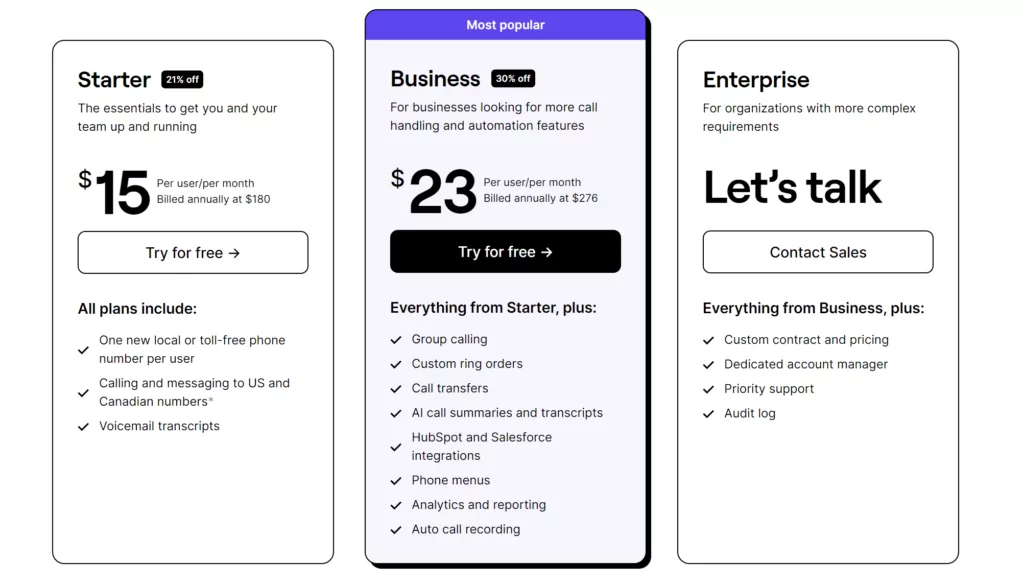
- Starter: $15 per user per month
- Business: $23 per user per month to access phone menus, call transfers, AI call summaries and transcripts, and more
- Enterprise: Contact for custom pricing
Get signed up with OpenPhone in under 15 minutes. First, sign up for our free trial to try out OpenPhone for a week. Then, when you’re ready, you can port any existing number (local US, Canadian, or North American toll-free number) to OpenPhone for free.
2. AppFolio Property Manager: Best for a large number of units
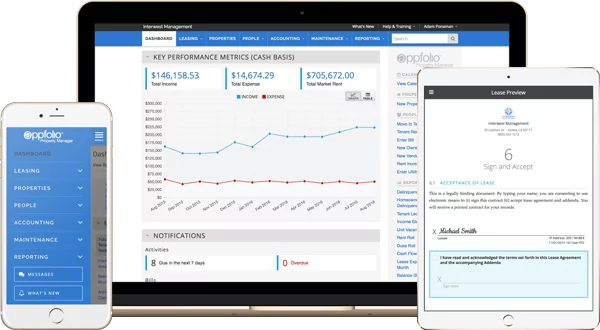
AppFolio is one of the best-known property management platforms in the industry. You can use end-to-end marketing and lease management tools to run your business from anywhere. Although it’s possible to call and text tenants directly through the app, you’re not able to get business phone numbers for tasks outside the platform.
A few of AppFolio’s fan-favorite features include:
- An analytics/reporting dashboard with real-time property performance data
- An online tenant portal with the ability to bill and invoice (with online payments)
- The ability to organize maintenance requests (and pay vendors in the app)
The catch for using AppFolio? These features aren’t cheap. For the base plan, you have to pay a $280 minimum monthly fee and online payment fees. Be prepared to pay for add-ons if you need them for your team.
Unfortunately, the drawbacks don’t end there. AppFolio doesn’t integrate well with other tools, which can make it difficult to connect with the platforms you’re already using. Even if you can connect with all the tools you need, support may be slow to respond if you run into trouble.
One user said: “With everything being automated, the lack of a quick response from a human can be frustrating. The vacancy advertising link is also very frustrating. There is no one to help with the third-party vendors we need to advertise with.”
AppFolio may be a decent platform for large property managers, but it doesn’t make sense unless you already have several hundred units or have plenty of wiggle room in your budget.
Key features of AppFolio Property Manager
- Late fee calculator
- Custom reports
- Tenant portal and in-app communication
- Inspections and unit turns
- Work order calendars and management (only on Plus)
- Affordable housing capabilities (only on Plus)
- Advanced leasing metrics (only on Plus)
AppFolio Property Manager pricing
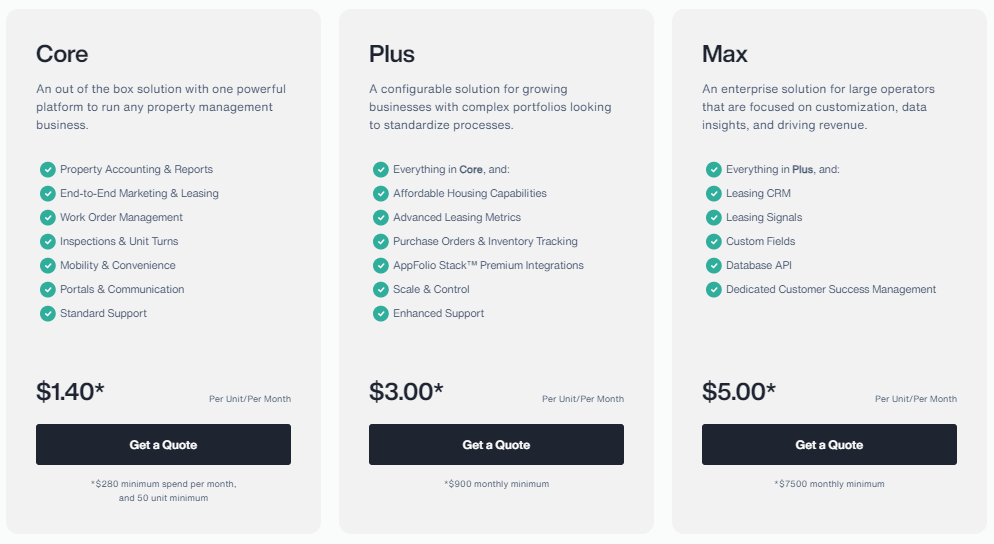
AppFolio pricing is per unit per month but depends on the type of property you manage. There’s also a 50-unit minimum for all plans.
Plans include:
Residential
- Core: $1.40 per unit per month ($280 monthly minimum spend)
- Plus: $3.00 per unit per month ($900 monthly minimum spend)
- Max: $5.00 per unit per month ($7,500 monthly minimum spend)
Community Associations
- Core: $0.80 per unit per month ($280 monthly minimum spend)
Commercial
- Core: $1.50 per unit per month ($280 monthly minimum spend)
- Plus: $3.00 per unit per month ($900 monthly minimum spend)
- Max: $5.00 per unit per month ($7,500 monthly minimum spend)
3. DoorLoop: Best for small property management companies
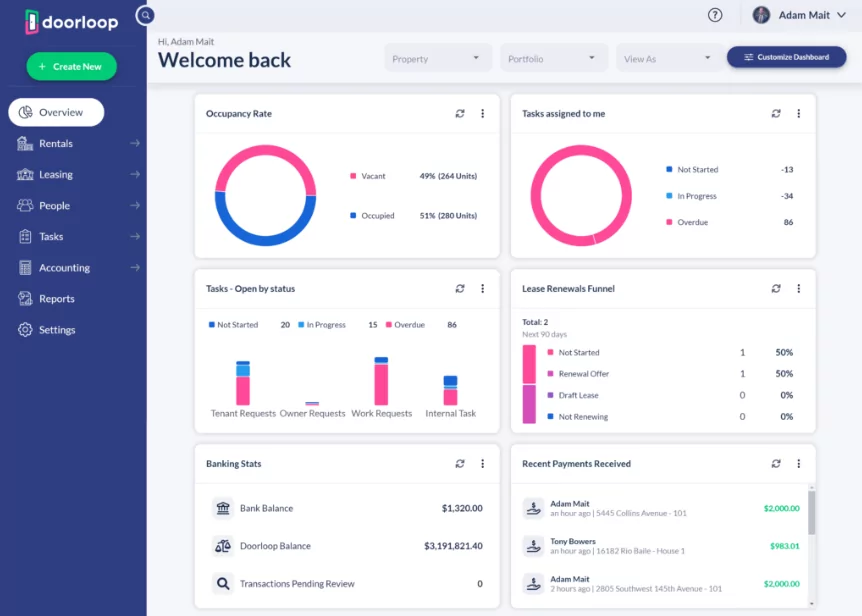
DoorLoop is ideal for the smaller-scale property manager. It’s affordable, comes with a custom dashboard, has the ability to take and automate rent payments, and residents can request services via the online portal.
This is a newer tool with a simple, intuitive user interface and online leasing tools on both the website and the app. You can communicate with tenants through phone calls, emails, and text messages — but this costs extra after 100 calls or texts, which, for most companies, leaves you with additional unpredictable expenses month to month compared to using a dedicated business phone system.
While DoorLoop is geared toward smaller businesses, several drawbacks may affect your scalability.
For one thing, the absence of a calendar means it’s harder to get a visual on work orders or tenant stays. You need to integrate with a calendar app if you want a built-in visual.
You also can’t access outgoing vendor, owner, or tenant payments on the Starter plan, which is $49 per month for up to 20 units. If you want a one-stop shop for payment management, you need to upgrade to a higher tier.
Key features of DoorLoop
- Accounting features (online rent payments, multiple payment methods)
- Custom reports
- Tenant portal with in-app communication
- Email and SMS services
- Maintenance request management
DoorLoop pricing
DoorLoop pricing is per unit per month. Unfortunately, the fewer units you have, the more you have to pay per month.
The prices below are for companies managing one to 20 units:
- Starter: $49 per month for tenant portal, maintenance management, and CRM
- Pro: $99 per month to access outgoing payments, tenant announcements, and customizable dashboards
- Premium: $149 per month for integrations, API, and website portal integration
4. Yardi Breeze: Best for medium to large management companies
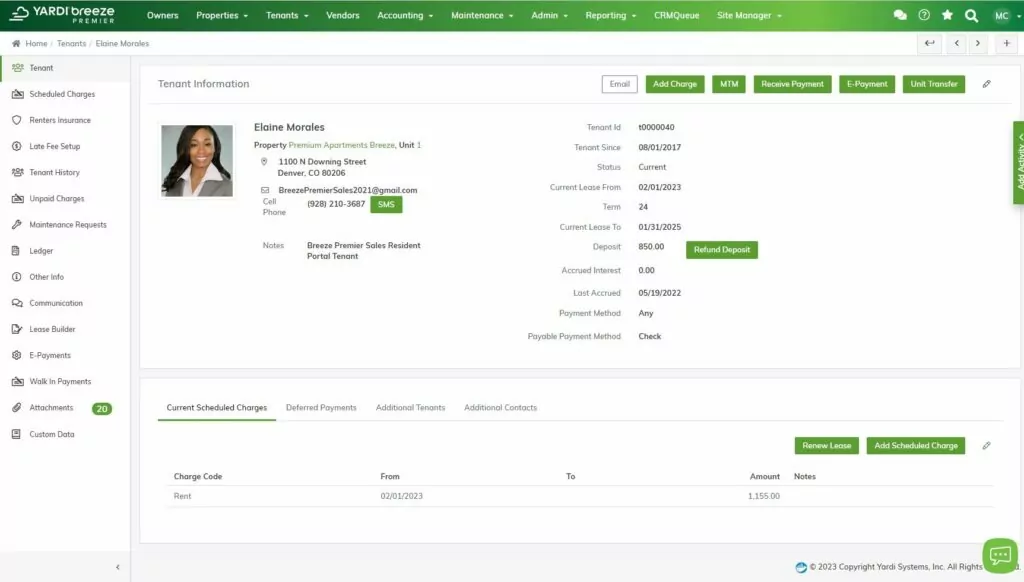
Yardi has two main offerings for property management software: Yardi Breeze (which is geared toward small to mid-sized portfolios) and Yardi Voyager (which is an end-to-end enterprise platform with financial and property management tools). We’re focusing primarily on Yardi Breeze here, which is a more practical and easier-to-use solution for property managers.
Yardi Breeze offers cloud-based property management tools to commercial, residential, and even self-storage properties. While signed in to the app, you can manage maintenance requests, communicate with tenants via text and email, and access responsive customer service with live chat support.
But Yardi isn’t a perfect solution for all your property management needs.
First, there’s no built-in functionality for phone calls at all. For text messages, you can’t access tools like auto-replies or AI support like suggested message responses.
Yardi Breeze can also make it difficult to switch between different properties, which may be frustrating if you have a mixed portfolio. Plus, be prepared for additional charges, including fees for invoice processing.
Yardi Voyager comes with other limitations, including some frustrations with resident guest cards. Since you need to get guest contact info directly from residents, your property’s safety may be a concern.
There’s also a steep learning curve. Many past users complain of a lengthy onboarding process, as well as:
- The inability to text tenants directly
- Difficulty segmenting tenants with pets
- Problems with segmenting floors and units
If you want similar features to Yardi without learning curves or hidden fees, you may want to look for an alternative.
Key features of Yardi Breeze
- Vacancy advertising
- Document management
- Accounting insights and dashboards
- Online rent payments
- Tenant portal
- Maintenance management
- Portfolio tracking
Yardi Breeze pricing
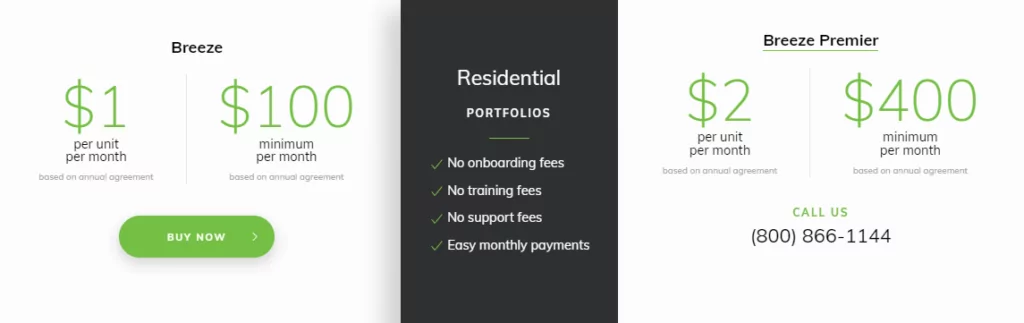
Like many other platforms on this list, Yardi charges per unit type per month. There aren’t any unit minimums, but there are minimum monthly spends.
For Yardi Breeze, prices include:
Residential
- Breeze: $1.00 per unit per month ($100 monthly minimum spend)
- Breeze Premier: $2.00 per unit per month ($400 monthly minimum spend)
Commercial
- Breeze: $2.00 per unit per month ($200 monthly minimum spend)
- Breeze Premier: Contact sales for pricing info
Affordable Housing
- Breeze Premier: $3.00 per unit per month ($400 monthly minimum spend)
Self-storage
- Breeze Premier: Contact sales for pricing info
Associations
- Breeze Premier: $1.00 per unit per month ($400 monthly minimum spend)
Keep in mind mixed portfolios cost $200 per month minimum.
Want a list of Yardi Voyager pricing? You have to contact sales directly.
5. Buildium: Best for tenant retention
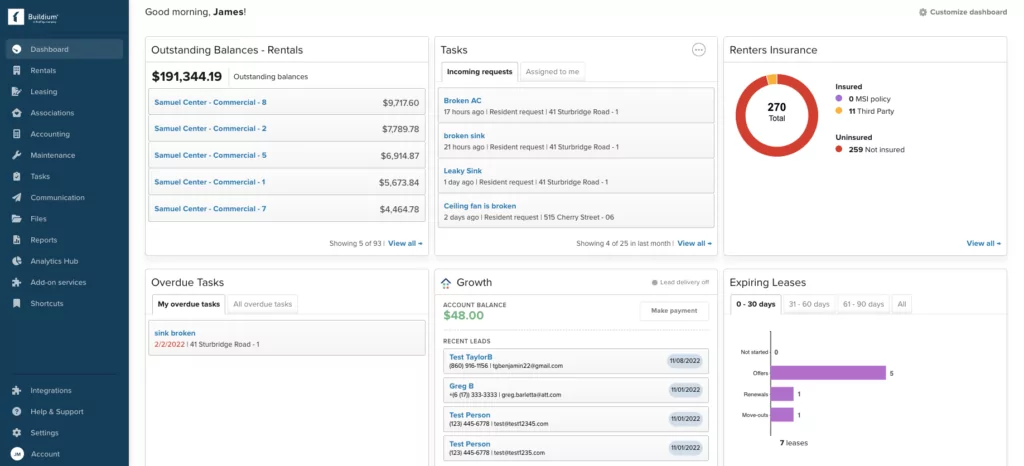
Buildium (now owned by RealPage) has all the essential features property managers need to run their businesses. Every plan comes with online rent payment, tenant screening, financial reports, and ticket support in case you run into trouble. The tool also allows for rental owner and tenant requests so you can organize and keep track of all on-site maintenance tasks.
One of Buildium’s most interesting features is rent reporting for tenants, which lets residents build their credit scores by reporting payment data to credit bureaus. This helps tenants improve their credit standing, which boosts resident loyalty and encourages better retention rates.
Unfortunately, Buildium’s rent payment reporting feature costs extra per month — like many other features included in their plans. Many useful features (such as analytics and insights) require a higher pricing tier to unlock. You also have to worry about incoming ACH fees unless you pay for the Growth plan (starting at $174 per month) or the Premium plan (starting at $375 per month).
The kicker? You can’t send text messages through Buildium’s platform unless you send tenants a message asking them to opt into messages first. This could make things unnecessarily difficult if they’ve opted in a different way (such as a form on your website) or if you have a pre-established relationship and just need to send a quick message.
Key features of Buildium
- Accounting features (online rent payment, payment tracking, bank reconciliation)
- Resident center with tenant communication
- Bulk tenant emails
- Physical letter service via EZMail
- Maintenance request management
Buildium pricing
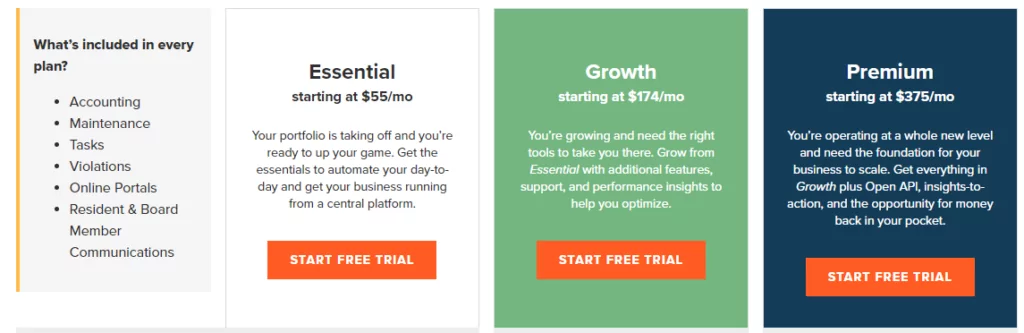
Buildium’s pricing is based on the features you want — you have to pay for a higher pricing plan if you need access to better features.
There are three plans to choose from:
- Essential: $55 per month for the tenant portal, communication tools, and accounting and maintenance management (up to 150 units)
- Growth: $174 per month to access waived incoming ACH fees, live phone call support, analytics, and insights
- Premium: $375 per month to access waived EFT transactions, API, and priority support
6. Entrata: Best for customizing your tech stack
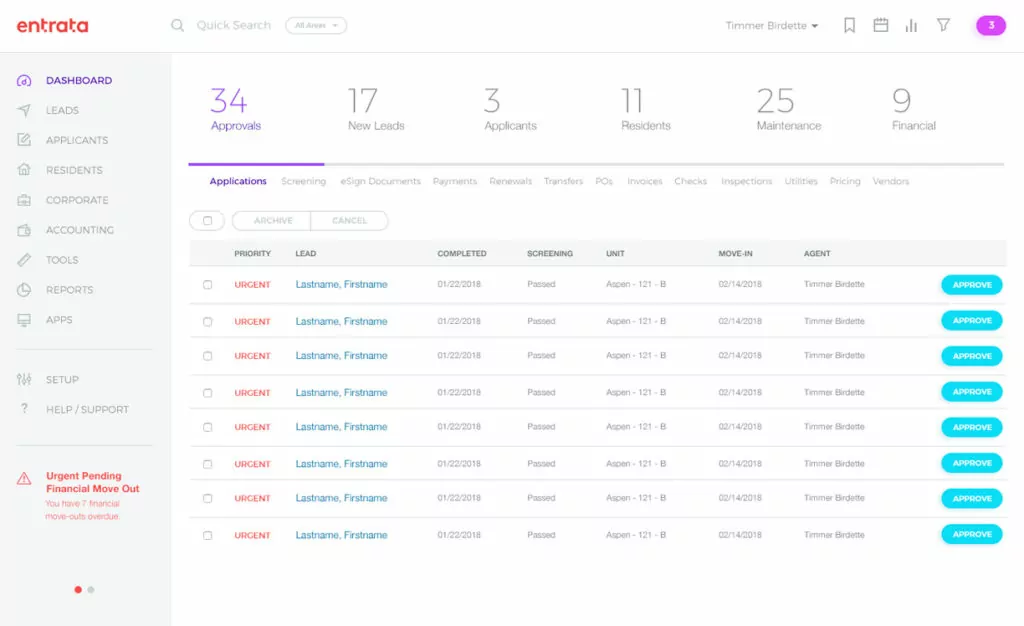
Entrata is a cloud-based property management tool designed for enterprise-level property managers. You can bundle many different products into a single solution, including:
- A revenue management platform (focused on optimizing lease pricing)
- A leasing call center platform (with agents who work on your behalf)
- Basic property management tools (think resident pay, lead management, and more)
There are different versions of Entrata for different rental properties, but the best known in the US is for the student housing market. Tenants can make requests, communicate with property managers, and pay rent on both the resident portal and the mobile app.
Unfortunately, there’s no free trial available with Entrata. Since some users report the software is hard to navigate and buggy, you may be taking a gamble by prematurely locking in a plan.
Key features of Entrata
- Lead generation
- Maintenance management
- Accounting tools
- Financial reporting
- Third-party integrations
- Document storage
Entrata pricing
Entrata doesn’t list any pricing online. Instead, you have to fill out your contact information and watch a demo before speaking with sales.
And keep in mind there’s a minimum of several hundred doors if you want to use their software. If you’re a smaller property management group, you may want to look for a more attainable option.
7. Rentec Direct: Best for tight budgets
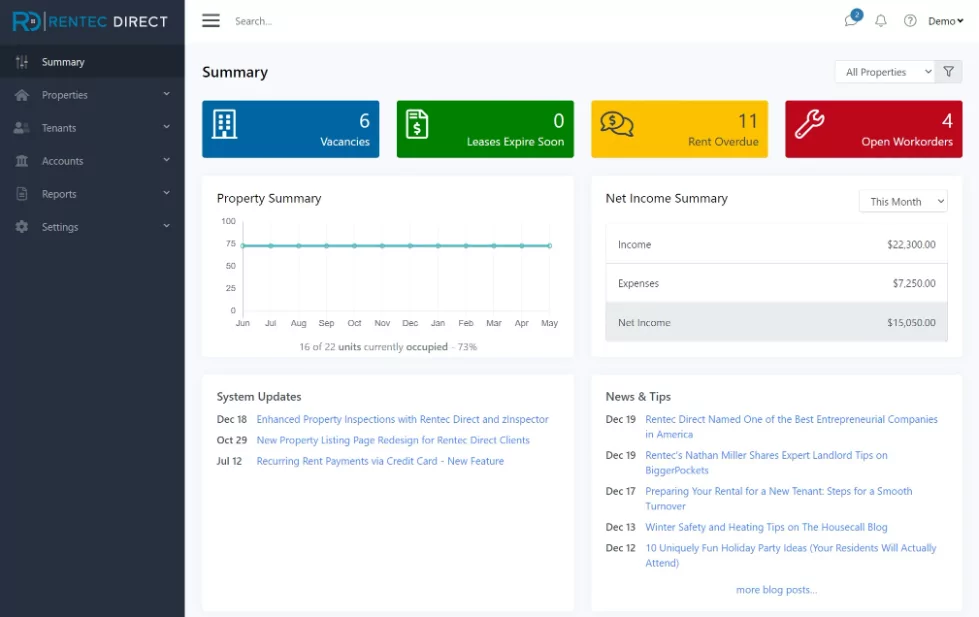
Rentec Direct is a property management tool for landlords and property managers. It’s also one of the most affordable solutions on the market, especially for property managers with less than 50 units.
You can do all the basics with Rentec Direct, like manage online payments, run background checks, record expenses, write checks, and generate reports and ledgers. Although the UI is quite dated compared with other platforms, reviewers say it gets the job done.
The real problem with Rentec Direct is its lack of features, especially compared with other solutions. The biggest of these is the inability to communicate in-app with tenants, which means you need to pair the platform with a business phone solution if you don’t want to use your personal number.
Rentec Direct also lacks mission-critical features like:
- Accounts payable
- A mobile app
- An inspections app or integration
- Timesheet tracking
Getting a lower price with Rentec Direct means omitting features your company may need in the future. If you want more features with extra space to grow, Rentec Direct may not be what you’re looking for.
Key features of Rentec Direct
- Owner portal
- Tenant portal
- Vacancy listings
- Maintenance management
- Tenant screening
- Online rent payments
- Income and expense tracking
Rentec Direct pricing
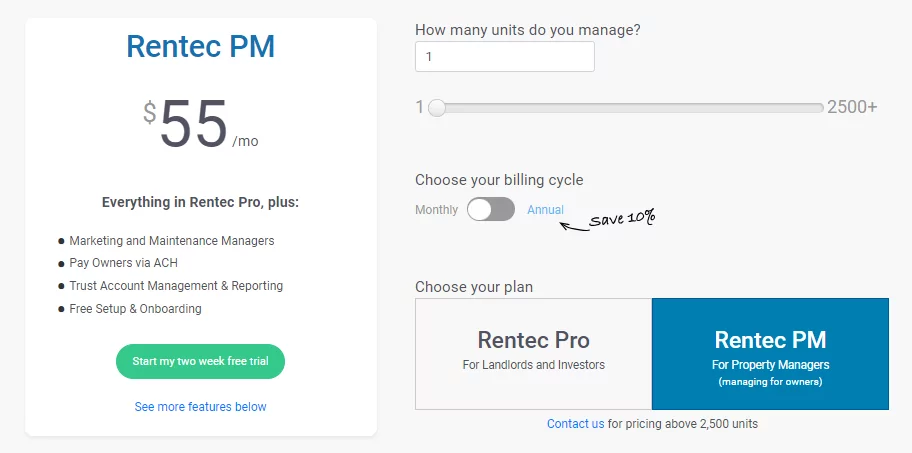
There are two different pricing plans offered by Rentec Direct:
For property managers:
- Rentec PM: $55 per month (up to 10 units)
For landlords and investors:
- Rentec Pro: $45 per month (up to 10 units)
8. Rent Manager: Best for a small number of units
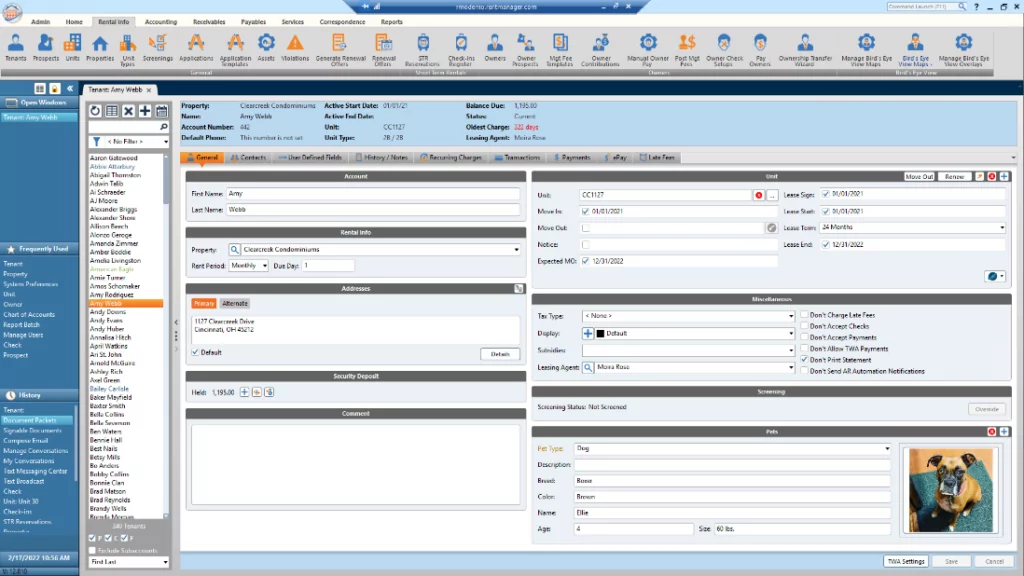
Rent Manager is a highly customizable PMS offering support for accounting, maintenance, operations, and marketing/leasing. It’s also a favorite among smaller project management companies.
Rent Manager’s base plan comes with many standard features you can get on other property management tools, including a tenant app, financial reports, and the ability to track and manage work orders. It also integrates with other tools thanks to the open API, which means you can create an ecosystem that works best for your brand.
The main downside of Rent Manager is it’s not user-friendly — you have to configure custom reports, automation capabilities, and user-defined fields yourself. But if you don’t mind programming or designing in-house, this may not be a deal-breaker.
What is a deal-breaker is its limitation on two-way texting, which requires an upgrade to the Plus plan (1.5 times more expensive than the base plan).
Don’t have a programmer or designer on your team? Or want two-way texting without paying extra? It may be wise to consider a Rent Manager alternative.
Key features of Rent Manager
- Work order management
- Tenant app
- Financial reports
- Electronic payments
- Tenant screening
- Invoice tracking
Rent Manager pricing
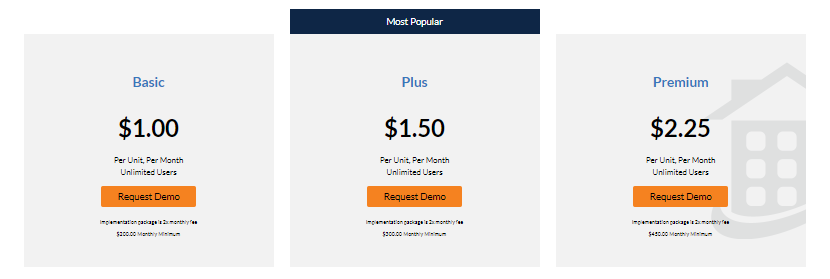
- Basic: $1.00 per unit per month for the tenant portal, maintenance management, and leasing tools ($200 monthly minimum spend)
- Plus: $1.50 per unit per month for access to 2-way texting and call broadcasting ($300 monthly minimum spend)
- Premium: $2.25 per unit per month to access open API and customer success team ($450 monthly minimum spend)
9. MRI Living: Best for condo/HOA management
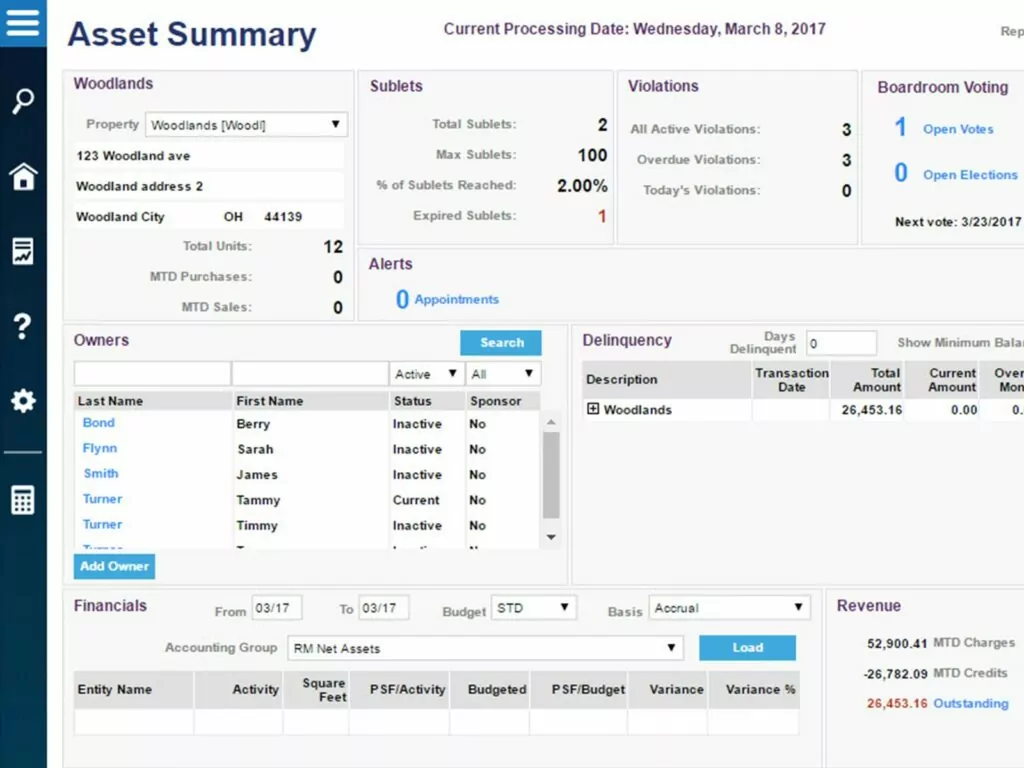
MRI Living offers several different products to a wide variety of property managers. The platform is especially suited for condo and HOA management, although there’s also support for multifamily management and affordable/public housing.
Like Entrata, MRI Living lets you mix and match products to build a tailor-made solution for your team. You have access to a suite of features on every plan, including:
- AI-driven insights from data
- Financial performance reports
- Leasing templates and sharing
They also provide an open ecosystem so you can integrate with other tools and property management software.
But MRI Living isn’t always easy to use, especially for PMs with smaller portfolios. The clunky user interface and low searchability could make it difficult to find the information you need.
“Everything was a process. There were so many steps to everything. It took more time to accomplish some tasks than was truly necessary.”
There could also be glitches or bugs that prevent you from using MRI Living effectively. If you run into issues, you may need to contact the company for help — which, according to user reviews, could be extremely time-consuming.
“Please do not depend on their support service. It is non-existent and at best, takes several days to get any response at all with an actual solution even longer. Consistently a fail with many major issues never resolved. Disappointing.”
Keep in mind also that MRI Living offers a confusing separate service for calling and texting functionality. There’s little public information available on Callmax, but its solutions are fairly limited (think phone menus, music on hold, and webchat). There’s no way to access features like voicemail transcriptions, custom ring orders, or AI call summaries.
Key features of MRI Living
- Affordable housing compliance and wait lists
- Accounting and planning tools
- Online rent payments
- Lease administration
- Asset and data management
MRI Living pricing
MRI Living doesn’t publicly disclose its pricing. If you want a custom quote, you need to contact their sales department.
10. ResMan: Best for affordable housing
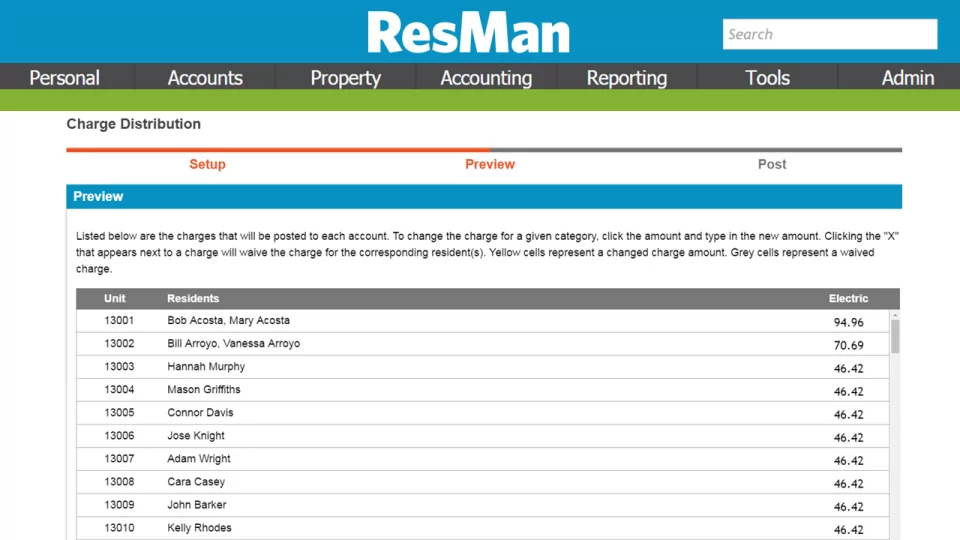
ResMan was designed for multifamily and affordable housing managers by Inhabit IQ, a collective of tech-forward companies. The software offers 360-degree visibility into all your operations, including accounting, budgeting, maintenance, reporting, and end-to-end leasing.
ResMan is easy to navigate, has a user-friendly interface, and offers responsive customer support to users. There’s a mobile app for residents so you can quickly address pending issues. You also have the ability to download rent roll reports so your team can run a tight ship.
You can send bulk email and text messages from ResMan, which could be helpful if you’re just sending generic communications. However, you can’t send two-way messages at all, which prevents you from building better relationships with your prospects and tenants.
While ResMan’s interface is user-friendly, many of its features are not. There may be a large learning curve to find the features you want and an even bigger curve to learn how to use them effectively.
One previous user wrote:
“The ledger and accounting system is the worst I have used. You really need to check the other rent management programs and see how easy they make it compared to this system. The simplest thing always turns into an hour-long call. Half the time I am given the wrong answer when I call and am required to call back because they are wrong about how certain things work.”
But confusing features are just the tip of the iceberg with ResMan. Many users point out glitches and bugs, especially when it comes to submitting work orders.
Key features of ResMan
- Financial reports
- Bulk email and text messaging
- Document management
- Tenant screening
- Utility billing
- Inspections
- Payments
ResMan pricing
There are two different pricing tiers with ResMan: Conventional and Affordable. Both of them require you to contact sales for a quote.
Conventional
These pricing tiers are for traditional multifamily properties.
- Start: Contact sales
- Scale: Contact sales
- Thrive: Contact sales
Affordable
These pricing tiers are for properties with HUD, tax credit, and/or rural development properties.
- Start: Contact sales
- Scale: Contact sales
- Thrive: Contact sales
11. RealPage: Best for vacancy management
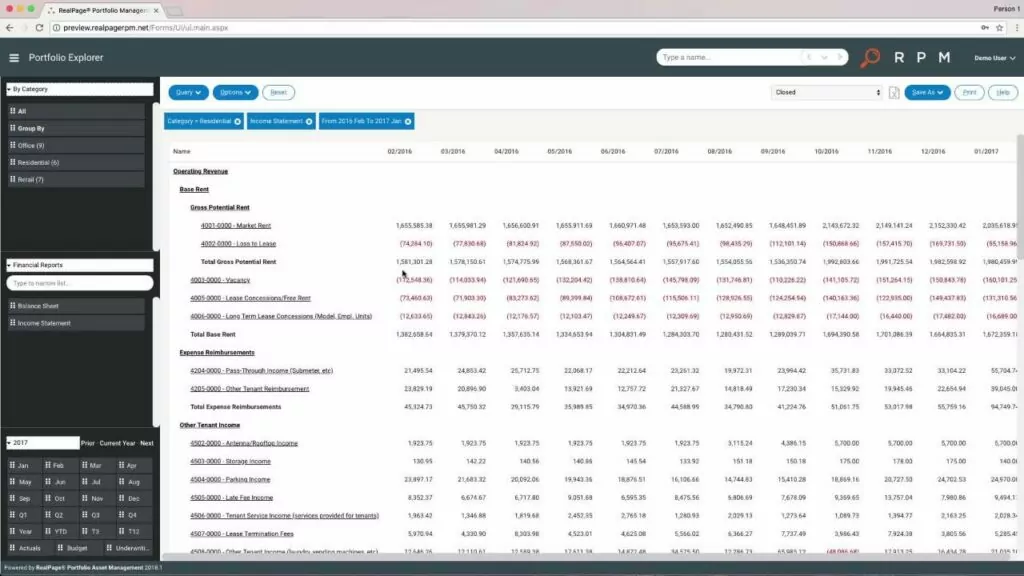
RealPage is designed for property managers and investors with access to hundreds or even thousands of units. It’s well-known for its vacancy management tools — you get pricing based on analytics and reporting, then create virtual tours for your listings to stand out.
Another great feature includes document storage, which is helpful for leasing and inspection photos. Everyone on your team can review past photos to make informed decisions about next steps.
Unfortunately, RealPage isn’t always user-friendly, especially when it comes to pulling reports. Users also report buggy tenancy tracking, which could make it more difficult to keep tabs on your residents.
If you want to use RealPage for text messaging, you need to integrate with One-Site. However, you should know there’s only two-way texting available (unless you purchase the ActiveBuilding® Resident Portal). If your property management group needs simpler bulk texting services, you should look for a RealPage alternative.
Still interested in testing RealPage with your team? You should know there isn’t a free trial available. You can’t test the software before you buy — you have to settle for online videos instead.
Key features of RealPage
- Background checks
- Report generation
- Payment processing
- Maintenance tracking
- Renters insurance
RealPage pricing
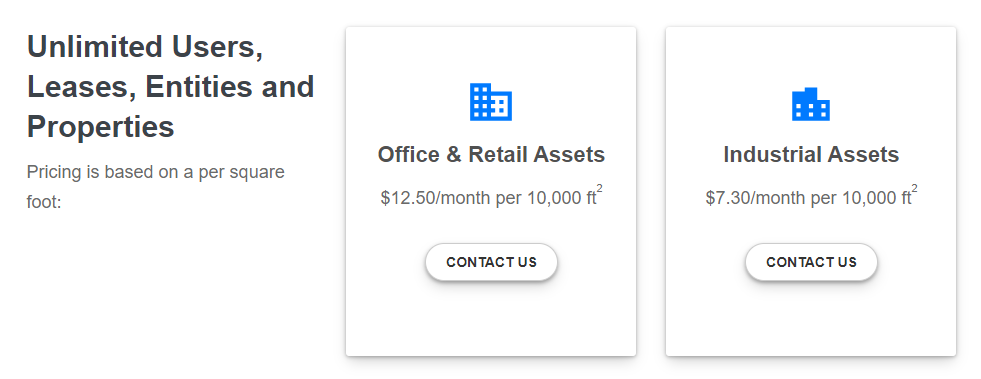
RealPage doesn’t list any pricing for residential properties. Commercial property management, however, depends on your property’s square footage.
There are two plans listed online:
- Office and Retail Assets: $12.50 per month per 10,000 square feet
- Industrial Assets: $7.30 per month per 10,000 square feet
Keep in mind this doesn’t include the cost of add-on services like background checks.
If you want a more specific estimate of costs, or a quote for residential properties, you need to contact the sales department.
3 key considerations when choosing multifamily property management software
As you hunt for the perfect property management software, be sure your platform of choice offers these three features:
1. Scalability
You need your property management tool to grow alongside your business — not become a roadblock as you scale. With limited features or a restrictive basic plan, it may be difficult to grow your capacity for new opportunities.
There are a few scalable features every property management company needs:
- Good reporting functionality
- Tools that continually improve their product (think your business phone, CRM, accounting tools, and more)
- Multiple plans so you can pick the right tier at the right price point
Remember: you should invest in scalable software rather than settle for the cheapest option and migrate in the future. Not only can this be a huge headache for your team, but it’s likely going to be more expensive in the long run.
2. Vendor management capabilities
Since you spend so much of your day coordinating with vendors, you should choose a property management tool with third-party management capabilities.
For example, you may want a tool with the ability to:
- Assign tasks to vendors and maintenance teams
- Pay your vendors without needing to switch platforms
- Develop automated workflows for repetitive tasks
- Track individual work orders and keep an eye on steps
Feeling stuck? It’s a good idea to evaluate your needs. First, write a list of your desired vendor management features. Then, compare it to the capabilities of the platforms on your shortlist.
3. Time-saving capabilities
Not all property management tools actually save you time. Some are too complex and have a steep learning curve. Others don’t provide easy integrations for eliminating or automating repetitive tasks.
It’s a good idea to find a platform with the tools you need to:
- Respond to the same messages over and over again (message templates and snippets)
- Set expectations when you receive calls and texts while out of the office (auto-replies)
- Communicate quickly with tenants and leads (AI suggested replies)
- Generate a list of action items or follow-ups (AI call summaries)
Improve your property management workflows with OpenPhone
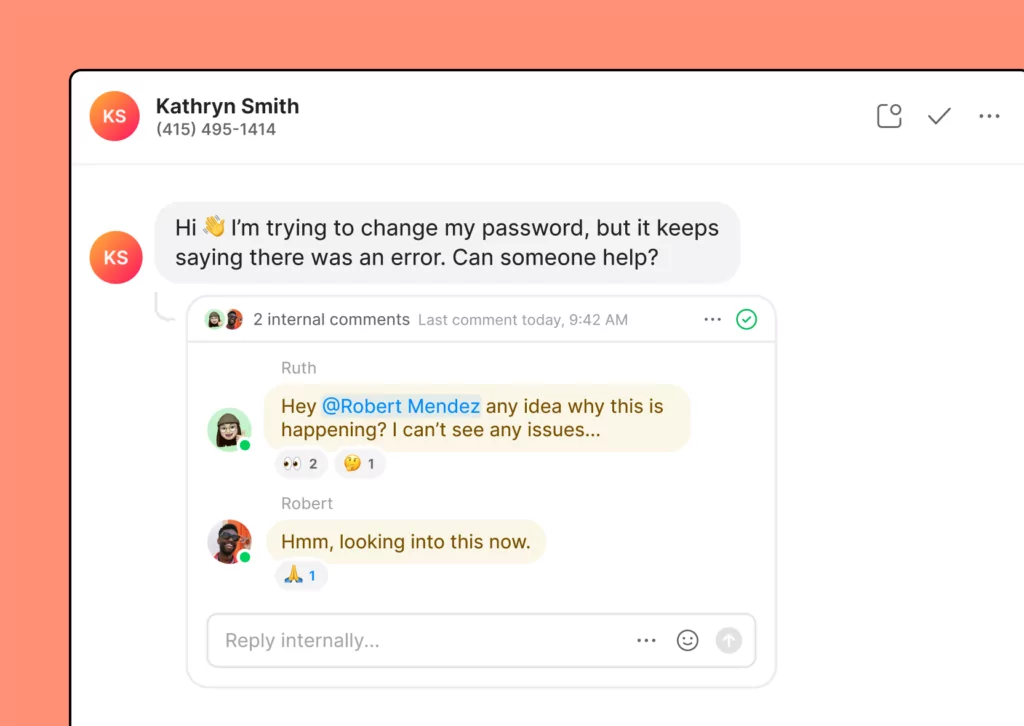
The right multifamily property management software for your team depends on your specific needs. You should carefully consider your budget, portfolio, and desired features to choose the perfect provider for you.
If you want to build relationships more efficiently over the phone with your existing tenants and potential new ones than what your PM software provides (if it provides them at all), OpenPhone is still the best choice for a business phone system that scales with you. You can easily set up a shared number for everyone on your team or create multiple numbers for each of your properties. Then, you can split responsibility for incoming calls and connect with time-saving features like auto-replies and third-party integrations.
Get a temporary number in 15 minutes or less by signing up for OpenPhone’s seven-day free trial.
