Rent reminders are your front-line defense against late payments and misunderstandings. Most tenants do their best to pay on time, but there are always a few who get angry and defensive, trying to put off paying until later.
Using rent reminder templates (and knowing the best practices for sending them) can help you stay professional whenever difficult tenants inevitably pop up. They can also help tenants get clarity about your policies and proactively get in touch if there’s going to be a delay.
Below, we outline six rent reminder templates you can use to start the conversation. We also highlight five best practices so you can feel confident about getting started.
Rent reminder SMS templates
Research shows SMS reminders can improve repayment rates by up to 9%.
Thankfully, there’s no need to be overly formal — just friendly and direct. Adding due dates and amounts in your reminders can help renters get a clear idea of your expectations.
Just keep in mind tenants need to opt into receiving rent reminder text messages from you. If you’re unfamiliar with SMS compliance laws, you may want to get a refresher.
Friendly rent reminder
Hi [tenant name]! Here is a friendly reminder that your upcoming rent amount of [$X.XX] is due on [XX/XX/XX]. Visit [URL] and log in to your account to make a payment. Thanks for being a great tenant.
Late payment text rent reminder
Hi [tenant name]. Your payment of [$X.XX] for rent due on [XX/XX/XX] is overdue by one week. Please submit a payment at [URL]. Thank you in advance.
Late payment text rent reminder follow-up
Hi [tenant name]. We still haven’t received the [$X.XX] payment for this month’s rent, which was due on [XX/XX/XX]. If no payment is made by [due date], a late fee of [$X.XX] will apply. Thank you.
For more texting templates you can use if you manage a multi-family community, check out our apartment texting guide.
Rent reminder email templates
You can set recurring rent reminder emails on your Gmail account or set up ongoing automations with your property management software.
Like SMS reminders, you don’t need to be overly formal. However, you should still set expectations for late rent payments and any fees. You may also want to disclose alternative payment methods to encourage your tenants to pay on time.
Courtesy email rent reminder
Subject: [Tenant name], it’s time to make your rent payment.
Body: Hey [tenant name],
We’re reminding you that your rent payment of [$X.XX] is due on [XX/XX/XX]. Visit [URL] and log in to your account to make a payment. For your convenience, we accept partial payments for monthly rent via [types of payment methods].
If you have any questions, feel free to contact us at [XXX-XXX-XXXX] or reply to this email.
Thank you for choosing [property name].
Copy to Clipboard
Late payment email rent reminder
Subject: [Tenant name], your rent payment is past due.
Body: Hi [tenant name],
We’re reminding you that your rent payment of [$X.XX] was due on [XX/XX/XX] and is now one week overdue. Please submit a payment at [URL] at your earliest convenience.
If you have any questions about rent collection, feel free to contact us at [XXX-XXX-XXXX] or reply to this email.
Thank you for choosing [property name].
Copy to Clipboard
Late payment email rent reminder follow-up
Subject: [Tenant name], your rent payment is two weeks past due.
Body: Hi [tenant name],
We still haven’t received your rent payment of [$X.XX] that was due on [XX/XX/XX]. If no payment is made by [XX/XX/XX], a late fee of [$X.XX] will apply. Please submit a payment at [URL] at your earliest convenience.
If you have any questions, feel free to contact us at [XXX-XXX-XXXX] or reply to this email.
Thank you for choosing [property name].
Copy to Clipboard
Explore more property management email templates
When should you send a rent reminder notice?
You should build a schedule for sending rent reminders so you don’t come across as nagging or rude. The last thing tenants want is an inbox full of messages, which can create a negative experience resulting in bad reviews.
You may want to start with incorporating these into the landlord app you use for communicating with tenants:
- A courtesy rent reminder three to five business days before the due date
- A payment due reminder on the due date
- A late payment rent reminder one week after the due date (or after the grace period ends)
- A follow-up late payment reminder message two weeks after the due date (or after the grace period ends)
You can always adjust this frequency to your liking, but remember to follow the Goldilocks principle. Too many messages, and tenants may tone you out. Too few messages, and they may accidentally miss a deadline.
If you don’t hear back from tenants after these messages, you may want to consult your legal advisor. A pay or quit notice may be an option, but as always, clear communication is key.
5 best practices for rent reminders
Here are some tips and tricks for sending rent reminders:
1. Give tenants a grace period
The industry standard tenant grace period is usually five days. This means if rent is due on the first of the month, tenants have until the 6th to make a payment.
Grace periods can help you build resident loyalty and reduce stress for tenants. They’re also a great way to deal with holiday delays or payments trapped in transit or marked as pending.
Some states mandate a minimum grace period, so it’s a good idea to check before including or not including one. Texas, for example, has a two-day minimum grace period, which means if rent was due on the 1st, you can’t charge a late fee until the 4th. Florida, on the other hand, doesn’t have a minimum grace period. You should still add one to your rental property agreement to maintain happy residents.
2. Make it a positive experience
If tenants continuously have bad experiences with rent reminders, they may look for greener pastures. Worse, they may leave you with a poor review, which could impact your ability to get new tenants in the future.
Using friendly language and keeping a professional tone can make a good impression on renters. It can also improve your chances of a referral and ensure a long and respectful relationship.
As you customize the rent reminder templates above, be sure to:
- Include when rent is due and how much is owed
- Include a payment link in the rent reminder so it’s easier for renters to pay
- Include contact information for your property management company if tenants need to chat with a member of your team
Not sure if you’re doing all the right things? We wrote a guide to customer service etiquette so you can make sure you’re checking all the boxes.
3. Lay out late fees in the lease
Some property management groups charge tenants late fees if they pay after the due date or once the grace period has passed. If you don’t already have this in your lease agreement, be sure to update your documentation with the amount and conditions for imposing it.
The actual amount you can charge for late fees varies by state and local law. For example, a ‘reasonable’ late payment in Florida is considered $20 or 20% of the rent, whichever is higher. In other states, 5% to 10% of the rent is standard.
It’s ultimately up to you as a landlord to set and communicate late fees with tenants.
4. Add SMS rent reminders to your workflow
The days of the rent reminder letter have long since passed — and email rent reminders are getting a bit tired, too. Combining them with SMS could be a huge improvement to your workflow and ensure rent issues get resolved as quickly as possible.
Some tenants don’t check their email more than a few times a week. However, they probably check their phone more frequently, ensuring your reminder gets seen.
As always, you should revisit the principles of text messaging compliance and build opt-in forms so tenants can consent to text communications.
You can use OpenPhone to automate rent reminders and save more time for mission-critical tasks. For example, you can use scheduled messages to queue rent reminders for residents from a business phone number. You can also use snippets so you don’t have to type out every reminder each time you send it.
Pro tip 1: How to schedule rent reminders in OpenPhone
Scheduling rent reminders doesn’t have to be complicated. You can set it up in a few steps with the right VoIP phone.
Here’s what it looks like to schedule rent reminders in OpenPhone:
- Type /snippets into a text message thread and press enter.
- If you don’t already have a snippet, select + Create snippet.
- Create a text message template you want to use and press save.
- Tap Share to share your snippet with other users or numbers on your OpenPhone account.
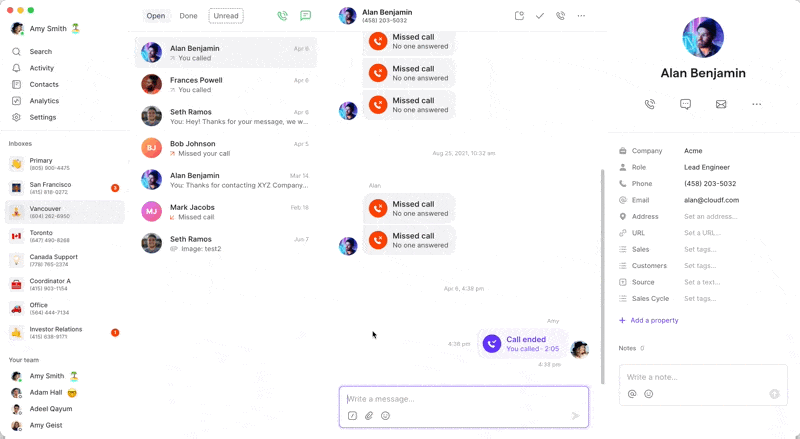
- To schedule your rent reminder, type /snippets again and select the one you wish to send.
- Once you’re ready to send your template, tap the clock icon.
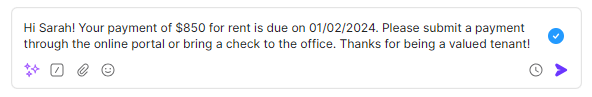
- Specify the date and time for your rent reminder message to go out.
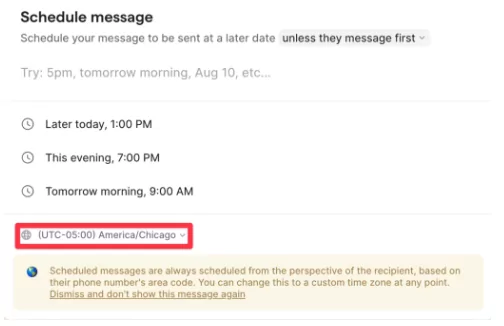
Keep in mind that by default, scheduled messages don’t go out if recipients respond before the set date and time. This helps you avoid awkward conversations (like if tenants let you know in advance they need more time).
You can always turn this feature off if you wish. Just update your settings to send scheduled messages ‘even if they message first.’
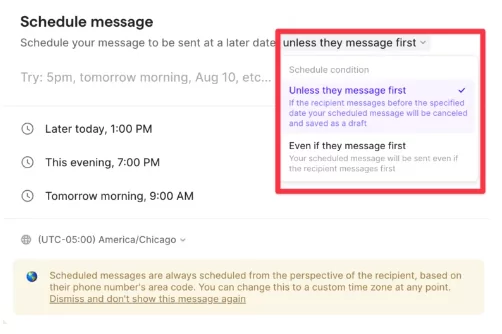
Pro tip 2: How to automate rent reminders in OpenPhone
You can also use OpenPhone to send rent reminders to multiple people. All you need is OpenPhone, Google Sheets, and a Zapier account.
It takes three steps to set this up:
- Log into Zapier or create a new Zapier account.
- From My Apps in the menu bar, click Add connection.
- Search for OpenPhone and connect your account to Zapier.
Then follow these instructions to send rent reminders to multiple recipients by connecting Zapier to Google Sheets.
5. Have a plan for the worst-case scenario
While far from ideal, you’ll likely have to deal with not hearing back from a tenant at some point — even after sending a half-dozen rent reminders. It might be time to consult a legal advisor and get suggested next steps.
These may include:
- A direct phone call with the tenant
- An eviction warning should the situation continue
- A pay or quit notice if the situation isn’t resolved
You should familiarize yourself with the eviction process in your state, then read through all state laws that apply — just in case.
Make rent reminders easier with OpenPhone
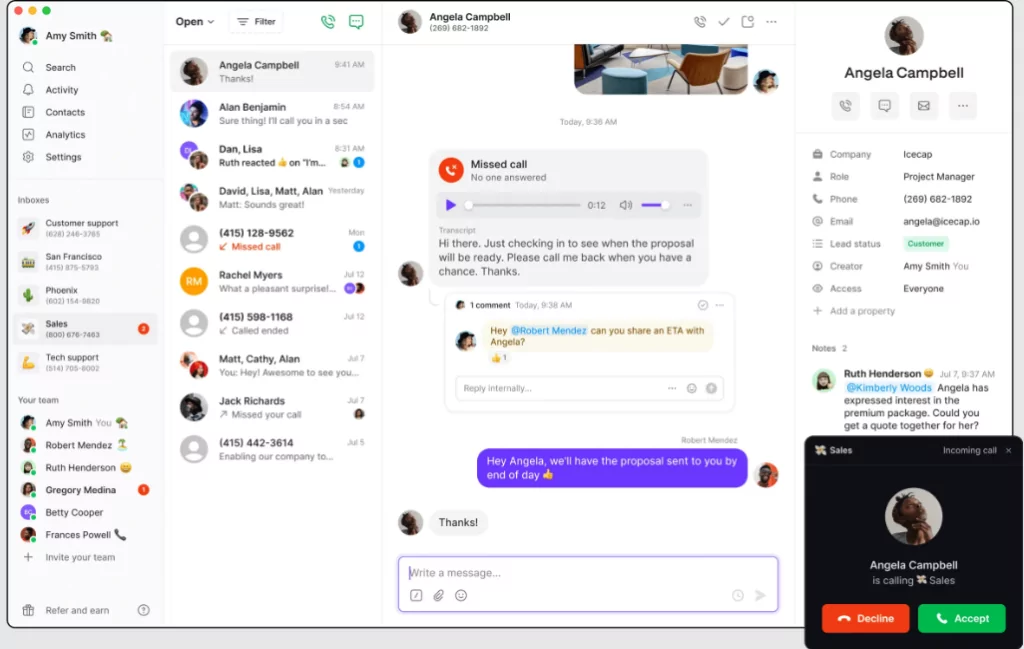
If you want to secure your cash flow and avoid late payments, rent reminders can help. Of course, having a solid communication platform to send and automate these messages is key to scaling your business and keeping tenants happy.
OpenPhone can help you encourage your tenants through texts to make on-time payments. And more importantly, see the full call and text history with existing and potential tenants in a single view. Your team can work together from a shared inbox to ensure no conversations slip through the cracks.
See for yourself why property management teams use OpenPhone to build better relationships with their tenants by signing up for a seven-day free trial of OpenPhone today.
