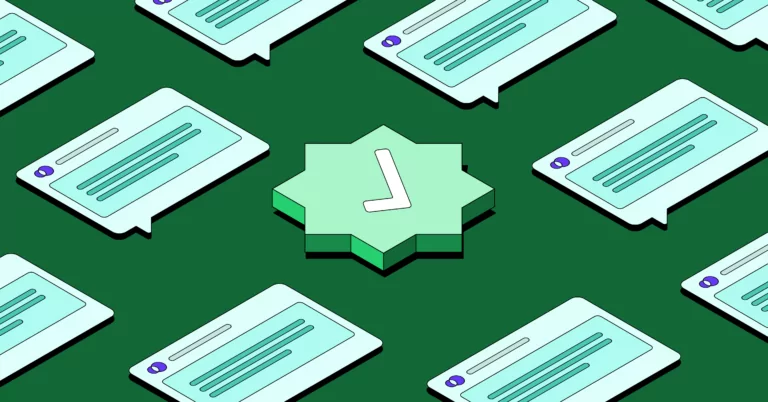At first glance, the rules for getting SMS consent can seem as clear as mud. You want to make sure you’re covering all your bases, but it can be next to impossible to find a clear breakdown of information.
If you’re trying to stay compliant and are not sure what to do, good news: we’re going over everything you need to send legal SMS messages.
There’s a lot of ground to cover, but the basic guidelines for getting SMS consent are:
- General messages require a consumer’s consent with some exceptions (this article dives into when you need consent and the exceptions).
- Marketing messages require a consumer’s express written consent.
- Consumers need to be able to revoke their consent, or opt out.
There are far more nuances depending on how you plan to gain SMS consent and the type of text messages you send. Read on as we’ll break these down. Plus, how to prove SMS consent for A2P 10DLC registration and avoid having your messages improperly filtered by mobile carriers.
📝 Types of text messages and consent required
According to the Cellular Telecommunications Industry Association (CTIA), a trade association of mobile carriers that sets standards for businesses sending text messages, there are three types of SMS campaigns: conversational, informational, and promotional. If you don’t run traditional marketing campaigns, think of these as the typical types of text messages your business sends out.
Here are best practices and what you should know about each one.
Conversational text messages
Conversational text messages are one-to-one conversations typically initiated by the customer. They may have a pre-existing relationship with your business or want something specific from a member of your team.
A few examples include:
- Questions about business hours (i.e., ‘when are you open?’)
- Quote requests (i.e., ‘can you give me an estimate?’)
- Referral texts (i.e., ‘my friend told me you had a product for sale.’)
With conversational texts, consent is implied if the customer texts you first. Otherwise, you must get verbal or written opt-in consent.
What exactly is implied consent?
Implied consent isn’t explicitly given by a customer; it’s inferred — as you are responding to a message from your customer. It’s important to note that implied consent can only be applied to the conversation at hand. So, if a customer reaches out for support, you don’t have consent to send them promotional messages.
Informational text messages
Informational texts provide information to your contacts before or after they become a customer. These messages must be informative in nature, which means they can’t contain any kind of promotion.
Examples of informational SMS messages include:
- Appointment reminders
- Order confirmations
- Shipping updates
Express consent is required for informational text messages.
What is express consent?
Express consent means your recipients clearly agreed to receive text messages by opting in. You must have your recipient’s express permission on a website form, paper document, or verbally. There must also be a way to unsubscribe if the recipient no longer wishes to receive your informational texts.
If you’re not sure how to do this, we wrote a guide to SMS opt-in examples so you can look at a few templates.
Promotional text messages
Promotional texts are designed to sell or promote your products and services. They are sometimes referred to as SMS marketing campaigns, which are subject to slightly stricter rules under Federal law.
Promotional/transactional messages may include:
- Specials, coupons, and other discounts
- Sweepstakes and contests
- New product announcements
Keep in mind if you are an OpenPhone customer we don’t support promotional texting through our platform.
Express written consent is required for promotional/transactional messages.
What is express written consent?
According to guidelines outlined in the CTIA’s Messaging Principles and Best Practices handbook:
The Consumer should give express written permission before a Non-Consumer sends them a
text message. Consumers may sign a form, check a box online, or otherwise provide consent to receive promotional text messages.
It’s also a good idea to implement a double opt-in before sending marketing texts, which we cover in our guide to the Telephone Consumer Protection Act-friendly opt-ins.
✅ SMS opt-in requirements checklist
The following checklist can help you get approved when registering a texting campaign for 10DLC compliance.
Before we dive in, here are a few quick notes:
- SMS opt-in requirements vary based on regulations in your state or country. This guide focuses on FCC-issued TCPA compliance and best practices from The Cellular Telecommunications Industry Association (CTIA) in the US. If you’re in the EU (or working with EU customers), you should research GDPR compliance.
- Mobile network operators like T-Mobile and AT&T require A2P 10DLC registration to protect their customers from spam. This applies to anyone using a virtual number to text customers with US phone numbers.
- This post is for informational purposes only as of the date above. The content on our website is not intended to provide and shouldn’t be relied on for legal advice. If you have questions or concerns regarding your specific circumstances not outlined by the FCC or CTIA, you should consult with a lawyer.
Now, without further ado, let’s dive into the checklist.
Opt-in process
These steps can help you gather compliant opt-in requests for informational or promotional texting.
- Clear prior consent: You must obtain clear and explicit consent from users before sending them SMS messages. This can be verbal or written or collected via a web form, paper form, or text/SMS keyword (we’ll share some examples below).
- Double opt-in for promotional texts: Implement a double opt-in process to ensure the user has consented to your messages. For example, once a customer gives consent through a web form, send a text asking them to confirm with a keyword (like ‘YES’). This is highly recommended for marketing messages.
- Opt-in confirmation message: Send a confirmation message after users opt in so you can verify their subscription before sending additional messages. This could say something like, “Thanks for subscribing to [business name] text messages! Reply HELP for help and STOP to stop. Message rates may apply. Message frequency varies. See terms and privacy policy here: [URL].” to cover all your bases.
- Single use only: You cannot transfer customer consent to different SMS campaigns or phone numbers. Let’s say someone agrees to receive store discounts over text. That doesn’t mean your sales rep can start texting them about new product launches without additional consent.
SMS consent language (for your call to action)
These components must be on your opt-in form, anywhere you post your texting number, or within your initial texts to contacts.
- Program name: Clearly identify the program or product description your users are opting in to. This typically means identifying your brand and the type of campaign you’re running. For example, you could say: ‘By checking this box, you agree to receive appointment reminders and other pertinent account information via SMS messages from [business name].’
- Phone number: Add the phone number you’ll send messages from. This helps recipients identify your messages.
- Terms and Conditions: Provide a link to your terms and conditions plus your privacy policy for added transparency. Not sure what this looks like? Here’s a copy of a boilerplate that covers minimum requirements for mobile carriers:
Terms of service template
[Program name]
1. [Insert program description here; this is a brief description of the kinds of messages users can expect to receive when they opt in.]
2. You can cancel the SMS service at any time. Just text “STOP” to the phone number you received the message from. After you send the SMS message “STOP” to us, we will send you an SMS message to confirm that you have been unsubscribed. After this, you will no longer receive SMS messages from us. If you want to join again, sign up like you did the first time, and we will start sending SMS messages to you again.
3. If you are experiencing issues with the messaging program, you can reply with the keyword HELP for more assistance, or you can get help directly at [support email address or toll-free number].
4. Carriers are not liable for delayed or undelivered messages.
5. As always, message and data rates may apply for any messages sent to you from us and to us from you. You will receive [message frequency]. If you have any questions about your text plan or data plan, it is best to contact your wireless provider.
6. If you have any questions regarding privacy, please read our privacy policy: [link to privacy policy]
- Purpose: It’s a good idea to include language in your disclaimer explaining what the recipient is signing up for. This is especially relevant for promotional text messages that need express written consent. For example, you could say: ‘We’ll send you promotional messages, including abandoned cart notifications, up to four times per month.’
- Opt-out instructions: Provide clear instructions on how subscribers can make opt-out requests and stop receiving messages. This should be present in your confirmation message as well as your CTA or opt-in page. Try including language like ‘Reply STOP to cancel’ or ‘To unsubscribe, reply END.’
- Permission: You must include language like ‘You agree to…’ or ‘You consent to receive…’ This ensures recipients know what they’re getting into.
- Help instructions: This explains how customers can get more information about your text program. You only need a simple phrase such as ‘Text HELP for help ‘ or ‘You can get help directly at [support email address or toll-free number].’
- Message and data rates may apply: You must alert recipients that their carrier may charge fees for receiving texts from your company (depending on their phone plan).
- Message frequency: You must clearly state how frequently the recipient will get your texts. If you’re not sure how frequently you’ll text, you can say, ‘Message frequency varies.’
- Transaction: It’s illegal to make opting into SMS a requirement to buy from your business. To ensure you remain compliant, add the phrase, ‘Consent is not a condition to purchase.’
- Include a checkbox for any opt-in form: This checkbox must be selectable by the user who wants to opt-in — it should not be preselected.
Documentation and staying compliant
The following list can help you stay compliant any time your business texts manually or automatically.
- Records of consent: You must maintain records of SMS subscriber consent. The CTIA recommends including the date, time, method of opt-in, type of campaign, phone number, identity (name), and IP address, if applicable. Keep proof of consent even after a contact opts out of receiving messages; you’ll want this if a dispute arises over TCPA’s opt-in/opt-out guidelines.
- Maintaining compliance: Continue to obtain proper consent before texting your contacts. And make sure to only send text messages based on the campaign information you provided when registering for A2P 10DLC.
- Format texts to avoid red flags: Don’t send texts in ALL CAPS or with shortened URLs (like bit.ly). Either one is likely to get flagged by your recipient carrier’s spam filters.
- Avoid texting contacts outside working hours: To stay TCPA-compliant, schedule texts during business hours (8:00 AM to 9:00 PM) in the recipient’s time zone. OpenPhone users can schedule texts to stay compliant.
📋Examples of SMS opt-in consent
Now that we’ve covered the nuts and bolts of SMS compliance, how do you write a compliant opt-in call to action and confirmation text?
Here are some templates to get you started as you’re implementing a compliant opt-in method. These are good examples to work from if you need to prove SMS consent for A2P 10DLC registration.
Via text/SMS keyword opt-in example
If your business is running an SMS promotion, you can use keywords and shortcodes to ensure compliance at scale.
If selecting this option during registration, you need to provide the keyword used in your sign-up campaign. Describe where customers can find the keyword and what happens when they text the keyword to your toll-free number.
This could be as simple as:
Text OFFER to 12345 and receive a $10 off coupon storewide.
Don’t forget to include compliance information like:
No purchase necessary. Limited time offer only available while supplies last. See Rules at [URL] for details, ZIP Code eligibility, and restrictions. Message and data rates may apply. Text STOP to opt out. Text HELP for information. Consent is not required to buy goods and services. View Terms and Mobile Privacy Policy at [URL]
*Keep in mind if you are an OpenPhone customer, we don’t support promotional text messaging and this opt-in method.
Web form opt-in example
You can use web forms as a one-stop shop for email subscriptions and SMS consent. If selecting this consent option during registration, you must provide a link to the form or web page for review.
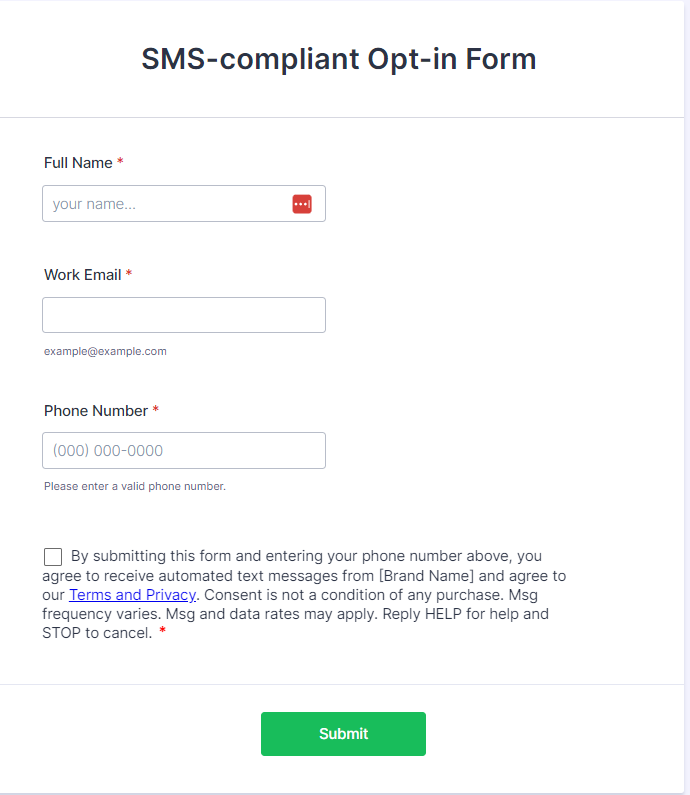
If you use Jotform as your online form builder, you can grab a copy of our SMS-compliant opt-in form for your website.
Then, you can connect it with Zapier to automate confirmation texts. Once a user fills out a form on your website, Zapier pushes the data to an Excel sheet and triggers OpenPhone to send a message.
Opt-in confirmation text example
The confirmation text is a great way to avoid accidental subscriptions (and angry recipients).
This could look like:
[Business name]: Welcome! Message and data rates may apply. Message frequency is recurring and varies. Reply HELP for help, STOP to cancel. View Privacy Policy (website.com/privacy-policy/) and Terms of Service (website.com/terms-and-conditions/).
This double opt-in example from PetSmart follows up with a confirmation text:
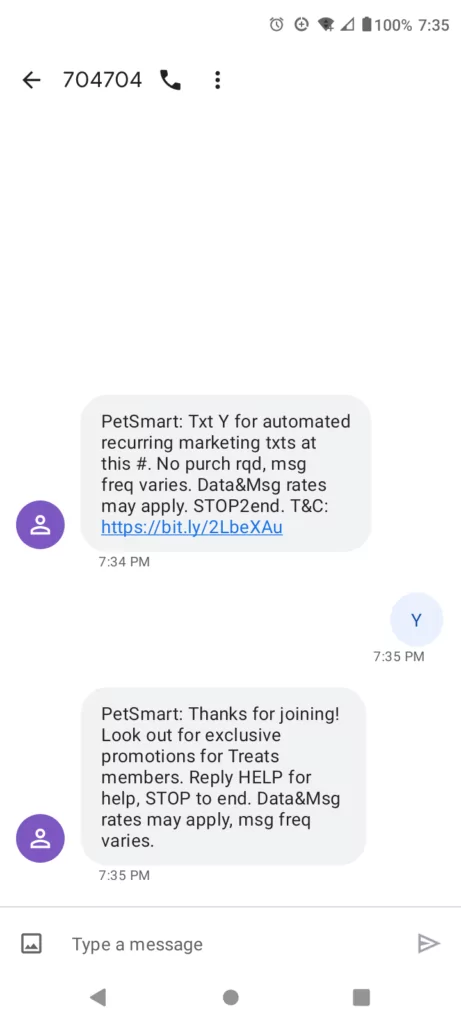
Paper form opt-in example
If you manage a brick-and-mortar business, you can use paper opt-in forms to enroll visitors into your SMS campaigns, such as the medical practice’s consent form below. If selecting this consent option when registering your number for texting, you’ll need to upload a photo or screenshot of the consent form.
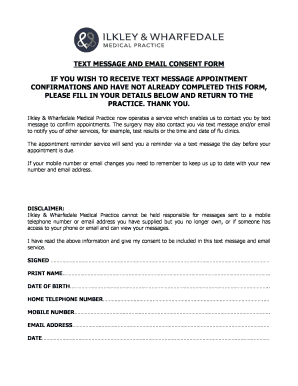
Just like digital forms, you need to include opt-in and opt-out information. You also have to maintain consent records like:
- Date
- Time
- Type of campaign
- Recipient phone number
- Recipient name
Here’s an example text messaging consent agreement you can use for your organization:
Would you like to stay updated with important information from [business name]? We are pleased to offer you the option to receive text message reminders about your account. This service is optional, and you will continue to receive notices by mail regardless of your choice to opt in for text messages.
Your privacy and security are our top priorities. Before proceeding, please note that text messages are not confidential. Anyone with access to your cell phone may view these messages. Additionally, your service provider, as well as [business name], may have access to these messages. Standard text message rates may apply, depending on your service provider.
We will only send you text messages with your explicit consent. By agreeing to this Consent for Text Messaging Agreement, you authorize [business name] to send you text messages regarding appointments, renewals, and other information related to your account. You can opt out of this service at any time by texting STOP to any message. For assistance, text HELP or get help directly at [support email address or toll-free number]. You can request a copy of our terms of service and privacy policies at any time.
Please return this form in the attached envelope.
I understand that this service is optional and I can stop it at any time. I would like to receive text messages from [business name].
𝤿 Yes 𝤿 No
Printed name:
Date of birth:
Signature:
Date:
Cell phone number:
Account number:
Make a copy of this Consent for Text Messaging Agreement on Google Docs.
👍Helpful tips for A2P 10DLC campaign approval
Looking to get your message campaigns approved via US carrier registration or toll-free verification?
Below are some helpful instructions to get you started as you fill out the ‘campaign information’ and ‘message examples’ sections of the registration form. Note that the wording of these sections on the form may be slightly different depending on your service provider.
Messaging details
First, you must describe the type of messages (or campaigns) you want to send. For OpenPhone customers, this is under “How will your business use text messaging day to day?”
The actual language you use depends on your business and the types of text messages you intend to send. If you’re a property management firm trying to book showings, you could say: ‘Our property management business will send a showing confirmation text after someone opts in after scheduling an apartment viewing on our website.’
You could also say something like: ‘Our property management business will send texts about new apartments in the area after someone opts in to agreeing to receive texts about new properties on our website.’
Message examples
Next, you must provide at least two sample text messages your business typically sends. Make sure you include opt-out keywords and indicate templated fields if you send templated messages.
You must also include opt-out language in at least one of your sample text messages. We recommend sharing more than two if you have other use cases for messages (like appointment reminders and surveys).
This could look like:
Hi there! This is [business name]. Thanks for scheduling an apartment viewing with us. We look forward to showing you around! Reply STOP to opt out of future messages or HELP for help. Message frequency varies. Message and data rates may apply. T&C: [URL].
Or:
Hey there! Thanks for opting in to receive updates from [business name] about new apartments in the area. Get ready for the latest listings and exclusive offers! Message frequency varies. Text HELP for help or text STOP to cancel. Message and data rates may apply. T&C: [URL].
How you collect consent
You also need to describe your opt-in method(s). Make sure they’re live on your website before attempting US carrier registration. Otherwise, you may have delays in getting approval, or your campaign may be rejected.
If you’re still uncertain about SMS consent language for your call to action, check out the above checklist for help.
Additional tips for getting approved
Before submitting your TCR application, be sure your website is fully functional (with a properly working link) and secure. A broken link or a “this site is not secure” message can cause your application to be rejected.
Plus, any web form with a mandatory phone number field must have opt-in language and SMS disclosures. The form should also include an opt-in box where visitors can consent to receive messages. As mentioned earlier, the checkbox shouldn’t be preselected.
Don’t forget privacy policies are mandatory for websites (unless you’re a sole proprietor). This needs to include what Personally Identifiable Information (PII) you collect, how it’s used, whether it’s shared with third parties, and how users can opt out.
It must clearly state that PII is not shared or sold to third parties. Otherwise, your SMS campaign may get rejected.
Additional resources for SMS consent
Getting SMS consent can seem like a complicated process — or even a little scary if your campaign’s been rejected before. But the good news is we’ve done the heavy lifting for you — this step-by-step compliance checklist can help you cross the finish line.
Know someone else who needs a green light from TCR? Share this checklist and help them get a head start.
And if you’re looking for more texting resources, we’ve got a few you may want to read:
- The essential SMS compliance guide for business texting in the US
- Best practices for sending compliant text messages
- How your contacts can opt out of text messages
- US Carrier Registration
Pssst — have questions about the A2P 10DLC registration process for your OpenPhone workspace? Reach out to OpenPhone Support.