Heard about 10DLC compliance, but not sure where to start or how to stay compliant?
Depending on the business phone provider you use, registering for 10DLC compliance is a simple process. In this article, we’ll cover the overarching steps you need to take to register. Plus, how you can keep compliant.
What is 10DLC compliance?
10DLC compliance is a set of requirements pushed for by the major US cell carriers (AT&T, Verizon, T-Mobile, etc.). The Federal Communications Commission (FCC) pressured carriers to combat spam messages received by their customers. As a result, the carriers banded together to enforce new messaging standards with 10DLC.
10DLC registration applies to any business that is:
- Sending text messages from a virtual phone provider and
- Texting from 10-digit long code numbers to a US phone number
What exactly is A2P and 10DLC?
Most businesses send messages to customers with a virtual phone solution (also known as Application-to-Person or A2P). In these cases, they’re not sending person-to-person text messages; this process is automated and managed through software.
A 10DLC number is a standard 10-digit local phone number (10DLC stands for 10-digit long code) in the US. Some businesses may use a short-code number, which is a five- or six-digit number. However, these are typically associated with one-way messaging, such as sending a security code or account alert. 10DLC numbers are also more cost-effective than short code numbers.
Through 10DLC registration, businesses provide their company and contact information, sample text messages they plan to send, and how contacts opt in to receive text messages.
Plus you can easily establish a local presence elsewhere. If your business operates in another city outside of where you live, you can send text messages from an area code specific to the location. With a virtual phone provider, you can register multiple 10DLC numbers even if you’re not located there.
When you send text messages from a 10DLC number, they appear to your customers as a local phone number. Local numbers will feel more familiar to your customers, and they’ll feel more comfortable responding (especially if it’s the first time they’ve received a text from you!). They may even save your number to their contacts.
3 steps to become 10DLC compliant
Registering your 10DLC number and maintaining compliance is a fairly straightforward process, depending on your provider. The major US carriers use The Campaign Registry, a third-party organization selected by the major US cell carriers to review registration information, as a centralized source for 10DLC registration and compliance.
When you register, you’ll need to provide company information. The process is slightly different if you have an EIN or other business tax ID versus not having a business tax ID. If you don’t have one, you may still be eligible to register as a sole proprietor.
1. Choose a campaign service provider (CSP)
A campaign service provider (CSP) facilitates sending your messages to customers. CSPs are business phone (calling and texting) or text message-only solutions. In other words, the CSP provides software and an interface for sending text messages.
Your chosen CSP can register with The Campaign Registry (TCR) on your behalf. You don’t interact with TCR directly — everything will go through your CSP.
OpenPhone is a virtual business phone solution used by thousands of small businesses and a participating CSP with The Campaign Registry.
2. Obtain a 10DLC number
When you sign up with a business phone service provider, you can select a 10DLC number (also known as a local number).
You can also select a toll-free number; however, verifying a toll-free number differs from a 10DLC number. Check out this guide to getting your toll-free number verified if you’re an OpenPhone customer. If you opt for multiple toll-free 10DLC numbers, you’ll need to register each.
3. Register with The Campaign Registry
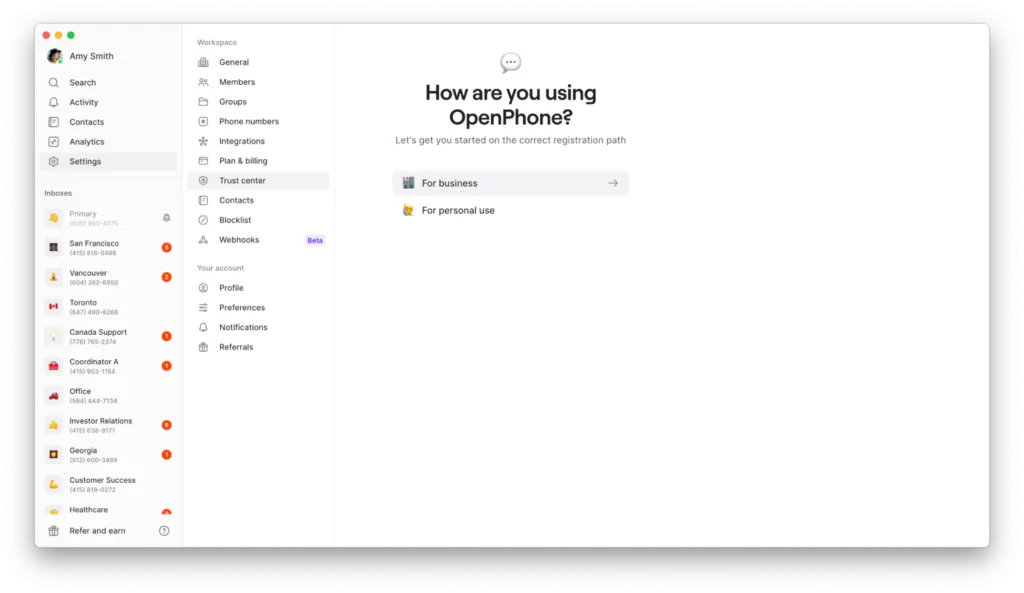
If you’re an active OpenPhone customer (not on our free, seven-day trial), our registration process lets you complete a simple questionnaire in-app to determine the proper registration path for your business. Then check out these guides to help walk you through the entire registration process based on your business:
- Registration for businesses with an EIN or business tax ID
- Registration for businesses without an EIN or business tax ID
Keep in mind though if you register without providing an EIN or other form of business tax ID, you’ll be able to text from one phone number in your workspace. If you wish to get the most out of having multiple phone numbers with OpenPhone, we recommend getting a business tax ID.
Other CSPs will have their own process to register with TCR, but it’s typically a form you’ll complete.
Before you start the registration process, make sure you have:
- Your business information, including legal address and contact information. On other websites containing information about 10DLC, you may have seen this company information associated with brand registration. The simplest way to think of this is when you register a specific business, you are only sending texts on behalf of that brand.
- Sample text messages you would send to customers for different use cases, such as appointment confirmations or coupon codes.
- Details about how customers opt in to receive text messages from you, whether it’s through your website, an in-office form, or some other method. The sample text messages and opt-in information you provide are also known as campaign registration.
Once you’ve supplied your CSP with the necessary information, check with your CSP for status updates since confirmation can vary by provider.
After submitting, the current approval timeline for OpenPhone customers is 2-5 business days. You can also check your registration status anytime from the “Trust” settings” in the OpenPhone web or desktop app.
Costs associated with 10DLC compliance
Keep in mind that 100% of the fees collected for A2P 10DLC compliance go directly to The Campaign Registry and other third-party entities to help you gain and maintain good standing with the large US carriers.
Here’s a breakdown of what costs to expect:
- Review Fee: TCR collects a one-time fee of $19 for reviewing and vetting your application.
- Messaging Fee: TCR charges $1.50 per month to keep your phone number in good standing with the US carriers. If your business is a non-profit, the monthly fee is $3. If your business doesn’t have an EIN or business tax ID, the fee is $2.
- Resubmission Fee: If your application is rejected, you’ll incur a fee of $15 to resubmit to TCR. Common reasons for rejection include mismatches between your business info and IRS records or sample text messages that don’t include opt-out information.
As you’re estimating the costs of a small business messaging service, keep in mind that some providers charge per text message. OpenPhone plans include unlimited text messages to any number in the US or Canada. Our international text messaging fees are on our rates page.
Staying 10DLC compliant
Once you’ve successfully registered, you should maintain good standing with TCR by:
- Texting non-spam messages
- Sending texts only on behalf of the company you indicated during registration
- Sending texts that are similar to the ones specified when registering
- Having a clear digital or paper trail for documenting any new ways customers can opt in to receiving texts (any digital form should contain clear opt-in language informing them they’re agreeing to receive text messages from your business)
- Providing your customers with an easy way to opt out of further texts (such as “to opt out, reply STOP” or similar verbiage with your messages)
This is necessary not only for compliance but also to maintain a good relationship with your customers.
Get started with your 10DLC compliance journey today
If you want to start sending your customers text messages using an A2P 10DLC solution, you should absolutely go through the process to register your 10DLC number.
You can read more about getting started with a small business phone number with these resources:
- A guide to US carrier registration for OpenPhone customers
- Guide to SMS consent
- The Telephone Consumer Protection Act (TCPA) compliance checklist
Frequently asked questions (FAQs)
If your business isn’t registered through The Campaign Registry (TCR), most business phone solutions won’t let you text using their service.
Without the ability to reach your customers via text, you’ll have fewer opportunities to interact with them. As a result, you’ll have lower brand recognition and weaker customer engagement over time.
No, you cannot register directly with TCR. Instead, you must go through a registered phone service provider that is a participating Campaign Service Provider (CSP). The CSP will submit the registration and messaging campaigns on your behalf.
This process ensures that registration and campaign management follow the required protocols and standards established by TCR and mobile carrier networks.
A short code is a five- to six-digit phone number used to send text messages. These numbers are often associated with one-way texting, such as account notifications. A 10DLC number is simply a normal 10-digit phone number.
If you use a virtual phone system or business phone platform to message your customers, each 10DLC phone number needs to be registered with TCR to be compliant.
The process for registering a toll-free number varies by service provider. You’ll need to complete a verification process.
If you’re an OpenPhone customer with a toll-free number, here are the steps to verify your number.
