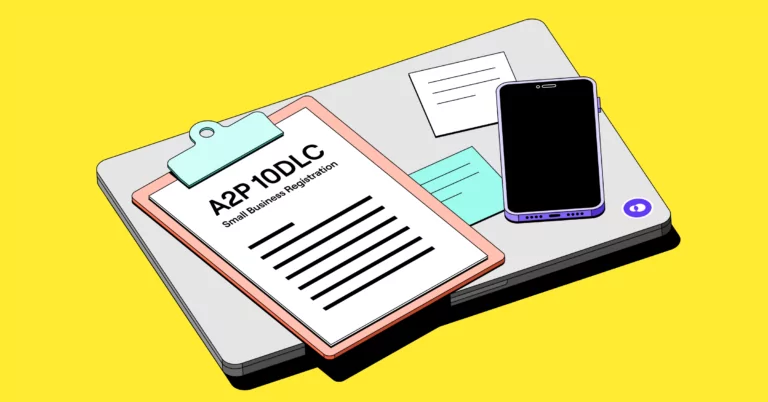Anyone with a cell phone has been on the receiving end of unwanted, spammy text messages. In addition to being annoying, they’re also potentially harmful, like a phishing attack.
Robokiller estimates that 642 million robotexts per day were sent in January 2024 alone. To combat this problem, the cell carriers in the US have implemented a new standard to reduce spam texts to their customers: A2P 10DLC.
Any business wanting to send text messages needs to register. However, the process can be confusing. Small businesses, in particular (that may not have the resources to dig into the requirements), may have tried to register and been rejected. Or you may not be sending text messages today but want to start and are confused by the registration process.
If you’re in either of these situations, we’ve put together this guide to help you through the A2P 10DLC registration process.
Why did carriers push for new requirements?
The Federal Communications Commission (FCC) has made combating robocalls and robotexts a top priority. In March 2023, the FCC issued an order to mobile carriers to block certain text messages that are “highly likely to be illegal.”
In response, the major US cell carriers like Verizon, AT&T, Sprint, and T-Mobile put a new verification system in place. The A2P 10DLC standard ensures SMS traffic is through verified phone numbers and is consensual. The goal is to separate legitimate businesses from spammers.
In addition to reducing the overall amount of spam everyone receives, businesses that register can have access to sending a high volume of text messages. The specific amount of texts depends on which registration path you complete. For active OpenPhone customers, here’s how each amount breaks down by registration path:
- Companies with a business EIN or other equivalent tax ID can send up to 6,000 message segments per day, including up to 2,000 segments to T-Mobile numbers
- Companies without a business EIN or other equivalent tax ID (but with a valid US or Canadian address and a cell number with a country code of +1) can send up to 3,000 message segments per day, including up to 1,000 segments to T-Mobile numbers
For more information on how these two registration paths compare, check out our guide to registration.
Getting started: A2P 10DLC terms to know
Does your business need to register? What does A2P 10DLC even mean? A lot of terms are associated with this messaging standard, so we’ve rounded them up here.
What is 10DLC (10-Digit Long Code)?
10DLC stands for 10-Digit Long Code. They’re local phone numbers that mobile operators approve for use with text messaging when sending a message to any US phone number.
10DLC numbers can be used for two-way conversations over text, appointment reminders, shipping notifications, and more. Small businesses can use 10DLC numbers to text their customers once they’ve completed registration through their business phone provider. This requirement comes from regulations the large US cell providers pushed for to reduce the amount of spam their customers receive.
What are short code vs. long code numbers?
A short-code phone number is a 5-6 digit phone number used for mass messaging, like two-factor authentication. A long-code phone number has a standard 10-digit number.
Short codes are great for sending bulk messages, but long codes can feel more personal. Consumers may recognize the local area code and associate the number with a business. Long codes are also less expensive than short codes, making them more cost-effective for small businesses.
What is A2P text messaging?
A2P (application-to-person) text messaging occurs when texts are sent from a business via a virtual phone service (like OpenPhone) to a specific phone number.
The US cell carriers approve the ability for businesses to send text messages to their customers after they complete 10DLC registration.
What is 10DLC registration?
10DLC registration is a process of registering a brand and its associated campaigns so that a business can use a 10-digit long code number to text phone numbers in the US. After successfully registering, a small business’s phone number(s) and typical text messages sent to customers are on file with The Campaign Registry in case a phone carrier’s customer reports spam. Registration helps ensure efficient and 10DLC-compliant delivery of text messages.
A business has to go through an approval process with their phone service provider (like OpenPhone) to register.
What is The Campaign Registry (TCR)?
The Campaign Registry is an independent organization selected by the large US cell carriers to review A2P 10DLC text registration information.
Cloud business phone service providers (like OpenPhone) have online applications to help companies get registered. After a business completes the application, the service provider submits that information to the TCR.
What is a brand and a campaign?
TCR uses a few terms to describe the ecosystem of sending A2P 10DLC texts.
A brand is the company or entity sending the text message.
A campaign is the content of the text message being sent to the consumer. Campaign Service Providers (CSPs) register messaging campaigns by identifying who is sending the campaign and what message(s) are typically being sent.
Once campaigns are approved, brands can run them confidently, knowing their texts aren’t being filtered before they reach the intended recipient by mistake.
What are the 10DLC requirements?
The major US carriers require registration for anyone sending texts from a local number via a cloud phone service (like OpenPhone) to a US phone number. The process has taken several years, but carriers blocked messages from unregistered virtual numbers after August 31, 2023.
The requirements for businesses include:
- Register with The Campaign Registry through your cloud phone service, specifying details about your company and the text messages your company will typically send through your business number(s).
- Obtain consent before sending text messages.
- Provide a clear way for recipients to opt out of SMS messages.
Once you submit your application through your business phone provider, you can expect The Campaign Registry and other third-party entities to review your registration information.
Some states have their own regulations around business texting, such as only sending communications during business hours, so businesses need to monitor state-specific laws. Additionally, some types of content are not allowed such as sex, hate, firearms, and cannabis-related messages. Tobacco and alcohol messages can be sent with proper age-gating. Prohibited content will result in automatic rejection.
With OpenPhone, once you submit your application, an initial automated review occurs based on the company information you provide. Then, a third-party entity completes a review of your campaign registration information, which entails a manual review of the messaging details you supply in your application.
If you register a business with an EID or other company tax ID through OpenPhone, we also register you for STIR/SHAKEN. This can help prevent carriers from accidentally labeling your phone number as “possible spam” or “scam likely” when you call customers.
Do businesses need to register toll-free numbers?
10DLC does not apply to toll-free numbers. Only local 10-digit long code numbers need to be registered.
However, due to other emerging regulations, toll-free numbers still need to be verified. OpenPhone users can take advantage of our toll-free registration, which is a separate form from registering local numbers in a workspace. If your business has multiple toll-free numbers, each must be registered separately.
How to register for A2P 10DLC in 6 easy steps with OpenPhone
Here’s how you can register your company if you have a business EIN or other equivalent tax ID and are an active OpenPhone customer. Otherwise you can register to text if you have a valid US or Canadian address along with a working cell number with a country code of +1.
Step 1: Gather your information
You’ll need a lot of details about your entity, such as your legal business name, EIN, and business information (see Step 4). Have this information available before you start the registration process in OpenPhone.
Step 2: Start the registration process
Open “Settings” from the left-hand menu and select “Trust center”. Keep in mind you’ll need to have an active OpenPhone account (i.e. not on our free trial) to register.
Step 3: Complete the questionnaire
Select “Get Started” to go through a short questionnaire to reach the correct registration type for them.
Step 4: Fill out the form
The Low Volume Standard option requires the following information:
Step 5: Review
After you’ve submitted the form, OpenPhone passes your application to the TCR and other third-party entities for vetting and review.
Step 6: Approval
You can check your registration status at any time in the “Trust center” of the app. Once you’ve filled out the form, no additional action is needed unless your registration status shows “rejected” or “failed.”
Overview of fees
The Campaign Registry and other third-party entities determined the amount for the fees mentioned below. 100% of these fees collected go directly to them. These fees are associated with reviewing your application and maintaining good standing with the large US cell carriers.
The fees are as follows:
- Carrier review and setup fees: TCR collects a one-time $19 manual review fee to manually review the text samples and other campaign information you provide in your carrier registration application.
- Messaging fee: TCR charges a $1.50 per month to help you maintain your Low Volume Standard status with the major US cell carriers. For other businesses, TCR charges a $2.00 per month to maintain Sole Proprietor status or a $3 per month for non-profit organizations.
- Resubmission fee: A $15 fee goes to our carrier partner if your application is rejected. Keep reading below to find common rejection reasons and how to avoid them.
5 factors that can cause A2P 10DLC rejections
There are a few reasons The Campaign Registry will reject a business’s application. These are the first things you should double-check before submitting your information.
1. Mismatched or incorrect documentation
One of the most common reasons for rejection is a mismatched name and address. Your EIN or Tax ID needs to match the legal name on file with the governing entity in order for a business to be verified.
For example, if you receive an EIN from the IRS, the EIN, business name, and address you supply during registration should exactly match what’s shown on the CP-575 form sent to you by the IRS. Incorrect EIN formatting can also lead to rejection.
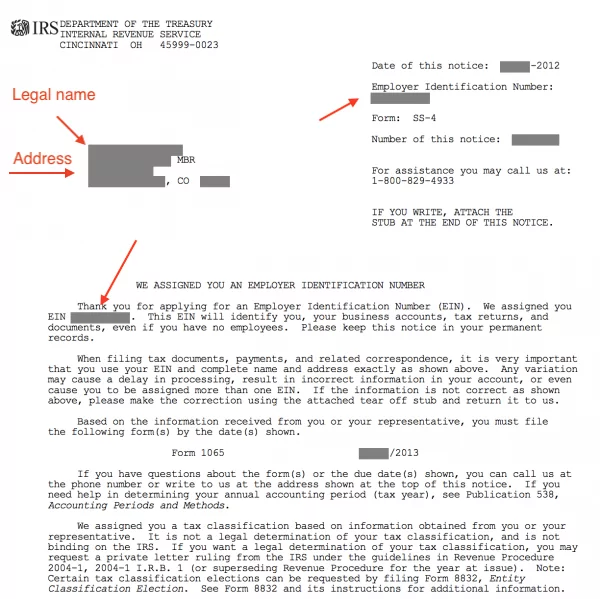
2. Information on your website
Part of the vetting process is a website review. If you provide a website URL (that isn’t a social media page), your website must be fully functional, with a properly working link, and be secure. A broken link or “this site is not secure” message can cause an application to be rejected.
Any form with a mandatory phone number field on your website must have SMS opt-in language and disclosures.
A privacy policy is mandatory on websites (except for sole proprietors). The privacy policy needs to include any Personally Identifiable Information (PII) collected, how it is used, if it is shared with third parties, and how users can opt out. Alternatively, it must clearly state that PII is not shared or sold to third parties.
3. Missing or inconsistent text messaging information
You’ll need to supply sample text messages your business typically sends to customers with your application. You’ll want to provide at least two sample text messages.
We recommend having opt-out language in at least one of your sample text messages. We also recommend sharing more than two if you have other use cases for the messages you often send.
Your sample messages need to be consistent with the email address, company name, and website address you provide. For example, if your brand name is Acme and your website is www.acme.com but your sample messages say, “Here’s your one-time passcode for logging into www.contoso.com,” your campaign will be rejected.
For OpenPhone customers, under “How will your business use text messaging day to day?” you will need to supply the types of text messages your team will typically send to US phone numbers. For example, a massage therapy studio could provide: Our massage therapy business will send an appointment confirmation text after someone opts in after scheduling an appointment on our website.
4. Supplying client information
Registration information needs to be associated with the brand behind the campaign. For managed service providers, agencies, and some third-party vendors, registering with your own company’s information and not the brand’s information will result in rejection.
For example, a company that provides messaging services for dental offices needs to register the individual dental practice that will be the brand represented in the text messages.
5. Insufficient CTA section
The CTA needs to describe where the consumers opt in, whether via email, your website, appointment, or another method. The opt-in message needs to be at least 40 characters and needs to include:
- ‘You’ve now opted in to receive messages from [campaign name] campaign.’
- ‘Message and data rates may apply.’
- ‘Messages will be sent [message frequency] (you can say that the frequency is varied.)’
- ‘Reply ‘stop’ to cancel.’
Your opt-in language needs to be available on your website if you indicate that a consumer opts into your campaign on your website. If your brand collects phone numbers on the website, but the website does not contain opt-in language, such as, “By providing your phone number, you agree to receive text messages from [company name]. Message and data rates may apply. Message frequency varies,” your campaign will be rejected.
In some cases, you may be asked to prove how you gather SMS consent. If your CTA information cannot be verified, your application can be rejected.
Keep your campaigns compliant
Even after your application has been reviewed and approved, you need to stay compliant — because even previously approved campaigns can get suspended if the activity does not line up with the information you provided when registering. Also, follow laws and regulations related to text messaging, at both the federal and state level.
Make sure you continue to obtain proper consent to send texts before sending any A2P 10DLC campaign messages. You might have several methods, such as an online registration form, a paper form, or part of a phone script. Customers can also opt-in by sending a text, such as “Text INFO to 12345 to receive updates.”
Even if you’ve obtained consent, you need to avoid your messages being marked as spam in the future. Sending texts in ALL CAPS or with shortened URLs (like bit.ly) can raise a red flag.
Remember, these requirements are meant to protect consumers and improve text messaging for everyone. If you’re registered and only sending texts to people who have opted in, you’re doing exactly what these messaging standards were designed to achieve.
Have questions about the A2P 10DLC registration process for your OpenPhone workspace? Reach out to OpenPhone Support.
FAQs
You won’t be able to send texts to US numbers from a cloud phone service if you have a local number. You won’t be able to send texts to US or Canadian numbers if you have a toll-free number.
The Campaign Registry and other third-party entities determined the amount for the fees outlined above, and 100% of the fees collected go straight to them. These fees help you maintain good standing with the large US carriers.
Processing times can vary based on the volume of applications The Campaign Registry and other entities receive. Currently, we’re seeing a 2-5 business day turnaround for local number registration and a 2-3 business day turnaround for toll-free number approval after registering.
Yes, you can port any local US or Canadian number, including North American toll-free numbers, into OpenPhone. You will need to register again.