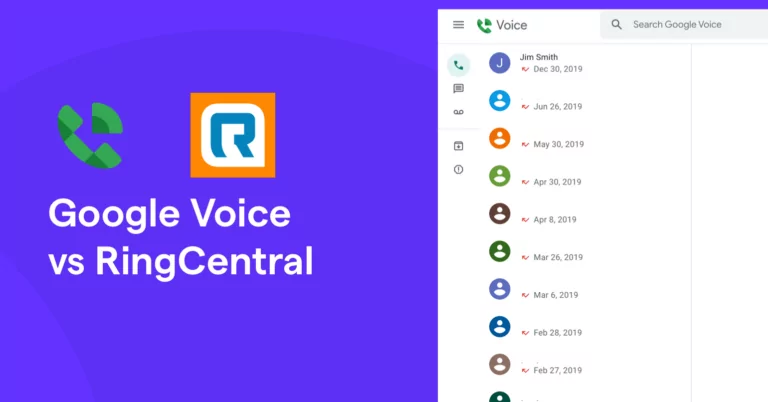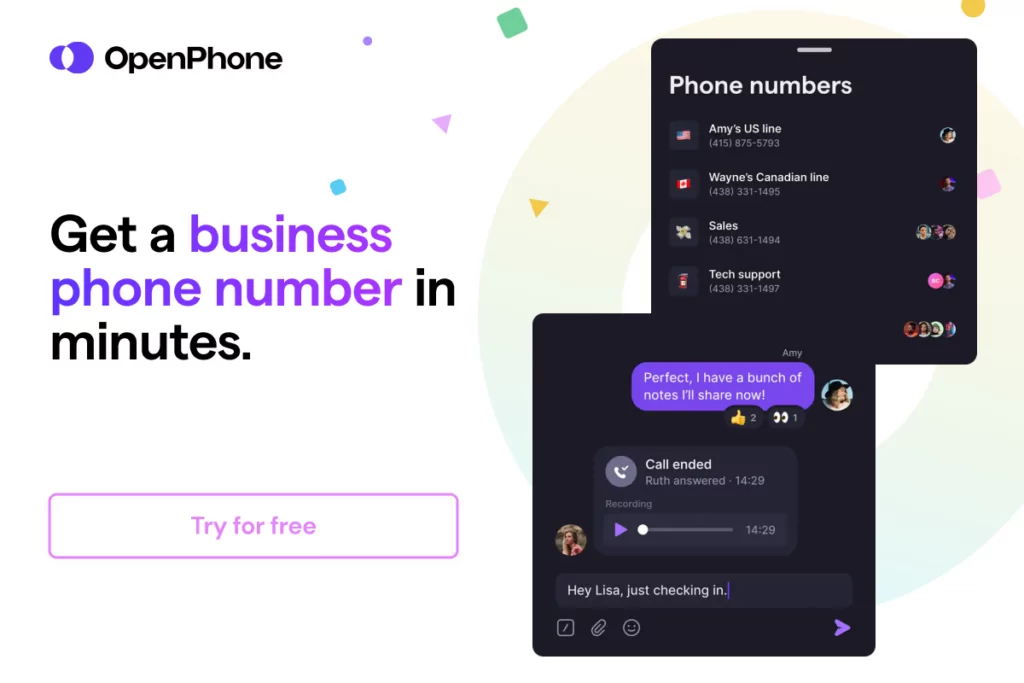Choosing a VoIP provider for your business phone system can be a challenge even if you’re just comparing Google Voice vs RingCentral.
That’s even more true when you consider how many different kinds of VoIP services are out here.
Today, we’re breaking down the differences between Google Voice vs RingCentral. One of these serves as a no-frills VoIP provider. The other aims to be a holistic business communications platform, but falls short in a few clear ways we’ll explain in this guide.
As we compare Google Voice and RingCentral, we’ll also take a look at a third VoIP provider that just might be the right fit for you.
Google Voice vs RingCentral: Pros and cons of each
Both business phone solutions have been around for over a decade, but offer completely different experiences with their own clear limitations.
Here’s what you need to know:
Advantages and disadvantages to Google Voice
While Google Voice has a limited free app (available only in the US), it’s not built for business. Free accounts can only be accessed by one user and lack most business features teams need.
Their business offering, Google Voice for Google Workspace also has its fair share of disadvantages:
Pros
- Text messaging in US (US customers only)
- Make free calls to the US
- Can port in existing numbers
- Can have simultaneous ringing for team (with upgrade
Cons
- Works only with other Google apps
- Business plans require active Google Workspace subscription
- Caps users on base plan to 10 users
- Limited ability to collaborate with your team on phone communication
- No toll-free numbers
- No desktop app available
Advantages and disadvantages to RingCentral
RingCentral may have a more comprehensive phone solution, but finding the right plan for your business can be expensive and frustrating. Here are a few pros and cons to RingCentral.
Pros
- Offers multiple integrations (with an upgraded plan)
- Can provide shared access to users (up to 20 users)
- Local and toll-free number options
Cons
- Call recordings and auto-attendants are only available if you upgrade
- Limited call history storage (unless you upgrade)
- Confusing pricing plans
- Hidden fees around texting
Keep reading to learn more about how these two providers compare in further detail and to find out a better business phone option for teams.
Google Voice vs RingCentral: Which VoIP solution is the best business option?
Google products tend to vary widely in their quality for personal versus business use — and Google Voice is no exception.
RingCentral, on the other hand, exclusively offers integrated business communications, much like a cloud PBX. They’ve been around a long time and offer a ton of features.
To understand how these very different VoIP services compare, we’ll look at their pricing, features, and integrations.
1. Pricing: Does Google Voice vs RingCentral offer better value?
Winner: Google Voice
We’ll cut to the chase: RingCentral’s pricing is confusing.
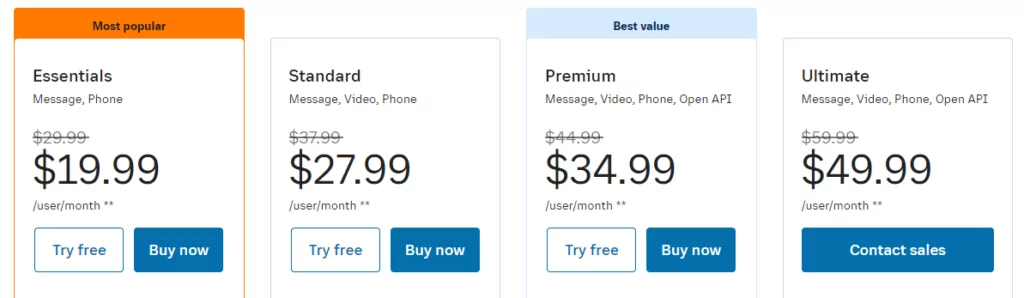
For teams of 21 or more, their base plan (Essentials) isn’t available. You’ll be paying a minimum $27.99 per user per month. For growing teams, their base plan is missing key features you need from a business phone solution (more on this in the features section below).
On the surface, Google Voice seems much more straightforward as a RingCentral alternative. For personal use, it’s free. For business features, pricing starts at $10 per user per month. However, you can only have up to 10 users on their Starter plan. Meaning, for teams of 11 or more users, you’ll have to pay $20 per user per month.
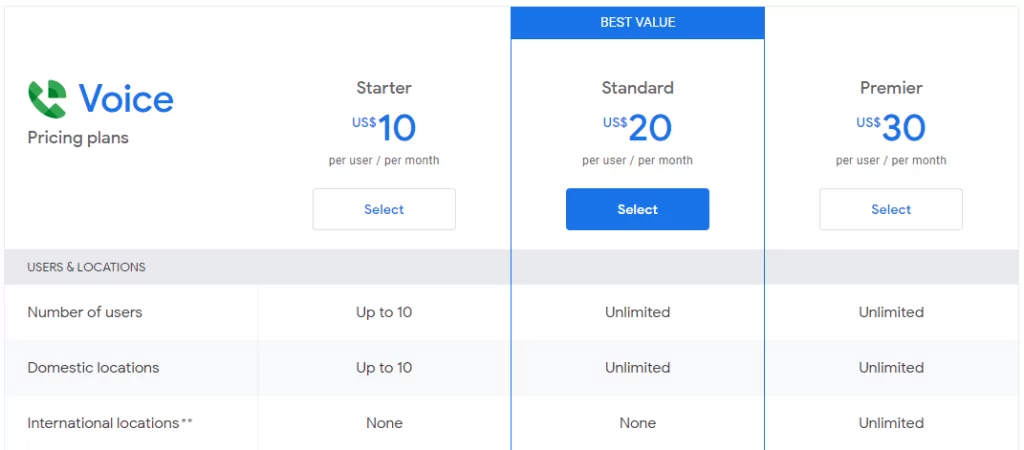
Here’s another expense to keep in mind: to use Google Voice’s business communication features, you’ll also have to pay for monthly access to Google Workspace for each user. This extra cost starts at $6 per user per month.
So to use Google Voice for Google Workspace, you can expect to pay at least $16 per user per month. It’s not the most expensive option out there, but like RingCentral, the approach to pricing seems more complex than it needs to be.
2. Features: Which VoIP service gives you the features you need?
Winner: RingCentral
Looking at Google Voice vs RingCentral, both offer bare essential VoIP features:
- Calling and texting in the US
- voicemail transcription
- browser and mobile apps
With either VoIP provider, you can upgrade for IVR/auto-attendant features.
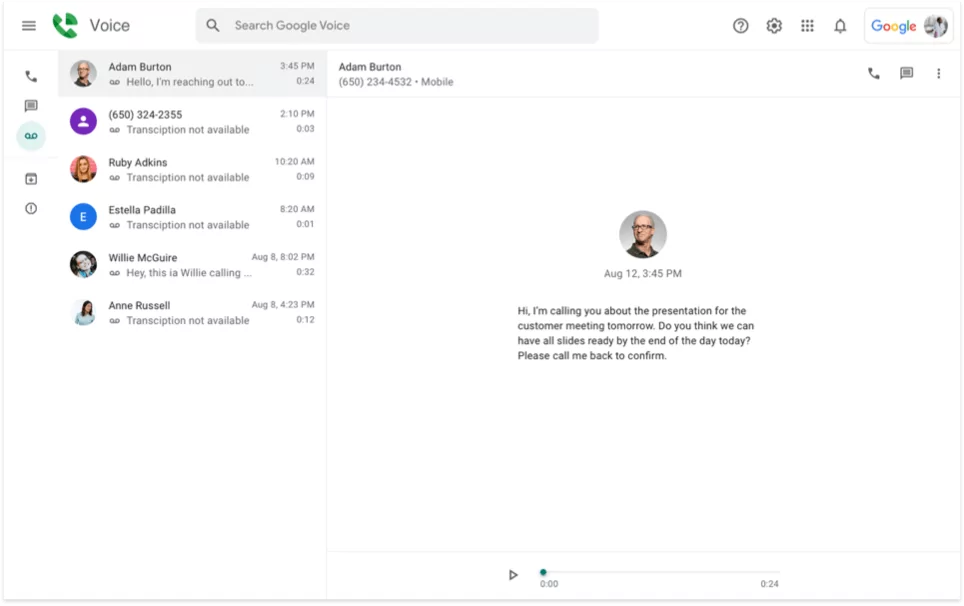
From there, these VoIP services diverge pretty quickly in terms of features. Google Voice sticks to relatively simple VoIP features, like call forwarding and usage reports. Higher tier plans grant access to ring groups — Google’s solution for shared phone numbers — as well as auto-attendant features and desk phone support.
Although Google Voice’s ring groups feature allows multiple team members to answer calls from a single number, the siloed inboxes for calls, texts, and voicemails make it tricky to see the communication history for any given client or customer.
You can configure your call handling to ring team members simultaneously, at random, or in a fixed order until someone answers. Keep in mind, though, that Google Voice makes it much harder to collaborate with other team members to meet a client’s needs.
RingCentral works with only up to 20 users on its base plan, but does include shared numbers. The 20-user limit also applies to team messaging and file sharing, which helps you and your team stay on the same page about your work and customers.
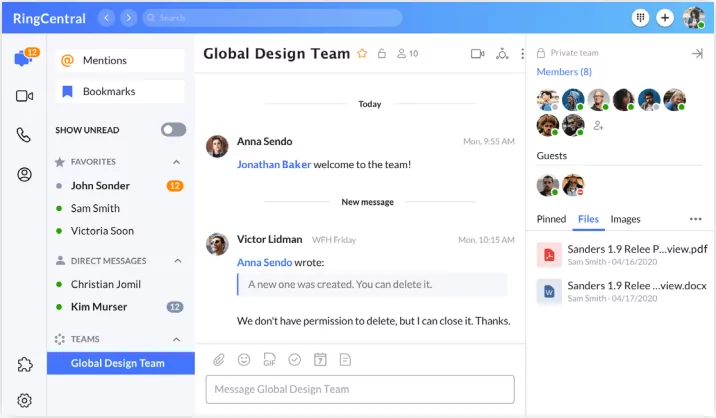
Although you get calls and texts to the US and Canada, you won’t be able to send MMS messages to Canadian phone numbers with RingCentral. Each user on their base plan only includes up to 25 texts per month to US numbers before you paying extra fees.
RingCentral also only stores call history up to 90 days unless you upgrade to their highest tier plan.
If you want features like call recording or an auto-attendant, you’ll have to upgrade to one of RingCentral’s premium plans. These pricier options also include advanced, expansive features for audio and video conferencing, among other things. More likely than not, you’ll end up paying extra for features you don’t really need or use.
3. Integrations: Can you add your most important business tools?
Winner: RingCentral
If you’re like most small or medium-sized business owners, you have a whole suite of business apps to help you get work done. And to get your work done as efficiently as possible, you’ll want to connect your business apps so everything works together smoothly.
Like most Google apps, Google Voice only integrates with other Google products like Calendar and Meet. There’s no option for integrating a CRM or another key app that Google doesn’t offer.
RingCentral, on the other hand, offers integration options once you’re on the Standard plan or higher. On the Standard plan, you can integrate your business phone system with Microsoft 365, Slack, and even Google Workspace.
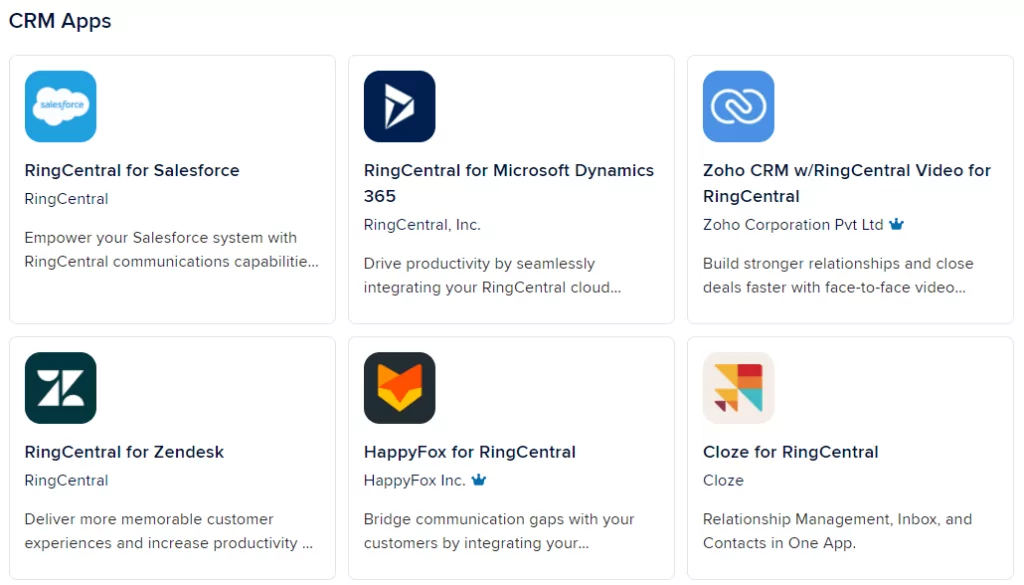
When you upgrade to the Premium plan, you can access CRM integrations like Zendesk and Salesforce, as well as integrations for industry-specific tools like Canvas or Smarsh.
OpenPhone: A better VoIP solution for your business compared to Google Voice vs RingCentral
Google Voice and RingCentral each have their benefits that could meet your business needs. But when it comes down to it, neither business phone service provides a streamlined, user-friendly VoIP platform at a truly affordable price.
Let’s take a look at another VoIP provider that could prove to be a better option for your small business needs: OpenPhone.
1. Know how much you’re investing upfront
OpenPhone offers transparent pricing that holds steady no matter how much your team grows. Since you’ll always know your monthly cost per user, you can forecast your VoIP system investment based on how you expect your team to grow.

When you sign up for OpenPhone, you choose from three plans: Starter, Business, or Enterprise.
The Starter plan comes with everything you need for your small business communications, including:
- Free calls and texts to the US and Canada
- Shared phone numbers
- Group messaging
- Voicemail transcription
- Call recording
- Auto-attendant
- Auto-replies and snippets
The Business plan includes all of the above plus advanced auto-attendant features, round-robin call distribution, our HubSpot integration, and analytics and reporting.
OpenPhone is also upfront about any add-on costs: you’ll pay $5 per month for additional phone lines, the standard rates for international calls and messages, and $0.01 per message for automated SMS via Zapier.
2. Nail all your external communication
Sometimes, talking to clients, customers, and vendors isn’t as straightforward as a one-on-one conversation. You might need input from your team, sign-off from your boss, or some crucial information from a shared file.
With OpenPhone’s collaboration features, you can make sure you handle your external communication perfectly every time.
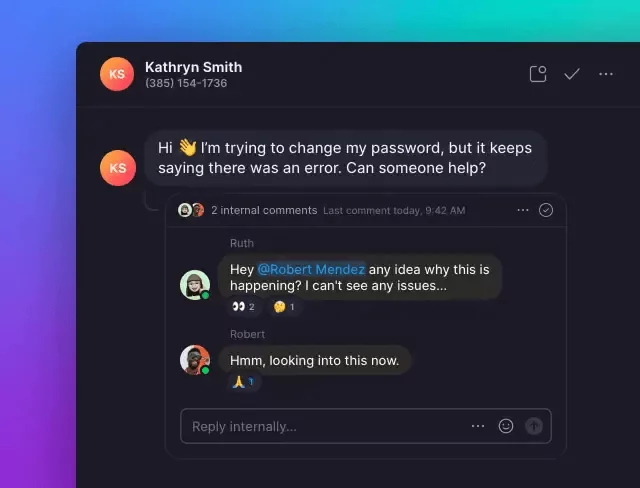
Shared phone numbers give your entire team visibility into your inbound calls, including who’s available to handle it and whether a follow up is necessary.
In your shared OpenPhone inbox, your team can make use of threads and mentions to see who’s handling what call or assign follow-up tasks to the right team members. Plus, tag any teammates or groups in your workspace in notes stored with contacts as a heads up.
On the OpenPhone Business plan, you can have up to 100 team members sharing a single phone number.
3. Easily stay in the loop
OpenPhone’s shared inbox layout brings texts, calls, and voicemails into a single interface so you can review an entire conversation history.
That’s a stark difference from Google Voice, which separates these inboxes so you have to jump between them to build a picture of a conversation.
Another important tool for staying in the loop? You can initiate call recording on a call-by-call basis, or set up automatic call recording to make sure you never miss something important. These call recordings can serve as important records for your team.
4. Bring along the apps you already use
OpenPhone focuses on the business app integrations you truly need, including three absolute essentials on the Starter plan: Slack, Gmail, and Zapier.
Slack and Gmail integrations bring your other communications into a single interface with OpenPhone. With a Zapier integration, you can add hundreds of other apps and tools to your OpenPhone account to do even more with your business phone system.
You can also integrate your Hubspot CRM with OpenPhone when you’re on the Business plan. The CRM integration makes it easier to track phone calls and other important client communication in a single interface.
5. Texting is flat out better with OpenPhone
If you’re in the market for a powerful business texting tool, OpenPhone has exactly what you need.
First off compared to RingCentral vs Google Voice, OpenPhone fully supports both SMS and MMS messages to Canadian local numbers. You can’t text Canada at all on Google Voice, and RingCentral only supports SMS to Canada.
OpenPhone has other handy texting features too. With auto-replies, you can instantly respond to any call, text, or voicemail from a customer, letting them know when they can expect to hear back from you or where to find critical information.
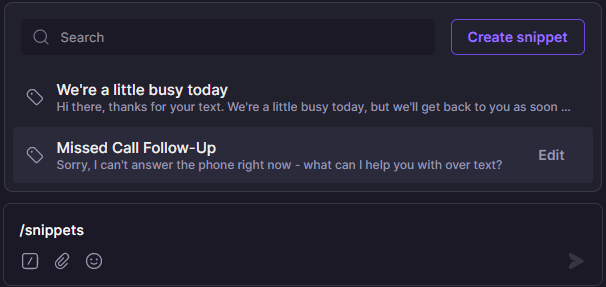
Snippets help you save time with business texts too. If you find yourself typing out the same information over and over — like for product information or business hours — simply save the text as a snippet and add it to any relevant text message.
Google Voice vs RingCentral vs OpenPhone comparison table
Take a look at this table to compare Google Voice vs RingCentral vs OpenPhone on their features, pricing, and integrations:
| OpenPhone | Google Voice | RingCentral | |
|---|---|---|---|
| Pricing | Starts at $15 per month per user | Starts at $10 per month per user, plus Workspace subscription | $29.99 per user per month |
| Unlimited calling to US & Canada | ✓ | Unlimited calls to Canada from US only | ✓ |
| SMS/MMS to US & Canada | ✓ | US customers only | ✓ |
| Voicemail transcriptions | ✓ | ✓ | ✓ |
| Set business hours | ✓ | ✓ | ✓ |
| Additional phone numbers | $5 per month per number | Varies | $4.99 per month per number |
| Call recording | ✓ | Requires upgrade | Requires upgrade |
| Shared phone numbers | ✓ | Requires upgrade (ring groups only) | Up to 20 users |
| Auto-attendant (virtual receptionist) | ✓ | Requires upgrade | Requires upgrade |
| Auto-replies | ✓ | x | x |
| Snippets | ✓ | x | x |
| Slack integration | ✓ | x | Requires upgrade |
| Zapier integration | ✓ | x | Requires upgrade |
| CRM integration | Requires upgrade | x | Requires upgrade |
| iOS and Android apps | ✓ | ✓ | ✓ |
| Browser app | ✓ | ✓ | ✓ |
| Desktop apps | ✓ | x | ✓ |
The clear winner for your business? OpenPhone
Google Voice and RingCentral both offer useful VoIP features that could meet the needs of your business. But when it comes to affordability, simplicity, and the ability to scale your business, both VoIP services miss the mark for what your business truly needs.
OpenPhone does it all. With straightforward and easy-to-understand pricing plans and features, you’ll know exactly what you’re investing in and what it can do for your business.
What are you waiting for? Start your OpenPhone free trial today.