If you’re already using the consumer plan of Google Voice, you may be interested in applying it to your small business as well. However, the free plan of Google Voice wasn’t made for business use. You’ll have to upgrade to Google Voice for business, a paid plan, to use it effectively.
This is a comprehensive guide on what Google Voice for business is, including:
- How it works
- The pros and cons
- How it differs from Google Voice for personal use
We’ll also provide a comparison chart between Google Voice’s free and business plans. If you decide the business plan isn’t the right fit for you and your business, we’ll offer a Google Voice alternative that may be better suited to your needs.
Google Voice vs Google Voice for business — what’s the difference?
Google Voice for business (also known as Google Voice for Google Workspace) is different from a Google Voice personal plan. While a Google Voice personal plan is free, it offers limited features, isn’t fit for teams, isn’t available outside the US, and doesn’t allow you to have more than one Google number. You can access a secondary phone number for calling, texting, and voicemail — that’s it. It doesn’t offer any productivity or team collaboration features at all.
Unlike the consumer plan, Google Voice for business is a paid commitment that charges for every user on your plan. Once you subscribe to Google Workspace and Google Voice, you can access upgraded features for business use, like call transferring, automated attendants, and integrations with Google Calendar and Google Meet.Rather just read the Cliff notes? Here’s a comparison chart between Google Voice’s business vs personal plans:
| Google Voice for Business | Google Voice for Personal | |
|---|---|---|
| Available outside the US | ✓ | X |
| Multiple phone numbers | ✓ | X |
| SMS and MMS | US only | Personal use only |
| Unlimited calls in the US and Canada | US and Canadian numbers only | X |
| Maximum number of users | 10 to unlimited | 1 |
| Cost | Starts at $16 per user per month (including Google Workspace) | Starts at $0 per user per month |
| Porting | Free | $20 to port in and $3 to port out |
| Ring groups | Requires upgrade | X |
| Integrations | Google apps only | X |
| Separate business and personal contacts | ✓ | X |
| Voicemail transcripts | ✓ | ✓ |
*Limited to personal use only; no group chats over seven people
Google Voice for business features, plans, and pricing
Google Voice for Google Workspace is a VoIP (Voice over Internet Protocol) phone service that allows you to make and receive business-related calls and messages. This means it uses your internet connection to transmit calls and messages.
To use Google Voice, you need a smartphone, tablet, or computer with internet access. It works via WiFi or a data plan. There are two ways to get a business number through Google Voice for business: get a Google phone number or port your existing phone number. You can then forward calls coming from that number to any other phone number you own — whether it’s your personal cell phone number, office landline, or home phone. Given you need to link Google Voice to another number, you’ll need to keep your existing service on top of paying for Google Voice and Google Workspace.
Key features
The basic Google Voice plan for business ($10 per user per month) comes with the following features:
- Calls to the US: You can make unlimited calls and texts in the US. However, you can’t text customers in specific markets — and you won’t be able to text at all using Google Voice if you’re based outside the US. Plus, if you send too many texts within a short period of time, Google Voice may restrict you from sending more.
- Call forwarding: You shouldn’t be using your personal cell phone number for your business for many reasons — one being the complete lack of privacy. Google Voice allows your business phone number to be forwarded to your cell phone with its VoIP call forwarding service.
- Set business hours: You can also configure Google Voice for business so your phone only rings during the specific hours you set. That means you can send callers straight to voicemail so you and your team don’t get calls all through the night.
- Numbers outside your service area: If you’re serving clients in a specific area but don’t have a local phone number for that region, you can use Google Voice for business to get a local business phone number in that state or city. However, you can’t get or port toll-free numbers at all.
- Voicemail transcripts: If you can’t get to the phone before it stops ringing, Google Voice transcribes the caller’s voicemail for you to read later. Keep in mind these don’t show up under the ‘phone call tab’ — Google Voice separates calls, texts, and messages into different inboxes, making it more difficult to catch up on conversations.
Other features are available on more expensive plans. If you upgrade to the next highest tier ($20 per user per month), you can access:
- On-demand and automatic call recording
- Auto-attendants to answer and route calls automatically to the appropriate team member or department
- Desk phone compatibility
- eDiscovery (search and export your saved communications data)
- Ring groups so your team can share responsibility for incoming calls by ringing multiple lines simultaneously or in sequences
Google Voice for business pricing
Google Voice for business has two price considerations: the plan itself and the Google Workspace subscription.
Google Workspace costs $6 per user per month, and you must be an active subscriber before you can use Google Voice.
A Google Voice plan starts at $10 per user per month. However, you may have to pay more if you can’t access the features you need on the basic plan.
Here’s a quick glimpse of all three pricing plans:
- Starter: $10 per user per month (max of 10 users) to get or port a local phone number and make calls and texts in the US
- Standard: $20 per user per month for ‘unlimited’ users (max of 50 before paying extra) and to unlockauto-attendants and on-demand call recording
- Premier: $30 per user per month for ‘unlimited’ users (max of 50 before paying extra) and to access automatic call recording and the ability to export your Voice data to BigQuery
And here’s a side-by-side comparison:
| Starter | Standard | Premier | |
|---|---|---|---|
| Pricing | $10 per user per month | $20 per user per month | $30 per user per month |
| Number of users | Up to 10 | Unlimited (but extra for more than 50) | Unlimited (but extra for more than 50) |
| Domestic locations | Up to 10 | Unlimited | Unlimited |
| International locations | X | X | Unlimited |
| Auto attendants | X | ✓ | ✓ |
| Call recordings | X | On-demand | Automatic |
| Desk-phone compatibility | X | ✓ | ✓ |
| eDiscovery | X | ✓ | ✓ |
| Ring groups | X | ✓ | ✓ |
| BigQuery exports | X | X | ✓ |
How to set up Google Voice for business
Setting up Google Voice for business is a straightforward process that involves adding Google Voice to your Google Workspace account and configuring your phone settings. Follow these steps to get started:
1. Add the Google Workspace app. If you don’t already have a Google Workspace account, go to the Google Workspace website and sign up for an account.
2. Add Voice. In the Google Workspace admin console, go to Apps > Google Workspace > Google Voice and click to enable it for your organization. Ensure you assign Google Voice licenses to the users who will need access. You can do this under Billing > Subscriptions and then Google Voice.
3. Select a subscription. Choose a plan (Starter, Standard, or Premier) and purchase the subscription. You’ll be charged per user per month. For example, if you have 6 users, you’re charged $60 USD each month on the Starter plan (plus at least $36 USD per month for Google Workspace).
4. Configure phone numbers. Click on Get Started in the admin console and set up users’ locations to assign local numbers and comply with regulations. Then assign numbers to users and port a number if needed.
5. Set up call routing and auto attendants. In Google Voice settings, set up ring groups and auto attendants to direct inbound calls to the right team member or department.
Pros and cons of using Google Voice for business
Still on the fence about whether you should use Google Voice? Here are some key pros and cons to consider:
Google Voice pros
Google Voice is a VoIP solution with an affordable pricing model. It’s also heavily advertised online, which is why it’s one of the first virtual phone service providers small business owners consider.
There are four clear pros to using Google Voice for business:
1. Free calls to the US
Google Voice for business lets you make unlimited outbound calls to contacts in the US. However, you can’t make unlimited calls to nearby countries like Canada unless you have a US or Canadian number. You also can’t use toll-free numbers with Google Voice for your business, even if you already own them.
2. Split responsibility for incoming calls with ring groups
Since Google Voice for business lets you forward calls to other devices, you can share responsibility with your team to answer incoming calls depending on individual availability. However, the ring groups feature is only available on the second tier or higher ($20 per user per month). Plus, you won’t be able to easily work together with your team on an incoming message or live call or tag them internally to delegate tasks.
3. Free number porting
You can port existing local numbers into Google Voice for free. Just keep in mind that toll-free numbers aren’t supported or portable at all.
Additionally, you can’t move a number from one Google Workspace account to another. You also can’t port numbers associated with consumer Gmail addresses, mobile numbers in the EU, or numbers outside the Google Voice coverage area.
4. Workspace app integrations
Google Voice for business integrates with other Google apps, including Google Calendar, Google Meet, Google Drive, and Gmail. You can’t integrate with other apps in your tech stack at all.
Google Voice cons
Google Voice for business provides a few helpful business features for growing brands. Unfortunately, they come with several limitations that may prevent you from keeping team members on the same page or scaling up.
Let’s take a look at the cons of Google Voice for business:
1. One Google Voice phone number per user
Your Google Voice account can only have one phone number. If you need multiple phone numbers for every member of your team (i.e., if you serve multiple states and want to appear local to various clients), you should choose a Google Voice alternative.
Plus, Google Voice for business isn’t available worldwide. Google Voice for Google Workspace is only available in:
- Belgium
- Canada
- Denmark
- France
- Germany
- Ireland
- Italy
- Netherlands
- Portugal
- Spain
- Sweden
- Switzerland
- UK
- US (but not US territories)
If you’re based outside these countries and want a US number (or Canadian), OpenPhone is still available to you.
2. Google Workspace purchase required
As mentioned, you must have a Google Workspace account to use Google Voice for business. This will add an additional $6 per month to your plan (at minimum). It may also come with features your business doesn’t need, like video attendance tracking or in-domain live streaming.
3. No desktop app
Google Voice provides mobile and web-based apps that can be used on phones, laptops, and tablets. However, it doesn’t provide desktop apps if you want to easily toggle to a separate app to take incoming calls.
Fortunately, this isn’t all that common. Google Voice is one of the few virtual phone systems to not offer desktop apps — more modern alternatives like OpenPhone do.
4. Limited third-party integrations
Google Voice only integrates with other Google Workspace apps, including Gmail, Google Calendar, Google Drive, and Google Meet (formerly Google Hangouts). Your phone system won’t integrate with other providers, such as CRM systems (like HubSpot), Zapier, or Slack.
5. No team collaboration features
You can’t easily message your teammates using Google Voice. Instead, you have to switch to another app — Google Chat — to enable team messaging.
Plus, Google Voice for business doesn’t allow your coworkers to team up on a conversation. You can’t use internal threads and mentions to tag people to solve problems together, and you can’t delegate tasks without Google Meet (as mentioned). And since Google Voice doesn’t integrate with tools outside the G-Suite, it may be tough to do this at scale.
If you want to share responsibility for incoming calls, you’ll need to upgrade to the Standard plan ($20 per user per month) to unlock ring groups. Otherwise, you’ll need to manually forward incoming calls to the owned phone numbers of other team members.
6. Lack of automations
You can’t save time on repeat messages with Google Voice for business. For example, you won’t have a way to have templates, which are pre-crafted messages that can help you answer common FAQs. Instead, you’ll have to individually draft responses for each customer message, which will waste your time and increase your workload.
Google Voice also doesn’t offer auto-replies, making it difficult to set expectations with your customers when your team is off or temporarily unavailable. Having the right auto-responses in place can save you hours of work every week.
7. No room for growing businesses
Google Voice’s starting plan lets you have a max of 10 users. If you need to add more, you’ll be forced to upgrade to the second tier ($20 per user per month). Even then, there’s no such thing as ‘free’ unlimited users. Adding more than 50 requires an up-front payment that increases your number of licenses.
This could stunt your growing team and double (or even triple) your phone service costs.
8. Texting unavailable outside the US
Google Voice’s text messages are only available to US customers.
Plus, due to the lack of integrations with Google Voice, you won’t be able to automate specific touchpoints, such as sending someone a welcome text when they fill out a form on your website or book an appointment. Sending too many manual texts could get your bandwidth throttled or even suspended entirely.
9. More difficult to catch up on conversations
In Google Voice for business, all calls, texts, and voice messages live in separate inboxes. There’s no way to review all of a customer’s interactions with your brand in the same place. If your team needs to review communication, it can be far more time-consuming to get up to speed.
What’s the best alternative to Google Voice? Say ‘hello’ to OpenPhone
Google Voice for business provides some basic tools for business communications. But as you can see, it doesn’t provide much room to grow.
To even get started, you’ll need to jump through quite a few hoops. Plus, the platform itself hinders team collaboration and is better suited to smaller team use. Even if you want to connect your team to one number, you won’t have access to external integrations beyond Google Workspace apps.
That’s why hundreds of users have ported their numbers from Google Voice for business to OpenPhone.
OpenPhone is the modern business phone system built for small businesses and growing teams. Our mission is to help small businesses build meaningful customer relationships effortlessly and, in turn, cultivate better working relationships.
Here’s what our users love about OpenPhone and why they made the switch:
- Multiple phone numbers: Every new user on your plan comes with one free local, Canadian, or toll-free phone number. Unlike Google Voice, you can port any existing toll-free numbers as well as local numbers. You can also get as many new phone numbers across multiple area codes as your team needs as you expand.
- Conversation threads: You can delegate work to your team members by tagging them in internal threads. Although these show up directly in your contact’s communication history, customers won’t be able to see them at all. This means you can easily collaborate on specific questions and respond even faster.
- Phone menus: You can use OpenPhone’s IVR to help callers reach specific team members or departments, depending on their needs. Customers can dial from their keypad or use voice commands to select specific phone menu options. For example, if you map number one to your sales department, callers can say ‘Sales’ or press one to navigate to the right location.
- Third-party integrations: Give your team more context and automate repetitive tasks. Unlike Google Voice, you can integrate with apps outside of Google Workspace. In addition to Zapier (which offers 5,000+ integrations), OpenPhone allows you to connect with platforms like HubSpot, Salesforce, Slack, and Gong.
- Call recording: With a single click, you can record any call. Or on our Premium plan, you can automatically record all calls associated with any OpenPhone number.
- Texting automations: OpenPhone speeds up customer interactions with built-in text automations on local and toll-free numbers. For example, you can instantly respond to common questions with saved snippets. Heading out of the office? Use auto-replies to set expectations about your hours and when you’ll be back. You can also schedule text messages in advance so you can better reach customers in different time zones.
- Shared phone numbers: You can invite multiple team members to a single OpenPhone business phone number and work together from a shared inbox. This way, you can all team up to respond to customer calls and messages at the same time. Plus, all texts, calls, and messages associated with a specific number are in one box so anyone on your team can continue the conversation.
- More reliable: Is Google Voice not working for you? With OpenPhone, you get free calls and texts to the US and Canada from almost anywhere in the world, and you get crystal clear sound quality — both incoming and outgoing. This includes iPhone, Android, and desktop.
Our customers also love our reliable customer support teams, which are available to you right from the start — no upgrades required.
“I am porting away [from Google Voice] because we get too many dropped calls, poor connections and are unable to have multiple greetings (after hours).”
“The main reason for switching is to allow more than one person to pick up calls on their mobile devices and respond to voice mail or text messages. Google only allows one mobile number to be tied to a Google Voice account.”
So, how much is OpenPhone? Plans start at just $15 per user per month.
Here’s how OpenPhone measures up against Google Voice for business:
| Feature | OpenPhone | Google Voice |
|---|---|---|
| Pricing | Starts at $15 per user per month | $16 per user per month (including Workspace subscription) |
| Unlimited calling to US & Canada | ✓ | ✓ |
| SMS, MMS messaging | ✓ | US customers only |
| Voicemail to text | ✓ | ✓ |
| Set business hours | ✓ | ✓ |
| Additional phone numbers | $5 per number | Varies |
| Number porting | ✓ | ✓ |
| Call recording | ✓ | Requires upgrade |
| Shared phone numbers | ✓ | Ring groups only; requires upgrade |
| Dedicated business address book | ✓ | X |
| IVR (phone menu) with extensions | Requires upgrade | Requires upgrade |
| Team Messaging | ✓ | X |
| Group text messaging | Up to 10 business contacts | Up to 7 contacts |
| Auto-replies | ✓ | X |
| Snippets | ✓ | X |
| Slack integration | ✓ | X |
| Zapier integration | ✓ | X |
| CRM integration | ✓ | X |
| iOS and Android apps | ✓ | ✓ |
| Web-based app | ✓ | ✓ |
Switch from Google Voice for business to OpenPhone
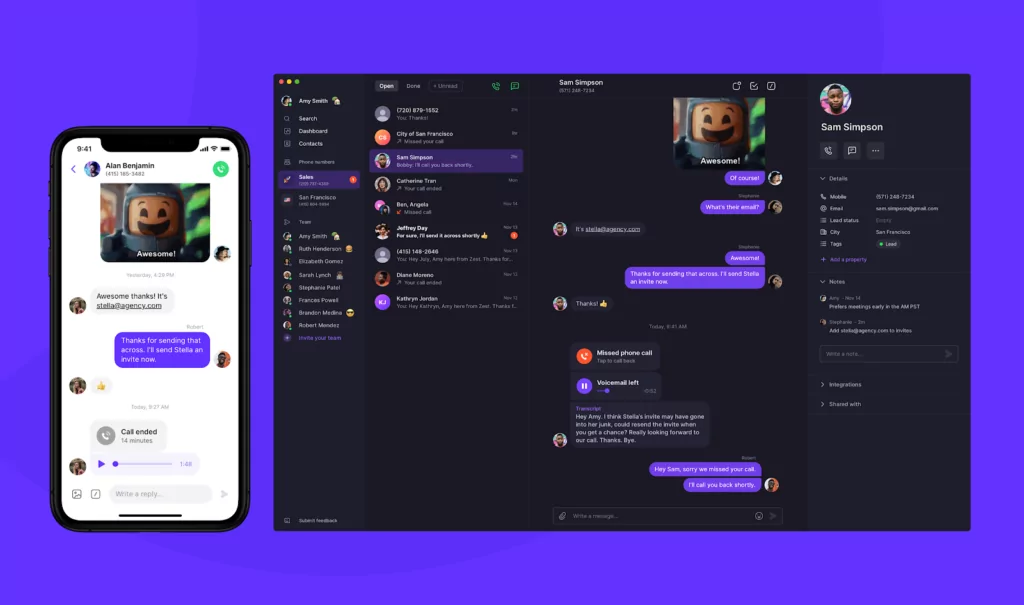
Google Voice is an affordable VoIP service for small businesses. Unfortunately, the setup is rather rigorous, it hinders team collaboration, and it lacks external integrations.
OpenPhone is the Google Voice alternative that’s easy to set up, strengthens team and client communication, and offers thousands of integrations through Zapier. Plus, OpenPhone offers a number of advanced features Google Voice does not, such as auto-replies, snippets, and shared phone numbers.
Ready to make the switch from Google Voice for business to OpenPhone? Sign up for an OpenPhone business phone number and get a seven-day free trial today.
FAQs
he key features of Google Voice for businesses include unlimited calling to the US and Canada, SMS (only for US customers), MMS messaging, voicemail to text, the ability to set business hours, and the availability of additional phone numbers, with more advanced features like call recording and ring groups requiring an upgrade.
Google Voice offers three packages for small businesses:
– Starter: $10 per user per month (up to 10 users) with basic VoIP features
– Standard: $20 per user per month to unlock advanced features like ring groups, desk phone support for larger teams, plus everything in Starter.
– Premier: $30 per user per month to access advanced data regions and reporting, plus all Standard package benefits.
In addition to the monthly Google Voice costs, Google Workspace costs $6 per user per month minimum, and you must be an active subscriber before you can use Google Voice.
Google Voice for business is a paid commitment that charges for every user on your plan, unlike the consumer plan. Subscribing to Google Workspace and Google Voice unlocks upgraded features for business use, such as call transferring, automated attendants, and integrations with Google Calendar and Google Meet.
