Get up and running in minutes with Quo's VoIP phone system for small businesses.
.webp)






Not all business phone systems are built the same. Quo is your competitive advantage.
Quo has an easy-to-use app that allows you to quickly get set up on your computer and smartphone. No hardware, no headaches.
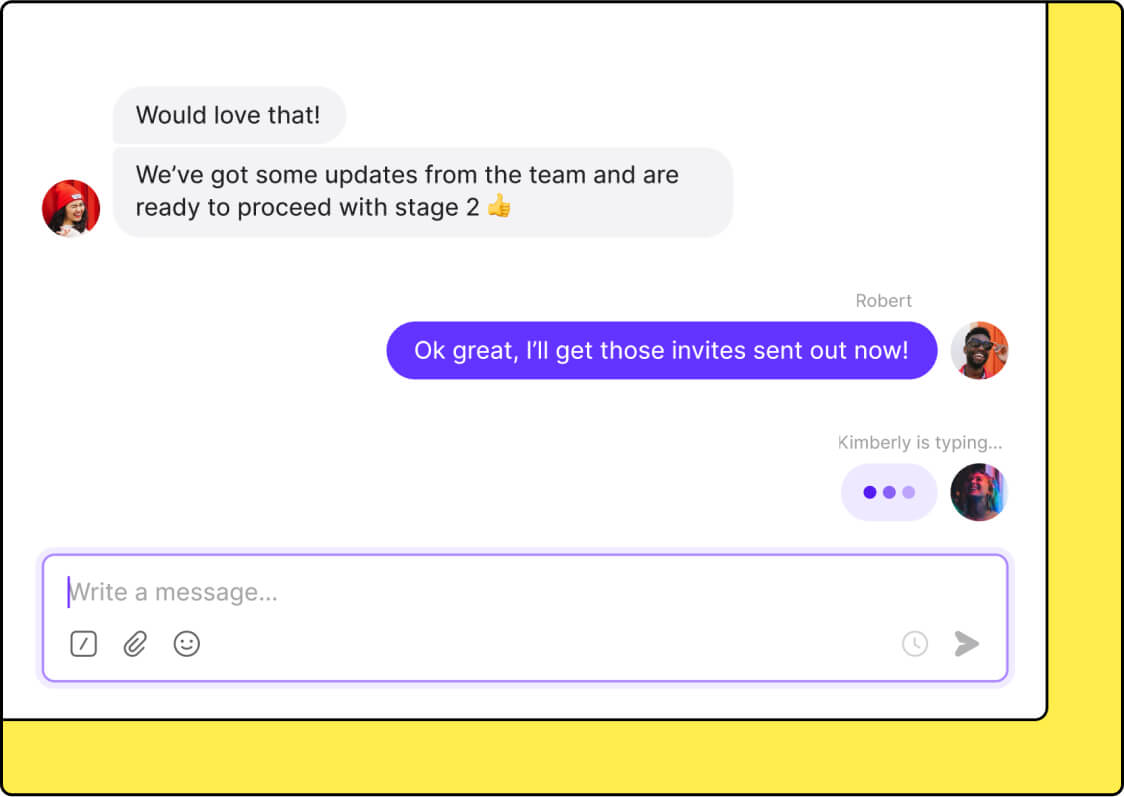
.jpg)
Integrate Quo with a range of other business apps, including HubSpot, Salesforce, Slack, Zapier, Make, Jobber, Gong, and email. Customize your workflows with the Quo API.
Using Quo, you can stay on top of every conversation. Easily collaborate with your team on calls and texts through shared phone numbers.
.jpg)

Quo's incoming call notifications make it easy to tell when a call is for work, so you always know when to pick up professionally.
All the powerful features you need without the enterprise price tag.
The essentials to get you and your team up and running
Per user/per month
All plans include:
Boost team efficiency with advanced automations and AI support
Per user/per month
Everything from Business, plus:
1,000 free automation credits (10 calls) included on every Quo plan
1,000 (10 calls)
4,000 (40 calls)
10,000 (100 calls)
25,000 (250 calls)
60,000 (600 calls)
Overage rate per call
$0.01
$0.0075
$0.0065
$0.0055
$0.0045
Price
Included Credits
Price
1,000
(10 calls)
$0.01
4,000
(40 calls)
$0.0075
10,000
(100 calls)
$0.0065
25,000
(100 calls)
$0.0055
60,000
(100 calls)
$0.0045
The essentials to get you and your team up and running
Per user/per month
Billed annually at $180
All plans include:
Boost team efficiency with advanced automations and AI support
Per user/per month
Billed annually at $420
Everything from Business, plus:
1,000 free automation credits (10 calls) included on every Quo plan
1,000 (10 calls)
4,000 (40 calls)
10,000 (100 calls)
25,000 (250 calls)
60,000 (600 calls)
Overage rate per call
$1.00
$0.75
$0.65
$0.55
$0.45
Price
Included Credits
Price
1,000
(10 calls)
$0.01
4,000
(40 calls)
$0.0075
10,000
(100 calls)
$0.0065
25,000
(100 calls)
$0.0055
60,000
(100 calls)
$0.0045
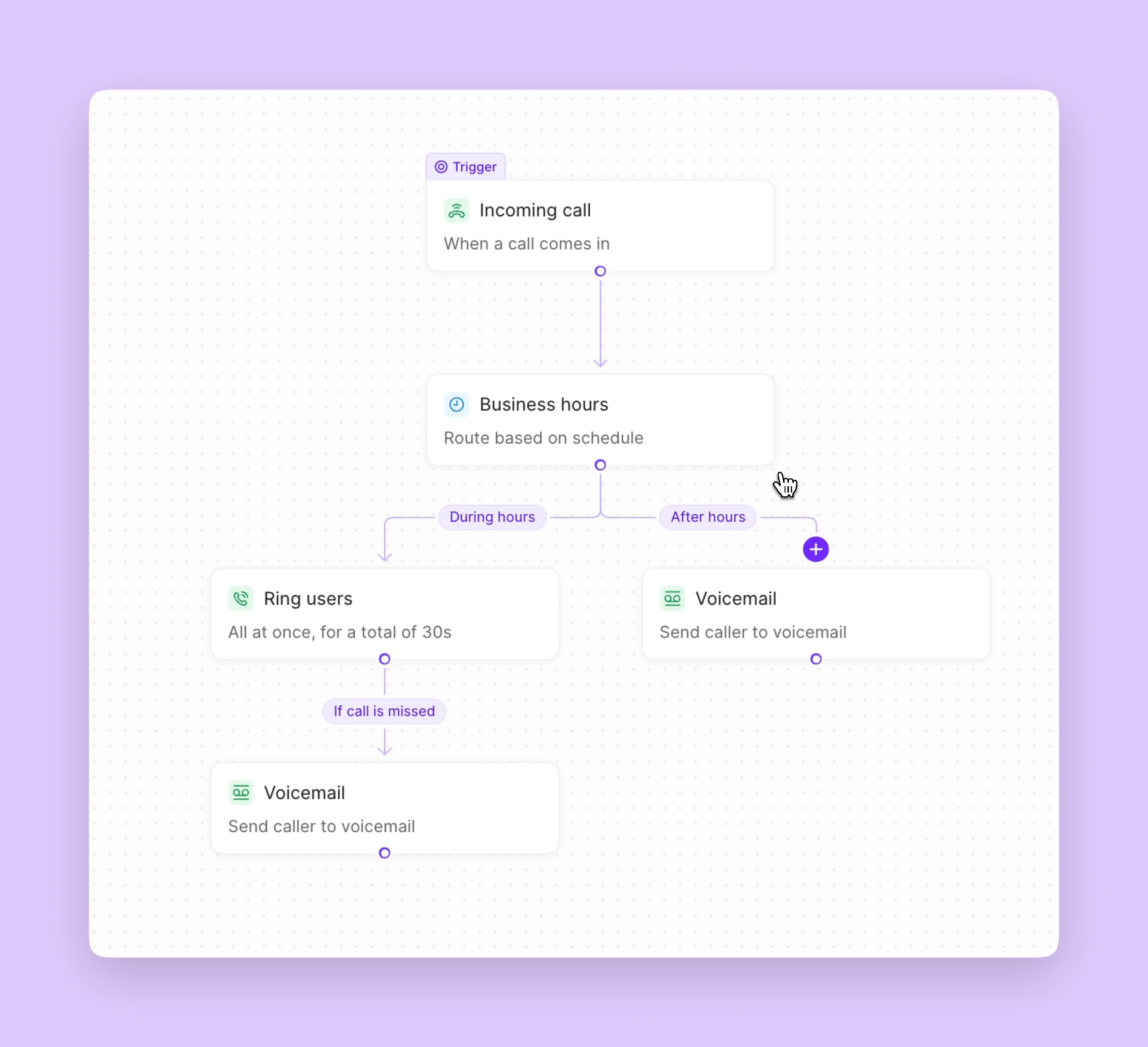
Don't worry about exceeding call minutes or texting limits. Easily call and text from anywhere with an internet connection. Make international calls at affordable rates and set up a professional caller ID in minutes.
Need direct lines for specific teammates or phone numbers across several cities? Get as many local US, Canadian, or North American toll-free numbers as your team needs — including vanity numbers like 1-800-FLOWERS. You can also port in your existing number for free.
Never miss a customer again. Sona, your always-on virtual receptionist, greets callers, answers questions, and captures messages at a fraction of the cost of a live receptionist.
Avoid playing phone tag or relying on lengthy phone calls. Quo's SMS and MMS features let you engage with your contacts on your time. Automate replies, schedule messages, and use snippets to save time and keep conversations moving.
Speed up workflows and improve collaboration with automatic call transcripts, summaries, and call tags. Get the insights you need without replaying every call.
Route callers automatically to specific information or teammates by adding an auto attendant and ring groups in just a few clicks. Easily customize other settings, like an after-hours voicemail or call forwarding outside your teams’ working hours.
It only takes four steps to create and send text messages through Quo.
1. Start by signing up for a free trial
2. Launch the Quo web, desktop, or mobile app.
3. Import contacts and add teammates to your phone system.
4. Start calling from your business number immediately.
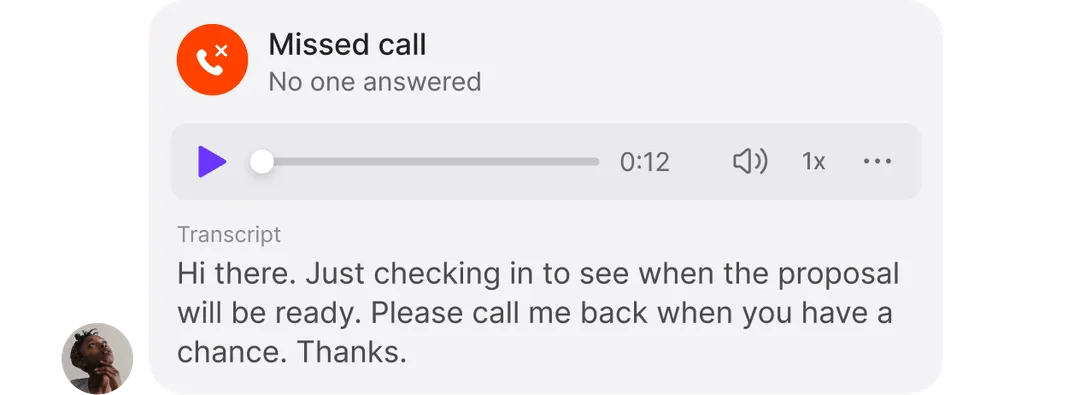
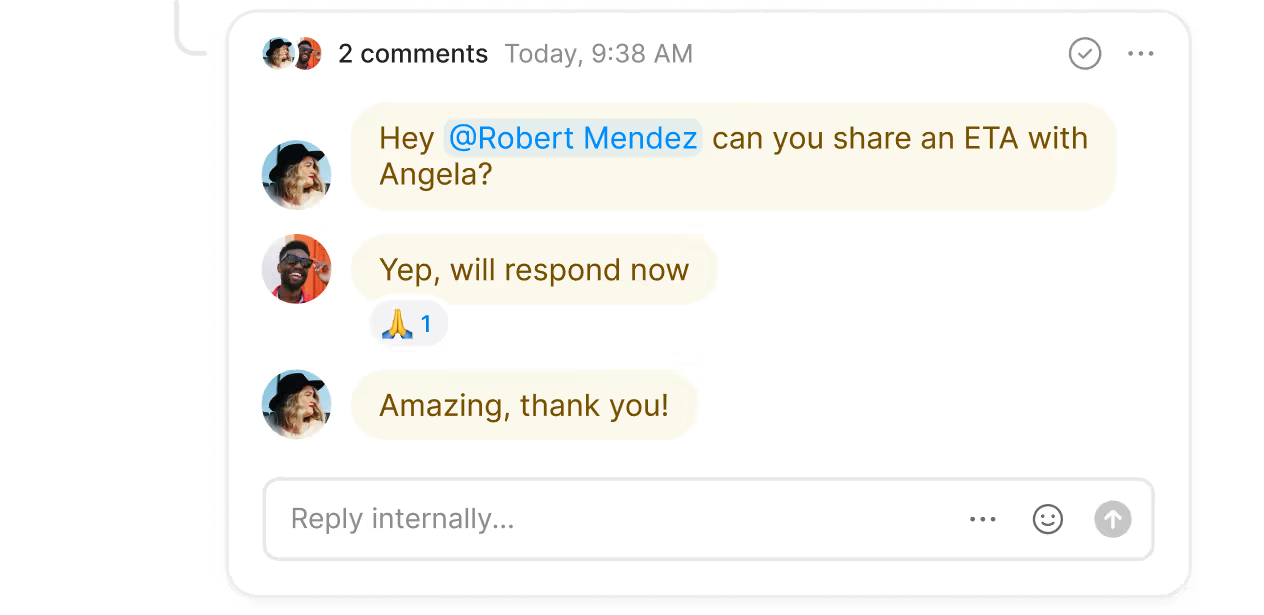
Jessie Grant
Director of Development & Operations



Looking to move away from using your cell number or a traditional landline phone for work? With a small business VoIP phone system, you can:
Find out how much you’re investing in your business phone solution upfront on our pricing page.
Can’t find the answer here? Check out our Resource Center.
VoIP (Voice over Internet Protocol) lets your business handle unified communications and make calls over the internet instead of using traditional phone lines. It’s a flexible, affordable way to manage business communication, including calling features, texting, and voicemails — all from your mobile device, desktop, or tablet.
Yes, you can port your existing phone number from your old service provider to Quo (local US, Canadian, and North American toll-free virtual phone numbers). We’ll guide you through the process to avoid disruptions in your customer support. Find out more here.
Yes. With Quo, you can get as many phone numbers as your team needs, whether you want to have direct numbers for teammates or numbers to support multiple locations or departments.
A VoIP phone service typically ranges from $10 to $40 per user each month — the cost may be higher for enterprise-level and more personalized VoIP solutions, as well as premium add-ons. See how Quo compares with other VoIP providers.
Business owners can purchase local US, Canadian, or North American toll-free numbers for your small business through Quo.
For calling and texting outside the US and Canada, Quo offers affordable calling and texting rates — helping you stay connected without sacrificing call quality or overspending on telephony costs.
Quo defaults to using your WiFi connection so you don’t overspend on data. If you move outside a WiFi network, Quo helps prevent the call from dropping by using data. This ensures reliable VoIP calls and maintains high call quality, even when you're outside a wireless network.
VoIP is cloud-based, which means it provides more scalability, easier setup, and better functionality than analog or PBX systems that rely on bulky on-premises hardware and IP phones. You can access a business VoIP system from a desktop app or mobile device.
Learn more about VoIP vs PBX in our guide.
Enterprise VoIP solutions support large-scale operations with advanced features like multi-site support, contact center tools, and extensive API access and CRM integrations.
Small business VoIP services focus on ease of use, quick setup, and the call management and team messaging tools teams need to communicate professionally. These services have apps you can use on your cell phone and include phone features like conference calls, voice calls, video meetings, real-time analytics dashboards, and more.
With Quo, setting up your phone system takes just a few minutes. Sign up, download the desktop or mobile phone app, invite your team, and you’ll be calling and texting from your business number right away — no hardware, routers, or desk phones needed. Your customer experience will be better and business calls will be more professional within minutes.
Join thousands of businesses already using Quo to communicate better with their customers.