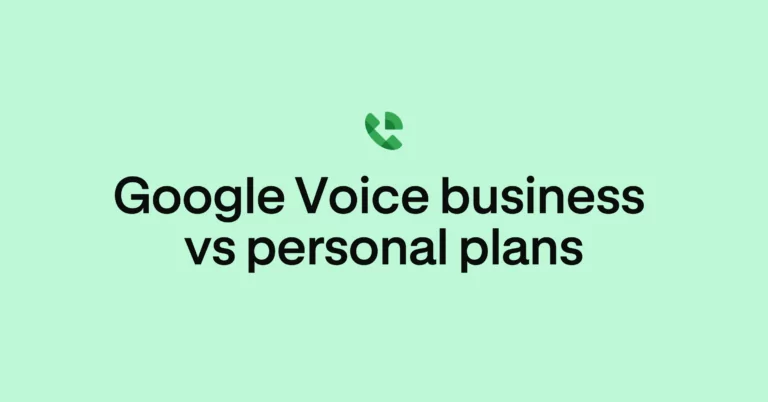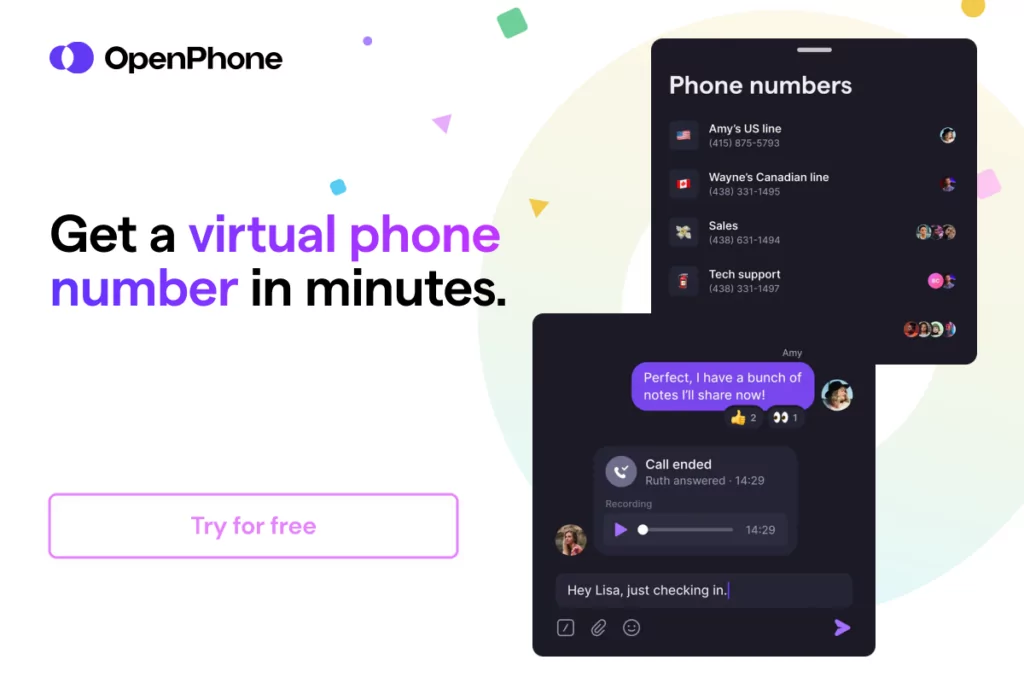Trying to understand the differences between Google Voice’s free and paid plans?
If you’re looking to find whether any of Google Voice’s plans are a good fit for you, this guide covers all the differences between Google Voice personal vs business plans, including the features they’re missing. At the end of this guide, if you don’t like how Google Voice works, we’ll offer an alternative that’s better suited to modern needs.
Google Voice personal vs business compared at a glance
How does Google Voice for personal use compare to their business plans, Google Voice for Google Workspace?
Here’s a table breaking it down:
| Google Voice for Business | Google Voice for Personal | |
|---|---|---|
| Available outside the US | ✓ | X |
| Multiple phone numbers | ✓ | X |
| SMS and MMS | US only | Personal use only |
| Unlimited calls in the US and Canada | US and Canadian numbers only | X |
| Maximum number of users | 10 to unlimited | 1 |
| Cost | Starts at $16 per user per month (including Google Workspace) | Starts at $0 per user per month |
| Porting | Free | $20 to port in and $3 to port out |
| Ring groups | Requires upgrade | X |
| Integrations | Google apps only | X |
| Separate business and personal contacts | ✓ | X |
| Voicemail transcripts | ✓ | ✓ |
Keep reading as I’ll break down how all of Google Voice’s subscriptions compare.
A deeper look at the key differences between Google Voice personal vs business
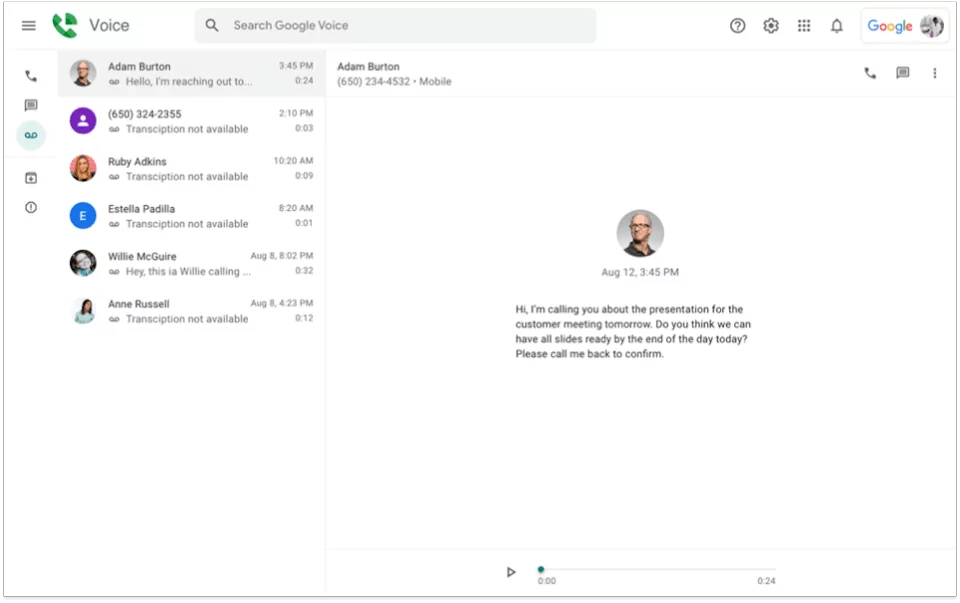
Google Voice for personal use and Google Voice for business share a few similarities. They’re both a VoIP service that can help you make or take calls through a WiFi connection. They also let you make unlimited calls from internet browsers and mobile devices.
But that’s where the similarities end. The free plan of Google Voice wasn’t built for business use. In contrast, Google Voice for Google Workspace was designed exclusively for business owners.
Here are the eight key differences between Google Voice personal vs business plans:
1. Pricing and fees for Google Voice personal vs business
You may know that Google Voice is free for personal use. You don’t have to pay for additional features, and you don’t have to purchase a number directly. However, you do have to pay certain fees if you want to call internationally or port your number in or out (more on this later).
If you’re considering using Google Voice’s free version for work, you’ll run into many limitations (keep reading to learn more about these challenges).
In contrast, Google Voice for Google Workspace is a paid business plan. You need to pay for one of three plans, which include:
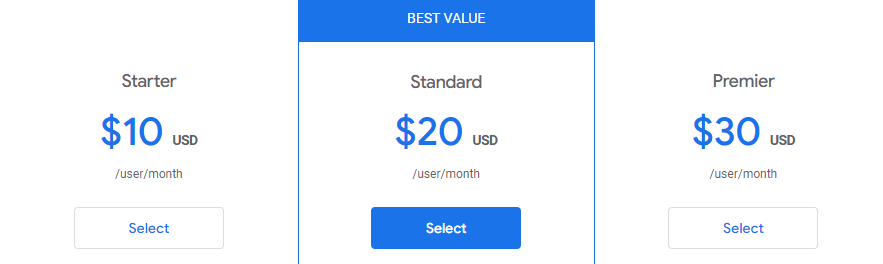
Starter
- $10 per user per month (the max number of users is capped at 10)
- Make unlimited calls to the US and Canada (from US and Canadian numbers only), get voicemail transcriptions with incoming messages, and forward calls
Standard
- $20 per user per month
- Unlock ring groups, multilevel auto attendants, and the option to record specific calls
Premier
- $30 per user per month
- Get automatic call recording and advanced reporting through BigQuery
Keep in mind Google Voice for business requires you to pay for a second platform: Google Workspace. It’s a minimum of $6 per user per month to access the basic version of Google Workspace, which means you have to pay at least $16 per user per month for Google Voice for business.
When you factor in most businesses need call recordings and the ability to share responsibility for incoming calls, you’d be paying $36 per user per month using Voice. You could pay a fraction of that using an alternative to Google Voice.
2. Availability of each Google Voice plan
Google Voice’s personal version is only available in the US. You can make international calls with Google Voice while abroad, but you can’t purchase a number from outside the states.
Google Voice for business is available outside the US. However, it’s limited to specific countries:
- Belgium
- Canada
- Denmark
- France
- Germany
- Ireland
- Italy
- Netherlands
- Portugal
- Spain
- Sweden (Stockholm, Malmö, and Göteborg)
- Switzerland
- UK
- Continental US
If you live in Alaska, Hawaii, American Samoa, Guam, Northern Mariana Island, Puerto Rico, the US Virgin Islands, you can’t access Google Voice at all.
Some international locations can use Google Voice’s SIP link to make calls through their existing cell phone carriers. If you make a call through your Google Voice number, you either use minutes from your cell phone plan or pay international calling fees depending on your subscription. This applies to businesses in:
- Argentina
- Brazil
- Chile
- Colombia
- Mexico
Keep in mind you need to upgrade to the Standard plan ($26 per user per month) to unlock Google Voice’s SIP link capabilities. Then, you must pay extra fees for either SIP Link Standard or SIP Link Premier (which aren’t listed online). Plus, Google Voice states that your SIP link international call rates may be different from what’s on their website. This means the price you pay to reach customers overseas may be higher than advertised.
3. Multiple numbers are not possible on the free version
With the free plan of Google Voice, you can only have one Google Voice number per account. You also won’t be able to have multiple users on your account and see which team members have been in touch with specific contacts.
With Google Voice for Google Workspace, you can add multiple local numbers to a single account — although toll-free numbers are not available with Google Voice at all.
4. Texting is limited to US customers
Google Voice for personal use lets you send and receive SMS and MMS messages. But again, since it wasn’t built for business use, you can’t send mass texts or add more than seven people to a group chat. Sending MMS messages with Google Voice also has quite a few caveats including the option to only send photos as attachments or links. You may also hit Google Voice’s text limits and get blocked. In some cases, you may not receive any sort of indication on when or if you’ll be able to text with your number again.
Plus, text messaging is only available to US customers.
Google Voice for Google Workspace offers unlimited texting to anyone you contact in the US. But like the free plan, you must be based in the US to send messages. But even if you are a customer in the US, you still won’t have options to save time while texting. You can’t schedule text messages unless you use the scheduling function in Gmail, and templated snippets aren’t available on any Voice plan. Automating any specific touchpoints through text isn’t supported with Google Voice.
If no SMS is a problem for your small business, you may want to consider a Google Voice alternative or a business texting app.
5. Ring groups are exclusive to Google Voice for business
The free plan of Google Voice doesn’t offer ring groups. Remember: it wasn’t designed for anything more than personal phone calls.
With Google Voice for Google Workspace, you can use ring groups to ring different devices and ensure there’s always someone around to pick up the phone. This helps your team members split responsibility for incoming calls by ringing specific groups of users at the same time.
There are several reasons why you may want to use ring groups for your business. For example, you could set up a ring group that calls all members of your customer support team at the same time. Customers can always have someone around to answer their questions, while your coworkers can handle incoming calls more effectively as a team.
But Google Voice’s ring groups aren’t a perfect solution for call collaboration. You still can’t collaborate in-app as a team or respond to incoming texts as a group — unlike other VoIP solutions on the market. Ring groups also cost a minimum $26 per user per month with Google Voice (including the Google Workspace subscription you must have).
6. Porting costs extra on Google Voice’s personal plans
Both Google Voice’s free version and Google Voice for Google Workspace let you port over existing numbers. This is free for business users but not for those on the personal plan.
Porting a number into Google Voice’s personal plan costs $20. If you decide to port out, you have to pay an additional $3 unlocking fee. Otherwise, your number stays in Google Voice indefinitely.
7. Google Voice offers limited integration options
The free plan of Google Voice doesn’t let you connect with integrations at all.
Google Voice for Google Workspace only integrates with other members of the G-Suite, including Google Meet and Google Calendar. No other apps are supported at this time, and none are planned for the future.
The best VoIP service providers helps businesses connect with the tools in their tech stack. For example, platforms like OpenPhone can help you push updated contact information to your company CRM. They can also help you build workflows that sync texts and voicemails across multiple channels, including email and Slack.
8. Business contact management is more challenging on personal plans
Google Voice for Google Workspace operates separately from your phone plan, which makes it easier to keep some distance between your personal number and your professional career.
However, Google Voice’s free plan stores your business contacts in the Google Contacts app — which means they’re synced alongside your personal contacts. You won’t get any notifications distinguishing work calls from personal calls, which could make it hard to know when (and when not) to pick up the phone.
What are you missing out on with both Google Voice personal and business plans?
Although Google Voice’s business plans offer more than the free personal version, both are missing several critical features that small business owners need.
Here are all the cons for Google Voice:
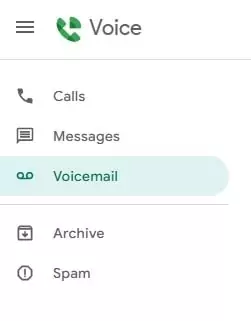
- No clear conversations: All your calls, texts, and voice messages live in separate folders within Google Voice. This means it could take more time to review conversations and harder to follow up with past context.
- No auto-replies: There’s no way to automatically send text messages to clients if you miss a call or voice message. This means you have to be stuck to your phone all day if you want to set expectations for clients.
- No options to save time texting: You can’t text customers at all if you’re outside the US, which is a huge dealbreaker for international companies. But even if you are a customer in the US, you won’t be able to queue texts to go out later, save your go-to texts as templates, or access any other features that could give your team back hours.
- No toll-free numbers: Because Google Voice doesn’t support toll-free numbers, you can’t help your small business look more professional to customers as it grows. Plus, if you already have a toll-free number, you can’t port it in to Google Voice.
- No desktop app: Because Google Voice doesn’t have a dedicated desktop app, you can’t access your phone service right from your computer. You have to log into the browser app or rely on your cell phone to make or take calls. If you or your team prefers a dedicated app that makes reaching the right window when you receive incoming calls easier, Google Voice won’t work for you.
- No internal messaging: You can’t collaborate with your teammates on responses to customers inside Google Voice. Instead, you have to rely on another Google app (Hangouts or Chat) to get the job done, which forces you to switch between apps.
- Limited text forwarding: Both versions of Google Voice prevent you from forwarding texts to other tools, including platforms like Slack. You can only forward texts to Gmail, which isn’t helpful if you don’t have a company Gmail account.
- No automations: With Google Voice, you can’t automate any specific touchpoints with your customers. Automating any repetitive tasks isn’t possible at all, which reduces the amount of time you can focus on more compelling work.
Go beyond Google Voice to get a better option

When you look closer at Google Voice personal vs business, you can see neither version offers much to fast-growing brands.
The personal plan of Google Voice wasn’t built for business. On the other hand, Google Voice for Google Workspace isn’t available to international companies and doesn’t offer collaboration — which can lead to a ton of miscommunication between your team and customers.
If you want to communicate efficiently with others and build relationships with your customers, there are better options than both Google Voice’s free and paid plans. And if you’re looking for a business communication platform designed for growing brands and enterprises, OpenPhone is the first place to look.
Like Google Voice, OpenPhone can help you make or take business calls over any internet connection. But unlike Google Voice, we offer toll-free numbers, texting outside the US, and thousands of third-party integrations with tools you’re already using. And since we’re designed to scale alongside you, you don’t have to worry about paying for features before you’re ready. You can turn your existing number into a shared number that multiple team members can collaborate on, then start adding new numbers as your business expands.
Hundreds of businesses have switched from Google Voice to OpenPhone — and their results speak for themselves:
“We switched over from Google Voice and OpenPhone’s UI is so much more thoughtful and geared toward productivity. We’re loving the new support for multiple users on our team, how easy it is to add additional phone numbers, and the new web / Android apps.” – Jonathan Barkl, Co-Founder and CEO at AirGarage.
“After using Google Voice, I appreciate that OpenPhone is made specifically for business. I enjoy that every interaction with a customer is available in a single thread. Google Voice has call history, voicemail, and messages spread out across 3 different tabs, making it hard to stay on top of things. I love the feature set (recording calls, the custom way of setting up a contact, the way the mobile app is slick and intuitive) of OpenPhone and the constant improvements. It’s great that my business phone provider is growing with me.” – Daeshawn Ballard, Founder and CEO at Real Estate Optics.
See why OpenPhone is the best alternative to any Google Voice account. Sign up for our seven-day free trial and test the platform for yourself.