Increase your response times and avoid missed calls. Quo ring groups let you customize who receives inbound calls and when they get them.
.webp)






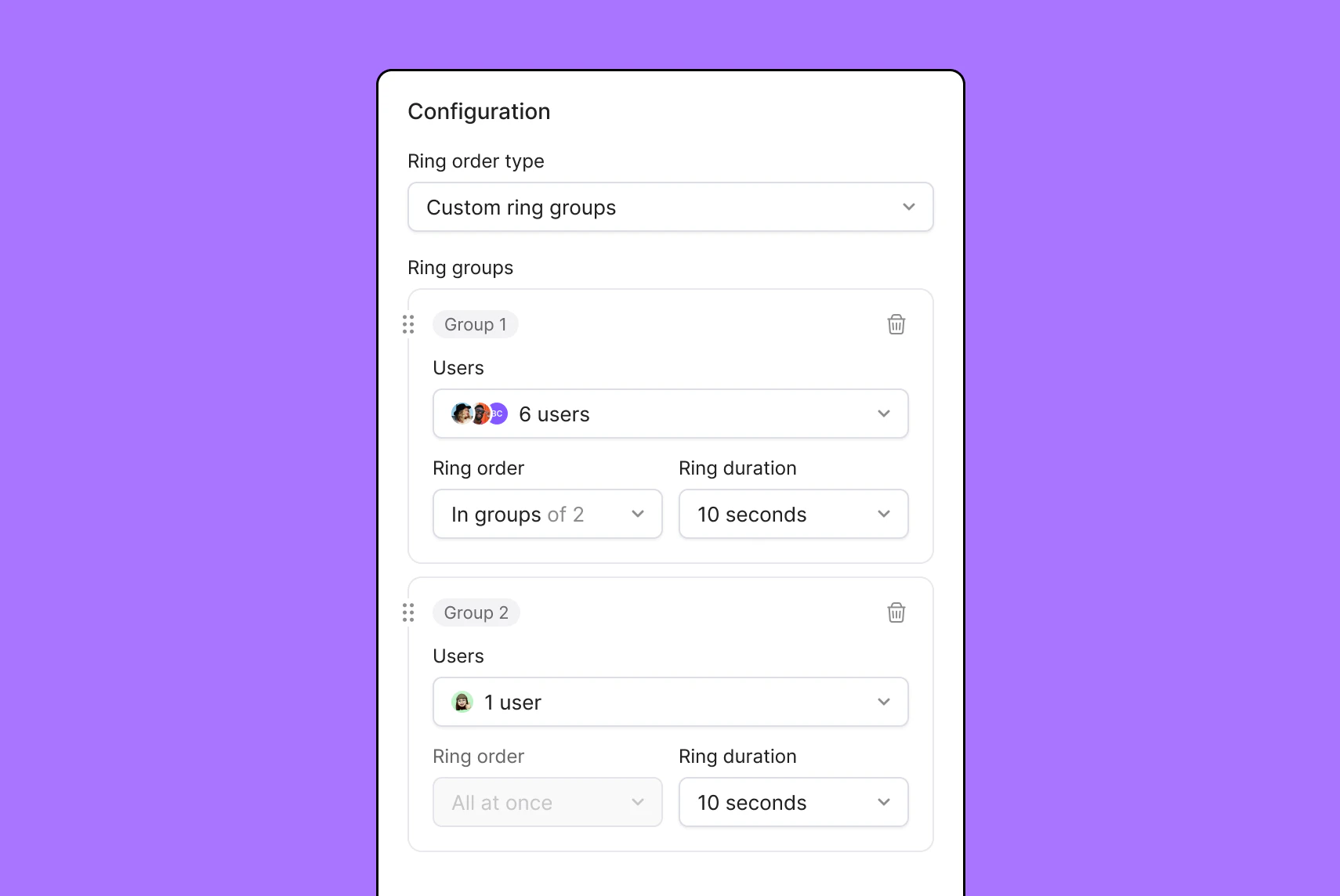
A ring group is a call routing feature that sends incoming calls to specific groups of people on a shared number. It’s an effective way to sequence inbound calls to a shared number without notifying everyone in the team simultaneously.
Ring groups are useful when several team members in a department sharing a number, say in sales or customer service. Front-line reps can get incoming calls first, and if they're unable to answer, the rest of the team can receive them.
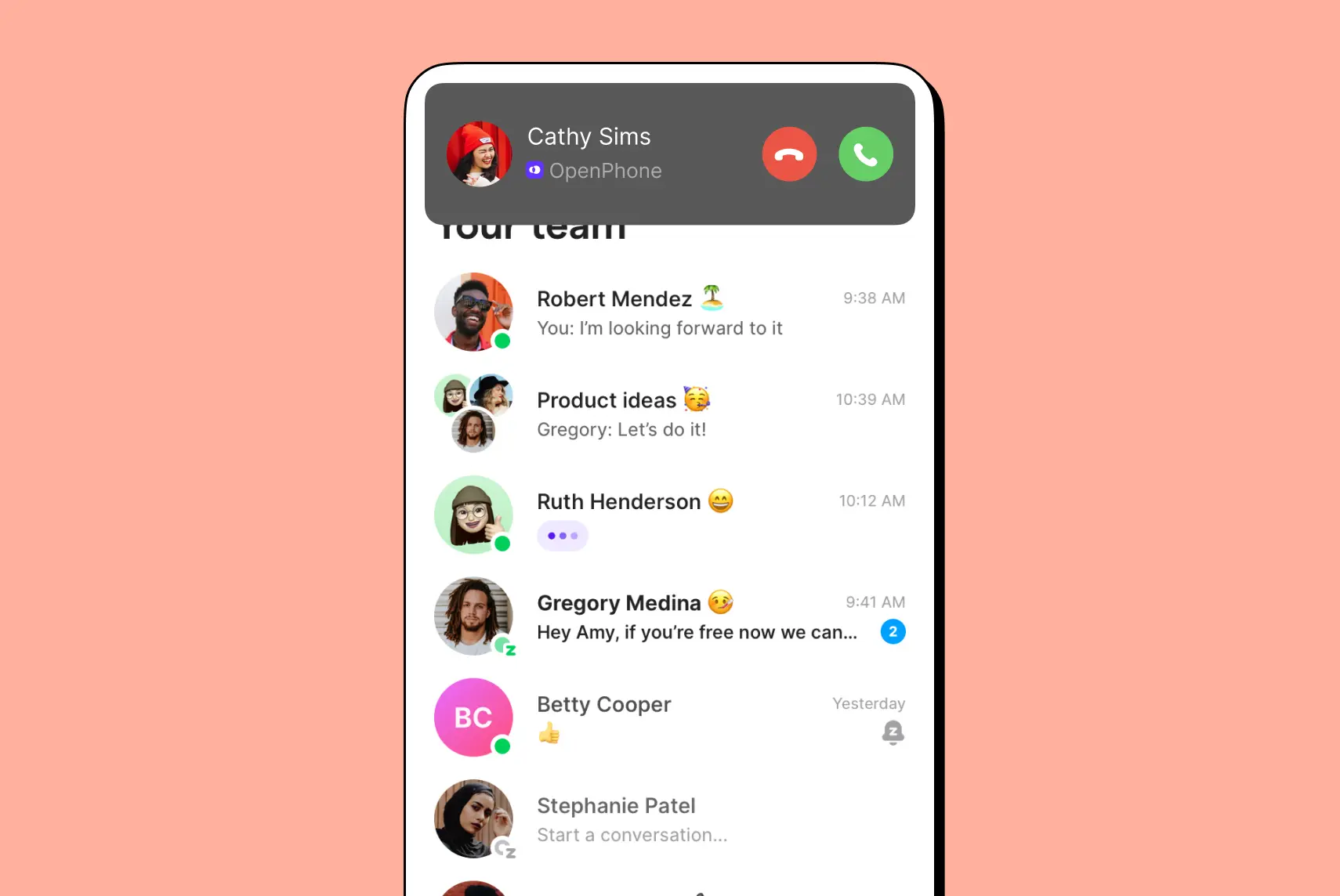
Route calls to another teammate if everyone in the first group is already on a call.
Create additional groups that can serve as a backup if other members of the team are unavailable. Plus, forward calls to an external number if no one on your team can pick up.
Leverage customizable call management to split the load of incoming calls.
Choose from three ring group options to fit every department’s calling needs.
%20(1).jpg)
Ring everyone on your team all at once. Perfect for small teams & sales teams.
Ring your team in round-robin-style batches. Perfect for small teams & customer support teams.
Customize which members of your team get incoming calls first. Perfect for small teams & customer support teams.
Note: Custom ring groups are available on Business plans and higher
It only takes four steps to get started with Quo's ring groups:
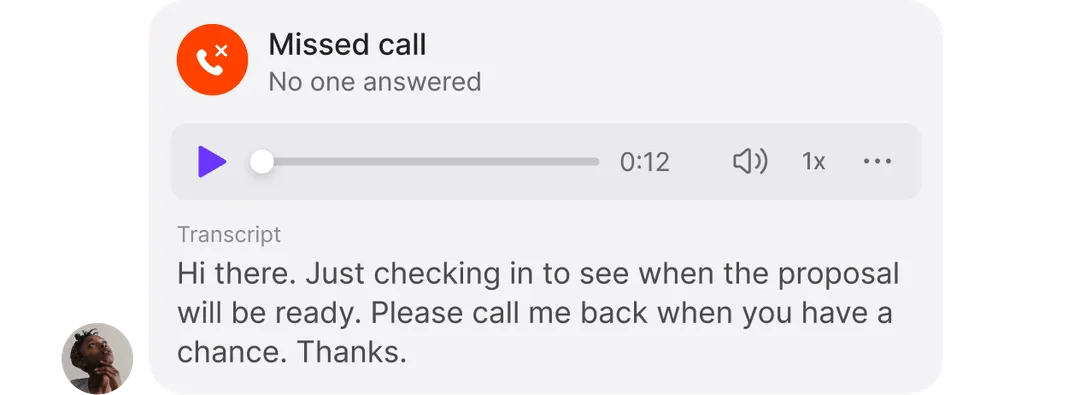
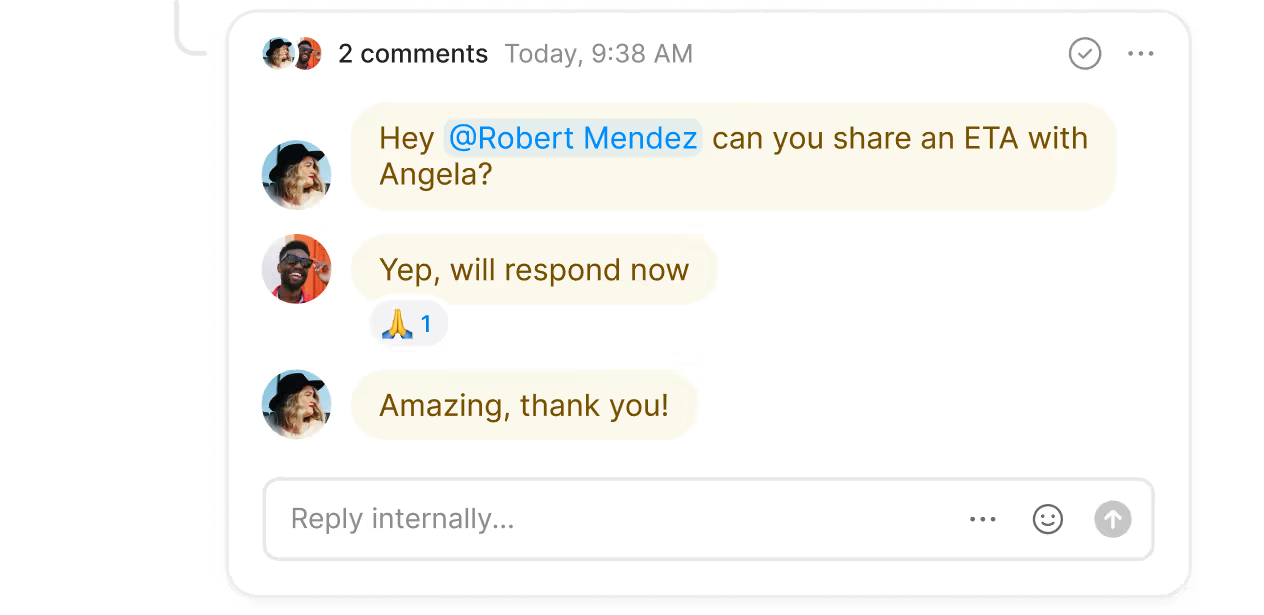
Here are a few other key reasons growing businesses around the world use Quo.
%20(1).jpg)
Give every department their own number or automatically route calls from a main office line. Each user comes with one free number. Choose from local numbers (US or Canadian) with specific area codes and toll-free numbers for a nationwide presence. Easily scale your business phone system as you add more people to the team — additional phone numbers cost just $5 per month.
Leave a great impression on your customers more easily with Quo.
Direct customers to the right member of your team with custom phone menus (also known as IVR and auto attendant). If you need to connect them to another colleague manually, you can always use warm transfers. And you can loop in multiple stakeholders on a call by hosting group calls.
Quo helps you work better with your team. Your team can easily see the full conversation history with a contact in a single view, including all calls, texts, and voice messages. Plus, easily work with colleagues by tagging them in threads only visible to your team.
Managers can quickly review any customer interaction and coach employees as needed. Every recorded call can include an AI-powered call summary and transcription so you can tag teammates and refer them to specific time-stamped sections. If you’ve been running into issues with missed calls, you can quickly drill down and see who still needs to be followed up with using call views.
Quo lets you automatically route calls to other options that can help you easily follow up and answer common questions. Use Sona, Quo's AI agent to receive calls when you're available and take messages. Each call handled includes a summary and transcription to help you get up to speed. Plus, you can forward calls to an external number if you prefer to use an answering service.
Quo puts repetitive work on autopilot. With advanced messaging features like SMS auto-replies, scheduled messages, and automated text flows, you can deliver the right messages to customers at the right time.
Use CRM and VoIP integrations with Salesforce, HubSpot, and Zapier, to track calls. And with business hours, after hours call forwarding, and custom voicemail greetings, you can maintain a better work-life balance.

Brent Colquitt
Find out how much you’re investing in your business phone solution upfront on our pricing page.
Can’t find the answer here? Check out our Resource Center.
Ring groups dial specific team members according to a pre-existing set of conditions. These conditions can be programmed based on the type of ring group you set up in your business phone system.
Different phones offer different types of ring groups to their users. In Quo, the three different ring groups you can choose from are:
- All at once: All the users in a shared number are dialed at the same time.
- Random: A randomized group of users are dialed in batches. You can customize how many users are dialed for how long, but you can’t specify exactly which users.
For example, you can create a random ring group of 2 users dialed for 10 seconds, followed by another 2 random users dialed for 15 seconds.
If no one in the last group takes the call, it goes to voice message.
- Custom: In this option, you can:
- Specify which members with shared access to your Quo are part of a specific groups
- Sort the ring order for each group if you want specific teammates to take calls firsts
- Set the ring duration for each group that receives calls
Ring groups involve calls that are dialed to custom batches of users. Call queues involve customers waiting in line for team members to take their calls.
Call queues are inefficient for small teams because they force customers to wait for specific team members, like customer support, to take their calls. Ring groups are more efficient because they direct customer calls to backup group members who can answer their questions without having to wait on hold.
Join thousands of businesses already using Quo ring groups to communicate better with their customers.