Never apologize for missing a call again with Quo's call forwarding service.
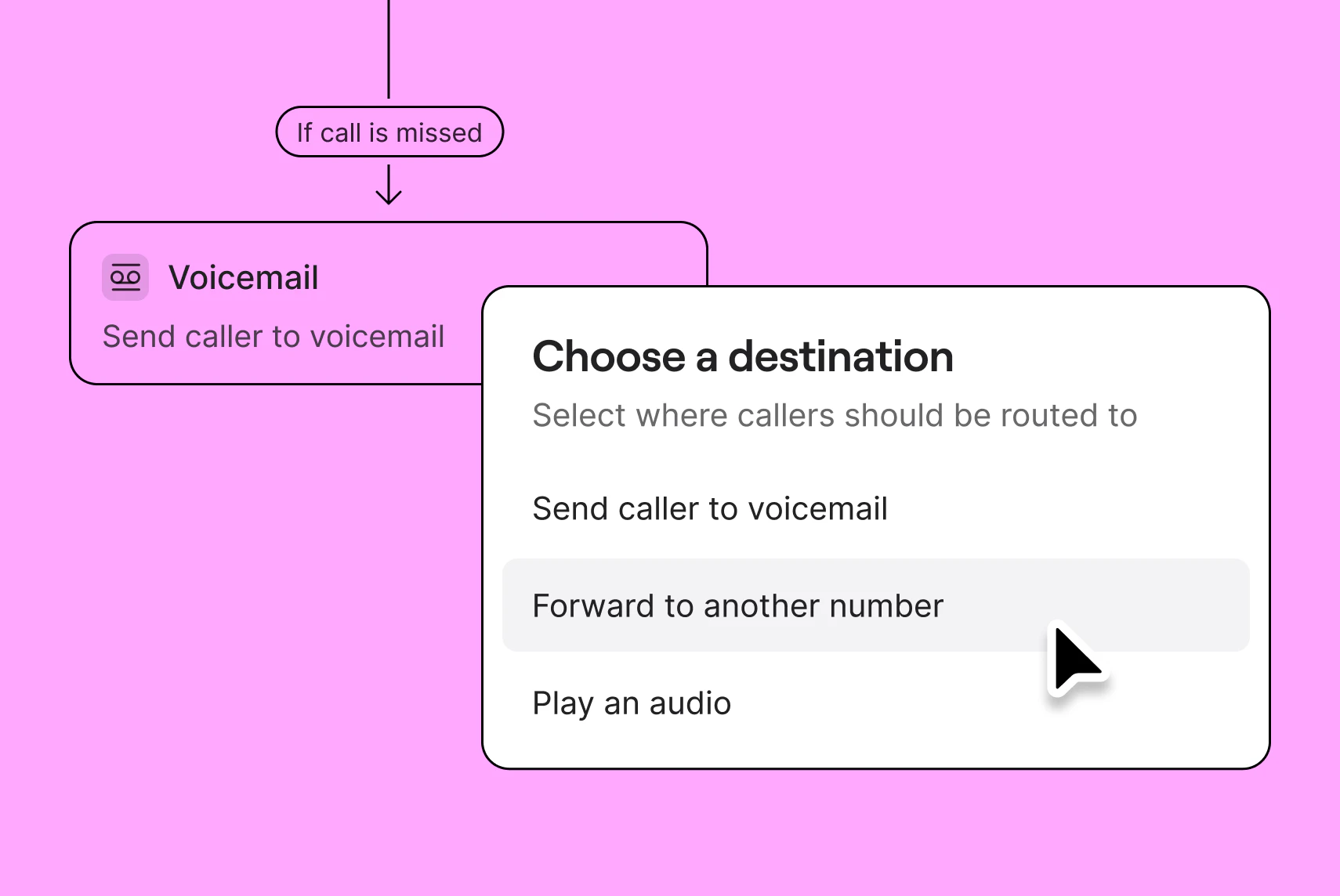







VoIP call forwarding is a service that redirects incoming VoIP calls to another phone number of your choice.
The incoming calls are rerouted to any phone, even a landline or mobile phone, allowing you to stay connected no matter where you are. VoIP call forwarding is a convenient way to ensure you never miss an important call.
Typically call forwarding is only necessary if you’re outside WiFi range. Otherwise, you can directly route incoming calls to your virtual number — or if someone else on your team needs to take incoming calls, you can share access to that number.
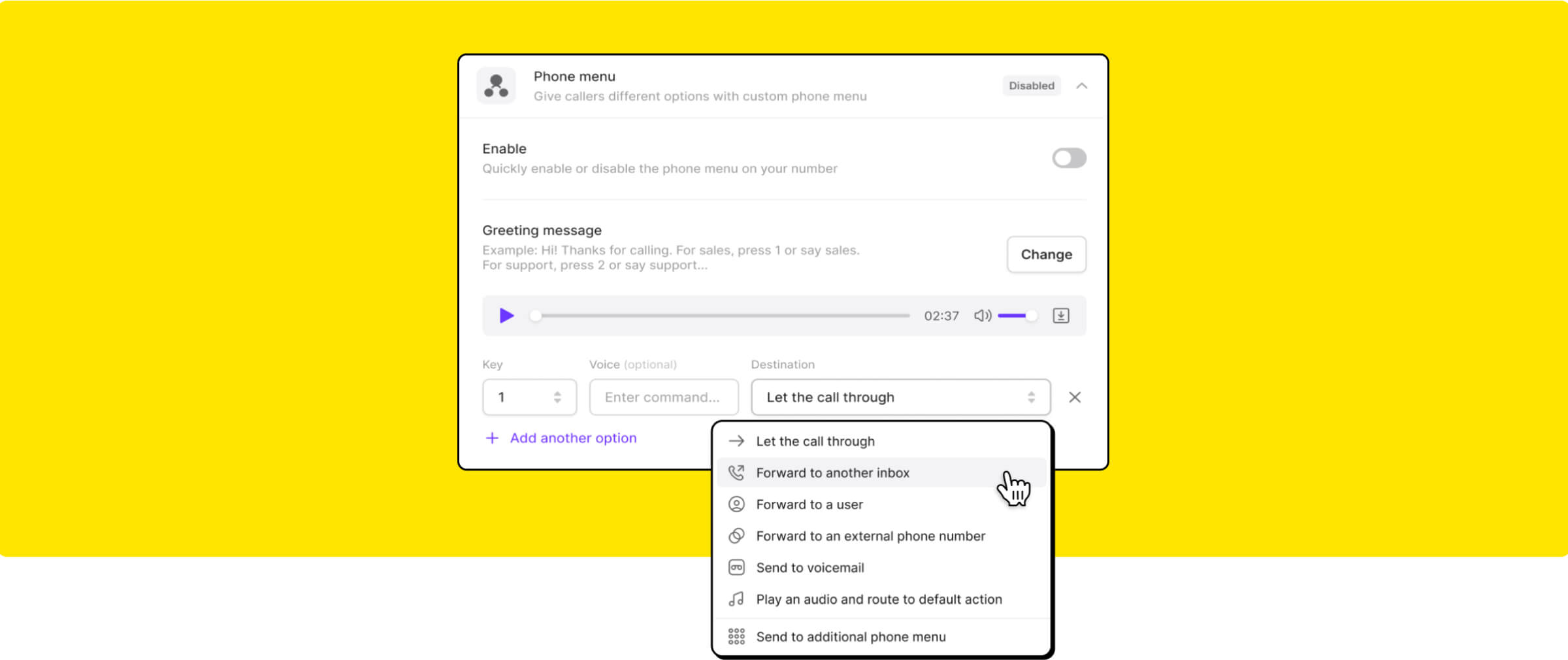
Utilizing call forwarding, you don't have to worry about calls slipping through the cracks. Calls are properly rerouted, and your team can be easily reached with shared business phone numbers.
Add an extra layer of customer service, by using simultaneous ring or routing calls to the most appropriate team member.
Access your business phone numbers from any device and anywhere with an internet connection (like the International Space Station), allowing you to stay connected no matter where you are.
Get a business phone system with VoIP call forwarding that lets you easily add multiple phone numbers and teammates — without paying for extra hardware or technical support.
Easily direct calls to the right phone number or set up an auto attendant (IVR) so callers can quickly reach the correct teammate or department.
By setting up business hours, you can set clear expectations when your team is off. When your teammates are on vacation, you can share access to numbers to easily cover for them.
It's not just a business phone system. It's your competitive advantage.
You can get up and running in minutes with your business calls forwarded to any device using our web, desktop, and mobile apps. When you have no internet connection, Quo's call-forwarding feature is extremely easy to set up. you choose.
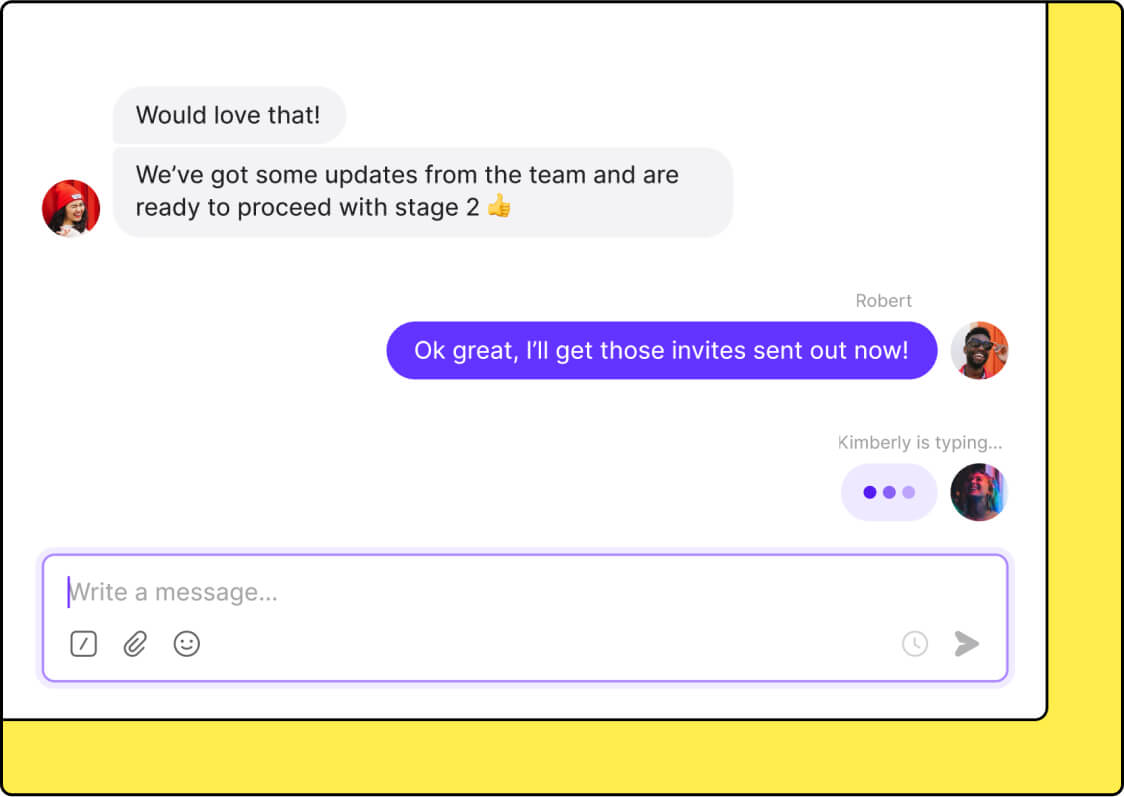
.jpg)
Build better relationships with your customers. Using Quo, you can collaborate in context alongside any incoming call or message.
Get up to speed in minutes if you need to respond directly or coach a teammate. All call recordings, texts, and voicemail transcripts with a contact are in a single view.
.webp)
Need to forward calls to a non-Quo number? It only takes four steps to set up VoIP call forwarding through Quo.
1. Start with a free trial of Quo and launch the Quo web, desktop, or mobile app.
2. From the settings menu, click on “Phone numbers,” and select the phone number you want call forwarding on.
3. Click "Setup" next to "Forward all incoming calls".
4. Input the forwarding number and click "Forward".
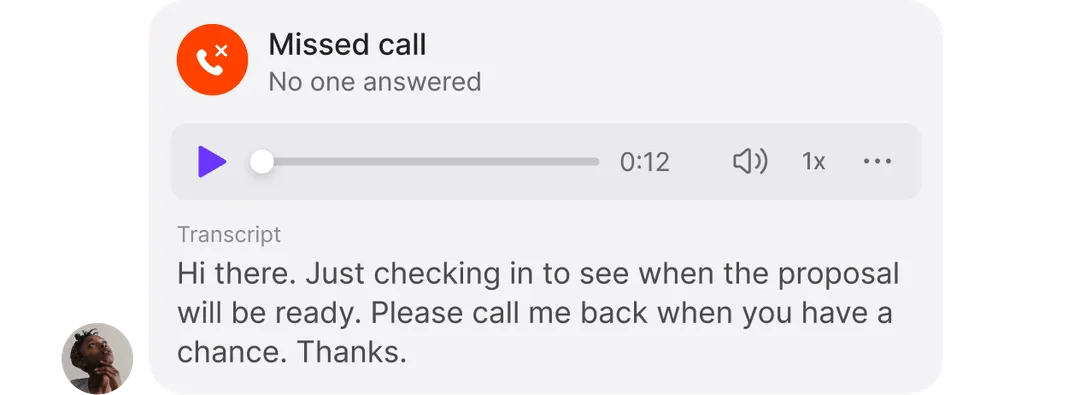
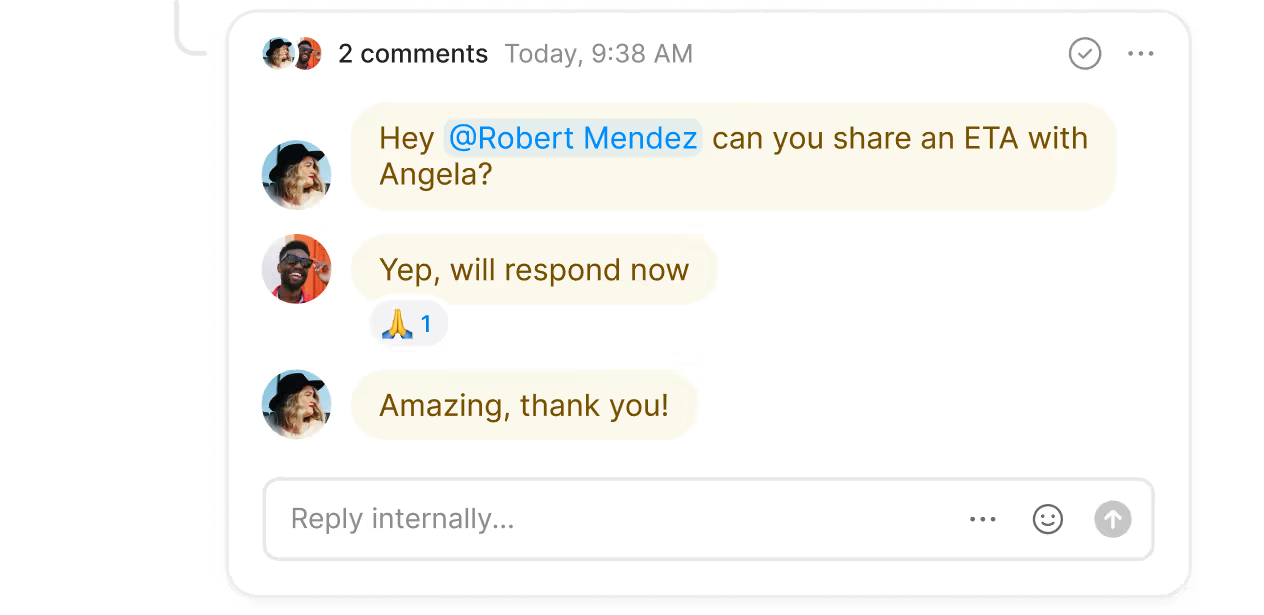
Call forwarding is just one of the many features of Quo that enables small businesses. Check out these other VoIP features:
%20(1).jpg)
Don't worry about having to transfer most of your calls. Let your customers dial menu options or use interactive voice responses (IVR) to reach specific teammates or departments.
Learn more ->
Ensure your team never misses a critical incoming call. Shared numbers allow multiple members of your group to receive calls at the same time and even be on separate calls
Learn more ->
Automatically direct business calls to specific teammates based on specific work schedules they can set in Quo.
Learn more ->
Jessica Hubbard
CEO at Hubbard Realty Group


Find out how much you’re investing in your business phone solution upfront on our pricing page.
Can’t find the answer here? Check out our Resource Center.
No, but if you take calls directly from the Quo mobile app you’ll be able to see your contacts or the phone number for any incoming call.
Yes, you can easily take calls from your computer, smartphone, or tablet. Quo also allows you to forward VoIP calls to landlines and cell phones within the US or Canada.
Yes, you can use Quo's shared numbers, work schedules, and advanced IVR to automatically forward calls across your team. With Advanced IVR, you can forward calls to numbers within your organization, an outside phone number (within the US or Canada), or to a specific team member.
Yes, you can forward calls to any phone number within the US or Canada, regardless of whether the recipient is using Quo. This allows you to easily route callers directly to the person they need without having them dial multiple numbers.
Join thousands of businesses already using Quo to communicate better with their customers.