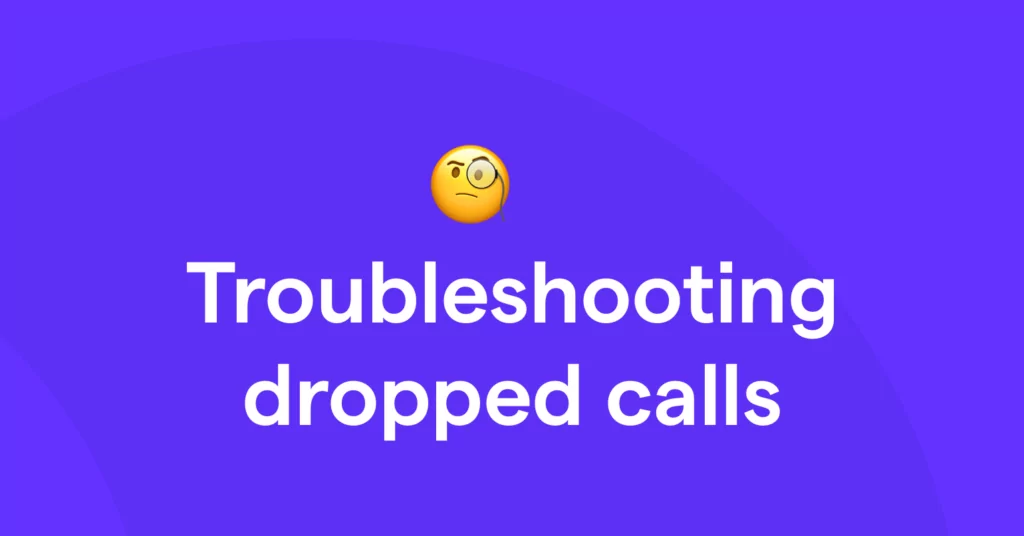You probably keep your cell phone within arm’s reach for most of the working day. It’s become the most accessible way to communicate with co-workers and clients, especially in an increasingly dispersed world.
But what happens when your most reliable communication method is no longer pulling its weight and begins dropping calls? Dropped calls are a real nuisance when it comes to personal communications — no one wants to have to redial their friend’s number in the middle of a phone call.
For business communications, repeatedly dropped calls can become an even bigger issue, however. It’s hard to effectively communicate with your teammates when the call cuts out and you lose your train of thought. It’s even harder to make a good first impression on clients when your call drops three times during the course of one meeting.
If you’re experiencing issues with dropped calls, we’ll explore how to fix dropped calls on a cloud-phone system and help you with some of the most common fixes. So, if you’re ready to learn how to ensure stand-out call quality all the time, let’s get started.
What are dropped calls?
You might be thinking, “I know what dropped calls are — the call cuts out and ends automatically.” But have you ever wondered what’s going on behind the scenes of a dropped call? It depends whether you’re using a traditional landline or a Voice over Internet Protocol (VoIP) connection, of course. But for the sake of this article, we’ll focus mainly on VoIP phone systems, which are increasingly the common standard in workplace communications.
In traditional telephony, a call setup procedure helps initiate a call by establishing a connection with your telecommunications network. Every so often, this connection is terminated prematurely, which leads to dropped calls. The resulting dropped call could be due to any number of problems, from faulty SIM cards to network issues.
With cloud-based phone systems, on the other hand, most dropped calls and jitter are due to WiFi and router issues. That’s because you’re connecting to your phone system via the internet. So, when your internet service is inadequate, your call quality likely will be as well.
How to fix dropped calls on a cloud-phone system
How do you go about fixing dropped calls on a cloud-based phone system? We’ve outlined some of the most common dropped call VoIP troubleshooting tactics below.
Luckily, you don’t have to be an IT expert to run through the suggestions on this list. One or more of these tips could be the deciding factor in finally bringing your business communications system back up to par.
Spot network issues
Depending on your VoIP provider, you can expect to receive notifications when you have a weak connection or network issues. These pop-ups are handy in helping you determine where your network issues stem from (and what steps you need to take to resolve them ASAP).
If you’re experiencing network issues, quick fixes include trying to reset network settings and restart your VoIP app. Otherwise, call connection errors could indicate connection issues between the caller and receiver. In these instances, it may be wise to ensure the person on the other end of the call has an adequate WiFi connection as well.
Isolate software-specific bottlenecks
When you’re on a call does the app suddenly crash? It may be as simple as resetting your browser or device. If you’re looking to isolate the problem further and it’s occurring in OpenPhone, be sure to also check out our guide to troubleshooting call issues.
Check internet speed
When using a VoIP phone system, you should always be connected to best-in-class WiFi. If you’re connected to unsecured public WiFi networks or have an overall spotty connection, you won’t be reaping the full benefits of your VoIP system.
You can check your internet speed by performing a simple speed test that takes just a minute or two of your time. If test results show your WiFi is too slow, you’ll need to either reconnect with a faster network or upgrade your current internet service plan to achieve greater speed and bandwidth.
Switch to an ethernet connection
If your WiFi issues persist and you’re calling from a computer, another option is to move to a wired ethernet connection. Ethernet cables might seem old-fashioned, but they’re also reliable. Using a wired connection is one of the surest ways to ensure stable, high-speed WiFi in your home or office.
Move your router
Not all router locations are created equal. Sometimes, walls and other large objects can get in the way of your WiFi signal. There’s also the weird phenomenon of WiFi blackspots and other unexplained connectivity issues. The fact of the matter is some router positions are simply better for uninterrupted WiFi connectivity than others.
Experiment with placing your router in different positions around your home or office. Over time, you’ll gain a better understanding of the best home for your router. Speed tests like the one linked above can help you determine where you can get the strongest WiFi signal possible.
If you’re having difficulty with signal strength when you’re farther away from the router, you might also want to consider purchasing what’s known as a WiFi booster, WiFi repeater, or WiFi extender, depending on who you ask. These devices can extend the coverage area of your WiFi network to areas with little to no signal.
Reboot your router
If you’ve ever asked anyone for tech-related advice, you know one of the most common adages of troubleshooting: “Have you tried turning it off and back on again?” It’s simple advice that’s spread far and wide for one key reason: It works.
Best of all, rebooting your router only takes about a minute of your time and could be the solution to your dropped calls problem. Overheating and system bugs are a couple of potential hindrances to your WiFi connection that can be resolved by rebooting your router. There’s no harm in performing a basic restart — it could even do a world of good for your call quality and consistency.
Contact your internet service provider
Finally, if all else fails, it’s time to ring up your internet service provider (ISP). After all, you’re paying for your WiFi service and your provider should be available to answer any questions or concerns about this service. If your ISP proves to be unhelpful, it could be time to consider switching providers.
8 common reasons why your cell phone is dropping calls
WiFi connectivity issues aren’t the only cause of dropped calls, but they are one of the most important. And not everyone is placing calls entirely over WiFi networks anyway. Sometimes, your cellular connection is to blame.
If you’ve followed the above tips and are still struggling to pinpoint the exact cause of your dropped calls, take a look at some of the most common reasons for calls to drop in the first place. Once you know why your calls are dropping off left and right, it’ll be much easier to identify and implement potential solutions.
1. Something is blocking reception
Most kinds of signals can’t travel uninterrupted through every obstacle they encounter. Office buildings and natural landmarks like trees and rocks can get in the way of your cellular signal.
Remember, you’re connecting to a cell phone tower, so the more difficult it is for those waves to reach your mobile phone, the spottier your connection will ultimately be. The waves are also occasionally reflected or absorbed by these obstacles, creating dead zones and weak signals that impede your calling ability.
The solution
Calling from the subway or a low-lying area is never a good option if blocked reception is a concern. The first course of action is to move to higher ground, go outside, or try to otherwise circumvent any obstacles that stand between you and your cell tower.
Unfortunately, making those adjustments isn’t always feasible. Heading to the top of the nearest tall building for your next business call is a lot more trouble than it’s worth.
A good compromise is a signal booster, which amplifies signals and allows them to pass through both natural and artificial obstacles. Signal boosters can transform a relatively weak signal into a relatively strong signal, allowing you to get on with your business calls.
2. You’re too far from a cell tower
In some cases, however, you may be too far from the nearest cell tower for obstacles to be the issue. The weaker the cell signal, the greater your likelihood of experiencing dropped calls. And you need to be relatively close to a cell tower to latch onto a strong signal.
Different networks have different ranges, but most cell towers can provide service within a range of 45 miles. If you’re out of that range, your distance could be the cause of your connectivity issues.
The solution
Worried you’re too far away from the nearest cell tower? Use an app to view a coverage map and find which side of your building is closest to a cell tower. That can help you decide whether moving to a different room or even moving offices could benefit your business communications bottom line.
If that method fails to deliver results, switching to WiFi calling could be your best bet.
3. You’re in too crowded an area
Distance and physical obstacles aren’t the only two factors that could be limiting your cellular network connection. Cell towers can only sustain a certain amount of traffic at any given time. That means if you’re calling from a crowded zone, your connection could get cut out of the equation at any moment.
Network congestion can be worsened by applications that demand a lot of bandwidth, configuration issues, and network oversubscription, among other causes.
The solution
WiFi can often handle the overflow when cell phone towers can’t. As long as you’re connected to a stable WiFi network via your VoIP provider’s app, you’re good to go. Just let WiFi pick up the slack and enjoy more consistent call quality.
4. You need to double-check your app settings
Time zones, caller ID, data permissions, oh my — there are hundreds of settings to choose from when programming your iPhone or Android phone. While great for customizing your device, they can cause their fair share of calling issues if they get stuck in the wrong position. It’s always a good idea to double-check your network settings before hunting down other potential causes of dropped calls.
The solution
The exact process will vary depending on the kind of device you use to conduct business. Generally, however, your phone’s settings are the best place to start. Ensure your phone’s date and time are properly updated and your caller ID is active. Checking the settings in your VoIP app (if you’re using one) also doesn’t hurt.
5. Your phone’s operating system is out of date
Just like with your phone settings, an outdated operating system can cause system glitches. Newer operating systems aim to fix bugs and improve processes that might have been lacking in prior updates. In order to help your phone perform at its best, it’s recommended you always keep your phone running on the latest operating system.
The solution
Whether you’re running on Apple’s iOS or the Android operating system, there’s always some update waiting in the wings. You can check your phone’s settings to ensure your device is up to date with the newest operating system. Allowing your phone to auto-update is an easy way of making sure you’re always running on the most updated operating system possible.
6. You have too many apps open
When your phone is overworked and full, it inevitably leads to sluggish cell service. This one’s a simple fix — the trick lies in making sure you keep your phone clear of unnecessary apps, windows, and browsers.
The solution
You guessed it, exiting all of your open apps is the easiest way to declutter your phone. While you’re at it, reset your network settings and see if that improves the situation.
7. Your SIM card needs to be replaced or fixed
We don’t often think of SIM cards when it comes to dropped call troubleshooting. They’re safely tucked inside our devices most of the time and we don’t give them a second thought. If you experience a sudden increase in dropped calls, it’s worth investigating whether or not your SIM card could be the cause.
The solution
Eject your SIM card and examine it to see if it’s incurred any physical damage (i.e. scratches, bends, or chips).
If it does show signs of damage, immediately contact your mobile device service provider to request a replacement. Otherwise, try turning your device off, removing the SIM card, and powering it back up. Sometimes that’s enough to get the job done.
8. Weather is impeding your signal
Most of the time, the weather won’t affect your cell signal. Wind and sun won’t do much in terms of signal obstruction. Rain, on the other hand, could pose an issue. It can interrupt the wavelength frequency of radio signals emitted by cell towers that are traveling between your cell phone and the tower.
Likewise, snow and hail can also impact your signal, although typically not as much as a big thunderstorm would. High amounts of water vapor in the air could also be at fault.
The solution
Unfortunately, there’s not much you can do about the weather itself. Just be aware that placing a phone call in the middle of a downpour might not bode well for call connectivity. Alternatively, consider using a VoIP option like OpenPhone to avoid the most common issues associated with cell phone signal disruption.
Minimize your chances of dropped calls with OpenPhone’s VoIP phone system
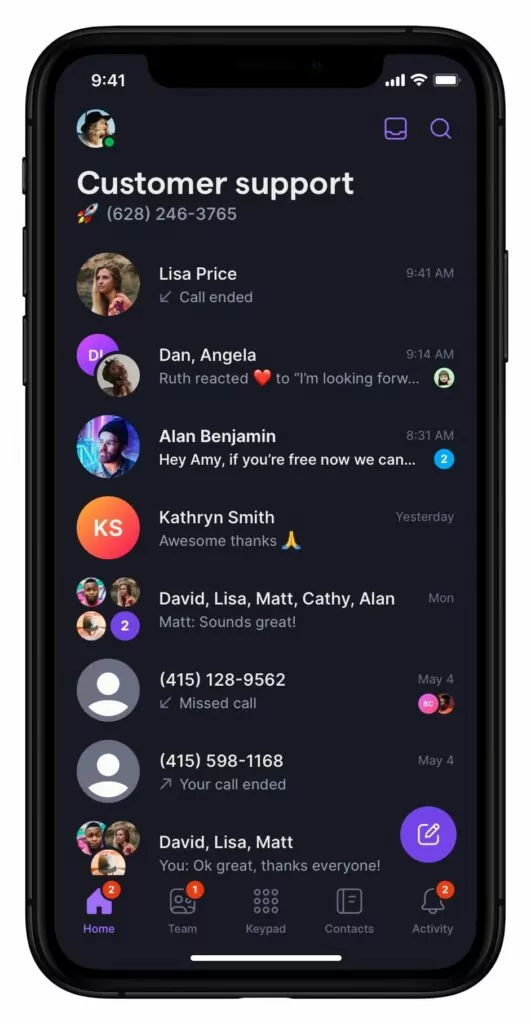
Doing away with standard cell service and pivoting toward VoIP can work wonders for your business communications. Your only concern with dropped calls will be related to WiFi connectivity issues, which are generally a lot easier to resolve than cellular network issues.
Plus, when you sign up with a VoIP service like OpenPhone, our team is always prepared to help you navigate any issues you may encounter, including dropped calls. Combined with our transparent pricing plans and key business communications features like business hours and auto-reply, you can take your business communications to the next level.
Sign up for your free trial of OpenPhone today and enjoy the convenience and simplicity of the #1 rated VoIP phone service on the market.
Dropped call FAQs
Dropped calls can be caused by a variety of factors, from inclement weather to cell signal blockages to WiFi connectivity issues. The causes will vary depending on whether you’re calling via cellular network or WiFi.
Running through our list of common causes of dropped calls is a good way of determining where the root of your issue lies.
The first step in preventing dropped calls is determining the cause or causes of the issue. Then, you can try out techniques like moving your router or replacing your SIM card. Eventually, you’re bound to find a solution to stop your phone from dropping calls.
If you can’t call out on your phone, first make sure airplane mode is off. Then, make sure mobile data is enabled (or you’re on WiFi if you’re trying to complete a call through an internet connection) and verify you’re not in a dead spot (you should be able to tell based on the number of bars you have).
If you’re still running into issues, try restarting your phone or contacting your mobile carrier (T-Mobile, Verizon, AT&T, Sprint, etc.).