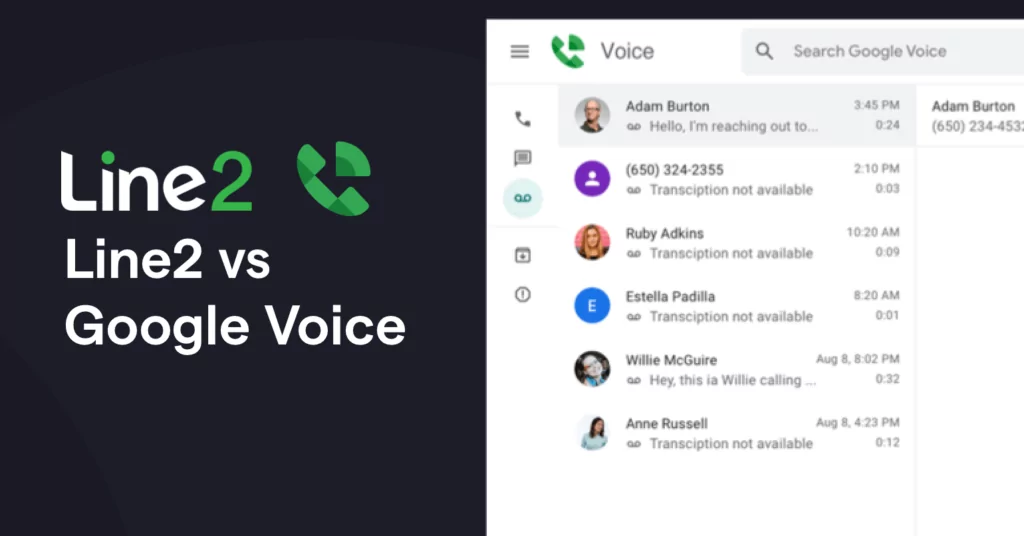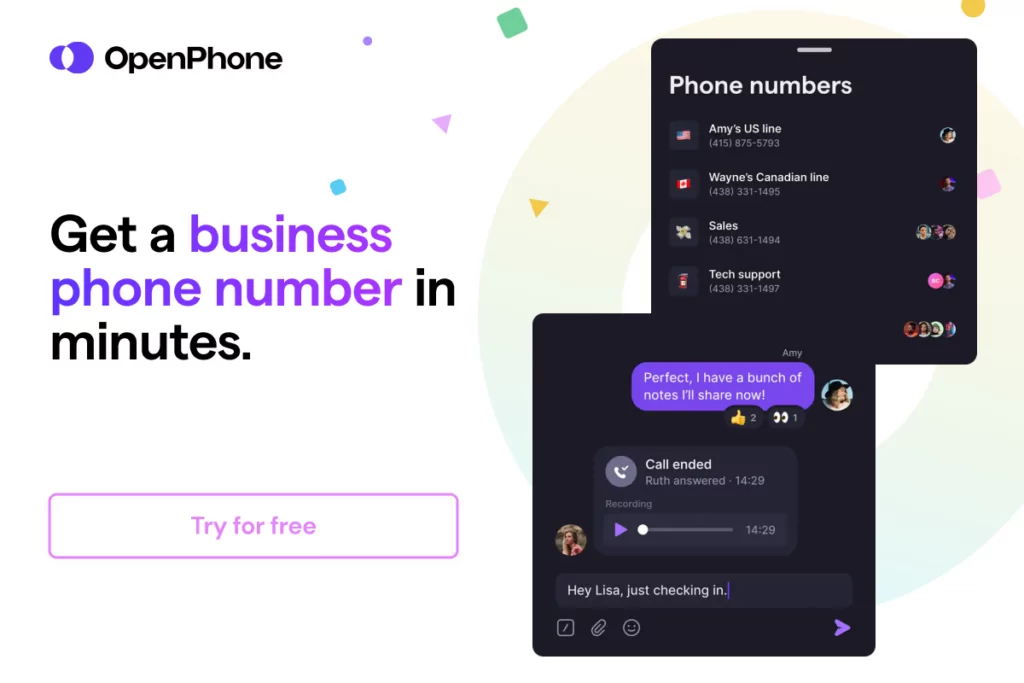In the constantly evolving world of business communications, having a desk phone is no longer enough if you want to manage calls and serve customers effectively. Fortunately, VoIP for business has come a long way since the late 70s — today’s business phone services unify your communications, increase productivity, and encourage cross-collaboration between teams.
Two of the most popular business phone services are Line2 and Google Voice. Each service offers a number of features, including SMS, interactive voice response (IVR), and multiple lines. But which service best suits your business needs?
Below, we dive into the Line2 vs Google Voice debate, pitting the two head-to-head in pricing, features, and integrations. We also introduce a third service that performs better across all categories.
Line2 vs Google Voice: How do they stack up?
Both Line2 and Google Voice offer VoIP solutions for small businesses.
Line2 bills itself as the perfect small business phone system: it provides a second phone number across devices and offers standard PBX features, like call recording and voicemail transcriptions, on its advanced plans. Google Voice has a relatively simple value prop: get one phone number that works across desk phones, mobile phones, and the web.
Let’s take a closer look and compare Line2 vs Google Voice on their pricing tiers, features, and integrations.
1. Line2 vs Google Voice pricing: Which provides more value?
Winner: Line2
When choosing between Line2 vs Google Voice, the recurring monthly cost of their plans should be a critical factor in your decision.
For Line2, plans start at $15.99 per user per month. Though not as expensive as other VoIP providers, its base plan lacks many essential features your business requires.
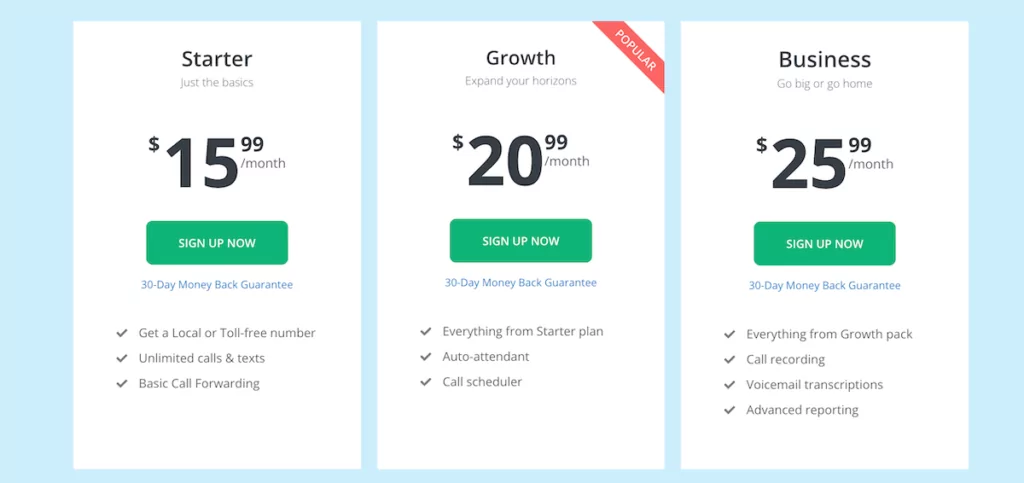
For example, if you want to use an auto-attendant and call-scheduling, you’ll need to pay $20.99 per user per month. Add in call recording and voicemail transcriptions, and your price skyrockets to $25.99 per user per month (sheesh!).
Google Voice offers a free plan (yea) but it also contains very limited features and is only available if you have an existing US number (nay). If you decide to port your phone number from Google Voice on their free plan, Google charges for phone number porting on that existing number.
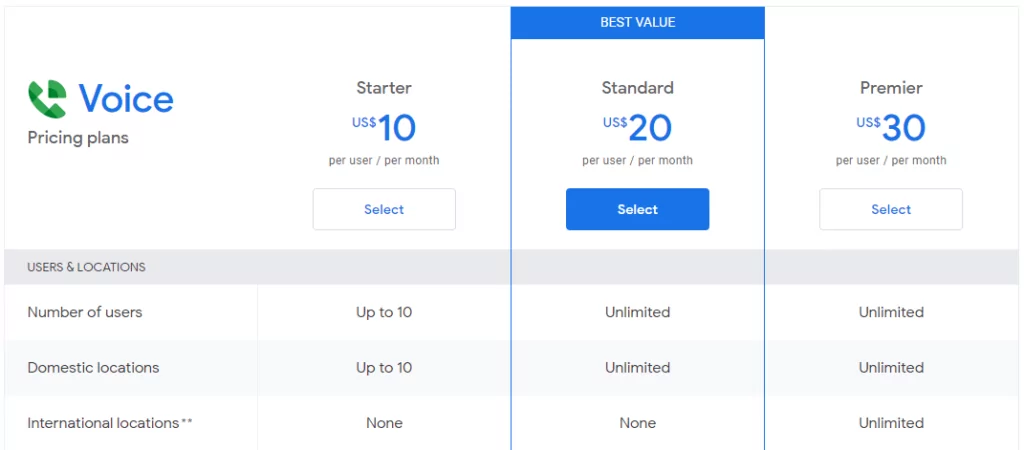
For business features, plans range from $10-$30 per user per month. This looks simple on the surface; however, you’ll also have to pay for monthly access to Google Workspace — starting at $6 per user month — in order to use Google Voice’s business communication features.
So if we do the math, Line2 offers a better bang for the buck when it comes to business VoIP features. With Google Voice, you’ll need to pay extra to access even the bare essential features. Line2’s plans have no catch — you get access to its entire functionality in one price.
2. Line2 vs Google Voice features: Which wins out?
Winner: Google Voice (barely)
A business phone service should make your life easier and your team more productive. It should also provide several key features your landline phone does not — preferably out of the box.
Line2 locks access to call recording and voicemail transcriptions behind premium tiers. It also sells these bare essential features as add-ons you can buy (whereas Google Voice for Google Workspace doesn’t have call recording, it includes voicemail transcriptions in its basic tier plan), leading to their customers to seek out Line2 alternatives.
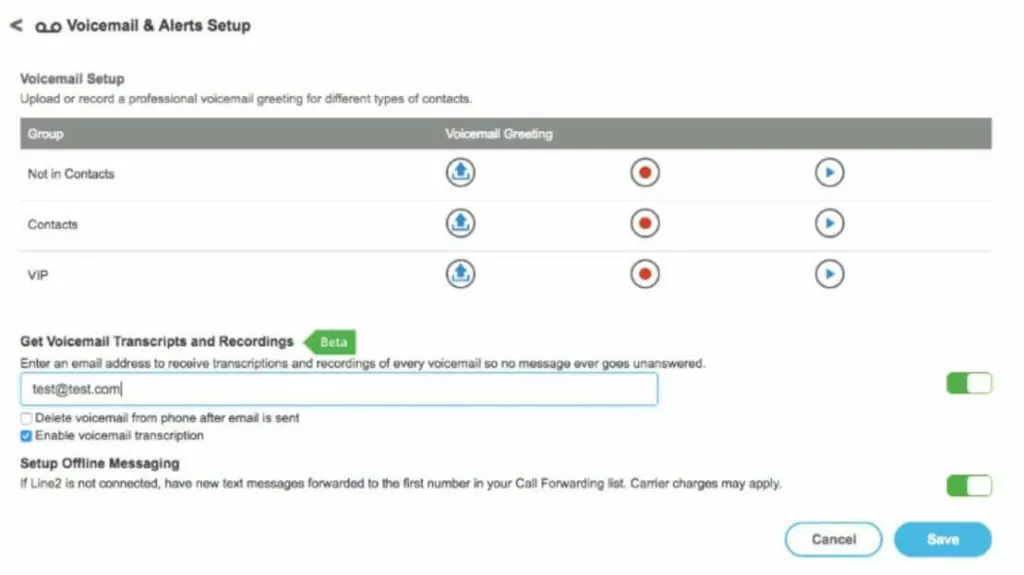
Some of Line2’s former customers (who now use OpenPhone) also report missing out on caller ID and call transferring. Learn more about some of the major challenges The Prime Company ran into using Line2.
You can also see from Line2 reviews that their customers experience poor call quality and sub-par customer service.
Google Voice’s strength lies in ring groups — Google’s solution for shared phone numbers. The feature lets you configure your call handling to ring team members simultaneously. 🚫
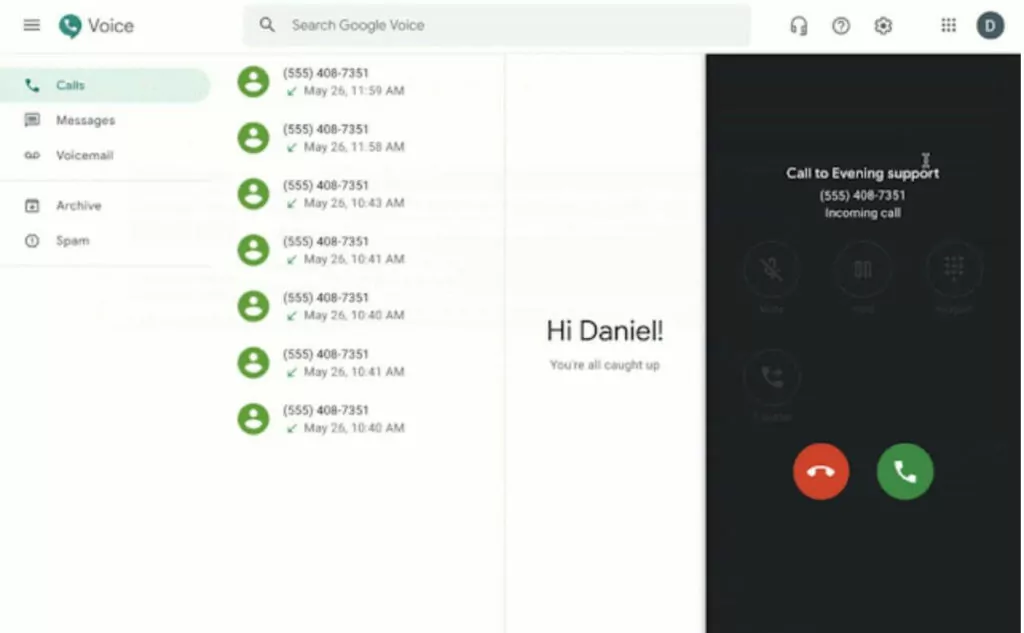
Keep in mind, though, that Google Voice’s free version doesn’t offer any sort of shared access. Calls, texts, and voicemails are also in separate inboxes, making reviewing the history with any contacts to jump into a conversation far more difficult.
Additionally, collaboration on Google Voice for Google Workspace is limited to sharing responsibility for incoming phone calls (and only available on standard or higher plans).
Plus, calls to Canada cost extra unless you’re based in the US with Google Voice. Comparing Line2 vs Google Voice, Line2 has a leg up if you make frequent calls to Canada.
Still, Google Voice stands above Line2, which offers no shared numbers.
3. Line2 vs Google Voice integrations: What tools connect with each platform?
Winner: Google Voice
When it comes to integrations, there is not much to separate Line2 and Google Voice.
Not because they both connect to the same business apps, but rather because they barely offer any integration.
Line2 gives you zero ways to connect your virtual phone system with your other business tools and platforms (there goes any goal of fueling cross-collaboration between sales and customer support).
Google Voice is only barely better: you can integrate your phone service with other Google products like Calendar and Meet, but that’s about it. There’s no option for integrating Slack or any other key app outside of Google’s ecosystem.
The best alternative to Line2 vs Google Voice: OpenPhone
Feeling like Line2 and Google Voice aren’t suitable for your small business team?
Don’t sweat it — OpenPhone has got you covered with a streamlined, user-friendly platform that fills in the gaps left by the aforementioned business phone services. 🙌
Let’s look at some of the advantages OpenPhone provides to businesses:
1. Enjoy free calling and messaging to the US and Canada
While Line2 and Google Voice only let you call and text free to US numbers, OpenPhone lets you place calls and send texts to local numbers in the US and Canada for free from anywhere— plus enjoy competitive rates when you dial to other countries. Use a US, Canadian, or toll-free number wherever you live. All you need is WiFi.
Additionally, OpenPhone supports MMS messages (videos, photos, GIFs, etc.) to help you get your point across and engage customers more effectively. Share a business quote, send helpful recordings to demonstrate a feature, show off your team and office culture — the possibilities are endless.
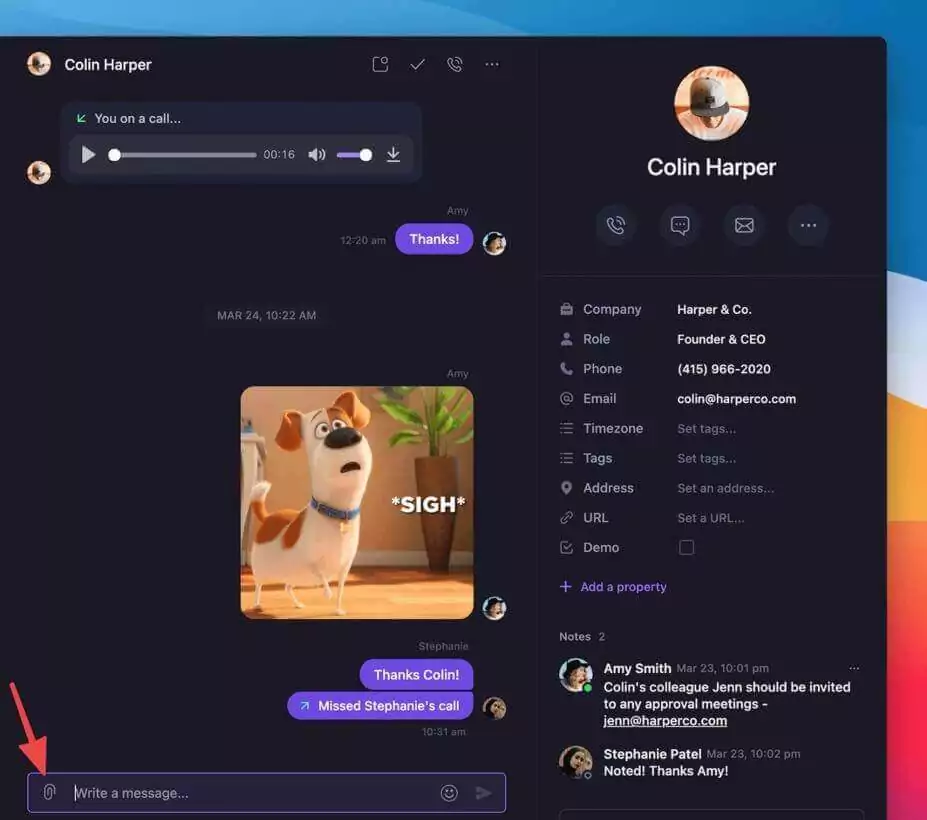
2. Streamline all your communications
OpenPhone makes staying on top of all your communication that much simpler because allyour call recordings, voicemail transcriptions, and text messages are in a single interface.
That’s a stark contrast to Google Voice’s interface, which makes you jump between separate inboxes to build a picture of a conversation. With OpenPhone, anyone can save time by easily reviewing the full communication history between contacts in one place.
Another notable feature of OpenPhone? You can add personal notes for each contact and build custom properties to best organize your contact list.
3. Share numbers and collaborate easily
With OpenPhone’s shared phone numbers, your team can easily share the responsibility for inbound calls and messages. Plus, your teammates can have separate conversations with different contacts at the same time (the line is never busy), as well as transfer calls to specific teammates or other numbers — unlike with Line2.
Since the shared numbers generate a shared inbox, your entire team has visibility into the conversations. Use threads and mentions to see who’s handling what call or tag a team member to assign a follow-up task .
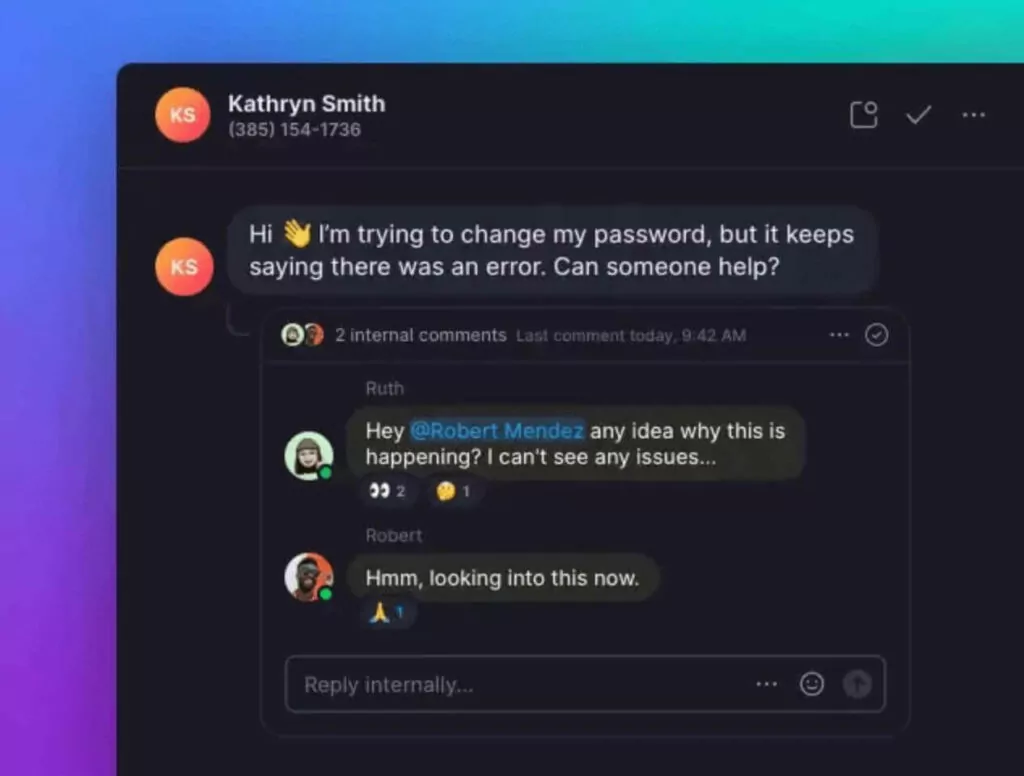
On OpenPhone’s Business plan, you can have up to 100 team members sharing a single phone number.
4. Find out your costs upfront
OpenPhone’s simple and transparent pricing keeps things smooth for small businesses, startups, and other growing teams. Since you’ll always see your monthly cost per user and any additional expenses upfront, you can forecast your VoIP service investment based on how you expect your team to grow.
OpenPhone offers three pricing plans, so you can get the business phone features you need in every phase of growth. Plus, you can choose to pay for additional phone lines (if the amount of numbers you need exceeds your team’s user count), which costs $5 per number per month. Standard rates apply to international calls and automated messages sent via Zapier.
Besides all that, OpenPhone’s has a stellar uptime history, meaning you don’t have to worry about dropped calls or persistent issues. (But if you face a problem or have any questions, our top-notch support team has your back).
5. Works with other tools you already use
OpenPhone integrates with, apps including Slack, Gmail, and Zapier, on the Starter plan. With a Zapier integration, you can add hundreds of other tools and apps to your OpenPhone account to speed up your business workflows.
You can also connect your HubSpot CRM to OpenPhone when you’re on the Business plan. With a CRM integration, your team will find it easier to track calls and other important client information in a single, intuitive interface.
Check out this table breaking down OpenPhone vs Line2 vs Google Voice for a more granular comparison:
| OpenPhone | Line2 | Google Voice | |
|---|---|---|---|
Pricing | Starts at $15 per month per user | Starts at $15.99 per month per user | Starts at $10 per month per user, plus Workspace subscription |
| Unlimited calling to US & Canada | ✓ | ✓ | Unlimited calls to Canada from US only |
| SMS/MMS to US & Canada | ✓ | ✓ | US customers only |
| Voicemail transcriptions | ✓ | Requires upgrade | ✓ |
| Set business hours | ✓ | Requires upgrade | ✓ |
| Additional phone numbers | $5 per month per number | $14.99 per month per number | Varies |
| Call recording | ✓ | Requires upgrade | x |
| Shared phone numbers | ✓ | x | Requires upgrade |
| Auto-attendant (virtual receptionist) | ✓ | Requires upgrade | Requires upgrade |
| Auto-replies | ✓ | x | x |
| Slack integration | ✓ | x | x |
| Zapier integration | ✓ | x | x |
| CRM integration | Requires upgrade | x | x |
| iOS and Android apps | ✓ | ✓ | ✓ |
| Browser app | ✓ | x | ✓ |
| Desktop apps | ✓ | ✓ | x |
The modern choice for your business? OpenPhone
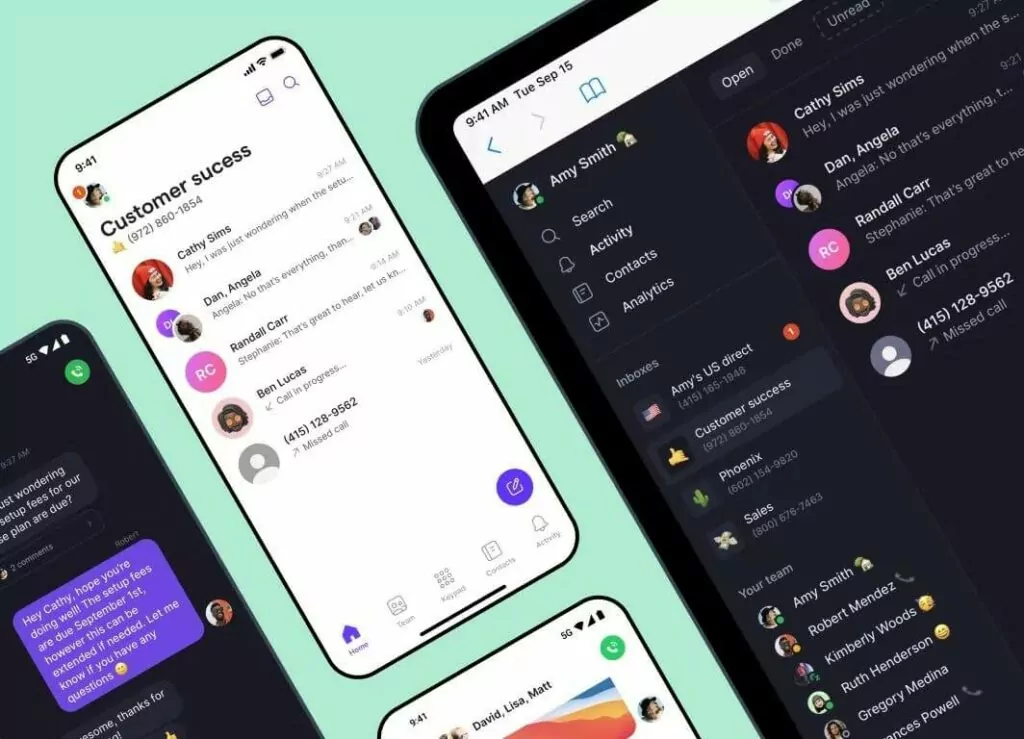
Line2 and Google Voice each have features that could meet your business needs. But when it comes to simplicity, affordability, and the ability to grow alongside your team, OpenPhone is the clear standout.
OpenPhone’s VoIP system offers all the calling and texting features you need to build relationships with your contacts. With straightforward pricing, cross-team collaboration features, and various integrations, you get a phone service that supports scaling your business. Want to test OpenPhone out for yourself? Sign up for a free seven-day trial of OpenPhone.