Heads up, gang: all active OpenPhone users that send business texts to US phone numbers must complete a US carrier registration form to satisfy new A2P 10DLC requirements.
Heard of A2P 10DLC but still trying to figure out what it entails?
In this article, we’ll break down what A2P 10DLC is, how these carrier requirements may impact your business texting, and how to get your OpenPhone numbers registered.
What is 10DLC (10-Digit Long Code Phone Number)?
10DLC, or 10-digit long code, is a phone number with a local area code. Historically traditional carriers limited texting to peer-to-peer messages when reaching local numbers, meaning back-and-forth conversations between a business and a customer. New carrier guidelines have emerged to reduce spam and have a clearer line of sight when someone is attempting to text multiple recipients in a business use case.
What is A2P (Application-to-Person) text messaging?
A2P stands for application to person. The concept refers to any kind of text message from a business entity through a virtual phone service like OpenPhone that’s sent to a real customer. Think feedback messages, appointment confirmations, or any other text.
What is A2P 10DLC?
A2P 10DLC is a system designed specifically for business text messaging from a local virtual number. The major US cell carriers pushed for new guidelines around virtual phone services, aiming to minimize the amount of spam their customers receive. This new requirement helps improve your text message deliverability rates and eliminates the risk of carriers filtering your outbound messages on their network.
All major US carriers, including AT&T, Verizon, T-Mobile, and Sprint, are working towards A2P 10DLC support for 10-digit local numbers.
Businesses have two options moving forward: A2P Low Volume Standard and A2P Standard. Companies sending a lower amount of marketing messages per day (6,000 messages per day) fall under the A2P Low Volume Category. A2P Standard is for larger businesses with a much higher daily message volume.
Keep in mind 10DLC doesn’t impact toll-free numbers currently. However, if you have a toll-free number and use OpenPhone, you must complete toll-free number verification (if you haven’t already done so).
If you send business SMS and MMS messages to anyone in the US from a local phone number using OpenPhone, we recommend registering as soon as possible.
Does A2P 10DLC impact messaging to Canada or other countries?
Not at this time. If you’re not messaging customers in the US, 10DLC won’t be impacting your campaigns or texts.
We get it — this is a lot to take in all at once. Here’s everything you need to know about A2P 10DLC registration.
How does A2P 10DLC impact current business texting practices?
A2P 10DLC requires businesses using a virtual phone service like OpenPhone to register their phone numbers, brand, and campaigns with a third-party organization, The Campaign Registry. Here’s how this breaks down:
- With brand registration, businesses identify who they are to all carrier networks.
- For campaign registration, brands must specify the type of messages they plan to send.
If you have business phone numbers with OpenPhone, you don’t need to register specific campaigns. However, you do need to register your brand (more on how to do this here) and share specific examples of texts you typically send. All brands that register through our app fall under the Sole Proprier or Low Volume Mixed Use case for any campaigns through our carrier.
Once brands update their information with major carriers, they are assigned a trust score on a scale of 0 to 100 per campaign. These scores will determine the maximum number of sent messages allowed by your campaign according to use case, type, and size.
Vetting scores are separated into multiple categories and let you send out more texts. For example, a promotional campaign may have a lower trust score than an appointment confirmation text.
Additionally, carriers can assign a lower trust score if the business information (including the address) you provide in your carrier registration form doesn’t match the details on file with your business tax identification.
Carriers may also decrease an organization’s trust score if they discover spam originating from a specific party — as A2P 10DLC compliance is all about preventing bad actors.
Keep in mind these message limits might change according to the carrier and campaign in question. These are just general guidelines to help guide your future decisions.
If you’re already using 10-digit local phone numbers, you won’t have to purchase a new number for 10DLC. However, you must register your business to minimize the odds of message filtering, blocking, or dropping by major carriers.
Better deliverability, higher trust scores, and stronger functionality overall — it’s a win-win, especially for those sending higher volumes of texts.
Businesses that send SMS and MMS messages from local numbers are required to complete the registration process ASAP. But don’t worry too much: OpenPhone makes it easy to get signed up.
What OpenPhone is doing to implement A2P 10DLC for customers
At OpenPhone, we’re serious about helping customers make the most of their business communications. To comply with new A2P 10DLC requirements, our company is moving forward with a clear strategy to help everyone thrive. This includes a fast and relatively simple process to register for A2P 10DLC.
How to register for A2P 10DLC
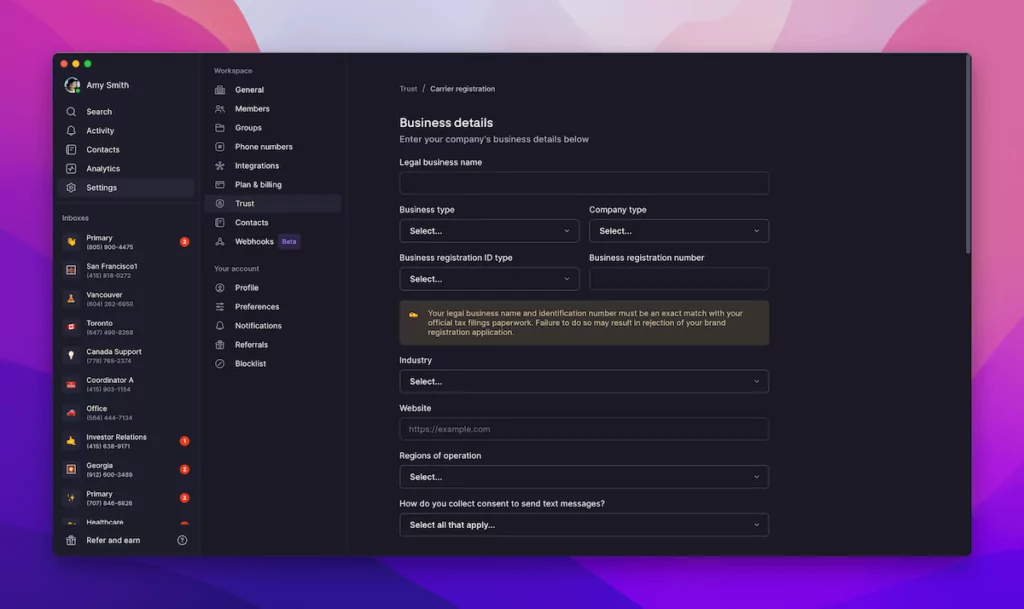
All active workspace owner and admin users in OpenPhone (that are not trialing our platform) can access our US carrier registration form to meet A2P guidelines through the web or desktop app. Simply open “Settings” from the left-hand menu and select “Trust“.
Then click “Get started” to go through a short questionnaire to confirm your eligibility to register for either as a company (under the Low Volume Standard path), solopreneur, or personal uses. In a nutshell, you’ll need an EIN or other business tax identification to register under Low Volume Standard. Learn more about the differences each of these registration paths.
Registering for businesses with an EIN or equivalent tax ID number
To complete registration on behalf of a company, again keep in mind you’ll need an EIN or another valid business identification number to register.
By completing this registration, your workspace will have Low Volume Standard status giving you the option:
- to send up to 6,000 message segments per day, including up to 2,000 segments to T-Mobile numbers (subject to our Fair use policy)
- to text from any phone numbers in your OpenPhone workspace; any additional numbers added to your account after your registration is approved will also be automatically associated with your approved registration
100% of the fees mentioned below go to The Campaign Registry and other third-party entities to help you register and stay in good standing with the US cell carriers.
- Carrier review and setup fees: The Campaign Registry, a third-party agency chosen by the major US cell carriers, collects a one-time fee of $19 to review your application in two phases. In the first review, The Campaign Registry completes an initial screen of your application. A third-party entity then does a second manual review of the information you supply in the registration form. *
- Messaging fee: The Campaign Registry charges a $1.50 per month fee to help you maintain Low Volume Standard status with the large US cell carriers. For non-profit organizations, TCR charges instead a $3 per month fee.
To learn more about how to register for Low Volume Standard status as an organization check out this guide.
Registering for businesses and other users that don’t have an EIN or other tax ID number
For businesses or other users without an EIN (or another form of business ID if you’re based outside the US) and wish to text any US number through OpenPhone, you’ll need the following to register through our sole proprietor or personal use path:
- a US or Canadian address
- a working mobile number with a country code of +1
Keep in mind also if you have multiple phone numbers with OpenPhone, only one of your OpenPhone numbers will be able to text to US numbers if you register through the sole proprietor path.
Wanting to have multiple phone numbers that can text? If you’re based in the US, you’ll need to obtain an EIN. If you reside outside of the US, you’ll need to obtain another form of business ID.
After successfully registering, you can send up to 3,000 message segments per day, including up to 1,000 segments to T-Mobile numbers (subject to our Fair use policy).
The Campaign Registry and other third-party entities receive 100% of the fees outlined below to help you register and maintain good standing with the US cell carriers.
- Carrier review and setup fees: The Campaign Registry, a third-party agency chosen by the major US cell carriers, collects a one-time fee of $19 to review your application in two phases. In the first review, The Campaign Registry completes an initial screen of your application. A third-party entity then does a second manual review of the information you supply in the registration form. *
- Messaging fee: The Campaign Registry charges a $2 per month fee to help you maintain good standing with the large US cell carriers (and not filter your messages sent).
*A $15 resubmission fee applies and goes to our carrier partner if your application is rejected. Be sure to check out our guide to registering through the sole proprietor path.
If you exclusively text friends and family through OpenPhone, check out our guide to registering for personal use.
Checking the status of your carrier registration
You can check your registration status at any time in the Trust section of the app. Unless your registration status shows as rejected or failed, no additional action is needed once you’ve filled out the form.
The situation with A2P 10DLC is an evolving one — and likely to change over time as the digital landscape grows. And remember: a friendly face is always just a message away.
More helpful resources:
SMS compliance guide
25 Business text message templates you can use today
