When texting leads back and providing customer support is a key part of your business, the thought of losing access to your business phone number is stressful at best; insomnia-inducing at worst. Changing A2P 10DLC regulations mean if you don’t register your business phone number with carriers by the end of August, you could lose access to texting. We’ll show you the steps to take to ensure this doesn’t happen.
If you’re an OpenPhone customer (or considering using our platform for calling and texting), here’s an overview of how business texting practices are changing:
- New A2P 10DLC regulations require businesses who message customers in the US via a local number on a cloud phone service (like OpenPhone) to register with carriers.
- These regulations currently don’t affect businesses that only message customers outside of the US or use toll-free numbers. OpenPhone users with toll-free numbers however must complete toll-free number verification.
- You can register with OpenPhone in a few clicks; if you don’t register by 8/31 you won’t be able to text to US numbers through OpenPhone.
Overview of regulations
A2P 10DLC regulations require businesses that text customers to provide phone carriers with basic information about who they are and the type of messages they send. After being approved, businesses are in good standing with phone carriers and can see better deliverability rates.
The biggest change is it’s now mandatory for businesses who text to US 10-digit numbers to register their brand. It used to be more of a suggestion, with the incentives of improved throughput rates and building trust with carriers. But registration is no longer a nice-to-have and is now a must-have to combat unwanted messages. Think cold text messaging, when a business reaches out via SMS to a lead without their prior content or permission. And the other elephant in the room: more blatant spam texts, such as “You’ve won! Click on [link] to claim.”
The large US cell carriers like AT&T, T-Mobile, and Verizon handpicked a third-party organization, The Campaign Registry (TCR), to review any businesses that apply to meet these emerging 10DLC compliance requirements. If you are an OpenPhone customer, you can complete our US carrier registration form to register all the numbers in your workspace, then we’ll use our API to pass along your application to the TCR.
Registering as a Sole Proprietor vs Low Volume Standard
There are two main paths for registering a business phone number on OpenPhone. The first is the Sole Proprietor path, which is for businesses that don’t have an EIN or tax ID number. It only lets you register one number for texting, though you’ll still be able to call with any other numbers.
The second is the Low Volume Standard path, which is for businesses with an EIN or tax ID number. It lets you register multiple numbers in your OpenPhone workspace and send more message segments per day than with the Sole Prop path.
| Sole Proprietor Use Case | Low Volume Standard/ Mixed Use Case |
|---|---|
| Path if you don’t have an EIN or business tax identification | Path if you do have an EIN or business tax identification |
| Must have a US or Canadian address along with a working mobile number with a country code of +1 | Can register businesses outside of the US and Canada |
| Gives you the option to send up to 3,000 message segments per day, including up to 1,000 segments to T-Mobile numbers (subject to our Fair use policy) | Gives you the option to send up to 6,000 message segments per day, including up to 2,000 segments to T-Mobile numbers (subject to our Fair use policy) |
| Only one of your OpenPhone numbers will be able to text to US numbers; you’ll still be able to call from the other numbers | You can text from any phone number in your OpenPhone workspace; any additional numbers added to your account after your registration is approved will also be automatically associated with your approved registration |
| TCR collects a one-time brand fee of $4 for the initial screening | TCR collects a one-time brand fee of $4 for the initial screening |
| TCR collects a $15 fee to manually review the text samples and other campaign information. | TCR collects a $15 fee to manually review the text samples and other campaign information |
| TCR charges a $2 per month fee to help you maintain Sole Prop status with the large US cell carriers | TCR charges a $1.50 per month fee to help you maintain Low Volume Standard status with the large US cell carriers ($3 per month if you’re a non-profit) |
Keep in mind 100% of all fees for A2P 10DLC carrier registration go directly to The Campaign Registry and other third-party entities; OpenPhone doesn’t profit from any of these fees for either path. Registering and paying these fees to the TCR helps prevent spam and maintain good standing with the major cell carriers.
How to register for A2P 10DLC quickly with OpenPhone
Registering your business phone number(s) with OpenPhone is a straightforward process. Make sure you’re an owner or admin of a paid workspace to start the process. If you’re a trial customer, you will need to convert to paid before you can register.
- Open “Settings” from the left-hand menu and select “Trust.”
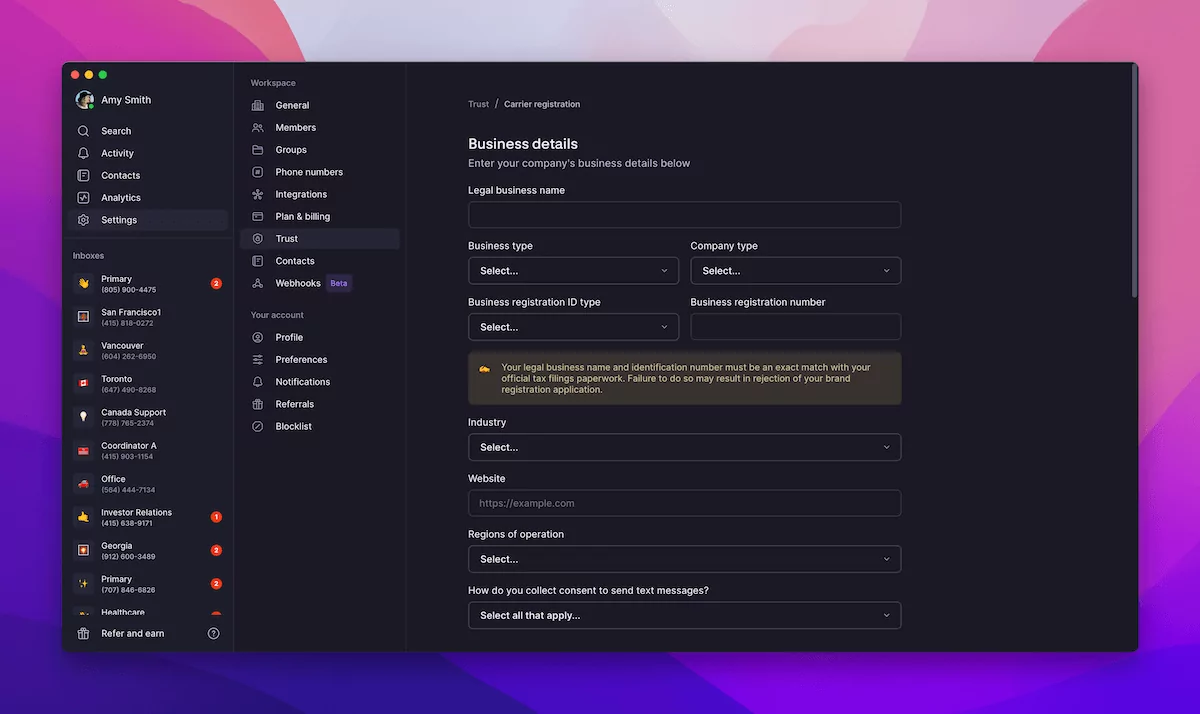
- Click “Get Started” to go through a short questionnaire to confirm your eligibility to register a business profile for either Sole Proprietor or Low Volume Standard status.
- Fill out the form for either the low volume standard or sole prop registration.
→ Use an EIN or other business tax identification to register under Low Volume Standard.
→ Use a US or Canadian address and a working mobile number with a country code of +1 to register under Sole Proprietor. - After you’ve submitted the form, OpenPhone passes your form details along to the TCR for review.
- You can check your registration status at any time in the Trust section of the app. Unless your registration status shows as rejected or failed, no additional action is needed once you’ve filled out the form.
Note: It may take two to three weeks to get approved due to the TCR backlog.
Information to have prepared before registering your OpenPhone number(s)
Here’s the required information for Low Volume Standard registration:
- Business Name
- Physical Address (Street, City, State/Province/Region, Postal Code, Country)
- Business Identity (Direct Customer or ISV/Reseller/Partner)
- Business Type (Sole Proprietorship/ Partnership/ Corporation/ Co-Operative/ LLC/ Non-Profit)
- Company Status (Private/Public)
- Stock Ticker and Exchange (if Public)
- Business Registration Number and Type (EIN for US-based companies, other business identifier for non-US companies)
- Industry
- Website (if no website, use socials)
- Regions of Operations
- Message samples
- Point of contact info: names, email, title, phone number, job
Here’s the required information for Sole Proprietor registration:
- Brand or business name
- First name and last name
- Email address & mobile phone number
- Physical address (in US or Canada)
- Message samples
Tips for writing message samples
For both registration paths, the part that requires the most attention to detail is the description of the types of messages you send, how you collect consent, and at least two message samples.
- Messaging description: Describe the types of messages you send to customers. For example, an e-commerce business may write, “Our customer support agents reach out after an order is delivered to ask customers for feedback.”
- How you collect consent: Share how customers opt-in and (if applicable) have it documented somewhere on your website. For example, the same business above may write, “Customers tick a box that says ‘I agree to receive text messages for the provided phone number above,’ when they confirm an order on our site.” Make sure the site and consent box are working in case the TCR investigates your opt-in methods.
- Messaging details: Include at least two specific examples of texts you usually send, such as notifications or appointment confirmations. You can copy and paste these from customer support chats. Here are two examples:
- “Hi this is [Customer Support Agent Name] from [Business Name]! Thanks for shopping with us. We’d love to hear your thoughts, so please leave a review here [link]. Your feedback is a big help to other customers! Reply stop to unsubscribe.”
- “Hi [Customer Name]! We just launched a new product that helps you get a better night’s rest. Reply Y and I’ll send you the link. — [Customer Support Agent Name] from [Business Name]. Reply stop to unsubscribe.”
Tips for approval
- Ensure the business name and/or address match the details on file with any official business documentation. Mismatched names and addresses are the most common reason for rejection.
- Don’t directly register through The Campaign Registry — there’s no benefit to doing this and OpenPhone has the APIs set up on our platform.
- Include opt-out keywords in your sample messages and a clear, documented way for customers to opt-in to SMS.
You can find more tips for getting your application approved in our carrier registration support docs.
We know this is a lot of information, but we’re constantly streamlining the registration process to make it as quick and easy as possible. As the information changes, we’ll keep you up to date.
Have questions about the registration process for your OpenPhone workspace? Reach out to OpenPhone Support anytime.
More helpful resources:

