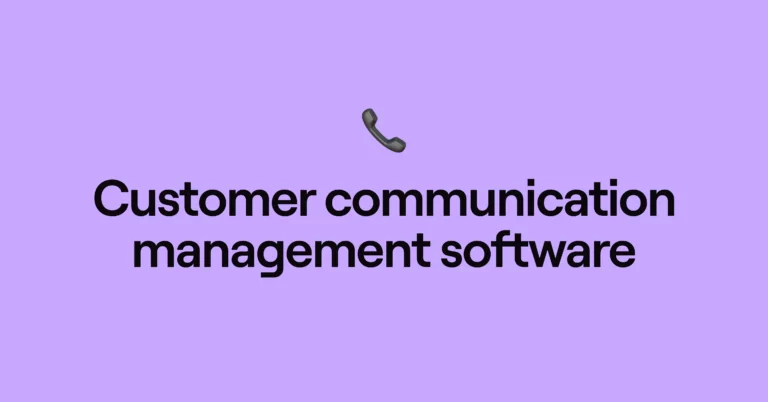For better or worse, customers visit nine channels on average before making a buying decision, according to Salesforce.
If your current communication solution doesn’t cut it or you need more so you can connect with your customers across different channels — don’t worry. There’s a quick fix. Customer communication management software solutions streamline the modern omnichannel journey into a cohesive experience on both ends — making it easier for customers to reach you and your team to provide outstanding support.
This article will compare the top CCM platforms to help you find the right solution as your support team scales.
What is customer communication management?
Customer communication management (CCM) is a system that creates, delivers, and monitors outbound company messages. It’s beneficial for introducing new products, providing marketing services, and maintaining consistent correspondence with customers for seamless interactions.
CCM isn’t about bulk messaging your potential clients — although it can help with that. CCM is about using a digital back-end tool to help all your team members manage every customer interaction effectively.
Top software for customer communication management [2023]
If you’re looking to improve communications, here is an overview of top customer communication software platforms in 2023, including their key features, pros and cons, and prices.
1. OpenPhone: Best business phone solution for calling and texting
Pros
- Easy to set up and affordable
- Unlimited calls in US and Canada
- Local US, Canadian, and toll-free number options
- Option to share a phone number with your team
- Import or sync contacts
Cons
- No verification through two-factor authentication*
*Nearly all virtual phone numbers share this problem. For safety reasons, companies like Facebook, Uber, and Google rarely let you authenticate accounts through a virtual phone number.
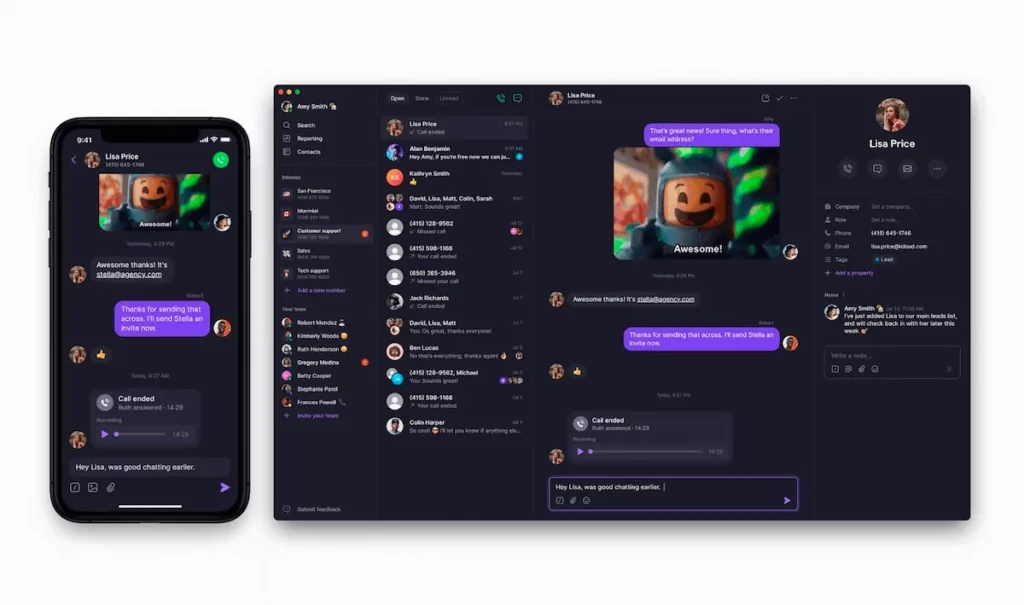
OpenPhone is a customer communication management platform serving as a completely modernized and streamlined phone system — and rated the #1 business VoIP (Voice over Internet Protocol) phone solution on G2. Designed for either individuals or entire business teams, it creates a shared phone inbox for calling and texting that separates business from personal use. For your team can work together from a shared number and see who responded or was on a specific call.
Your team can also have as many US, Canadian, or North American toll-free numbers as needed to support different markets, departments, or direct phone numbers for your company.
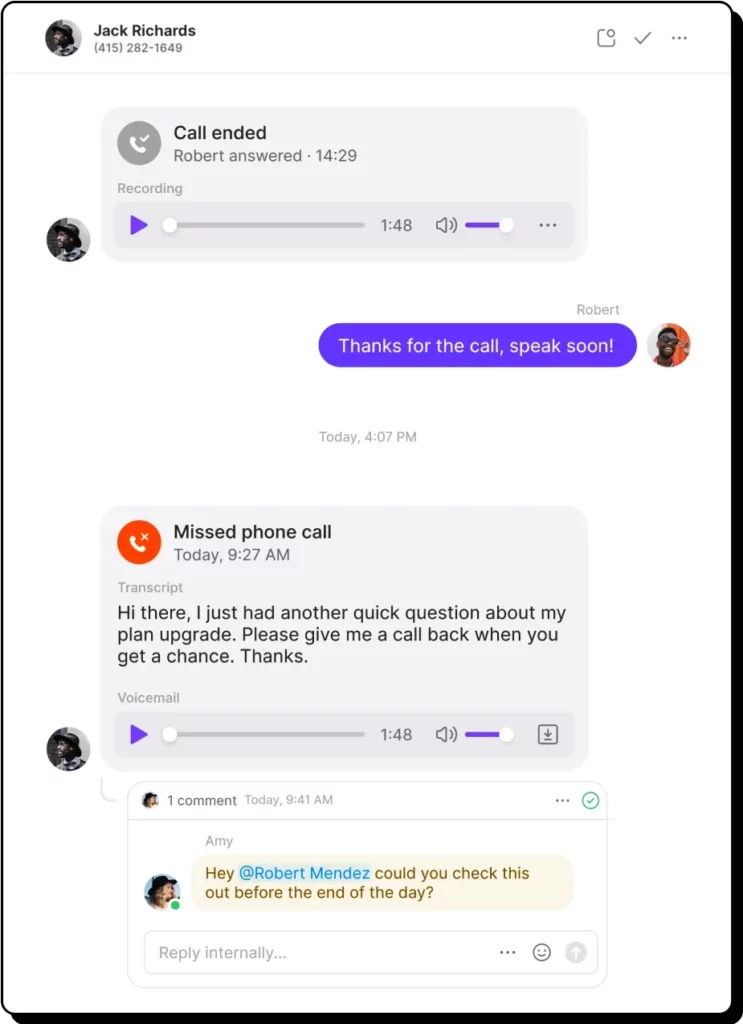
Call recordings, texts, and voice messages all occur in a single view, allowing managers to follow up on customer conversations or use these as tools for coaching and optimizing customer service performance.
See for yourself why thousands of businesses use OpenPhone for calling and texting by signing up for a free, seven-day trial.
Key features of OpenPhone
- Free calling and texting to both the US and Canada
- Each user receives one toll-free US, Canadian, or North American phone number. Any additional numbers are only $5 per user per month
- Shared numbers create clear oversight into your team’s conversations, letting you know which customers interacted with which members of your team
- Ability to import contacts and view who on your team creates the new contacts
- Group calling (also known as three-way calling) with warm transfer and hold options
- Integrations with Slack, Salesforce, HubSpot, and Zapier (CRM integrations require upgrade)
- Built-in call transcription software (requires upgrade)
- Other call monitoring software features including call recordings and summaries
OpenPhone pricing

- Starter: $15 per user per month for unlimited calls and texts in the US and Canada, one free number per user on your account, voicemail transcriptions, on-demand call recording, and more
- Business: $23 per user per month for phone menus (IVR), CRM integrations, group calling, and call transfers
- Enterprise: Get a custom quote for audit logs, a dedicated account manager, and priority support
2. HubSpot: The top solution for tracking all customer interactions
Pro
- CRM tool with solutions for marketing, sales, and customer service
- Lightweight and affordable for teams
Cons
- Reporting and analytics require an upgrade
- Meeting scheduling requires an upgrade
- Live chat feature requires an upgrade
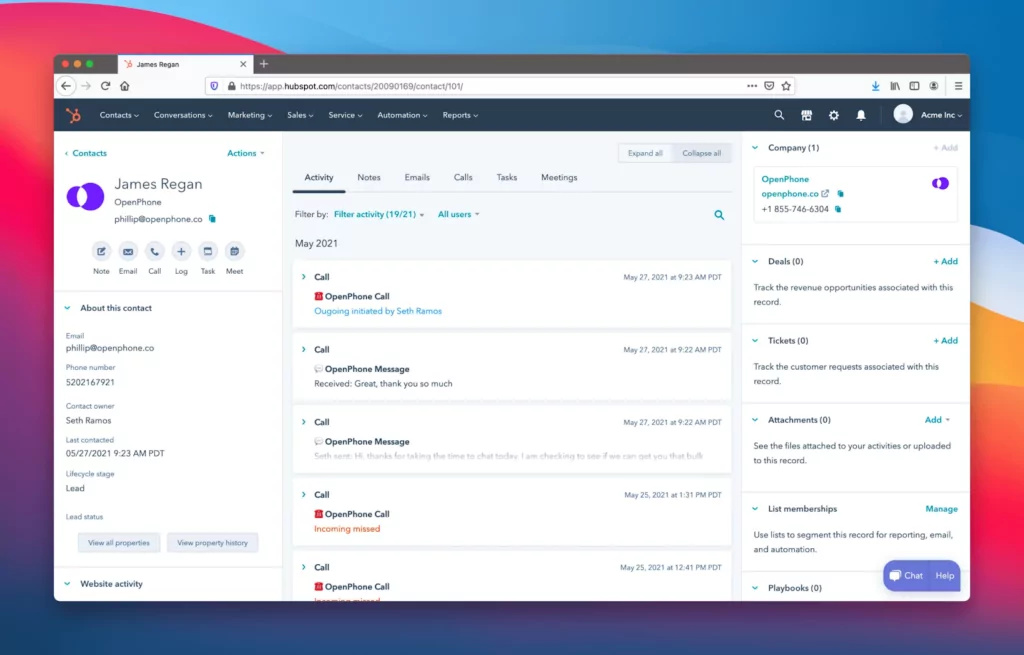
HubSpot is a customer relationship management tool that businesses use for marketing, sales, and customer service management. The platform includes options to host your website content, create nurturing campaigns, schedule meetings, offer live chat on your website, and more.
Plus, HubSpot’s CRM can give your team a single source of truth for all customer interactions. Pairing OpenPhone through our HubSpot integration, you can automatically log all call recordings, texts, and voice messages with a HubSpot contact automatically into your CRM — saving your team hours every week.
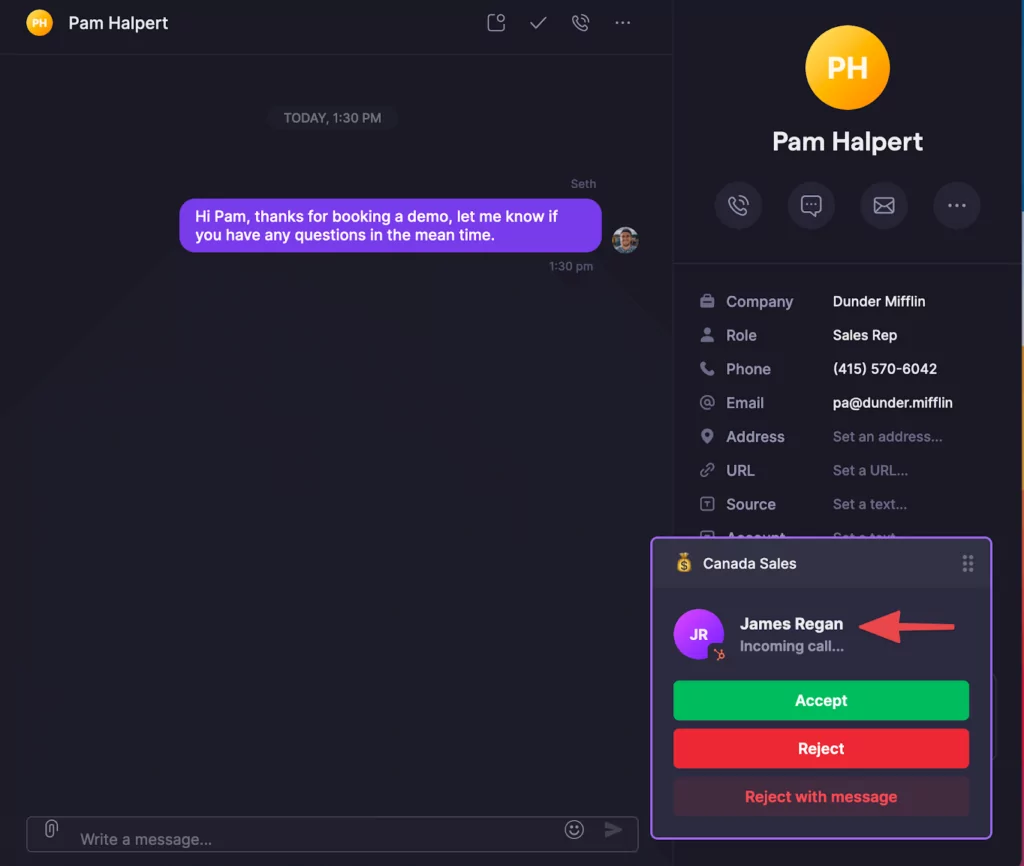
Any incoming calls or messages from a HubSpot contact can also automatically show in OpenPhone.
Key features of HubSpot
- Email nurturing includes automatic email follow-ups and lead tracking to help outbound marketing and CRM
- Customer segmentation helps enhance the personalization of your outbound marketing efforts
- Reporting and analytics, including visualized productivity meters sorted by team members (requires upgrade)
- Meeting scheduling (requires upgrade)
- Live chat (this feature without HubSpot branding requires upgrade)
HubSpot pricing
HubSpot features free trials for many of its services,.
If you’re looking specifically at the HubSpot Marketing Hub for inbound marketing:
- Free: Includes up to five users, HubSpot-branded live chat, the option to send up 2,000 emails per month, and email reply tracking
- Starter: $18 per month for email list segmentation, conversational bots, HubSpot branded landing pages, and managing up to 1,000 marketing contacts
- Professional: $800 per month for account-based marketing tools, social media scheduling, and managing up to 2,000 marketing contacts
- Enterprise: $3,600 per month for multi-touch revenue attribution, additional ad conversion events, and up to 10,000 marketing contacts
If you’re looking at using HubSpot to support your customer support team’s email and live chat initiatives, here’s how their Service Hub pricing breaks down:
- Free: Includes up to five users, HubSpot-branded live chat, HubSpot-branded emails, conversational bot, ticketing, and five email templates
- Starter: $18 per month includes two users, unbranded live chat and emails, meeting scheduling, conversation routing, and 5,000 email templates
- Professional: $450 per month includes five users, customer feedback surveys, analytics, and playbooks
- Enterprise: $1,200 per month includes 10 users, field-level permissions, single-sign on, conversation intelligence, and admin notifications management
For sales and content management specific pricing, check out HubSpot’s pricing pages.
3. Front: Best email and social communication tool for finance companies
Pros
- Supports email, social, and chat customer communications
- Automates customer message intake with rules
Cons
- Built for B2B tech and financial companies — not suitable for all companies
- Building automations to route tasks requires an upgrade
- Analytics tracking requires an upgrade
- “Customer context” pull-out feature requires an upgrade
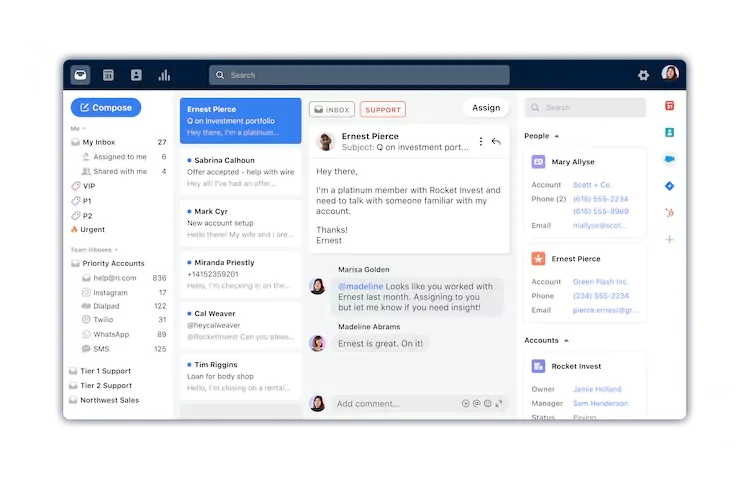
Front is a platform that supports communicating with your customers over primarily email, social, and chat with limited third-party integrations for calling and texting.
The Front customer communication hub is an effective way to accept customer communications and route them to the appropriate parties. One of its chief advantages: automating customer message intake by setting route message “rules,” which you can program according to keywords you choose.
Keep in mind also that Front developed the platform with B2B tech and finance companies in mind.
Key features of Front
- Customer tags and unique segment rules to increase personalization
- Build automations within Front’s back-end interface to automatically route specific tasks to the right team members (requires upgrade)
- Analytics keeping track of key customer communication data like your team’s average response time (requires upgrade)
- “Customer context” pull-out feature reveals your previous interactions with a customer when looking at your communications (requires upgrade)
- Tools for handling inbound sales, such as quote generation for customers who are interested in hiring your services
Front pricing
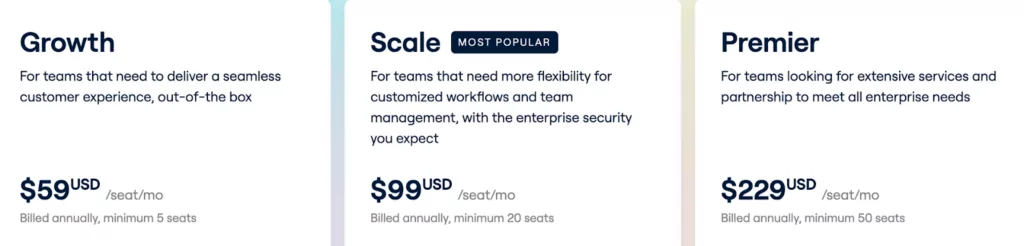
Front offers four different plans:
- Starter: $19 per user per month for shared inboxes, message templates, shared drafts, and more
- Growth: $59 per user per month (five user minimum) for AI-generated conversation summaries, customizable pre-chat forms, CSAT integration, and more
- Scale: $99 per user per month (20 user minimum) for custom rules with dynamic variables, account-based analytics, onboarding, and more
- Premier: $229 per user per month (50 seat minimum) for video support from Front’s team and higher usage caps
4. Freshdesk: The solution for contact centers
Pros
- Built for larger organizations and contact centers
- Help desk and knowledge base capabilities
Cons
- Overkill for small companies
- Automated customer assistant bot “Freddy” requires upgrade
- Multi-language knowledge base requries upgrade
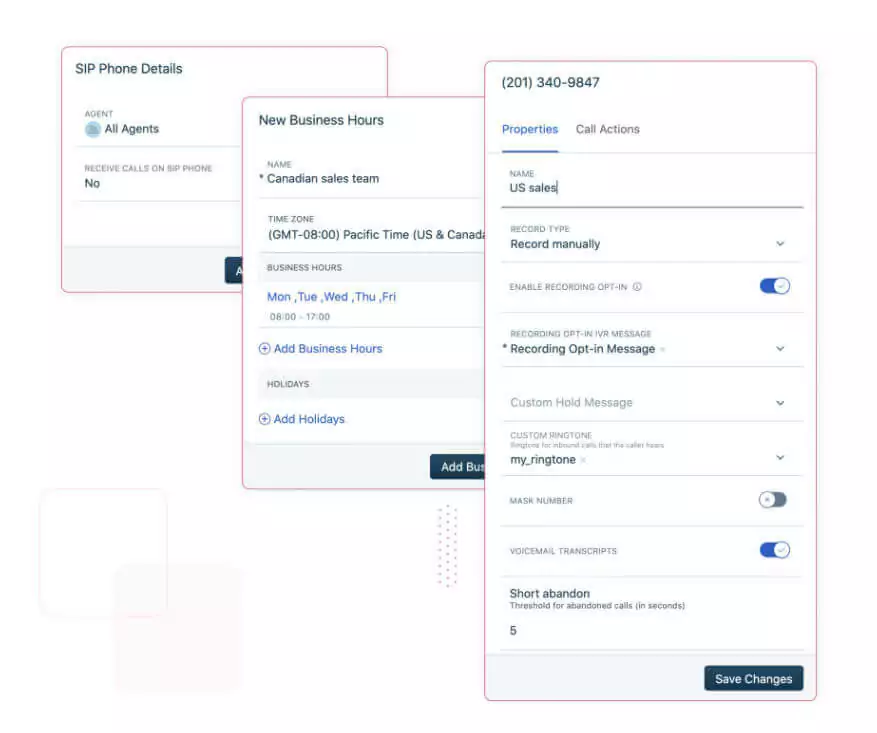
Freshdesk is a solution for customer support and CCM built with larger organizations and contact centers in mind. It offers help desk and knowledge base capabilities to ensure customers can solve problems with self-service options.
Key features of Freshdesk
- Basic “ticketing” support to track customer issues within the customer communication platform
- Back-end content management system for document generation and building self-service options, helping you train customer support professionals and keep customers up to speed
- Automated “Freddy answers” templates to shorten response time with chatbot support, potentially wiping away some customer issues before they reach your team (requires upgrade)
- Multi-language knowledge base includes over 40 languages and adds customer loyalty on a global scale (requires upgrade)
- Customizable knowledge base pages don’t require coding, allowing growing companies to build knowledge base pages that fit corporate branding
Freshdesk pricing
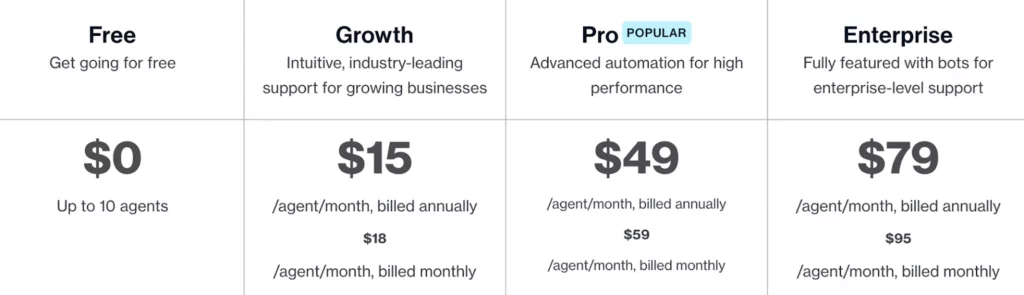
Freshdesk offers four plan options:
- Free: $0 for up to 10 agents, ticketing across email and social, and a knowledge base
- Growth: $15 per user per month for reporting, custom ticket fields, multiple shared inboxes, split tickets, time tracking, and filtered searches
- Pro: $49 per user per month for ticket templates, CSAT surveys, multilingual knowledge bases, and linked tickets
- Enterprise: $79 per user per month for audit logs, skill-based routing, knowledge base approval workflows, and agent-assist bots (called Freddy)
5. Intercom: The automated customer service solution
Pros
- Chatbot resolves several many incoming queries
- OpenAI is worked into its customer service features
Cons
- Software can be slow or cumbersome
- Ticketing requires upgrade
- Pricing models for upgrades require contacting Intercom
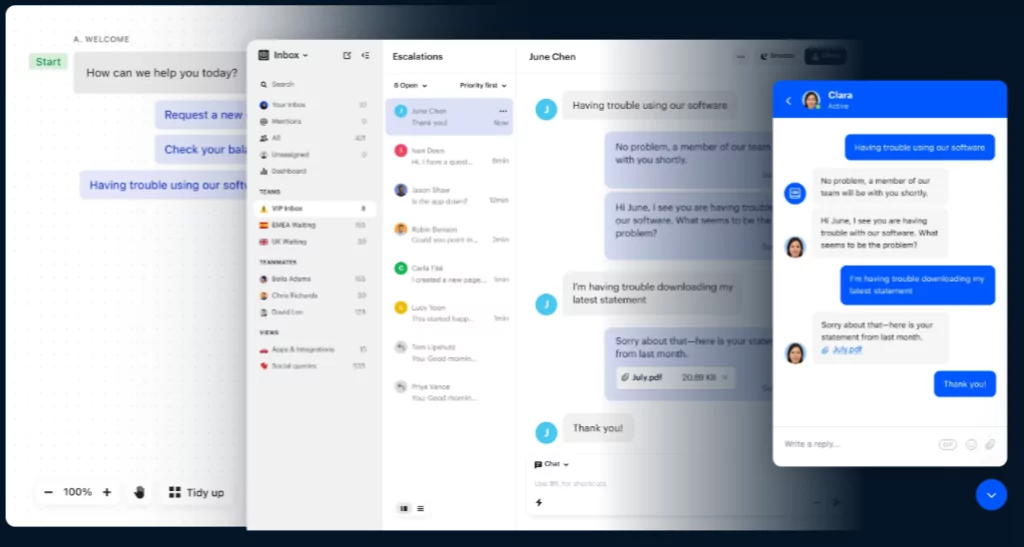
Capitalizing on the AI trend, Intercom’s AI-powered customer service features come with a goal: make your team seem large and attentive, even if you don’t have a large team working on your customer communications back-end. Intercom claims its chatbot resolves about 50% of incoming queries, which can be an instant shot in the arm if you’re building customer communication management software for a business currently growing in hyperdrive.
One thing to note though: Some customers report in reviews that the software can be a bit slow or cumbersome when loading the context your team needs to answer their queries.
Key features of Intercom
- Advanced self-service solutions for customers, including a standard help desk as well as customizable product tours to onboard customers and (hopefully) nip questions in the bud
- Chatbot (“Fin”) uses OpenAI language models to simulate a more natural customer service solution
- OpenAI model can pull answers from Intercom Articles or Zendesk Help Center to extend its reach, making it more of an end-to-end customer support feature than a chatbot simply designed to route customers to human team members
- Ticketing workflow helps teams manage complex conversations (requires upgrade)
Intercom pricing
Intercom offers three plans:
- Starter: $74 per month for two users, chat and email, AI bot for answering questions, templates, and a shared inbox
- Pro: Contact Intercom for pricing; includes ticket, multilanguage knowledge base, and Salesforce integration
- Premium: Contact Intercom for pricing; includes team-level workflows, real-time reporting, and private help center
6. Podium: The best solution for driving and responding to customer reviews
Pros
- Robust reputation management solutions
- Offers live chat support designed for local companies
Cons
- Heavy focus on reviews and not a comprehensive communications management tool
- One-on-one onboarding requires an upgrade
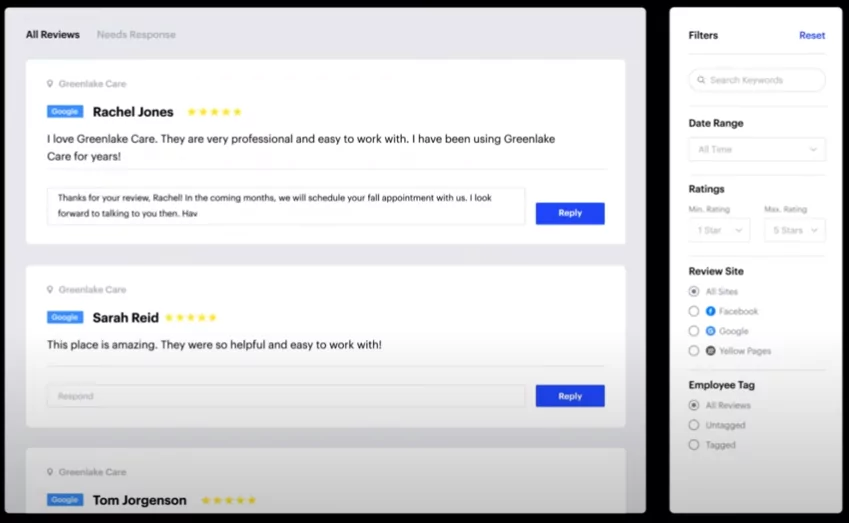
Podium is a customer service and marketing platform built to help local businesses boost their online reputation. To accomplish that, it offers chat support and customer communication features — and aims to help you boost your online reviews. If you choose Podium, automated review invites encourage happy customers to leave a review of your company.
Key features of Podium
- Website chat services designed for local companies like dentists, agencies, retail, and home services
- Personalization tools for reaching customers via SMS marketing campaigns
- Automated reviews
- One-on-one onboarding process (requires upgrade)
Podium pricing
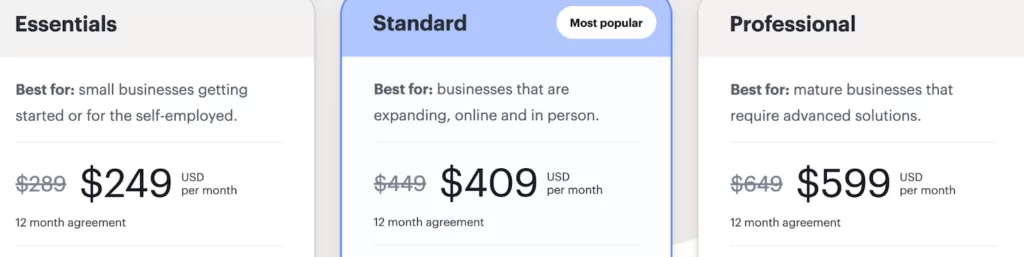
Subscribing to Podium is a steeper investment than other solutions in this guide. Podium has the following plans based on an annual contract:
- Essentials: $249 per month for text marketing, online reviews, chat, and access for up to three team members
- Standard: $409 per month for onboarding, analytics, advanced segmentation, and unlimited users
- Professional: $599 per month to access automatic lead routing, AI chatbots, and media to text campaigns
7. Google Voice: The solutions for teams that prefer to only use Google tools
Pros
- Simple and affordable for up to 10 users
- Offers ring groups (with upgrade)
Cons
- Must have an active Workspace subscription
- No integrations outside Google workspace
- Texting is only available to US customers
- No toll-free numbers
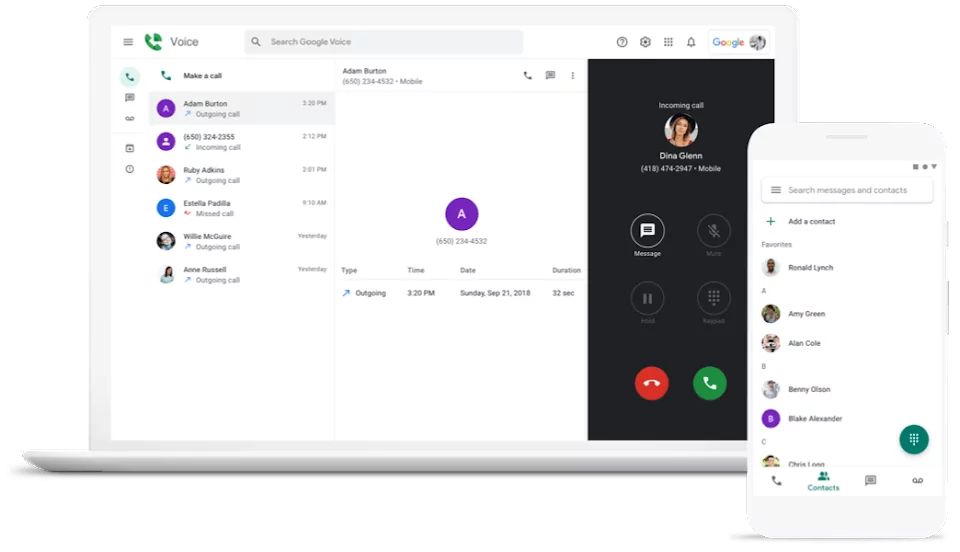
Google Voice’s business offering, Google Voice for Google Workspace, includes calling and texting — with texting only available to US customers. While existing Google Workspace users find it convenient to also subscribe to Google Voice, the platform doesn’t integrate with anything outside the Google ecosystem. Google Voice also requires your team to have an active Google Workspace subscription (minimum of $6 per user per month) so you’ll be paying at least $16 per user per month.
Google Voice also doesn’t offer toll-free numbers, auto-replies, and any other ways to save time texting. If you need any of these, you should look for an alternative to Google Voice.
New businesses may opt for Google Voice based on how well known they are, but if you want more support for the support teams who make customer communication work, it might not be the choice for growing businesses.
Key features of Google Voice
- Call forwarding
- Voicemail transcription
- Integrations with Google Meet and Google Calendar
- Ring groups (requires upgrade)
Google Voice pricing
Although a personal number is available free to people based in the US in their more limited personal plans, businesses pay a minimum of $6 per user per month for a Google Workspace plan along with their business number.
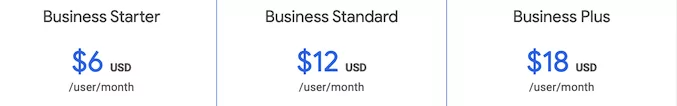
Here’s a look at the plan options for Google Voice for Google Workspace:
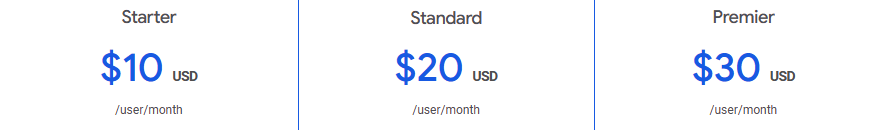
- Starter: $10 per user per month (10 user maximum) for free calling to the US, Google Calendar and Meet integrations, and call forwarding
- Standard: $20 per user per month to access ring groups, multi-level auto attendants, and on-demand call recording options
- Premier: $30 per user per month to unlock automatic call recordings, advanced reporting, and unlimited international locations
8. Nextiva: The best video calling solution
Pros
- Can bundle calling, texting, and video calling
Cons
- Must upgrade to access call recordings, voicemail transcriptions, and texting
- Costs more per user for smaller teams
- Caps toll-free minutes
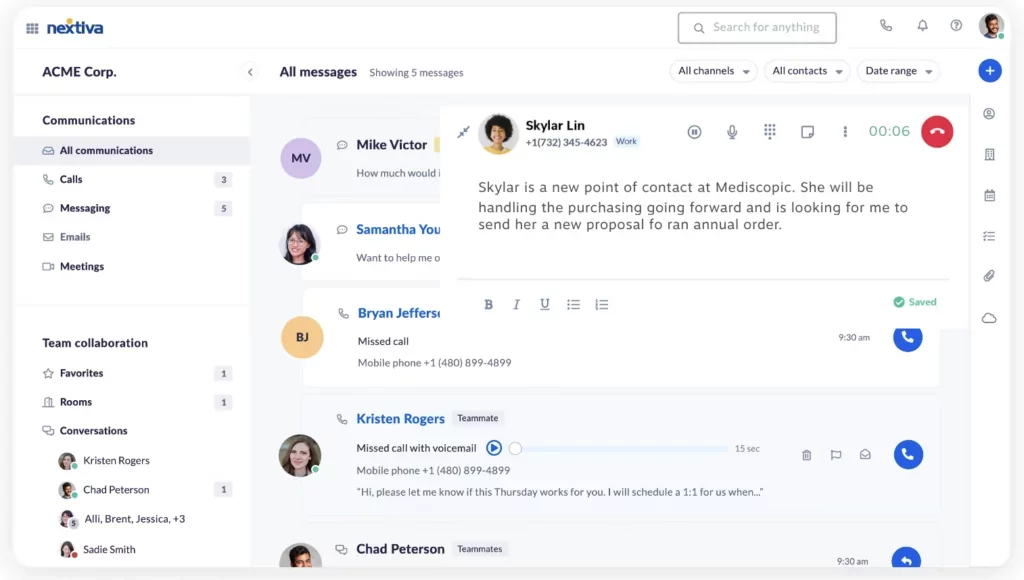
Unlike Google Voice, Nextiva is a customer support solution designed for large companies. While you can get calling, texting, and video conferencing, you have to subscribe to their Enterprise plan to get basic features like call recordings, texting, and voicemail transcriptions. If your team wants or has a 1800 number, Nextiva also limits you to set amount of minutes per month based on your plan. If you exceed that amount, you can expect to pay extra.
Given the wide list of features, it’s probably most “comfortable” as your full, on-premises customer support option. The question is: do you need all of those features if you’re a small business?
Key features of Nextiva
- “Call pop” automatically displays customer information on your screen when on phone calls or online chats
- Desktop SMS for internal collaboration in your teams; these don’t have to relate to customer communications
- Set up video meetings within the app, requiring no external syncs with calendars or video conferencing software
Nextiva pricing
Nextiva charges based on your customer support organization’s size with smaller teams paying more per user. Here’s how much you can expect to pay if you have a team of 1-4 users:

- Essential: $23.95 per user per month for basic unlimited voice and video calling, voicemail, internet fax, and Outlook and Google integrations
- Professional: $27.95 per user per month for screen sharing, SMS and MMS, unlimited conference calling with 40 participants, and Salesforce/HubSpot integrations
- Enterprise: $37.95 per user per month for call recording, voicemail transcriptions, and unlimited video conferencing recording
9. Zendesk: Best solution for customer service tickets
Pros
- Works as a CRM and customer service software
- AI decreases speed it takes customer support to get answers
Cons
- Full-service CRM features are excessive for smaller companies
- CSAT ratings feature requires an upgrade
- Upgrade required to access HIPPA compliance and business hours features
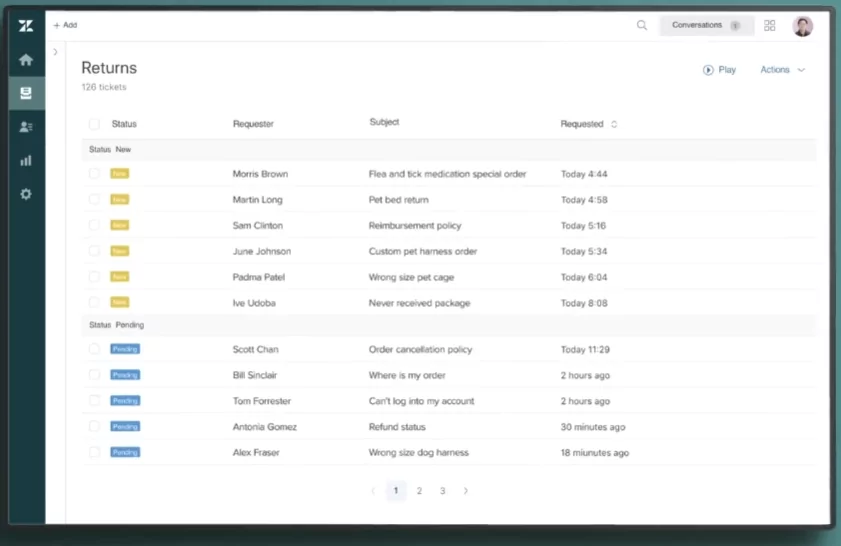
Both CRM and customer service software, Zendesk’s ticketing system is a good way to get organized with your omnichannel communications. Its chief benefit is simplifying multiple channels into a single source for all of your customer support to manage incoming communication.
Key features of Zendesk
- Help center
- Chat bot builder
- Email, chat, social media, and voice
- CSAT ratings (requires upgrade) s
- 1,200+ apps and integrations
Zendesk pricing

- Suite Team: $49 per user per month for ticketing, help center, and macros
- Suite Growth: $79 per user per month for CSAT ratings, multilingual support and content, business hours, and self-service portal
- Suite Professional: $99 per user per month for skill-based routing, HIPAA compliance, and community forums
- Suite Enterprise: Contact Zendesk for pricing; includes custom agent roles, reusable help center content blocks, and sandbox-based workflows
Difference between CCM and CRM software
CCM tools focus on bringing multiple communication channels together. Customer relationship management systems (CRM) focus on giving multiple departments (such as marketing and sales) visibility into all the interactions a contact has with a brand. But with the right customer communications management solutions at work in your business, customer communication management software can function as a “lightweight CRM.” It will help you build workflows for personalized communications which leave positive impressions on your customer.
Here are the main differences:
- Calling/messaging. 63% of customer service teams use texts, but 78% use text messaging to reach out to a company. CCM teams are more likely to use texting because it helps reach customers on their level.
- Collaborative features. Both CCM and CRM tag customer interactions and hand them off to other departments. Typically, this is more of a CRM feature: using software tracking to learn more about customer preferences.
- Coaching capabilities. Call recording and communications training? That’s CCM territory, which is more focused on delivering a better customer experience.
CCM makes for a lightweight CRM. If your business has low-to-medium workflow complexity, you can employ CCM as a CRM and trim your budget.
How to select the right customer communication management software for your team
If you’re still trying to identify gaps in your tech stack, consider these features many modern teams have in place to communicate customers across channels:
1. Calling and messaging
Why do people reach out to customer support? Because they need answers. Fifty percent of customers say they reached out because a solution wasn’t available online. Good customer communication management software recognizes you’re beginning interactions with customers already in the middle of a frustrating problem.
You also have to speak in the medium customers prefer and anticipate how quick of a response they expect to get back. If they’re reaching out via text, they likely want a fast reply. About 60% of customers in the US say they’ll go to an app, voice response system, or online chat if they’re after self-service. Can you meet them where they are and provide a fast solution? Sometimes, customer support is simply getting out of the way.
To make these options smooth, however, you need features to save time texting and more easily reach your customers including group messaging, auto-replies, and scheduled messages for tracking customer issues.
2. Inbound/outbound channels
Identify how you wish to interact with customers and which channels you want to be able to reach them or have them reach out to you.
If you need calling to be part of your omnichannel experience, consider these features:
Inbound calls require fast call routing: a phone menu, automatic call transfers, and more. Your incoming customer calls need to be organized and properly directed before you pick up. This eliminates distractions and speeds up response time.
For outbound calling keep in mind features like call recording (for coaching/improving sales calls) and custom caller IDs to help callers easily see who’s reaching out.
3. Team/collaborative features
Efficient collaboration shows up in your analytics as a lightning-quick response time. If your teams can call/text at the same time, no line is ever “busy.” Use internal team collaboration tools like custom support threads and multiple people can address the same problem.
4. Integrations
If you have an existing CCM, the software is only as good as its integrations. You have to actually use it. For example, OpenPhone integrates with CRMs like HubSpot and Salesforce. Other customer communication management software wants to do everything themselves — which means less capacity to feel like a lightweight CRM.
If you use OpenPhone as a lightweight CRM, you can also track customer issues with a single thread containing all call recordings, texts, and voice messages. This is like hitting “rewind” for every customer conversation: you can view their previous problems so you never feel like you’re making the customer repeat themselves.
And other integrations add features to the software you’re using.
- Gong tracks revenue and provides sales insights for outbound messaging
- Slack enhances internal collaboration for fast customer responses
- Google Contacts adds CRM-like features to track customer preferences
- Webhooks adds customer service automation capabilities
- Zapier automate repetitive tasks — creating a well-oiled CCM machine
5. Reporting
If you can measure it, you can coach it. Analytics (e.g., total messages/calls, unique conversations, average time spent on calls) provide those measurements. And when you have a variable like average time on calls, you’ll get a whole new view of your team: who’s offering fast solutions? Who may need coaching for resolving typical customer problems?
Whether it’s customer support or outbound marketing, you can’t coach effectively if you don’t know where you need to improve.
6. Coaching capabilities
Combine analytics with call recordings to provide ongoing coaching on how your calls should sound. Maybe you can highlight a customer support member with a low average call time, then highlight the tools they used to identify the customer’s pain points as early as possible.
7. Security and compliance
In CCM, you deal in customer data. That puts a lot of responsibility in your hands. Resolving customer problems, a lot of sensitive data moves over the Internet.
If you don’t have the time or the capability to figure out SOC 2 compliance for yourself, it helps to choose customer communication management software that handles data security for you. OpenPhone does that with end-to-end encryption and a high standard of security in preventing cyberattacks—maintaining SOC 2 compliance.
Find the best customer communication management software
The easiest way to confirm what is a good fit for your team is to get a hands-on look at the platforms you’ve shortlisted.
Start a free trial of OpenPhone to evaluate for yourself and find out what you can accomplish with better customer communication management.