When I first joined OpenPhone, our support department looked drastically different. The company had just raised its Series B and was onboarding customers at a rapid rate. As a result, the cracks started to show in how we handled support as a whole.
Throughout all of the changes we’ve put in place, quality and efficiency have been my top priorities. As the company grows, the support team needs to scale efficiently without compromising on a great support experience.
And that’s what we’ve achieved by putting more effective systems and processes in place. Here are the biggest incremental steps our support team has taken to support over 58,000 customers.
Reevaluating our infrastructure
One of the earliest opportunities at OpenPhone with our customer service management strategy centered around improving how we route support tickets. When I joined the team, reps would manually assign tickets to themselves, sometimes with multiple reps working on a single ticket. I deployed a ticket assignment tool that automatically assigns tickets to reps. The tool also allows us to prioritize high-value customers and urgent issues more effectively.
The second opportunity was improving how we categorized tickets. The support team has thousands of customer interactions every month. Before, ticket categorization was done through manual tags. We needed a more efficient and accurate way to ensure we were properly categorizing the types of questions that were coming in. That way, this data would be used to improve the product and the overall customer experience.
Improving ticket categorization was a two-step process. The first step was identifying all the different types of tickets we were receiving. Based on this, I deployed a Help Center form where our customers could select the type of question they had, ranging from technical support to billing to even a feature request. Based on the type of question they had, we asked clarifying questions to limit the back-and-forth between our reps.
Then I met with the product team to understand what additional information we should be capturing. Instead of having reps manually tag, we deployed drop-down ticket fields that reps had to select from. This was a simpler process and also allowed for customer service automation down the road. For example, if a ticket was received via email and the subject had the keyword “call quality” in it, then the call quality category would be automatically selected.
Approaching ticket categorization with these two steps ensures that it is simple and actionable. If you wind up with complicated and confusing categorization, reps will take too long to sort the tickets — and that has downstream impacts on the support experience and ticket metrics.
The routing and categorization improvements led us to create specialization amongst our team in the form of tiers. This ensures we have subject matter experts in different areas of the business who can handle complex cases, serve as escalation points, and train other team members. For example, Tier 1 handles general questions, Tier 2 addresses technical issues, and Tier 3 takes over the most complex cases.
Categorization can also unlock self-service and macros
Ticket categorization allows you to easily identify the top reasons why customers are reaching out to support. These questions can then be turned into help articles, which serve multiple purposes:
- Customers can get their questions answered quickly without having to reach out to support.
- Reps can reference help articles in future replies to provide a more cohesive response.
- New reps can use them as part of their customer service training materials.
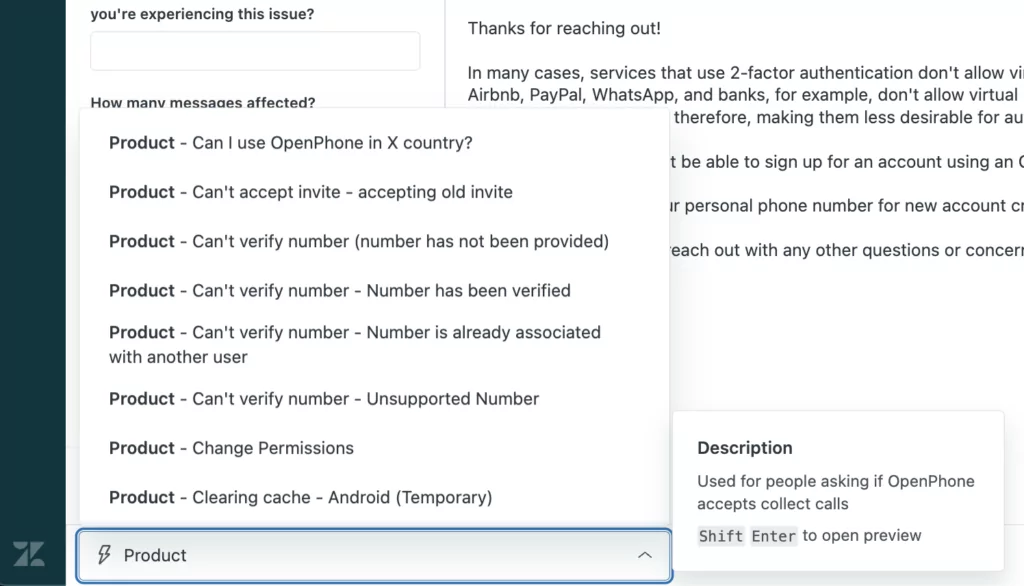
The top reasons for why a customer contacts support can be turned into macros as well. Macros are pre-saved templates reps can use to kick-start a reply for similar cases that come in the future. Having a healthy macro library can positively impact time-based metrics like first reply and resolution time, and that can ultimately lead to higher customer satisfaction (CSAT).
Our tech stack for ticketing:
Zendesk: Manages customer tickets created via various channels, including through email, a help form, or our chatbot. We use Zendesk’s Guide product for our help center and macros.
Lovely Views: Zendesk app that organizes our ticket queues based on parent groups and subgroups so we can see how many tickets each of our team has waiting in the queue.
Round Robin: Zendesk app that automatically assigns tickets to reps based on their working hours and the type of ticket.
Census: Connects our internal data warehouse with Zendesk, allowing us to identify who we are speaking to without hopping into any other tools to pull up backend profiles.
Iterating on North Star metrics and dashboards
The department was growing fast, and we needed metrics to measure our performance. As a company, we aligned on the support metrics that mattered most to us – our North Star metrics. These metrics include CSAT, first reply time, and resolution time.
Soon after, I built a dashboard that tracked performance against these metrics at the daily, weekly, monthly, and quarterly levels. I met with the support leadership team weekly to review the dashboard, celebrate wins, and focus on areas of opportunity – progress, priorities, and problems, as we like to say.
This weekly meeting ensured we had a tight pulse on the health of the department. With this foundation in place, it became easier to set goals, such as establishing OKRs and projects, since everything we did needed to work toward improving our North Star metrics.
Our tech stack for tracking North Star metrics:
Zendesk Explore: Reporting and dashboards.
Setting rep KPIs and expectations
Now that we established North Star metrics to illustrate department performance, it was time to turn our attention to rep performance. We wanted to answer a simple question: As a rep, how do I know if I had a good day?
This is where rep KPIs came into play. We established KPIs around daily replies, solved tickets, and CSAT. Daily replies and solved ticket goals were set by leveraging a tool that tracked ticket handling time — the time reps were actually working on a ticket. CSAT goals were set based on where we strived to be and our historical performance.
We were extremely transparent with the team about the KPIs we were setting, the reasons they were important to the overall health of the department, and the methodology employed to set these KPIs. Similar to how we met weekly as a leadership team to discuss department health, support managers met with their reps to discuss KPI performance during 1:1s.
Setting rep KPIs has not only helped establish a culture of accountability amongst the team, but it has also allowed for other improvements, such as building a data-driven ticket and headcount forecast. Rep KPIs are used to establish team capacity, which is a crucial data point needed when you forecast a year down the line.
Our tech stack to track rep KPIs:
Zendesk Explore: Reporting and dashboards.
Tymeshift: Used to obtain ticket handling time in Zendesk.
Developing training and QA programs
We’re a fast-growing team, and it’s crucial we have a training program to make sure our reps ramp up quickly and efficiently. We do our best to have new reps start on the same day so they can go through our training within a cohort. We’ve found that training is more engaging when done classroom-style!
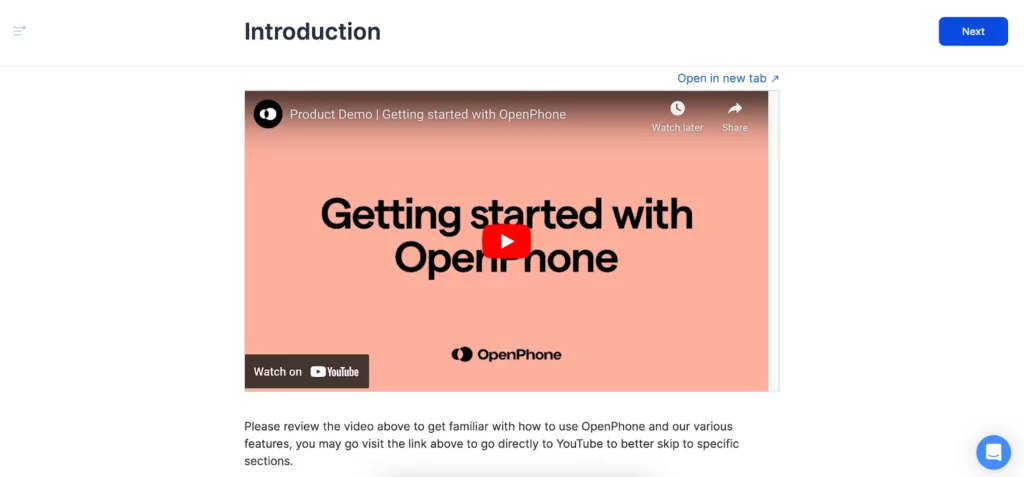
Along with classroom training and on-demand courses, we also have a Notion page set up to outline expectations for the first weeks at OpenPhone.
We have various levels of training, but all new hires start with level 1, which is a one-week crash course — a combination of meetings and self-paced modules with an exam at the end. The first three days are product-heavy, and then we transition to tools and processes.
Once our new agents go through the training program, they’re added to our support rotation and start taking tickets. Our automated ticketing system allows us to easily control how many and what kind of tickets our new reps get. As reps gain tenure, we provide higher levels of training and route more complex cases their way.
In addition to training, we launched a robust quality assurance (QA) program that ensures our team handles each customer interaction with the right level of care. Every interaction matters, and this is something we strive to instill in all of our reps.
Our QA program looks at many different aspects of a ticket and the overall support experience. Some critical items we focus on are identity verification, empathy, and accuracy. Our QA manager meets with support leaders regularly and shares trends and coaching opportunities. From here, our QA develops targeted training as needed.
While companies may not have the resources for a QA program in the beginning, I think it’s an important investment to consider. It’s hard to monitor reps’ tickets for quality and accurate responses, especially as your team and ticket volume start to grow. Appointing a senior rep to take on QA could be a great place to start.
Our tech stack to manage training and QA:
WorkRamp: Learning management system for rep training. Allows for self-guided modules and exams.
Klaus: This quality assurance tool lets our QA manager identify broader trends in our interactions with customers and identify agent-specific opportunities to improve.
Notion: Organization-wide, we use Notion for internal documentation and project collaboration.
Scaling for the future by investing in AI
I’m in favor of any tool that helps the department scale efficiently, makes our reps’ lives easier, and ultimately improves our customers’ experience. Luckily, now there are quite a lot of AI support tools to pick from — from chatbots that answer general questions like a human to ChatGPT-like tools directly within ticketing systems to quickly draft replies.
The ticket categorization and dashboard work we did helped identify the need for a chatbot. We had quite a large number of tickets that were general questions that a chatbot could easily answer. By doing so, we improved customer experience by supplying quicker responses and reduced ticket volume, which allowed our reps to focus on more complex cases. Reducing ticket volume ensured we didn’t have to aggressively add to our headcount. We were also able to position our chatbot within our product to provide a more tailored experience to our logged-in customers.
Before investing in a chatbot, keep in mind that a chatbot is only as powerful as your help center. If your Help Center provides accurate content covering most of the questions you get asked, your chatbot will work optimally and provide the most ROI. If not, then your chatbot will simply lead to more noise in the form of frustrated customers and more support tickets. While maintaining a help center is an iterative process, I’d recommend setting one up prior to looking into chatbot solutions.
We’ve made many changes within our customer support at OpenPhone, and we’re always looking for ways to improve. That means we have to think about how we can continue to scale, serving more customers even faster beyond the 58,000 customers we have today. The customer communication management tools and processes we’ve put in place allow us to maintain a level of support I’m proud of. And we’ll continue to explore the best technology to help us in the future.
To learn more about how to think about structuring your support department now and as your company grows, check out our customer service team structure guide.

