Customer service teams need to maintain a human touch, even as they grow. That’s where customer service automation with a customer-centric approach comes in. It helps startup teams to maintain quality service at scale, increase customer satisfaction by improving communication and time to solution, and keep customer experience (CX) costs low.
It can be overwhelming to know where to begin with customer service automation, especially if you’re a new CX leader with limited time and resources. But automating customer service operations has many benefits, including saving your business time and money in the long run.
In this article, I’ll share how I approach customer service automation as VP of CX at OpenPhone, as we’ve grown to serve over 58,000 customers. I’ll also share five essential automations that are easy to set up and how to roll out customer service automations to your customers.
5 high-impact customer service automations you can start with
If you’re not sure where to start with automation, here are five that can deliver a big difference to your customer experience.
1. Message templates
This is one of the simplest automations businesses can leverage for their customer service operations.
Do you have FAQs that come up in your customer interactions? Maybe people want to know your business hours or whether you support Android or iOS.
With templated email responses, your team can access answers to common questions so they can respond in seconds instead of having to manually type the same response every time. You can create automated response templates in your customer service software or even in Gmail:
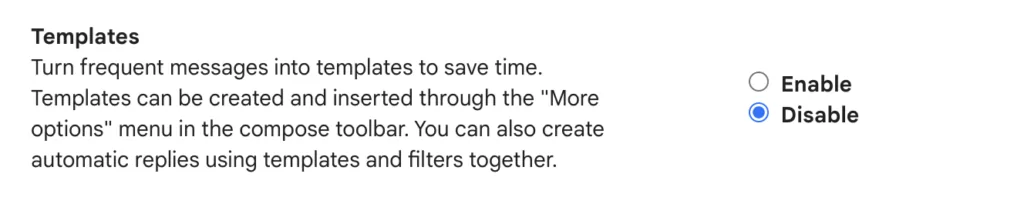
If your team communicates with customers over text or live chat, this can also come in the form of snippets, depending on your service provider.
2. CX software macros
CX macros — a series of automated actions you can link together to execute specific tasks — go one step further than templated email responses. They’re also a great way to reduce inefficiencies in your workflow and eliminate repetitive tasks.
For example, if you’re an eCommerce company, refunds are a common reason your customers contact Support. You can set up a macro in your customer service software to execute a refund by linking a templated response to the refund action in your billing software.
One risk with macros is you can become over reliant on them. I’ve seen teams over-index on the number of macros they use, to the point where the teams lose empathy for customer problems and default to deploying macros wherever possible.
To avoid this, make sure a macro is designed to solve a real customer need and see how you can inject a little bit of empathy and humanity into your process alongside a macro.
3. Phone menus and IVR
Phone calls are still one of the most valuable communication channels out there. The immediacy and 1:1 attention of phone calls showcase individual support reps’ empathy and attention to customer needs.
However, phone support is one of the slowest customer service processes and is a great example of a communication channel that will benefit from automation (without losing its personal touch).
Phone menus and interactive voice response systems (IVRs) help your customers connect with the right support rep to solve their issue.
The basic version of this is having a phone menu available to your customers. From a pre-recorded list of options, customers can select a menu option and automatically reach a specific team to resolve their issues or listen to a recording to answer a frequently asked question.
Having a basic IVR system in place is better than having none at all. However, there are more advanced IVR systems, many of which now incorporate artificial intelligence (AI). AI can understand a customer’s issue by asking a series of questions and then routing them to the right team member based on their responses. But if you don’t have a large team and different departments, this function might not make sense for your business or be cost effective, as those solutions can be a large investment.
4. AI-powered support chatbots
A chatbot is a great example of automation that provides a self-service experience when customers want it. It also allows your customer support team to handle several support tickets at once. This way, you can provide a truly omnichannel experience.
Searching for answers can be time consuming. Instead of manually scrolling through your helpdesk or knowledge base documentation, customers can ask your AI chatbot a question and get the answer they need instantly.
With advances in generative artificial intelligence from companies like OpenAI and Anthropic, you can now offer a chatbot experience trained on your documentation that writes in your brand voice and tone in real time. It’s much richer than a canned response.
Initial data shows that customers prefer this experience. According to Zendesk, over 70% of customers believe conversational AI and chatbots will help them get responses faster and are helpful with simple customer issues.
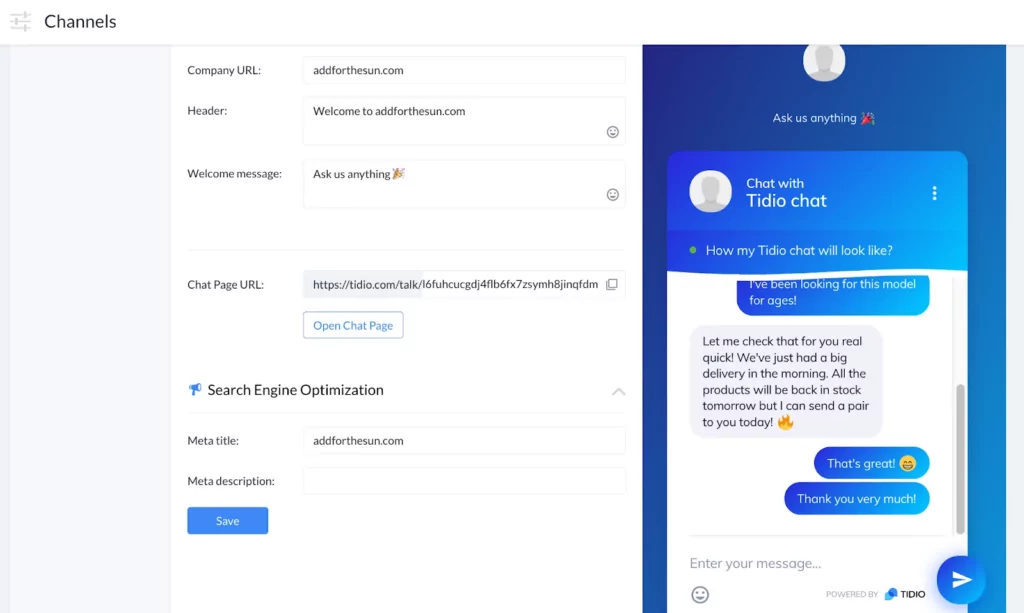
5. AI message responses
Customer chatbots aren’t the only CX workflow to benefit from the assistance of AI. You can also deliver contextual responses to your customers over SMS with AI as well.
This is another automation that can save your customer service reps’ time to respond to notifications from customers, while also giving your customers an authentic conversational experience with your team.
Support teams can leverage tools that let you automate specific texts like OpenPhone for AI-generated text message responses to automatically suggest 2-3 relevant replies based on their incoming message.
Generative AI ensures that AI-powered service assistants will be able to keep up with your customer relationships and data and build on positive customer interactions. It’s the future of customer service, and the more you can integrate it into your CX operations, the more efficient and future-proof your team will become.
How to roll out your automation
Now that we’ve explored specific automation, here’s a high-level overview of process you can use to incrementally implement them.
1. Start with what your customers want
As a CX leader, my philosophy on customer experience is based on the need to meet the customers where they want to be met. This philosophy applies to automation as well.
Instead of starting with solutions, work backward from the customer’s perspective. Figure out what problems automation solves for them, rather than for you. This ensures your team can deliver a five-star customer service experience.
Analyze your customer support tickets to see where you need automation the most. If have a small team structure, focus on automating workflows that are low effort but deliver a high degree of impact.
2. Run a pilot with a subset of customers
Automation doesn’t always have the impact you expect it will — or even that benchmarking data shows it does. What works for other customer service teams won’t necessarily work for you.
So, before you dive in with automation, figure out a way to test it. Select a subset of your customer base that represents different segments, as this will help you understand the automation’s impact across various user types. Aim for 5% of your customer base to start and then increase it, depending on how confident you are in the automation’s performance.
3. Measure success with customer-centric KPIs
Once you’ve gathered your group of pilot customers, define specific goals, such as reducing response times or increasing resolution rates.
You can also decide which customer-centric KPIs you want to measure from pilot users. Immediate feedback like CSAT and NPS from the pilot group may be especially helpful for making quick adjustments.
Measuring your customer’s experience with the automation before rolling it out is a security measure. It allows time for troubleshooting and lessens the likelihood of unwelcome surprises on launch day and after.
When you have your pilot goals and customer-centric KPIs in place, run the experiment by deploying the automations to the pilot group for one to two weeks.
When the pilot is done, measure the impact using your success metrics and gather customer feedback.
Finally, get your team’s feedback on the automation — is it helping them or hindering them? Are they achieving the goals set out for the pilot?
4. Set guardrails to scale your automations
Launching your automations is just the beginning. A few guardrails will ensure the continued success of your CX automation engine:
- Create clear documentation for your automations. If something isn’t working, your team should know why and how they can fix it, especially if its activity affects other pieces of your customer service system (such as refunds or subscription renewals).
- Train your team on each automation. Even if it’s a simple automation, a customer service team training session gets everyone on the same page.
- Empower your team members to update and tweak automations when they see an opportunity to do so. After all, they know your customers best.
Start your customer service automation journey today
As you get started on your customer service automation journey, it can be tempting to automate everything to create the most efficiency for your team and customers.
The problem with too much automation is it can feel robotic and lack personality. Your team will be better off by automating in small doses. With every automation you introduce, ask yourself: Are we still delivering a personalized experience that delights our customers?
If you found this article to be helpful, I hope you’ll start automating your customer service operations today. And if your customer service team is growing quickly and looking for more actionable ways to scale, check out this guide to how we scaled our customer service team from our Support Operations Manager.
Frequently asked questions (FAQs)
Automated customer service refers to the use of technology — such as AI chatbots, automated emails, and self-service tools — to handle customer inquiries without the need for direct human intervention.
There are many benefits of automation for customer service and customer experience orgs, including:
Efficiency and scalability: Automations can handle a large volume of queries simultaneously, reducing wait times and allowing for scalable customer support.
Cost reduction: Automations can reduce labor costs by handling routine inquiries, allowing staff to focus on more complex issues.
Consistency in responses: Automated systems ensure consistent and accurate responses, maintaining a standard quality of service and reducing human error.
Impact on business-wide metrics: The quality of customer service interactions can improve bottom-line metrics, including customer retention.
Risks associated with implementing automations that can affect your business may include:
Lack of personalization: Automated responses can sometimes lack the personal touch that human interactions provide.
Complex issue handling: Automation can struggle with complex or unique customer issues that require human judgment and empathy.
Overdependence: Relying too heavily on automation can lead to gaps in service if the technology fails or cannot handle certain queries.
Customer frustration: Some customers may feel frustrated if they are unable to quickly reach a human representative for more nuanced issues.

