IVR can handle a growing business’s call volume, guiding customers and releasing the pressure on your team. With an IVR call flow, you save time, reduce money spent, and keep customers happy because you’re sending them to the right people as quickly as possible.
In this guide, you’ll learn how IVR can help your team:
- Increase productivity
- Satisfy customers
- Scale a growing business without losing the personal touch
Ready to learn how it works? Let’s dive in.
IVR defined
When searching for ways to save time around using a business phone system, you’ll run into all sorts of acronyms: VRS (voice response systems), VRU (voice response units), and IVR (interactive voice response). The acronyms are often interchangeable, and can get confusing in a hurry.
You may be wondering, “What exactly does IVR stand for?” Before we dive in, let’s get clear on a definition.
Interactive Voice Response (IVR) is a system using recorded voice messages and keypad inputs to interact with your callers. It automatically guides callers through your menu options where a caller can select a specific option by speaking a specific phrase or dialing on their phone’s keypad, directing customers to the right response or team.
Customers dialing an IVR will interact with an automated phone menu. If you’ve ever heard the phrase, “Say ‘support’ for customer support,” you’ve come in contact with an IVR. The goal is to create a self-service greeting system to route customers to the right people the first time. Ideally, the customer experience never suffers. Best of all, your team reduces the amount of calls they need to transfer and avoids the overwhelm of dealing with every customer call.
In short, IVR works like a virtual receptionist.
Other relevant terms you need to know
To better understand IVR, it helps to also learn the following related terms:
- Auto-attendant: The phone menu. How is it different from an IVR? IVR functions on voice; some auto-attendants only support dialing to select the right phone menu option. For example, you can use OpenPhone to set up an auto-attendant on your business number that lets callers dial or speak to select a phone menu option.
- Call routing: Directing incoming calls to the right destination. Ideally, you’ll set accurate rules or send calls to the right person, extension, or department. Call routing means customers should find the appropriate party without requiring input from anyone else at your company and you can more easily manage high call volumes.
- Speech recognition: Voice recognition technology takes the caller’s verbal response and translates it into a command to route their call.
VoIP (Voice over Internet Protocol) phone system: Phone solutions that use VoIP technology, let you send and receive both calls and texts via an internet connection. VoIP has largely replaced traditional phone lines, converting voice into digital signals for sending and receiving live voice and text communication.
How does IVR work?
IVR technology sounds sophisticated, but using it’s simpler than you may think. Since IVR integrates with today’s user-friendly VoIP services, you don’t need technical knowledge to set it up.
The basic functionality is simple: incoming callers listen to your pre-recorded greeting. Then they select from the phone menu options you create. The customer is essentially routing their own phone calls based on these options.
With IVR, clients can interact with your IVR system via their phone’s keypad or speech recognition.
Customize this menu to your heart’s content. You can update the menu as your company grows to reflect evolving customer demands, or you can modify the menu for a smoother customer experience based on their feedback.
Either way, clients can route themselves to the best phone number. Alternatively, you can send them to a voice recording or an alternate phone location.
There are two levels of IVR capabilities:
- Basic IVR greets your callers with pre-recorded messages. Then it provides menu options, routing calls to the appropriate extension.
- Advanced IVR will offer more options beyond call routing.
Using OpenPhone? Advanced IVR can even send calls to the inbox associated with the dialed number. It can forward specific queries to a designated voicemail or play back a recording to answer common questions without your team needing to provide live support.
6 benefits of IVR for businesses and customers
A well-designed IVR menu can feel like 50 pounds of weight coming off your shouldersn. Combine IVR software with common integrations like appointment schedulers, for example, and it can even handle client intake.
But that’s just a preview of the benefits of an IVR solution. Let’s examine how IVR can change how your entire business works:
1. Faster customer assistance
Speed is the name of the game in customer assistance. Lack of speed is the second-highest frustration of customers these days. IVR gives customers quick access to the right department. This reduces wait times and frustration. The result: higher customer satisfaction. And you don’t have to hire more customer support specialists to raise that satisfaction.
2. Improved team efficiency
No team should have to spend time answering questions if they don’t have to. By directing sales calls and customer support queries to the right department automatically, you’ll improve efficiency. That way, your team can focus on fielding questions they can answer. Using IVR then boosts your productivity and resource allocation.
For example, Billdr is a home renovation marketplace matching homeowner customers with vetted contractors. They needed a main phone number their customers could call — a single source that could route customers to Billdr’s spread-out contractors.
So Billdr worked with OpenPhone, which helped them:
- Create a toll-free North American number so customers could call without paying long-distance fees.
- Give customers the option via IVR to select their city and speak to a local representative.
- Arrange on-site visits effortlessly, with minimal feedback required from the Billdr team.
As Billdr expands to more markets, OpenPhone is one of the keys to its scalable tech stack. Growing pains: minimized.
“New market expansion is now straightforward,” says Raphael Sammut, General Manager at Billdr. “We add a new number and change a few phone settings, and that’s it. It only takes five minutes to be able to scale our phone system.”
3. Connect clients to the right team
Your client shouldn’t have to look up different phone numbers to contact specific departments. If they did, it only adds friction and frustration to their experience.
IVR works like call center software, creating one centralized number for a range of extensions, phone numbers, and voicemail inboxes. As your company grows, a customer only needs to look up one phone number. IVR can handle the rest.
For example, Ryna is a digital apartment rental platform using OpenPhone. When they started, every member of the Ryna sales team had a dedicated phone number. It was confusing. And if one sales team member was on vacation, Ryna could lose out on potential applicants.
Moving to a single, cost-effective solution keeps Ryna in the loop when new applicants call.
4. Streamline support for existing clients
Imagine looking at your call distribution numbers and seeing only 10% of your calls are from paying customers. Maybe the rest of your time is spent dealing with questions from potential customers.
What is the problem with sending everyone to the same number? When those paying customers call, your team is overwhelmed with a bottleneck of handling incoming queries from non-paying leads. When paying customers’ calls slip through the cracks, they’re more likely to move on to another business.
5. Filter out spam calls
Spam calls are nothing but distractions. But they’re tricky and hard to detect. Your automated phone system can prevent spam calls from ever reaching you as robocalls don’t have a way to select a menu option so you can focus more on paying customers. The result is less time wasted on the phone, with a greater percentage of that time building a better customer experience.
6. Promote current deals
A typical restaurant asks its servers to inform guests about the latest deals. “Today, we recommend the calamari.” You can do similar work, but no one at your company has to do the pushing.
How? You can use IVR to create promotions as a menu option rather than having team members memorize them each time. This option can play frequently-updated recordings listing your current sales and specials.
For example, when someone uses IVR to reach your sales team, an automated recording can push a specific deal before a salesperson picks up. If you run a fitness center with a refer-a-friend promotion, a recording can encourage gym members who call you to ask about the promotion. You still get your pitch across without having to do it manually.
How much should I expect to pay for a business phone system with IVR?
Looking to enhance the customer experience? IVR systems aren’t only affordable. They can even help you save money.
VoIP business phone systems typically have starting rates from $15-$30 per user per month.
Plans that include IVR may cost $23-$140 per user per month — OpenPhone’s Business plan, which includes IVR, starts at $23 per user per month. This is a fraction of the cost of traditional desk phone systems that also require you to pay for installation, extra hardware, and technical support.
And is it worth it? When Harvard Business Review looked at Yelp numbers, they found the average one-star increase in a brand’s reputation improved revenue by 5-9%. That’s the power of enhancing your customer experience.
Step-by-step framework for choosing the right business phone with IVR
An interactive voice response system is a big decision. It’s a core piece of the customer-facing side of your business. Naturally, you’re going to take your time choosing the right phone solution.
So how do you navigate this part of the process? Here’s a step-by-step framework to ensure you get what your team needs (and the best advanced IVR you can find):
Step 1: Consider features that help will help your business grow
Choosing the right phone solution starts with identifying your team’s needs. Here are the factors you’ll need to remember:
- Scalability and future growth: Your IVR system should accommodate your business’s growth. You may not need more menu options now, but what happens when you do? Read what your IVR system can handle regarding options, add-ons, and call capacity. And beware of systems offering low introductory prices with a laundry list of extra fees.
- Ease of use and customization: If an IVR is easy for you to use, it will be easy on your customers, too. Look for systems that offer user-friendly interfaces and customization options. You should be able to tailor IVR menus, prompts, and call flows to fit how your business works.
- Cost-effectiveness: Sometimes, it comes down to dollars and cents. Look at the upfront expenses, ongoing maintenance costs, and weigh the potential savings from improved efficiency. Will the IVR system help “pay for itself”?
- Customer support and training: You may not always use IVR right the first time. So look to a phone solution’s technical training and support. They should offer assistance for setting up IVR for the first time either through their content or a support rep, not to mention ongoing uptime of your IVR systems.
Step 2: Research your shortlist
The factors discussed above will provide a reliable framework for choosing a few IVR finalists. Now you can run one-to-one comparisons. Stack your shortlist of potential IVR solutions against each other.
If you’re unsure where to start, we’ve narrowed down the list of top options for IVR systems so you can have a shortlist to work from.
Step 3: Seek recommendations from trusted sources
Yes, you can seek out an IVR platform to get answers about how well it works. But it shouldn’t be your only source. Be willing to explore “out in the wild” to see what folks say about the IVR solutions you’re considering.
How do you do it? Check out online reviews and testimonials. Gauge what real businesses say about the reliability, performance, and customer support the IVR vendor provides.
Review sites like G2 and Capterra are good places to start here. But you don’t have to end there. You can consult with peers in your industry — people whose opinions you trust. Learn about their experiences, what they like about different IVR solutions, and stack those opinions against your company’s priorities.
Step 4: Trial or request a demo to take it for a test run
The best way to disqualify a bad fit for your company? Take a test drive.
Ideally, you can get multiple team members in on the “test drive.” With OpenPhone, for example, you can add co-workers to a free, seven-day trial. Then explore how well it works for your team, gauging user-friendliness and overall functionality.
Once you’re taking modern IVR out for “test drives,” you’ve likely narrowed your options. At this point, you can target an ideal IVR provider for your business. And while we’re biased…we think you’ll find OpenPhone could be the perfect fit for you.
6 best practices for setting up your IVR to support your team and customers
It’s easy to fall into the trapt of using every bell and whistle when implement an IVR system. That can quickly lead to overwhelming customers with too many features.
But if you follow these best practices, customers won’t feel that your voice recordings are making them jump through hoops to talk to a real person:
1. Provide self-service options
The fastest way for IVR to boost your capacity as a business? Provide self-service options for support even when business hours are over.
Callers who go straight to voicemail can feel like you’re ignoring them if they immediately go to voicemail during business hours. Self-service options will help avoid this. Even if your team isn’t available to resolve complex issues, your phone system can direct clients to pre-recorded messages that answer common questions. And you can set up an away voicemail greeting to direct after-hours callers to an emergency number if necessary.
Though it doesn’t replace a live responder, a customized IVR menu can leave clients feeling better supported.
Sometimes, customers will use the self-serve menu to find answers to simple queries. These customers solve their questions independently, saving your team time.
2. Record personalized welcome messages
McKinsey calls personalization a “hygiene” factor: people don’t always notice it when it’s there, but an impersonal interaction can really stink. So practice good hygiene with personalized welcome messages.
Robotic IVR greetings can sound too similar to going straight to voicemail. Customers then hang up before they get the answers they need: a failed interaction.
Your best bet is to use a friendly, human voice to create a warm and engaging experience for callers. It means you went out of your way to avoid the robotic greeting — making customers feel valued and appreciated.
The more specific your menu options are, the more callers feel valued. This enhances their perception of your brand and builds a positive customer experience for them right from the start. And it all happens without you having to lift a finger each time someone new calls.
Not sure what to say? We’ve put together some IVR scripts so you can build more personable human recordings.
3. Limit the number of menu options
Author Barry Schwartz once dubbed this the “paradox of choice”: the more options we have, the less satisfied we feel. Too many choices sound good, but they’re often unnecessary complications.
It works the same way with your IVR menu. Keep your IVR menu as concise and focused as possible. Every option should be a meaningful choice for callers. The price of too much specificity in your choice is the possibility you overwhelm your customers.
Think about your own consumer experiences. Don’t you hate listening to long, irrelevant options on a phone menu while waiting for the IVR to address your problem? Of course. There’s no such thing as a fast-forward button on phone calls.
The solution: bring your most popular options up to the front. Don’t bury them deep in your recordings. Think about the most frequent calls you get and serve those first. Which menu options are absolute musts?
Which ones fall under the response: “for all other questions…”? Build that as your “miscellaneous” option so customers feel you’re addressing their problems.
4. Use customer data to improve IVR
Even if you built a great IVR menu on your first try, your client needs can change over time. As you grow, keep an eye on your call data. Add call notes to your contacts lists. Chat directly with your team to learn the reasons clients call the most often. Who are they trying to reach? What questions are most common?
You don’t have to tweak your IVR every week, either. Just watch the significant trends to see if there are gaps in your IVR menu. Your IVR provider should include analytics tools so you can review the data yourself, changing your menu accordingly.
5. Offer language options
Do you have target customers spread across multiple geographies and cultures? Then one of the most effective IVR applications is to use multiple menu options to accommodate each.
“For English, press 1; for Spanish, press 2” provides minimal interruption—after all, every customer wants the IVR to speak the right language. The courtesy of offering multiple language options also shows you care about each demographic.
While OpenPhone provides text-to-speech options to generate an English IVR menu greeting, you can use Eleven Labs’ free tool to automatically get a greeting in other languages.
6. Thoroughly test the IVR system
Done customizing your IVR menu on your VoIP system? Don’t end it there. Before implementing the system, conduct thorough testing to ensure it works properly.
- Call your phone number multiple times.
- Try different menu options.
- Once you select an option, confirm your call goes to the appropriate department/individual.
Then make any backend adjustments as necessary.
You might imagine you’ve thought of everything, but testing the IVR system helps you catch errors or poor phrasing in your text-to-speech entries you haven’t thought of. And there’s good news here. If your team uses an on-premise PBX system already, moving to a cloud-based VoIP provider means updating your phone settings is simple.
The testing process sounds cumbersome, but VoIP makes changes easy and immediate.
Use OpenPhone’s IVR to improve your team’s call flow
VoIP phone systems like OpenPhone have revolutionized small businesses: setting up IVR is no longer difficult. You don’t have to pay for expensive technical knowledge.

Along with other helpful business phone features like call recording, business app integrations, and voicemail transcriptions, your phone system can be an asset, not a liability. And when you use it properly, customers will barely notice it. It will just be another part of a pleasant customer experience.
How to set up IVR menu options in OpenPhone
Good news: you can set up an OpenPhone IVR in just a few minutes. Go into the phone menu settings on a phone in your OpenPhone workspace. There, you’ll see specific voice commands callers can employ to select their options. Here’s how you set it up from the OpenPhone web or desktop app:
- Navigate to “Settings” and then “Phone Numbers.”
- Select the phone number to which you’d like to add a phone menu/auto-attendant.
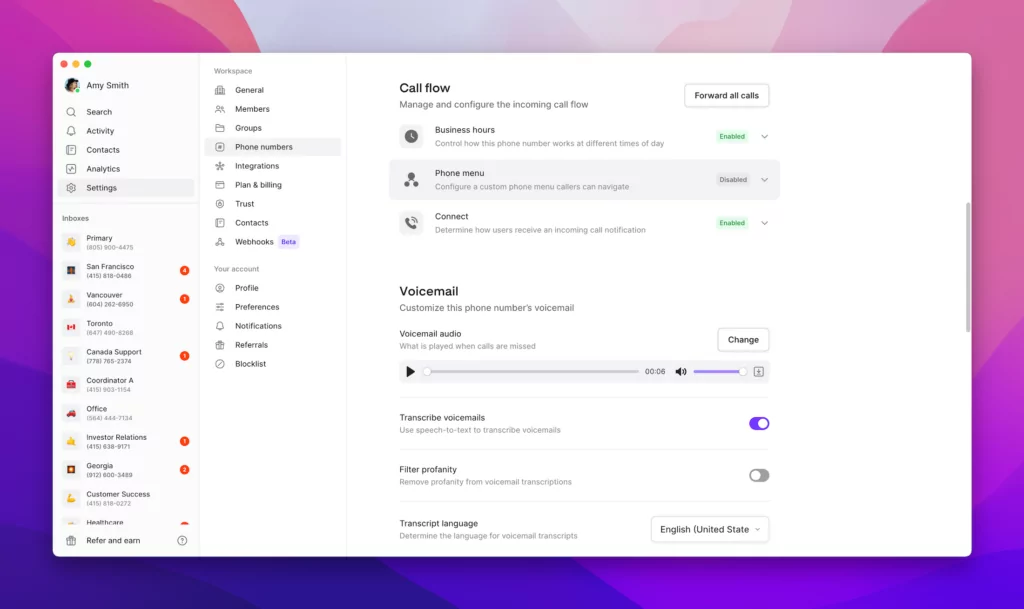
- Scroll down to the “Call flow” section and click “Phone menu.”
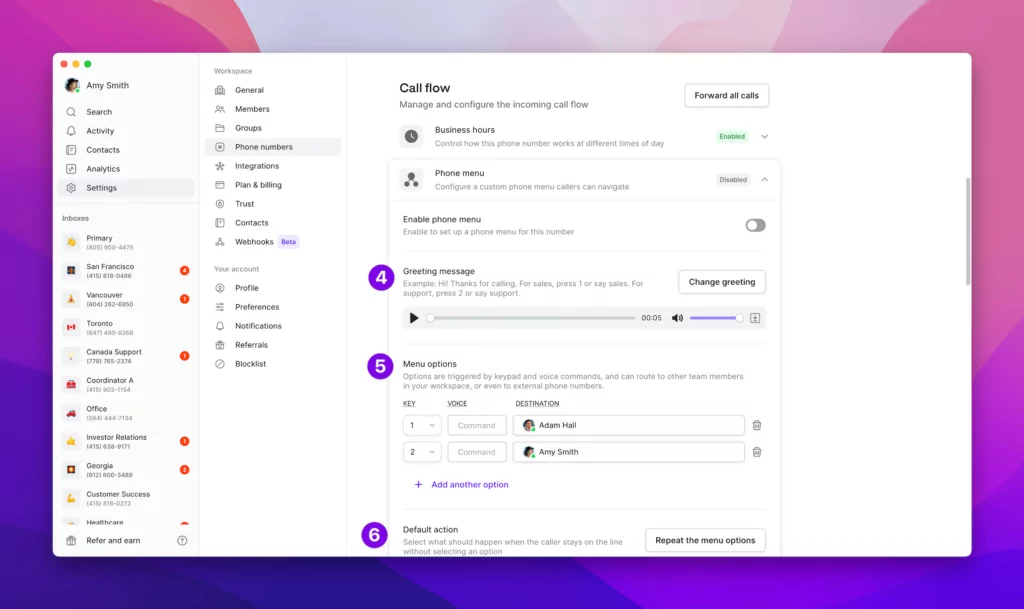
- Click “Change greeting” to set a greeting message. You can set the greeting by uploading an audio file, recording yourself, or doing text-to-speech. If you need inspiration on what to include, check out our auto-attendant scripts guide!
- Under “Menu options”, set the IVR options. You’ll be able to set up to 10 different options. Check out our Help Center guide to learn more about the different IVR destinations you can set, such as routing to a specific team member or to an external phone number
- By default, if a caller stays on the line without selecting an option, the menu options will be repeated. You can change this by clicking on “repeat the menu options”
- Hit “Save” and then toggle on the phone menu.
- That’s it! Congratulations on setting up your IVR on OpenPhone!
OpenPhone makes it possible to route callers, handle CRM integrations with your phone system, and even reduce operational costs for your business. And you can do it with an easy-to-install system that functions via the Internet.
Ready to get started? Sign up for your free trial of OpenPhone to set up your first IVR menu today.
