Picture this: It’s Monday morning, and you’ve just settled into your chair with a steaming cup of coffee. You’re ready to conquer the day. But then, the phone rings. And rings. And rings some more. Before you know it, you’re juggling calls, scribbling down notes on random scraps of paper, and frantically clicking through multiple software windows trying to find customer information. Your coffee? It’s gone cold. Your stress level? Sky-high.
The scenario you’re facing is called high call volumes. It’s a stress-inducing experience that can fluster even the most seasoned customer experience professionals. But it doesn’t have to be this way. In this article, we’ll explain how to proactively reduce high call volumes and three strategies you can use to manage them.
Proactively reduce call volume by informing customers about changes, creating self-service options, and offering multi-channel support.
Use data to schedule support shifts, troubleshoot root causes, and automate tasks with appointment scheduling software.
Handle high call volumes with custom phone menus, ring orders, and VIP customer prioritization.
OpenPhone is recommended as a solution to efficiently manage call volumes and provide personalized support.
What is high call volume?
High call volume occurs when your customer service team receives more inbound calls than expected. High call volume is a context-specific situation — it differs depending on the size and industry of the business. However, across the board, it’s typically defined as a 10% increase in the expected phone call levels.
High call volumes can occur due to internal or external factors. For instance, sudden service downtime can lead to a spike in calls from your customers. Or a new feature launch might lead to an influx of calls. A spike in call volume has a knock-on effect on customers and staff alike. Longer wait times for customers result in agitated customers, which leads to increased stress levels for your team and a potential drop in the quality of customer service. After all, it’s challenging to maintain excellent service when your reps are in back-to-back calls with angry callers. High call volumes are unavoidable in customer service, so you should plan for them with the right combination of tools and systems.
How to proactively reduce high call volume
Reducing high call volumes requires a system built on three pillars: a plan of action, a data-driven strategy, and the right technology.
Prepare your team with an action plan with detailed items to reduce call volumes while also addressing customer concerns proactively. Analyze past data to predict future trends and implement the right tools to streamline your volumes as well.
1. Keep your customers informed of upcoming changes
Planning a new feature upgrade or service downtime? Inform your customers in advance to reduce the influx of calls on launch day. The last thing a customer wants is to wait in a call queue for 30-40 minutes to find out information that should have been made available to them.
Sul Mahmood, Account Executive at OpenPhone, recommends that you inform customers at every touchpoint (email, SMS, social media, and in your product) so they can’t miss it. Provide as much information as possible to reduce the likelihood of customers calling to seek clarification or follow-up questions.
“Send things out to your customers to make them aware of updates and changes you’re about to make,” says Sul.
For instance, if you’re introducing a new product feature, let your customers know by sending multiple emails leading up to the launch, having a dedicated banner in your product that links to a help center article, and even linking to it in your team’s email signatures if you frequently communicate with your customers over email. Also let your customers know if they need to turn the feature on manually or whether it will be automatically available in your platform.
2. Build out self-service resources to decrease call volume
Customers prefer self-service resources over contacting a support team. 91% of customers in a recent Zendesk survey say they would use a knowledge base if it met their needs.
You can decrease call volumes by building effective self-service options for customers.
Drew Schuffenhauer, Support Lead at OpenPhone, emphasizes that “Having something like a help center or blog that’s accessible by customers to at least get some basic questions answered is really important to reduce your call volume.”
Setting up a help center from scratch can seem intimidating, but it doesn’t have to be. Start by answering questions customers are already asking you. You don’t have to answer every possible question prior to launching your help center, and you can continue to expand it over time.
3. Offer multi-channel support
If phone support is the only support channel you offer, it’s probably why your call volumes are so high. An easy way to reduce your call volumes is to offer support over other communication channels as well, like chat, text, and email.
“That would help as well because it would be another avenue of support someone might want to try before calling in,” says Drew.
When you meet customers where they are, you can improve their perception of you. For example, a study from Statista shows that 47% of respondents have a more favorable view of brands that respond to customer service questions over social media.
With recent advances in artificial intelligence, customers have come to expect answers to simple support questions from AI chatbots. Zendesk research shows that customers are overwhelmingly positive about AI chatbots: over 70% believe AI/bots help get faster replies and are helpful for simple issues.
Pro tip: How to build an SMS support channel
You probably understand the importance of SMS as a support channel, but you might be unsure where to start.
We’ve published an eight-step guide to help you start an SMS support operation from the ground up, from the goals that matter for an SMS program to the automation workflows that enable you to do way more with much less.
4. Schedule support shifts based on call volume
Your data is crucial to preparing for a spike in calls. Look at your data and analyze the periods where customer calls are the highest.
You can use these metrics to forecast expected peak periods and schedule your customer service team accordingly. Adequate staffing and shift coverage will give your team members a better workflow, which will reduce call volumes. If more customer service representatives are available at the right times, they will be able to manage the high call volumes easily.
Phone systems like OpenPhone show you where you need additional staff with data insights like weekly heatmaps.
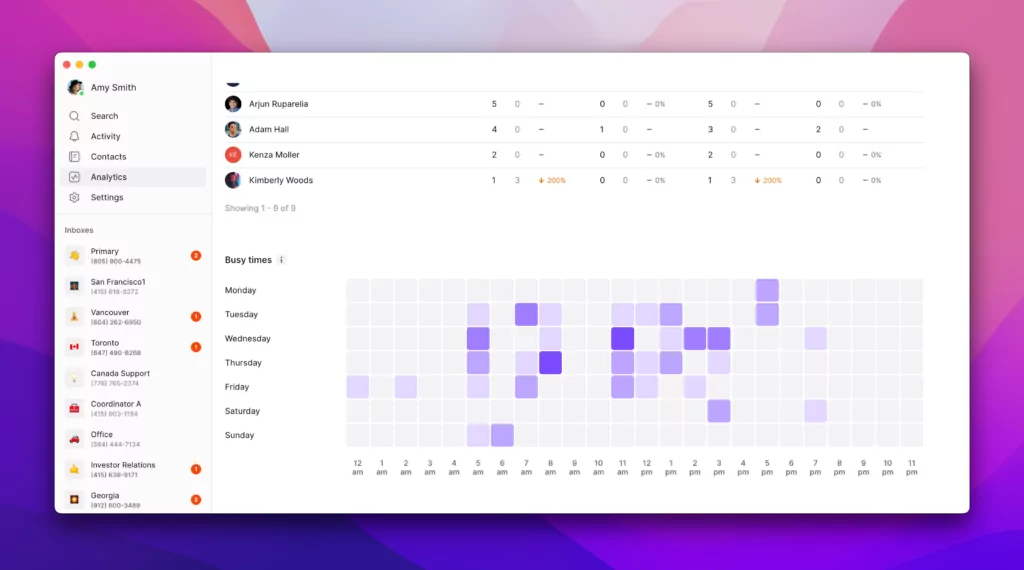
5. Troubleshoot the root cause of high volume issues
Running into support bottlenecks because of the same issue? Sometimes, high call volumes occur because there’s an underlying problem affecting your customers.
Sul shared that the OpenPhone team recently discovered a certain percentage of their support interactions were related to billing issues. “After we found that out, we asked, ‘How can we systematize or automate that better so that it’s easier for people?’” says Sul. “So that becomes an engineering-related fix. Or on the support side, do we need to build out more documentation so customers better understand what’s going on?”
Analyze your customer support data to see if there’s a common theme amongst customers that is causing support bottlenecks. It could be anything from technical issues, like product bugs, or billing issues — like double charges or even a complicated cancellation process. Once you’ve identified the root cause of the issue, figure out the easiest way to fix it.
Fixing the root cause of high volume issues is a proactive method to reduce high call volumes. You’re solving problems for customers before they even occur.
6. Use appointment scheduling software to reduce call volume
Another way you can proactively reduce your call volumes is by automating basic tasks that don’t require your customers to call your team.
For example, with service-based businesses, appointment scheduling is a necessary task that can cause a large amount of support overhead. With appointment scheduling software like Calendly, you can give your customers the ability to book, reschedule, or cancel their appointments without having to call your team each time.
If you use OpenPhone, you can even save your Calendly links in snippets so your team can share them with customers in seconds. Simply paste your booking link into your snippet, and then save your text template for future use.
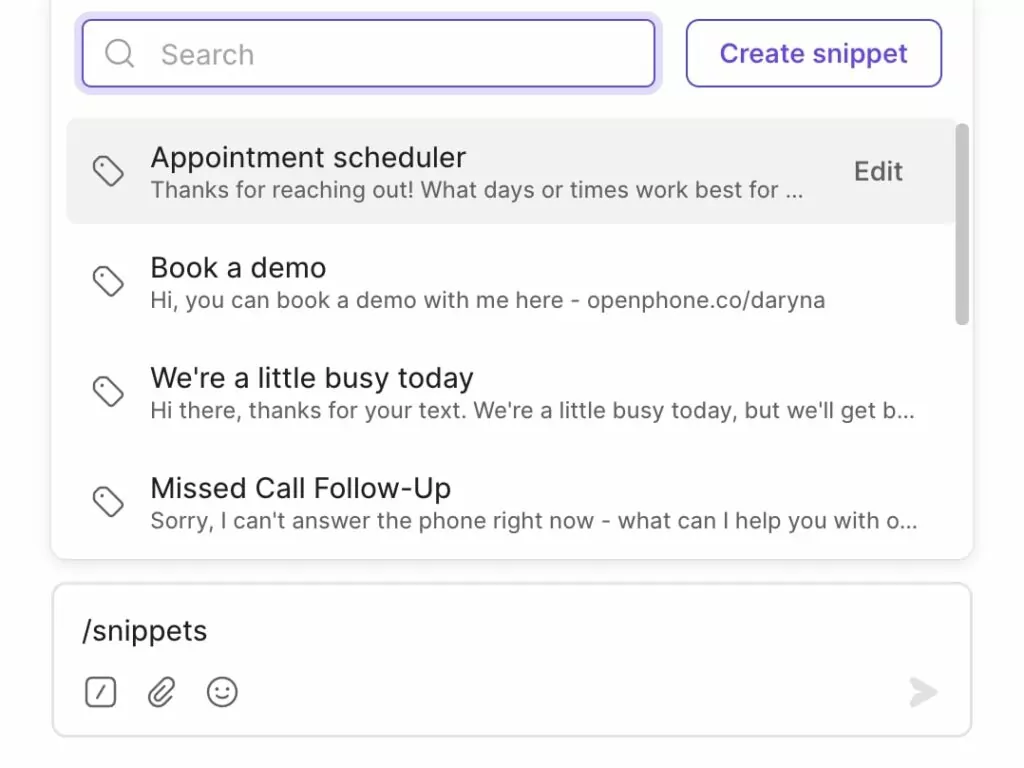
7. Handle missed calls with auto-replies
Sometimes, you might have planned your staffing perfectly, but your team members are still overwhelmed, which leads to an influx of missed calls.
Handle missed calls with auto-replies, or you can automatically send SMS messages to customers informing them that they can schedule a callback. Also, offer your customers a callback option on your interactive voice response (IVR) system. Prompt your customers to leave a phone number in a voicemail to receive calls.
With auto-replies, you can make customers feel valued by reducing their hold times while also setting expectations with them about your current capacity. It’s a thoughtful approach that can retain your customers and mitigate any potential frustration with your team.
If you have an OpenPhone number, check out our Help Center guide to how you can set up auto-replies.
8. Coach your team to manage high-volume calls
Your team members will also require coaching to manage high-volume calls. High call volume is a high-pressure situation where you have to balance tackling a mountain of calls and prioritizing customer satisfaction. So it’s important to ask, is your team equipped to perform effectively during high call volume periods?
Even if your most experienced support employees are able to handle support calls with ease, you may have to step in and provide assistance and strategies that equip your team to manage the challenge of spiking call volumes.
Here are a few ways you can coach team members to manage high call volumes:
- Knowledge-sharing sessions: Ask your team members to share their tactics for successfully handling high volumes of calls. Go through tips and strategies to manage stressful scenarios.
- Call shadowing: Train team members with call shadowing. Create a buddy system for new employees and veterans on your team. Trainees can listen in on their mentor’s calls and ask them about their call handling techniques with customers in a post-call debrief.
- Call reviews: Call reviews involve listening to past call recordings and discussing what went well and what could have been better. Use call transcriptions to highlight keywords and phrases often appearing in high-volume scenarios.
Even with great coaching in place, make sure the workload is equally distributed across your team. Dig into the data and look at call volume distribution among your team during high-volume days. Are calls evenly distributed, or are there a select few employees carrying the bulk of your support calls? If that’s the case, you’ll need to bring the rest of your team to their level.
3 ways to manage high call volume
Despite all efforts to reduce call volumes, they will inevitably surge. So, it’s essential to have processes in place to manage spikes in call volume adequately. Here are three processes you can put in place:
1. Have a custom phone menu during surge periods
When you’re dealing with high call volumes, a custom phone menu can set the right expectations for your customers and route them to your team effectively. Phone menus can also automatically screen out spam calls, as robocalls can’t select menu options in the first place.
One way you can set expectations with customers using a phone menu is by setting up a greeting message when they call in. Let them know that you’re currently experiencing high call volumes, the reason behind the spike in calls, and how long they should expect to wait before connecting with your team. That way, they won’t get frustrated listening to your hold music without any context.
Phone providers like OpenPhone enable you to forward calls to another number. Depending on the severity and scope of the customer’s situation, you could set up a dedicated emergency or crisis line attached to a different number. Forwarded calls to this number can be handled with a higher priority rather than getting stuck in the general call queue.
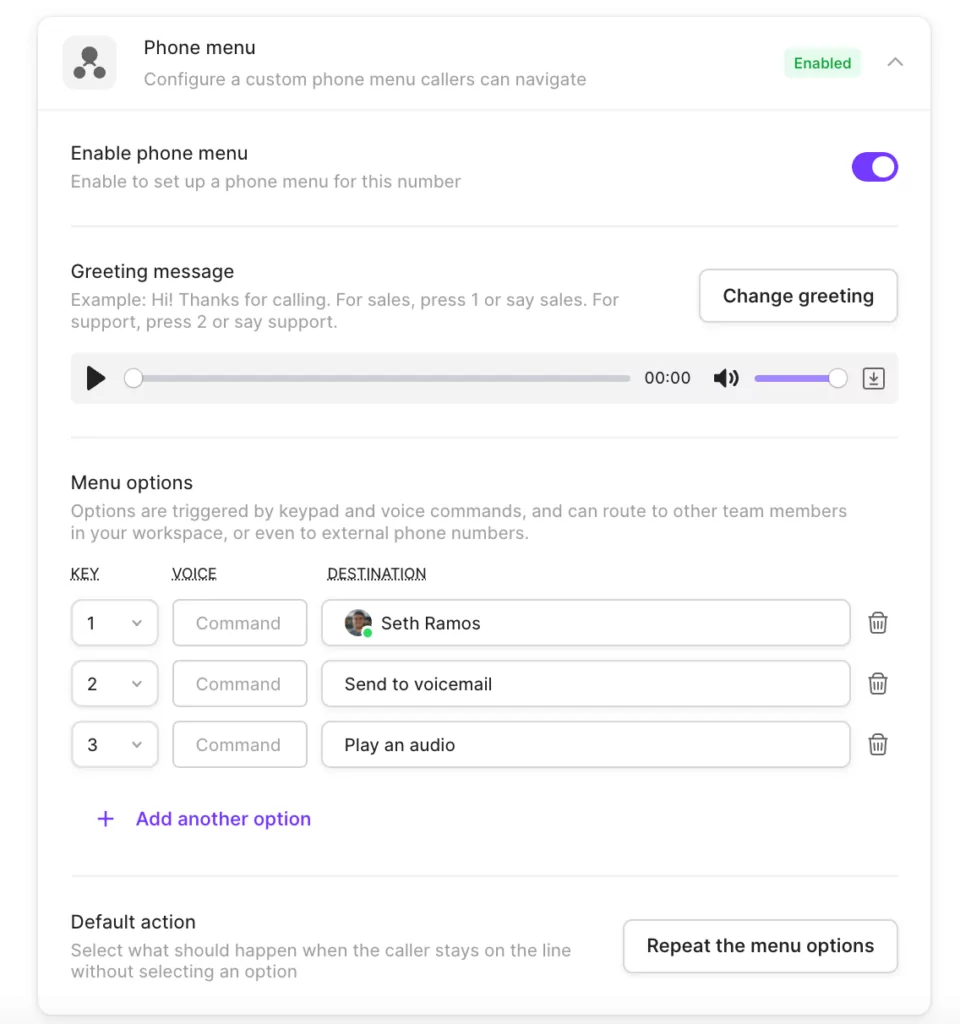
2. Set up ring orders for your different support levels
Depending on the support system you offer, you can set up ring orders for each of your support tiers.
Ring orders allow you to specify which team members should receive incoming calls first, after which additional team members can receive those calls if they remain unattended.
Ring orders are useful for bringing all hands on deck when call volumes spike. They help you deal with calls at scale, while also ensuring that when call volumes die down, your support managers won’t be looped in to take calls.
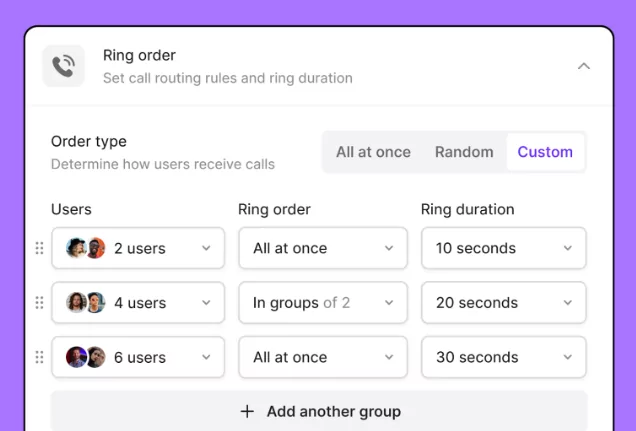
3. Prioritize your VIP customers with a separate number
Another method you can use to reduce your call volumes is by segmenting your customers and offering different support numbers based on their priority level.
Prioritize your enterprise or VIP customers with a separate number so you can attend to them in a different queue from your other customers.
You can also tag your VIP customers in OpenPhone with custom properties so your team knows instantly who’s calling when they dial in.
Manage high call volumes or avoid them entirely with OpenPhone
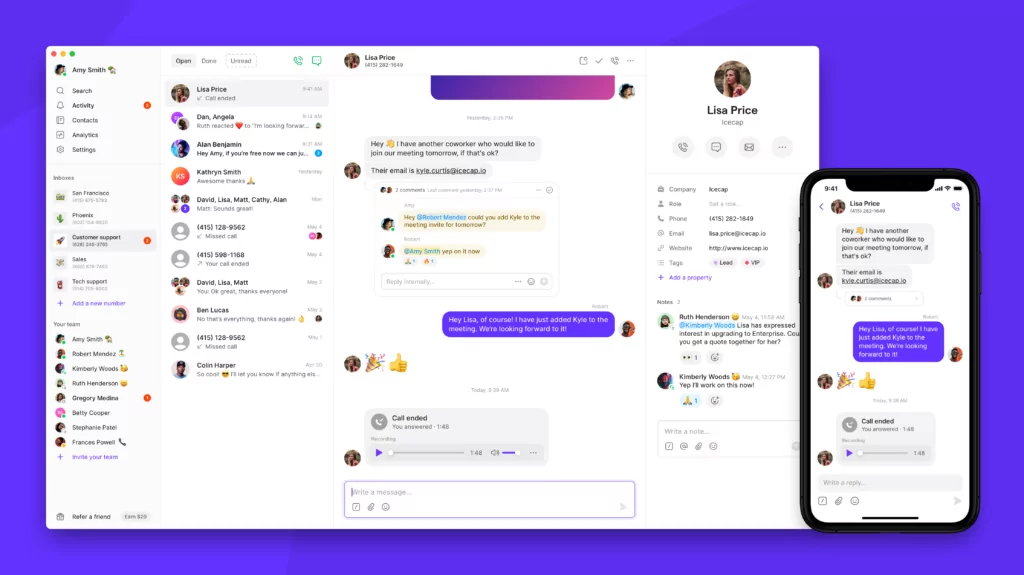
Customer service can be hard. The more you grow, the more challenging it can be to satisfy all your customers without overwhelming your team.
The right platform can make your customer service operations a whole lot easier. That’s where OpenPhone comes in — it’s the best business phone solution that helps teams manage their high call volumes efficiently.
With OpenPhone, you can set up a phone menu to route your calls and track and analyze your call volume with analytics to determine the best strategies to reduce the number of calls. Additionally, customer support agents can take advantage of custom properties and contact notes to integrate personalization in every support interaction.
With the right phone solution, you can focus on delivering superb customer service and not worry about frustrating customers with long wait times. Ready to avoid high call volumes entirely? Get started today with a seven-day free trial.
FAQs
High call volumes are caused by a wide range of factors, including:
Product or service issues: If there’s a problem with a product or service, many customers may call in for support simultaneously.
Seasonal spikes: Certain times of the year, like holidays or sale periods, may naturally result in higher call volumes.
Promotions or new releases: Launching a new product or service can generate a lot of interest and surge calls.
Technical issues: If your website or app is down or there’s some other technical issue, many people may call customer service for assistance.
Changes in policy or procedure: Announcements of changes to terms of service, pricing, or other policies can prompt a high volume of calls from customers seeking clarification.
External events: Natural disasters, public relations crises, or other significant events can lead to a sudden influx of calls.

