I’ve been loyal to my bank for over 20 years. A recent episode with their support team reminded me why I’ve been with them for so long.
I received a message regarding a suspicious transaction that was made from my account. I called customer service in a frenzy, expecting to navigate a maze of automated responses.
Instead, I was greeted by Kathy. She welcomed me, calmed me, verified my identity, checked the issue, and assured me they’d already detected the fraud and solved the problem. What’s more, toward the end of our chat, Kathy referenced a previous interaction where I told her about my upcoming trip to Turkey, which made me feel like I was chatting with a friend instead of a faceless bank.
This is the power of effective call handling. When done right, it deepens customer relationships and makes customers feel connected to an organization.
In this article, you’ll learn the basics of call handling and eight call handling best practices you can use to delight your customers and your team, with insights from our customer service leaders at OpenPhone.
What is call handling exactly?
Call handling refers to the process of receiving, directing, and managing all business phone calls — both inbound and outbound.
While nearly every person at a business practices call handling on a regular basis, it’s especially important for customer service and sales teams as they closely interact with customers every day.
How does inbound vs outbound call handling differ?
As a quick review, inbound calls are when a customer calls into a business with a question or concern. Usually, a customer service team member will answer, troubleshoot, and resolve inbound calls. Sales teams sometimes receive inbound calls from potential customers inquiring about products and services.
Outbound calls are calls a business makes to its customers or prospective customers. They’re often made by sales teams to connect with leads and close deals. Other outbound calls include appointment setting, callbacks, and customer surveys.
Why call handling matters for businesses
Call handling has a direct impact on your customer experience. If done the right way, it also improves your support team’s efficiency and gives you a competitive advantage in your market. Here’s how:
1. Improved customer satisfaction
Customers have high expectations when they call. They want to connect with the right person immediately. They don’t want long wait times. They want you to sympathize with and understand their needs. Ultimately, they want you to solve their problems — as soon as possible.
When you handle calls promptly, professionally, courteously, and accurately, customer satisfaction rates soar. The added benefit? Improved customer communications also result in more sales. Zendesk found that 70% of consumers purchase more from companies that offer seamless conversational experiences.
2. Better support team efficiency
When your support team handles calls efficiently — by reducing hold times, managing transfer times, and resolving issues quickly— it frees up their time and resources. This boosts your team’s productivity and allows you to serve more customers, resulting in excellent customer service.
3. Stronger competitive advantage
Remember how I’ve stayed loyal to my awesome bank for over 20 years? It’s because of the highly personalized conversations I’ve had with their team.
And I’m not the only customer who shows loyalty based on stellar conversation and customer experiences. Zendesk found that 60% of consumers have purchased something from one brand over another based on the service they expect to receive.
8 call handling best practices to delight customers and your teams
To build a strong call handling function, your team needs a combination of processes and tools. These eight best practices cover both to provide the best call handling experience to your customers.
1. Use a business phone solution with shared phone numbers
The first step to establishing a good call handling process is to invest in a business phone solution where your team can handle simultaneous incoming calls.
“I had an experience at a previous company when we first launched a call line, and we used to literally pass an actual cell phone from person to person,” says Drew Schuffenhauer, Support Lead at OpenPhone. “It was awful.”
Features like simultaneous ring and shared numbers make it so customers don’t have to wait on the line for extended periods of time before connecting with a member of your team. If you don’t have shared numbers, your customers may get frustrated waiting on hold, hang up, and go with one of your competitors.
2. Provide a pleasant conversation experience to customers
It makes sense why 71% of customers demand natural, conversational experiences when they interact with support teams. Positive, natural phone experiences create an authentic human connection, making customers feel heard and understood.
Customers also want positive customer interactions from the first time they contact your company. “It might be the customer’s first time talking to your company, so you definitely want to make a positive impression,” says Drew.
Pro Tip: How to make a great first impression on the phone with your customers
Drew recommends these three tips to start conversations off on the right foot with your customers:
- Be polite.
- Speak up and enunciate so customers can understand you.
- Provide a standard greeting when you answer the phone, mentioning your name,the company’s name, and the department you’re from “just to give customers the reassurance that they’ve reached the right number and they’re speaking with the right person.”
3. Route customers to the right team member with phone menus
Have you ever called a customer service number and been passed around from one support representative to the next before finally getting in touch with the right department? It’s annoying, to say the least.
And you’re not alone. Seventy-two percent of customers say they expect immediate service when they contact support.
Thankfully, there’s an easy way to meet this reasonable customer demand. With phone menus and IVR, you can route customers to the right team member or department. This makes it easy for customers to contact the right person and leads to quicker resolutions.
Additionally, with phone menus, you can pre-record messages to frequently asked questions. This way, customers get answers to their questions immediately, and you don’t have to dedicate customer support time to answering the same questions repeatedly.
Try not to give too many phone menu options to your customers. Too many options can be difficult to pay attention to and navigate and can result in customers giving up on their sales or support requests entirely.
4. Personalize calls with a caller’s interaction and usage history
Customers appreciate when you take the time to provide personalized support. It shows you care about them on an individual level, you’re paying attention to details, and you’re invested in building a long-term relationship.
So, what’s one of the easiest ways to connect with a caller? Reference a customer’s past interaction history with you or other members of your support team — just like Kathy did when I told her I was visiting Turkey.
Another idea is to ask if the customer has an existing support ticket with you. If they do, request their reference number. When you look up the reference number, you can see which representative was working on the problem and transfer the call to that person, and they can easily pick up where they left off.
A final consideration is to integrate your product usage data with your support software. For example, let’s say you’re a SaaS company that sells project management tools. If your phone support software is integrated into customer product usage data, your support representatives can see unique customer information like user activity, subscription plan details, error logs, past product issues, and how long they’ve been with your company.
With this integration, every time a customer contacts your team, your support members would have immediate context to understand and reference past problems and provide personalized solutions.
Pro tip: Add even more personalization to your support calls with OpenPhone
It’s challenging to remember things like your best friends’ birthdays, so how will you recall your customers’ special dates, occasions, and interests — especially when you don’t talk to them every day?
With OpenPhone’s custom properties and contact notes feature, you can take and save notes on what you discussed and what they shared with you.
Did your customer tell you they like camping? Are they going to Paris for the first time in a month? With contact notes, you can jot down important bits of information and follow up with them on forthcoming conversations.
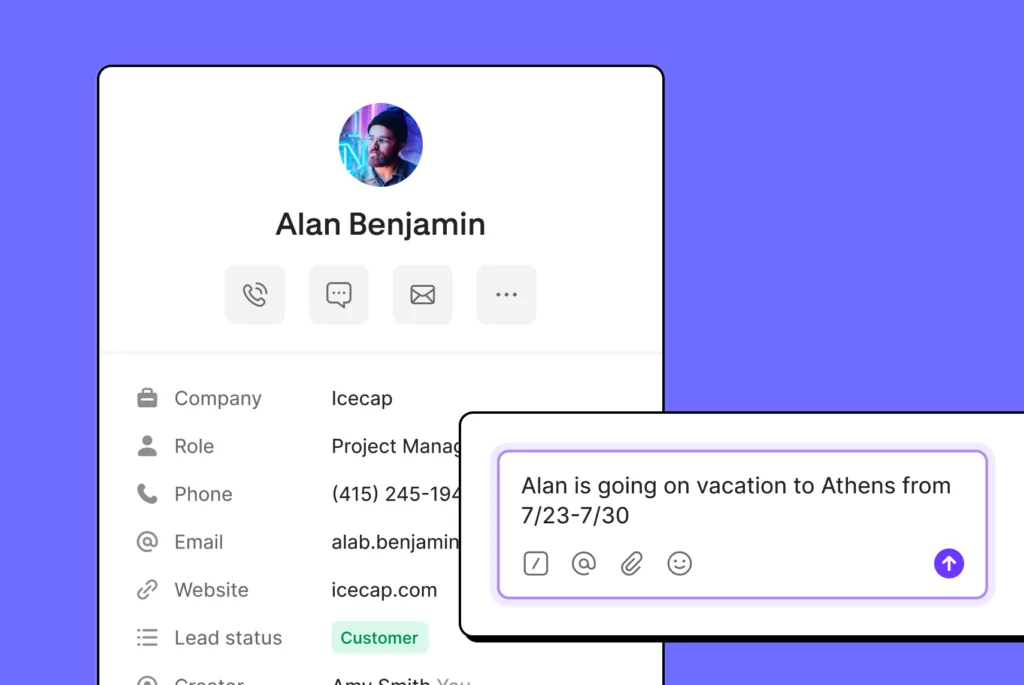
5. Hand off customers smoothly with a warm transfer
Adding a phone menu is a great way to help customers connect with the right person when they call. But sometimes, transfers are unavoidable: customers may have a technical question, want to speak to another department after speaking to you, or request a call escalation to a supervisor.
The good news is when calls require a transfer, you can make them happen smoothly with a warm transfer. With a warm transfer, your team members can share context on the current support situation with their colleagues and transfer customers over so they can pick up where they left off without having to repeat themselves.
When executing a warm transfer, ask permission to place the caller on hold. If they’re on hold for more than five minutes while you sort out who to transfer them to, check back in with them.
If you use OpenPhone to consult with your teammate before warm transferring, you can write a quick note explaining the situation, hit transfer, and send the call and relevant information to your colleague.
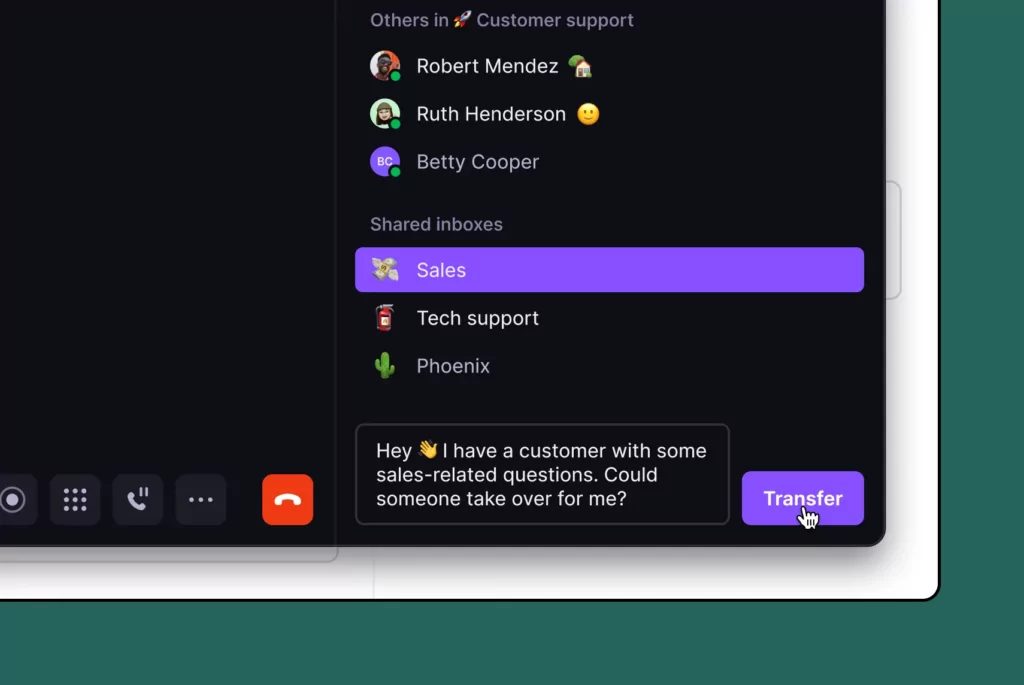
6. Coach team members to improve their call handling skills
As you know, no “one-size-fits-all” customer support and sales guidebook will work for every company. How you handle your customer support and sales calls will vary depending on your products, services, and customers. But there are some basic coaching strategies you can use to train team members to handle call escalations, including:
Role playing: Skill up team members by presenting a scenario that reflects a common customer situation. One person acts as the customer, and the other pretends to be support. This provides a safe environment for representatives to learn, receive feedback, and improve.
Call shadowing: One of the best ways to learn is to shadow the calls (or participate as a silent listener) of other people on your team. Pair up a new representative with seasoned sales or support people on the team. They can listen, take notes, and ask questions when the call is over.
Call reviews: During 1:1 or team meetings, you can listen to call recordings together with your teammates. Identify what went well, what went wrong, and what the representative can do to improve. Consider also using call transcriptions to highlight key words and phrases successful team members use in calls.
7. Have a clear follow-up system in place
Call handling isn’t just about satisfying callers’ needs in the moment; it also requires following up with them. If it takes too long to execute next steps, your customers might get frustrated, your prospects might get disengaged, and your team members might not understand what they need to do next.
To avoid this, use AI-generated transcripts and call summaries. These OpenPhone features auto-transcribe calls, create transcripts instantly, and provide an accessible and easy-to-digest list of action items for your team. Here’s an example of what these summaries look like in OpenPhone:
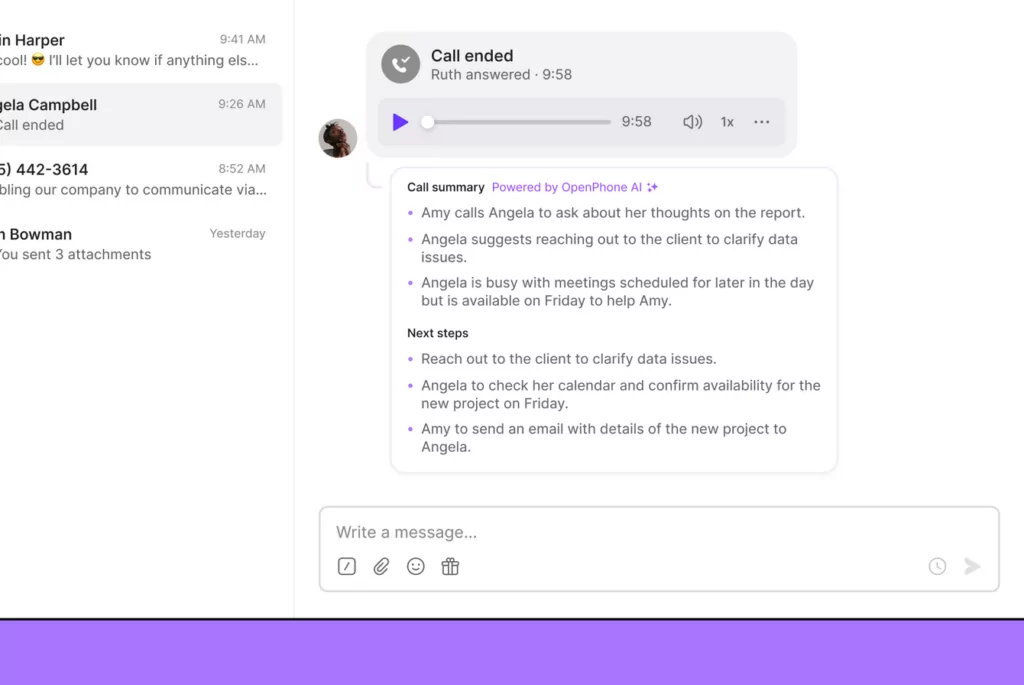
8. Use the same telephony solution for all your teams
While it’s true your sales, support, and IT have different goals and approaches to problem-solving, this doesn’t mean they should have a different telephony solution for their call handling and business needs. Using the same telephony solution makes it possible to track all contact information and customer interactions in an all-in-one solution. It also makes things like setting up phone menus, completing transfers, and overall communication easy.
Sunny Tripathi, Sr. Support Operations Manager at OpenPhone, recommends that all teams use the same telephony solution so customer and prospect communications are visible to everyone. This ensures handoffs between sales and support happen smoothly and support and customer success collaborations can happen without a hitch.
If you’re using OpenPhone’s telephony solution, you can manage all calls in one system. You can use OpenPhone’s native integrations with HubSpot, Salesforce, Slack, and Zapier to integrate with the rest of your tech stack so your teams can review calls and messages in whichever tool works for them.
Handle your calls with excellence with OpenPhone
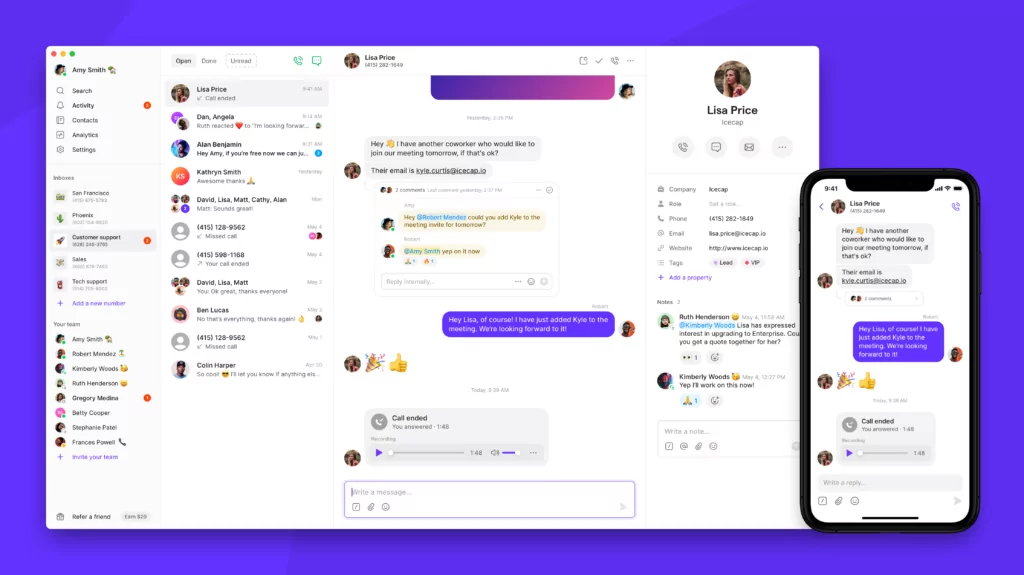
The biggest consideration with call handling is choosing a small business phone system with affordable pricing that can support your team. OpenPhone’s business phone solution helps you provide the best call handling experience to your customers and your team so you can build better relationships with them.
Simultaneous ring to specific call groups and shared numbers ensure your team will never miss an important call or drive customers to abandon calls again, and our group calling feature lets you add team members to calls in case you need to bring additional expertise to resolve a customer’s issue.
Need a colleague’s input to share an update with a customer? You can tag your colleagues with internal threads. Teams also have a unified inbox view so everyone stays on the same page.
OpenPhone’s call routing features, like phone menus and warm transfers, make sure your customers are directed to the right team member every time they call. And with call recording, summaries, and transcriptions, your team can actively listen to customers without having to take notes on their calls.
Start handling your calls with excellence with OpenPhone. Get started with a seven-day free trial today.
