Technology spoils us with near-instant gratification. In an age of busyness and extremely tight timelines, we can’t sit around waiting for answers — especially while on the phone.
Let’s say you just moved to a new town and are looking for a long-term rental. Once you type in ‘apartments near me,’ you contact the first place with good reviews and availability. If their leasing office doesn’t pick up (or keeps you on hold for too long), there’s a good chance you will hang up the phone and start looking for another apartment.
As a small business, it can be a balancing act to stay available for customers without blurring the line between personal and professional calls. Thankfully, call groups are a great way to ensure there’s always someone around to pick up the phone. Using one correctly on the right phone system can help you slash hold times, save time on callbacks, and keep customers engaged from the first ring.
Here’s a breakdown of everything you should know about call groups for your business phone number, including the benefits, different types, and how you can set one up.
What is a call group?
Also known as a ring group, a call group is a call routing strategy designed to send incoming calls to a predetermined group of phone numbers. Call groups usually include members in similar departments, such as customer support representatives or Spanish or English-speaking teams.
Remember the last time you called a business phone number? If you reached an automated IVR, there’s a good chance you were routed through a call group. You may have dialed an extension to reach a specific department, which rang multiple members of the group until a rep answered your call.
As a small business owner, you can also use call group software to configure specific rules, such as using a shared number to create a custom priority call queue. You can also ring all numbers in the group simultaneously so reps answer incoming calls on a first-come, first-served basis.
Keep reading to learn more about the benefits of using call groups.
Benefits of using call groups
The biggest reason your business should use a call group is to get in front of customers before your competitors do.
Let’s go back to our apartment example. Now that you’ve moved to a new city, you need to find a dentist in your area. The first office to pick up your call is more likely to get your business – simple as that. If you try to call and get sent to voicemail, you’ll probably hang up and call a competitor.
Here are a few more benefits provided by call groups:
- Avoid lost leads: Intelligent hunt groups give your entire team a chance to answer incoming calls. Anyone with a shared number receives notifications of incoming calls until someone picks up the phone. This reduces unnecessary callbacks and ensures no missed opportunities fall through the cracks.
- Faster responses: Using group calls as part of your call routing strategy can send callers to reps even faster. A simultaneous ring group can also reduce wait times, which is a streamlined way to speed up handle times and ensure a better customer experience.
- More strategic call routing: With custom ring groups, you can define the order in which your team receives calls and ensure the right team members receive calls first. For example, you may want to prioritize more experienced sales reps before letting calls trickle down to team members in training.
- Better call distribution: Round-robin or sequential ring groups ensure every team member gets an equal chance to pick up the phone. This is a great option for commission-based sales teams needing an equal chance to connect with leads. Call groups can also split the workload for incoming calls so above-average call volume doesn’t overwhelm a single rep.
- Take work on the go: You’re not always at your desk when fielding customer calls. Thankfully, call groups unchain you from the office and make it so you don’t have to stay glued to your phone. If you’re not available to pick up the phone, someone else in the call group can pick up for you. You can also use call group tools on a VoIP phone system, which means you can take incoming calls on your laptop, tablet, or mobile phone.
How can ring patterns differ?
When deciding how to distribute calls via ring groups, you have a few options.
- Sequential: Incoming calls first go to employee A, then employee B (if employee A doesn’t answer). If employee B doesn’t answer, the call goes to employee C (and so on).
- Simultaneous: Incoming calls ring employee A, employee B, and employee C at the same time. The phone continues to ring until someone picks up or the caller hangs up.
- Round-robin: Incoming calls go to the next representative ‘in line’ to receive a call. For example, if employee A answered the last call, the next call would first go to employee B. If employee B didn’t pick up, it would go to employee C (and so on).
- Random: The call rings employees A, B, and C in a random order until someone picks up.
Keep in mind you can also customize ring duration and ring order with a virtual phone solution like OpenPhone.
So, how do call groups work?
Call groups are easy to set up using VoIP software.
Let’s use OpenPhone as an example, since we’re a virtual phone service with multiple group call options. All you have to do is customize your phone number settings to manage your team’s call flow.
Here’s how this works:
- Assign teammates to specific phone numbers: Once you sign up for our seven-day free trial, you can assign direct phone numbers to specific colleagues on your team. Then, you can create and assign members to shared numbers, which allow individuals to share a single phone number. You can add up to 10 members on our Starter plan, and unlimited members to shared numbers on our Business plan.
- Indicate when a phone number is available to receive incoming calls: With OpenPhone, you can set business hours for each phone number so customers go to voicemail when your business is closed. However, specific colleagues can set their own work schedules in OpenPhone so they only receive calls during their scheduled shifts. If they’re temporarily unavailable (like out to lunch), they can enable Do Not Disturb to stop incoming calls from ringing their devices.
- Specify ring order with a shared number: Three ring orders are available with OpenPhone: all-at-once, random, or custom (more on these below). You can prioritize which groups receive calls first by setting a custom ring order available on our Business plan. You can also prioritize certain individuals by providing longer ring durations, which means some colleagues have more time to pick up than others.
- Teammates receive incoming calls based on ring order: Your new call group setup is ready to go. Any inbound call rings representatives in a specified order until someone picks up the phone (or goes to voicemail if outside of business hours).
How to easily set up a call group in OpenPhone
OpenPhone can help you customize call group ring order however you prefer. This gives your team more control over incoming calls and ensures customers don’t have long wait times.
Here’s how you can easily set up a call group in OpenPhone.
Invite team members
First, you can add team members to OpenPhone from the “Members” section of your admin dashboard. You can let them select a new dedicated phone number or give them shared access to an existing phone number in your workspace.
Keep in mind your colleagues can use multiple phone numbers with OpenPhone. Whether your business needs local numbers across different area codes or you want to make calling easier for international customers, every new member gets a free local or toll-free number so they can get work done even faster.
Set business hours and work schedules
Now it’s time to customize specific business hours and set your colleague’s work schedules.
- Add business hours to specific OpenPhone numbers from the “Phone numbers” section of your dashboard.
- Select the specific phone number you wish to add business hours to.
- Scroll down to the “Call flow” section and enable business hours.
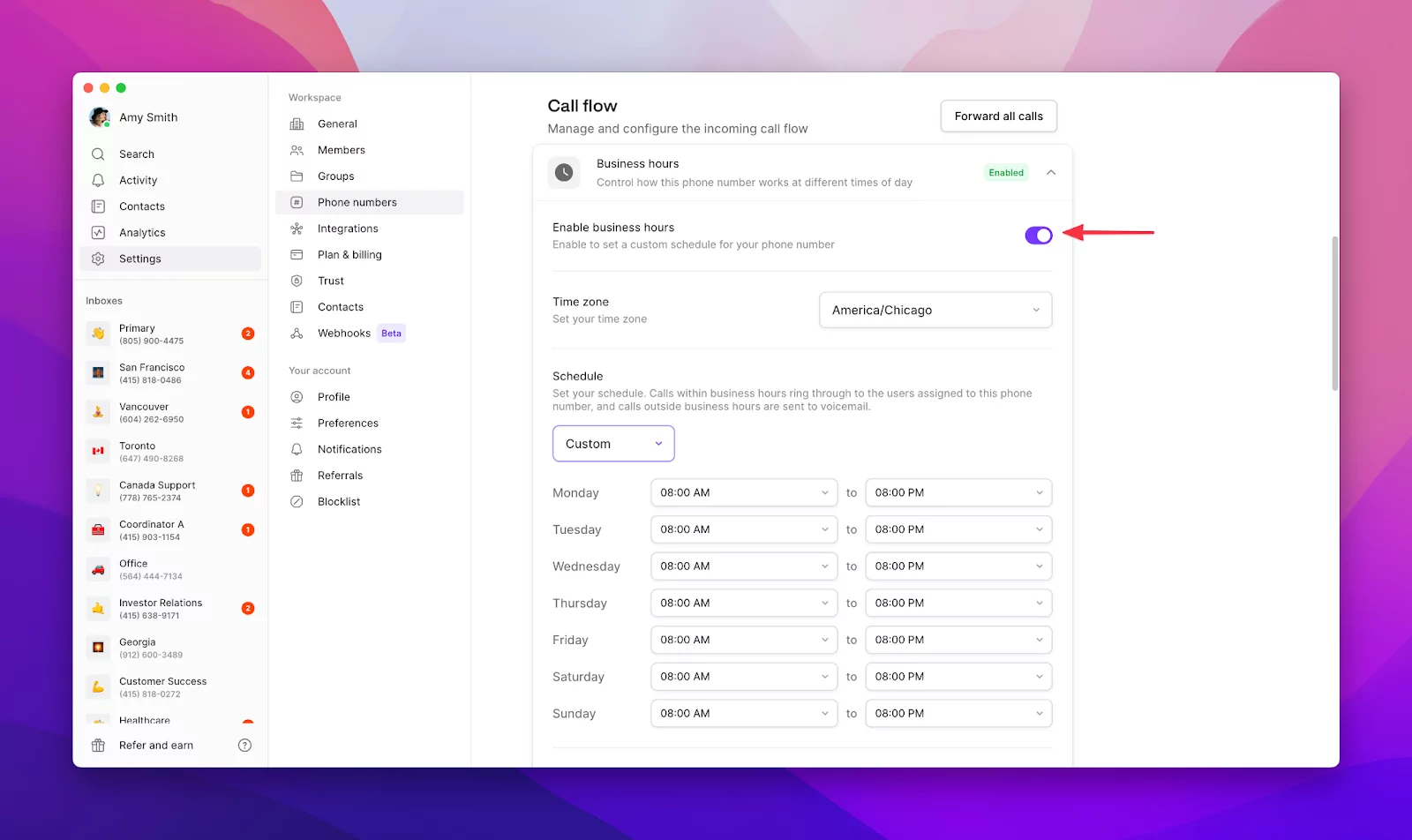
- Choose an appropriate time zone from the drop-down menu. Next, enter available hours for you or your team. You can set the same hours every weekday or add custom hours if they vary.
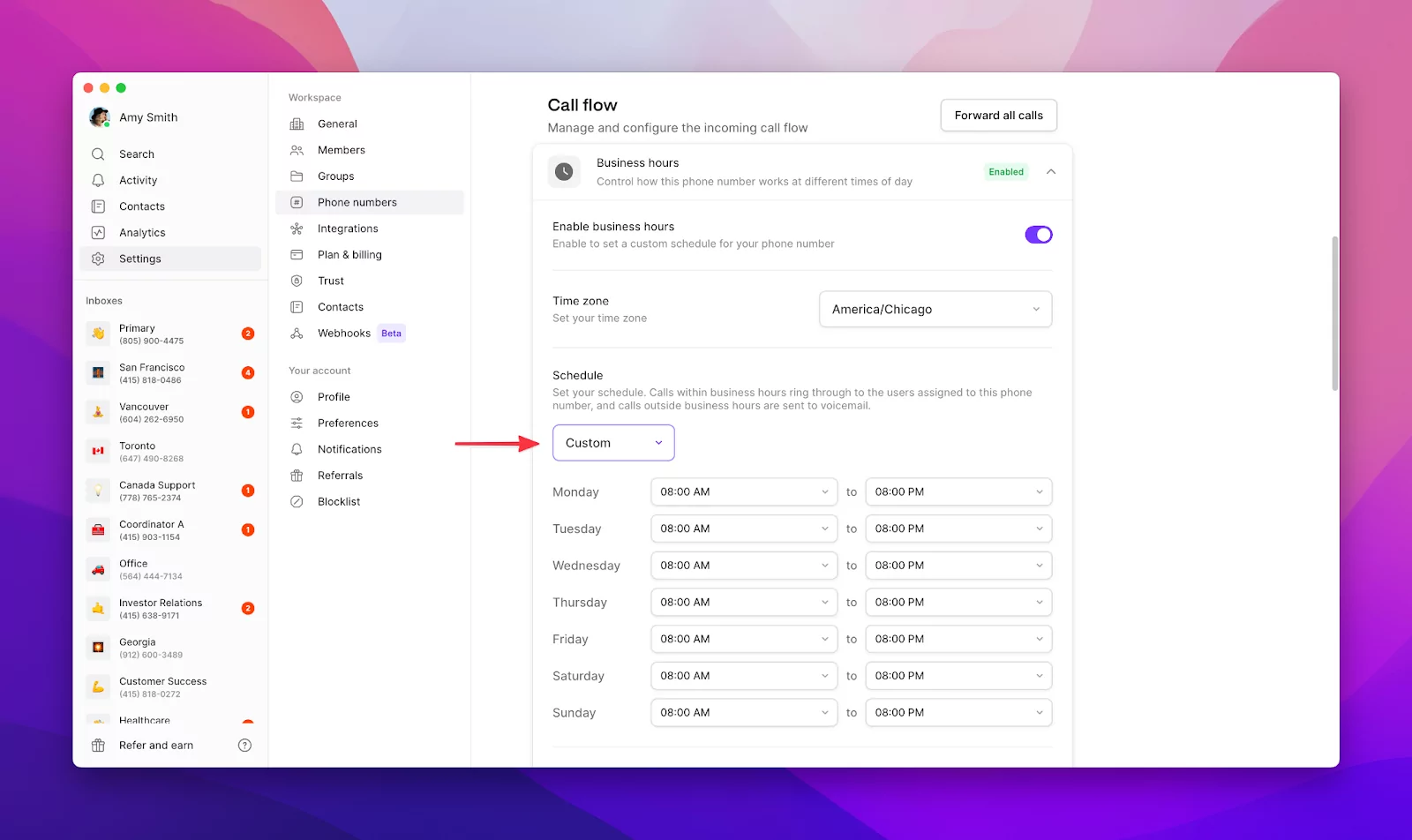
- Set a custom away voicemail greeting by tapping “After-hours voicemail” on our desktop or mobile app. You also have the option to upload an audio file, record yourself, or use text-to-speech on the web app.
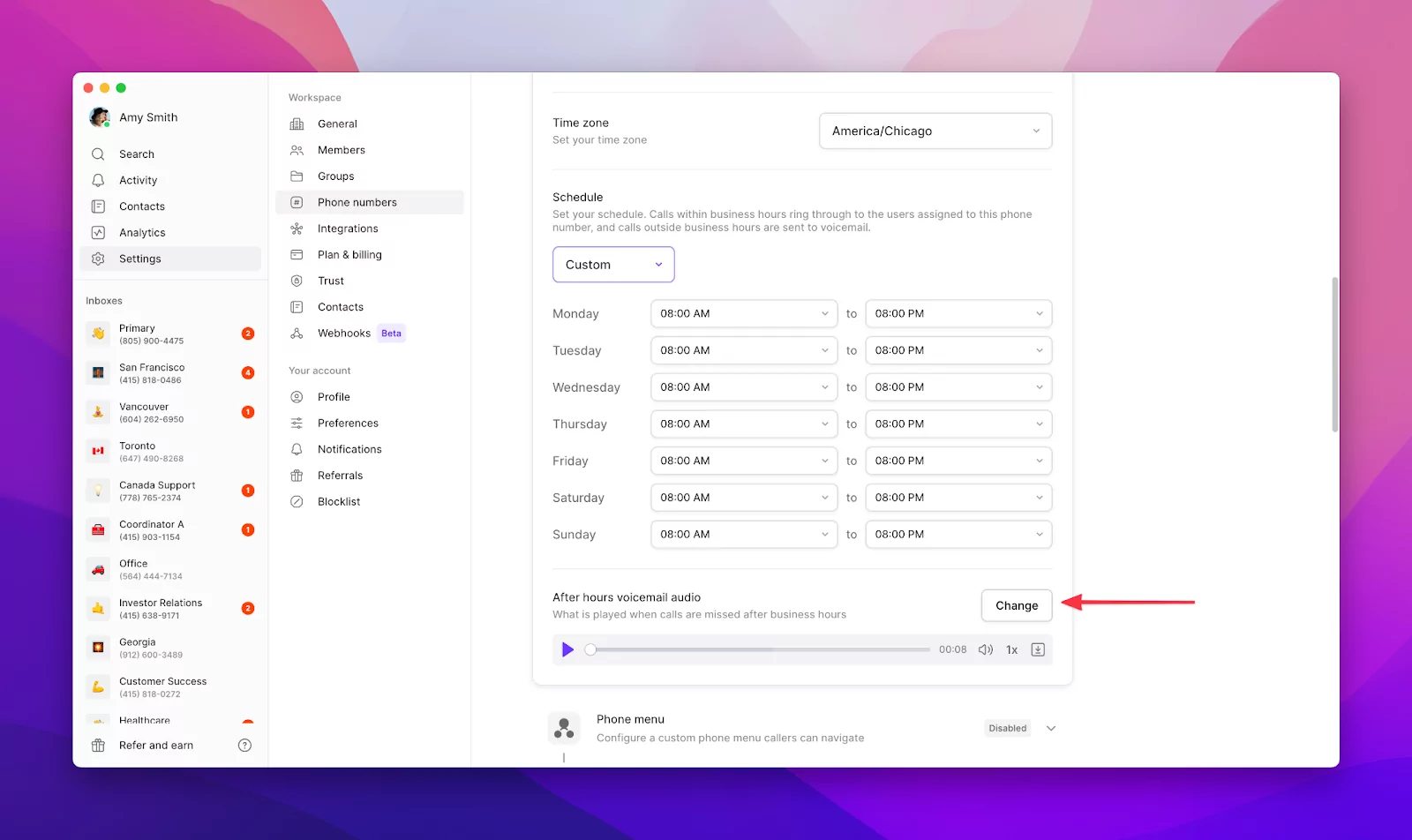
Want to help your teammates set up their work schedules? You can link them to our work schedule guide to get them up and running.
Set up a ring order
The last step in the process is to set up a ring order for your call group. With OpenPhone, this just takes a few minutes.
1. In the “Call flow” section for your phone numbers, click “Connect.”
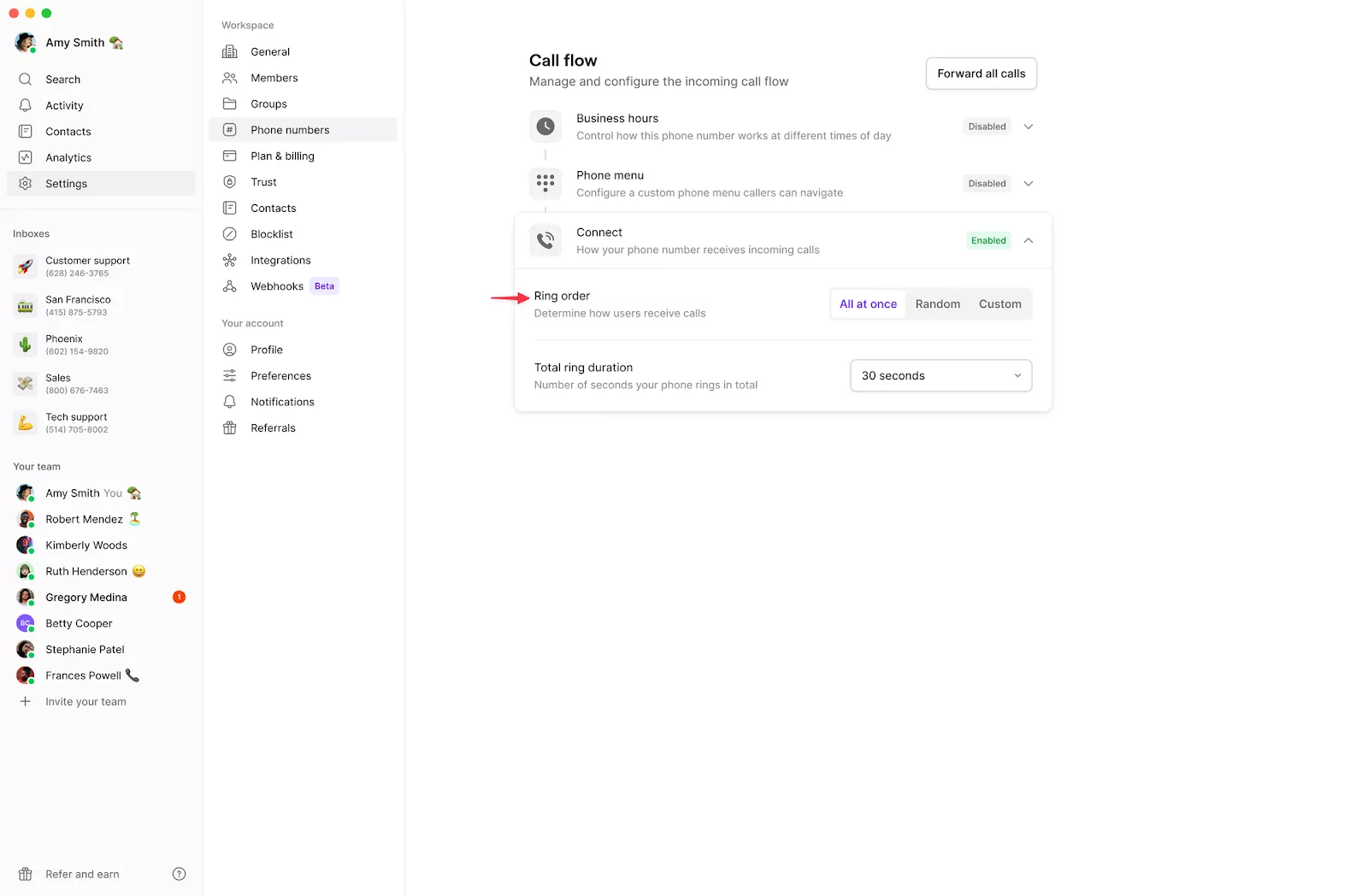
2. Select the type of ring order you want. You can choose between:
- All at once: Incoming calls automatically ring all team members using a shared number during business hours (as long as they aren’t on Do Not Disturb or have an unavailable work schedule). This is the default option for new OpenPhone numbers.
- Random: Instead of ringing all team members on your shared number, you can randomly ring in batches for a set amount of time. If one batch doesn’t answer an incoming call, another random batch has a chance to pick up (and so on).
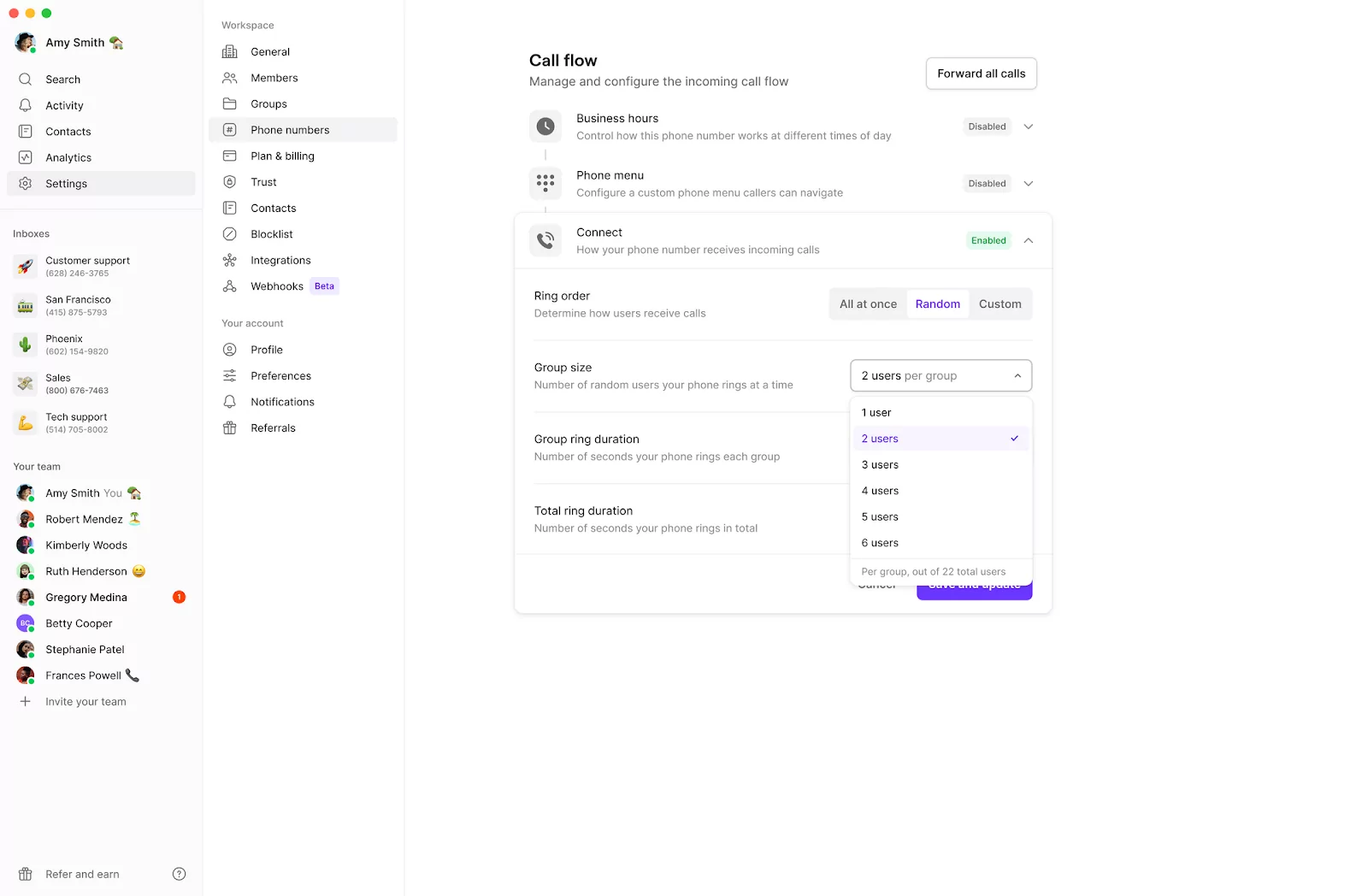
- Custom: Incoming calls ring in order of prioritized groups until someone picks up the phone. You can also set customized ring durations so some users have more time to answer than others. If no one in the last group answers the call, the system sends your caller to voicemail. You can learn how to set up a custom ring order here.
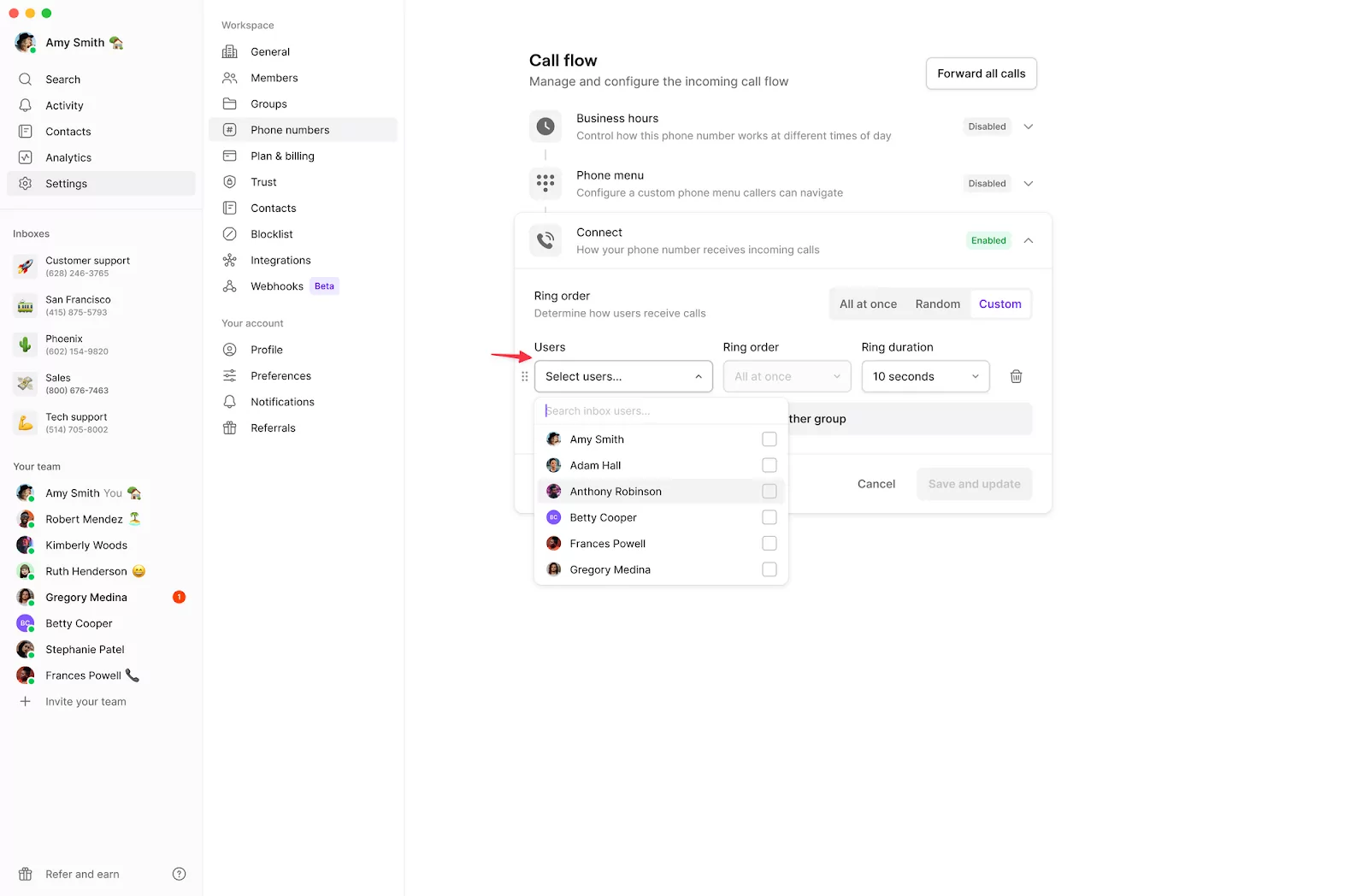
💡 Note: The custom ring order feature can be used by all of our Business plan users. If you’re currently an OpenPhone Starter user, learn how to upgrade.
Why use OpenPhone for call groups
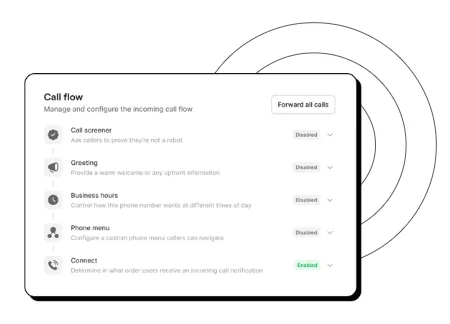
An efficient call group is a great way to limit missed calls and stop potential opportunities from slipping through the cracks. Having an efficient system in place for teammates to pick up the phone is an easy way to ensure success in the age of instant gratification.
With OpenPhone, you can set up and organize a call group for your business within minutes of signing up. You can also avoid extra costs for hardware and give your team the freedom to work from anywhere.
Looking to scale your team over time? OpenPhone is ideal for growing brands. Simply add more numbers and teammates to your workspace as you grow, then pick a pricing tier that has the features you need.
You can start building your first call group in OpenPhone by signing up for a seven-day free trial.
FAQs
A call pickup group lets team members answer phone calls within a specific group. A call group lets you set up said call pickup group and then assign specific ring orders like random, all-at-once, or custom ringing.
Call forwarding lets you automatically forward incoming calls from one phone number to another. With virtual phone services like OpenPhone, you can take calls from your computer and phone, making call forwarding not necessary in many cases. In contrast, call groups let your team members pick up an incoming call, which they can transfer later if needed.
If three or fewer people have access to a shared number, you should set the ring duration to a minimum of 15 seconds.
Larger teams with a shared number should specify a ring duration of 10 seconds so callers aren’t on the phone waiting for a long time.
You can also use custom ring groups in your workflow so team members readily available to pick up receive call notifications first.
