If you’re manually transcribing calls for your business, you know it takes an average of four hours to transcribe a one-hour meeting. Today, there are multiple call transcription tools that can shave that down to seconds. In addition to saving time and improving transcription accuracy, many tools offer features like time-stamped transcripts, the ability to edit out filler words, and much more.
Whether you’re a small business owner who needs a simple way to record and transcribe phone calls or a large company that would benefit from a searchable call repository, finding the right call transcription software can help you improve customer support, training, and sales operations.
Here’s an overview of 7 of the best call transcription software solutions to try:
- OpenPhone: Best complete platform for managing calls
- Otter.ai: Best solution with a free starter plan
- Trint: Top solution for bulk transcriptions
- Rev: Best pay-as-you-go, manual transcription option
- Gong: Top choice for large sales teams
- Jiminny: Best Gong alternative for those on a budget
- Fireflies.ai: Best option for team collaboration
1. OpenPhone: Best complete platform for managing calls
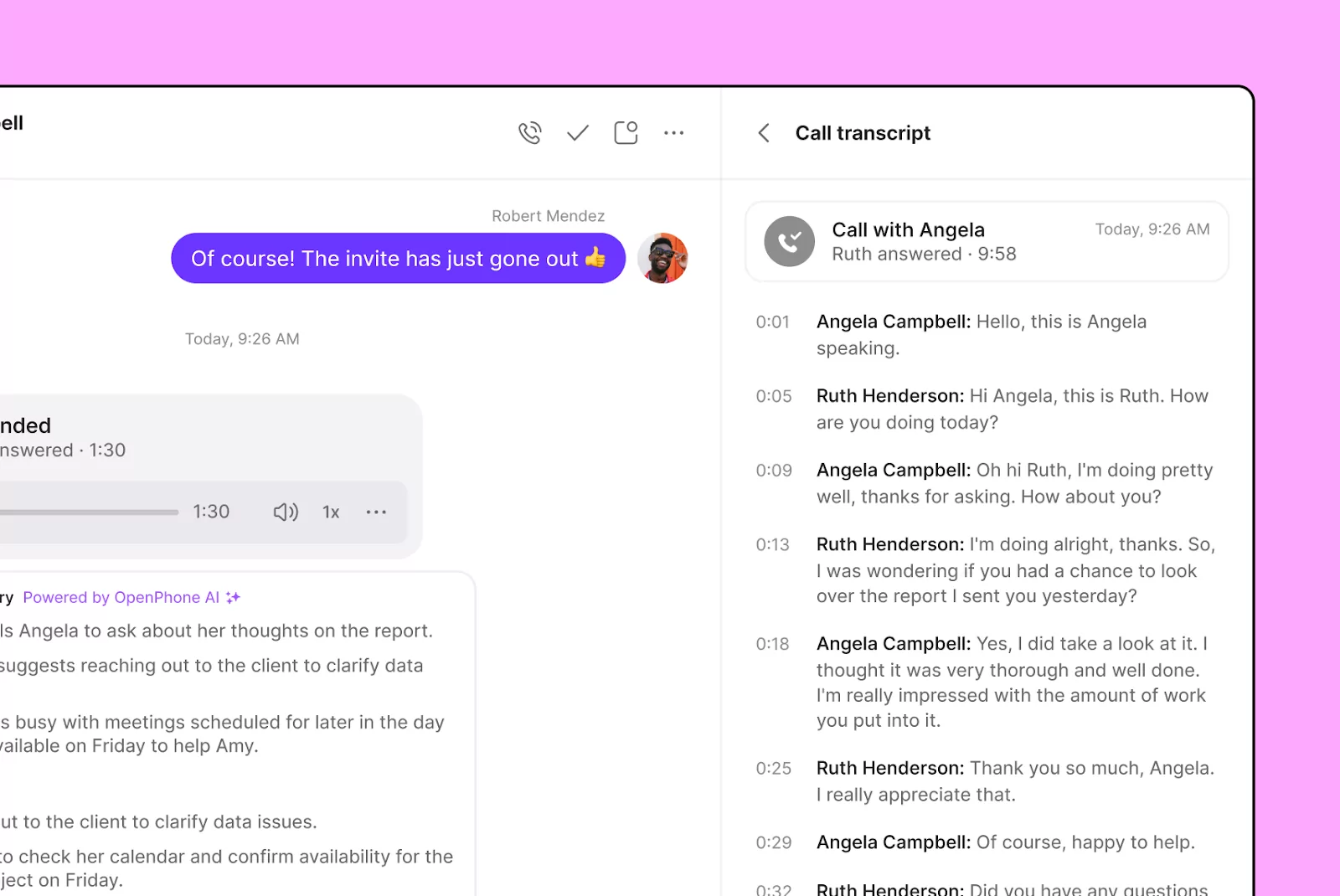
Pros
- Artificial Intelligence (AI) features for instant transcripts, call summaries, and action items
- Automatically captures customer interactions, including calls, texts, and voicemails
- Integrations with 5,000+ third-party apps
- Contact notes for internal collaboration
- Single view inbox catches you up on conversations faster
Cons
- No verification through two-factor authentication*
*Nearly all virtual phone numbers don’t have two-factor authorization. For safety reasons, companies like Facebook, Uber, and Google rarely let you authenticate accounts through a virtual phone number.
OpenPhone is a modern business phone system with built-in call transcription and recording software. With OpenPhone, you can record specific calls or automatically record all calls associated with a specific work number. OpenPhone can also deliver AI-generated transcripts and call summaries, broken down by timestamp and speakers. Call summaries also include a list of action items for quick reference.
Transcripts and summaries provided by OpenPhone make it easy for your team to keep track of important topics and move customer conversations forward. The added benefit? You don’t have to manage your call recording software exports and transcript storage on another platform like Dropbox. With OpenPhone, you get unlimited storage for both.
In addition to call recording and transcription, OpenPhone’s VoIP software includes free calling and texting to the US and Canada and dedicated business numbers (with local US, Canadian, and North American toll-free number options).
With OpenPhone shared numbers, customers don’t have to wait on hold to get support. Anyone available and with access to your shared number can receive incoming call notifications at the same time. Additionally, shared numbers allow team members to assign tasks and loop others in with internal threads. These threads show all conversation history in a single view box. For managers, this provides an easy to coach their team as needed along with all the other call monitoring software features mentioned above (recordings, transcripts, etc.).
OpenPhone also has plenty of integrations to streamline operations. For example, you can automatically log calls, texts, and voice messages with the HubSpot and Salesforce integrations. Our Zapier integration makes it easy to automate repetitive tasks like sending appointment confirmation texts.
What customers say about OpenPhone
One OpenPhone customer on G2 says, “I love the flexibility to take business calls on my cell phone or desktop. It was a breeze to port my existing business phone number over, and I love the new AI call summary feature.”
Another OpenPhone customer on Capterra says, “The service is crystal clear, and everyone I’ve reached out with has been responsive very quickly. Love the new services that keep being introduced, especially the auto transcript of voicemail and call recordings.”
OpenPhone pricing
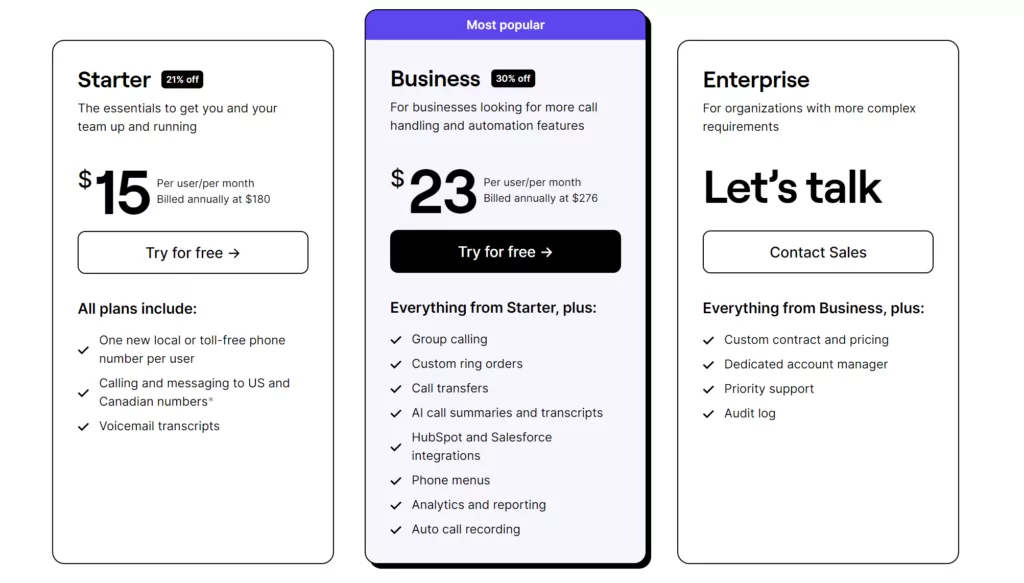
OpenPhone’s Business subscribers have access to several helpful features that can help take more work off your plate. Here’s a quick overview:
- Business: $23 per user per month to access call transcripts, group calling, CRM integrations, and more
- Enterprise: Contact Sales
2. Otter.ai: Best solution with a free starter plan
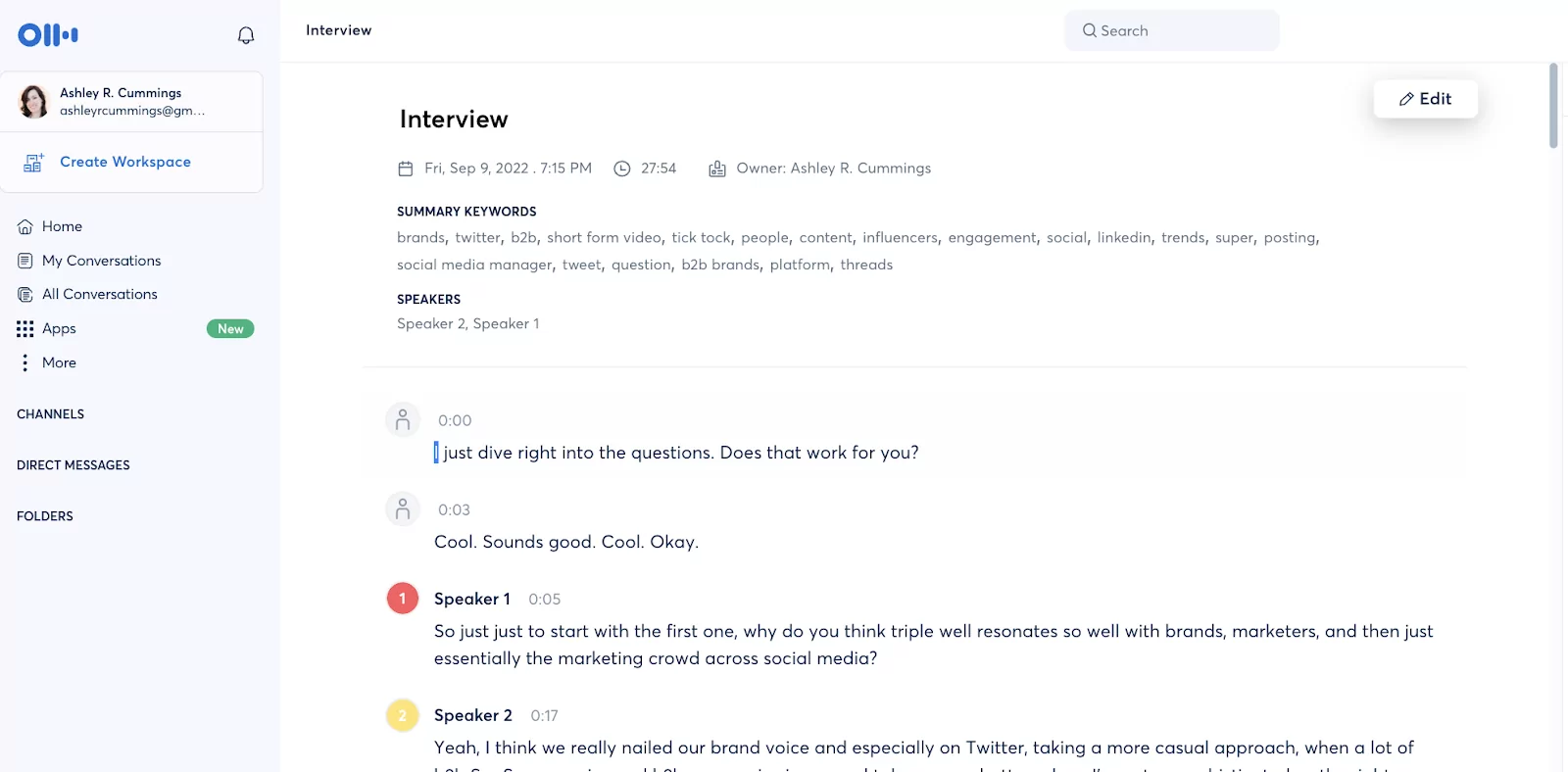
Pros
- Easy to use
- Integrations with calendars and third-party apps
- Accurate transcriptions and call summaries
Cons
- No option to remove filler words
- No live chat support
- Automatic syncing with Zoom meetings and Dropbox requires upgrade
Otter.ai uses AI and natural language processing to turn audio text into transcripts. You can sync Google Calendar, Microsoft Outlook, and Zoom accounts to automatically capture meetings and get real-time transcription. You can also upload and transcribe call recordings after they take place.
While Otter.ai’s transcriptions are high-quality, the app lacks features like editing and formatting transcripts. Additionally, if you’re transcribing meetings longer than 30 minutes, you’ll have to upgrade to a paid plan.
Otter.ai pricing
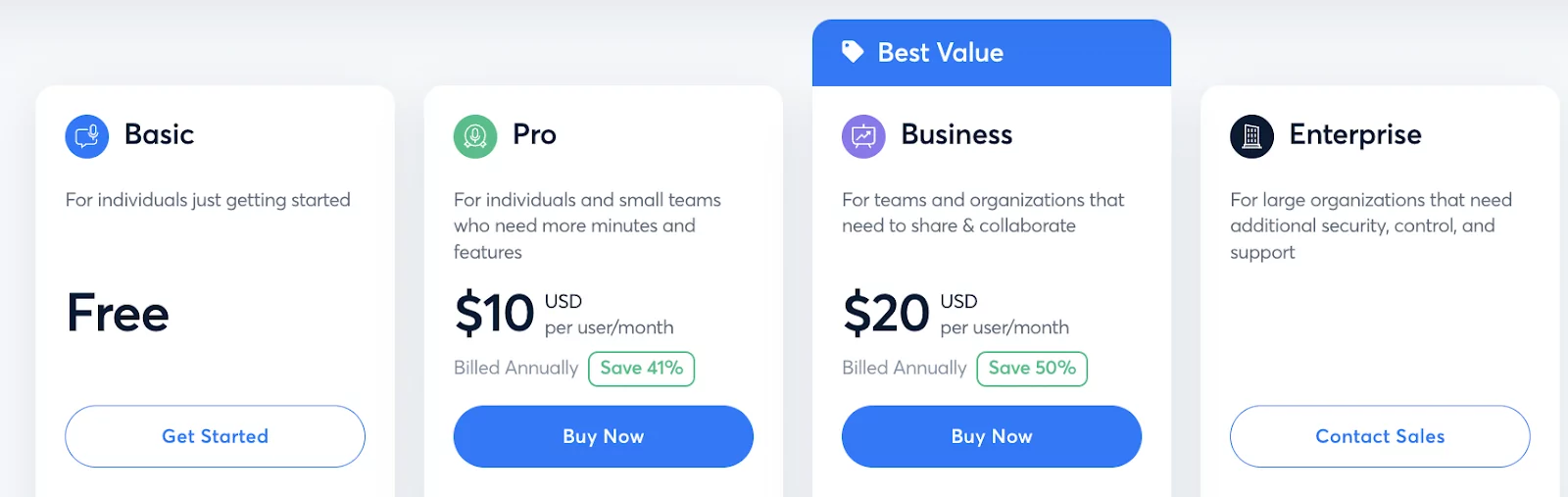
Teams and organizations benefit most from the paid plans at Otter:
- Basic: Free up to three total 30-minute call transcriptions
- Pro: $10 per user per month for up to 10 total 90-minute call transcriptions
- Business: $20 per user per month for unlimited call transcriptions
- Enterprise: Contact Sales
3. Trint: Top solution for bulk transcriptions
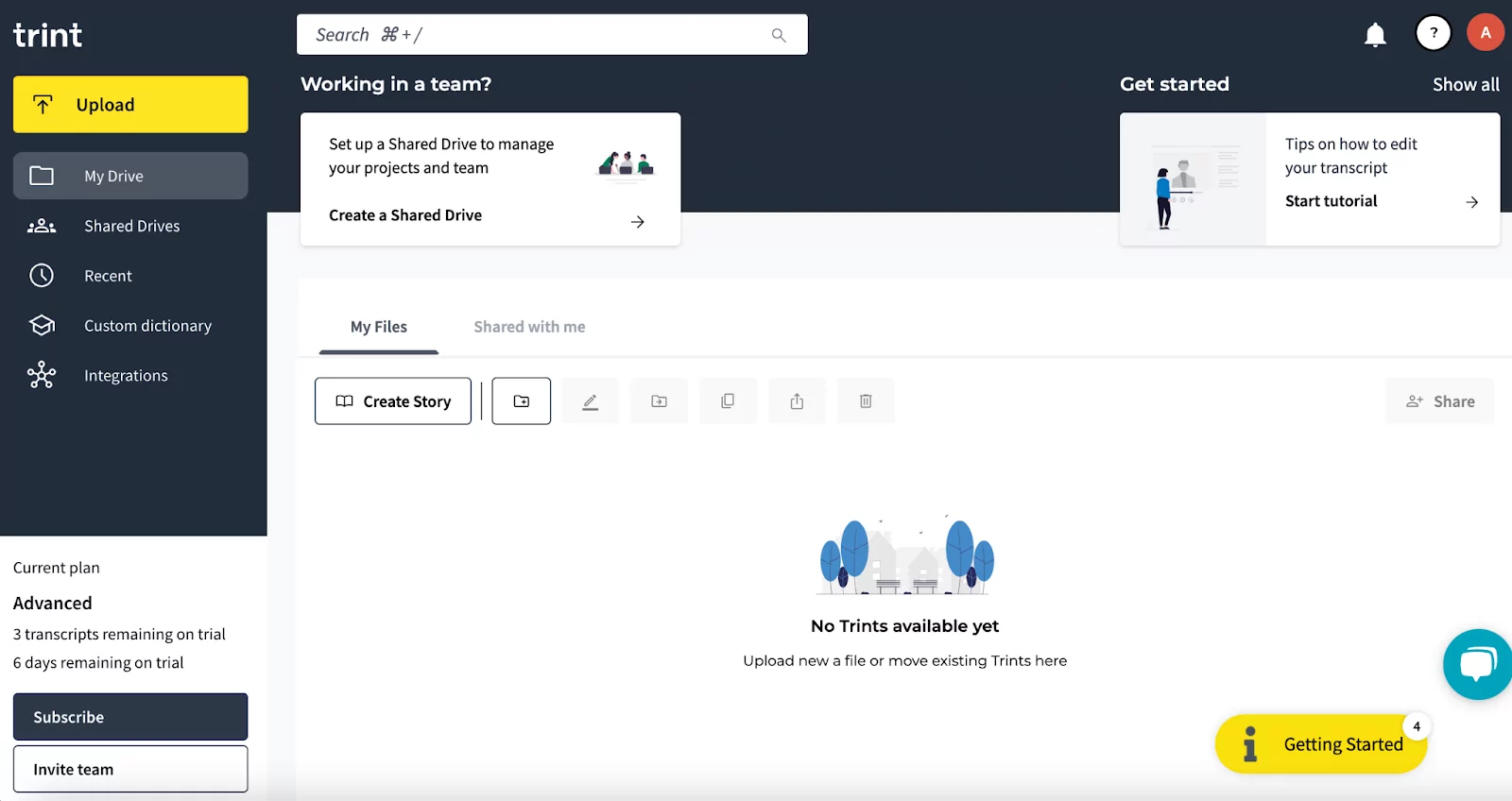
Pros
- Supports 50+ languages
- Integrations with Google Suite, Zapier, and other tools
- Web and mobile apps available
Cons
- Costly compared to other services
Trint is a video and audio transcription tool used by large media companies that lets you upload and edit files. Features like the Vocab Builder let you create a list of custom words to make transcripts more accurate. The app also includes subtitles, captions, and the ability to format, highlight, edit, and markup transcribed files.
Trint is a good option if you need speech-to-text transcription in languages other than English. If you’re an OpenPhone user, you can set up a Zapier integration so your calls are automatically sent to Trint for foreign language transcription.
The main downside of Trint is its cost. Its Starter and Advanced plans are pricier compared to other tools. Plus, features such as EU servers, sharing in real-time, and live transcription are only available on the Enterprise plan.
Trint pricing
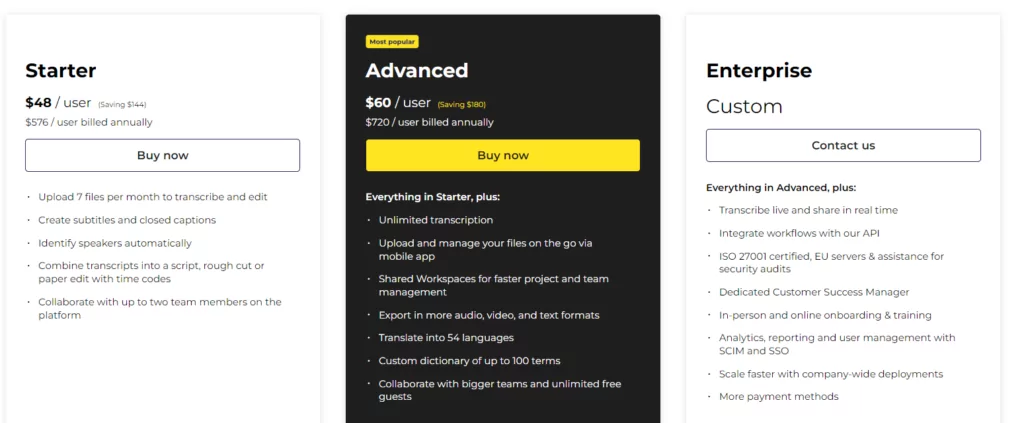
Trint is feature-rich but also expensive. Here’s the pricing breakdown for transcribing video or audio files:
- Starter: $48 per user per month for up to 7 files
- Advanced: $60 per user per month for unlimited transcriptions
- Enterprise: Contact Sales
4. Rev: Best pay-as-you-go, manual transcription option
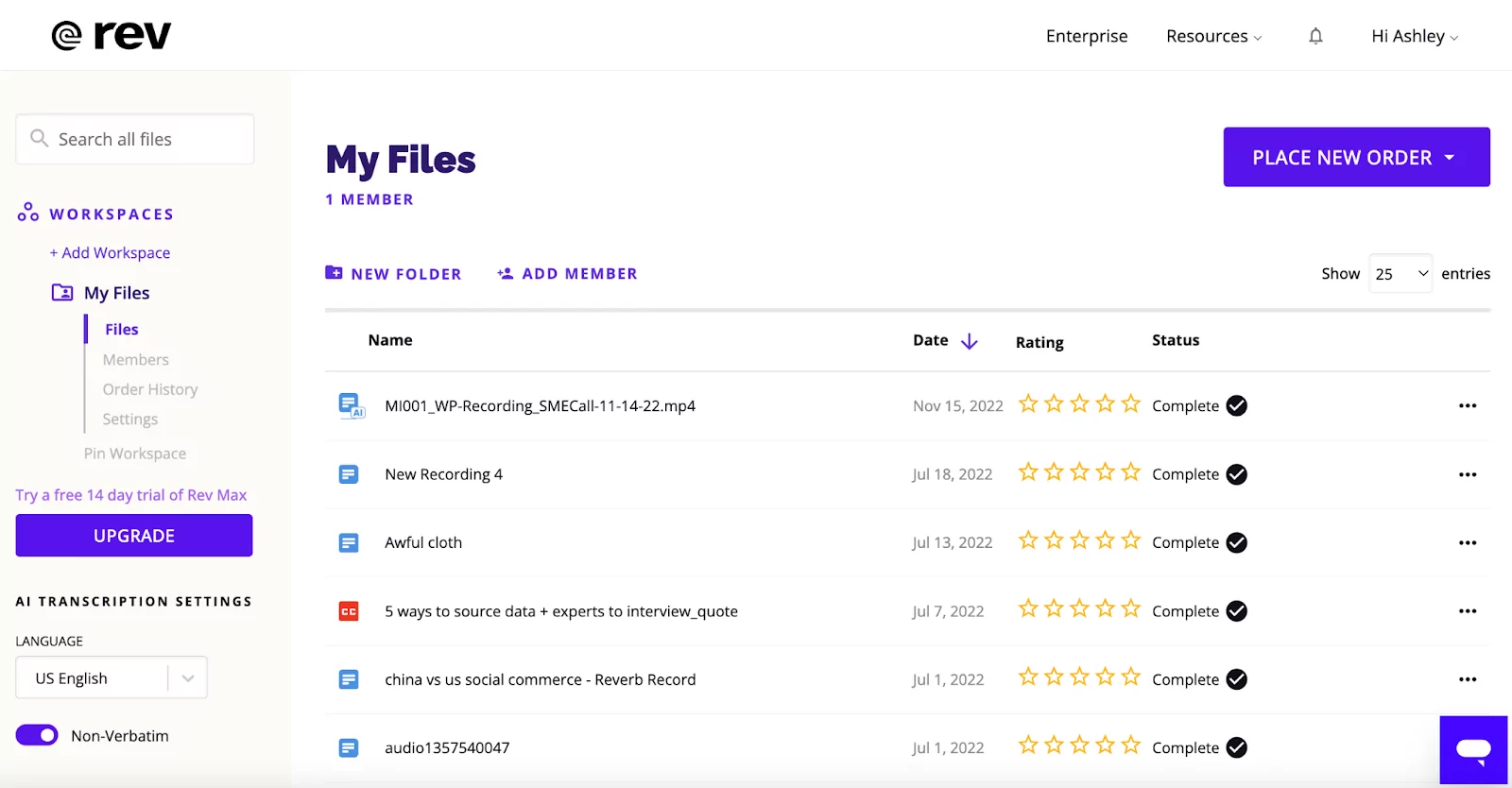
Pros
- Quick turnaround time
- Easy to use
- Affordable pricing
- Mobile and desktop apps available
Cons
- Transcription quality varies
- Limited options for integrations
Rev is a well-known, pay-as-you-go transcription service offering a choice between human-made and AI transcriptions.
With human-made transcriptions, you’re guaranteed a 99% accuracy rate and a 24-hour turnaround time. If this isn’t fast enough, you can pay an extra $1 per minute to expedite the service. For AI transcripts, you get a faster turnaround time and a lower price, but you’re only guaranteed a 90% accuracy rate.
Rev also offers many add-ons for an additional price. For example, you can get timestamps for an additional 25 cents per minute. You have to pay an additional fee for captions and subtitles as well.
Rev pricing
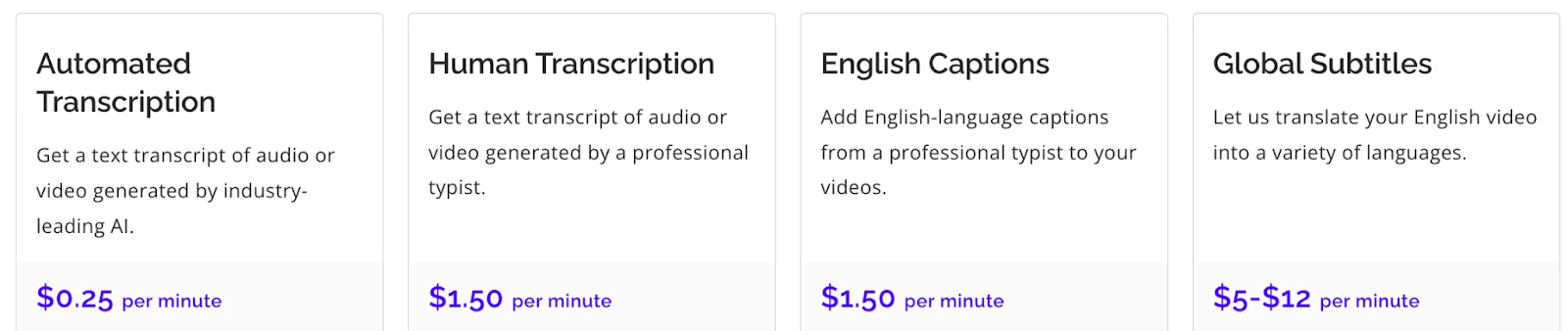
- Automated: $0.25 per minute
- Human: $1.50 per minute
- English captions: $1.50 per minute
- Global subtitles: Starts at $5 per minute
- Rev Max: $29.99 per month for unlimited auto transcriptions
- Enterprise: Contact Sales
5. Gong: Top choice for large sales teams
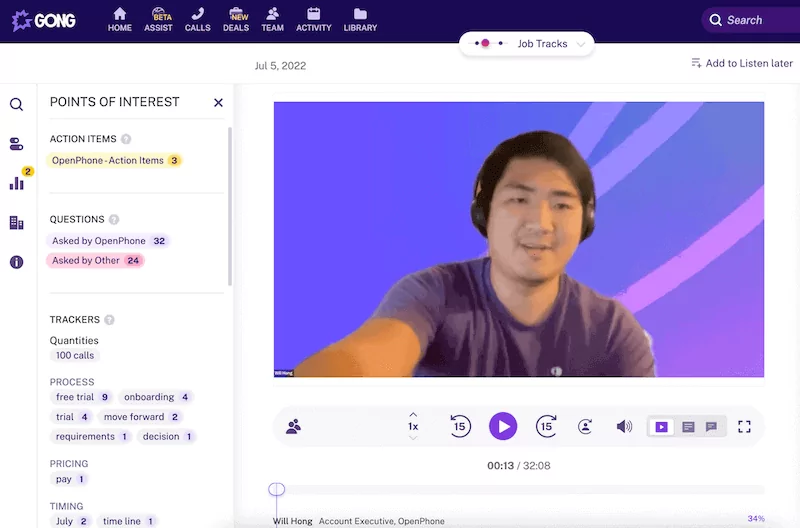
Pros
- CRM and web conferencing integrations
- Searchable database of calls available
- Analytics and feedback on calls
Cons
- Lack of transparency in pricing
Gong is a revenue-intelligence tool for Sales teams that automatically records, transcribes, and analyzes every phone call.
AI analysis gives a detailed report of every call, breaking down how much your representatives are listening versus talking, topics of discussion, and areas for improvement.
Gong keeps a database of transcribed phone and video calls that you can search by keywords and phrases. For example, at OpenPhone, our team searches the Gong database to analyze what written content representatives and customers are bringing up on calls. This helps us learn things like what articles customers find helpful, if a certain case study is outperforming others, and more.
One drawback? Gong doesn’t list its pricing. Getting a price quote requires entering your number of users and submitting your email address to the sales team. Some Reddit users report a $5,000 upfront base fee and around $1,200 per user per year.
If you’re using both Gong and OpenPhone, you can connect them with our native integration.
Gong pricing
- Contact Sales
6. Jiminny: Best Gong alternative for those on a budget
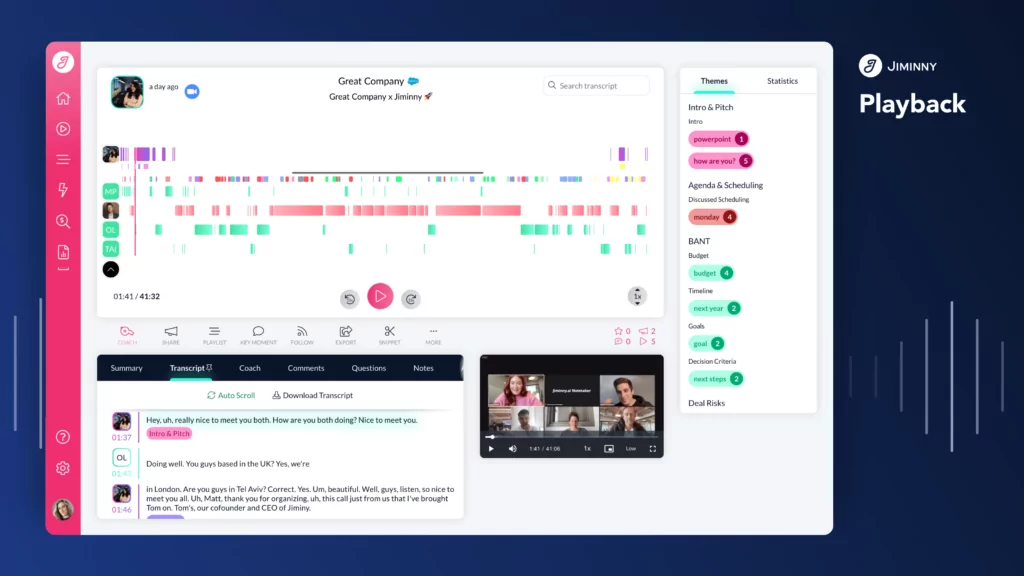
Pros
- Records, transcribes, and analyzes calls
- Call analytics and insights
- Supports 48 languages
- Integrations with CRMs and video conferencing tools
Cons
- Some users report not accurate transcriptions
- Clunky search functionality
Jiminny is similar to Gong in that it records, transcribes, and analyzes every customer interaction.
It includes features like automatic call scoring, the ability to track trending topics, and custom-tailored coaching frameworks. These features help you and your sales team identify problems, repeat wins, and improve performance.
One caveat is the platform isn’t as sleek as Gong — even though it offers the same coaching, transcription, and analysis features. Some users on G2 also report inaccuracies with call transcripts and say it’s hard to search through audio recordings.
Jiminny pricing
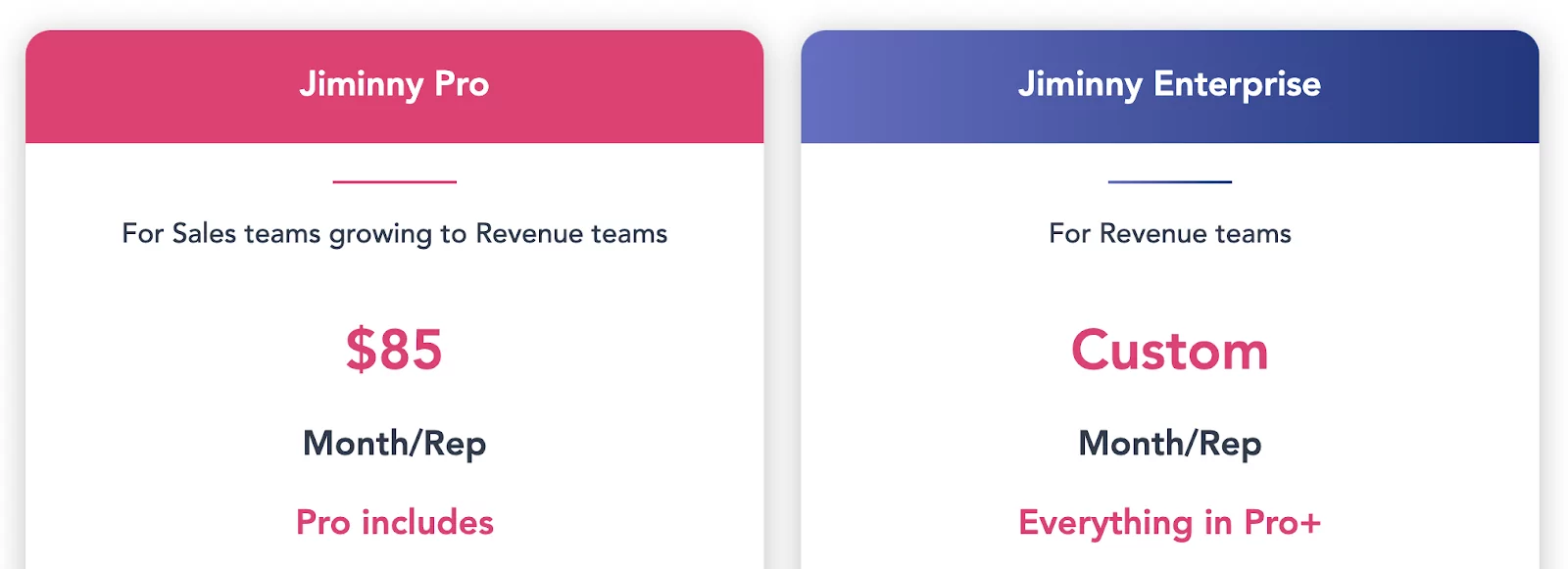
- Pro: $85 per user per month for unlimited transcriptions
- Enterprise: Contact Sales
7. Fireflies.ai: Best option for team collaboration
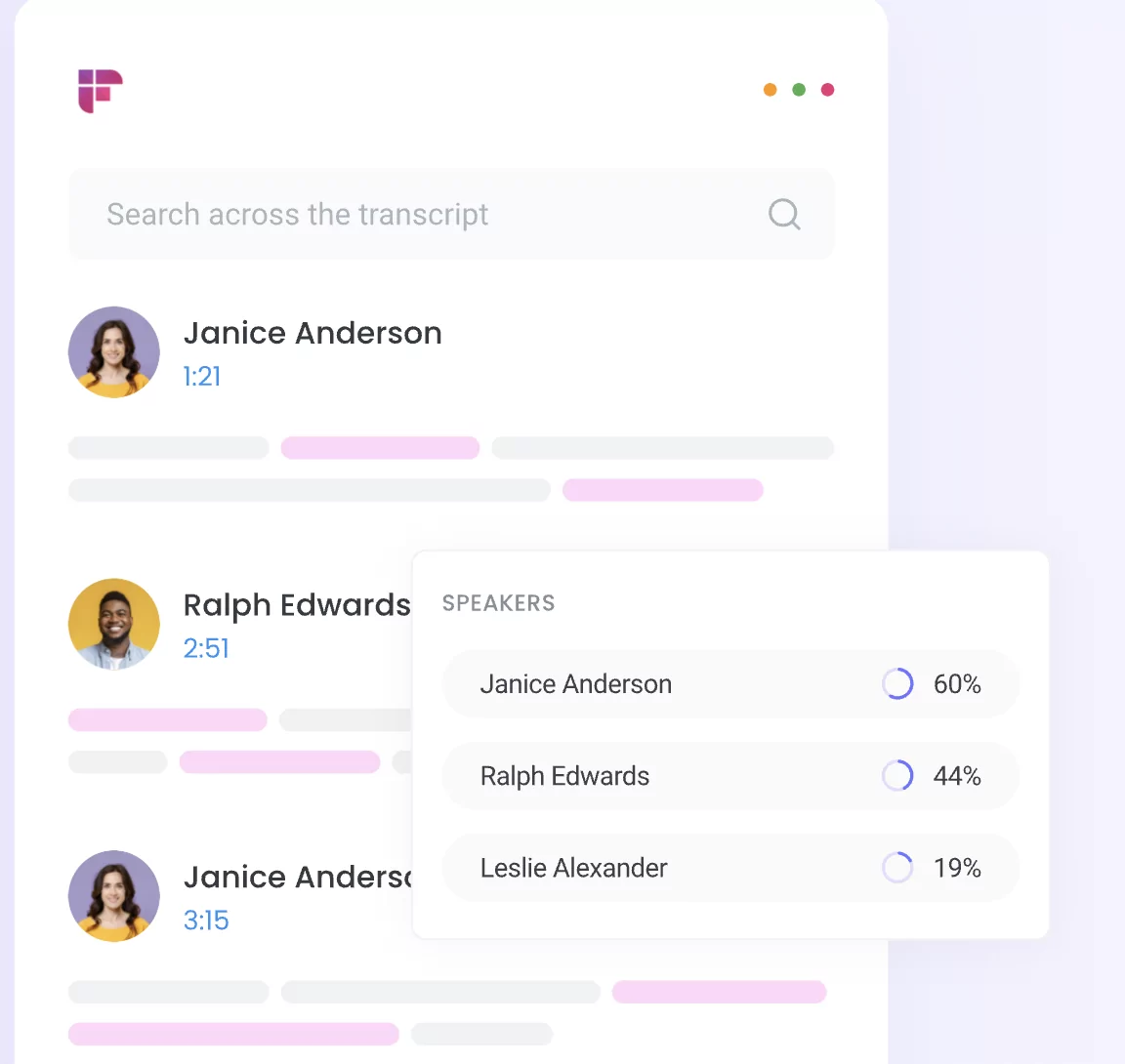
Pros
- Automated meeting summaries and transcripts
- Team collaboration features
- Integrates with Salesforce, Slack, Dropbox, and more
- Call analytics and insights
Cons
- Free plan only includes one call transcription
- No free trial
Fireflies is an AI-powered meeting assistant that records, transcribes, and takes meeting notes.
You can search, listen, and share information from transcripts. Plus, create soundbites from memorable quotes.
The best Fireflies feature is the ability to flag and leave comments on certain parts of calls, making team collaboration and feedback a breeze.
While Fireflies does have a free plan, it only includes one transcription credit if you use a personal email and three if you sign up with a corporate one. For unlimited transcripts, you have to upgrade.
Fireflies.ai pricing
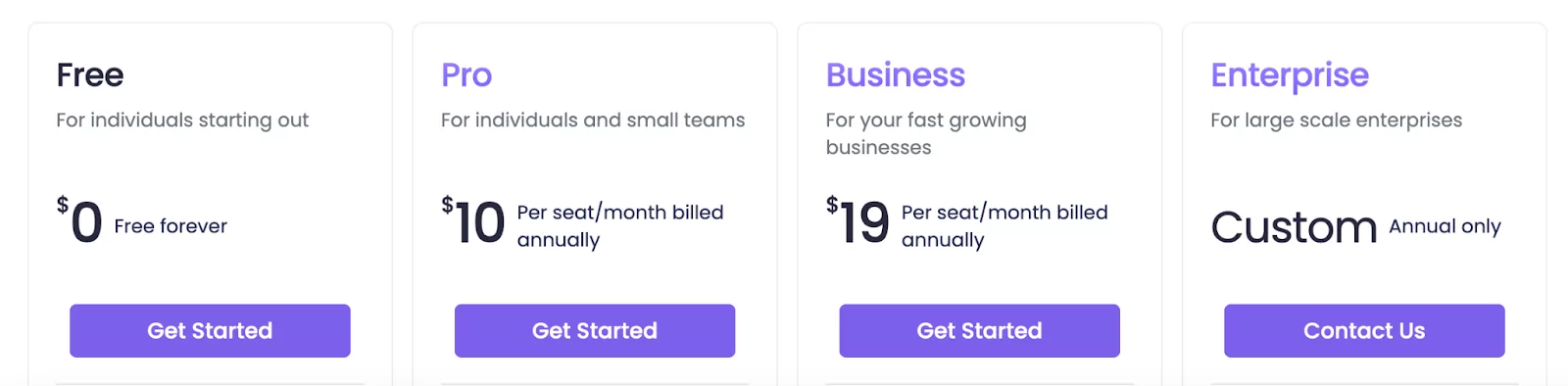
- Free: $0 per month for up to 3 transcription credits if you sign up with a corporate email
- Pro: $10 per user per month for unlimited transcriptions
- Business: $19 per user per month for unlimited transcriptions and team insights
- Enterprise: Contact Sales
Key scenarios when you need more than standalone call transcription software
If you need a quick one-off transcript every other month, simple tools like Rev and Otter will do the trick. But neither of these tools is a great choice for more advanced transcription needs as they don’t integrate into your tech stack. Here are some scenarios where you’ll need a more feature-rich call transcription app such as OpenPhone.
1. You want call transcripts to be in context with the rest of the conversation
Several of the apps mentioned above will provide clear transcripts based on call recordings. The caveat? Most of them don’t integrate with your business phone and messaging system. This means you won’t be able to see transcripts alongside past conversation history.
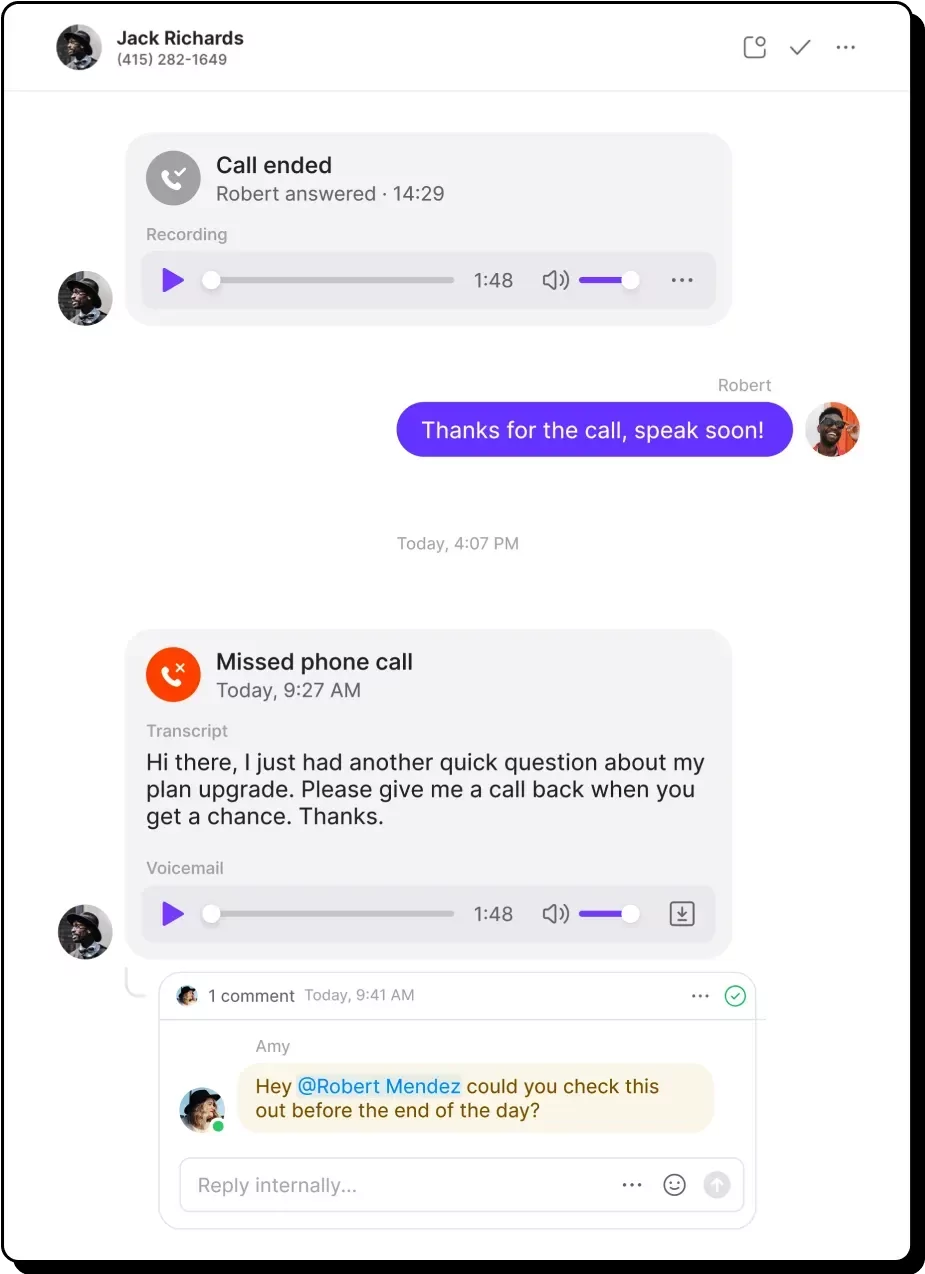
OpenPhone, on the other hand, displays transcripts in the same feed as text messages, voicemails, missed calls, and internal threads, giving your team full context when an issue arises.
2. Your team needs shared visibility for following up with your contacts
Forty-one percent of customers report being most frustrated when they have to repeat themselves to multiple support representatives.
OpenPhone users can avoid this problem with built-in call transcriptions and summaries. Instead of asking the customer the same questions another team member asked, your representatives can browse the notes and get up to speed before hopping on the call.
3. Your team wishes to consolidate their tech stack
Switching between different apps to get a full view of your customer’s concerns wastes time and causes frustration. Not to mention, if you don’t have all the information in front of you when a customer calls, you could miss a critical piece of information and be unable to solve the customer’s concern. As you know, frustrated customers can cost your business money via churn.
Instead of switching back and forth between a transcript app, your CRM, and a business phone system, you can use OpenPhone to have all the relevant information at your fingertips during a call.
7 key factors for call transcription software
You may be looking for call transcription software to improve customer service, analyze communication patterns, or keep meticulous records. But not all transcription tools are created equal.
Before making a decision, sign up for several free trials and test out which service meets your needs. While testing services, consider the following 7 factors:
- Accuracy. Consider the accuracy of the tool in transcribing calls to ensure the reliability of the records.
- Searchability. Evaluate the service’s ability to swiftly locate specific parts of transcriptions.
- Cost. Examine the cost and if consolidating your tech stack by having a business phone system that includes recording and transcription software can save you money. Consider also whether a pay-as-you-go or a per-user-per-month plan best aligns with your budget and needs.
- Language support. Determine whether you need a service that provides transcription in only English or in several languages.
- AI features. Prioritize innovative AI features, such as AI-generated summaries and action points, which can streamline the analysis process.
- Call insights and analytics. Assess the depth of call insights and analytics provided to measure and enhance communication effectiveness.
- Integrations. Review the app’s available integrations to see how it will connect with your existing tech stack.
Get better call transcriptions with OpenPhone
OpenPhone streamlines call transcription with automatic call recording, AI call transcripts, and summaries.
It also provides shared numbers, internal threads, and ring groups, helping your team provide top-notch customer experiences.
Start your free trial today to learn more about how OpenPhone can help your team with call transcriptions and so much more.
Call transcription software automatically converts spoken language in phone calls into written text (speech-to-text), allowing for easy review, analysis, and archiving of conversations.
While recording and transcribing calls isn’t illegal, it’s best practice to let all parties know they’re being recorded. Check out more information in our guide on legally recording phone calls.
Call transcription software helps document important discussions, track compliance, and provide insights for performance analysis and training.
Yes, transcription services offer mobile apps or features that allow you to transcribe voice calls, conference calls, and any other audio call directly from your smartphone and in real time.
