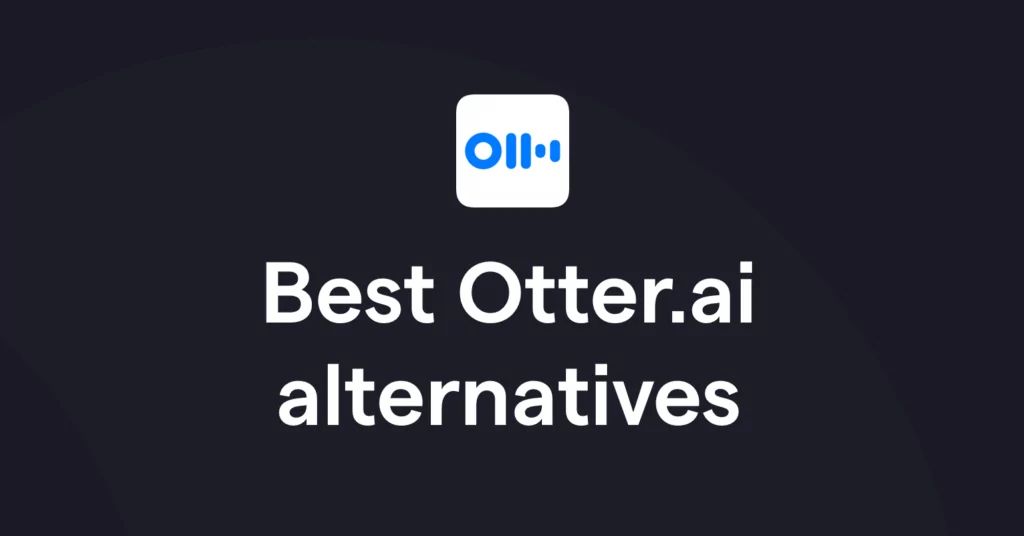If you’re looking for a call transcription service, you’ve come across Otter.ai. But are there better options for your small business? 🤔
The short answer is: Yes, there are more powerful alternatives to Otter.ai for call transcription. In this article, we’ll break down 11 Otter.ai alternatives so you can pick the right one for your needs.
What exactly is Otter.ai?
Otter.ai is a transcription software solution that records and transcribes conversations in real-time.
Once a call is over, Otter.ai will create two output files: an audio file containing the recording of the conversation and a text file with the transcription of that conversation.
You can search the text file for specific keywords, highlight text, or add comments to collaborate with others using Otter.ai’s built-in text editor.
Otter.ai integrates with tools like Zoom, Microsoft Teams, and Google Meet. Integrating allows you to have the Otter Assistant auto-join meetings to take meeting notes.
Otter.ai pricing
Otter.ai offers limited functionality on the free plan. You can record and live-transcribe calls, search and play back recordings, collaborate with the team through comments on the transcription, and use two-factor authentication.
The free plan caps transcriptions to a maximum of 600 minutes, though. You also can’t transcribe more than 30 minutes per conversation. If you want to raise those caps, you’ll need to switch to one of the following paid plans:
- Pro plan: $8.33 per user per month
- Business plan: $20 per user per month
- Enterprise plan: Custom pricing
Why businesses turn to Otter.ai alternatives
Otter.ai seems to have a good range of features and sufficient plans to offer users flexibility for their business needs. So why would you need an Otter.ai alternative?
Here are a few reasons:
- You want an all-in-one solution: Instead of using a different platform for transcribing audio and video calls, you might consider an all-in-one solution that can help streamline the process.
- You don’t like transcription limits: Otter.ai’s free plan lets you transcribe only 30 minutes per meeting. You need to switch to a paid plan for longer transcriptions.
- You want more value for money: Otter.ai’s Pro plan costs $8.33 per month and only offers basics like call recording and automatic transcription.
- Data privacy concerns: A Politico article revealed how Otter.ai may not be the best in terms of privacy, which could potentially impact confidential communication.
11 of the best Otter.ai alternatives
Many tools, some of which aren’t primarily a transcription service, can help you transcribe calls. Some of them even do it better or at a lower cost than Otter.ai. Here’s a look at the best Otter.ai alternatives.
1. Gong
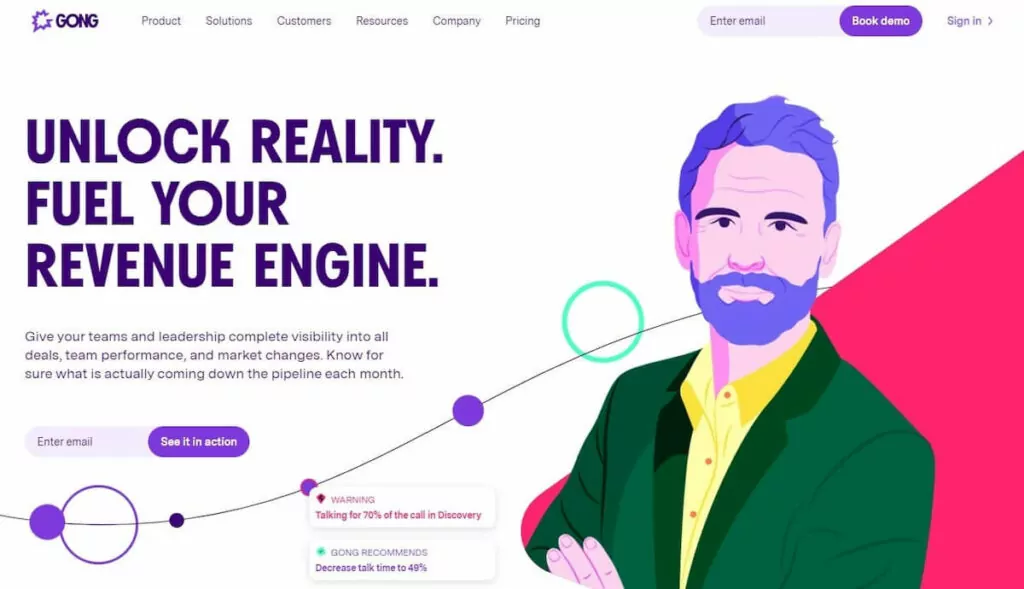
Gong allows you to analyze customer interactions across multiple channels, including email, phone, and web conferencing.
The platform lets you record as well as transcribe calls. The transcripts serve as assets that Gong uses for analyzing client interactions. If you want to understand client-facing interactions better so you can improve them, choosing Gong over Otter.ai makes perfect sense.
Gong integrates with business apps like OpenPhone, Salesforce, and Klue.
Integrating Gong with OpenPhone allows Gong to pull client interactions such as call recordings directly from OpenPhone into Gong so you can automatically receive call transcriptions on any business phone communication.
For Gong, pricing depends on a few differences specific to your team. However, the website clearly states that integrations don’t cost extra.
Pricing: Contact Gong for a price quote
2. oTranscribe
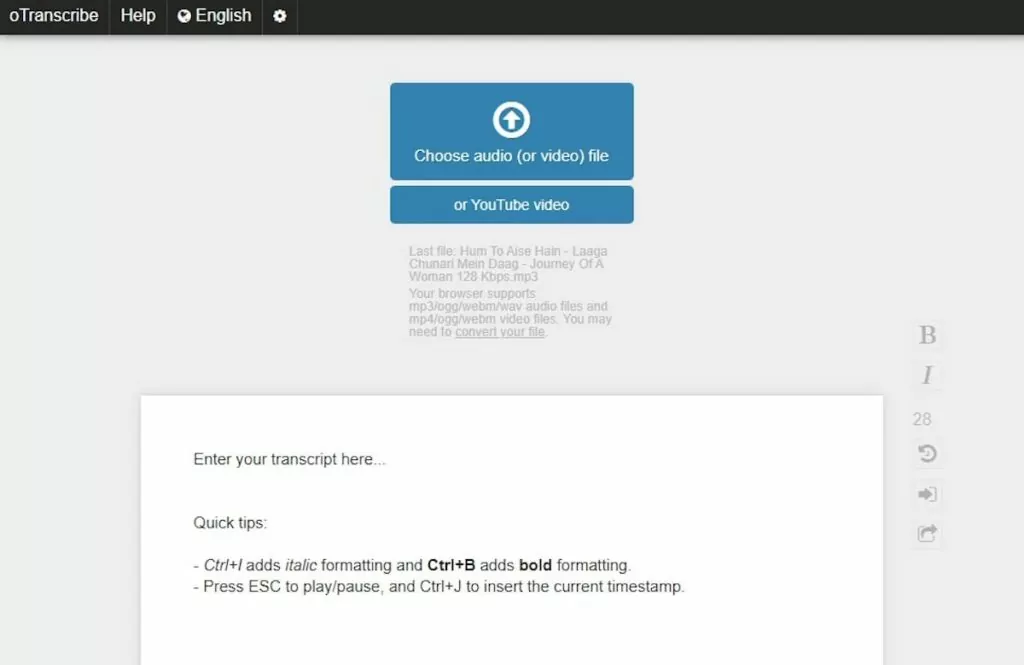
oTranscribe is an open-source, free transcription service that helps transcribe recorded audio and video conversations.
If you like a minimalist interface or want a free tool, you might prefer oTranscribe over Otter.ai. But you get what you pay for with oTranscribe; there’s little in the way of features. There’s no real-time audio transcription — you must manually upload voice conversations for transcription.
You do get basic features like the ability to add a reminder to specific parts of the audio. For example, when you need to listen to a phrase or sentence a few times because it’s unclear, you can move forward and just add a reminder, so you return to it later.
Also, you can’t use oTranscribe on mobile devices. 📱
If you want audio or video transcription functionality on your Android or iOS device, you might want to go with Otter.ai.
Pricing: Free
3. Happy Scribe
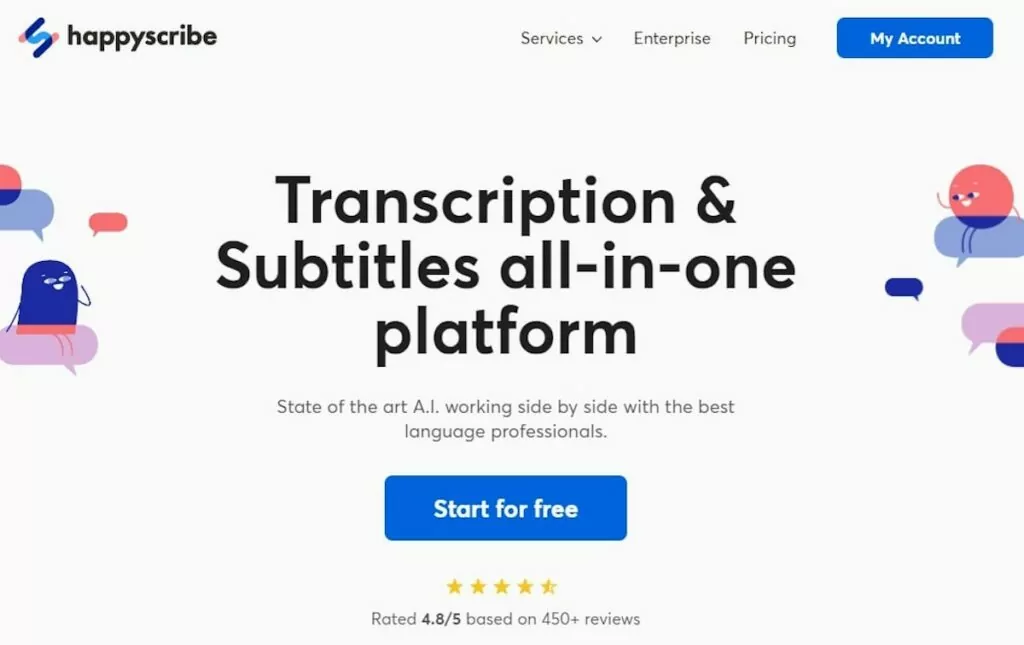
Happy Scribe offers automatic as well as human transcription services. It uses automatic speech recognition engines to transcribe audio and video files or generate subtitles.
Unlike oTranscribe, Happy Scribe comes loaded with features.
It supports over 100 languages and offers translation, speaker identification, and a collaboration tool that lets you share the transcript with anyone (even those who don’t have a Happy Scribe account). You can also build custom workflows from the APIs and integrations on Happy Scribe.
Happy Scribe uses pay-as-you-go pricing that costs $0.20 per minute for automatic transcription (with 85% accuracy).
Pay-as-you-go pricing can cost you much more than Otter.ai, especially if you transcribe many calls. For example, you’ll pay much more with Happy Scribe than Otter.ai if you have a busy customer support desk and transcribe all conversations to analyze the most common complaints.
Pricing: Starts at $0.20 per minute for automatic transcription
4. SpeechText.ai
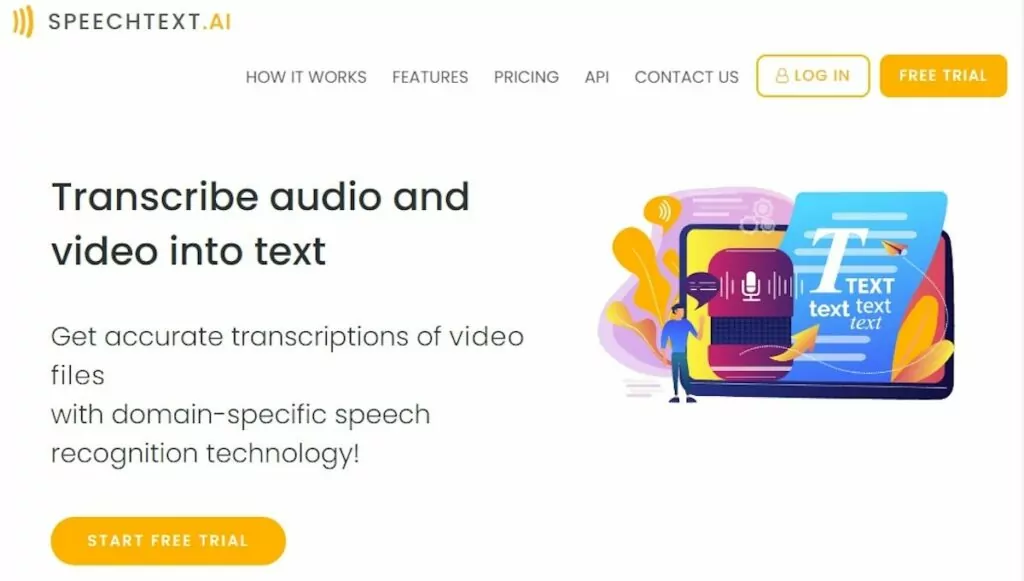
SpeechText.ai and Otter.ai offer many of the same features and use speech recognition technology to transcribe audio and video files.
However, SpeechText.ai doesn’t transcribe audio or video calls in real-time like Otter.ai. You need to record calls, manually upload them to SpeechText.ai, select a domain, and generate transcripts.
Selecting a domain involves choosing an industry from a list of predefined categories. It helps the voice recognition algorithm transcribe domain-specific words with greater accuracy.
Like Happy Scribe, SpeechText.ai also has pay-as-you-go pricing (starting at $10 for 180 transcription minutes). Spending a per-minute rate can be expensive even before you factor in the cost of your phone system. 💰
Pricing: Starts at $10 for 180 transcription minutes
5. Trint
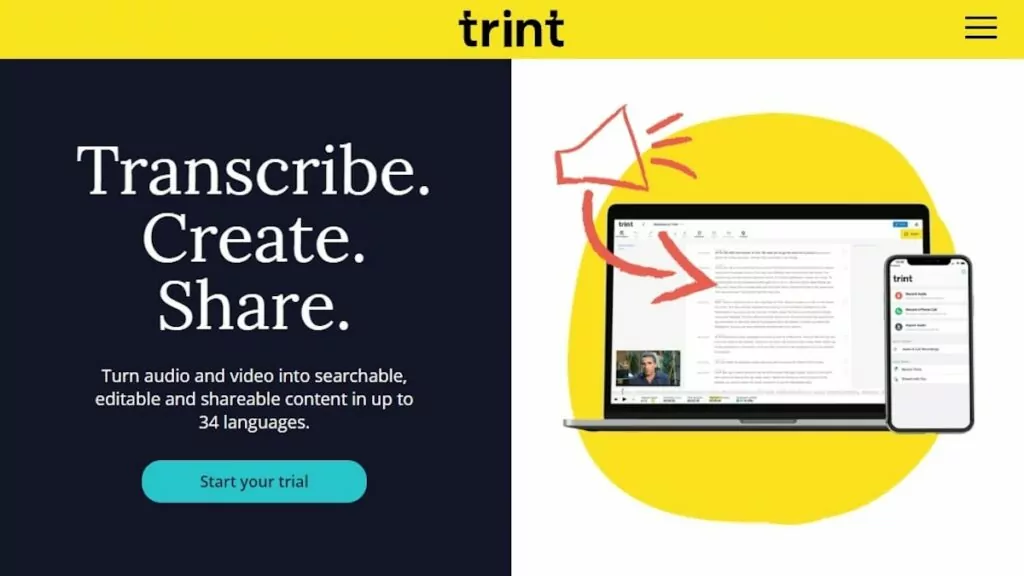
Trint is a transcription service that uses technologies like artificial intelligence, machine learning, and natural language processing.
You can transcribe both audio and video files using the platform, but Trint recommends uploading files under three hours or 3GB in size. Larger files are very likely to encounter stalling or upload errors.
Your files can be in many popular audio and video formats, including MP3, AAC, MP4, M4A, WAV, WMA, MOV, and AVI.
Trint integrates with several apps, including Zapier. If you use OpenPhone, you’ll be able to use this Zap to push call recordings to Trint automatically:
Trint also offers an impressive feature set. For example, Trint supports adding custom vocabulary, identifies speakers automatically, lets you tag people in comments, and allows three users to edit a file simultaneously.
Unlike Otter.ai, Trint doesn’t have an Android app. You can only use Trint on the web or iOS.
Also, Otter.ai offers better value for money. But that’s because Trint comes with a hefty price tag, not a difference in features (though it does offer more customer support options than Otter.ai).
The Starter plan costs $48 per user per month and includes transcription for only seven files per user each month. If you want unlimited transcription, you end up paying $60 per user per month.
Pricing: Starts at $48 per user per month
6. Rev
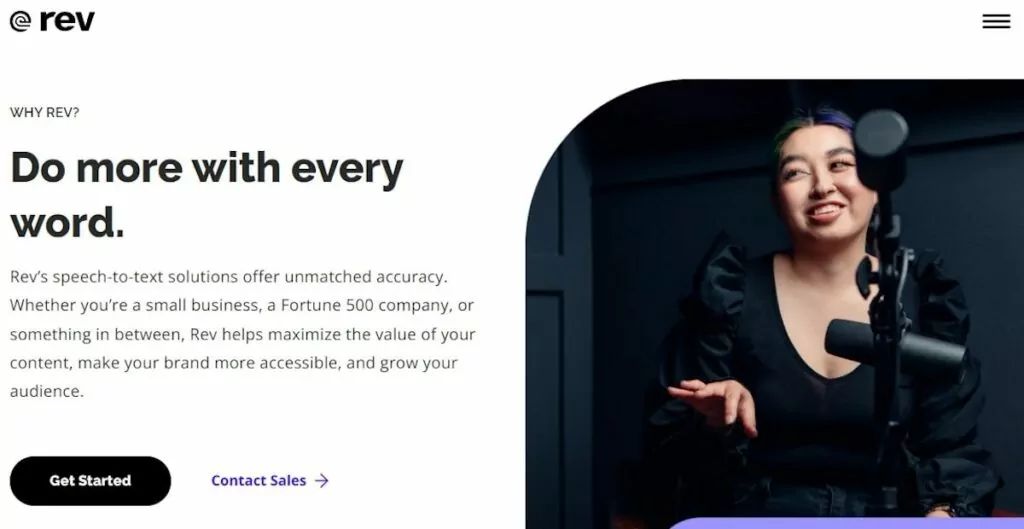
Rev is one of the most popular transcription services on the list and offers both human and automated transcription.
If you need the transcription back faster, use automated transcription that offers a five-minute turnaround on average and 90%+ accuracy. On the other hand, human transcription has an average turnaround of five hours and a 99% accuracy rate.
Rev and Otter.ai have a few overlapping features like speech recognition, annotations, and file sharing. But Rev offers more flexibility with its services and training resources like ebooks and webinars.
You can get live captions on Zoom calls using Rev, but that’s extra — $20 per user per month. Alternatively, you can choose automated transcriptions (for a price of $0.25 per minute) or human transcription ($1.50 per minute).
Rev also offers what it calls “rush transcriptions.” You can get a rush order five times faster than the standard turnaround at an extra cost of $1.25 per audio minute.
Pricing: Starts at $0.25 per minute for automatic transcription
7. Scribie
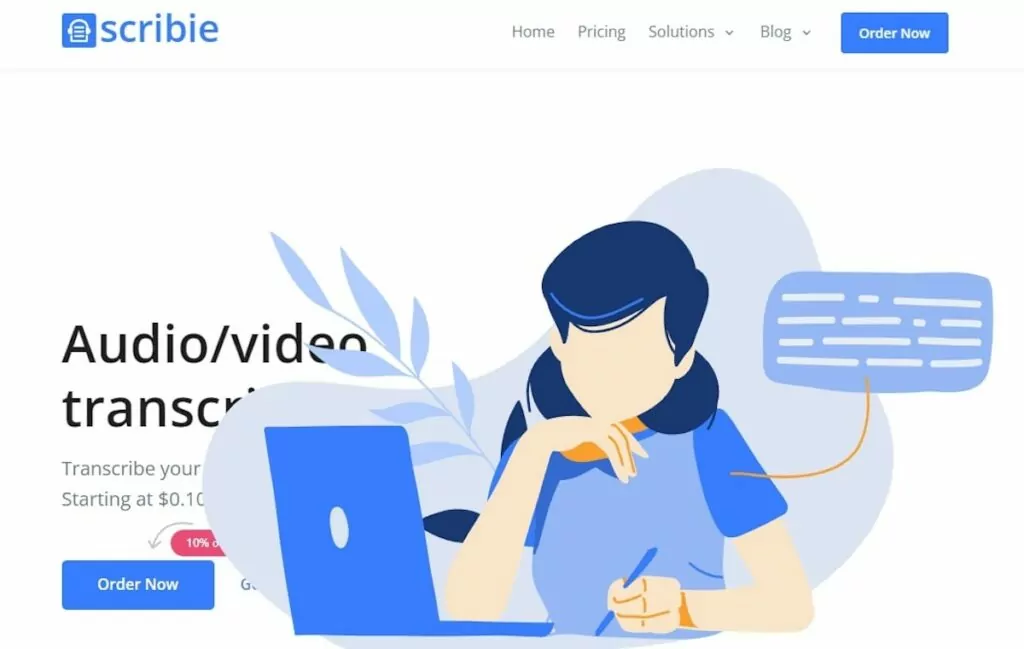
Scribie is one of the best Otter.ai alternatives when you only need to use a transcription service occasionally.
The manual transcription offers 99% accuracy at a reasonable price of $0.80 per minute. You can get strict verbatim transcriptions, noisy/accented audio transcriptions, and burnt-in time coding each for an extra $0.50 a minute.
Those options aren’t available if you use automated transcription, though. That’s a problem because transcription accuracy falls below 80% for accented speakers and 60% when the audio is noisy or unclear if you choose automated transcription.
You don’t get real-time transcriptions with Scribie either. So you’ll need to record calls and manually import them into Scribie.
If you frequently need automated transcriptions, you might want to select Otter.ai or just integrate Gong with OpenPhone. You’ll save money on transcriptions and get more accurate transcriptions, which will help you trim down the time you’ll need for editing.
Pricing: Starts at $0.10 per minute for automatic transcription
8. Amberscript
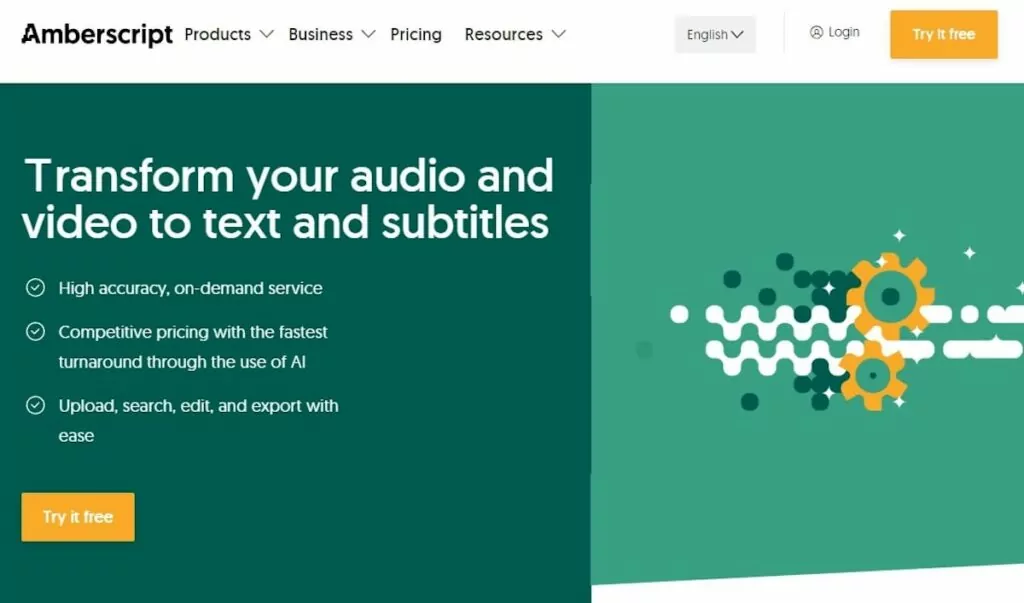
Amberscript offers transcription and subtitling services with both automated and manual options.
It supports audio and video and has a mobile and desktop app. And just like Otter.ai, Amberscript offers speaker identification.
Choosing between Amberscript and Otter.ai boils down to pricing, language options, and customer support. For example, Amberscript offers manual transcription in 15 languages and automatic transcriptions in 39 languages, while Otter.ai only supports English (and regional accents).
Amberscript offers both pay-as-you-go and subscription options for automatic transcription. Pay-as-you-go ($10 per hour) costs more than a subscription ($20 per month with a cap of three hours). Manual transcriptions cost significantly more at $1.25 per minute.
The silver lining is that you get more support options than just email, which is the only support channel on Otter.ai.
Pricing: Starts at $10 per hour for automatic transcription
9. Descript
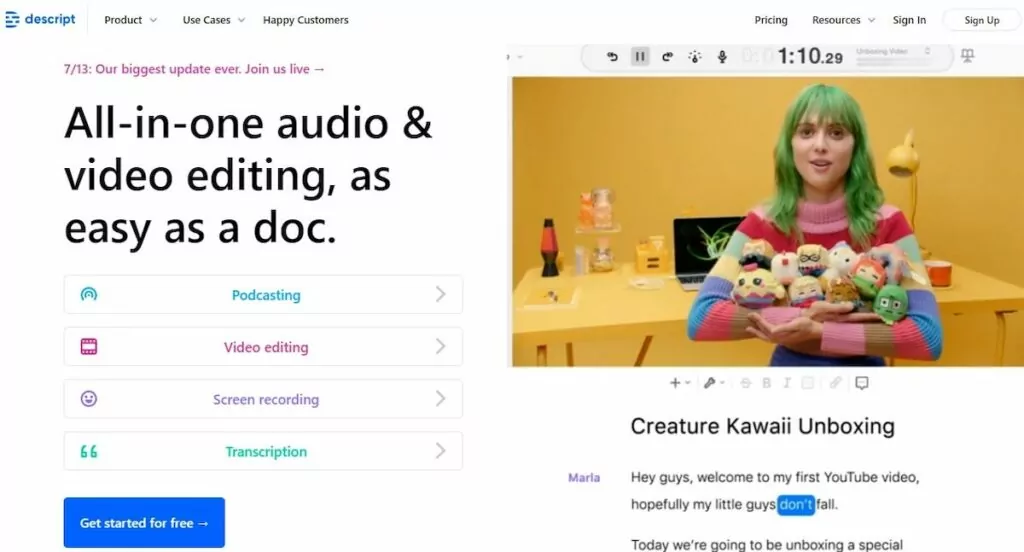
Descript is an outlier on the list because it’s not primarily a transcription tool. It’s an audio and video editing tool that offers transcription as one of its features.
The tool focuses on helping podcasters edit and transcribe podcasts. However, you can also use Descript’s screen recording and transcription capabilities to transcribe client calls.
You can’t transcribe in real-time like Otter.ai, but you can upload recorded calls and transcribe them later. Descript offers both manual and automatic transcription. You get 10 and 30 hours of transcription per month, respectively, on the Creator and Pro plans.
If you need manual transcriptions (White Glove transcription, as Descript calls it), you pay $2 per audio hour. Needing extra hours each month on an ongoing basis? The price is $2 per hour. If you only require extra hours for a specific month, you pay $2.50 per hour.
Remember that Descript costs a ton if you only need transcription services. But if you need a lot of audio and videos transcribed and also need to edit them, Descript is an excellent Otter.ai alternative.
Pricing: Starts at $12 per editor per month for 10 hours of automatic transcription
10. Airgram
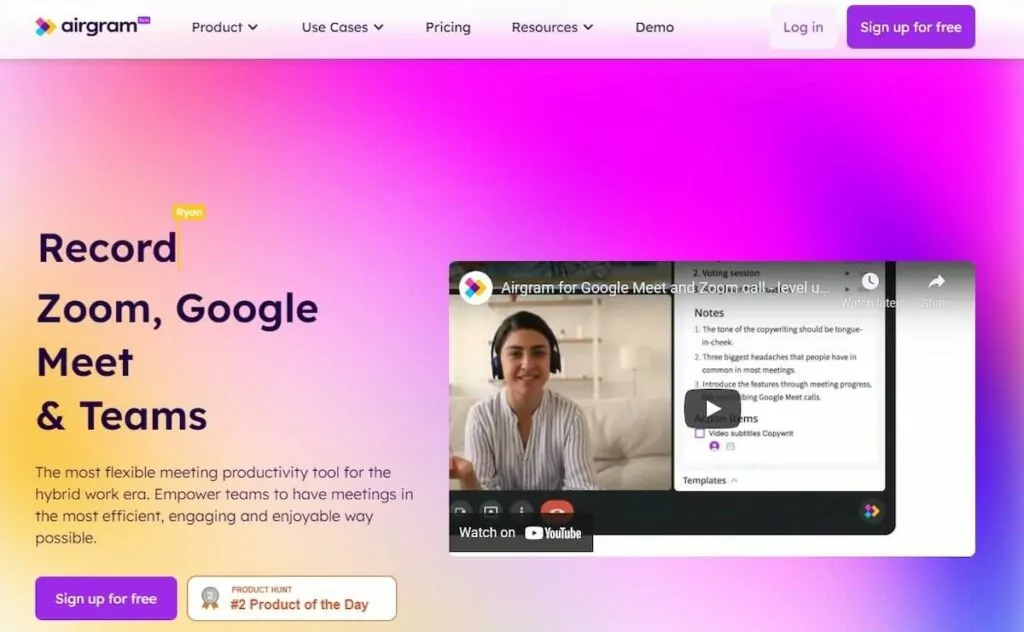
Airgram offers more than just transcription services. The free AI-powered tool works as an assistant for video conferencing tools like Microsoft Team and Zoom.
Otter.ai and Airgram share several similarities. For example, both offer real-time transcription for video calls, speaker identification, and integrations. But Airgram integrates with a more diverse set of tools than Otter.ai.
Otter.ai only integrates with Zoom, Dropbox, and Google Calendar, and has a Chrome extension for Google Meet. On the other hand, Airgram integrates with Slack, Notion, Microsoft Word, and Google Docs, in addition to integrations for Zoom, Google Meet, Microsoft Teams, and a Chrome extension.
You can live-transcribe calls by launching meetings from within Airgram or automatically have the Airgram Bot join meetings for you. The Bot will record and transcribe the call automatically. It’ll also analyze the transcript for potential action items — a feature Otter.ai doesn’t offer.
Pricing: Starts at $17.99 per month with a cap of 15 recordings
11. Fireflies.ai
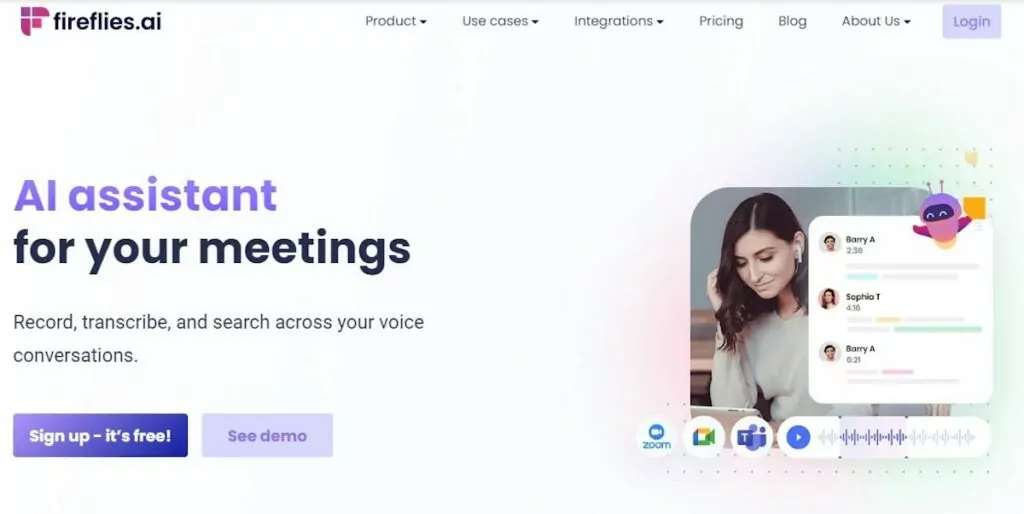
Fireflies.ai is a transcription SaaS with a generous free plan. The free plan lets you live-transcribe calls and offers cloud storage for up to 800 minutes of conversations (for the entire team).
Once Fireflies.ai completes recording and transcribing a call, it’ll generate a summary of the meeting and the transcript. You and the team can review and collaborate on the transcript by adding notes along with a timestamp.
Like Otter.ai, Fireflies.ai integrates with video conferencing platforms such as Zoom and Google Meet. But that’s not all.
If you’re on a paid plan, you can also integrate Fireflies.ai with other business tools like CRM, project management apps, and dialers. The dialers are particularly helpful if you already have access to a VoIP phone service provider. But they’re only available on the Business plan, which costs $19 per user per month.
However, there’s another way to integrate Fireflies.ai with a dialer if you’re not on the Business plan, provided:
- You’re on Fireflies.ai’s Pro plan (costing $10 per user per month), and
- Your phone system integrates with Zapier
For instance, you can use this zap to integrate Fireflies.ai with OpenPhone:
Fireflies.ai is one of the best Otter.ai alternatives if you don’t want to use Otter.ai because of privacy concerns.
Pricing: Starts at $10 per user per month with a cap of 1,500 minutes on automatic transcription.
Simplify call transcriptions with OpenPhone

OpenPhone is the modern cloud phone system for growing teams.
With OpenPhone, you’ll be able to record calls from within the platform. You can automatically push those recordings to Gong or Fireflies.ai for transcription using the Gong integration or Zapier.
Why spend all that time manually recording calls and uploading them to a transcription service’s website when you can automate the workflow?