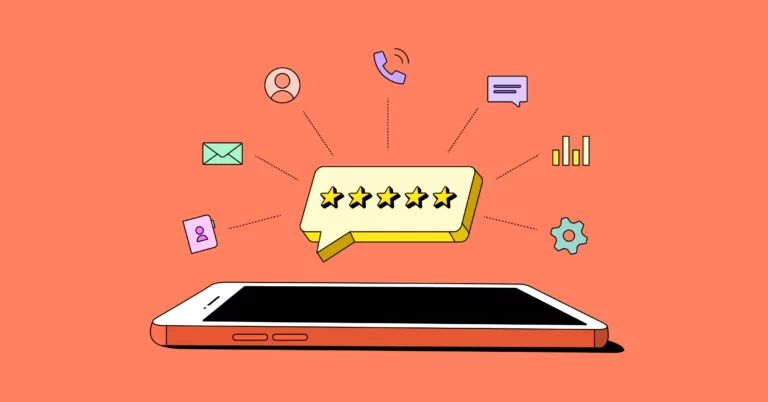With so many choices, finding the right VoIP provider can feel like navigating a maze. This guide will be your compass to help you find the right VoIP solution based on your specific needs. Here’s a short list of some of the best VoIP software to get you started:
- OpenPhone: Best for growing businesses and teams
- Nextiva: Best for teams using Microsoft products
- RingCentral: Best service with desk phone rental options
- Dialpad: Best for enterprise contact centers
- Ooma: Best for large retail stores
Top VoIP software providers compared at a glance
Looking to see how the top VoIP software providers stack up side by side? Here’s a quick breakdown:
| Provider | Price (starts at) | Unlimited calling to US & Canada | SMS/MMS to US and Canada | Shared phone numbers | Additional phone numbers |
|---|---|---|---|---|---|
| OpenPhone | $15 per user per month | ✓ | ✓ | ✓ | $5 per number per month |
| Nextiva | $23.95 per user per month | ✓ | Requires upgrade | ✓ | Requires the purchase of an additional user seat |
| RingCentral | $20 per user per month | ✓ | 25 messages per user per month | ✓ | $4.99 per number per month |
| Dialpad | $15 per user per month | ✓ | US & Canadian customers only | ✓ | Requires upgrade |
| Ooma | $19.95 per user per month | ✓ | Requires upgrade | ✓ | $9.95 per number per month |
| 8×8 | $24 per user per month | ✓ | ✓ | ✓ | $5 per number per month |
| Grasshopper | $28 per month | ✓ | Local numbers only | X | $10 per number per month |
| Vonage | $19.99 per month/line | ✓ | US and Canadian numbers only | Requires upgrade | $14.99 per number per month |
| CloudTalk | $25 per user per month | US & Canadian customers only | Requires upgrade | ✓ | Region-specific pricing |
| GoTo Connect | $24 per user per month | X | US and Canadian numbers only | ✓ (up to 8 phones) | $5 per number per month |
The 10 best VoIP providers
Now let’s dive into each of the best VoIP software platforms in more detail — including pros and cons, key features, and pricing.
1. OpenPhone: Best for growing businesses and teams
Pros
- Unlimited calls in the US and Canada
- Texting automation to save time
- Over 5,000 third-party app integrations
- Single view inbox to bring all communications in one central location
- Shared numbers to divide incoming calls and texts among team members
Cons
- No verification through two-factor authentication*
*Nearly all virtual phone numbers share this problem. For safety reasons, companies like Facebook, Uber, and Google rarely let you authenticate accounts through a virtual phone number.
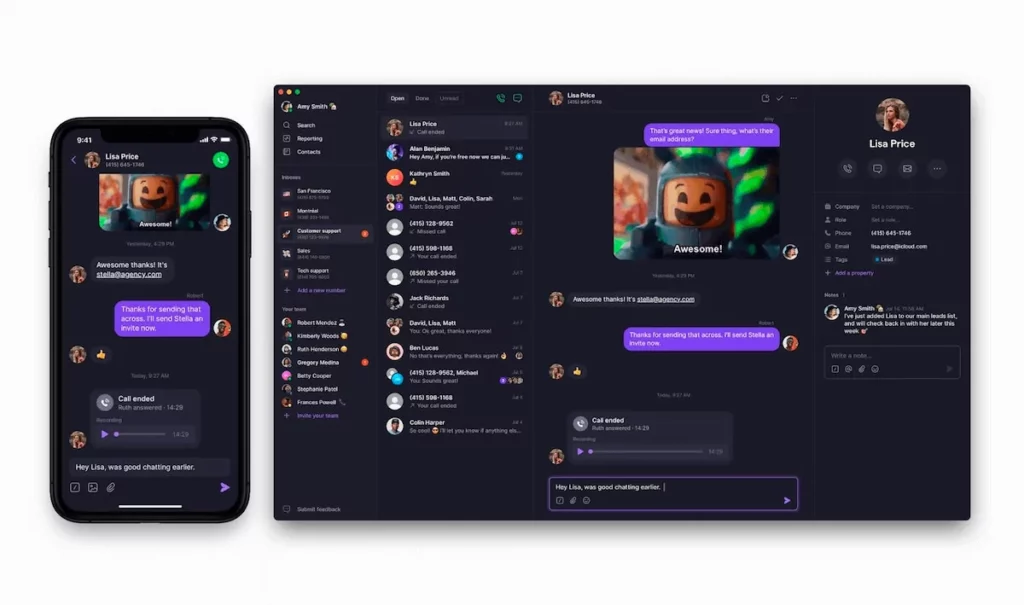
OpenPhone is the top cloud-based VoIP system as voted by hundreds of businesses on G2. It equips each user with a US, Canadian, or North American toll-free number and provides free calls and texts to the US and Canada from anywhere, eliminating location constraints. With OpenPhone, follow-ups are a breeze as all call recordings, texts, and voice messages from a contact are neatly gathered in a single view.
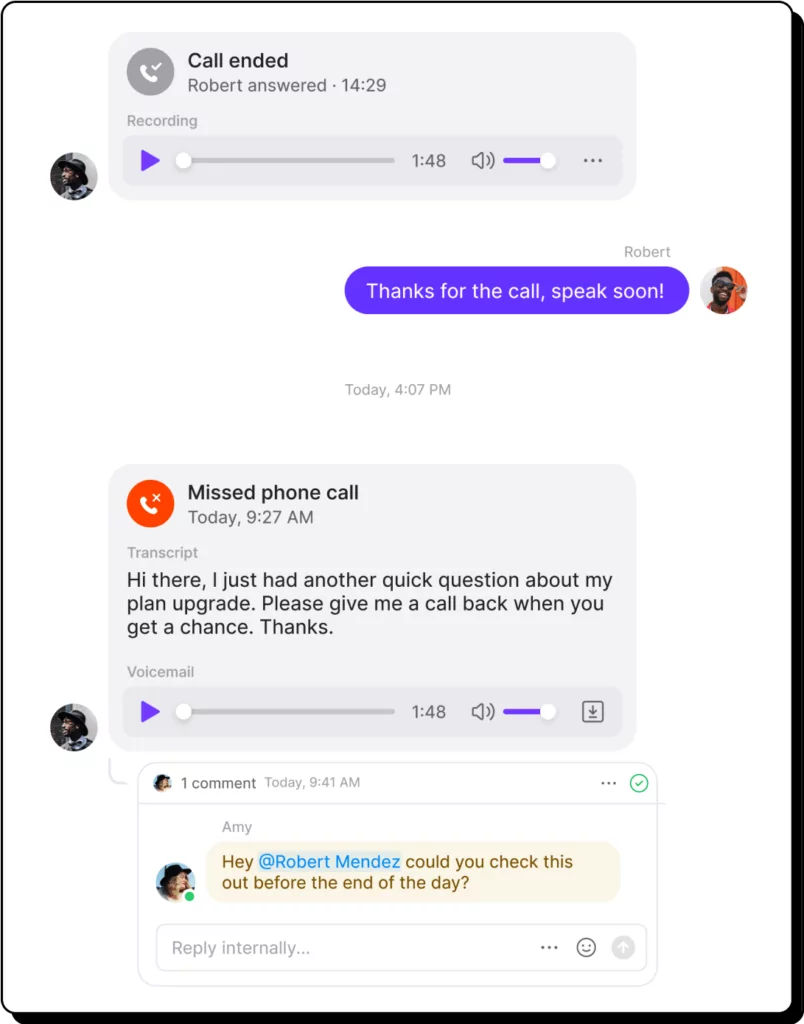
OpenPhone also fosters collaboration, enabling teams to split tasks and operate from a shared number. Using internal threads, you can easily loop your teammates in or assign tasks. This VoIP system even includes built-in call transcription software so your team can quickly reference information from any recorded call.
Your team can also save time on repetitive tasks by integrating with popular platforms like Slack, HubSpot, Salesforce, and Zapier, allowing you to automate specific workflows like logging your OpenPhone calls and texts in your CRM, sending automated texts, and more.
If you run a small to midsize business that’s poised to scale quickly, experience the OpenPhone difference and try OpenPhone on a free, seven-day trial today.
Key features of OpenPhone
- Access unlimited VoIP calling to the US and Canada
- Text (SMS and MMS) to the US and Canada included on all plans
- Automatically record calls
- Uses Zaps to transcribe calls
- Includes custom caller IDs, voicemail transcriptions, and auto-attendants
- Automated texting options, including auto-replies, snippets, and scheduled messages
- Work together as a team with shared phone numbers, contact notes, and conversation history
- Group calling (also known as three-way calling) with warm transfer and hold options
- Integrates with business tools like Slack, Zapier, Google Contacts, HubSpot, and Salesforce
OpenPhone pricing

- Starter: $15 per user per month for free calling and texting in the US and Canada, business hours, and more
- Business: $23 per user per month to access group calling, analytics, HubSpot and Salesforce integrations, automatic call recording, and more
- Enterprise: Contact sales for quote
2. Nextiva: Top solution for teams using Microsoft products
Pros
- Built-in CRM software
- Great auto-attendant feature
Cons
- No texts on basic plan
- Voicemail transcriptions exclusively on their Enterprise plan
- Overage fees apply if you exceed the max toll-free minutes allowed
- Microsoft Teams integration only available on Enterprise plan
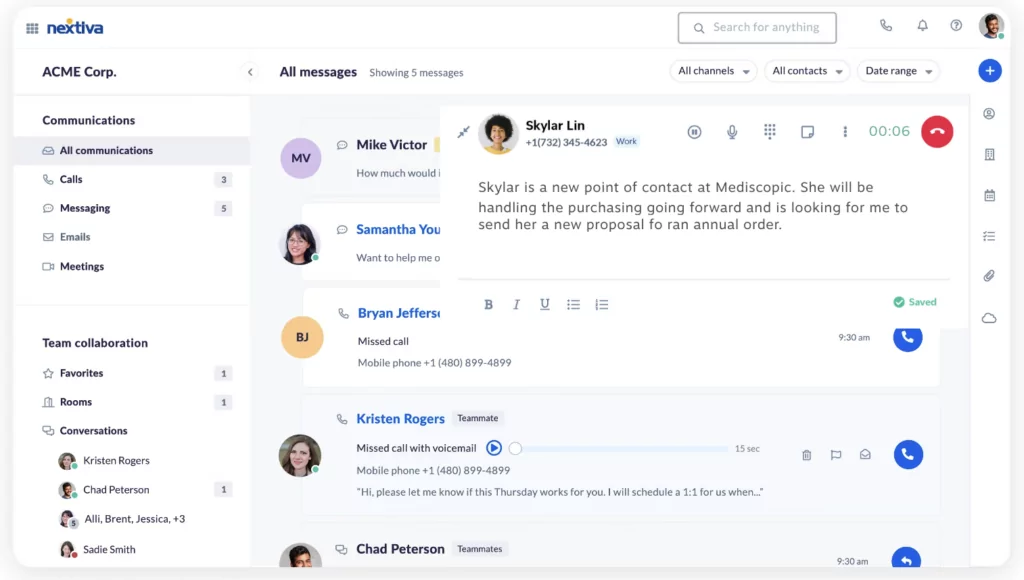
Nextiva is a cloud-based VoIP platform designed to streamline business communications. Its scope ranges from VoIP phone services and team messaging to video conferencing and customer relationship management.
This software primarily provides VoIP services, but it also comes with video conferencing capabilities and team messaging features.
Nextiva is a good choice for teams that rely heavily on Microsoft’s ecosystem, as it integrates with Microsoft Office 365, Outlook, and Teams. But, to access this integration, you do have to pay for the most advanced plan.
While Nextiva is great for Microsoft-centric businesses, it doesn’t offer the same advantages to those using other ecosystems or standalone tools. It also doesn’t include standard features on its basic plan that many other VoIP solutions have like texting and voicemail transcriptions.
Key features of Nextiva
- 24/7 customer support
- Real-time call tracking
- Conference call recording
- SMS and MMS messaging
- Integrations with Microsoft and Google
- Unified communication with VoIP, chat, and video
- Easy chat, screen share, and file sharing capabilities
- Unlimited calling, texting, and faxing in the US and Canada
Nextiva pricing

Nextiva’s pricing is divided into tiers based on the number of users and the package. Pricing varies for 1-4 users, 5-19 users, 20-99, and over 100 users. Here’s a breakdown of prices based on 1-4 users:
- Essential: $23.95 per user per month to get unlimited voice and video calling, Outlook and Google integrations, and video conference recording
- Professional: $27.95 per user per month to unlock screen sharing, SMS and MMS, unlimited conference calling with 40 participants, and Salesforce/HubSpot integrations
- Enterprise: $37.95 per user per month to access call recording, voicemail transcriptions, and unlimited video conference recording
3. RingCentral: Best service with desk phone rental options
Pros
- Unlimited domestic calling
- Built-in video features
Cons
- No unlimited storage, even when upgrading
- Limited toll-free minutes
- Limited SMS messages
- Desk phones only available with a RingCentral MVP multi-year contract
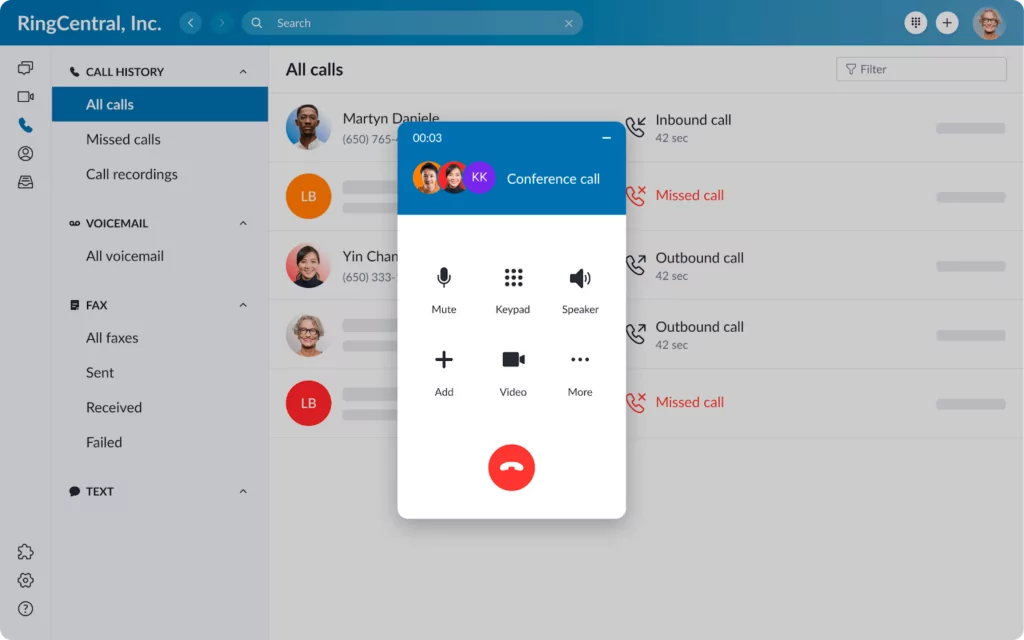
RingCentral offers a comprehensive suite of communication tools for small to enterprise-sized businesses, including phone, SMS, fax, messaging, video meetings, and webinars.
RingCentral stands out as a good option for businesses looking for a desk phone rental option. Instead of investing upfront costs for desk phones and headsets, companies can rent phones based on need. RingCentral’s desk phone rental program also allows companies to update communication systems as technology improves.
With RingCentral, you do have the option to buy desk phones instead of renting them. However, it costs a pretty penny. The cheapest RingCentral desk phone is $86, and the most expensive will put you out $636. It’s also important to remember the cheaper desk phones aren’t compatible with video conferencing.
RingCentral also has major limits around calling, texting, and file storage:
- If you have a toll-free number, their entry plan includes 100 call minutes per month (any additional minutes cost extra)
- Their base plan only includes 25 text messages per user per month (if your team sends more texts than that, you’re paying per message)
- Call recordings expire after 90 days
Learn more about other limitations specific to RingCentral by checking out our guide to how RingCentral works.
Key features of RingCentral
- Free toll-free or local numbers
- SMS and MMS
- Hundreds of integrations
- Interactive Voice Response (IVR) tool
- HD audio and video conferencing tools
- Unlimited calls across US and Canada
- Analytics for IT administrators
RingCentral pricing

RingCentral has three plans:
- Core: $20 per user per month for unlimited calls in the US and Canada with business SMS (with 25 text messages per user per month)
- Advanced: $25 per user per month to access 100 text messages per user, automatic call recordings, and advanced call monitoring
- Ultra: $35 per user per month to access additional file storage and 200 text messages per user
4. Dialpad: Best for enterprise contact centers
Pros
- User-friendly interface
- AI innovations
Cons
- No additional numbers without upgrading
- No international texting on the base plan
- No access to auto-replies on the basic plan
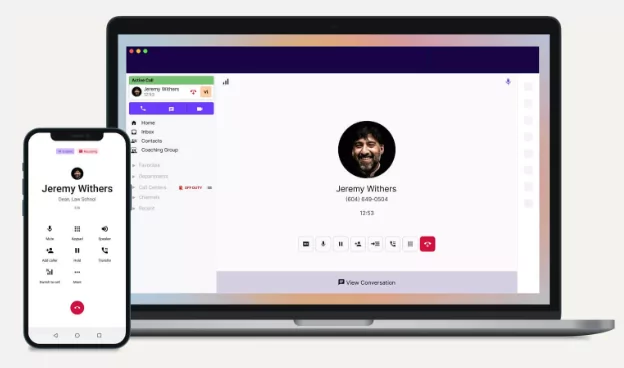
Dialpad is an AI-powered VoIP platform designed to unify communications with features catering to large call centers. It brings together voice, video, messaging, and meetings into one app.
This tool also leverages artificial intelligence to improve sales calls and customer experiences. Its AI capabilities include live coaching, predictive CSAT scoring, and sentiment analysis.
These AI tools, coupled with the VoIP features, make Dialpad a good option for enterprise contact centers looking to improve sales techniques and close deals faster.
While Dialpad has great AI features, its other call features fall short compared to other VoIP solutions — especially without an upgrade.
For example, you can only send text messages to customers in the United States. If you want to send messages to international customers, you have to upgrade to the Pro plan. You also have to upgrade to get access to features that are standard on other service providers, like the option to have multiple phone numbers and auto-replies.
Key features of Dialpad
- Simultaneous ring option
- Pick or port number
- Calls, messages, and meetings in one place
- Local number
- AI coaching tools
- AI-powered customer engagement
- AI-powered workspace
- Pre-built integrations for Salesforce, Zendesk, and Google Workspace
Dialpad pricing
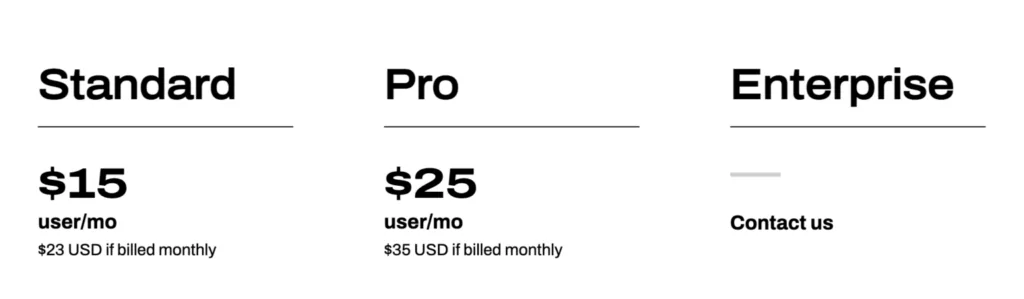
Pricing for Dialpad depends on whether you’re signing up for Business communications, AI meetings, AI Contact Center, AI Sales, or a combination of these solutions. Here’s the pricing for its business communications solution:
- Standard: $15 per user per month for one business phone number per user, unlimited calls, and support for SMS, MMS, and group messaging
- Pro: $25 per user per month to unlock international texting, auto-replies, and open API and webhooks access (three-user seat minimum)
- Enterprise: Contact sales for quote to get unlimited ring groups, unlimited office locations, and 100% uptime (100 user seat minimum)
5. Ooma: The software solution for large retail stores
Pros
- Helpful customer support team
- Unlimited calling within the US, Canada, Mexico, and Puerto Rico with any Ooma Office plan
Cons
- Caller ID functionality is limited
- No text support or call recordings on basic plan
- Must upgrade for Ooma’s Salesforce and Microsoft integrations
- Ooma’s desktop app is also only available upon upgrade
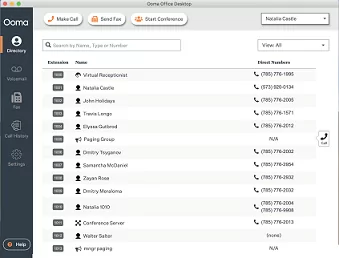
Ooma is a versatile Voice over IP (VoIP) solution that offers a complete phone system to enhance in-store communication and operations. For example, it includes an intercom feature that allows for store-wide communication without tying up the phone lines. Ooma also has an overhead paging feature. The overhead paging feature provides a convenient way for managers to make store-wide announcements.
While Ooma is a good solution for businesses looking for an intercom system, it’s not the best for companies looking for a VoIP with more comprehensive features. You have to upgrade to access standard features like Ooma’s desktop app, text messaging, and call recording. To access the more robust features that many businesses rely on, like Microsoft Dynamics 365 and Salesforce integrations, you have to upgrade to the Pro Plus plan ($29.95 per month).
Key features of Ooma
- Intercom
- Call transfer and hold music
- Full-featured app for mobile devices
- Overhead paging support
- Virtual receptionist for directing calls
- Ring groups to reach a group of extensions
- Active community forum for tips and advice
- Multi-ring to phone, mobile app, and an external device
Ooma pricing
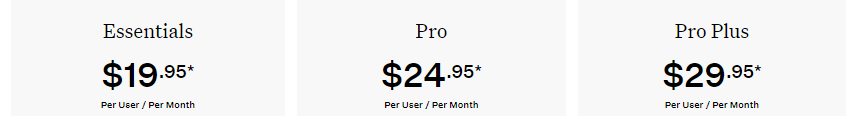
Ooma Office includes three service plans with at least 50+ standard features:
- Essentials: $19.95 per user per month
- Pro: $24.95 per user per month to unlock texting, voicemail transcriptions, call recording, and Ooma’s desktop app
- Pro Plus: $29.95 per user per month for Ooma’s Salesforce integration, hot desking, and Microsoft Dynamics 365 integration
6. 8×8: The top service for call centers
Pros
- Unlimited users on any plan
- Unlimited calls to 14 countries, including US, Canada, Puerto Rico, and UK
Cons
- Add-ons required for Microsoft Teams integrations
- Call recordings have limited storage without upgrading twice
- SMS only supported in the US and Canada
- Unintuitive user interface
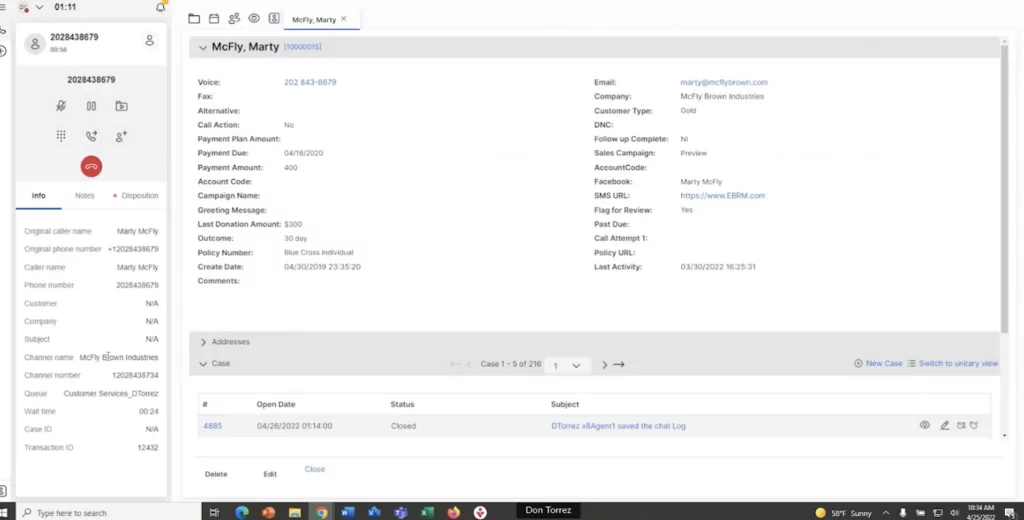
8×8 is a VoIP provider offering a range of cloud-based communications services. Its suite integrates voice, video calls, chat, and contact center solutions, providing a unified platform for business communication needs.
8×8 shines as the best call center solution with its unique Contact Center solution. It offers omnichannel routing, composable workspaces for agents and supervisors, and detailed reports, highlighting agent activities, key trends, and customer behaviors.
While 8×8 is a good solution for call centers, its Contact Center solution is unnecessary and much too expensive for growing businesses.
Additionally, if you’re looking to sign up on the basic plan and want to call outside the 14 included countries, you’re highly limited. You can’t call any mobile, special, or premium numbers (which are predetermined by 8×8). You also can only text US and Canadian numbers. Above all, call recording is highly limited due to limited storage space on the basic plan.
Keep in mind also if your company wants to use Microsoft Teams with 8×8, you’ll be paying an add on fee.
Key features of 8×8
- Team chat
- Contact center plan
- Open integration framework
- Cross-platform analytics
- Local telephone numbers and global connectivity from one app
- Unlimited voice calls to 14 countries (some countries exclude mobile phone, premium, or special numbers)
- HD video meetings with desktop and mobile screen-sharing
8×8 pricing
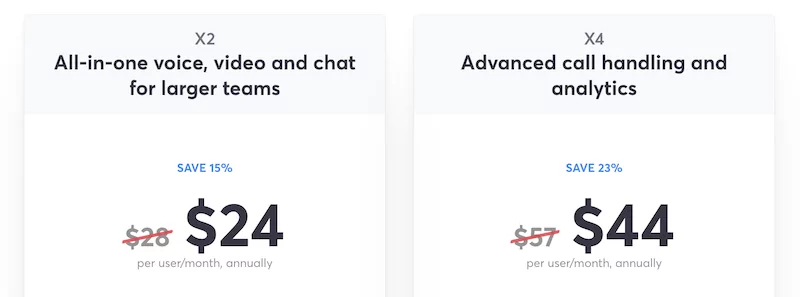
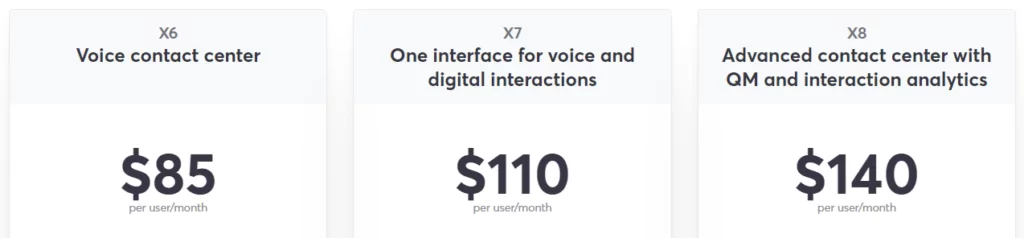
8X8 has a business communications plan and a contact center add-on plan. The prices are as follows:
- X2: $24 per user per month for voice calling to 14 countries, SMS and MMS support, and live stream meetings via YouTube.
- X4: $44 per user per month to access voice calling to 48 countries, call recording storage for 130 days, and supervisor analytics
- X6: $85 per user per month to unlock post call surveys, skill-based-routing, and presence detection
- X7: $110 per user per month for omnichannel communications (like chat, social media, and email) and co-browsing
- X8: $140 per user per month to unlock auto-dialing, speech analytics, and quality management
7. Grasshopper: The solution for multi-digit extensions
Pros
- Competitive price for entrepreneurs
- Call routing to numerous extensions
Cons
- No call recording
- No shared numbers
- Limited integration options
- Simultaneous ring is an added cost
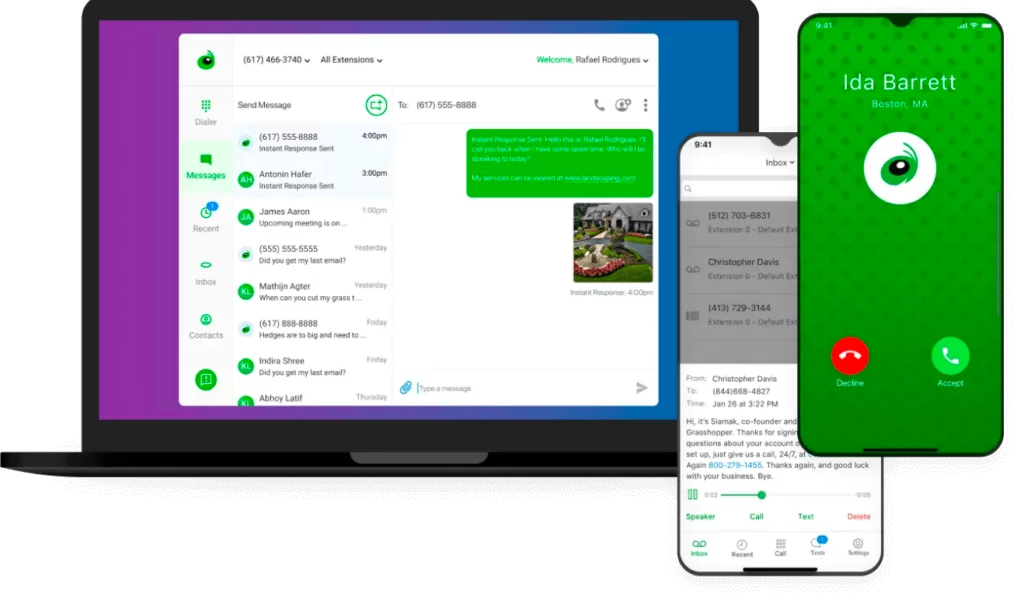
Grasshopper is a VoIP service built with small businesses and entrepreneurs in mind. Its basic features and intuitive interface make it a good choice for freelancers and small startups.
This platform has helpful standard features like custom business greetings, local testing, and an automated attendant. Where Grasshopper excels is its support for multi-digit extensions. This makes it ideal for businesses that need to route calls.
However, there are several limitations — especially for companies that need advanced features and that are looking to scale quickly. For example, Grasshopper doesn’t offer call recordings or team messaging. If you want your team to work from a shared inbox, they won’t have shared visibility. With Grasshopper you only have the option to have calls simultaneously ring your teammates by paying extra ($10 per month) for call blasting.
Most importantly, you won’t be able to automate specific tasks through integrations. Grasshopper doesn’t offer any integrations beyond the option to forward calls to Google Voice or Skype.
Key features of Grasshopper
- Automated attendant
- Local text messages
- Call logging
- Call monitoring software
- Phone menus
- Auto replies
- Call center management
- Voicemail transcriptions
Grasshopper pricing

Grasshopper plans come with unlimited users. Instead, you pay depending on the amount of phone numbers your business needs. Grasshopper has three plans with options to pay monthly or annually:
- Solo: $28 per month for one phone number with three extensions
- Partner: $46 per month for three phone numbers and six extensions
- Small business: $80 per month for five phone numbers with unlimited extensions
8. Vonage: The top VoIP software platform with an API offering
Pros
- Reliable service with 99% uptime
- Unlimited calling and texting
Cons
- Hidden costs and fees
- No access to business number without one-year contract
- No free trial to test out their platform
- No access to call recordings unless you’re on the Advanced plan
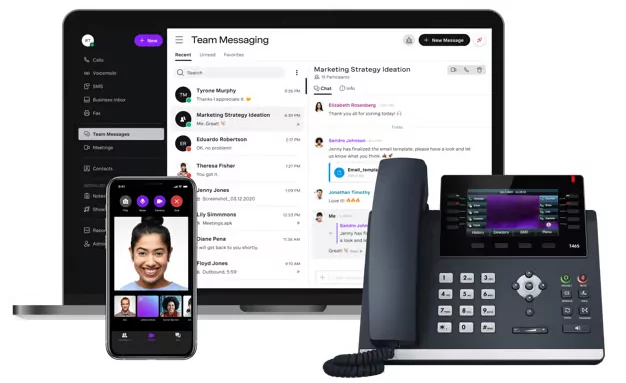
Vonage is a well-established VoIP service provider known for its flexible solutions, including its unique communications API.
The communications API is a set of tools that allows developers to integrate voice, messaging, and other communications functions into their applications. For example, if you had an application that needed SMS, you could use Vonage’s communication API to program it.
While the Vonage API is flexible, it’s also highly complex, and you need a well-trained developer with technical expertise to make it work for you. It’s also important to remember that you have to pay for Vonage additional services you use once you’ve built the application.
Vonage also offers standard communication features like video conferencing, team messaging, and a virtual receptionist. However, it doesn’t offer many of the basic features growing teams would need like shared phone numbers, group text messaging, and auto-replies.
You may also run into hidden fees. Toll-free numbers are $39.99 per month with Vonage. If you need call recordings you can pay either $49.99 per month to get as many call recordings as your team needs or upgrade to their Advanced plan ($39.99 per number per month) to get up to 15 hours of call recordings.
If you’re looking to develop an app with an API, Vonage is a good option. If you don’t need an API, consider an alternative and less-expensive VoIP.
Key features of Vonage
- Auto attendant
- Team messaging
- Business call recording service
- SMS, MMS, and Facebook Messenger
- VBC desktop and VBC mobile apps
- Never Miss a Call mobility features (e.g., call forwarding, simultaneous ring, and voicemail)
- Unlimited calling and SMS messaging in the US and Canada
Vonage pricing
Keep in mind Vonage only offers annual contracts with no free trial. Vonage pricing varies depending on the size of the company and the plan. For companies needing 1-4 users, the pricing is as follows:
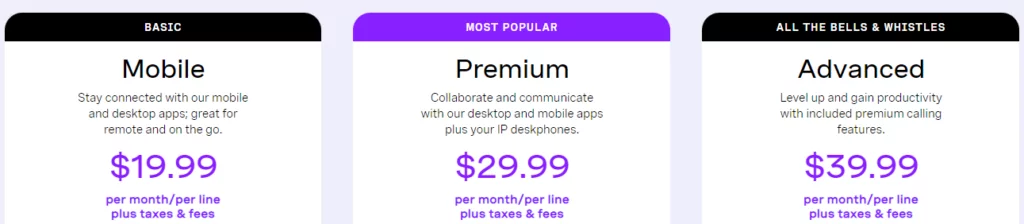
- Mobile: $19.99 per number per month
- Premium: $29.99 per number per month
- Advanced: $39.99 per number per month
9. CloudTalk: Best option with a built-in power dialer
Pros
- Toll-free and international numbers from over 160 countries
- Predictive dialer increases the efficiency of outbound call campaigns
Cons
- More expensive than other VoIP solutions
- Must pay extra for team collaboration tools like concurrent calls
- Texting and unlimited storage only available upon upgrade
- All outbound calls cost extra
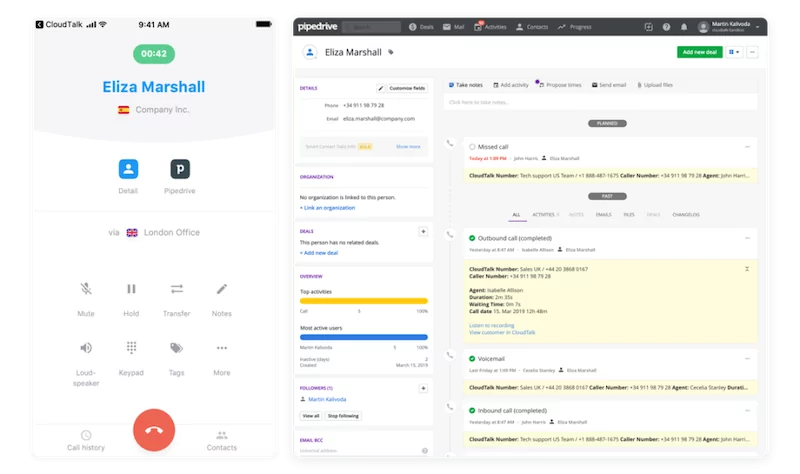
CloudTalk is a cloud-based VoIP software platform designed to streamline customer service and sales team communication, and is an ideal solution for businesses that require call center services.
The distinguishing feature of CloudTalk is its built-in power dialer. This automatic dialing system drastically improves productivity by eliminating manual dialing. It can sift through contact lists quickly and connect agents only to answered calls.
While CloudTalk is a good option for teams that make a high volume of outbound calls, it’s much more expensive than other VoIP solutions that have more basic features and are built for growing teams. CloudTalk charges by the minute for all outbound calls. Another major limitation: its basic plan starts at $25 per user per month but doesn’t include texting or offer unlimited storage. You must instead upgrade.
Key features of CloudTalk
- Call queuing
- Call recording
- Number porting
- Intelligent VoIP Call Routing
- Verified caller ID
- Three-way calling
- SMS, MMS, and WhatsApp
- Fax to email converting
- Unique numbers or extensions for every user
- Personalized or group voicemail, accessible from a browser
CloudTalk pricing
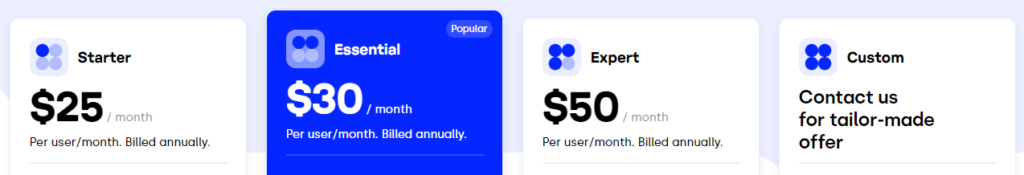
CloudTalk has three primary plans and the option to create a custom plan, based on needs:
- Starter: $25/month per user for click to call, unlimited inbound calls, and call queuing
- Essential: $30/month per user to access text messages, analytics, and unlimited call recording storage
- Expert: $50/month per user to unlock CloudTalk’s Salesforce integration, power dialer, and call monitoring
- Custom: Contact sales to access unlimited outbound calls
10. GoTo Connect: Best software with conference bridge
Pros
- Call bridging
- Free local and long-distance calling
Cons
- Confusing pricing structure
- Call recordings and voicemail to email only accessible upon upgrade
- SMS only available to users in US and Canada
- Overage rate for exceeding text limits
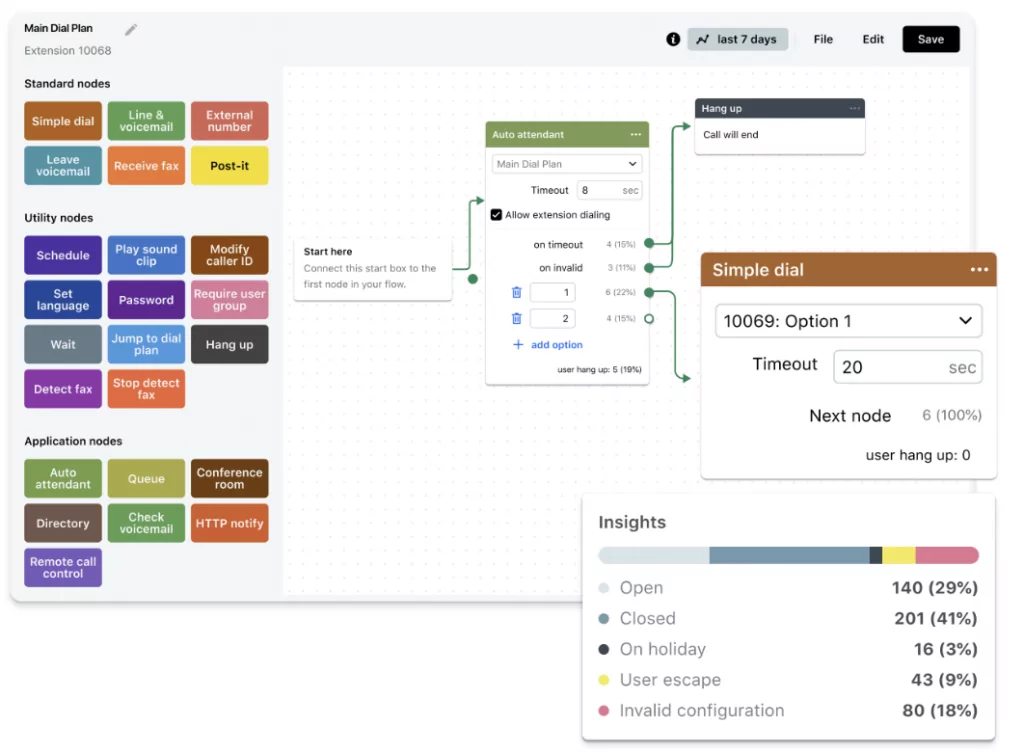
GoTo Connect is a VoIP solution known for its integrations, easy-to-use interface, and comprehensive functionality that supports all types of virtual collaboration.
This solution caters to any organization that requires a unified communication platform for remote or in-office employees, particularly those with diverse teams or distributed workforce structures.
GoTo Connect is a great VoIP for teams looking for help with large-scale conference calling, as it provides a simple and secure solution for hosting large teleconferences. Users are given a dedicated number that they can dial, enabling numerous participants to join a conference call simultaneously.
However, the features of its basic plans are highly limited and come with several limitations:
- Only comes with 40 credits for texting per month; texting is also only available to GoTo Connect users in the US and Canada
- You won’t be able to record calls or access voicemail to email unless you upgrade
- You can only have on set ring group
- GoTo Connect charges $.03 per minute for toll-free calls
With all these hidden fees in mind, many teams opt for GoTo Connect alternatives.
Key features of GoTo Connect
- Call forwarding
- Virtual voicemail
- Call-routing scheduler
- Conference bridge technology
- Toll-free and vanity numbers
- iOS and Android mobile apps
- Communications analytics
- One-click video conferencing
- Unified communication with a single platform
- Compatible with over 180 desk phone models
GoTo Connect pricing
GoTo Connect’s pricing is based on a range of users and the plan. Here’s how pricing breaks down for teams of 2-10 users:
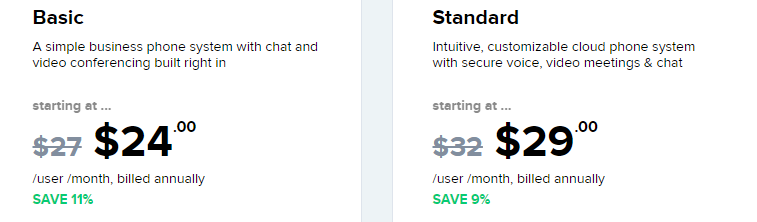
- Basic: $24.00 per user per month for 40 SMS credits per user, team messaging, and up to 20 users
- Standard: $49 per user per month for 80 SMS credits per user, call recordings, and unlimited ring groups
What exactly is VoIP software?
VoIP, short for Voice over Internet Protocol, is a communication technology that helps you make phone calls and send messages over an internet connection, instead of through the copper wires of an analog landline.
Businesses love using VoIP systems for several reasons. For starters, it’s cheaper than a traditional telephone — especially for long-distance calls. Additionally, VoIP technology includes extra services like call forwarding, voicemail, and group calls.
The best part? The top VoIP solutions grow with your business, improving your team’s communications no matter what stage of growth your business is in.
What to look for in a VoIP phone system
After reviewing the top 10 VoIP software options for phone and SMS, you’re ready to dive deeper and select a VoIP phone system that matches your current business needs.
Follow these 9 steps to help you pick the right VoIP solution:
1. Identify your needs. Consider factors like the size of your organization, the geographical distribution of your team, and the specific features your team needs to be successful.
2. Create your initial shortlist. Based on your needs, review the top ten VoIP providers listed above and create an initial list of potential providers that align with your needs.
3. Check integrations. Look for a VoIP service that integrates with your existing software solutions. For example, if your team uses CRM software like Salesforce or a project management tool like Slack, your VoIP system should integrate with these platforms.
4. Consider scalability. Check whether the provider offers flexible plans that can be scaled up or down depending on your changing needs.
5. Check customer reviews. Visit review sites like G2 and Trustpilot and read former customers’ experiences with each provider. If any reviews reveal red flags based on your specific needs, strike that provider off your list.
6. Verify customer support. Reach out to the customer support teams of your shortlisted providers. Ask them any lingering questions you might have about their services after reviewing their website. Gauge how responsive, helpful, and transparent they are in their responses.
7. Evaluate your budget and cost. While VoIP is more cost-effective than traditional phone systems, pricing models can vary significantly between providers. Consider the upfront and ongoing costs. Remember to check what’s included in the price and what comes as an added cost.
8. Sign up for a free trial. Most VoIP providers offer a free trial to test out their services. Hands-on experience with a solution will show you how easy or difficult it is to onboard and how intuitive the system is.
9. Make a decision. After going through the above steps, it’s decision time. Choose a VoIP provider that offers the best value for your needs rather than opting for the cheapest or most feature-rich option.
By following these steps, you’ll choose a VoIP provider that helps your business thrive.
Streamline Customer Communications With OpenPhone

There are several excellent VoIP software solutions, but they serve slightly different purposes, come with different features, and are built to meet the needs of companies of varying sizes.
If you’re a business with a growing team that’s looking for a scalable solution you can use to build better relationships with your customers, check out the #1 VoIP app on G2, with over 1,300 reviews — OpenPhone.
OpenPhone is the top VoIP service for growing teams for several reasons. It only takes a few minutes to set up, the interface is easy to use, integrates with other major business apps, and brings all of your business communications into one tool.
OpenPhone also provides access to the most critical VoIP features, including a lightweight CRM system, call recordings, team messaging, shared phone numbers, auto-replies, snippets, and a dedicated business address book, to name a few.
See for yourself why thousands of growing businesses use OpenPhone by signing up for a free, seven-day trial.