Three-way calling…conference calling…teleconferencing…
If there’s a term for “talk to more than one person on the phone at the same time,” trust me, it’s in our list of feature requests.
Well, today’s the day we get to cross it off.
Our all-new group calling experience has landed on iPhone, Android, web, and desktop. 🥳
This update represents an enormous shift at OpenPhone — not just in what’s changing today but also in what’s possible in the future. You’ll start to see what we mean over the next few months.
For now, here’s what’s changed:
 Talk to multiple people at the same time with group calling
Talk to multiple people at the same time with group calling
One of our most requested features is here: group calling. Now you can connect with more than two people on a call. Available only on our Business plan. Learn more in our Help Center.
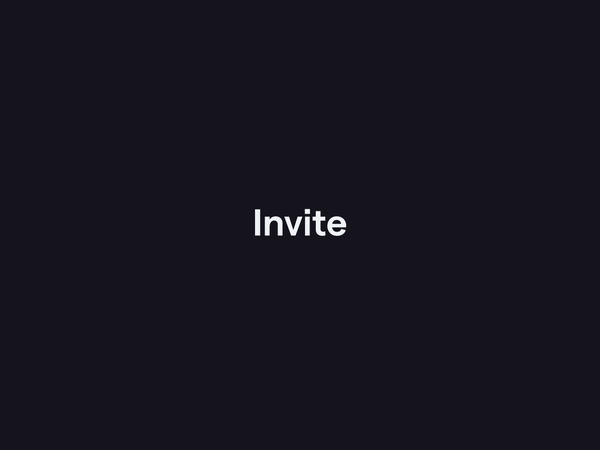
🗼 Upcoming carrier registration requirements
I’ll admit regulations aren’t the most exciting thing to talk about. However, the A2P 10DLC regulation is important and impacts all customers using local 10-digit numbers to send messages to US numbers.
Starting August 31st, all unregistered messages to US numbers will be blocked. We recommend customers register no later than July 15th.
Review our registrations guides:
- Registration for customers with an EIN or other tax identification number
- Registration for customers without an EIN or equivalent tax ID number

📱View HubSpot and Salesforce contacts on the iOS and Android apps
Now, when you receive a call on iOS or Android, OpenPhone will look up the number in your Salesforce and HubSpot contacts. If the number matches a contact, their name and information will be displayed. Update your app or get OpenPhone for iOS and Android.
Learn how to set up the HubSpot and Salesforce integrations.
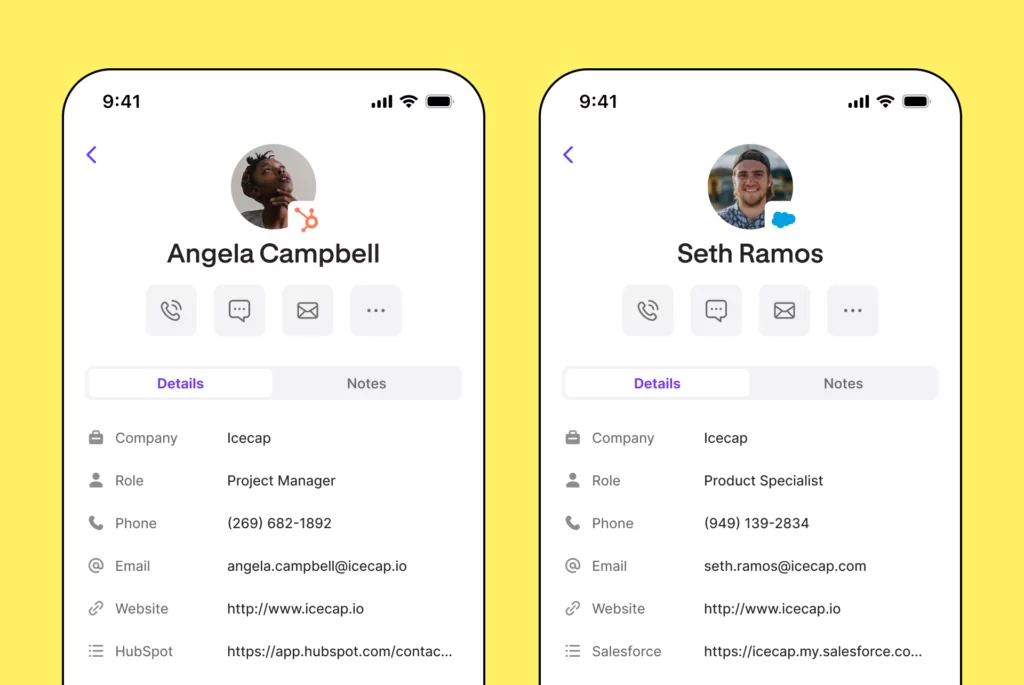
Filtering by tags helps you spend less time sifting through your inbox and more time responding to and managing conversations. Explore how to create custom tags for your contacts to stay organized and supercharge your workflows.
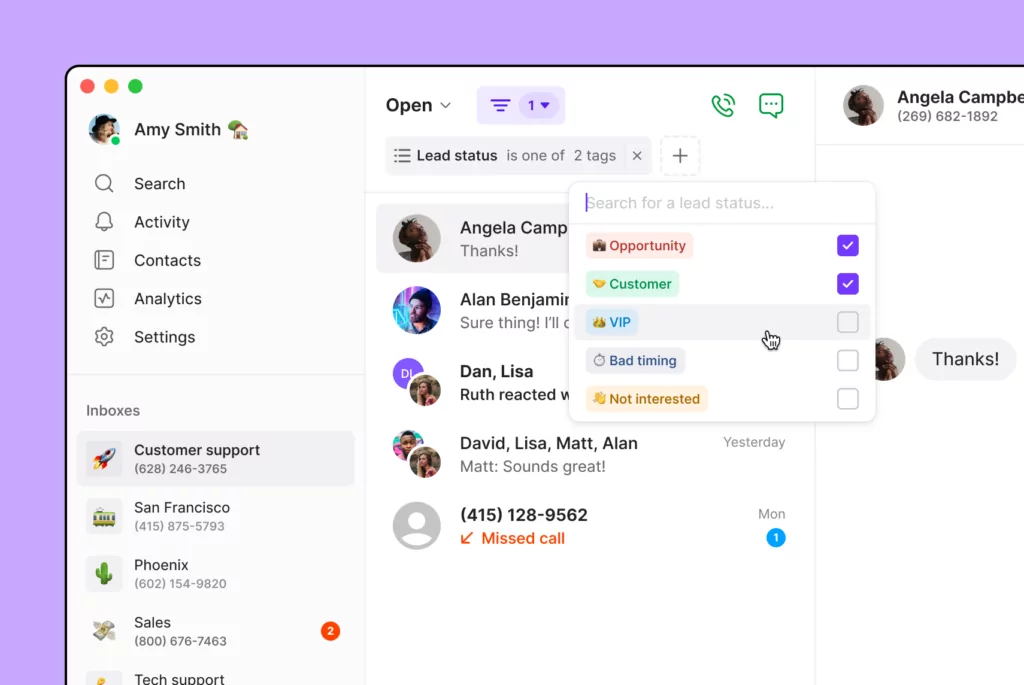
Delighters ✨
We can never do an announcement without adding in a few other delighters:
- Direct image download – Quickly download images from a conversation by hovering over the image and clicking the download icon.
- Contact sharing improvements – See who created and has access to each contact in the contact details panel. You can also filter contacts created by specific members
Want to try all this out? Upgrade to Business, then update your Web , Mac, Windows, iOS, and Android apps.
Don’t have OpenPhone yet? Try it free for 7 days ⤴️

 Talk to multiple people at the same time with group calling
Talk to multiple people at the same time with group calling