Ready to explore your options beyond CloudTalk?
This guide walks through the 10 best CloudTalk alternatives of 2023, including their prices, features, and limitations.
If you want to learn more about why teams switch from CloudTalk, you can jump into the details at the bottom of the guide.
- OpenPhone: The best alternative to CloudTalk for growing teams
- JustCall: Best solution that supports bulk marketing campaigns
- RingCentral: The best platform offering desk phone rentals
- Aircall: Best platform with an API offering
- Freshdesk: Best contact center solution with built-in ticketing
- Talkdesk: The top solution with self-service chat
- Dialpad: The best option with AI-based agent training
- Five9: CloudTalk alternative with social media support
- 8×8: Top system for omnichannel service
- Genesys Cloud CX: Top PCI DSS-compliant platform
How the 10 best CloudTalk alternatives compare
Here’s how the top 10 CloudTalk alternatives stack up side by side:
| Provider | Price | Unlimited calling to US & Canada | SMS/MMS to US & Canada | Shared phone numbers | Additional phone numbers |
|---|---|---|---|---|---|
| CloudTalk | Starts at $25 per user per month | Unlimited calls to Canada from US only | Requires upgrade | Ring groups only | Region-specific pricing |
| OpenPhone | Starts at $15 per user per month | ✓ | ✓ | ✓ | $5 per number per month |
| JustCall | Starts at $24 per user per month | Unlimited inbound only | Costs 0.008625 per message | ✓ | $6 per number per month |
| RingCentral | Starts at $20 per user per month | ✓ | 25 messages per user per month | ✓ | $4.99 per number per month |
| Aircall | Starts at $30 per user per month | ✓ | SMS only | ✓ | $6 per number per month |
| Freshdesk | Starts at $15 per user per month | X | X | ✓ | Contact for quote |
| Talkdesk | Starts at $75 per user per month (based on a minimum 3 year commitment) | X | X | X | Varies |
| Dialpad | Starts at $15 per user per month | ✓ | US & Canadian customers only | ✓ | Requires upgrade |
| Five9 | Starts at $149 per user per month | ✓ | Requires upgrade | X | Toll-free numbers only |
| 8×8 | Starts at $24 per user per month | ✓ | X | ✓ | $5 per number per month |
| Genesys Cloud CX | Starts at $75 per user per month | X | SMS only | X | Undisclosed price |
Keep reading as we break down each of these options in more detail below.
The top 10 CloudTalk alternatives
CloudTalk isn’t the best fit for every business.
Thankfully, there are lots of CloudTalk alternatives to choose from.
Here are 10 of the best CloudTalk competitors of 2023, starting with the #1 VoIP business phone solution on G2.
1. OpenPhone: The best alternative to CloudTalk for growing teams
Pros
- Easily scales as your team grows
- Unlimited calls and texts in the US and Canada
- Integrations with more than 5,000 third-party apps
- Texting automations save your team time
- Shared numbers help team members share responsibility for calls and texts
- Single view inbox helps you catch up on conversations easier
Cons
- Can’t verify accounts through two-factor authentication*
*Nearly all virtual phone numbers share this problem. For safety reasons, companies like Facebook, Uber, and Google rarely let you authenticate accounts through a virtual phone number.

OpenPhone is an all-in-one phone system for growing businesses. You and your team can use business numbers from the devices you already own (like your phone, computer, or laptop) and from any location with a WiFi connection.
How to get a virtual number with OpenPhone
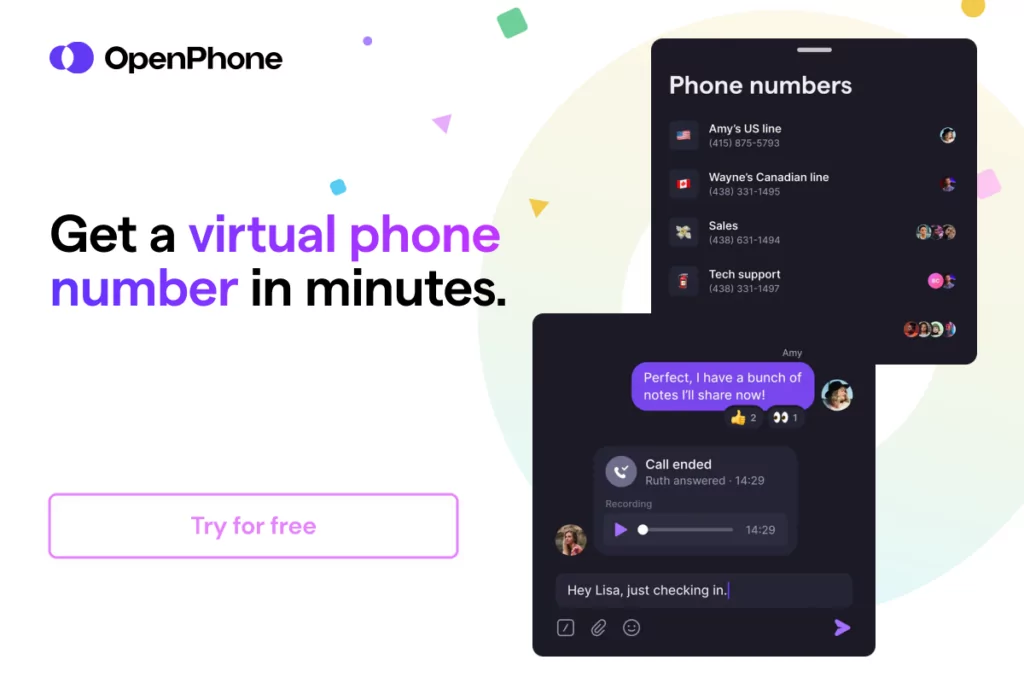
Getting a new phone number from almost anywhere in the world is a simple process when you choose OpenPhone as your virtual phone number provider. Follow these three steps:
- Create an account with OpenPhone (when you sign up, you get a free, seven-day trial).
- During signup, choose your city or area code in the US to select your preferred phone number.
- Once the signup process is complete, you’re all set to use your new virtual phone number!
With OpenPhone, all phone calls to the US and Canada are free and unlimited — no matter where you live. Plus, each plan comes with free SMS and MMS support to the US and Canada so your team can easily send photos, videos, and other files over messages.
Speaking of teams, OpenPhone makes it easy to collaborate with your coworkers even if you’re in different countries. Every number member on your plan comes with one free local US, Canadian, or North American toll-free number so you can easily scale your phone service as you grow.
Plus, shared numbers help you provide the best possible customer experience since you can split responsibility for all incoming calls and texts. You can even collaborate and assign out tasks through threads to make sure no communications fall through the cracks.
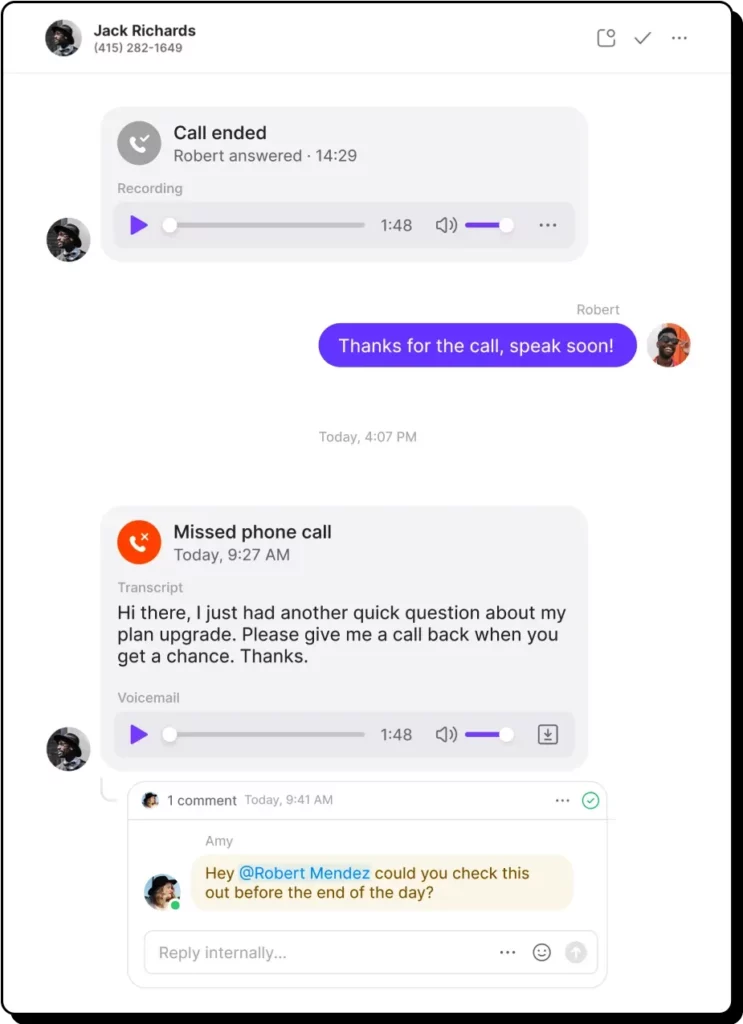
OpenPhone provides an intuitive interface so you don’t need to spend lots of time training your team. All calls, texts, and voice messages with a contact are in a single view, which makes it easier for your team to catch up on conversations.
Unlike CloudTalk, you don’t have to worry about hitting call recording storage limits with OpenPhone. All media storage through OpenPhone is free and unlimited — there’s no need to pay for add-ons or upgrades.
Looking for other ways to build better relationships with your customers? With OpenPhone, you can:
- Save time texting customers with snippets that help answer common messages, auto-replies that set expectations while you’re away from your desk, and scheduled messages that ensure you always reach customers at the best time
- Connect to more than 5,000 integrations already in your tech stack, including Zapier, Slack, HubSpot, Salesforce, and more
- You can use IVR phone menus to help customers get where they need to go. Plus, you can use our simultaneous ring feature to ring multiple team members at once, which guarantees there’s always someone around to pick up the phone
You can test OpenPhone for yourself at any time with our seven-day free trial.
OpenPhone key features
- One new local US, Canadian, or North American toll-free number per user on your plan included; any additional numbers are just $5 per month
- Unlimited calls and texts to US and Canadian numbers
- Group calling (also known as three-way calling) with warm transfer and hold options
- Voicemail to text transcriptions
- Automatic and on-demand call recording
- IVR (Auto-attendant)
- Available on multiple devices (Android, iPhone, desktop, and browser)
- Texting automations with scheduled texts, snippets, and auto-replies
- Set business hours
- More than 5,000 third-party integrations
OpenPhone pricing

- Starter: $15 per user per month for unlimited calls and texts in the US and Canada, one free number per user on your account, voicemail transcriptions, automatic call recording, and more
- Business: $23 per user per month for phone menus (IVR), CRM integrations, group calling, and call transfers
- Enterprise: Get a custom quote for audit logs, a dedicated account manager, and priority support
2. JustCall: Best solution that supports bulk marketing campaigns
Pros
- Effective for bulk or automated SMS campaigns
- Team phone numbers available on all plans
Cons
- Bulk and automated SMS features require upgrade
- No unlimited calls to the US and Canada
- No unlimited SMS or MMS in the US and Canada
- User minimums for plans

JustCall is a cloud phone system for ‘customer-facing teams,’ which means it’s designed for inbound call centers, helpdesks, and sales staff.
JustCall’s biggest claim to fame is its bulk messaging tools. You can launch text marketing campaigns to customers all over the world, set up automation tools, then measure your success with custom analytics. However, none of these features are available on the basic plan.
To set up a text marketing campaign with JustCall, you need to:
- Upgrade to the Premium plan ($48 per user per month) to unlock bulk campaigns, automations, and triggers
- Pay for specific add-ons like group texting if you want to send messages to groups
- Pay for each outbound message depending on its destination (an SMS sent to the US costs $0.008625 per message)
Unfortunately, outbound SMS messages aren’t the only thing you have to pay extra for with JustCall. All outbound calls cost a set fee per minute depending on the country you’re trying to reach. For example, calls to the contiguous United States cost $0.0138 per minute. Even if you upgrade to the Custom plan for ‘unlimited’ outbound minutes, you only get a volume discount — you still have to pay per minute to reach your customers, no matter where they’re located.
JustCall key features
- Call forwarding
- Call tracking and recording
- Callback automation
- Appointment scheduler
- Intelligent call routing (requires add-on fee)
JustCall pricing
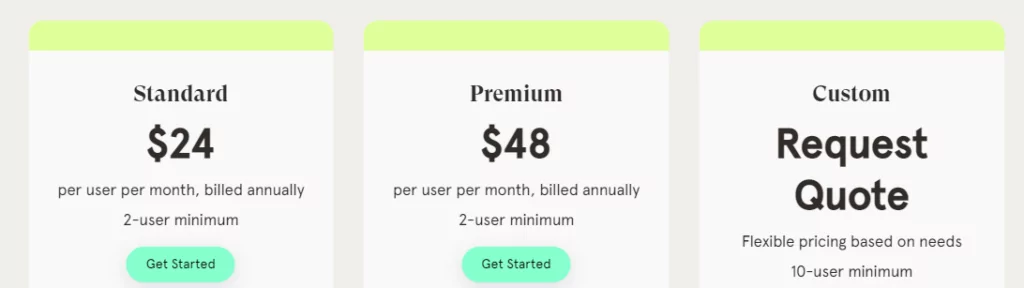
- Standard: $24 per user per month for ring group, IVR, and unlimited inbound minutes, excluding toll-free numbers (two user minimum)
- Premium: $48 per user per month for bulk SMS campaigns and automations, live call monitoring and their Salesforce integration (two user minimum)
- Custom: Custom quote for unlimited outbound calling, personalized onboarding support, and a 99.99% uptime guarantee (10 user minimum)
3. RingCentral: The best platform offering desk phone rentals
Pros
- Unlimited domestic calls in the US and Canada
- Built-in video features
Cons
- No unlimited storage, even when upgrading
- Limited toll-free minutes
- Limited SMS messages
- Desk phones only available with a RingCentral MVP multi-year contract
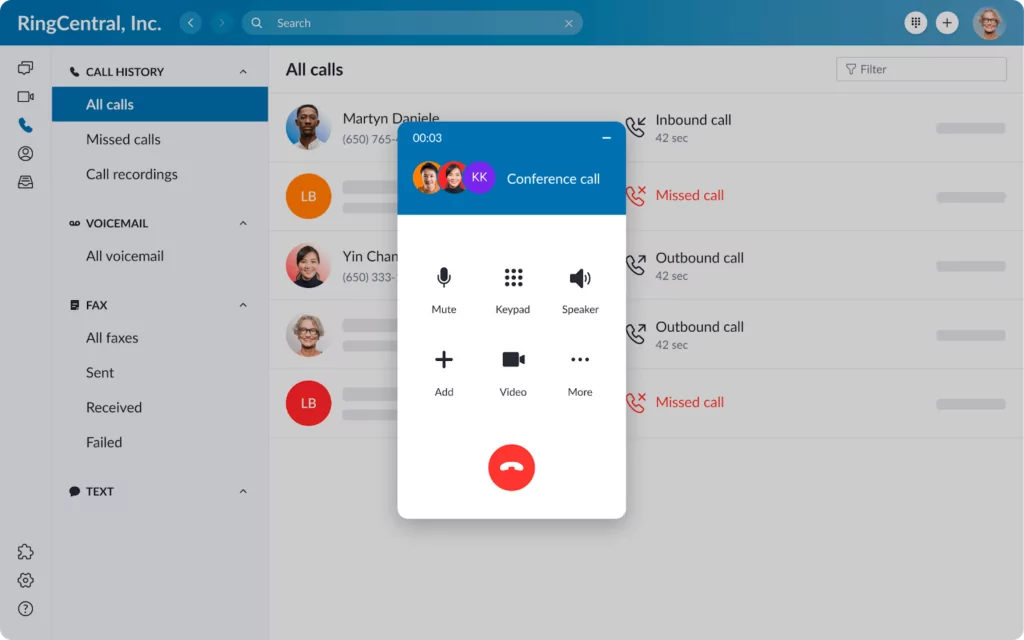
RingCentral is a business cloud phone system offering calling, texting, and video conferencing. If you’re running a physical business and believe you still need desk phones for employees (the best virtual phone solutions let your team use their business number from most computers, laptops, and smartphones), you can buy them directly from RingCentral.
Just keep in mind this is going to cost you — the cheapest desk phone from RingCentral costs $86, while the most expensive costs $636. Plus, only the most expensive desk phones are compatible with video conferencing, so you have to be willing to pay up to use all of RingCentral’s features on your hardware.
Don’t want to purchase desk phones outright? You can choose to rent them for a set fee per month. However, you can’t rent any phones if you’re outside the US. Even if you are in the US, you can only qualify for phone rentals with a multi-year contract. You have to contact RingCentral directly for a quote.
Apart from RingCentral’s desk phone restrictions, you should also consider these major limitations:
- The basic plan only comes with 25 SMS messages per user per month
- You can’t get unlimited toll-free minutes on any plan
- There are strict data storage limits for voicemails, texts, and call recordings. Upgrading to the most expensive plan ($35 per user per month) only lifts the capacity limits, and not the time-based retention limits. Messages still get erased after 30 days to 12 months, depending on the communication type
Thankfully, there are plenty of RingCentral alternatives that offer unlimited toll-free minutes and SMS messages.
RingCentral key features
- Unlimited calls in the US and Canada
- On-demand call recording (automatic requires upgrade)
- Built-in video conferencing features
- IVR
- Integrations with Google and Microsoft Teams
RingCentral pricing

- Core: $20 per user per month for on-demand call recording, 100 toll-free minutes, and 25 SMS messages per user per month
- Advanced: $25 per user per month for automatic call recordings, 1,000 toll-free minutes, and 100 SMS messages per user per month
- Ultra: $35 per user per month for ‘unlimited’ storage, 10,000 toll-free minutes, and 200 SMS messages per user month
4. Aircall: Best platform with an API offering
Pros
- Webhooks and API available on the base plan
- Free inbound and intracompany calls
Cons
- Outbound calls cost extra
- User minimums could make you pay for more than you need
- Limited to just 4,000 SMS messages per user per month
- No API developer support without upgrading
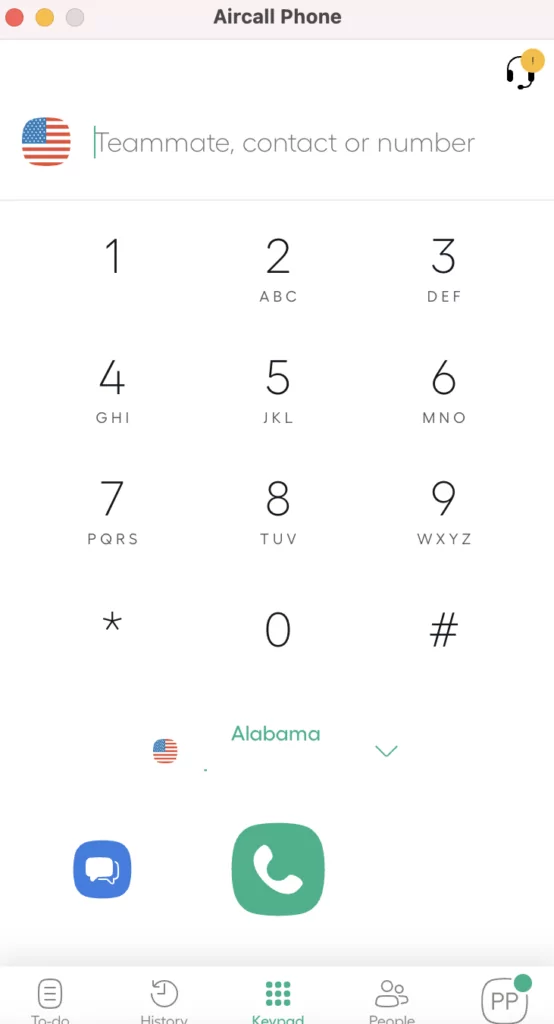
Aircall is a cloud-based call center solution available in more than 100 countries. If their pre-built virtual phone system isn’t enough to serve your needs, you can integrate with their API to build your own solution.
But while Aircall lets you use APIs and webhooks on the base plan, you can’t access API developer support unless you upgrade to the Custom plan (which requires a custom quote and a 10-user minimum).
Plus, not all of Aircall’s API documentation is easy to follow, as mentioned by this review:
“Developer support has room to improve, as there are certain important functionalities weirdly omitted. For example, you can add phone numbers to a contact via REST API call, but there’s no way to remove a phone number from the contact. Better documentation would also be nice.” — G2
Using Aircall’s out-of-the-box solution still comes with limitations. For example:
- All outbound calls cost flat rates depending on where you want to reach
- There’s a user minimum on all three plans, meaning you may have to pay for user licenses you don’t yet need
- Aircall doesn’t offer the option to text internally beyond the ability to text between US and Canada
- You’re not able to text a from a phone number that contains a phone menu
- You can only send up to 4,000 SMS messages per user per month, which could be limiting to growing brands
If you’re unfamiliar with coding and don’t have an in-house expert, you may want to look for an Aircall alternative.
Aircall key features
- More than 100 third-party integrations
- API and webhook access
- Call recording
- Click to dial
- IVR
Aircall pricing

- Essentials: $30 per user per month for 4,000 SMS messages per user per month, up to one year of storage for call recordings, and a max of three teams per account (three user minimum)
- Professional: $50 per user per month for access to APIs and webhooks, unlimited call recording storage, and up to six months of advanced analytics (three user minimum)
- Custom: Call for quote to get API developer support, ‘unlimited’ international outbound calls, and prioritized customer support
5. Freshdesk: Best contact center solution with built-in ticketing
Pros
- Multiple features for all-in-one helpdesk management
- Built-in ticketing tools
Cons
- No free minutes on the base plan
- No unlimited minutes on any plan
- Confusing plan structure
- No number porting without upgrade
- Lots of fees and expenses
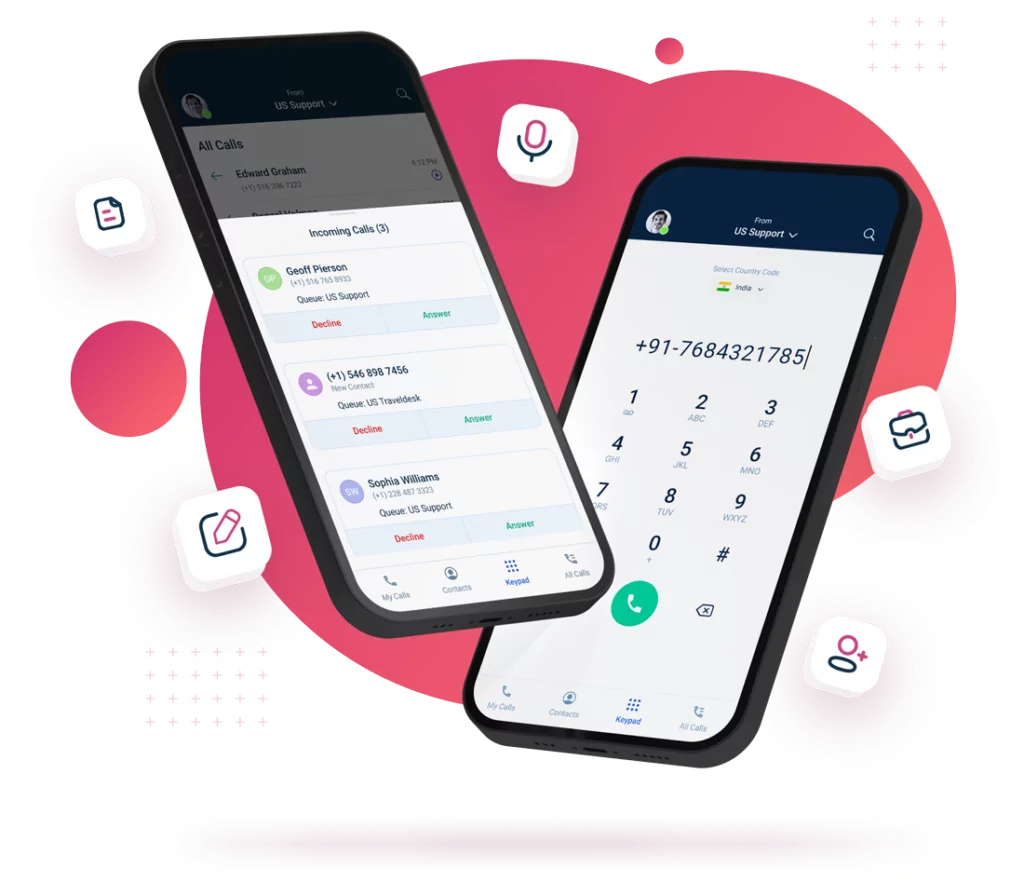
Freshdesk is a customer service software solution offered by Freshworks. You can use this platform to access three tools in one: a virtual phone system, contact reporting tools, and built-in ticketing.
With Freshdesk, you can make and receive calls together as a team with local, international, or toll-free numbers — although you can’t port in existing numbers without upgrading your plan.
Plus, finding the right Freshdesk plan for your needs can be complicated. You can’t get both ticketing and VoIP on the same plan unless you choose specific workarounds. For example:
- You have to purchase a Freshdesk Contact Center plan, then upgrade to the Omnichannel suite (starting at $29 per user per month)
- Or, you can buy a Freshdesk Support Desk plan, upgrade to the Growth tier ($15 per user per month), and buy the cloud telephony integration app
You should also know Freshdesk Contact Center plans limit the amount of free minutes you can get on any one tier. You can’t get free inbound or outbound minutes at all on the Free tier, and upgrading to the most expensive plan ($83 per user per month) only provides 5,000 free inbound minutes per month. All other calls, texts, and voicemails cost per message or per minute, depending on the country you’re calling to (or from).
But wait, there’s more. You also have to account for these extra fees:
- Call recording charges: $0.0032 per minute
- Call monitoring and barging: $0.005 per minute
- Voicemail transcription: $0.004 per minute
- Adding users to conference calls: $0.005 per minute
- Incoming calls on browser (once you’ve exhausted your free monthly minutes): $0.013 per minute
While Freshdesk does offer multiple solutions for businesses with lots of customer touchpoints, its confusing plan structure and high fees can nickel and dime your budget.
Freshdesk key features
On the Freshdesk Support Desk plan, you can get:
- Customer ticketing
- Ticket reporting features
- Call escalation rules (requires upgrade)
- Self-service knowledge base for customers
- Social media channel management
With the Freshdesk Contact Center plan, you can use:
- Local and toll-free numbers (no number porting available without upgrading)
- Inbound caller ID
- Desktop notifications
- Call notes
- Call metrics
Freshdesk pricing
Freshdesk’s Support Desk plan advertises free access for 10 users or fewer. However, you can’t access their cloud telephony integration app (aka phone system) unless you upgrade to one of the paid tiers.
You have three to choose from:
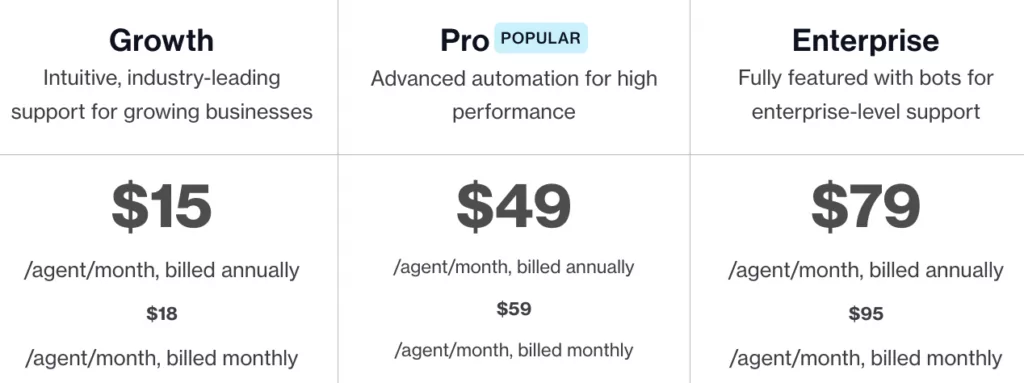
- Growth: $15 per user per month for CRM integrations, multiple shared inboxes, and shared canned responses (snippets)
- Pro: $49 per user per month for ticket templates, round-robin ticket assignments, shared ticket ownership, and up to 5,000 collaborators on a single ticket
- Enterprise: $79 per user per month for unlimited multiproduct helpdesks, audit logs, and access to advanced features like customer service AI
Just want to use Freshdesk’s phone calling features? You can opt for the Contact Center plans instead. Here’s what you can expect:
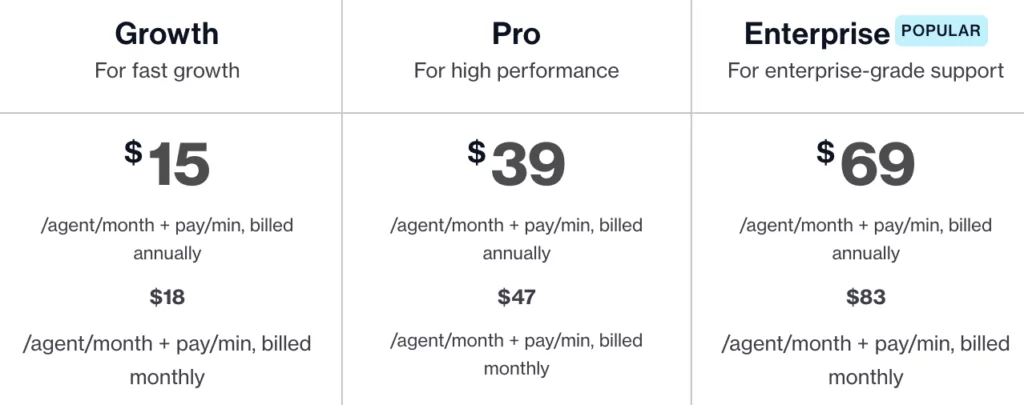
- Free: $0 per user per month for inbound caller ID, custom greetings, and call metrics (no free minutes)
- Growth: $15 per user per month for number porting, voicemail, call recording, and call forwarding (up to 2,000 inbound minutes per month free)
- Pro: $39 per user per month for three-way calling, phone menus, call barging, call tagging, and agent extensions (up to 3,000 inbound minutes per month free)
- Enterprise: $69 per user per month for IVR, call transcriptions, omnichannel routing, and AI bots for self-service workflows (up to 5,000 inbound minutes per month free)
6. Talkdesk: The top solution with self-service chat
Pros
- Omnichannel tools for all your customer touchpoints
- Self-service chatbots to save agents time
Cons
- Expensive plans upfront
- No more than five assigned numbers per team member
- Not available in Latin America and parts of Canada
- Not all CRM integrations work correctly in Talkdesk Phone
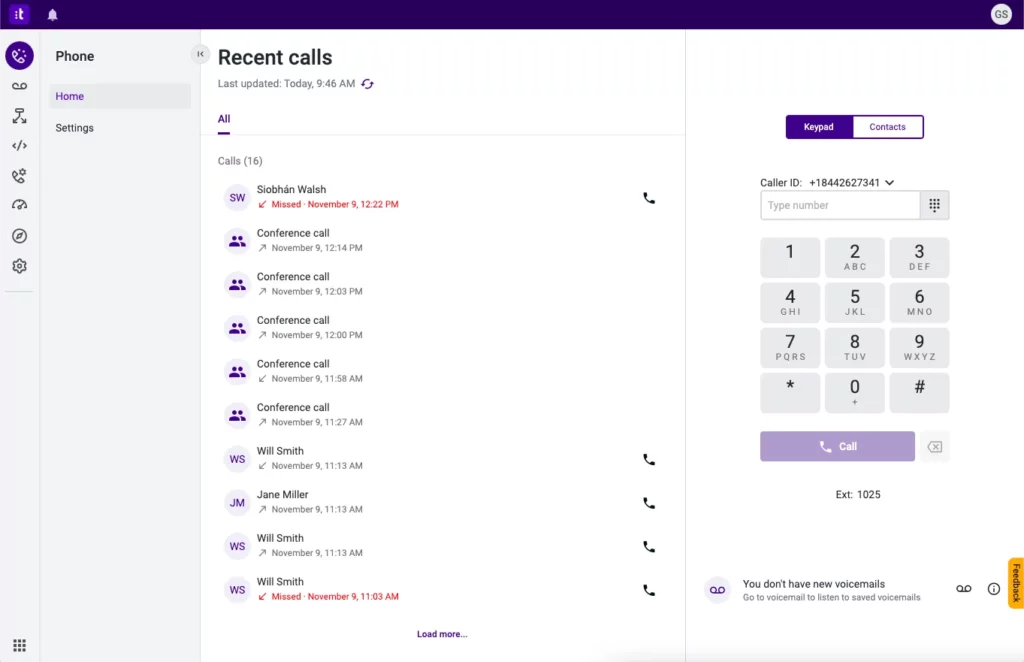
Talkdesk offers call center software to businesses that manage multiple customer touchpoints. If you need your team to juggle social media messages, email blasts, and bulk SMS, you can use Talkdesk to manage each from their dashboard.
Unfortunately, Talkdesk’s three-in-one contact center tools aren’t available on its basic plan — which is already $75 per user per month. There’s no way to chat with customers via email, socials, or text without upgrading to the CX Cloud Elevate plan ($95 per user per month).
You should also know Talkdesk doesn’t provide unlimited free calls in the US and Canada. Their business phone system is only available in select countries and not accessible in Latin America or parts of Canada.
Even if you decide to pay for a Talkdesk plan, you should know scaling up may be extremely difficult. You can’t assign users more than five phone numbers, you can’t use voicemail transcriptions to get context faster, and you can’t reliably connect your existing CRM to your Talkdesk Phone plan.
The biggest kicker, though: Talkdesk pricing on their site is based on a three-year minimum contract.
Talkdesk key features
- Set business hours
- Route calls based on agent skills
- API and SDK access
- Customer satisfaction/experience analytics
- Virtual Agent (AI self-service chat tool)
Talkdesk pricing
Talkdesk offers three plans, quoted based on a minimum three-year contract:
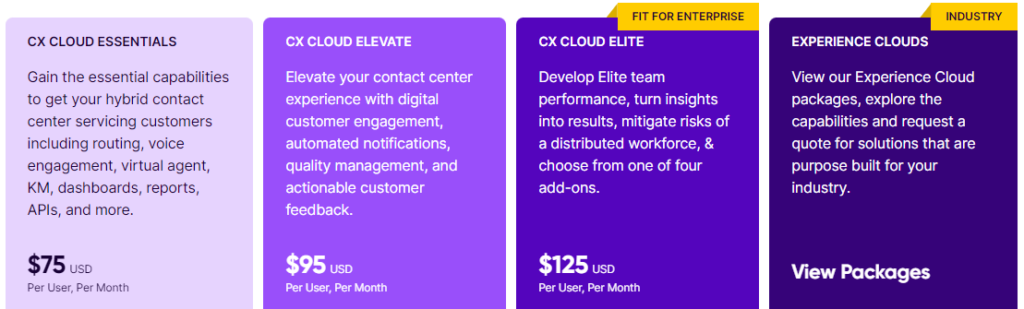
- CX Cloud Essentials: $75 per user per month for real-time dashboards, IVR, and call routing tools
- CX Cloud Elevate: $95 per user per month for access to the mobile app, automated notifications, and screen recording tools
- CX Cloud Elite: $125 per user per month for performance management tools, Live and Explore custom reporting (which aren’t compatible with Talkdesk Phone), and one free add-on (Workforce Management, Customer Experience Analytics, Agent Assist, or Proactive Outbound Engagement)
7. Dialpad: The best option with AI-based agent training
Pros
- Unlimited calls in your country, the US, and Canada
- AI coaching tools available on the base plan
Cons
- No additional numbers without upgrading
- No international texting on the base plan
- Fax, SMS, and MMS available for US and Canadian customers only
- No access to auto-replies on the basic plan
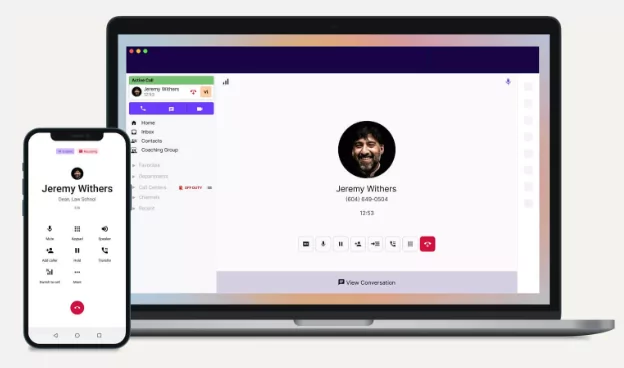
Dialpad is a cloud phone service powered by artificial intelligence. The standard plan ($15 per user per month) comes with AI solutions for call transcriptions, post-call summaries, and even speech coaching (if agents are talking too fast or too slow).
But while Dialpad’s plans can help you train existing agents, they can’t help you grow or scale without upgrading. For example, you can’t purchase additional numbers on your account without paying for the Pro plan ($25 per user per month).
There’s also no way to set up auto-replies for your team unless you upgrade your plan. This means there’s no way for coworkers to set up instant responses while away from their phones or while experiencing higher-than-average call volumes.
Want to send text messages to your customers? There’s no way to do this unless you’re in the United States. And if you want to message customers outside North America, you have to upgrade to the Pro plan to unlock international SMS.
Dialpad’s heavy emphasis on AI means other call features are less competitive than other CloudTalk alternatives. Plus, it may be difficult to grow your team without spending extra on upgrades and add-ons.
Dialpad key features
- Unlimited calls in the US and Canada
- SMS and MMS support
- Live speech coaching
- Real time analytics
- Integrations with CRMs like Pipedrive, Zendesk, and Zoho
Dialpad pricing
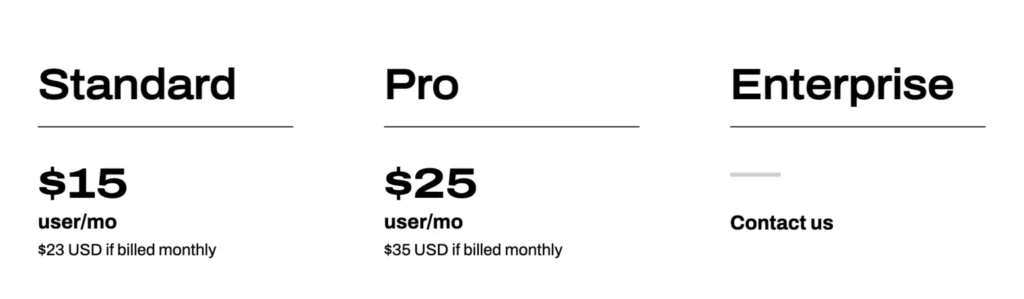
- Standard: $15 per user per month for one business phone number per user, unlimited calls, and support for SMS, MMS, and group messaging
- Pro: $25 per user per month for additional local or international numbers, international SMS, and access to the open API and webhooks
- Enterprise: Get a custom quote for unlimited ring groups, unlimited office locations, and 100% uptime (100 user seat minimum)
8. Five9: CloudTalk alternative with social media support
Pros
- Support for social media platforms
- Answer calls, messages, and emails from the same dashboard
Cons
- Can’t access all of Five9’s features on any one plan
- No voice features on the basic plan
- SMS and MMS support only available on one plan
- Have to pay extra for IVR, extra storage, and CRM integrations
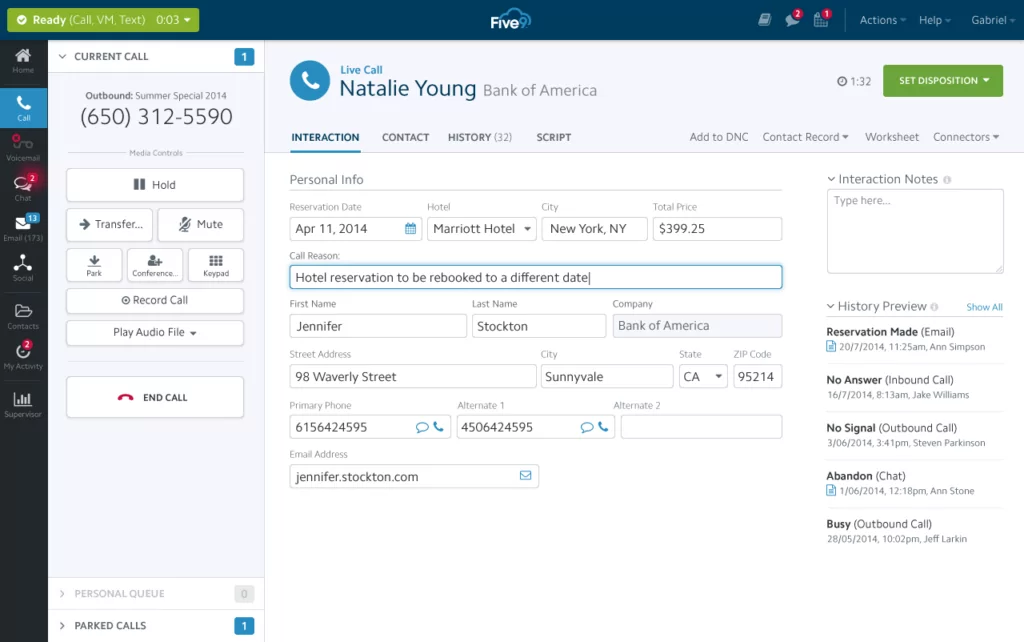
Five9 is a contact center as a service provider, which is commonly abbreviated to CCaaS. The software primarily caters to enterprises looking to create a better customer experience with their inbound or outbound call center.
With Five9, you can communicate with customers on social channels like Facebook Messenger, Twitter, and WhatsApp. However, you can’t do this while making and receiving calls — social media tools and phone calling features aren’t available on any one plan.
Five9’s plans don’t offer all features at any tier. For example:
- The Digital plan ($149 per user per month) is the only tier that comes with SMS and MMS features
- Social media messaging is only available on the Digital plan, although it doesn’t come with voice features
- Only the most expensive plan ($229 per user per month) comes with interaction analytics
You should know Five9 requires you to buy add-ons for basic business features. You can’t connect to your existing CRMs, expand your message storage capacity, or get IVR with speech recognition without paying an undisclosed fee.
If you can look past these issues though, many Five9 admins still cite their reporting is difficult to navigate.
Five9 key features
- Support for chat, email, and social media (voice support requires upgrade)
- Record incoming and outgoing messages
- Quality management tools
- Interaction analytics
- Enterprise WFM
Five9 pricing
Although Five9 offers five pricing plans, only four come with voice-enabled features.
These include:
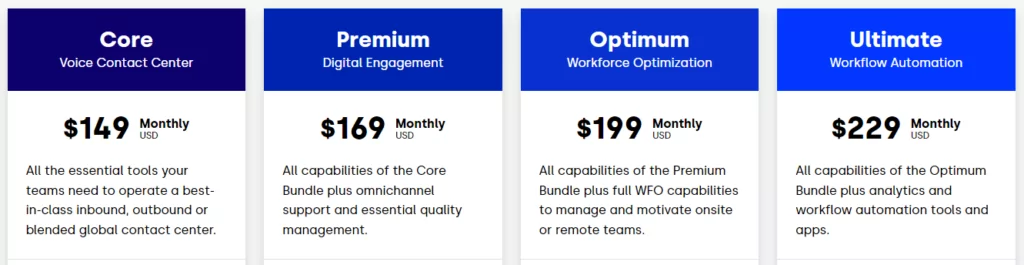
- Core: $149 per user per month for voice features only, message recording, and an auto dialer
- Premium: $169 per user per month for voice, chat, and email channels, as well as basic quality management tools
- Optimum: $199 per user per month for voice, chat, and email channels, advanced workforce management, and quality management tools
- Ultimate: $229 per user per month for voice, chat, and email channels, as well as interaction analytics
9. 8×8: Top system for omnichannel service
Pros
- Unlimited users on any plan
- Unlimited calls to select countries and numbers
Cons
- Add-ons required for Microsoft Teams integrations
- Call recordings have limited storage without upgrading twice
- SMS only supported in the US and Canada
- Unintuitive user interface
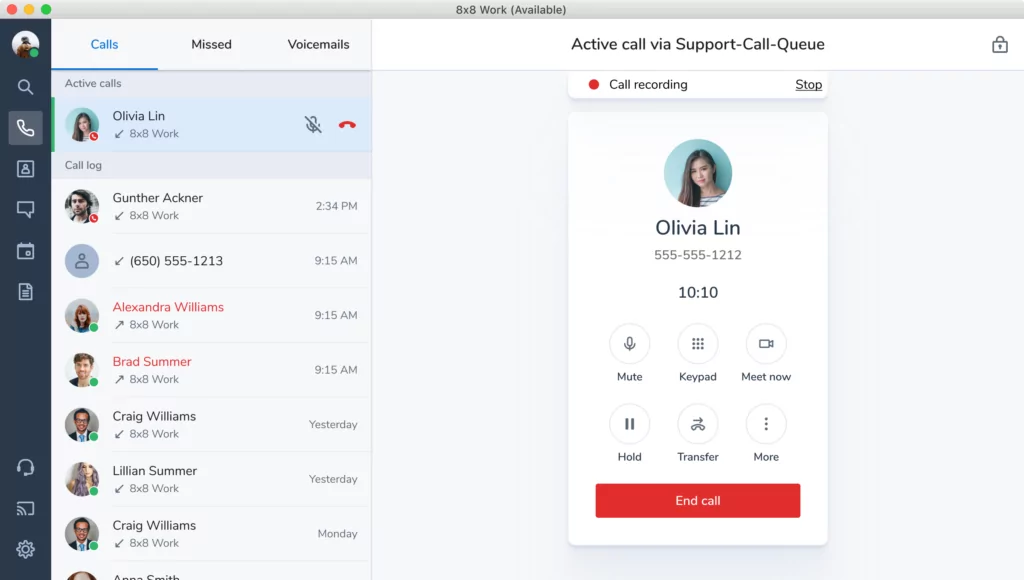
8×8 is an omnichannel phone service that connects texts, calls, faxing, and video conferencing tools on the same plan. All contact center plans come with an 8×8 Agent Workspace that can be customized to meet the needs of your team.
8×8 lets you have an unlimited number of users on any plan. You can also make unlimited calls to 14 countries on the base plan, including:
- Canada
- US
- UK
- Puerto Rico
Unfortunately, calling the other 10 countries on this list come with significant limitations. You’re excluded from calling any mobile numbers, as well as special or premium numbers (which are predetermined by 8×8). If you’re not calling landline numbers all the time, you may have to pay extra per call.
SMS and MMS messages from 8×8 suffer from similar limitations. Only US and Canadian customers can use texting features, and even then, they can’t send international messages at all; only receive them.
Perhaps most frustrating of all, however, is 8×8’s limited storage options that you don’t run into with other CloudTalk alternatives. The basic plan only offers 30 days of call recording storage, and upgrading to the next plan only provides 130 days of storage. Even upgrading to ‘unlimited’ media storage only removes space restrictions — all messages are still subject to time-based deletion.
8×8 key features
- Unlimited calls to 14 countries (with some countries excluding mobile, premium, or special numbers)
- Unlimited users on any plan
- Unlimited internet fax
- Call activity analytics
- Livestream meetings on YouTube
8×8 pricing
There are two basic plans for small business owners:
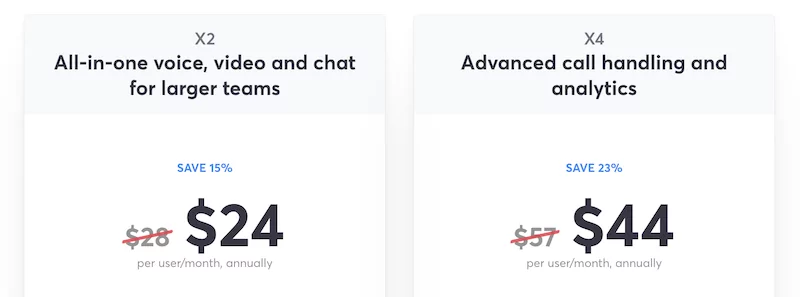
- X2: $24 per user per month for unlimited calling to 14 countries, SMS and MMS, and internal team chat
- X4: $44 per user per month for unlimited calling to 48 countries, call barging and whispering, and supervisor analytics
You can also choose a more advanced contact center plan:
- X6: $85 per user per month for skills-based routing, voice-centric advanced reporting, and unlimited media storage
- X7: $110 per user per month for integrations with chat, email, and social media channels, omnichannel routing, and co-browsing
- X8: $140 per user per month for auto dialers, quality management, and speech analytics
10. Genesys Cloud CX: Top PCI DSS-compliant platform
Pros
- Connect multiple customer touchpoints
- Securely process payment information
Cons
- A total of seven apps spread across Android and iPhone devices
- Confusing documentation and training
- Expensive plans
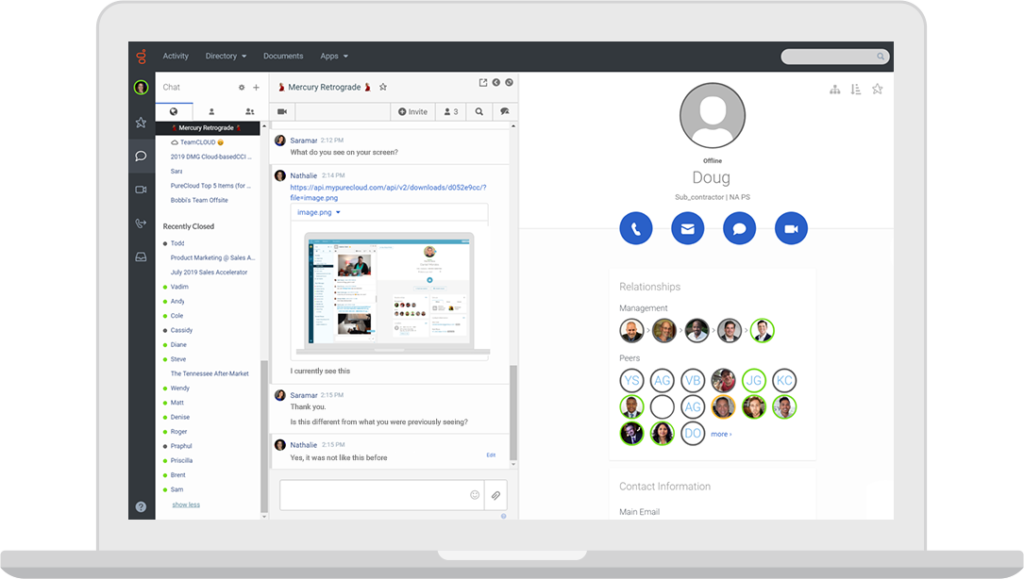
Genesys Cloud CX is a customer experience management platform specializing in enterprise-grade communications. Apart from connecting multiple customer touchpoints (like chat, email, and SMS), you can use Genesys’s PCI DSS compliance to accept, store, and process customer payments (like credit or debit cards).
Keep in mind setting up a plan with Genesys Cloud CX can be complicated and confusing. Even if you purchase a compatible plan, you still need to pay a separate add-on fee for local, toll-free, or ported numbers. Here’s what prices look like for a local US phone number:
- To activate the platform: $2 one-time fee
- To maintain your subscription: $1 per month
- For landline and mobile numbers: $0.015 per minute
- For inbound calls through a desk phone: $.0090 cents a minute
- For calls less than six seconds long: $0.0025 per call
Even after all this, you have to download up to seven apps (yes, seven) to manage your phone system on the cloud.
Plus, true PCI DSS compliance with Genesys requires extra tools and agent training. You have one of three ways to make your calls compliant:
- Using a compatible third-party tool like Amazon Lex or Google Dialogflow
- Using Genesys’s Secure Pause feature (only available for Automatic Call Distribution center calls and callbacks)
- Using Genesys’s Secure Call Flow feature (only for automated IVR call flows)
Many business owners find Genesys Cloud CX a complicated, confusing, and less than user-friendly experience than other CloudTalk alternatives. If you want to empower your team to take customer payment details over the phone without spending hours on training, you should look for a Genesys Cloud CX alternative.
Genesys Cloud CX key features
- Make both inbound and outbound calls
- Call routing
- IVR
- Call flow builders
- Call recording
Genesys Cloud CX pricing
Genesys Cloud CX offers five different price plans. However, only three of them let you make both inbound and outbound calls.
These include:
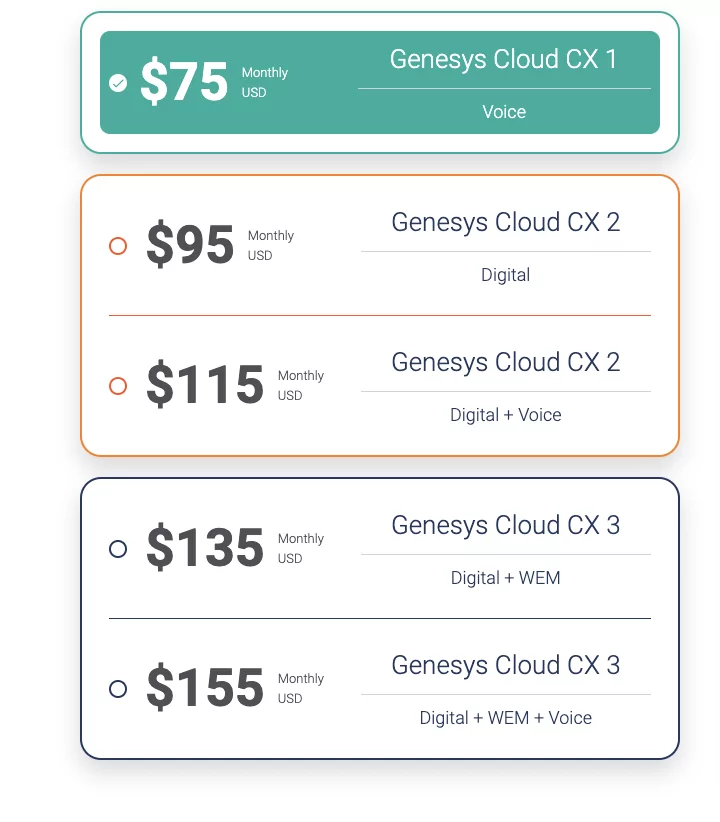
- CX 1: $75 per user per month for IVR, voice routing, and voicemail
- CX 2: $115 per user per month for call monitoring, quality management reports, and SMS and MMS support
- CX 3: $155 per user per month for employee activity analytics, built-in call coaching, and mobile shift trades for round-the-clock call centers
Once you select a Genesys Cloud CX plan, you need to purchase a local or toll-free number to make or receive phone calls. You also have to pay per minute or per call depending on where you’re trying to reach.
These costs include:
- $0.015 per minute when calling landline or mobile numbers
- $0.0025 per call lasting six seconds or less
- $0.009 per minute when taking calls through a desk phone
Keep in mind these prices are for US customers only. If you’re located overseas and want a more comprehensive quote, you need to contact Genesys directly for an estimate.
Why many teams switch to CloudTalk alternatives
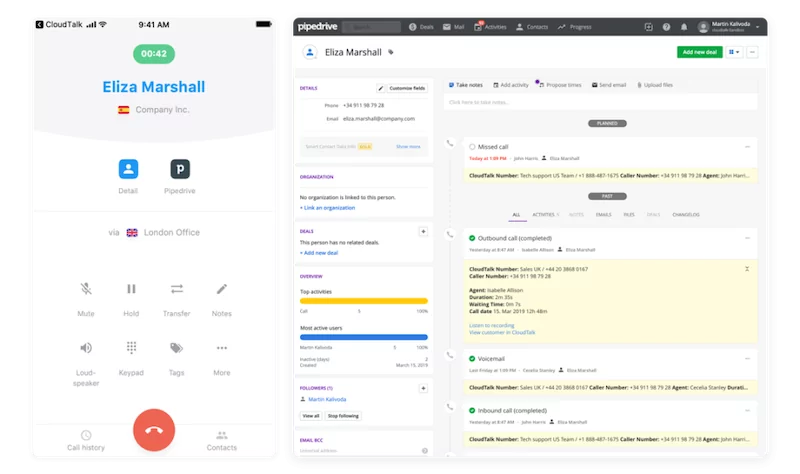
There are three major reasons why growing businesses switch from CloudTalk to other providers:
- CloudTalk is a more expensive phone system compared to other VoIP phone systems
- You have to pay extra for team collaboration tools like concurrent calls, Salesforce integrations, and call recording transcripts
- Past users say customer support is slow, which makes it difficult to troubleshoot problems quickly
Let’s take a look at each of these below.
1. Extra fees add up
CloudTalk is an expensive business communication plan for growing startups and small businesses.
The cheapest plan starts at $25 per user per month, although many basic features aren’t available without upgrading. You can’t even access texting or unlimited storage without upgrading. On the basic plan, CloudTalk deletes all call recordings after just 30 days.
Unfortunately, CloudTalk’s upgrades can get expensive fast. To access business hours and phone menus, you need to upgrade to a plan that costs $30 per user per month. Want to use call monitoring tools and Salesforce integrations? The next upgrade starts at $50 per user per month. If you want to get custom onboarding and flat rates for outbound calls, you have to upgrade again to their Custom plan (which requires a custom quote).
Notice we said ‘flat rates for outbound calls’ here. With CloudTalk, only inbound phone calls are free and unlimited (as long as you’re not using a toll-free number, in which case you do have to pay for inbound calls). You also have to pay per minute on outbound calls and per text message to reach customers even within the US and Canada. Since you don’t even have the option to text unless you upgrade, you could be spending more than you expect each month.
The bottom line: CloudTalk may require you to pay more to get the same features you can easily get with another solution.
2. Working with your team costs more on CloudTalk
CloudTalk offers bare-bones collaboration tools that make working together both expensive and difficult.
For example:
- You can’t convert call recordings into transcripts unless you upgrade to the Expert plan ($50 per user per month) and pay an undisclosed add-on cost
- You can’t make unlimited concurrent calls unless you upgrade (also $50 per user per month); without the Expert plan, there’s no way to make or receive unlimited calls together as a team
- You also can’t connect your Salesforce data to CloudTalk without the Expert plan
Plus, you should know CloudTalk doesn’t offer team-based shared numbers. Although you can use ring groups to ring multiple numbers at once, you can’t chat internally with your colleagues or delegate tasks by tagging your teammates or assigning them to a specific conversation.
3. Underwhelming support makes teams look elsewhere
Your customers expect you to be available. So when your communication platform stops working, you need a great customer support team to help you get back on track and meet their expectations.
Unfortunately, many users have a strained relationship with CloudTalk’s customer service. Getting a response may take a while, or you may be redirected multiple times to different agents. Some reviewers say getting live agent support is difficult depending on where you live, since time zone differences could prevent you from getting help when you need it.
Check out these recent reviews:
“I still have problems with service. Support is very slow. I had to fly to London to discover that people are calling and we cannot hear them on the other side. Takes a very long time for the call to forward, up to 30 seconds. I thought the problem was solved but it is not. Cannot recommend them.” — Google Reviews
“Support often has little knowledge of the project, especially when it comes to API. When I reported problems with API, agents sent me to three other people to find someone specialized in it. Plus, they always call me by different names – they probably choose some random name of my agents.” — G2
“Live customer support can at times be hard to access due to time zone differences.” — TrustRadius
OpenPhone: The best CloudTalk alternative for small businesses

CloudTalk isn’t a fit for growing teams that want to work together from a shared number or text their customers without having to worry about hidden fees. If you’re looking to scale your business and streamline your team’s workflow without busting your budget, OpenPhone is the platform for you.
With OpenPhone, you can access teamwork and collaboration tools from any plan. Everyone on your team can use shared numbers to make or receive calls at the same time — no need to upgrade your plan or get an expensive add-on for concurrent calls. Plus, unlimited calls and texts in the US and Canada mean you can reach customers without having to pay per minute. International calls come with competitive rates so you can make informed decisions about monthly costs.
You can start building better relationships with your customers today by using OpenPhone’s seven-day free trial. You can sign up online in 15 minutes or less to confirm it’s a great fit and make calls as a team.
