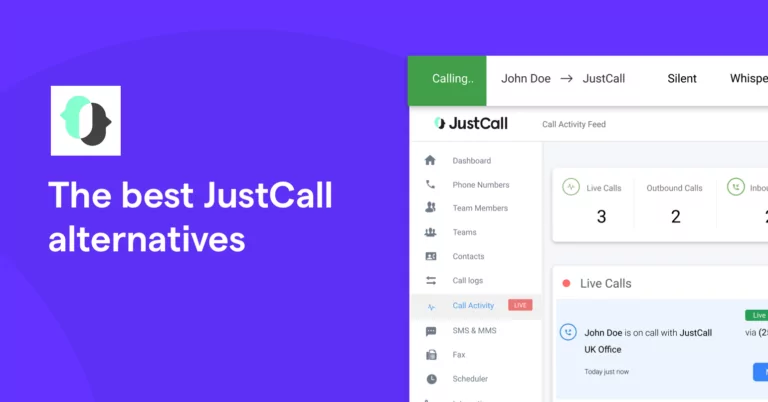Juggling a growing number of business phone calls? You need a lot more than a PBX to get the job done right. Today, more than a third of all businesses rely on VoIP for call management and collaboration, including the telephony services of JustCall.
JustCall is a predictive dialer that offers call center software and automations to contact centers and customer support teams. But with a hefty price tag and unreliable connectivity, it might not be a great fit for fast-growing businesses.
Whether you’re looking for JustCall alternatives or trying to port your number out, you’ve got several options to choose from. In this article, we’ll cover the best business phone options. Plus, everything you need to keep in mind about JustCall.
6 JustCall alternatives for your team
Switch to a business phone system that has all your needs in mind — without breaking the bank or getting stuck on hold. These six JustCall alternatives have everything you need to move forward in confidence.
1. OpenPhone
There’s a good reason why thousands of customers trust OpenPhone and rate OpenPhone the number one business phone platform on G2. With an incredible uptime history and thousands of integrations for team members, we’re revolutionizing what a VoIP should look like.
OpenPhone offers:
- Full functionality across multiple platforms, with desktop, browser, and mobile apps available for a variety of devices.
- Free calls and text messages (SMS and MMS) in the US and Canada.
- As many phone numbers as you need, including toll-free numbers!
- Automatic recording for all your calls (or easily tap record at the beginning of a call)
- Voicemail transcriptions (included with every plan)
- Auto-replies and intelligent snippet responses.
How to get a virtual number with OpenPhone: the best JustCall alternative
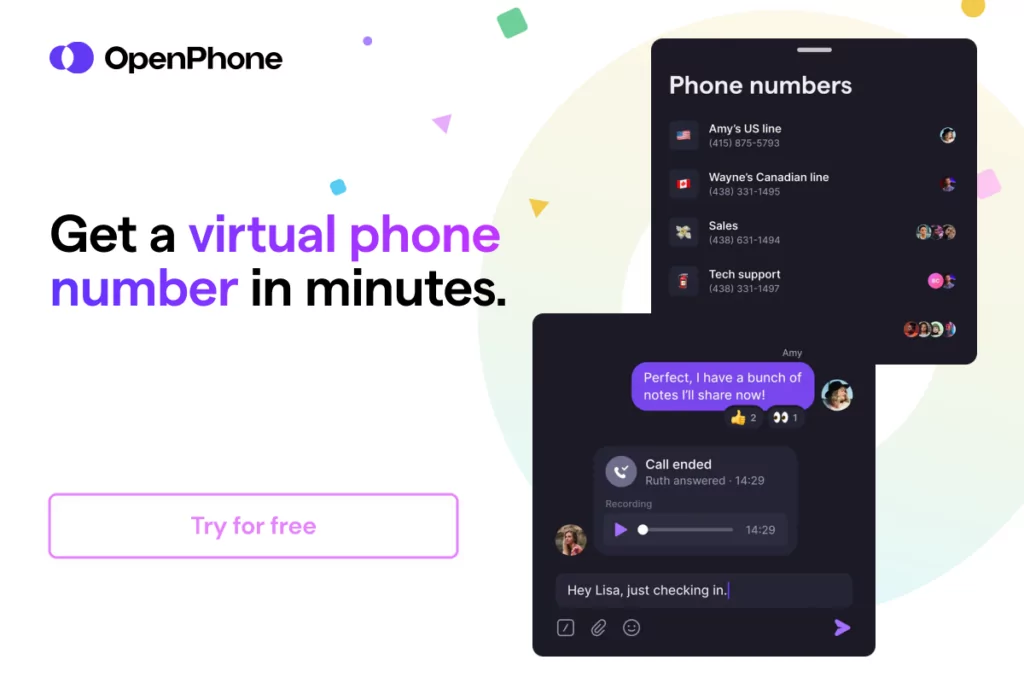
Getting a new phone number from almost anywhere in the world is a simple process when you choose OpenPhone as your virtual phone number provider. Follow these three steps:
- Create an account with OpenPhone (when you sign up, you get a free, seven-day trial).
- During signup, choose your city or area code in the US to select your preferred phone number.
- Once the signup process is complete, you’re all set to use your new virtual phone number!
At OpenPhone, we don’t skimp on accessibility. We directly integrate with some of today’s biggest platforms, including HubSpot, Slack, and even your email. We also allow users to plug into Zapier’s full suite of integrations. That way you can streamline your workflows in Salesforce, Zendesk, and almost any other tool you may already use. And did we mention there are more direct integrations in the works?
Never worry about dropped calls or missed sales again by connecting with clients through any device. A phone, desktop, tablet, or laptop is all you need to get started.
Just look at what our happy customers have to say:
“OpenPhone has been easy to work with from the get-go. The customer support has been fantastic whenever we’ve had a feature request or run into issues (rare). Highly recommend for small businesses and solopreneurs to separate personal phones from business.” – Ben M.
“Love the cadence of new releases like recording inbox and a Mac app. Voice quality is excellent and I don’t need to give out my personal number for clients and prospects.” – Kamil R.
“There is no doubt that this is one of the best services of its kind. The sound quality is great and the iOS app is easy to use.” – Daniel H.
OpenPhone pricing

You don’t have time to play the numbers game, and neither do we. That’s why our price scales are open and transparent right from the get-go.
- Starter: A VoIP number for every team member at just $15 a month per user
- Business: $23 per month/user gives you call transfers, analytics, and HubSpot phone integrations
- Enterprise: Custom contracts, pricing, and support, totally adjusted to fit your business
And by the way, we don’t charge for outbound calls to any US or Canadian number. Just sayin’.
How to port your number from JustCall to OpenPhone
Ready to take the leap? OpenPhone makes it extremely easy to port your number into our platform.
It takes just three steps:
- Sign up for a free 7-day trial of OpenPhone.
- Complete your porting request through the OpenPhone app.
- Sit back and relax! We’ve got this. 👍
Porting typically takes one to two weeks. We’ll keep you in the loop!
The bottom line for OpenPhone
OpenPhone isn’t just a JustCall alternative — it’s the business phone system for startups, SMBs, and beyond. Try out OpenPhone for free by signing up for a trial today.
2. Aircall
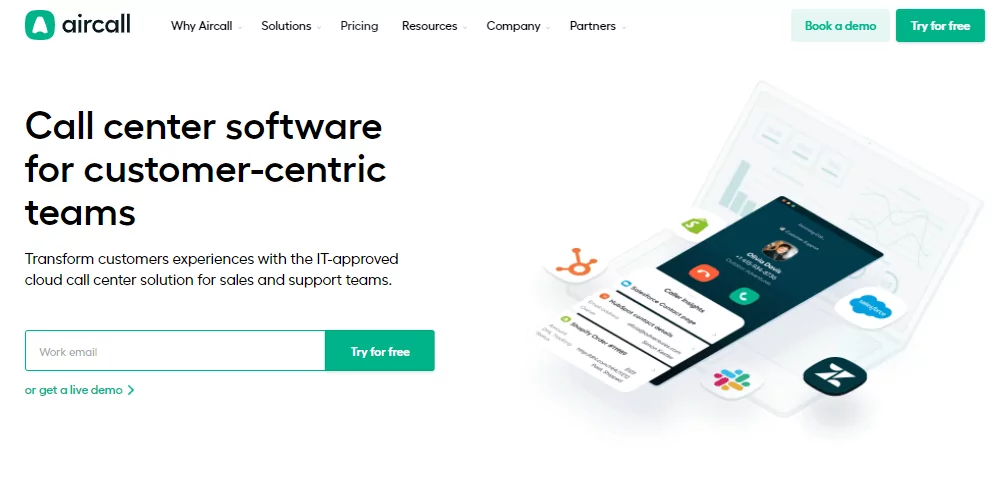
Aircall is a VoIP provider offering cloud-based virtual call center software. Founded in 2014, this legacy phone service provides features like:
- API access
- Call forwarding
- Call tracking metrics
Notice anything missing? You’re definitely not the only one frustrated with Aircall’s lack of feature support, including MMS texting and auto-replies. Oh yeah — and businesses are limited to 4,000 outbound texts per month. 🥴
Aircall pricing
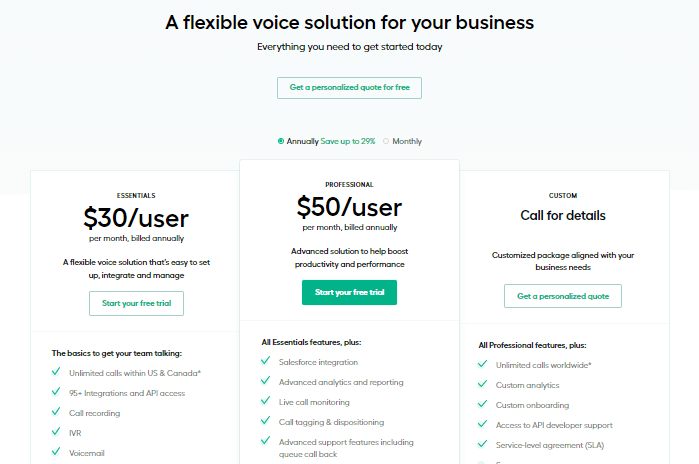
While Aircall is a little cheaper than JustCall, don’t get too excited. These rates are still top-heavy when compared to the competition:
- Essentials: $30 per month per user
- Professional: $50 per month per user
- Custom: Call for details
Aircall’s second plan is cheaper than JustCall’s, but if you’re not looking to upgrade, that doesn’t mean much. Plus. Aircall’s costs are higher if you make calls using a toll-free number (about $0.0138 per minute per caller). If you’ve been watching your bottom line recently, Aircall won’t be much help.
The bottom line for Aircall
Aircall outperforms JustCall in terms of price and reliability, but the expenses don’t outweigh the benefits. If you anticipate business communication growth in the next few years, you might want to consider some alternatives.
3. Dialpad
From smart features to an intuitive interface, Dialpad offers decent functionality to small and medium-sized e-commerce businesses. You’ll see a couple of notable features in the basic plan:
- Speed coaching tools
- Call monitoring software
- Call transcripts
Other than conference support and help desk access, there’s not much else that comes with Dialpad’s basic plan. And with a three-user minimum just to upgrade to the next tier, it’s not very accessible compared to other JustCall alternatives for small teams. If your team is larger than three people, Dialpad has a three-user max to their ring groups and base plan. Dialpad also requires you to upgrade if you have more than one office location, making it more costly to scale up your business phone system with them.
Dialpad pricing
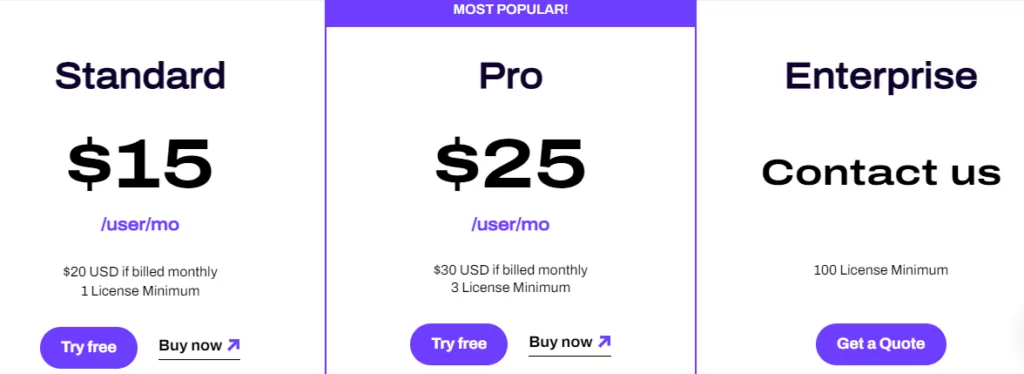
There are only three plans to choose from:
- Standard: $20 per user/month (1 license minimum)
- Pro: $30 per user/month (3 license minimum)
- Enterprise: Call for details (100 license minimum)
Note that these license minimums will prevent you from upgrading plans without a certain number of employees. Need enterprise features as a 75-person team? No dice.
The bottom line for Dialpad
Despite its slightly better features, Dialpad has the potential to be even more expensive than JustCall. Priced at $90 per month just for the Pro plan, it’s difficult to justify the cost for businesses with a smaller cash flow.
4. RingCentral
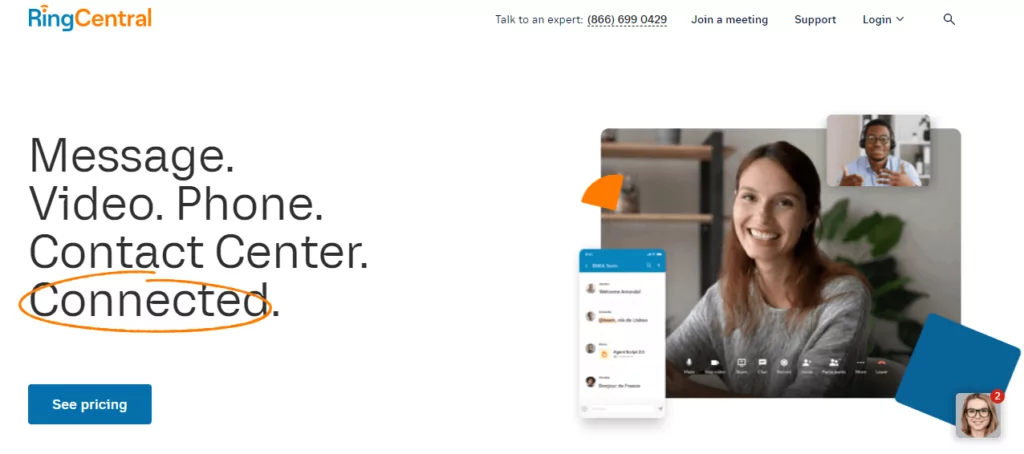
RingCentral’s greatest strength lies in its teamwork capabilities. Distributed workforces can use document-sharing tools to work across toll-free numbers, or listen to voicemail-to-text messages and get brought up to speed quickly. The basic plan is pretty accessible:
- Video conferencing
- PBX features
- Call logs
Unfortunately, RingCentral is anything but flawless. Not only will you need to upgrade constantly to unlock new features, but accessing call recordings and third-party integrations will cost a pretty penny.
You also end up paying for extra features you may not actually need when upgrading with RingCentral like internet fax. This leads many businesses to seek out RingCentral alternatives.
RingCentral pricing
The difference in price between RingCentral and JustCall? About $10. 🎉
- Essentials: $19.99 per user per month
- Standard: $27.99 per user per month
- Premium: $34.99 per user per month
- Ultimate: $49.99 per user per month
The bottom line for RingCentral
RingCentral isn’t a bad VoIP platform — it’s just not the best. While it might be more reliable than JustCall, this service leaves you on the hook paying for many bells and whistles you may not actually need.
5. CloudTalk
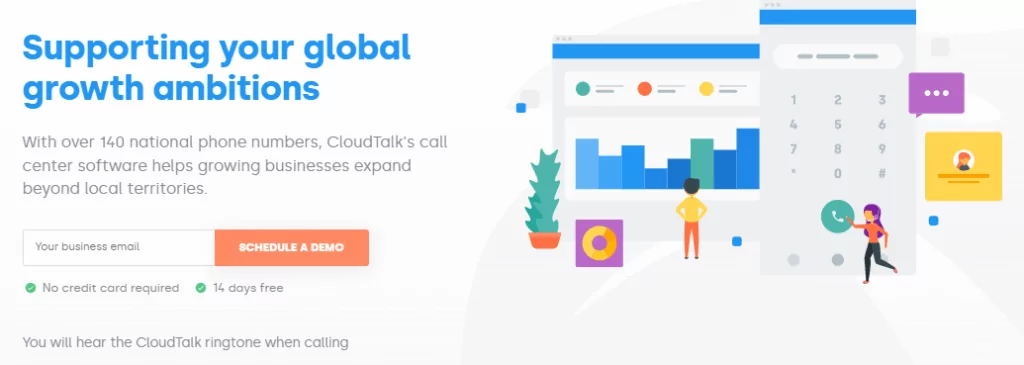
In case you couldn’t tell, CloudTalk’s main claim to fame is its cloud-based communications platform. More than 2,500 clients use the program for managing calls, answering questions, and developing relationships with customers. These features are available to all businesses, desk phone free: 📞
- International numbers
- Call distribution function
- Unlimited inbound and intracompany calls
Despite a more robust set of features, CloudTalk isn’t all that different from JustCall’s business model. Users have to pay per minute for outbound calls, which adds up fast. Keep in mind also you have to upgrade to access key features most companies need like business hours and phone menus, and you’ll start to see those limitations rack up compared to other JustCall alternatives.
CloudTalk pricing
Priced per month and billed annually, here’s what you can expect from CloudTalk:
- Starter: It costs $25 per month/user to access the mobile app and inbound calls.
- Essential: Access to SMS text messages and the open AI starts at $30 per month per user.
- Expert: $50 per month per user nets you wallboards and integrations.
- Custom: Depends on your needs and company size.
The bottom line for CloudTalk
The features provided by CloudTalk could definitely work for a small business, but expensive outbound calls and add-on functions show that it’s not all that different from JustCall. If you’re looking for a sustainable alternative, CloudTalk might not be the platform for you.
6. Google Voice
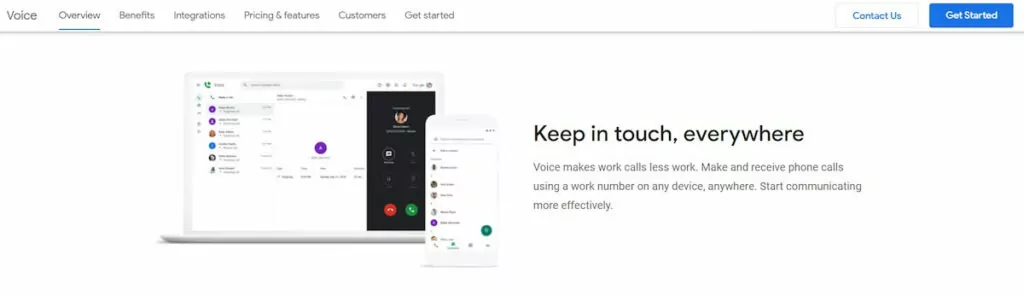
Who hasn’t heard of Google Voice? This popular VoIP is usually one of the first platforms considered by up-and-coming small business owners. The features aren’t too shabby, either:
- Unlimited calls and texts in the US
- Apps for mobile and desktop
- Integration with G-Suite tools
However, it’s important to note that Google Voice for Google Workspace isn’t free. Without multi-number support or access to business SMS campaigns, it might be more of a detriment than support to your startup’s growth. And if you need a toll-free number, you’ll need to use another provider. Google Voice doesn’t support toll-free numbers.
Google Voice pricing
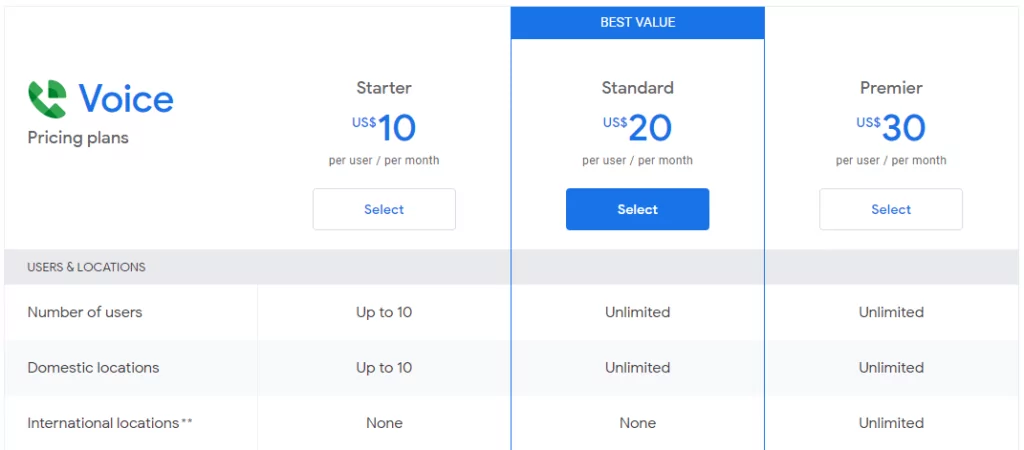
Again, Google Voice for Google Workspace is NOT a free VoIP service. And as another nasty surprise, you’ll have to pay for two platforms: Google Workspace and Google Voice. The lowest possible plan on Google Workspace is $6 per user, so factor that accordingly when making price comparisons. ⬇️
- Starter: $10 per month/user grants access to basic features.
- Standard: $20 per month/user provides auto-attendants and desk phone support.
- Premiere: $30 per month/user unlocks data reporting features.
The bottom line for Google Voice
Google Voice is a cheaper alternative to JustCall, but stark limitations with its features and integrations make it less than ideal. Coupled with zero additional phone numbers and frustrating business text restrictions, Google Voice is a little lean for long-term growth.
How we’ve ranked JustCall alternatives
There are dozens of JustCall alternatives on the market, but only a few meet modern business owners’ expectations. We chose providers for this list that offer:
- Reliability in pricing: Most other VoIPs offer unlimited calls and texts — without paying by the minute.
- Scalable features: VoIP features that grow as your business does, with user-friendly, intuitive access to upgrades.
- Third-party integrations: Plug into thousands of outside functions to create a customizable workflow for your company.
- Customer experience: The best VoIP is the one with an attentive help desk (and not just a community forum).
What you need to know about JustCall
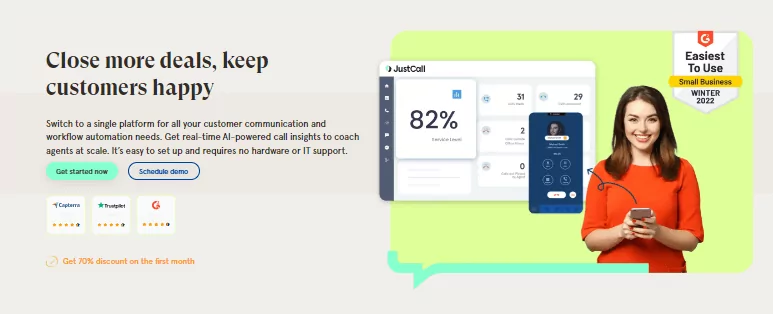
JustCall looks like any other VoIP provider on paper. Serving more than 6,000+ enterprise customers, the company boasts a wide range of industries and big-name brands. But you might not be impressed by what lies under the hood.
The features attached to JustCall’s basic plan are very standard:
- Call recording
- Ring groups and call distribution
- Unlimited inbound minutes
Other features (including toll-free numbers) are only available if you upgrade.
But this limited list of features isn’t the only thing that sets JustCall back. User reviews point toward some unreliability across features, including inconsistent call quality. Just see for yourself:
“The calls drop, the notifications are extremely inconsistent, the reports are awful to manage and the texting application is pitiful. I have lost leads due to JustCall not working.”
“I’ve really struggled with just call being user friendly and working the way it needs to. It is slow, it doesn’t correspond on the different versions such as app and computer version, it doesn’t connect a lot of times also.”
“The apps were not reliable on my hardware and offered poor reliability. I got many dropped calls and missed calls.”
JustCall pricing
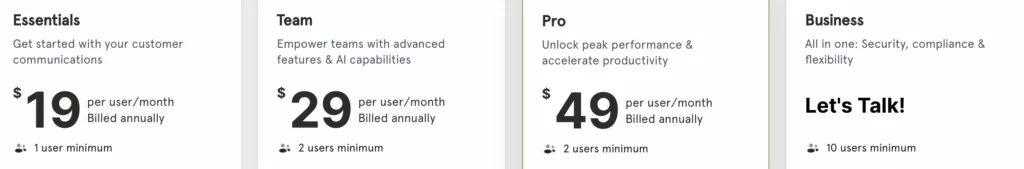
The first thing that stands out about JustCall’s tier list is the price tag. There are four major plans:
- Essentials: $19 per user per month
- Team: $29 per user per month (Two user minimum)
- Premium: $49 per user per month (Two user minimum)
- Custom: You’ll need to contact for details
Apart from these rather expensive tiers, JustCall also expects you to pay for outbound calls by the minute — and it won’t be cheap. Users pay 1.5 cents per minute for local dialing and up to 10.35 cents per minute to reach clients in areas further away (including Alaska).
Why small businesses choose JustCall alternatives
JustCall offers a few decent features, but a high price point and per-minute pricing aren’t practical for small business budgets. It’s best to partner with a VoIP provider that respects your startup’s time, money, and budget.
OpenPhone is the best JustCall alternative
No matter how you look at it, OpenPhone’s VoIP system truly has it all. We’re fast, reliable, and easy to work with, offering 100% transparent price plans that work alongside your budget. Assign separate numbers to each of your teammates, or create a shared number that everyone can use. Connect with an integration or three to make life easier, and watch the results come rolling in on a real-time analytics dashboard. 📈
And we’re not just tooting our own horn, either. OpenPhone is consistently listed as a top business phone service provider by reviewers all over the interwebs.
Just look at how we stack up against the competition:
| OpenPhone | JustCall | Dialpad | Google Voice | Cloudtalk | Aircall | RingCentral | |
|---|---|---|---|---|---|---|---|
| Pricing | Starts at $15 per month per user | Starts at $19 a month per user | Starts at $15 per month per user | Starts at $10 per month per user | Starts at $25.00 per user per month | Starts at $30.00 per user per month | Starts at $19.99 per month per user |
| Unlimited calling to US & Canada | ✓ | ✓ | ✓ | Unlimited calls to Canada from US only | ✓ | ✓ | ✓ |
| SMS/MMS to US & Canada | ✓ | ✓ | For US & Canadian customers only | US customers only | Requires upgrade | SMS only | ✓ |
| Voicemail transcriptions | ✓ | Requires upgrade | ✓ | ✓ | Requires upgrade | ✓ | ✓ |
| Set business hours | ✓ | ✓ | ✓ | ✓ | Requires upgrade | ✓ | ✓ |
| Additional phone numbers | $5 per month per number | $5 to $10 per month per number | $15 per month per number | x | Region specific pricing | $6 per month per number | $4.99 per month per user |
| Call recording | ✓ | ✓ | ✓ | x | ✓ | ✓ | Requires upgrade |
| Shared phone numbers | ✓ | ✓ | Up to 3 users on base plan | Requires upgrade | x | ✓ | Up to 20 users |
| Auto-attendant (virtual receptionist) | ✓ | requires upgrade | ✓ | Requires upgrade | Requires upgrade | ✓ | Requires upgrade |
| Auto-replies | ✓ | x | Requires upgrade | x | x | x | x |
| Slack integration | ✓ | ✓ | Requires upgrade | x | x | ✓ | Requires upgrade |
| Zapier integration | ✓ | ✓ | Requires upgrade | x | ✓ | x | Requires upgrade |
| CRM integration | Requires upgrade | ✓ | Requires upgrade | x | ✓ | ✓ | Requires upgrade |
| iOS and Android apps | ✓ | ✓ | ✓ | ✓ | ✓ | ✓ | ✓ |
| Browser app | ✓ | Google Chrome only | Google Chrome only | ✓ | ✓ | x | ✓ |
| Desktop apps | ✓ | ✓ | ✓ | x | ✓ | ✓ | ✓ |
Better business communication for your company is just a click away. Start with a seven-day free trial to test OpenPhone today.