The days of looking for a cell signal to make phone calls are over. WiFi calling, which allows you to easily reach your contacts using a WiFi connection, is becoming the norm for many businesses. Switching to WiFi calling is a simple way to save on phone plans and give your team the flexibility to call from any device.
However, not all internet phones are equal. We’ll introduce you to seven of the best WiFi calling apps, so you can choose a platform that fits all your business needs.
7 best WiFi calling apps
Using WiFi calling is one of the most affordable ways to connect with clients and team members over the phone. WiFi calling apps let you make calls over the internet with a quick download.
The fact that you don’t have to buy new Apple or Android devices or landlines for every team member, or purchase expensive phone plans, is one of the big advantages of WiFi calling. The best WiFi calling apps also offer features that traditional phones can’t.
Here are seven of the best WiFi calling apps that you can consider using to take your phone communications to the web using just a WiFi connection.
1. OpenPhone
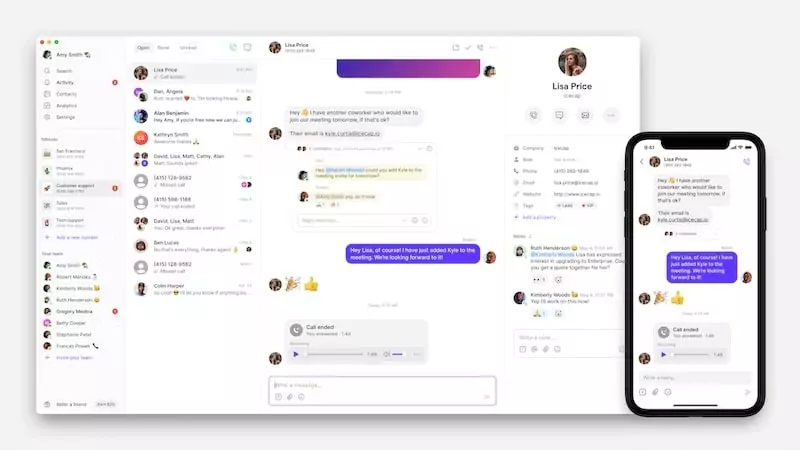
OpenPhone is a VoIP phone service that supports free calls and texts (SMS and MMS) in the US and Canada from virtually any device. You can also make international calls for as little as 2 cents per minute.
What makes OpenPhone really stand out is its ability to function as far more than a replacement for a physical phone. It makes business calls easier to manage than ever before. You can share phone numbers — including toll-free, Canadian, and US phone numbers — with your teammates so anyone who’s available can answer incoming calls and texts.
OpenPhone is also one of the best WiFi calling apps for saving time. You can integrate with business apps (like Zapier and Slack) to streamline your workflow or set up an auto-attendant that helps clients automatically route their own calls. Call recording, which can help you with quality control or team training. Text message automations also come standard with every plan, giving you also the best WiFi texting app. 🙌
Try out OpenPhone for a week to confirm it’s a great fit. Sign up for a free, seven-day trial.
Pricing
- Starts at $15 per user per month
Key features
- Free calls and texts in the US and Canada
- Text and call from your PC, any other computer, web browser, smartphone, or tablet
- Free phone number porting
- Affordable international rates
- Shared phone numbers
- Business app integrations
- Auto-attendant
- Call recording
- Call routing
- Voicemail transcriptions
- Automated texts
- Text message templates
2. Google Voice
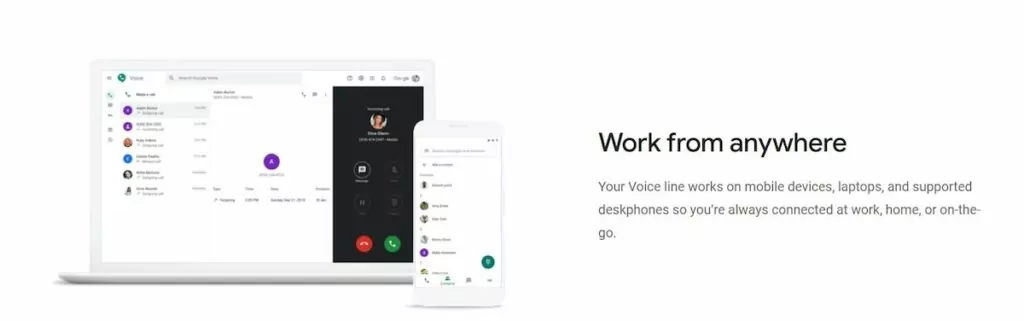
Google Voice for Google Workspace is a WiFi calling and texting app that’s available on iPhones, Android phones, and the web. If you’re already subscribed to Google Workspace for your business, this business phone app allows you to make unlimited calls and texts in the US for an affordable subscription fee.
However, if you’re not part of Google Workspace, you do need to purchase both a Workspace and Voice subscription to access this app ($16 per user per month total).
Google Voice isn’t super robust. While it offers voicemail transcriptions and integrations with Google Calendar and Google Meet — which put it a step ahead of your average cell phone — you won’t get much more support for your business needs. You can get a better bang for your buck and bring together more of your tech stack to save time with other apps.
Pricing
- Starts at $10 per user per month
- Required Google Workspace memberships start at $6 per user per month
Key features
- Free unlimited calls to the US and from the US to Canada
- Free unlimited texts in the US
- Voicemail transcriptions
- Integrations with Google Calendar and Google Meet
- Auto-attendant (upgrade required)
3. Google Meet (formerly Google Duo)
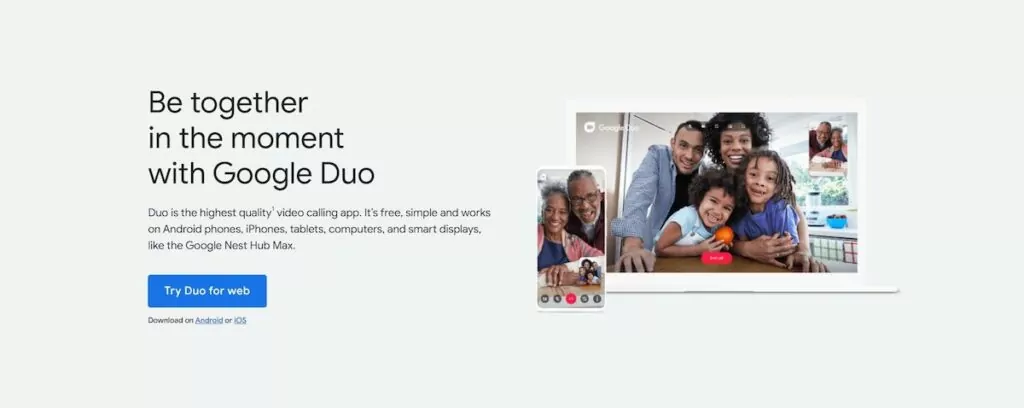
Google Meet is a free WiFi calling app that supports video and voice calls. Using Meet’s Android, iOS, or web app, you can start calls with up to 32 people by hopping on almost any device.
While Google Meet is one of the best WiFi calling apps for consumers, it isn’t built for professional use. There’s no way to call non-Meet users, which means you can’t reliably reach all your clients. Plus, Meet doesn’t offer free phone numbers. You’ll need to use your current phone number or email address to sign up, and users will contact you using your existing contact details. Using personal phone numbers can cause privacy issues for employees.
Unless a situation calls where you need to video call your clients as a fish or a cactus, the app’s only special feature — its augmented reality (AR) effects — won’t help your team succeed.
Pricing
- Free
Key features
- Free unlimited video and voice calls with Meet users
- AR effects for video calls
4. Skype
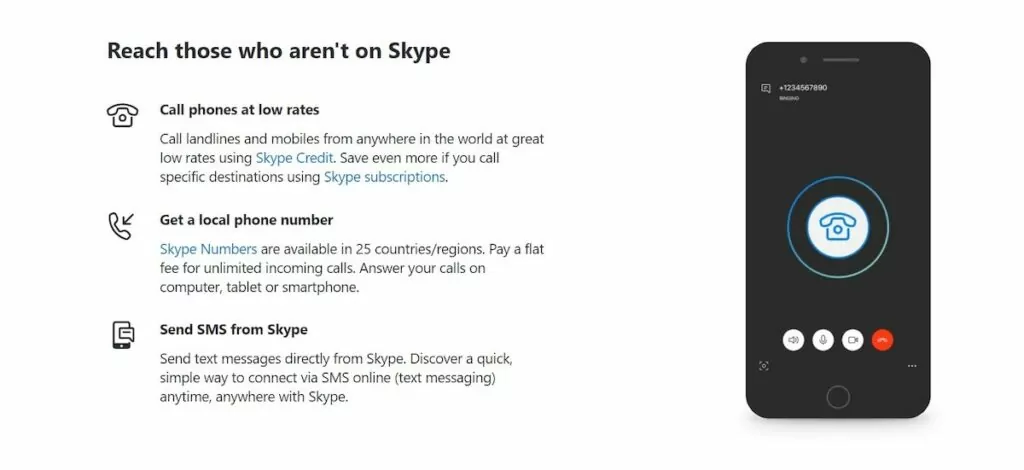
Skype is one of the best WiFi calling apps for people who want to manage video calls, voice calls, and SMS messages all in one platform. You can use Skype for free video and voice calls with up to 100 Skype users — and when you buy Skype Credits, you can call and text mobile or landline numbers around the world. You can also purchase up to 10 local phone numbers for your business, though you can’t port an existing phone number.
Skype struggles to provide the minimum for a seemingly all-inclusive platform. Domestic calls aren’t included unless all your clients are Skype users. The app doesn’t support MMS messages and doesn’t allow you to receive text messages unless you’re in the US. Don’t expect phone features beyond the basics (like caller ID) either.
Skype isn’t a long-term phone solution for growing businesses. Microsoft has phased out Skype for Business, which could support more employees, and now only recommends Skype for teams of 20 or fewer.
Pricing
- Skype Credit: Available in $5, $10, and $25 increments. Landline and mobile phone calls start at 2.3 cents per minute.
- Phone plans: Monthly subscription fees are location-specific. For example, unlimited calling in the US is $2.99 per month, while unlimited calling in North America is $6.99 per month.
Key features
- Free unlimited video and voice calls with Skype users
- Local phone numbers in up to 25 countries
5. WhatsApp

WhatsApp Messenger is a popular instant messaging app that’s used by millions of people around the world to send free text messages — including multimedia like pictures, GIFs, and documents — and to avoid international rates.
It also supports free video and voice calls through its mobile or desktop app using your WiFi or data connection. The caveat is, you need an existing phone number to use WhatsApp, so you can’t create a separate phone number for all your business calls and texts.
WhatsApp Business, the company’s free WiFi calling app for small businesses, doesn’t offer much improvement. You still need an existing phone number and will only get access to basic WiFi calling features. While you can build out a company profile and catalog for WhatsApp users to see and set up automated replies for incoming texts, you won’t get any extra help with call management.
Pricing
- Free
Key features
- Free unlimited video calls, voice calls, and texts (roaming fees may apply)
- Automated texts (WhatsApp Business only)
- Text message templates (WhatsApp Business only)
6. Facebook Messenger
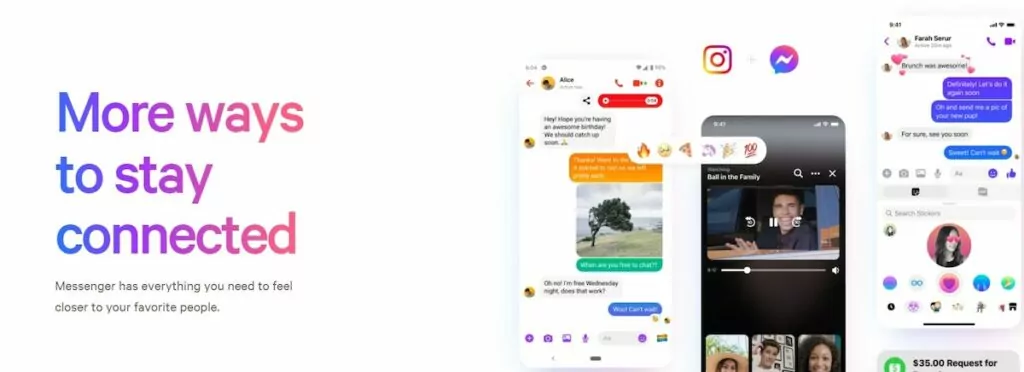
With nearly 3 billion monthly active users, Facebook is a platform that plenty of your team members and customers are probably already using. Since Facebook Messenger supports free phone calls, video chat, and multimedia messages, using this platform may seem like a natural step if you’re interested in making calls with your internet connection. However, Messenger doesn’t support phone numbers, so you can only use it to call and message other Facebook users.
You can use Facebook Messenger to communicate with clients through your Facebook business page. This allows any of your admins to jump on conversations with clients. However, clients always need to message you first, so you can’t reach out to new leads.
If you solely use Messenger for your phone calls, you’re bound to miss out on business opportunities. However, Facebook Messenger can be an effective part of your social media monitoring strategy since it allows you to connect with customers who may have already engaged with your content on Facebook.
Pricing
- Free
Key features
- Unlimited video calls, voice calls, and texts with Facebook users
- Separate inbox for messages to your Facebook business page
7. Viber

Viber is often listed as one of the best free calling apps, since it offers video calls, voice calls, and messages. Much like Facebook Messenger and Google Meet, it’s designed for Viber users to communicate with each other through one-on-one and group chats. While you may see Viber marketed as free, you’ll have to pay per minute or pay for a subscription if you want to call anyone who doesn’t use Viber.
Viber is a pretty bare-bones app even if you pay. It’s designed for personal use, so while you’ll get fun features like self-destructing messages and polls that you can text, you won’t get any features that modern businesses need.
Pricing
- Viber: Free
- Viber Out: Starts at 0.9 cents per minute. Pricing for unlimited calling subscriptions isn’t publicly available.
Key features
- Free unlimited video calls, voice calls, and texts with Viber users
- Disappearing messages
The best WiFi calling app: OpenPhone
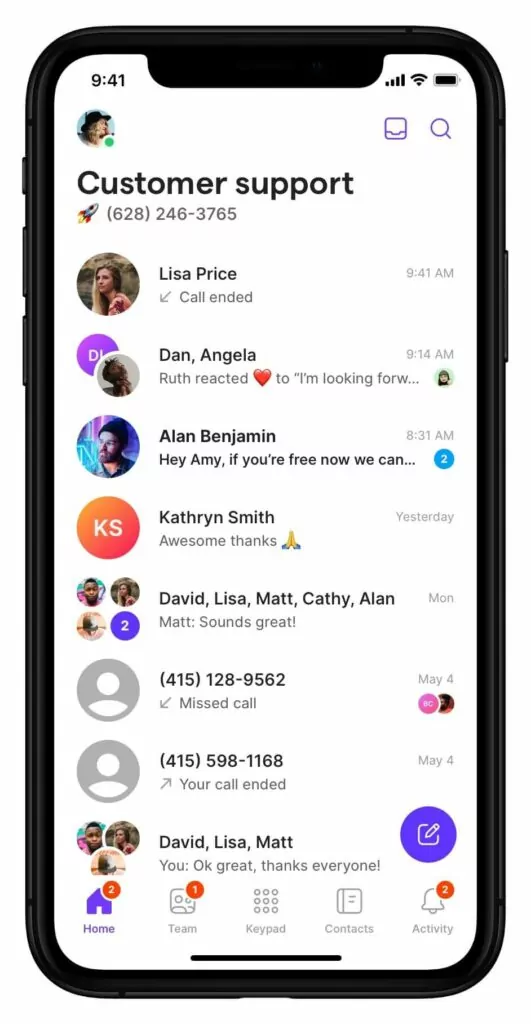
When you’re running a business, the best WiFi calling app will always be the one that makes communication with all your clients and team members easy. Choosing a platform that supports real phone numbers and calls from any device — including your smartphone and computer — will give you the flexibility you need to grow your business. OpenPhone meets this need and much more.
On top of offering a variety of phone number options, OpenPhone provides features that go well beyond what your average landline or cell phone has to offer. You can save time and improve the customer experience by setting up an auto-attendant, using business app integrations, and more. Plus, you can easily collaborate with your team members by sharing phone numbers or reaching out with a free text or call.
