Not getting bars but need to respond to a client’s text? Maybe you’re traveling out of the country and want to keep in touch with your team.
The best solution? WiFi texting apps. With these, you can text anyone as long as you have an internet connection on your device with a WiFi texting app. In this article, we cover nine of the best WiFi texting apps you can use for business and why they could work for you.
Top WiFi texting apps for business
You’ll find thousands of WiFi texting apps, but not all are business-friendly. We’ll go over general texting apps and the best WiFi texting apps for business so you can pick one that suits your needs.
1. OpenPhone
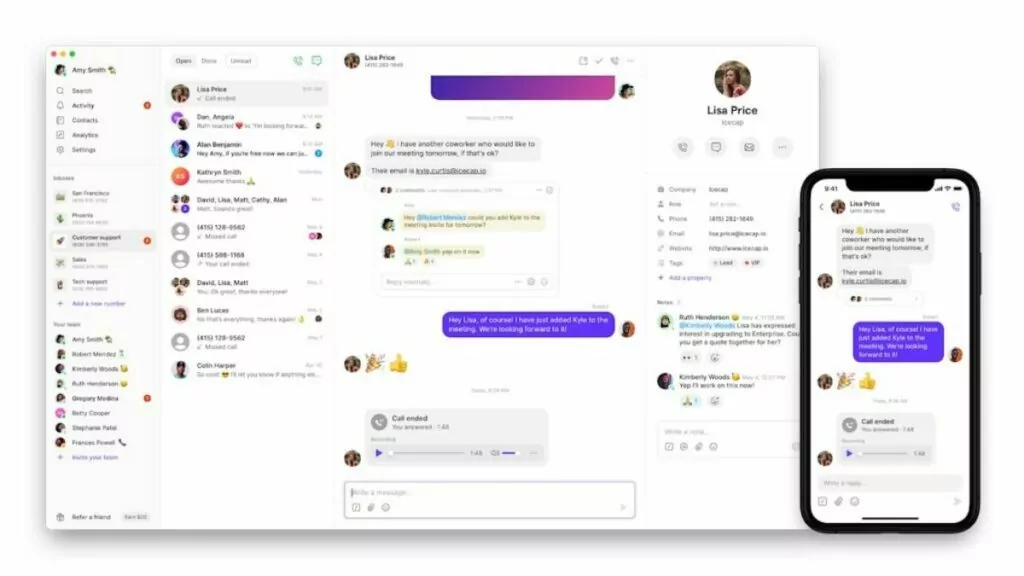
OpenPhone is a VoIP phone system for growing teams. With OpenPhone, you get a comprehensive range of business-centric features that can help you develop meaningful customer relationships more efficiently, including SMS and MMS (send videos, photos, and other files), WiFi calling, call recording, and team messaging.
Sure, other apps let you send and receive text messages too. But OpenPhone offers you a number of ways to streamline communication with others through text messaging features like:
- Snippets: Snippets are text message templates. You can create a snippet for the most commonly asked questions so you don’t have to type the same responses repeatedly.
- Auto-replies: Automatic replies let you send automatic responses to a text. For example, you can let the sender know you’ll reach out to them at a specific time later.
- Scheduled text messages: Have a client in a different time zone? Don’t wait until they wake up on the other side of the world. Just schedule the text message and let OpenPhone take care of the rest.
You can also have shared phone numbers so your teammates can respond to messages on your behalf and work together from a shared inbox. Your team even collaborates internally by adding a comment to any text message, voicemail, or call recording — the sender can’t see the thread, but your teammate can view the text message.
With OpenPhone, you also can save time on repetitive tasks by connecting your business phone system to other tools you already use. This includes integrations for popular business apps like Slack, HubSpot, and Gong. Plus, connect OpenPhone to over 5,000+ other apps via the Zapier integration and webhooks.
Key features:
- SMS and MMS support
- Snippets
- Auto-replies
- Schedule texts
- Internal threads
- Shared phone numbers
- Voicemail transcriptions
- Free calling and texting to anyone in the US or Canada
Pricing:
- Starter: $15 per user per month
- Business: $23 per user per month
- Enterprise: Custom pricing
Try out OpenPhone for yourself by signing up for a free, seven-day trial.
2. WhatsApp
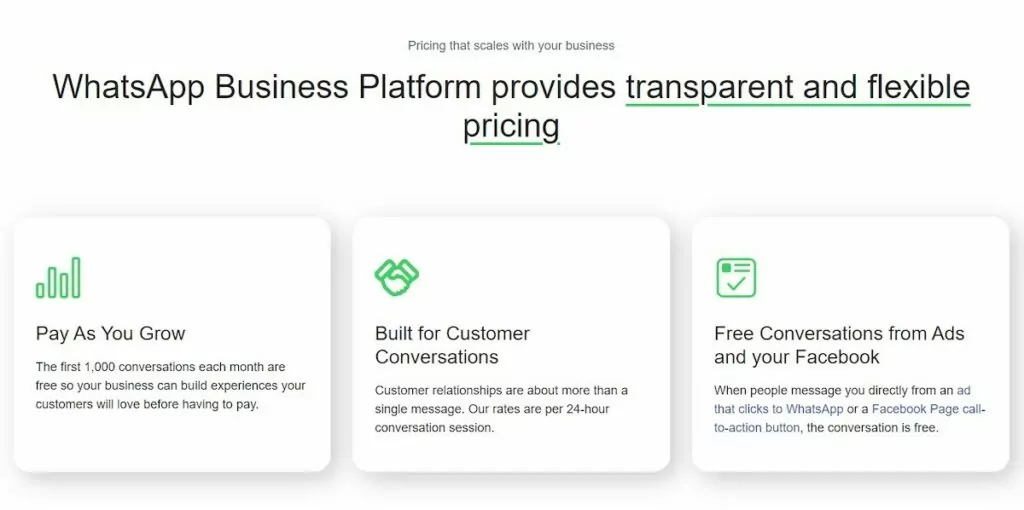
WhatsApp is well-known among the best WiFi texting apps.
The most appealing part about WhatsApp is that it’s widely used and trustworthy. All WhatsApp chats are end-to-end encrypted, so your confidential data is always safe.
WhatsApp also supports sharing multimedia files and voice messages with teammates. When you share a video file directly or via a link, the recipient can view the video using WhatsApp’s built-in video player.
With WhatsApp Business, you get 1,000 free conversations with your customers. If you need more interactions, you pay per 24-hour conversation session at a rate based on the customer’s country code and whether the user or business initiates it.
Need to collaborate with the team? You can create groups of up to 512 people — likely more than you’ll need.
While WhatsApp offers plenty of features for a free app, it lacks powerful features like auto-replies or integrations with business apps. An even bigger problem? You can only text people who use WhatsApp.
Key features:
- Unlimited texting (roaming fees may apply)
- End-to-end encryption
- Voice calling and voice notes
- Video calling
- Multimedia file sharing
- Group chats
Pricing:
- Free up to 1,000 conversations; per-conversation rates apply beyond that
3. Facebook Messenger
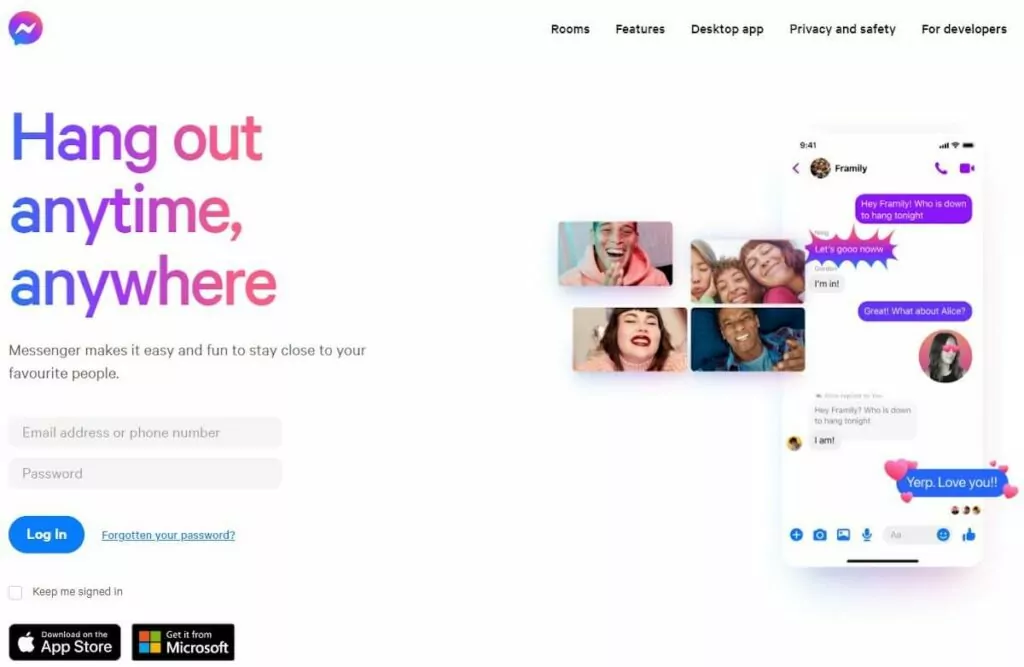
Facebook Messenger is a free WiFi chat app that allows you to text other Facebook users.
The messaging app offers almost all the features you find on WhatsApp — texting, phone calls, and multimedia file sharing.
However, they differ in one key aspect. WhatsApp lets you text other WhatsApp users, provided you have their phone number. On the other hand, Facebook Messenger only lets you message Facebook users (including Facebook pages), but without having to share your phone number with the person you’re messaging like WhatsApp requires you to.
If you need to contact a client with no Facebook account, Facebook Messenger doesn’t offer much help. You also can’t share the account with teammates to collaborate on client texts.
Key features:
- Unlimited text messaging
- Multimedia file sharing
- Voice and video chat
- Group messaging
Pricing:
- Free with a Facebook account
4. Google Voice
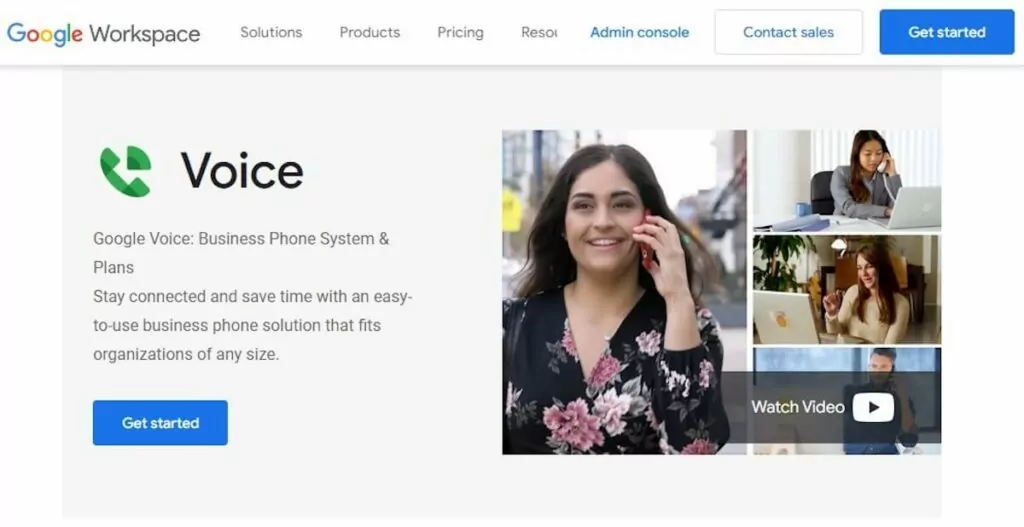
Google Voice is a VoIP service from Google that offers both free and paid plans, though free plans are only available in the US.
Signing up for Google Voice’s free plan gives you a US phone number that you can use to call or text any domestic or international phone number. Calls to the US and Canada are free, while international calls are charged a per-minute rate depending on the location you’re calling. The free version is limited to calls, text, and voicemails only.
The paid plans offer a few more features like call forwarding (Starter plan) and multi-level auto-attendant (Standard plan), depending on the plan you opt for. While Google Voice sounds like an exciting proposition, it’s rather inadequate for business use. It lacks features like auto-replies or internal threads, which make business texting frictionless.
Google Voice’s Starter plan costs $10 per user per month. But that’s on top of the required Google Workspace subscription, which starts at $6 per user per month.
Even with that price, you don’t get features like Slack and CRM integrations or toll-free numbers, which may lead you to a Google Voice replacement.
Key features:
- Free US phone number
- Unlimited calling to US numbers
- Unlimited texting (in available markets)
- MMS support
- Voicemail transcripts
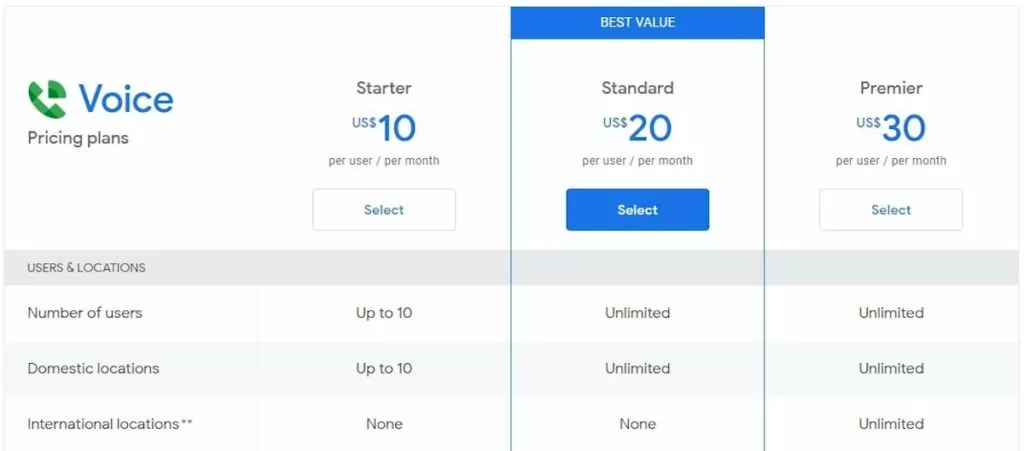
Pricing:
- Starter: $10 per user per month
- Standard: $20 per user per month
- Premier: $30 per user per month
5. Signal Private Messenger
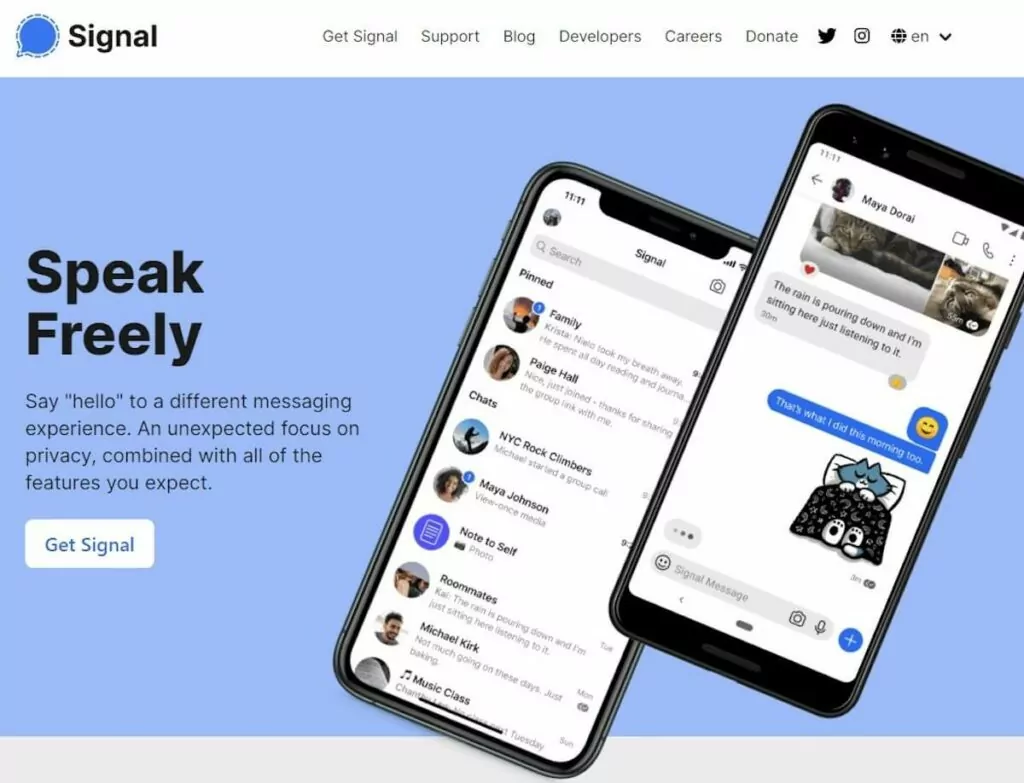
Signal Private Messenger offers users a secure way to text. Messages are encrypted by the Signal protocol, so no one — including Signal’s employees — can read your text messages.
You can use Signal for free. It’s an open-source, peer-reviewed platform. Like other messaging apps, Signal allows voice and video calls and multimedia file sharing.
However, Signal can only let you send and receive texts to and from other Signal users.
Also, you don’t get business-specific features like auto-replies or a shared inbox with Signal.
Key features:
- Unlimited text messaging to Signal users
- Voice and video calls
- Multimedia file sharing
- Highly secure encryption protocol
Pricing:
- Free
6. Viber
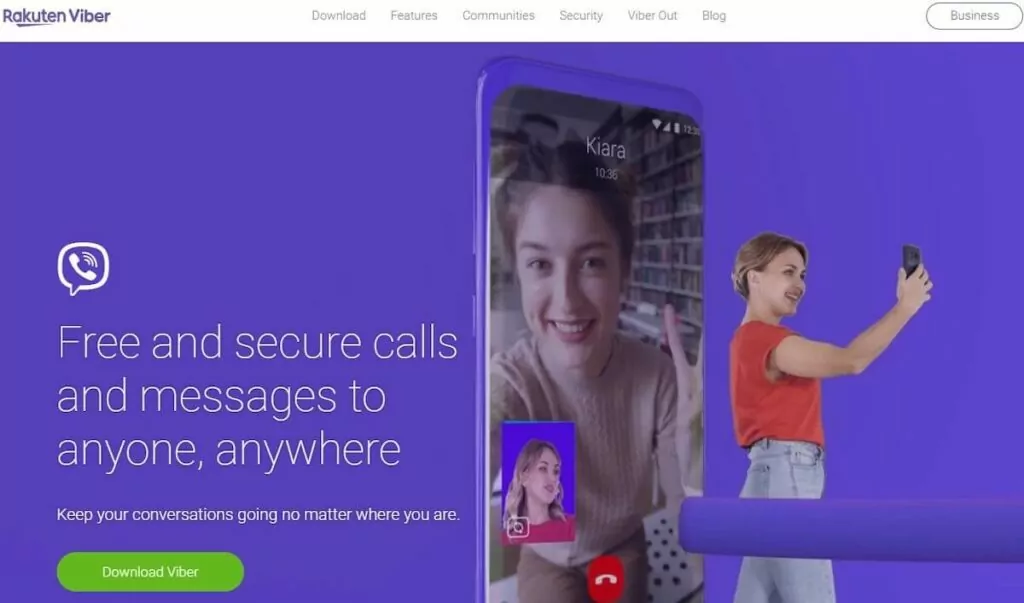
Viber is a free texting app like WhatsApp and Signal available for Android, iOS, Windows, macOS, and Linux.
The free app has all the essentials — unlimited texts, voice notes, and multimedia file sharing. You can’t text non-users with Viber’s personal messaging app, but you can use Viber for Business to text non-users.
You’ll need to go through quite a process, though, starting with selecting one of their messaging partners and setting up your Viber business account on the partner’s interface. It also lacks features that businesses find valuable, like a shared inbox.
Viber also offers a paid VoIP service called Viber Out. A Viber Out monthly subscription allows you to make calls to anyone in 60 countries — even those who don’t use Viber. However, you still don’t get features like snippets, auto-replies, and integrations.
Viber Out may be a good starting point to minimize costs when you’re only getting started. But you’ll need to switch to a robust cloud-phone system as you scale your business.
Key features:
- Unlimited calling and texting
- Multimedia file sharing
- International calls
- Text people who don’t use Viber with Viber Out
Pricing:
- Viber: Free
- Viber Out Call World: $5.99 per month for unlimited minutes
7. Telegram

Telegram is an instant messaging platform available on Android, iOS, Windows, macOS, and Linux. While it’s not as popular as WhatsApp, it’s still one of the best WiFi texting apps because it’s secure.
You can message people via Telegram using their phone number or username. Texting through a username comes in handy when you don’t want to save someone as a contact.
Again, you can only text other Telegram users with Telegram. Someone not using Telegram can’t send or receive texts from you. As a business, you’re likely better off with a VoIP service.
Key features:
- Simple interface
- Text using phone number or username
- Voice and video calling
- Group messaging
- Send emojis, stickers, and GIFs
Pricing:
- Free
8. textPlus

If you don’t want to make calls and send texts from your real phone number, textPlus is a good option that offers you a new number when you sign up.
It’s not a messaging app like Telegram or WhatsApp. You can text any US phone number even if the recipient doesn’t have textPlus.
You can use textPlus for free if you don’t mind the intrusive ads, or pay $1 per year to remove them. However, you’ll need to pay for local and international calls to non-users. App-to-app calls are always free though.
The downside to textPlus is that it lacks the features to serve a business well. For example, you don’t get snippets, scheduled text messages, or internal threads.
Key features:
- Text any US or Canadian phone number
- Local and international calling
- Unlimited free voicemail
- Free app-to-app calls
Pricing:
- Free for all SMS and MMS texting to any US or Canadian number
- Starting at $0.02 per minute for outbound calls
9. TextNow

TextNow is one of the best WiFi texting apps that also allows calling. Neither texting or calling requires the other person to have TextNow installed on their device.
The app’s free calling and texting service is ad-supported, but you can upgrade to an Ad Free Lite plan to remove the ads in the app. With the TextNow app, it’s possible to lose your phone number due to inactivity. As a workaround, you can pay to lock in your number so that it won’t be deactivated even if you don’t use it, or you can upgrade to a Premium Number.
You can start using TextNow by downloading the app on an eligible device and start texting with your current number. Alternatively, you can get a TextNow SIM card with the $0.99 activation kit.
TextNow also offers international calling. Calls to the US and Canada are always free. Calling rates to countries like Mexico and the UK are also reasonably low, even starting at $0 per minute in some cases.
While TextNow is an excellent WiFi texting app for free texting, it’s best for individuals with a smaller clientele. If you expect your business and team to grow, you might want to try a VoIP business phone system instead.
Key features
- Free calling and texting to US and Canadian numbers (even if the recipient doesn’t use TextNow)
- Low-cost international calling
- Use your own phone number or get a TextNow number
Pricing:
- Free (SIM and add-ons cost extra)
Key features to look for in the best WiFi texting apps
You’ll find many WiFi texting apps on the internet, and picking one can feel a bit confusing. Here are some key features of the best WiFi texting apps to focus on when selecting a service:
1. SMS and MMS support
A service with MMS support lets you send multimedia files like images and makes conversations more interactive.
SMS and MMS messages also have different character limits. SMS messages have a cap of 160 characters. Longer messages come through as separate messages and can often arrive on the recipient’s phone in the wrong order.
MMS character limits vary by provider. But a modern service like OpenPhone supports up to 1,600 characters per MMS message.
2. Cross-platform support
You need an app that allows texting from your computer and cell phone. The best WiFi texting apps also have an app for all popular operating systems, including Windows, macOS, Android, and iOS, in addition to a web version.
Cross-platform support is especially important for companies with a “bring your own device” (BYOD) policy. If your employees use both iPhone and Android devices, they need to be able to use the texting app on their device.
3. Snippets
No one likes typing the same response over and over. Most businesses receive common questions from customers. Having snippets — aka message templates — helps quickly respond to your client’s most common questions.
4. Auto-replies
When clients text after business hours or when you’re out-of-office, you probably don’t want to respond to a client text. Or you might want to be proactive and reach out to clients that sign up for your product or service.
That’s where auto-replies help. You can set up automated responses for a specific action. For example, any time a new client signs up on your platform, the client will automatically receive a text acknowledging a successful signup.
5. Shared numbers
When you’re on vacation or have to step away from your desk, you may need a teammate to attend to texts on your behalf.
Shared numbers allow this by providing teams with collective access to client texts and any incoming calls. You can share all texts, including inquiries, support requests, and sales with the relevant team, so your clients never have to wait if you’re unavailable.
6. Integrations
Recreating data across apps is a time-consuming process. The best WiFi texting apps for business integrate with apps like CRMs and Slack so messages automatically push to the tools you use. Integrations offer various use cases in addition to quick data migration.
For example, you can send a text message directly to the relevant Slack channel if you can integrate the texting app with Slack.
If you receive a customer support request, you can send the message to the support department’s Slack channel so an available support team member can respond.
7. Scheduled text messaging
You don’t want to text a client during the wee hours of the night. You should be especially mindful of time zones if you have a global clientele.
But waiting that long to respond might mean you forget to respond altogether.
Scheduling text messages ensure you don’t disturb the client outside of business hours and don’t forget to text back.
8. Free number porting
A WiFi texting app might require you to port your number. Essentially, you retain your current number but with a different service provider.
If the service requires you to port your number, make sure it’s free. Note that most services don’t have fees for porting a number in or out. However, Google Voice charges you $20 to port a mobile number from another carrier on their free plan.
Get started with OpenPhone: The best WiFi texting app
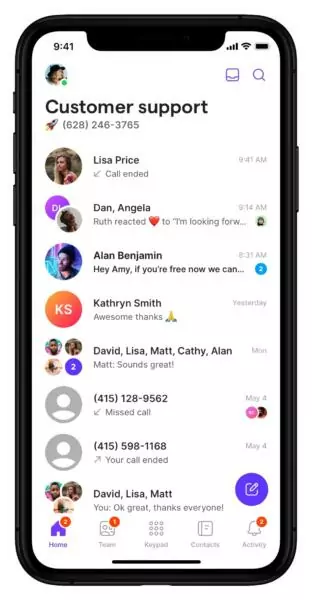
Want to provide your clients a seamless experience when communicating via text? You need a VoIP service like OpenPhone. It offers a range of texting features like snippets, auto-replies, and internal threads to make texting easier for your business.
You also get other business-centric features like unlimited WiFi calling to the US and Canada, call recording, and call transfer. To get started, sign up for your free trial of OpenPhone now.
