Deciding whether or not to use WiFi for calling? Here are the main pros and cons of WiFi calling features:
Pros
- Work outside of cell range
- No extra hardware is necessary
- Requires less frequent phone charging
- Can be used for more than phone calls
- Less expensive than data in some cases
Cons
- Less reliable in some public spaces
- WiFi isn’t everywhere
- Not all devices have WiFi support
- May use data by accident
Keep reading as we cover each of these advantages and disadvantages below.
Pros of WiFi calling
In case your team is still on the fence about using WiFi calling, you can share these key perks:
- Offers expanded connection opportunities: When your cellular signal strength is either weak or unavailable, your internet connection may be operating just fine. A WiFi calling option offers you an alternative for placing and receiving calls when your cellular strength is subpar.
- No additional hardware required: With WiFi calling, there’s no need to install outdated, bloated systems to route client calls and connect with colleagues. Say goodbye to clunky office phone systems and hello to quick, easy calls from a PC, Mac, or mobile device via VoIP phone services.
- Extends battery life of your phone: When your cell phone is constantly on the hunt for cellular service, your battery goes to waste, especially when roaming is enabled. WiFi calling has the potential to extend your phone’s battery life because it’s not draining itself when searching for cellular connections.
- Usage extends beyond just phone calls: The creators of internet-based communication systems understand that modern businesses need access to more than just voice calls. That’s why VoIP benefits extend beyond phone calls to include messaging and options to easily scale your business.
When adding an employee to your OpenPhone plan, for instance, you have the option of easily assigning them a new or shared phone number, depending on which best suits your team’s needs. - Provides cost savings: Depending on your mobile phone plan, using your cellular data for calls and texts can be expensive. But WiFi is usually cheaper, so using your internet connection instead can provide a cost-saving advantage.
Cons of WiFi calling
No solution is 100% perfect and that’s also the case for WiFi. Here are a few disadvantages to WiFi calling.
- May be unpredictable in public: Public WiFi can be unpredictable or unable to handle surges in use. In addition, you risk losing coverage if you’re moving between internet connections. Making use of a personal WiFi hotspot is one way to combat these changes in connectivity.
With OpenPhone, if you’re in the middle of a call and need to head out, you can use your cell’s data plan when you’re no longer on WiFi. - Availability isn’t universal: Unfortunately, WiFi coverage still isn’t available in every location — yet! Public hotspots increased in number by almost 500% from 2016-2021, and availability is only expected to increase in the years to come.
- Not supported on all devices: To use WiFi calling with a standard mobile carrier, you must have a smartphone to take advantage of WiFi phone calling services, which are available on newer iPhones and most Android models. However, with a business phone service like OpenPhone, a computer or tablet connected to WiFi allows you to field calls or text messages on the go.
- Inadvertent data usage fees may be incurred: One of the disadvantages of WiFi calling is that those unaccustomed to the feature may run the risk of incurring data usage fees inadvertently. If you wander out of reach of your WiFi connection, for instance, your phone may automatically switch to your data plan without you knowing.
💡 Looking for a better phone solution? Check out our guide to the best WiFi calling apps.
How does WiFi calling work?
As common as it may seem, cellular coverage isn’t accessible to everyone. New connections are being made every day, but high data fees and outdated infrastructure mean coverage is far from universal. Additionally, weak signals and cell service outages make alternative coverage necessary from time to time.
That’s when WiFi calling steps in to save the day. Even when users have a weak cellular network signal, they’re able to make calls over their internet connection through the power of WiFi calling. Your phone simply connects to WiFi rather than to a mobile network, whether you’re in a coffee shop or hard at work in your office.
As long as the WiFi calls feature is supported by your phone provider, your phone will automatically seek out the best connection in a quick and simple process. There’s no need to install additional applications or worry about finding your nearest cell tower.
Does WiFi calling use data?
Data usage rates today are higher than ever before. The last thing you want to do is blow your company’s budget on data.
High data usage is a problem for many businesses, but fortunately, it can be partially addressed through WiFi calling. When you’re connected to a WiFi network, your WiFi calls won’t use your data plan. If you need to take a call when you’re not connected to WiFi, your cellular data plan will be used instead.
Good news with this: the amount of data consumed is comparable to using a music streaming app, like Apple Music or Spotify. Using a data plan to complete a call can also consume much less than the data you would use to stream video.
Under most phone service providers, from Verizon to Sprint to voice-over Internet protocol solutions like OpenPhone, WiFi calling won’t significantly contribute to your mobile data allowances.
Can I use WiFi to call overseas to avoid overpaying?
When it comes to international business calls, data rates can be outrageous, depending on your provider. But one question you may be wondering is, “Does WiFi calling exempt me from paying international calling fees?”
Although there are usually no additional charges for WiFi calling, you’ll be billed as usual per your international phone plan. If you don’t have an international phone plan and call from your cell carrier, your plan will likely charge you using a “pay-as-you-go” model.
You’ll also need to check your provider’s fee guidelines for the country you plan on visiting. Do you plan to call US phone numbers only or overseas numbers as well? It could make a difference in your phone bill.
If you plan to conduct a lot of business overseas, it’s a good idea to explore different providers in search of the best rates. In the end, you may find a VoIP company like OpenPhone that meets your needs with affordable international calling and texting rates. OpenPhone also offers free calling and texting to any US and Canadian numbers — no matter where you are.
Double-checking your phone settings can also help ensure you’re not getting overcharged. Disable roaming data and try out a test call to make sure everything is in working order.
Most importantly, different providers have different rules. Check out yours before traveling or making international calls. There’s no guarantee that you can completely avoid paying high rates on overseas calls. But by following the above tips, you can reduce your risk of receiving an astronomical phone bill while conducting business overseas.
How to enable WiFi calling on iPhone
Your iPhone may already be set up to enable WiFi calling. In fact, you could be making use of it every day without even noticing! If you’re unsure and want to check if the capability is enabled, follow these simple steps to set up WiFi calling on your iPhone:
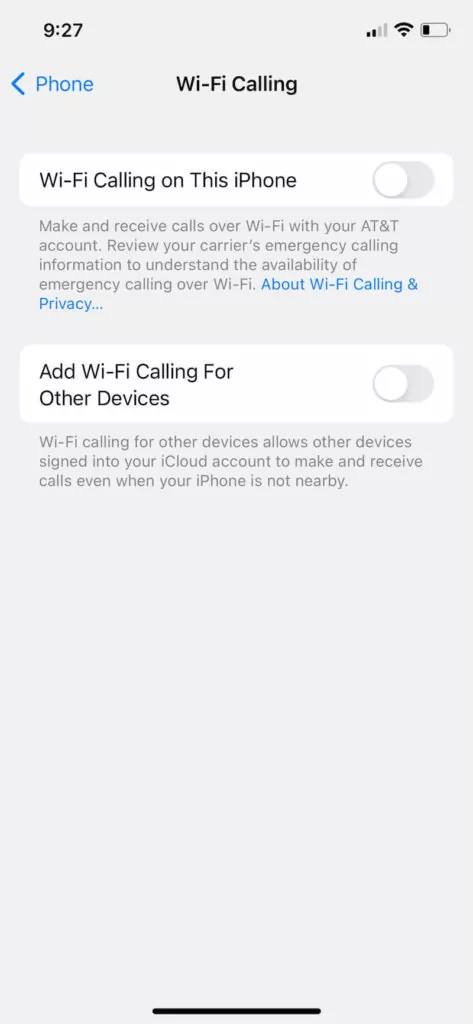
- Follow the menu to Settings > Phone > WiFi Calling.
- Enable WiFi calling by sliding the button next to “WiFi Calling on This iPhone.” You’ll know WiFi calling is enabled when the slider turns green.
- Accept any pop-ups relating to the data your carrier collects.
And voila! Just like that, you’ve enabled WiFi calling.
How to enable WiFi calling on Android
And for Android users? WiFi calling is simple for you to set up, too.
Android phones can make video and voice calls while connected to a wireless network by following these instructions:
1. While viewing your applications, click Settings > Networks & Internet > Mobile network > Advanced > Wi-Fi Calling (Alternatively, you can use the search tool to locate “WiFi Calling.”
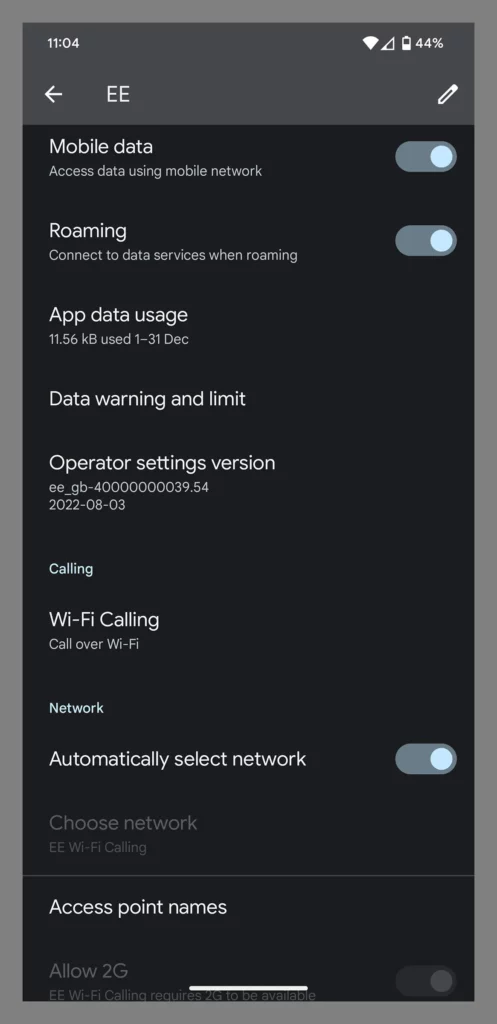
2. Tap the switch next to “WiFi Calling” to activate the feature.
And that’s how to enable WiFi calling on your Android phone. Easy, right?
Should I use WiFi calling?
Because Wi-Fi calling may not be optimal for all business models, taking the time to analyze your needs can help determine if it’s a good fit for your work.
Tracking your mobile data can help you determine your data usage, cost, and quality of your phone calls, so you can make the best decisions for your business. Examining your business needs and habits can also assist you in determining if WiFi calling is beneficial.
For example, many companies work across time zones and geographic locations, and WiFi calling is one of the simplest ways to connect dispersed teams. Relying on a WiFi connection rather than a cell phone service will give your team more flexibility in the long run.
Best of all, if you choose to use a business phone app like OpenPhone, you can place calls from any device without calling directly from your personal cell phone.
Using a personal phone for work has its own consequences, which range from jeopardizing client relationships to disrupting your work-life balance. With a business phone app, you get the best of both worlds — the convenience of WiFi calling combined with the work-life separation you need.
Can I leave WiFi calling on all the time?
You can. The only potential downside: if you leave the option toggled on and you’re out of WiFi range, your phone may constantly search for a connection and consume more of your phone’s battery.
Ready to make the switch to WiFi calling?

In an increasingly digital world, your company can take advantage of tools like WiFi calling to modernize and streamline all communication from your business phone system. There are many pros and cons of WiFi calling, and it’s important to know how to establish the proper settings on your phone to make the most of this feature.
If you’re searching for an internet-based business phone solution, OpenPhone can help! Sign up for a free trial today to experience the benefits and flexibility of a virtual phone system.
While WiFi calling can offer a stronger signal in areas with poor cellular coverage, it’s not always necessary to keep it on all the time. If you’re in an area with strong cellular signal, turning off WiFi calling can save battery life. However, if you’re in a location with weak or no cellular signal, turning on WiFi calling can ensure you stay connected.
