By the time many businesses hire new customer service reps, they’re in desperate need. It becomes a fast and furious race to onboard the new customer service rep as quickly as possible. Proper training gets pushed to the back burner while the existing team juggles many other projects, such as keeping existing customers happy and onboarding new ones.
Meanwhile, your new employees are eager to learn the ropes. A thorough customer service training manual can become your employees’ go-to resource for using tools, understanding internal procedures, and learning how to provide a consistent, five-star customer service experience.
Based on my experience leading customer service teams at companies like Evernote and LegalZoom, I’ll share what you should include in your training documentation. I’ll also break down how you can use training documentation in your onboarding and training programs.
Use your training manual as a “self-serve” reference guide
If you put together a comprehensive training manual, it should cover everything your team needs to know to do their jobs. While that’s great for supplementing your new employee onboarding, it can also be long and overwhelming.
Your training manual shouldn’t be your only employee training document. No one wants to be handed a written guide and told, “Read this to learn everything you need to know.” Instead, it should be a reference point for new employees as they go through onboarding. If the new team member has a question about a specific workflow or policy, they can check the manual and get answers instantly.
Your training manual should supplement other types of training. If you have an existing training manual, review it and see if some sections would work better as live training or video lessons. The written documentation will still be there, but you can create a more engaging learning experience for your team if parts of your onboarding are interactive or visual.
What to include in your customer service training manuals
We’re long past the days of a single, giant Word document (printed out! in a binder!) as a training manual. Your guide should be easily accessible and clearly organized into sections. If your new customer service team member wants to look up some information, they should know where to go.
If you use a knowledge base or wiki tool like Notion, Coda, or ClickUp, you can embed and link to different files rather than needing to browse through documents in Google Drive.
Your manual’s format is an important consideration as you scale up your customer support. You want to make sure your new hires are engaged during their training period and can easily reference information later. You might also think about collaboration in the manual so the right people can update training materials over time.
At OpenPhone, we use Notion as our central hub for our company documentation. Here’s an example from the customer service section of our Notion.
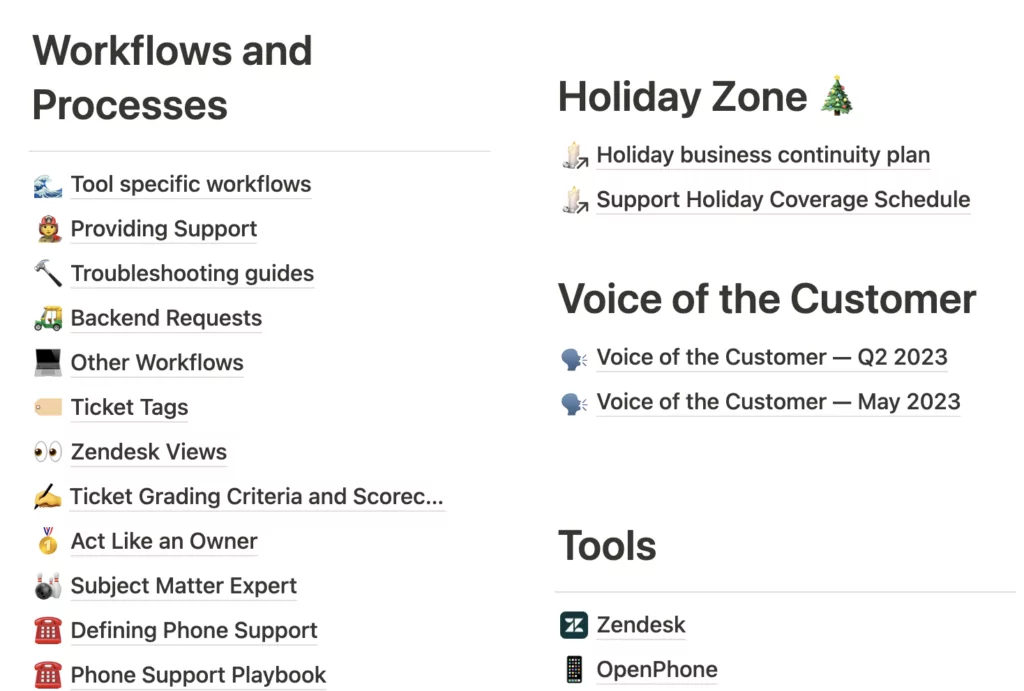
The foundation for training though starts with clearly communicating what we stand for.
Culture, values, and brand
Too often, companies don’t articulate their values and brand to new employees. Many businesses tend to train people how to do their jobs rather than:
- why the company exists
- what customers are served
- how to carry out the company’s goals
It might become ingrained in existing employees after a period of time, but it’s a missed opportunity not to cover this information with new customer service team members. After all, they’re the face of your company: they should reflect your company’s values and brand.
Share your mission, vision, and values in your customer service training manual. Mission statements can often feel abstract, so these are more effective with concrete examples, such as how your team has carried out these values in the past. This will help the new employees know what they should aspire to when they serve the customers.
Product knowledge
Your customer service team needs to understand the product inside and out. They have to know it better than your most savvy, long-term customers, and they need to know the nuances that aren’t clear in the customer-facing help documentation.
While this product knowledge will come with time and by handling a variety of support issues, it will also come through what you’ve documented in your training manual, nuances and all.
If your business offers a product, give your team access to the product. They should be able to dive in, click around, and experience the product the way a customer does. For example, everyone at OpenPhone gets a free account they can use to call and text teammates, which helps them understand how our customers use OpenPhone.
Tool-specific documentation
Any customer service role is bound to come with many tools, from ticketing to a CRM to product-specific troubleshooting tools. In addition to learning the tool itself, your new employees will need to learn how your team uses the tool.
Your training manual should provide operational support for how each tool is used and why, with links to the tool’s help documentation, if appropriate.
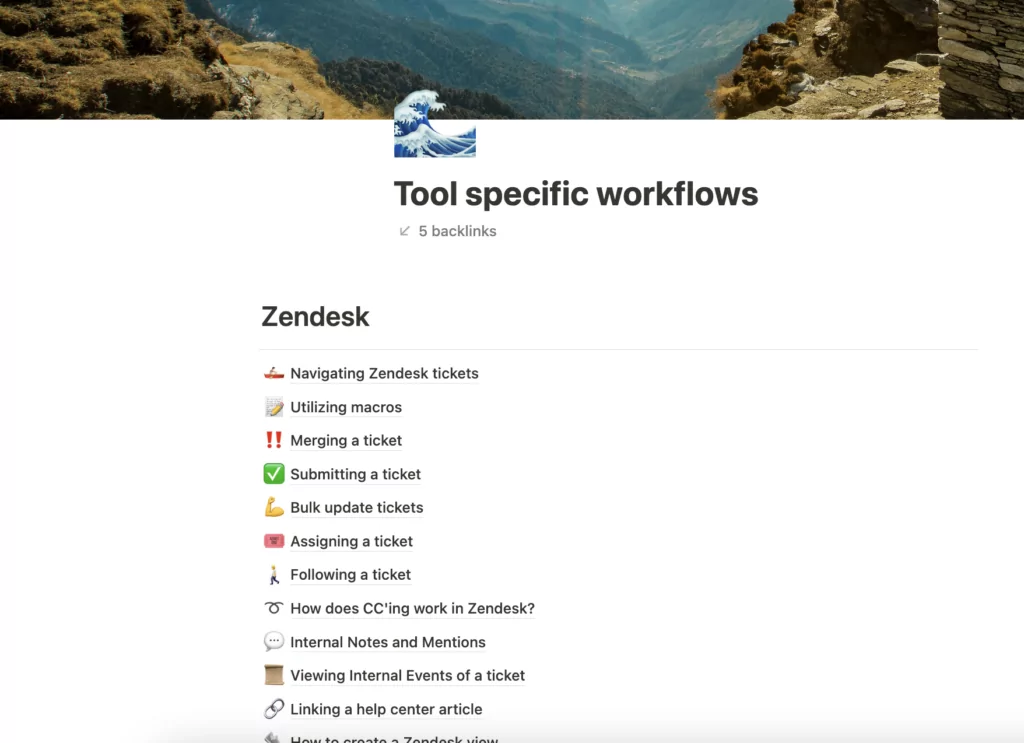
In Notion, we have information about how we use Views in Zendesk and other workflow information. If a team member wonders how to use a specific tool, Notion is where they’ll find the answer.
You can record quick videos that show how tools and workflows are used and embed them in the documentation. Sometimes that’s faster than typing out step-by-step instructions and can be quickly re-recorded by someone on the team if needed.
Troubleshooting common issues
Every customer service team has its own version of Frequently Asked Questions (FAQs). While customer-facing documentation can address some of these questions, customers will inevitably contact the support line for assistance.
Make sure new members of your customer support team are aware of your FAQs and how to resolve the questions quickly. This also gives them a quick win: they’ll feel like they know how to solve a few problems out of the vast number of issues they’ll eventually face.
Pro Tip: Create a checklist to troubleshoot common issues
At OpenPhone, we train our team to ask a specific list of questions to troubleshoot a customer’s issue effectively. These questions help them decide whether they can address the issue themselves or pass it to the engineering team.
If you sell a software product, you can create a similar troubleshooting checklist for your customer service training manual with questions like:
- Does this issue happen frequently or intermittently?
- What type of device is this happening on? (Mobile device, Mac desktop app, Windows desktop app, or web application?)
- What is the version of your device?
- When was the last time you updated the device’s app? Please check for the latest software update.
- Are you using a firewall or VPN? If so, please disable it.
- Are other users experiencing this issue, or just you? (if the product is B2B)
Additionally, the customer service representatives could ask the user for screenshots of what they are experiencing or to relay any error messages they’ve received.
Ticket management
Ticketing systems can quickly become unwieldy for any customer service team that handles high call volumes. Critical information, like product insights and repeat issues, can become buried in ticket volume — unless teams properly tag their tickets.
Your ticketing system should have a clear breakdown of ticket categories. Provide definitions in your customer service training manual and examples of each category. When you’re onboarding new team members, audit their tickets for a period of time to ensure they’re categorizing or tagging tickets appropriately.
One of the hardest parts of customer support can be categorizing and tagging tickets in a meaningful way without being too complicated. If your ticketing system has automation built in, use that as much as possible to auto-assign ticket categories or tags as they come in. That way, your team is confirming the assigned category rather than choosing from all available categories.
Handoff and escalation process
New employees can be nervous about following the right process to escalate tickets. They want to prove they can handle customer problems on their own. At the same time, if they spend too much time troubleshooting when the issue should actually go to another department or team, they might keep customers waiting for too long.
You should include clear customer service policies for escalating tickets. The customer service rep will know that if they’ve gone through all the steps, it’s time for someone else to look at the issue. This is particularly true for larger customer service teams with different tiers of support. Tiers help manage more complex or high-stakes issues effectively so the right team member addresses your customers’ concerns.
Your training manual should also outline the handoff between departments for a seamless customer experience. No customer likes to repeat themselves or be left hanging because of a hiccup in transferring departments.
4 best practices to train your customer service team
Your customer service training manual alone won’t be enough to prepare your team for real customer interactions. You need to supplement it with a structured employee training program. This can be hard for small businesses because they’re strapped for time and resources, but it’s well worth the effort.
With dedicated training, you can ramp up new hires more quickly so they become valuable members of the support staff. It’ll also help the new employee feel more useful, rather than feeling like they’re a burden to the person training them.
If you want to build (or improve!) your customer service training program, here are some best practices to follow:
1. Use a mix of written, recorded, and live training materials
While a customer service training manual is a vital piece of documentation, it should never be the only piece of training material. People learn in a variety of ways, including watching videos and trying things hands-on. They’ll never get the full experience of working with customers and the rest of the team if they only read the manual.
Incorporate a mix of live training sessions and pre-recorded video sessions in your training process. Prioritize these materials for topics that usually generate a lot of questions or that are a core part of your business. For example, if you’re a healthcare company, HIPAA compliance may require live training. You may also want to create videos for processes that are hard to describe in writing.
With both written and video material, the new employee needs time to review the material. They can either re-watch the video or re-read the documentation on their own. Test their knowledge before they “go live” on your customer support line. Give feedback and re-train the employee if they’re not yet grasping certain topics well.
2. Give your team a nesting period
After each new team member has gone through initial training, they should have a nesting period. During the nesting period, they interact with customers in a supervised environment. The trainee will communicate with the customer, and an experienced team member will double-check their responses and communication skills.
New hires can struggle if they go directly from internal training to customer interactions without a nesting period. They can feel insecure about their responses or do not know the right resource to use (yet). They can also make mistakes, which helps them learn but can lead to negative customer experiences.
Throughout the nesting period, trainees get a lot of coaching and mentorship. Mentors are not only checking for accuracy but also that trainees reflect the company’s brand and values.
Employee training materials give new support staff the theory behind your customer service function. Nesting periods help them put what they’ve learned into practice before they’re ready to “fly” on their own.
3. Build empathy with role-playing exercises
A core competency for customer service representatives is empathy. They have to be able to empathize with the frustrated customer, the angry customer, and (especially in our world) the non-tech-savvy customer.
The best way I’ve found to build team empathy is through role-playing exercises. One team member plays the angry customer while the other assumes the role of the customer service rep. They can also practice active listening and communication skills. Create a scenario to act out and then dissect what each party says.
Ask the team how each of them would react in the same situation. How would they feel? Have they ever been in similar situations in their own lives? These types of questions and teamwork build empathy and help the team put themselves in the customer’s shoes.
Building good customer service skills like empathy is really critical because customer support is a hard job. They’re on the frontline of interactions and face a lot of customer complaints and unhappy customers every day. They need to develop a lot of patience to handle customer needs.
4. Use data to measure performance
If you collect data, you can assess if new team members are excelling or if they might need some additional help or training.
If your team is small and you’re intimidated by the idea of collecting data, start with three KPIs that are important to your team and measure them weekly. Add the metrics to a spreadsheet to track progress over time and follow up with the reps as needed.
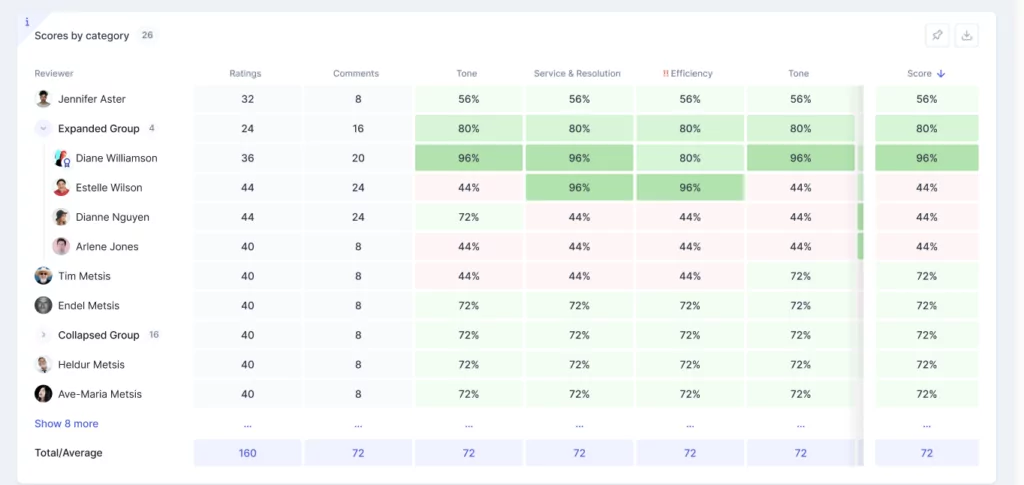
At OpenPhone, we use a quality scorecard (powered by Klaus) to measure our team against KPIs. These include SLA response times, CSAT scores, and customer sentiment on support interactions.
If you don’t do a quality check with new team members, issues can crop up and go unnoticed. You’ll also want to celebrate areas of mastery like a new team member consistently meeting the expected SLA response time.
Training is an ongoing process
Your initial employee training with your new employees is only the beginning. You’ll introduce new products, your processes will change, or people will fall into certain habits. Schedule sessions to re-train your team at regular intervals so they stay up to date.
And, of course, you’ll want to keep your customer service training manual and other documentation as updated as possible. It will only be helpful to new employees if the information is current. If you use collaborative tools like Notion, different people can be responsible for updating different areas of the guide.
Just getting started with your customer service function? Find out how to structure your customer service team and develop a customer service management strategy.

