From one end of the phone or another, chances are you’ve taken part in a customer escalation call. At some point, after multiple unsuccessful attempts to get a refund, cancel a subscription, or resolve an issue, a frustrated customer will say the dreaded words: “I’d like to speak to your supervisor.”
This type of interaction is common in the world of customer service. While the customer’s request might seem simple, effective escalation management generally requires having a process in place to determine when an escalation is necessary and how it should be handled. This helps ensure customer service teams manage their time wisely while keeping customers satisfied.
In this article, we’ll share what you need to know about escalation management, including how to set up an escalation process and best practices you can apply when managing escalations.
What is escalation management?
Escalation management refers to the process used to handle customer issues that can’t be resolved during a customer’s initial interaction with a support team member. It involves advancing a customer’s concern to higher levels of expertise or authority until the issue has been resolved.
According to Drew Schuffenhauer, Support Lead at OpenPhone, businesses should have two main objectives for their escalations: “One, you want to make sure you’re best addressing a customer’s concern with an escalation. Second, you want to make the escalation process as efficient as possible.”
What types of customer escalation can you have?
Generally, customer support teams encounter three types of customer escalations: functional, hierarchical, and automatic. Let’s explore each of these in detail.
Functional escalation
A functional escalation takes place when a customer’s issue or concern is forwarded to a specialist or a specific department with the needed expertise or skills required to address the issue.
“You might not know the answer off the top of your head, but [the customer] is coming to you for help,” explains Craig Stoss, Director of CX Transformation Delivery at PartnerHero. “It is our responsibility as CX people to provide that help — and that help might be guiding them to someone else or to another location.”
For instance, imagine a customer calls in with a basic billing question. A general customer experience (CX) representative might be able to handle the call, having encountered similar situations in the past. However, if the same customer has a more intricate, tax-related query about their bill, the rep might functionally escalate the call to a representative from the billing department, who would be better equipped to answer questions on tax specifics.
Hierarchical escalation
A hierarchical escalation takes place when an issue is escalated up the organizational ladder to someone with more authority. This usually occurs when an issue is severe or requires managerial or higher-level intervention for resolution.
For example, if a client had tried to get refunded multiple times (to no avail) for a billing mistake, they might ask to speak to a supervisor. That would be a hierarchical escalation.
Automatic escalation
An automatic escalation takes place when a customer issue meets certain predefined criteria or triggers. This type of escalation occurs automatically, without manual intervention, and is usually set up using customer service software.
For instance, a support ticket might automatically be escalated if it remains unresolved for over 48 hours. (This type of trigger makes sense, since time to resolution directly impacts customer satisfaction, loyalty, and customer retention levels.) Another trigger might be if a customer’s feedback score falls below a certain threshold after a support interaction — this could trigger an automatic escalation to ensure the issue is addressed proactively before it turns into a negative review online.
How to set up a customer escalation process
To ensure that you’re meeting customer needs as efficiently (and effectively) as possible, it’s worth taking the time to set up a customer service escalation process for your team to follow.
1. Define your service level agreements (SLAs)
Start by setting some ground rules so you and your customers know what to expect when customer support needs arise. Setting service level agreements (SLAs) with your customers is a great way to do this.
SLAs are formalized commitments you make to your customers regarding the level of service they can expect from you. It helps your customers understand how available your team is and how quickly you’ll respond to issues. You might also have different SLAs in place for different types of customers: for instance, customers on your basic plan might expect issues to be resolved within three business days, while customers on your pro plan can expect issues to be resolved within 48 hours.
Defining your SLAs not only helps manage customer expectations, it can also help keep your team honest. By comparing their day-to-day performance to your SLAs, your team can measure their performance accurately and identify potential areas for improvement — such as lowering their time to first reply or time to resolution.
The way you structure your SLAs can also impact how you manage functional and hierarchical escalations. For instance, if in your SLA you lay out the expectation that customers can expect issues to be resolved within four business days, you might automatically escalate issues that have not been resolved within 48 hours to a supervisor on the team.
2. Plan your escalation scenarios
Next, map out all the possible escalation scenarios that could come up for your customer service agents. What type of functional, hierarchical, and automatic escalations should you be prepared for? Thinking through these possible scenarios helps you prepare for every eventuality with a clear process.
“Part of handling any nightmare is ensuring there is a calm, unbiased assessment of the situation,” writes Craig about escalation processes. “Consistently using a well-tested escalation procedure will help stave off nightmares.”
One way to structure your escalation process is with an escalation matrix: a framework that defines when escalations happen and who should handle them at each level. Here’s a sample escalation matrix template you can use to get started:
| Level | Response Time | Description | Responsible Party | Next Steps |
|---|---|---|---|---|
| 1 | 1 hour | Initial customer complaint or issue. | Front-line Support Team Member | Resolve the issue using standard procedures. If unresolved, escalate to Level 2. |
| 2 | 4 hours | Issue unresolved by front-line. Requires specialist knowledge or authority beyond initial rep. | Specialist or Senior Team Member | Review and attempt resolution. If unresolved for more than 4 hours or at the customer’s request, escalate to Level 3. |
| 3 | 24 hours | Complex issue requiring managerial intervention or deeper expertise. | Customer Service Manager | Manager reviews, liaises with other departments if necessary, and addresses the issue. If unresolved for more than 24 hours or involves a major service failure, escalate to Level 4. |
| 4 | 48 hours | Major service failures or critical issues potentially affecting business reputation. | Business Owner/CEO | Owner/CEO assesses the issue and sends communication to all customers affected. |
3. Craft a communication protocol with customers
Decide how often you’ll update customers during an escalation. Keep in mind that 73% of consumers say valuing their time is the most critical thing a company can do when providing customer support — so your updates should be proactive, transparent, and regular. However, you don’t want to overwhelm customers with your updates, either — or bother them when you have no real updates to provide.
When communicating an escalation to a customer, let them know the steps you’re taking to resolve the issue and when you’ll be in touch next. That way, they know when to expect an update from you and won’t feel like they’ve been forgotten about.
You should also clarify where customers can expect to hear an update from you — and be willing to connect with them on their preferred channel, whether that’s a shared Slack channel, a text thread, a standing call, or an email.
If an issue has affected multiple customers, not just one, you’ll need to figure out a plan to keep customers updated en masse — whether that’s through updates on social media, email updates, text updates, or all of the above.
4. Decide when an escalation is resolved
How will you determine when an escalation has been resolved? Lay out a clear list of steps that need to be completed for an escalation to be deemed resolved. This might include items like:
- Communicating the resolution to the customer
- Marking a ticket as closed within your customer support software
- Informing other team members involved of the resolution
- Making a note in a customer’s file in your customer relationship management (CRM) tool
- Determining any next steps that need to be taken with any related teams
5. Determine your post-escalation process
After you’ve resolved an escalation, your next step should be to ask: “How can we keep this from happening again?” A post-escalation process should involve conducting a root cause analysis in order to identify the source of the escalation and whether anything could have been done differently to prevent the escalation from occurring. That might mean:
- Revisiting your existing support processes
- Noting an opportunity to further train a team member
- Flagging an issue for another team to address
Sunny Tripathi, Sr. Support Operations Manager at OpenPhone, also recommends categorizing escalations to assist with the post-escalation process.
“When you categorize your escalations, you can see patterns of where you need to focus as a team,” says Sunny. “If there’s a bug in the system that caused X% of escalations in the past month, that’s data we can take to our engineers and get them to prioritize a solution to address it.”
Keeping track of the causes of your escalations can also be useful in providing feedback to your team and determining priorities for your team.
Pro tip: Have an escalation process for negative customer reviews and scores
When we think of escalations, we often think of frustrated customers who demand, in real time, to speak to the manager. However, customers don’t always share their frustrations directly with a business — instead, they share their feelings in third-party reviews or negative Net Promoter or Customer Satisfaction scores.
Sunny recommends proactively tracking customer reviews and scores and using them to trigger escalations.
“Someone senior on your team, like a manager or a lead, can look at the score and gauge whether that support team member could have done something better,” says Sunny. “If so, they can tell that team member to follow up with the customer and try to rectify the situation. If not, they can jump in and work with the customer directly to improve their experience.”
Sunny also recommends that customer service teams review scores and negative feedback metrics on a weekly or monthly basis so team members are better equipped to collaborate on addressing customer issues.
5 best practices for customer escalation management
As you build your escalation management process, keep these five tips in mind.
1. Design simple escalation paths
If you’re setting up an escalation process for the first time, make sure you don’t overengineer the process. Drawing in multiple stakeholders at each stage of the escalation process might sound like a good way to keep everyone informed — but it will slow down your customer response time.
“Any sort of escalation pathway that’s going to get more people involved internally than needed is ultimately going to delay getting a resolution to the customer,” says Drew.
When you map your escalation scenarios, try to figure out the least number of people required for each scenario and start from there. You can always share information with more people within the company in your post-escalation process — once the customer’s problem has been resolved and your customer is satisfied.
2. Assign an owner for every escalation
Every escalation needs a dedicated owner to lead it, otherwise no one will be held accountable for seeing it through.
“Someone has to own the problem,” says Craig. “You can’t just have seven people from seven different departments on a phone call with a customer trying to solve a problem.”
Once an owner for the escalation has been established, that team member should introduce themselves to the affected customer as their main point of contact. Internally, everyone on your team should also understand how they can get help from others while remaining a point person on the issue. For instance, you might provide your team with a dedicated phone number they can call to reach colleagues, consult with senior team members, or escalate calls as needed while they have a customer on hold.
3. Set the correct expectations with the customer
Be transparent and proactive with customers about how their escalations are proceeding — but make sure you’re also setting the correct expectations with them.
“It’s definitely important to let your customer know what you’re doing with their ticket,” says Drew. “Give an idea of what kind of timeline they might expect.”
At the same time, if you’re unsure when a ticket will be resolved, don’t make promises on a strict timeline. Instead, let them know you’ll provide an update within a certain timeframe, even if a resolution hasn’t been reached yet. That way, they’ll have clear expectations around communication without you making promises you can’t keep around resolutions.
4. Record each customer interaction in an escalation
Recording customer interactions for your call escalations has two benefits:
- ·First, you can use previous call recordings and transcripts to review the expectations if a customer gets upset. If you’re meeting those expectations, you might remind the customer of what was set, and if you’re not, you might apologize for the lapse.
- Second, customer service call recordings can be used after an escalation has been resolved in order to look for training opportunities or to train new team members on different escalation scenarios.
Pro tip: Automatically record and transcribe calls for easy access
If you use OpenPhone, you can enable auto-recording to ensure you never forget to record an important call. Recordings — and their associated transcriptions — are saved in your customers’ interaction history, so you can always access past customer conversations at the click of a button.
To share call recordings and transcriptions with other team members, simply tag them in an internal thread below the call recording.
5. Use internal threads to collaborate on escalations
If your team shares a unified inbox to view and collaborate on customer calls and messages, they can work together more easily on escalations.
For instance, if a team member is having trouble communicating with a difficult customer over SMS, they can tag their manager in an internal thread for added guidance. This allows the customer to have a seamless conversation with just one customer service rep while allowing the rep to get the internal support they need.
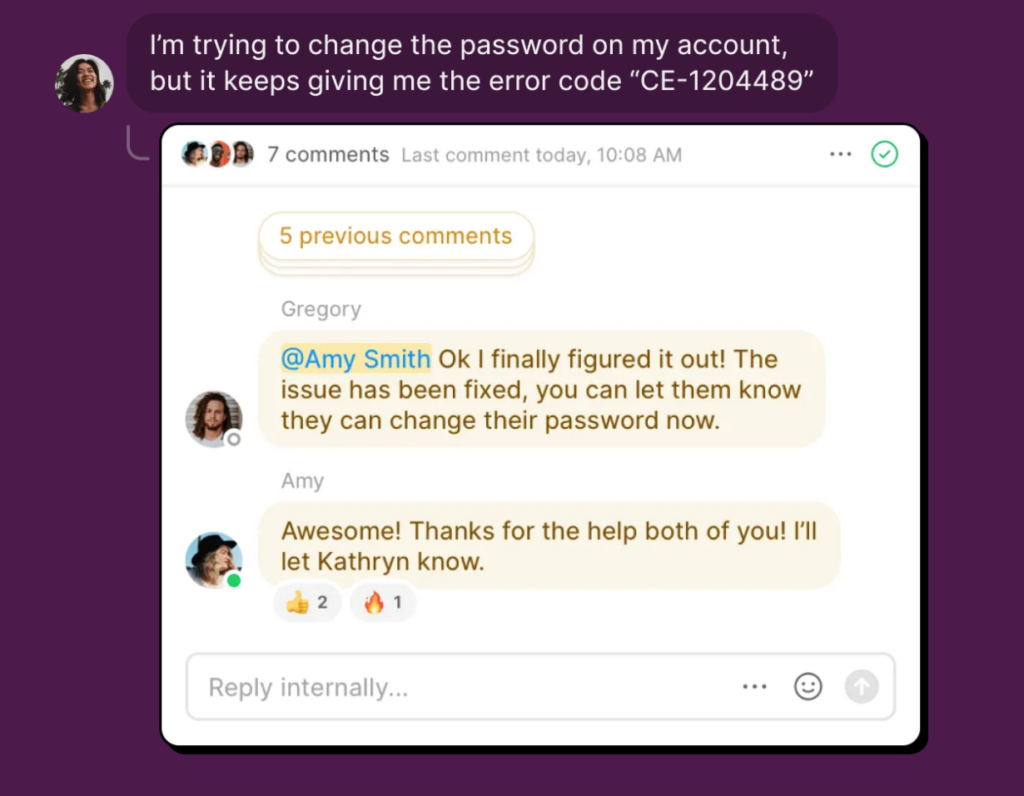
OpenPhone makes escalation management easy
OpenPhone’s modern business phone makes it easy for teams to collaborate on customer escalations. With OpenPhone, you can automatically record and transcribe calls, making it easy to coach team members on escalations. You can also use internal threads to help team members collaborate on escalations behind the scenes. If a team member needs to tag in a supervisor during a call, they can also use our hold, group calling, or warm transfer features for a smoother handoff.
To learn more about OpenPhone’s team-friendly features, chat with our sales team or start your free trial.
