Imagine juggling a dozen balls in the air while riding a unicycle on a tightrope — that’s what running a small business can feel like without the right tools.
You’re trying to keep track of customer information scribbled on sticky notes, your sales team is using outdated spreadsheets, and you’re losing precious hours searching through emails to find that one conversation you had with a client. It’s chaotic, stressful, and leaves you with little time to actually grow your business.
What if there was a better way? That’s what a cloud CRM can give you.
Cloud CRMs are customer information platforms designed to store customer data on your internet connection. They are essential tools for every small business, as they help you build stronger customer relationships and look more professional to contacts.
Are you thinking about purchasing a cloud CRM subscription? To help you make an informed decision, we rounded up the 10 best cloud CRM software platforms for small businesses:
- OpenPhone
- Hubspot Sales Hub
- Bigin by Zoho CRM
- Freshsales
- Pipedrive
- ClickUp
- Close
- monday sales CRM
- Less Annoying CRM
- Salesforce
This article covers everything you need to know about cloud-based CRM solutions, including what they are, what they offer, and how they can help you make the most of your business.
Let’s start at the beginning:
What exactly is a cloud CRM?
A cloud CRM is customer relationship management software hosted on the internet. It’s typically a software as a service (SaaS) you can use to build better relationships with customers.
In the past, data collection for customers could be time-consuming and frustrating, especially if you had to manually record information and share details with your team over email. However, a CRM offers an automated way to capture, push, and update real-time data without relying on in-house resources. This means you can offer great support to customers without spending countless hours recording or moving key information.
With a cloud CRM, you can record information like:
- Contact birthdays
- Sales stage or funnel
- Total customer value
You can also sprinkle in delight by creating seamless caller journeys, which means customers don’t have to repeat themselves on customer service, sales, or marketing calls.
3 key reasons businesses use cloud CRMs
Cloud CRMs help small businesses build stronger customer relationships. Here’s how:
- Capture context on your customers in one place: Cloud CRMs help you log every text message, call, and email you exchange with your customers. By doing so, your cloud CRM becomes a single source of truth your team needs to understand your customers.
- Collaborate with a high degree of flexibility: You can access cloud CRMs across mobile phones, laptops, and tablets. This enables your team to log customer interactions from anywhere at any time while instantly sharing insights with other team members.
- Share customer information across your tech stack: Cloud CRMs integrate with your small business tech stack so you can easily share customer updates in your internal communications and project management tools. No need to manually share customer insights in different tools — CRMs store all your customer data on the same accessible platform.
On-premise CRMs vs. cloud CRMs
- On-premise CRMs are CRMs with servers located onsite. These are typically expensive to set up and usually come with a steeper learning curve. The upfront cost for an on-premises CRM can be over $20,000.
- Cloud CRMs are CRMs with servers hosted by a CRM provider. They’re typically easier to use and more affordable for small businesses (starting at $15 per user per month). Certain CRMs even have a free version where you can get started for no additional cost.
Keep reading to see how the 10 best cloud CRMs for small businesses compare.
Breaking down the best cloud CRMs for small businesses
Now let’s look at the top options — starting with the most popular option with built-in texting and calling capabilities, as voted on by hundreds of professionals on G2.
1. OpenPhone: The best cloud CRM for small businesses
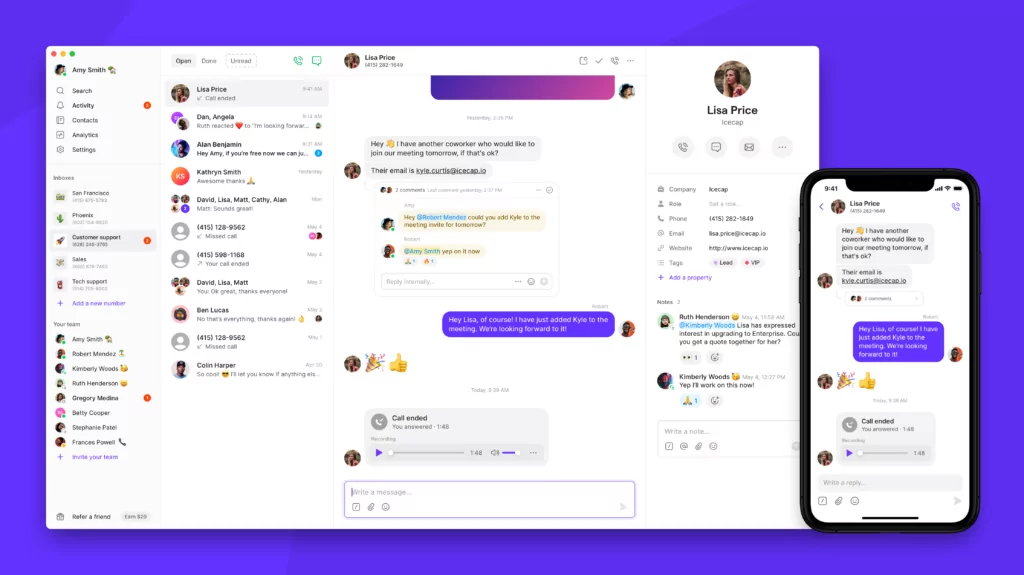
Pros
- Automatically captures customer interactions, including calls, texts, and voicemails
- AI features for instant transcripts, call summaries, and action items
- Integrations with 5,000+ third-party apps
- Custom contact properties
- Contact notes for internal collaboration
- Single view inbox catches you up on conversations faster
Cons
- No pipeline tracking (can be integrated with sales CRMs)
- No sales forecasting or sales analytics features
OpenPhone is a lightweight CRM that provides unlimited calling and texting to the US and Canada. Using OpenPhone, you can easily see all calls, texts, and voice messages with specific contacts in a single view. You never have to worry about missing a call again — you can use shared numbers to split responsibility among your team for incoming calls.
With OpenPhone, your business can set up dedicated business numbers so your team can keep their personal cell numbers private. Need more than one phone number to manage calls? You can get as many local US, Canadian, or toll-free numbers as your team needs.
If customer relations is top of mind for your team, you can also use OpenPhone to automatically capture customer interactions and update details like their name, email, or sales stage. Since you can set custom properties and leave notes on specific contacts, you can easily access updated customer information so anyone on staff can follow up with customers.
Working together from a shared number, your team can also assign tasks and loop in teammates using internal threads. If you want to save even more time for your team, you can tap into automations with Zapier and webhooks.
Speaking of automation, OpenPhone provides instant AI transcriptions for all your phone calls. You can also access AI-generated call summaries so you can review the next steps after each call. With instant call summaries, everyone on your team can get on the same page and move sales and customer success conversations forward.
OpenPhone is designed to grow alongside your business, which means we can scale up at whatever pace works best for you. We even have integrations to more robust CRMs — including HubSpot and Salesforce — so you can bring all your other customer interactions together across different channels and platforms.
You can try OpenPhone for yourself with a free, seven-day trial.
What customers say about OpenPhone
- “OpenPhone has powerful calling and messaging features, as well as a lightweight CRM. Messages support various attachments and have emojis. The price is affordable, and it works great for me!” — G2
- “I like that I can use it as a very lightweight CRM. I store all the essential information about my clients there and can easily find it. The primary use of OpenPhone is as a VoIP phone, but I find myself using the CRM-type features a lot as well.” — G2
- “This is an extremely affordable phone system. There’s even a light CRM that comes with it. I can see it can only get better in the future, but I’m still impressed with what I get versus how much I pay.” — Capterra
OpenPhone pricing

- Starter: $15 per user per month for shared phone numbers, internal threads, contact notes, voicemail transcriptions, scheduled messages, auto-replies, manual call recording, and more
- Business: $23 per user per month for automatic call recording, AI call summaries and transcripts, and integrations with HubSpot and Salesforce
- Enterprise: Custom pricing for a custom plan, including audit logs and priority support
2. HubSpot Sales Hub
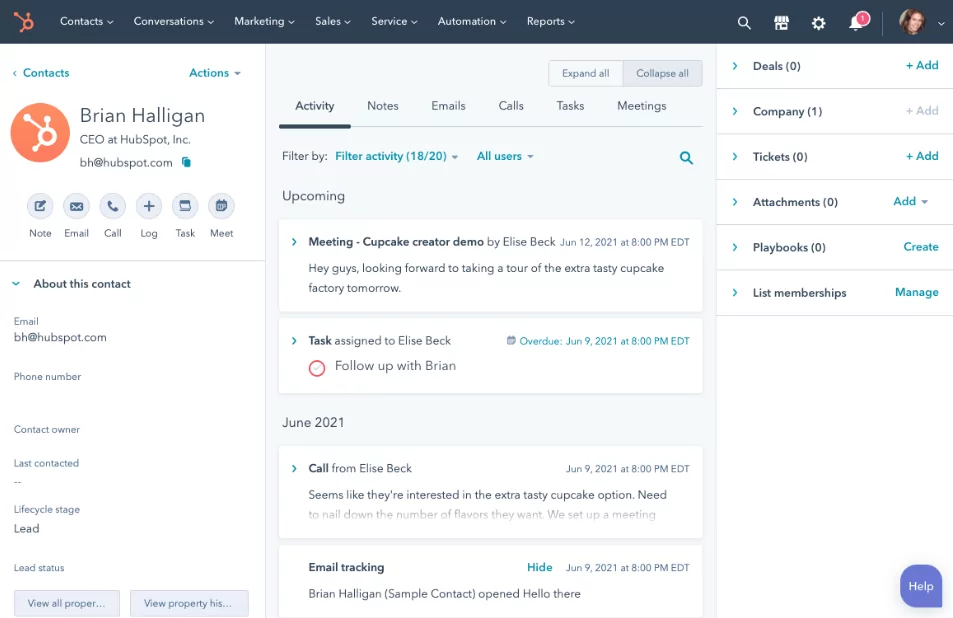
Pros
- Contact and deal pipeline management
- List segmentation for static and dynamic lists available
- Contact intent tracking on email and websites
- Simple automation workflows for sales teams
Cons
- Calling limited to 500 minutes in lower tiers
- Only 1 phone number provided in lower tiers
- Sales analytics and forecasting only available on higher tiers
You may have learned about HubSpot through its email marketing platform or perhaps used one of its free tools for social media scheduling. While HubSpot certainly does offer each of these products, it also offers a scalable CRM — making it one of the bigger players in the cloud CRM space.
HubSpot offers plenty of features in the Starter plan of its CRM Suite, including contact and deal pipeline management, list segmentation, contact intent tracking, and simple automation workflows.
Unfortunately, HubSpot’s basic CRM plan also limited calling features for businesses. It only provides one phone number per account and limits your call time to just 500 minutes. This might not be enough to speak with leads and contacts, especially as your business grows and adds new customers.
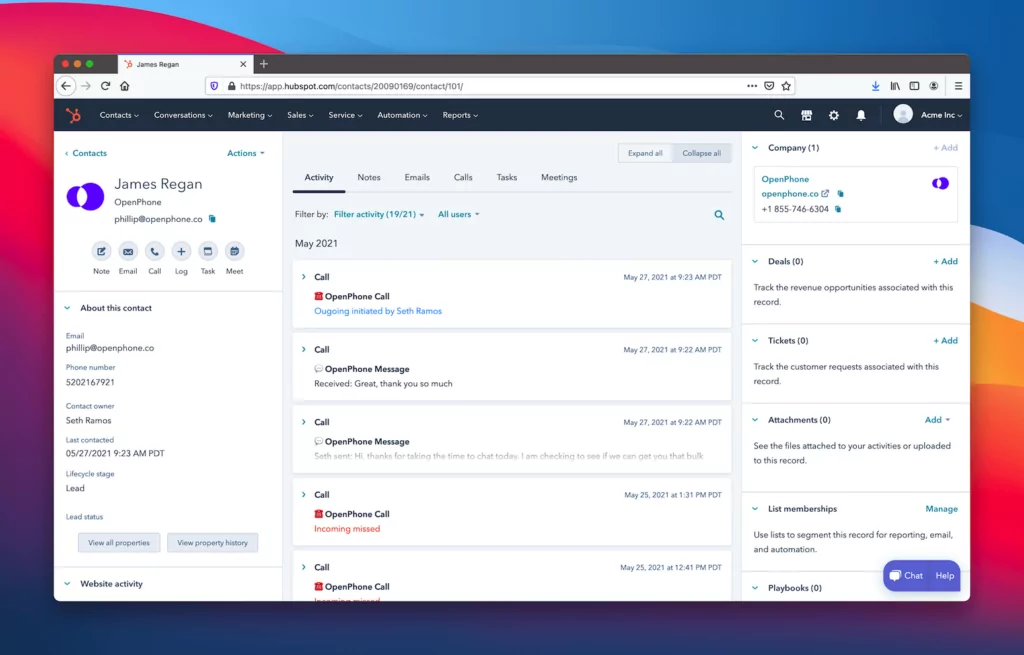
By stacking a business phone system like OpenPhone with HubSpot, you can have a single source of truth for all your customer interactions. OpenPhone’s HubSpot integration automatically logs all calls, texts, and voice messages into HubSpot so your team can focus on more human-centric tasks.
HubSpot Sales Hub pricing
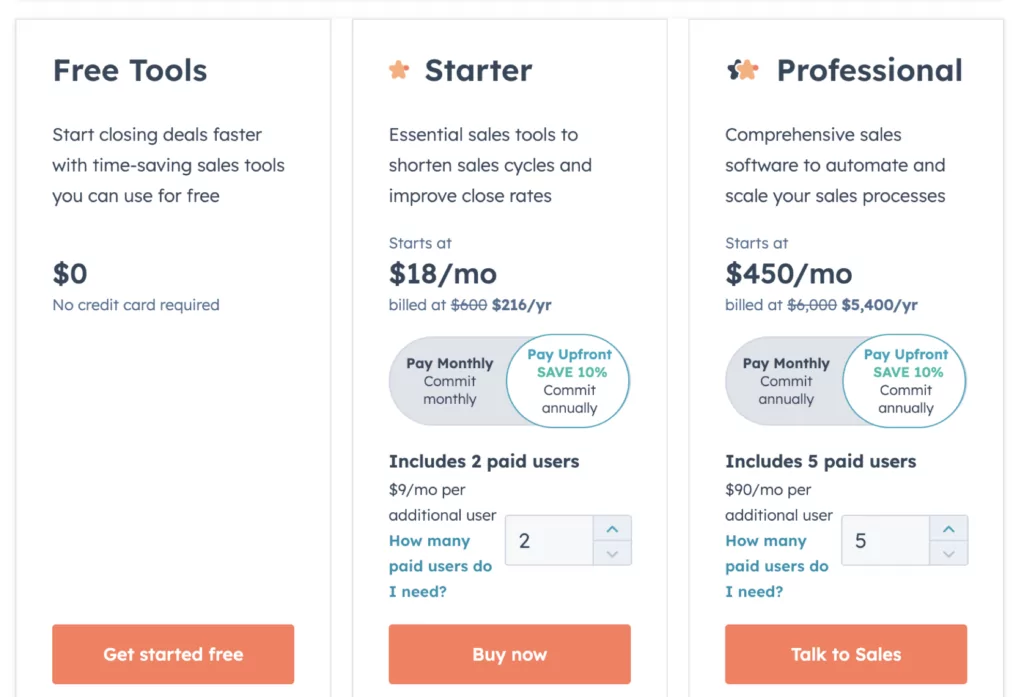
HubSpot offers different products to businesses based on their specific use cases. Pricing for Sales Hub is listed below:
- Free Tools: $0 per month for access to the basic CRM
- Starter: $18 per month to access calling functionality, conversation routing, automation, and more
- Professional: $450 per month to access rep productivity performance, call transcription and coaching, deal and company scoring, sales analytics, forecasting, and more
3. Bigin by Zoho CRM
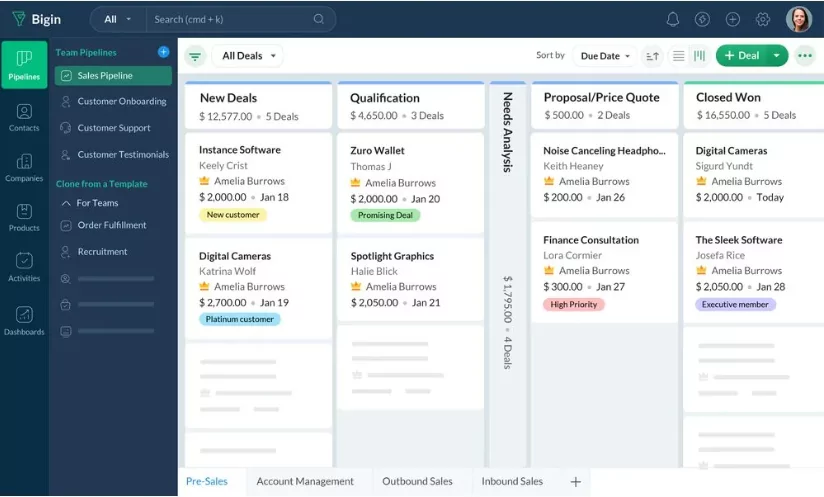
Pros
- Team pipeline management
- Workflow automations for repetitive tasks
- Sales analytics and dashboards
- GDPR and HIPAA compliant
Cons
- No AI features for call transcripts, summaries, and action items
- Lack of platform customization
Bigin by Zoho is a small business CRM designed to manage customer interactions.
With Bigin, you can:
- Create team-specific pipelines and customize pipeline stages for your business
- Automate workflows based on new customer interactions and pipeline updates
- See how your sales, customer success, and support teams perform with analytics and dashboards for each pipeline
But Bigin doesn’t offer many advanced features for growing small businesses. For example, you can’t access AI features like call transcripts, summaries, or action items, which makes it more time consuming to get context or take action on customer interactions. You also can’t integrate with other workplace apps (like Gmail) unless you upgrade to one of Bigin’s paid plans.
Another tradeoff of using Bigin by Zoho CRM? It may be hard to customize. Just check out this recent review to see what past customers have to say: “There are a limited number of custom fields and no email templates to use. Plus, it’s difficult to create email templates on my own.” — SoftwareAdvice
Bigin by Zoho CRM pricing
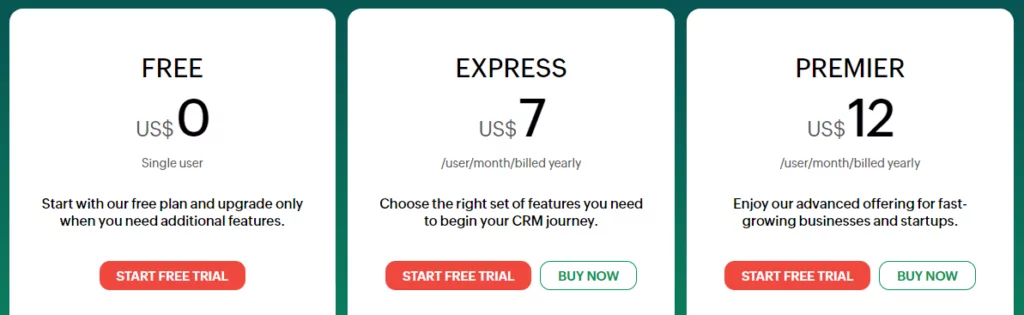
- Free: $0 per user per month for 500 records, three instant workflows, and one pipeline
- Express: $7 per user per month for 50,000 records, 10 instant workflows, and three pipelines
- Premier: $12 per user per month for 100,000 records, 30 advanced workflows, and five pipelines
4. Freshsales
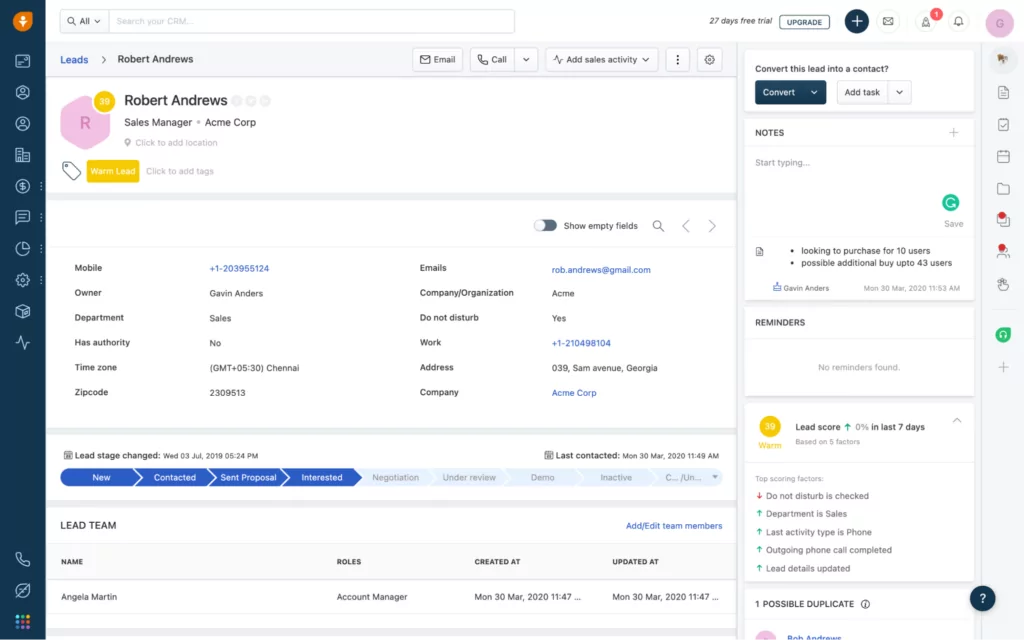
Pros
- Table and Kanban views for customer management
- AI-powered contact scoring
- Workflows and sales sequences to reduce manual effort
- Plug-and-play integrations and API access
Cons
- No AI features for call transcripts, summaries, and action items
- Lack of platform customization in basic tiers
- No group calling in basic tiers
- Texting requires a separate solution
Freshsales is a unique SaaS designed to roll customer service, IT, and CRM software into a single platform. Once you sign up for a free or paid tier, you can manage customer relationships with multiple views to organize contact and deal information.
Freshsales’ standout feature is its AI-powered contact scoring, which indicates which contacts and leads are high intent in your sales pipeline. Freshsales bases this score on positive and negative signals so you can drill down your data and make more informed decisions.
While Freshsales offers some AI-powered tools, it doesn’t offer AI features like call transcripts, summaries, or action items. It may be more difficult to get information on customer interactions or follow up with contacts when you need to seal a deal.
Keep in mind that Freshsales doesn’t offer key calling features in its basic tiers, including group calling and holiday call routing when teammates are out of the office.
Freshsales pricing
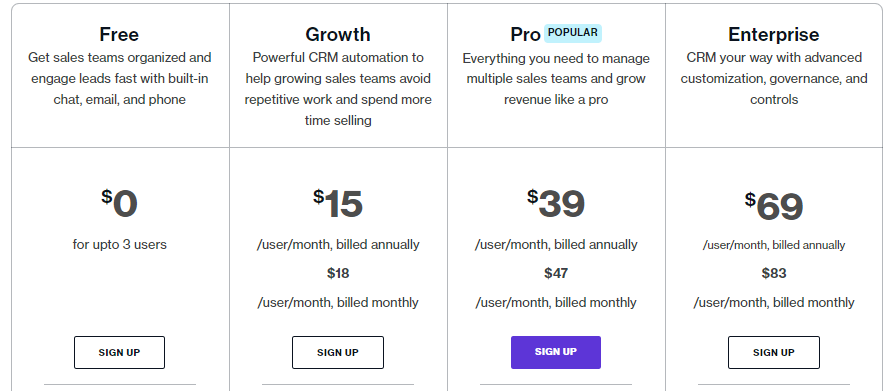
- Free: $0 per user per month for email templates, custom fields, and access to the mobile app (three users max)
- Growth: $15 per user per month to access the visual sales pipeline, AI-powered contact scoring, and sales sequences
- Pro: $39 per user per month to access AI-powered deal insights, time-based workflows, and more
- Enterprise: $69 per user per month to access AI-based forecasting insights, a dedicated account manager, and more
5. Pipedrive
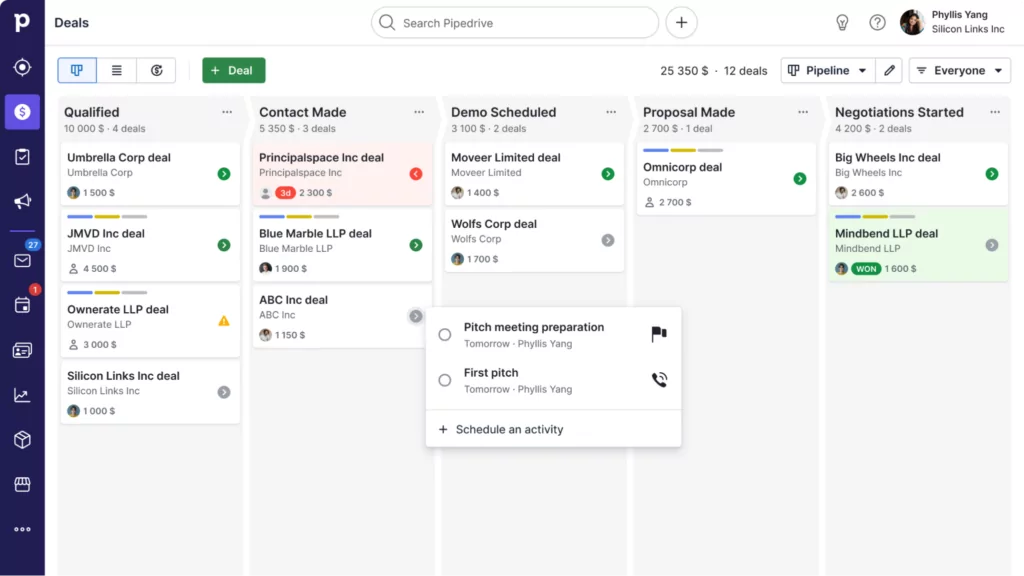
Pros
- Lead and deal pipeline management
- Smart contact data pre-qualifies leads
- Customize pipeline stages and fields
- Sales dashboards, reports, and goals
Cons
- No AI features for call transcripts, summaries, and action items
- No built-in calling and messaging features
Pipedrive is a basic CRM for small businesses. In addition to its lead and deal pipeline management tools, it offers the ability to customize your pipeline stages and fields.
You may notice that Pipedrive heavily markets itself to growing sales teams. Their smart contact data feature uses publicly available data to pre-qualify leads, which can help your team focus on high-intent contacts.
Unfortunately, Pipedrive doesn’t offer everything you need to scale as a small business, especially when it comes to consistent contact communications. This CRM completely lacks built-in calling and messaging features, which means you can’t call or text contacts or keep a record of past interactions.If you want the power of Pipedrive’s pre-qualifying feature with the strength of calling and messaging features, you can connect your Pipedrive account with a business phone solution to automate communications for your sales and customer success teams.
Pipedrive pricing
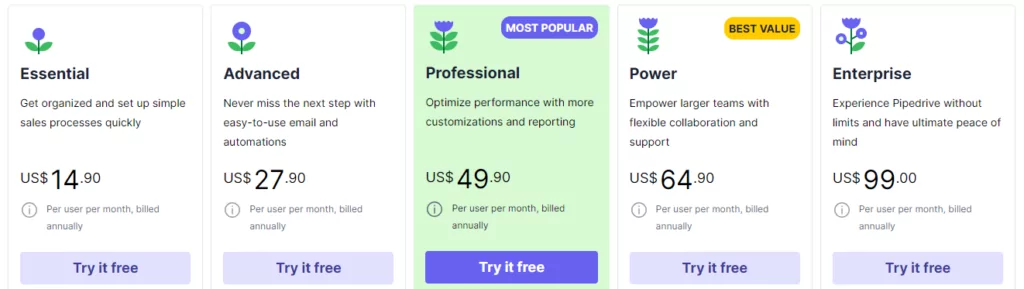
- Essential: $14.90 per user per month to access basic lead, deal, contact, and calendar tools
- Advanced: $27.90 per user per month to access full email sync with templates, automations, and meeting scheduling
- Professional: $49.90 per user per month to access lead routing, contract management, and revenue forecasts
- Power: $64.90 per user per month to access project planning, account permissions, and phone support
- Enterprise: $99.00 per user per month to access unlimited reports and enhanced security
6. ClickUp
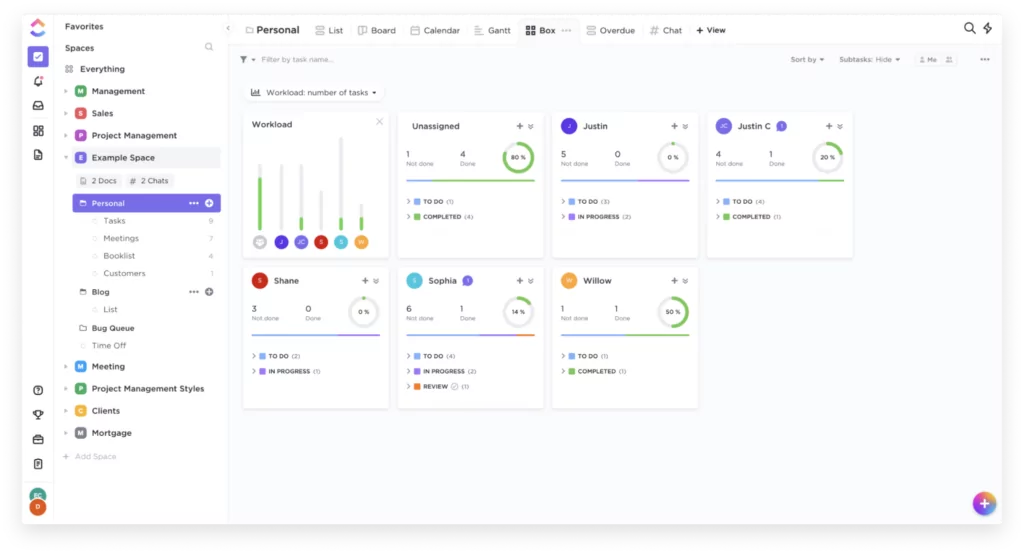
Pros
- 10+ views for organizing customer relationships
- 50+ dashboard widgets to analyze CRM data
- Robust project management features, including Gantt charts, subtasks, and dependencies
- AI features for call summaries and action items
Cons
- No built-in calling and messaging features
- Harder to set up and start using
ClickUp is a project management platform you can customize into a CRM. Pricing is one of its standout features: the free tier is free forever and offers unlimited plan members so you can scale your team at no extra cost.
Small businesses can feed many birds with one scone with ClickUp — you can access collaborative docs, project management tools, and a cloud CRM in one platform. You can also enable AI call transcripts, summaries, and action items so you can keep tabs on customers without letting key information fall through the cracks.
But there are a few drawbacks to using ClickUp as a CRM. Since ClickUp is a horizontal product ( a platform with lots of features), it may be harder to set up without lots of work upfront. First, you have to build your preferred workflow directly in the platform, which may be a barrier to time-pressed business owners. Then, you have to train your team members on how to use the CRM, which may be difficult since your specific design isn’t an existing product with a recognizable interface. Keep in mind that ClickUp’s communication features are limited at best. You can send emails, but you can’t make calls or text your customers. This means you have to integrate with a business phone system to automatically log calls and messages in the platform.
ClickUp pricing
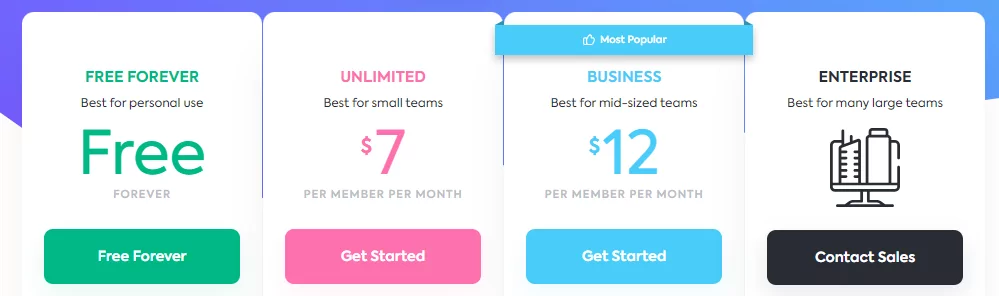
- Free: $0 per user per month for 100 MB of storage, unlimited tasks, and unlimited free plan members
- Unlimited: $7 per user per month to access unlimited storage, integrations, dashboards, and more
- Business: $12 per user per month to access Google SSO, unlimited teams, advanced automations, and more
- Business Plus: $19 per user per month to access team sharing, custom permissions, increased automations, API, and more
- Enterprise: Contact Sales to access enterprise API, HIPAA compliance, customer success manager, and more
7. Close
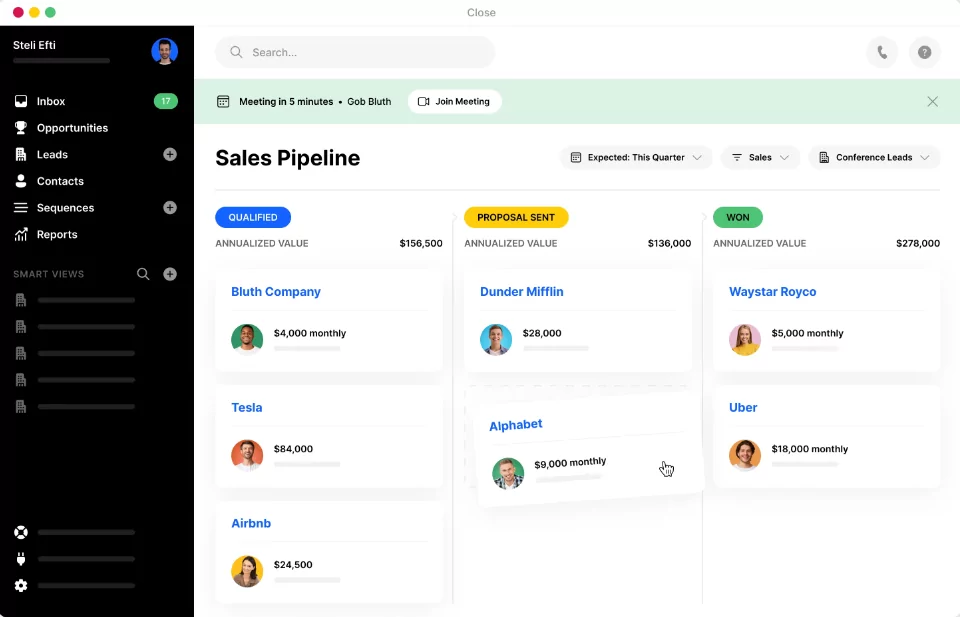
Pros
- Multiple opportunity pipelines for different teams
- Power Dialer — call a list of leads without touching a keyboard or mouse
- Sales funnel reporting to gauge pipeline health
- 100+ app integrations, including Zoom, Segment, Zapier, and Calendly
Cons
- Call recordings retained for only seven days in the Startup tier
- No AI features for call transcripts, summaries, and action items
- No texting auto-replies
Close is a CRM built for growing sales teams. In addition to some basic tools for logging phone calls and messages, you can also use its metrics dashboard to track your business KPIs.
Some key features that set Close apart for sales teams include:
- The Power Dialer, where reps can call a list of leads without touching a keyboard or mouse
- The Predictive Dialer, where reps can dial multiple numbers at once and speak to a real human when they come on the line
- Leaderboards, where sales teams can see individual rep performance at a glance
However, Close isn’t a good fit for every small business. There are a few notable drawbacks related to its calling and texting functionality:
- Close doesn’t store call recordings longer than seven days in its basic pricing tier, which can be detrimental to fostering strong and sustainable customer relationships across your team
- Close doesn’t have any AI features for call transcripts, summaries, or action items, which places more burden on your team to understand customer context
- Close doesn’t offer auto-replies for text messages, which means your team can set any expectations when they’re off for the day or temporarily unavailable
Close pricing
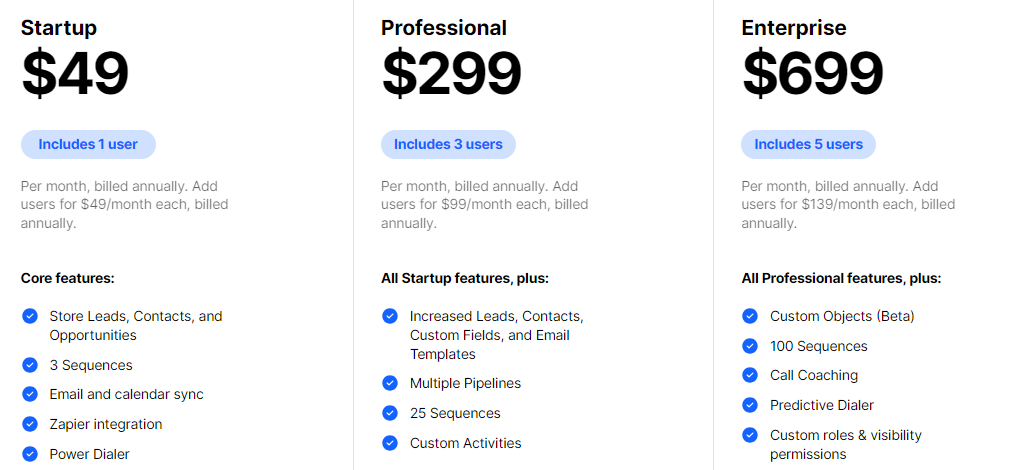
- Startup: $99 per month for three sequences, the Power Dialer, and integrations with Zapier (includes 3 users)
- Professional: $299 per month to access multiple pipelines, custom activities, and sales sequences (includes 3 users)
- Enterprise: $699 per month to access custom objects, call coaching, predictive dialer, and custom roles (includes 5 users)
8. monday sales CRM
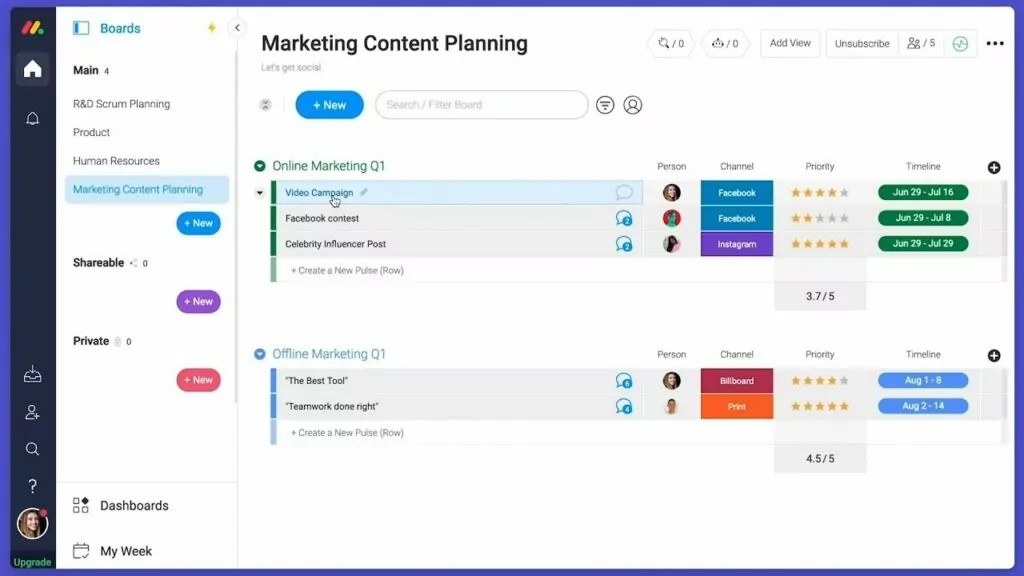
Pros
- Account, lead, contact, and deal management
- No-code automations for seamless workflows
- 150+ app integrations, including DocuSign, Typeform, and more
Cons
- Insights and analytics only available on higher tiers
- No built-in calling and messaging features
- HubSpot and Salesforce integrations only available on higher tiers
monday sales CRM is an easy-to-use CRM covering every stage of the customer sales process. From pre-sales lead management to post-sales logistics, you can use this platform to gather customer data at virtually any touchpoint.
Even if your business doesn’t focus heavily on sales, you can still use monday sales CRM to build dashboards for account, lead, contact, and deal management pipelines. This platform also comes with simple, no-code automations so you can build seamless workflows for everyone on your team.
There are two major drawbacks to using monday sales CRM:
- There are no built-in calling and messaging features, which means you have to connect to a business phone solution to automate this step for your sales teams.
- monday limits most of its features to higher pricing tiers, including insights and analytics and its HubSpot and Salesforce integrations.
If you’re happy finding workarounds for both of these, monday sales CRM may have the ease of use (and pricing plans) you need.
monday sales CRM pricing
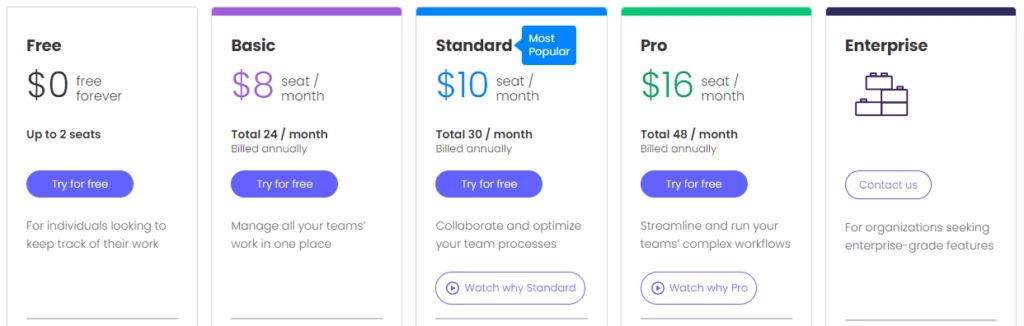
- Free: $0 per user per month for up to two seats per account and basic access to monday’s CRM
- Basic: $10 per user per month to access unlimited customizable pipelines, unlimited contacts, unlimited boards, and more
- Standard: $14 per user per month to access integrations with Gmail and Outlook, custom CRM integrations and automations, and more
- Pro: $24 per user per month to access sales forecasting, analytics, email tracking, calendar sync, and more
- Enterprise: Get a custom price to access lead scoring, HIPAA compliance, multi-level permissions, and more
9. Less Annoying CRM
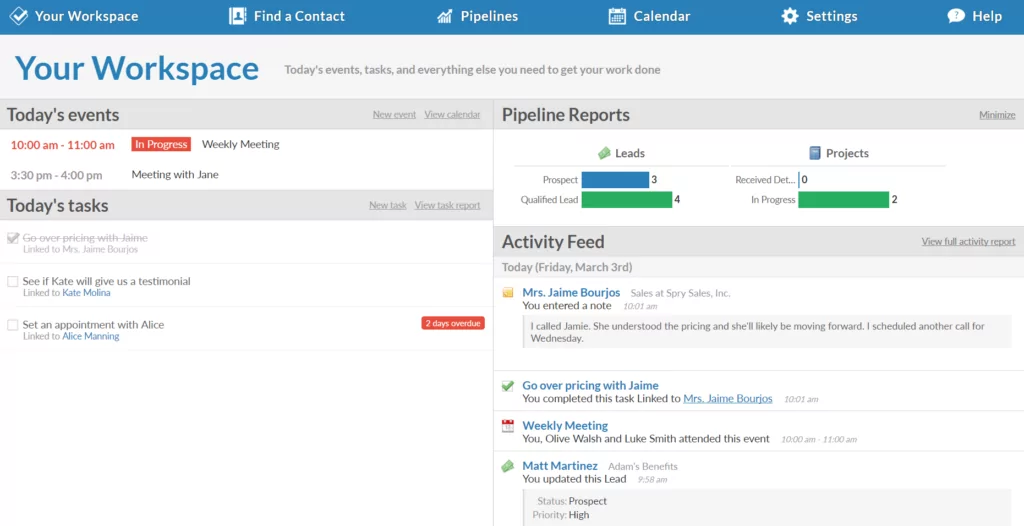
Pros
- Lead pipeline management
- Events and tasks mapped in a calendar view
- Customize pipeline stages and fields
Cons
- No built-in calling and messaging features
Less Annoying is a CRM focused on just the essentials for small businesses. This platform can help you start collecting customer data while cutting unnecessary features you may not need until you scale.
Businesses can manage their Less Annoying CRM pipelines with lead reports they can view at any time. They can also customize their pipeline’s stages and fields while viewing upcoming events and tasks in a calendar view.
One of Less Annoying CRM’s best features is its single pricing plan — you can access every feature in its platform for a price that grows with you. This means you can use:
- Contact management tools
- Calendars and tasks
- Leads and pipelines
- Multi-user platforms
- Mobile apps
All from the same plan.
Just keep in mind Less Annoying CRM doesn’t offer calling or messaging to interact with customers. To get around this, you need to integrate a business phone solution to automatically log calls and texts with your contacts.
Less Annoying CRM pricing
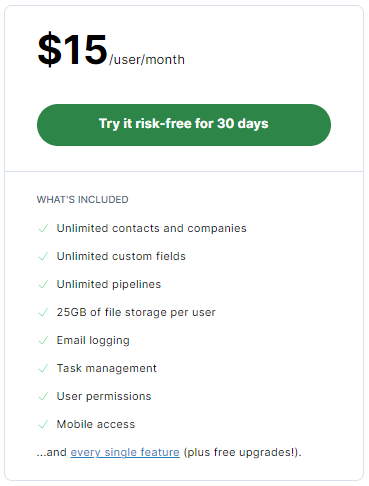
Less Annoying CRM only comes with one pricing plan: $15 per user per month for access to all features.
10. Salesforce Sales Cloud
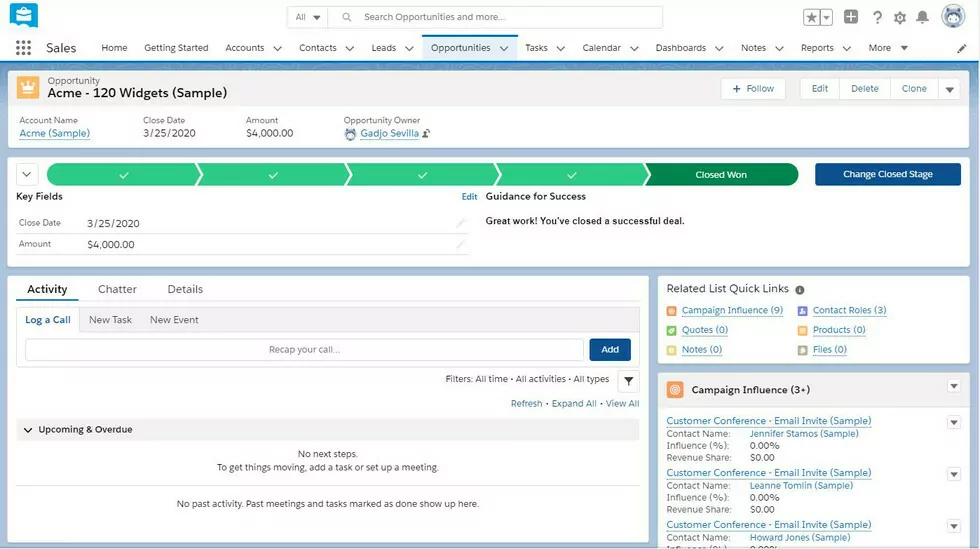
Pros
- Account, contact, lead, and opportunity management
- Email templates and sequences
- Automation workflows for sales teams
- Customizable reports and dashboards
Cons
- AI features only available in higher tiers
- No pipeline inspection or deal insights in lower tiers
- No built-in calling and messaging features
- Time consuming to set up and get started
Salesforce is a legacy platform in the cloud CRM market. With an industry presence lasting more than 20 years, it remains one of the biggest providers of customer relationship management software.
Salesforce offers everything you need from a CRM platform, including account, contact, lead, opportunity management, and automation workflows for sales teams. That said, it doesn’t have built-in calling and messaging features — you have to integrate a third-party business phone system to log your calls and texts with your customers.
Thankfully, OpenPhone has a native integration with Salesforce so you can have automatic texting and call tracking.
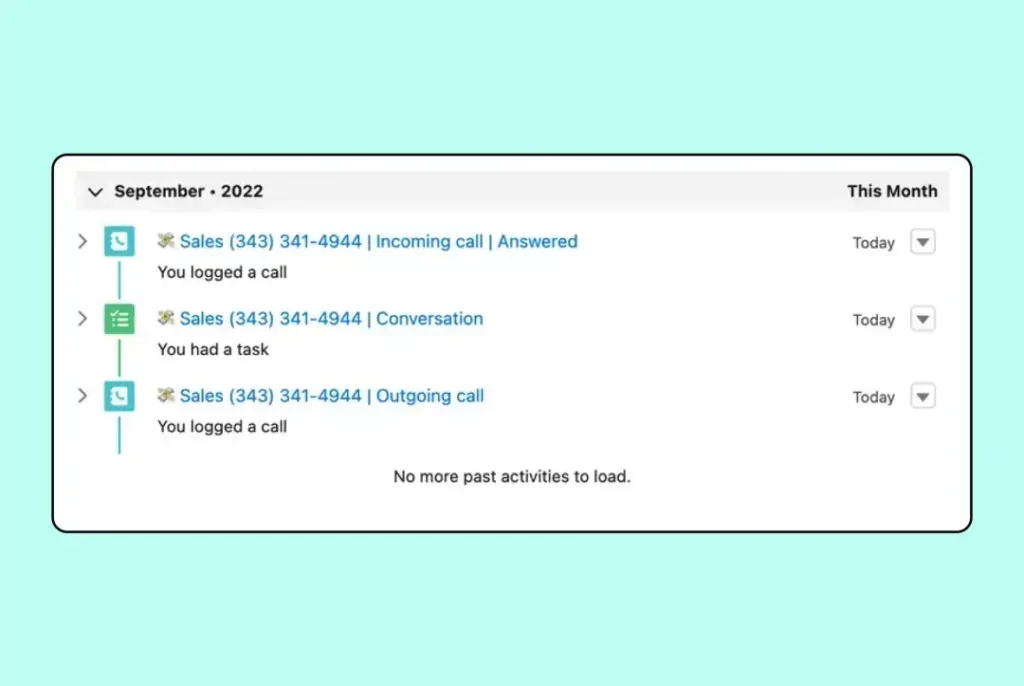
Some smaller teams decide to invest earlier into Salesforce so they can integrate with dozens of other sales tools and avoid switching from a more small business-specific CRM later on. You can learn how OpenPhone’s sales team came to this decision in our guide to building a scalable, repeatable, and efficient sales engine.
While Salesforce is typically a fan-favorite among small business owners, it does face some criticism for having a steep learning curve and being clunky to set up. You can take a look at some of Salesforce’s G2 reviews.
Salesforce Sales Cloud pricing

- Starter: $25 per user per month for lead, account, contact, and opportunity management tools
- Professional: $75 per user per month to access pipeline and forecast management, contracts and quotes, lead registration, and more
- Enterprise: $150 per user per month to access workflow automation, opportunity scoring, advanced reporting features, API access, and more
- Unlimited: $300 per user per month to access to-do lists, predictive forecasting, lead scoring, conversation insights, and more
To unlock CRM phone integrations for your Salesforce account, you can either purchase API access as an add-on or upgrade to their Enterprise (or higher) plan.
Benefits of cloud CRMs vs on-premise CRMs
You can use an on-premise or cloud-based CRM system to improve your customer’s experience with your business. However, cloud CRMs offer some specific benefits you just can’t get from an on-premise system.
Here are the benefits of cloud-based CRM software compared with on-premise CRMs:
- No infrastructure and overhead costs: Unlike on-premise CRMs, cloud CRMs don’t require servers, batteries, and licenses to set up. Overhead costs for on-premise systems can run up to $20,000 just to get started.
- No maintenance costs: On-premise CRMs require constant maintenance if you want them to perform as expected. Whether it’s to fix outages, improve performance, or protect against technical vulnerabilities, you need dedicated technical staff to maintain your on-premise CRM infrastructure. Thankfully, cloud CRMs don’t have any of these costs — your CRM provider handles all the maintenance for you.
- Scalable for your team: Cloud CRMs are more flexible and scalable than on-premise CRMs. With a cloud CRM, you can add or remove members from your plan as needed to adjust costs in a snap. With on-premise CRMs, you may have to pay upfront for licenses, stay locked in multi-year contracts, or wait weeks or even months to add new members to your plan. This is less than ideal for a small business looking to scale quickly.
- Better security: Cloud CRMs are more secure for businesses than on-premise CRMs. For example, cloud CRMs constantly protect their systems against external threats with monitoring, threat analysis, intrusion/penetration testing, and scalable security layers. In contrast, on-premise CRM security relies completely on you. If you’re a small business, it’s unlikely you have the resources to set up an on-premise CRM with the same level of security as a cloud CRM.
- Faster software updates: Cloud CRMs release updates to their platforms faster than on-premise CRMs. Not only can they distribute new features incrementally, but they don’t have to package them in a new software release. You can rely on your cloud CRM to get access to improvements both quickly and cost-effectively. You can’t say the same for on-premise CRMs.
- Accessible from anywhere, at any time: Your team can access cloud CRMs from anywhere, on any device, at any time. This is especially important if your business is remote and doesn’t have a physical office building.
Essential features of cloud CRMs for small businesses
Some cloud CRMs are robust and easy to use, while others have fewer features and less intuitive interfaces.
The CRM platform you choose should offer the following:
- Intuitive user experience: If a cloud CRM’s user experience isn’t intuitive, your small business team may have a harder time getting started. You should consider looking for a CRM with a low learning curve and a user-friendly interface.
- Contact management system: You need customer data to be easily accessible teamwide to build strong customer relationships. Your CRM of choice should come with a detailed contact management system offering plenty of scalability as your team grows.
- Lead, deal, and opportunity pipelines: CRMs with pipelines can help you better visualize where prospects lie in your sales process. For example, you can assign a sales stage of ‘lead’ for contacts who haven’t yet converted into customers. You could also set existing customers to ‘VIP’ if they’re bigger clients.
- Built-in calling and messaging functionality: Most CRMs built around email communication don’t have their own calling and messaging tools. Even if they have something baked into their offering, they usually don’t provide specific features like call recording or scheduled text messages. If you need to call, text, and email your contacts and track their status in your pipeline, consider stacking OpenPhone with another CRM.
- Reporting and analytics dashboards: Data can help you make more informed decisions for customers and team members alike. Reporting dashboards are a great way to keep tabs on analytics since you can help internal departments (like your sales team) see how they’re performing and point out where they need to improve.
- Integration capabilities: More integrations help your cloud CRM ingest and share more data. This increases the value of your cloud CRM and boosts the rest of your tech stack, too. While some cloud CRMs tout the value of API access to enable more integrations, it’s not an essential feature for small businesses. You probably don’t have the technical capabilities to connect to CRM APIs yet, so look for built-in integrations you can start using right away.
- Multi-platform access: You need to get work done on the go — which means you can’t afford to let a CRM tie you to your desk. Your cloud CRM should be available on desktop, mobile, tablets, and browsers so your team can log customer interactions from anywhere at any time.
- Affordable pricing: Small businesses conserve resources wherever they can, and choosing a cost-effective cloud CRM is no exception. Look for a reliable platform offering the best bang for your buck, especially if it scales with your business needs (like adding new users, for example).
How to choose a cloud CRM for your small business
Feeling overwhelmed by all your CRM options? It’s time to pick a winner so you can start building better relationships with customers.
To get started, you should:
- Define your goals: Based on what you’ve learned about cloud CRMs, define what you’re looking for from a cloud CRM platform. Once you identify key features and must-haves for your business, you can cross off any contenders missing the mark.
- Shortlist your favorite options: With some less desirable options removed, you can review the remaining CRMs above and shortlist the platforms that deserve a deeper dive.
- Read customer reviews: You should check out recent customer reviews on platforms like G2, Capterra, and Trustpilot. If you spot reviews that look like red flags, you can strike the provider off your list.
Trial your finalists: There’s nothing like actually using a cloud CRM for yourself and seeing how it functions for your team. You should try a platform for at least a week before deciding whether it’s right for you. Be sure to pay attention to the amount of customer support you receive during your trial.
Remember: don’t spend too much time trialing a platform if you’re not happy with it. Migrating CRM platforms can be a pain the more you invest in a CRM. Even if you’re using the free version of a CRM, you may be getting what you pay for (barring the provider charging more once you reach a specific number of contacts) — so don’t spend more than two weeks testing before making a decision one way or the other.
Take your CRM to the cloud with OpenPhone
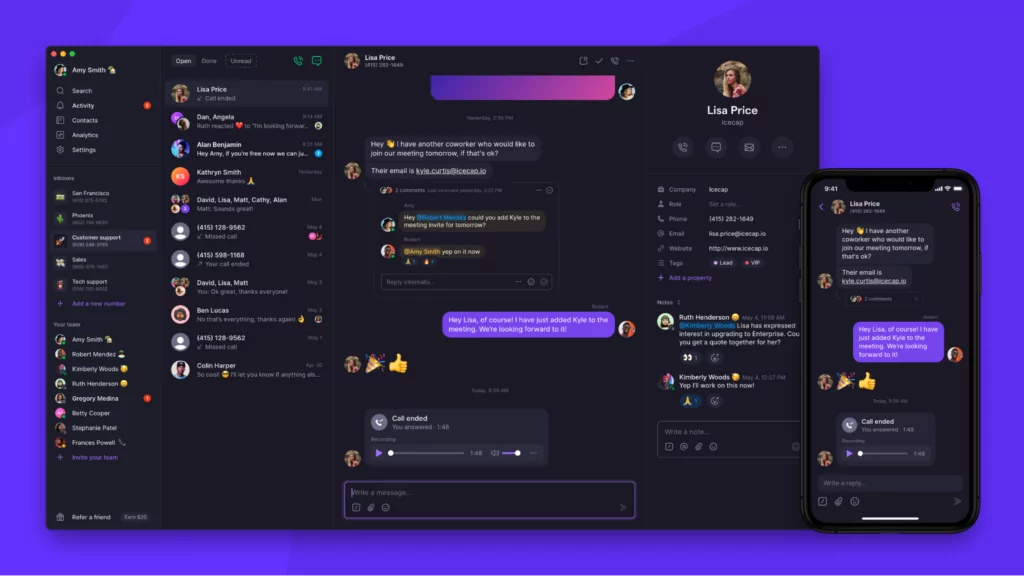
There are dozens of cloud CRMs available to small business owners — but only one is designed to help them with their customer relationships. OpenPhone’s lightweight CRM can build better relationships with your contacts using customizable features designed to maximize customer engagement.
From our built-in calling and messaging tools to custom properties and notes, your team can collect, store, and update contact information so everyone has access to contextualized customer data. Plus, you can use our customizable features, built-in communication tools, and third-party integrations to make your team more efficient.
Want to combine OpenPhone with another CRM? We offer flexible integrations with the rest of your tech stack. You can integrate OpenPhone with Salesforce and HubSpot to get the best of each platform and even connect with Zapier to automate specific workflows. Curious to see how OpenPhone works for your small business? Get started with a seven-day free trial today.
FAQs
CRM tools are software solutions you can use to build better relationships with your customers. These tools allow you to simplify daily touchpoints with your contacts, especially marketing, sales, and customer service calls.
A mobile CRM is a customer data collection system designed to run off your mobile device. It’s typically an additional tool that accompanies CRMs with a browser or desktop version. Once you download a mobile CRM to your phone, you can add, edit, or manage customer information on the go.
No. AWS and Azure are cloud computing platforms. Microsoft 365 is a suite of productivity tools and applications, including Microsoft Word, Excel, PowerPoint, and Microsoft Teams. Examples of CRM solutions include OpenPhone, HubSpot, and Salesforce.
